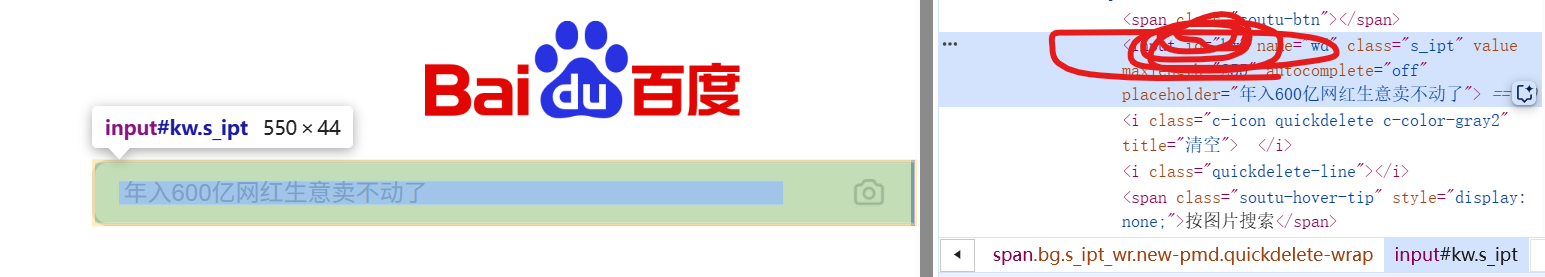在Spring Boot中集成Dubbo可以通过Spring Boot Starter来简化配置,以下是详细的步骤和相关代码示例。
1. 引入依赖
首先,在Spring Boot项目的 pom.xml 中添加Dubbo相关的依赖:
<dependencies>
<!-- Spring Boot Starter -->
<dependency>
<groupId>org.springframework.boot</groupId>
<artifactId>spring-boot-starter</artifactId>
</dependency>
<!-- Spring Boot Starter for Dubbo -->
<dependency>
<groupId>org.apache.dubbo</groupId>
<artifactId>dubbo-spring-boot-starter</artifactId>
<version>2.7.8</version> <!-- 使用合适的版本 -->
</dependency>
<!-- Spring Boot Starter for Nacos (作为配置中心和注册中心) -->
<dependency>
<groupId>com.alibaba.boot</groupId>
<artifactId>nacos-config-spring-boot-starter</artifactId>
<version>0.2.10</version>
</dependency>
<dependency>
<groupId>com.alibaba.boot</groupId>
<artifactId>nacos-discovery-spring-boot-starter</artifactId>
<version>0.2.10</version>
</dependency>
</dependencies>
2. 配置Dubbo
在 application.yml 中配置Dubbo和Nacos:
spring:
application:
name: dubbo-demo-provider
# 配置Nacos作为注册中心和配置中心
cloud:
nacos:
discovery:
server-addr: 127.0.0.1:8848
config:
server-addr: 127.0.0.1:8848
file-extension: yaml
dubbo:
application:
name: dubbo-demo-provider
registry:
address: nacos://127.0.0.1:8848
protocol:
name: dubbo
port: 20880
scan:
base-packages: com.example.dubbo.provider
3. 定义服务接口
定义一个服务接口,例如:
package com.example.dubbo;
public interface MyService {
String sayHello(String name);
}
4. 实现服务提供者
在Spring Boot项目中实现服务提供者,并使用 @DubboService 注解:
package com.example.dubbo.provider;
import com.example.dubbo.MyService;
import org.apache.dubbo.config.annotation.DubboService;
@DubboService
public class MyServiceImpl implements MyService {
@Override
public String sayHello(String name) {
return "Hello, " + name;
}
}
5. 启动类
创建Spring Boot的启动类:
package com.example.dubbo;
import org.springframework.boot.SpringApplication;
import org.springframework.boot.autoconfigure.SpringBootApplication;
@SpringBootApplication
public class DubboProviderApplication {
public static void main(String[] args) {
SpringApplication.run(DubboProviderApplication.class, args);
}
}
6. 服务消费者
在另一个Spring Boot项目中配置Dubbo和Nacos,并编写服务消费者代码。
服务消费者 pom.xml:
<dependencies>
<!-- Spring Boot Starter -->
<dependency>
<groupId>org.springframework.boot</groupId>
<artifactId>spring-boot-starter</artifactId>
</dependency>
<!-- Spring Boot Starter for Dubbo -->
<dependency>
<groupId>org.apache.dubbo</groupId>
<artifactId>dubbo-spring-boot-starter</artifactId>
<version>2.7.8</version> <!-- 使用合适的版本 -->
</dependency>
<!-- Spring Boot Starter for Nacos (作为配置中心和注册中心) -->
<dependency>
<groupId>com.alibaba.boot</groupId>
<artifactId>nacos-config-spring-boot-starter</artifactId>
<version>0.2.10</version>
</dependency>
<dependency>
<groupId>com.alibaba.boot</groupId>
<artifactId>nacos-discovery-spring-boot-starter</artifactId>
<version>0.2.10</version>
</dependency>
</dependencies>
服务消费者 application.yml:
spring:
application:
name: dubbo-demo-consumer
# 配置Nacos作为注册中心和配置中心
cloud:
nacos:
discovery:
server-addr: 127.0.0.1:8848
config:
server-addr: 127.0.0.1:8848
file-extension: yaml
dubbo:
application:
name: dubbo-demo-consumer
registry:
address: nacos://127.0.0.1:8848
scan:
base-packages: com.example.dubbo.consumer
服务消费者代码:
package com.example.dubbo.consumer;
import com.example.dubbo.MyService;
import org.apache.dubbo.config.annotation.DubboReference;
import org.springframework.boot.CommandLineRunner;
import org.springframework.stereotype.Component;
@Component
public class MyServiceConsumer implements CommandLineRunner {
@DubboReference
private MyService myService;
@Override
public void run(String... args) throws Exception {
System.out.println(myService.sayHello("Dubbo"));
}
}
服务消费者启动类:
package com.example.dubbo;
import org.springframework.boot.SpringApplication;
import org.springframework.boot.autoconfigure.SpringBootApplication;
@SpringBootApplication
public class DubboConsumerApplication {
public static void main(String[] args) {
SpringApplication.run(DubboConsumerApplication.class, args);
}
}
7. 启动Nacos
确保Nacos配置中心和注册中心在本地或远程服务器上运行。可以从Nacos官网下载并启动Nacos。
8. 启动服务提供者和消费者
- 启动服务提供者:运行
DubboProviderApplication类,确保服务成功注册到Nacos。 - 启动服务消费者:运行
DubboConsumerApplication类,调用服务并检查结果。
总结
通过以上步骤,我们成功地在Spring Boot中集成了Dubbo,并实现了服务提供者和消费者的示例。关键步骤包括:
- 引入依赖:在Spring Boot项目的
pom.xml中添加Dubbo相关依赖。 - 配置Dubbo:在
application.yml中配置Dubbo和Nacos。 - 定义服务接口:定义服务接口。
- 实现服务提供者:在Spring Boot项目中实现服务提供者,并使用
@DubboService注解。 - 编写启动类:创建Spring Boot的启动类。
- 配置服务消费者:在另一个Spring Boot项目中配置Dubbo和Nacos,并编写服务消费者代码。
- 启动Nacos:确保Nacos配置中心和注册中心在本地或远程服务器上运行。
- 启动服务提供者和消费者:运行服务提供者和消费者的启动类,调用服务并检查结果。
通过这些步骤,可以有效地在Spring Boot中集成Dubbo,实现分布式服务的开发和调用。




![[特殊字符] Hyperlane:Rust 高性能 HTTP 服务器库,开启 Web 服务新纪元!](https://i-blog.csdnimg.cn/img_convert/31de898038808d95e2d8041f2fdd8438.png)