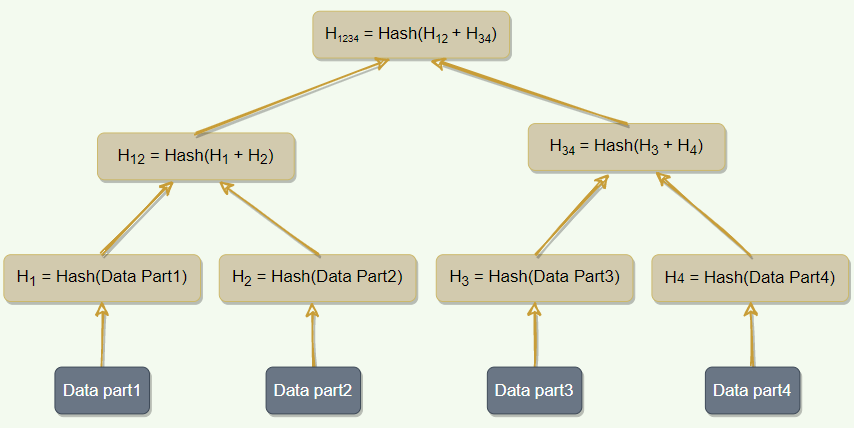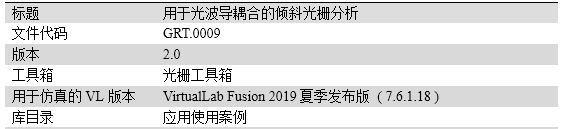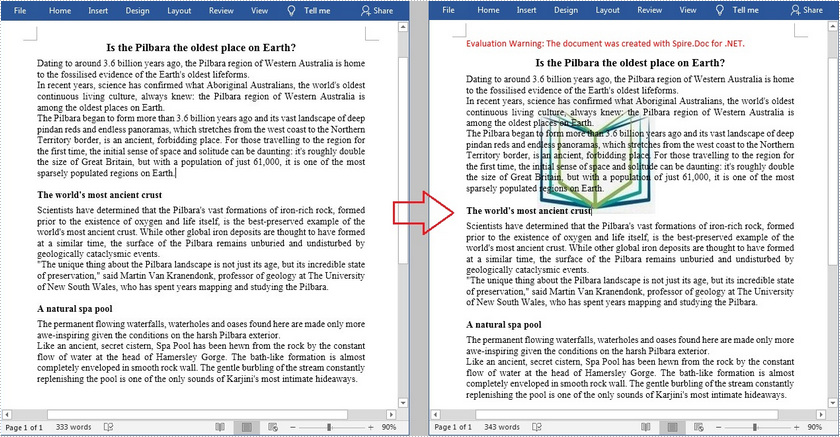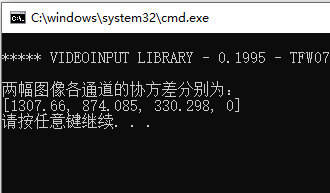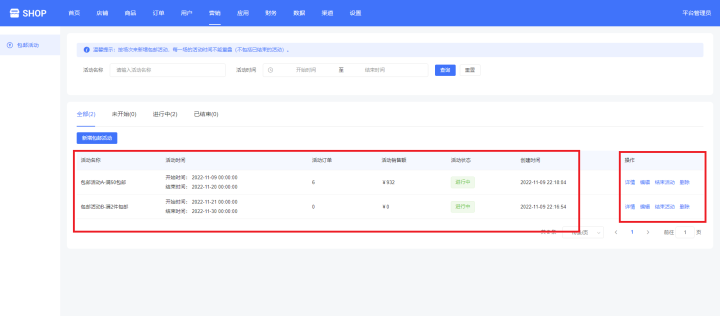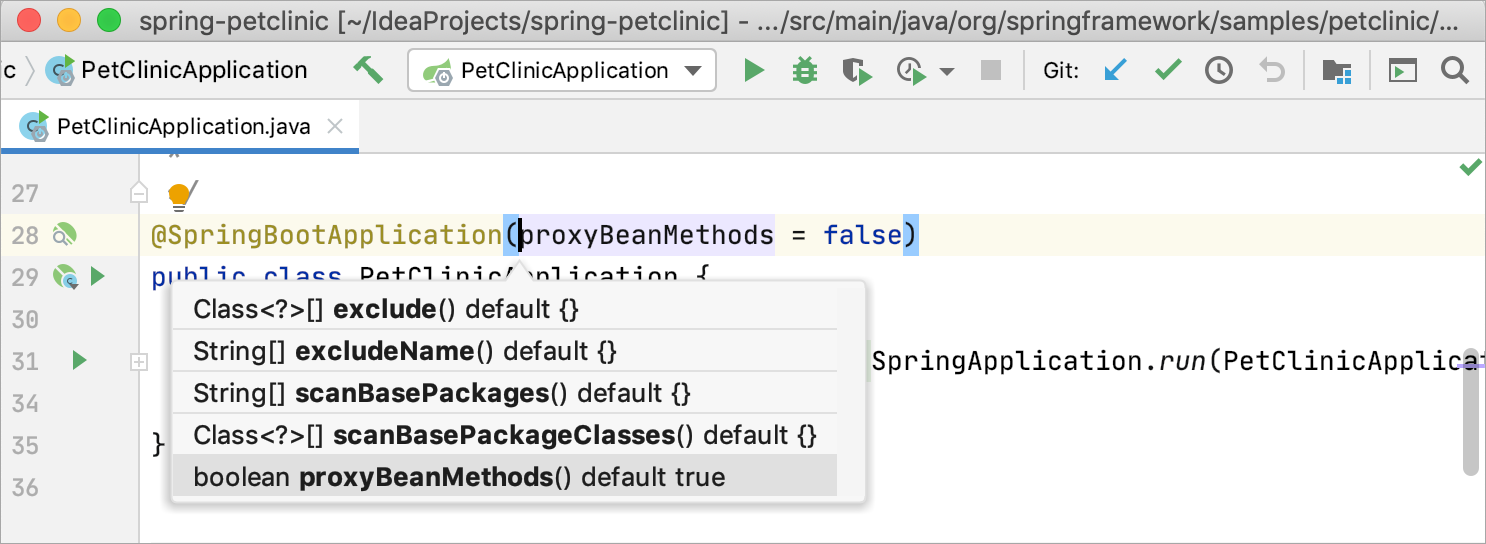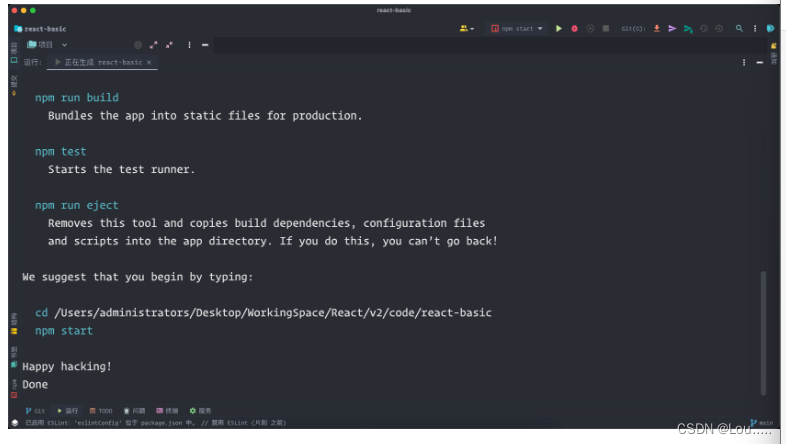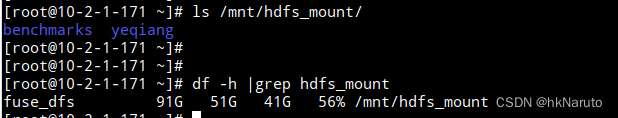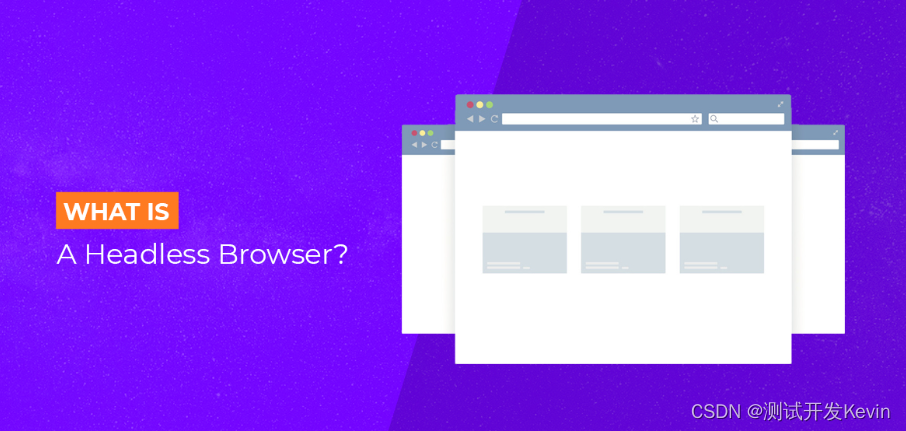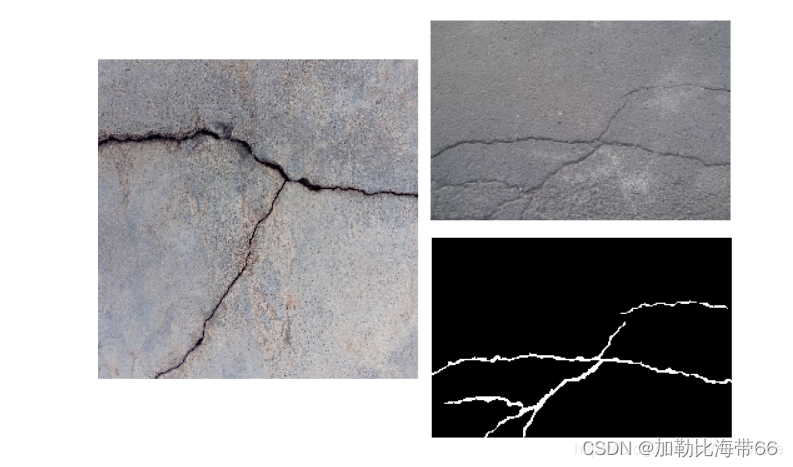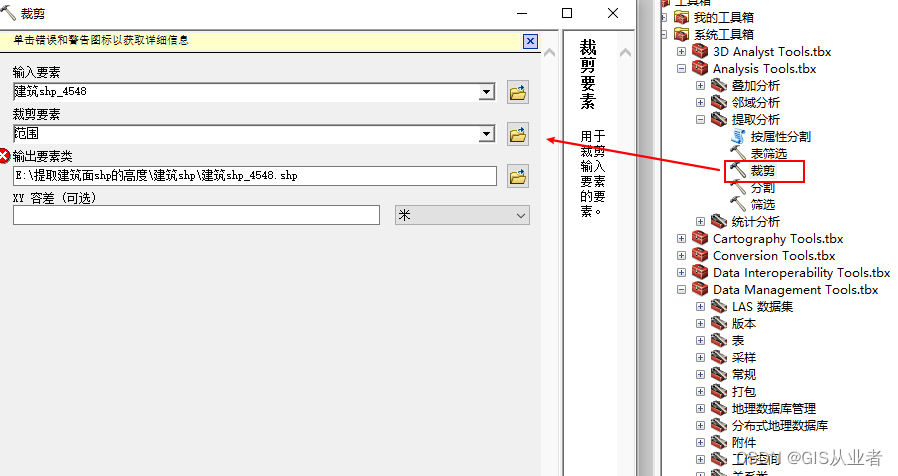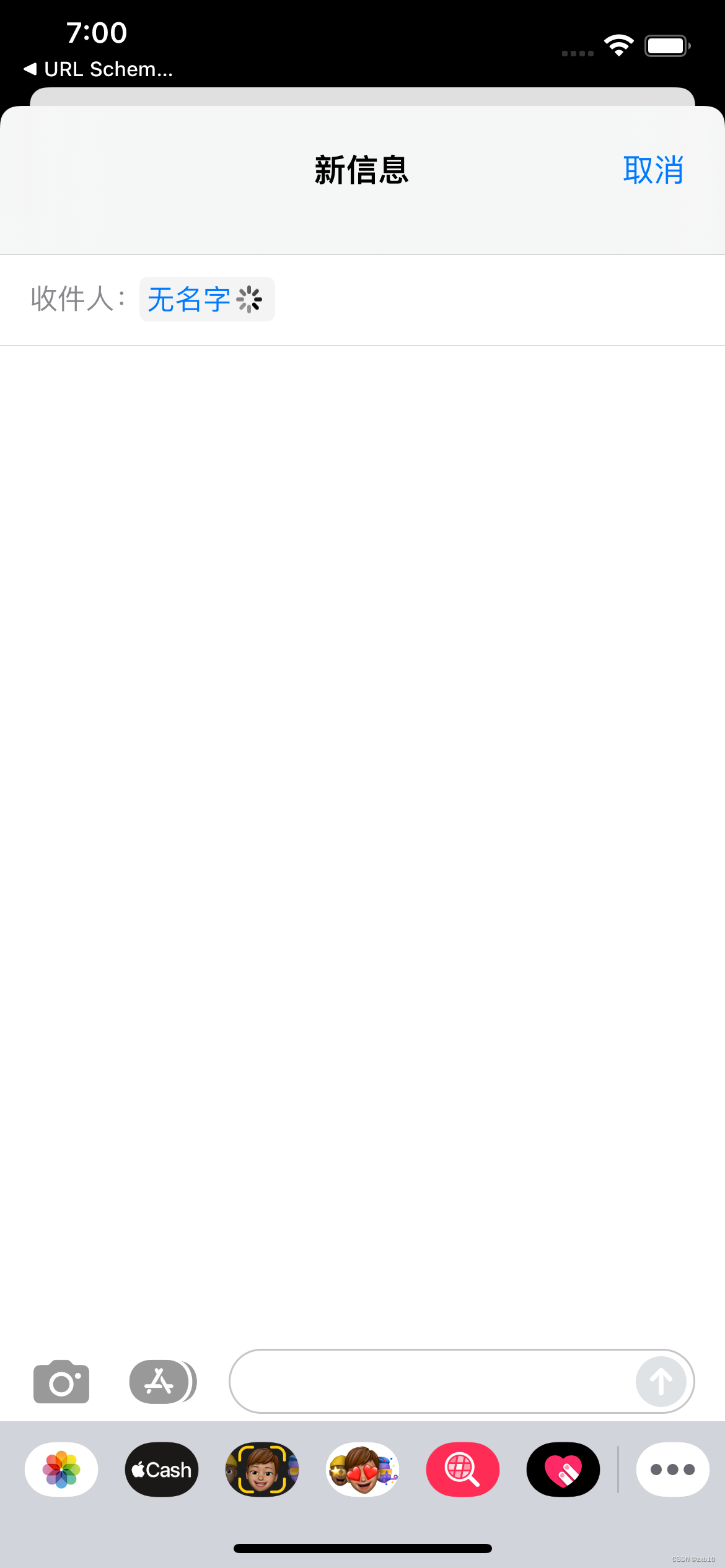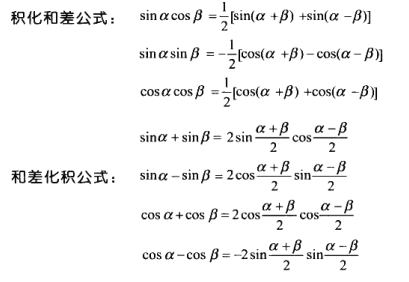前言:在座的各位大佬好,最近学习了ssm,然后这是一篇整合ssm的笔记,参考的网上某马视频课的笔记嘿嘿~
- SSM整合需要掌握↓↓↓↓↓↓↓↓
- 一、SSM整合【重点】
- 1 SSM整合配置
- 问题导入
- 1.1 SSM整合流程
- 1.2 SSM整合配置
- 1.2.1 创建工程,添加依赖和插件
- 1.2.2 Spring整合Mybatis
- 1.2.3 Spring整合SpringMVC
- 2 功能模块开发
- 2.1 数据层开发(BookDao)
- 2.2 业务层开发(BookService/BookServiceImpl)
- 2.3 表现层开发(BookController)
- 3 接口测试
- 3.1 Spring整合Junit测试业务层方法
- 二、表现层数据封装【重点】
- 问题导入
- 1 表现层响应数据的问题
- 2 定义Result类封装响应结果
- 2.1 Result类封装响应结果
- 2.2 Code类封装响应码
- 3 表现层数据封装返回Result对象
- 三、异常处理器【理解】
- 问题导入
- 1 异常介绍
- 1.1 @RestControllerAdvice注解介绍
- 1.2 @ExceptionHandler注解介绍
- 2、项目异常处理方案【理解】
- 问题导入
- 1 项目异常分类
- 2 项目异常处理代码实现
- 3.1 根据异常分类自定义异常类
- 3.1.1 自定义项目系统级异常
- 3.1.2 自定义项目业务级异常
- 3.2 自定义异常编码(持续补充)
- 3.3 触发自定义异常
- 3.4 在异常通知类中拦截并处理异常
- 五、SSM整合页面开发【重点】
- 1 准备工作
- 2 列表查询功能
- 3 添加功能
- 4 修改功能
- 5 删除功能
- 六、 ssm整合源代码gitee地址
SSM整合需要掌握↓↓↓↓↓↓↓↓
- 能够掌握SSM整合的流程
- 能够编写SSM整合功能模块类
- 能够使用Result统一表现层响应结果
- 能够编写异常处理器进行项目异常
- 能够完成SSM整合前端页面发送请求实现增删改查操作
- 能够编写拦截器并配置拦截器
一、SSM整合【重点】
1 SSM整合配置
问题导入
请描述“SSM整合流程”中各个配置类的作用?
1.1 SSM整合流程
- 创建工程
- SSM整合
- Spring
- SpringConfig
- MyBatis
- MybatisConfig
- JdbcConfig
- jdbc.properties
- SpringMVC
- ServletConfig
- SpringMvcConfig
- Spring
- 功能模块
- 数据库表与实体类(domain)
- dao(接口+自动代理)
- service(接口+实现类)
- 业务层接口测试(整合JUnit)
- controller
- 表现层接口测试(PostMan)
1.2 SSM整合配置
1.2.1 创建工程,添加依赖和插件
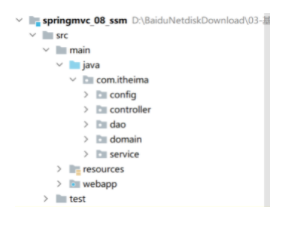
<?xml version="1.0" encoding="UTF-8"?>
<project xmlns="http://maven.apache.org/POM/4.0.0" xmlns:xsi="http://www.w3.org/2001/XMLSchema-instance"
xsi:schemaLocation="http://maven.apache.org/POM/4.0.0 http://maven.apache.org/xsd/maven-4.0.0.xsd">
<modelVersion>4.0.0</modelVersion>
<groupId>com.itheima</groupId>
<artifactId>spingmvc_08_ssm</artifactId>
<version>1.0-SNAPSHOT</version>
<packaging>war</packaging>
<dependencies>
<!--spring-->
<dependency>
<groupId>org.springframework</groupId>
<artifactId>spring-webmvc</artifactId>
<version>5.2.10.RELEASE</version>
</dependency>
<!--sping-jdbc-->
<dependency>
<groupId>org.springframework</groupId>
<artifactId>spring-jdbc</artifactId>
<version>5.2.10.RELEASE</version>
</dependency>
<!--spring-test-->
<dependency>
<groupId>org.springframework</groupId>
<artifactId>spring-test</artifactId>
<version>5.2.10.RELEASE</version>
</dependency>
<!--spring整合mybatis-->
<dependency>
<groupId>org.mybatis</groupId>
<artifactId>mybatis-spring</artifactId>
<version>1.3.0</version>
</dependency>
<!--mybatis 依赖-->
<dependency>
<groupId>org.mybatis</groupId>
<artifactId>mybatis</artifactId>
<version>3.5.5</version>
</dependency>
<!--mysql 驱动-->
<dependency>
<groupId>mysql</groupId>
<artifactId>mysql-connector-java</artifactId>
<version>8.0.29</version>
</dependency>
<!-- https://mvnrepository.com/artifact/javax.servlet/javax.servlet-api -->
<!--servlet-->
<dependency>
<groupId>javax.servlet</groupId>
<artifactId>javax.servlet-api</artifactId>
<version>4.0.1</version>
<scope>provided</scope>
</dependency>
<!--连接池-->
<dependency>
<groupId>com.alibaba</groupId>
<artifactId>druid</artifactId>
<version>1.1.16</version>
</dependency>
<!--测试坐标-->
<dependency>
<groupId>junit</groupId>
<artifactId>junit</artifactId>
<version>4.12</version>
<scope>test</scope>
</dependency>
<!--json转换-->
<dependency>
<groupId>com.fasterxml.jackson.core</groupId>
<artifactId>jackson-databind</artifactId>
<version>2.9.0</version>
</dependency>
</dependencies>
<build>
<plugins>
<plugin>
<groupId>org.apache.tomcat.maven</groupId>
<artifactId>tomcat7-maven-plugin</artifactId>
<version>2.1</version>
<configuration>
<port>80</port>
<path>/</path>
</configuration>
</plugin>
</plugins>
</build>
</project>
1.2.2 Spring整合Mybatis
- 创建数据库和表
-- 创建ssm_db数据库
CREATE DATABASE IF NOT EXISTS ssm_db CHARACTER SET utf8;
-- 使用ssm_db数据库
USE ssm_db;
-- 创建tbl_book表
CREATE TABLE tbl_book(
id INT PRIMARY KEY AUTO_INCREMENT, -- 图书编号
TYPE VARCHAR(100), -- 图书类型
NAME VARCHAR(100), -- 图书名称
description VARCHAR(100) -- 图书描述
);
-- 添加初始化数据
INSERT INTO tbl_book VALUES(NULL,'计算机理论','Spring实战 第5版','Spring入门经典教材,深入理解Spring原理技术内幕');
INSERT INTO tbl_book VALUES(NULL,'计算机理论','Spring 5核心原理与30个类手写实战','十年沉淀之作,手写Spring精华思想');
INSERT INTO tbl_book VALUES(NULL,'计算机理论','Spring 5设计模式','深入Spring源码剖析,Spring源码蕴含的10大设计模式');
INSERT INTO tbl_book VALUES(NULL,'市场营销','直播就该这么做:主播高效沟通实战指南','李子柒、李佳琦、薇娅成长为网红的秘密都在书中');
INSERT INTO tbl_book VALUES(NULL,'市场营销','直播销讲实战一本通','和秋叶一起学系列网络营销书籍');
INSERT INTO tbl_book VALUES(NULL,'市场营销','直播带货:淘宝、天猫直播从新手到高手','一本教你如何玩转直播的书,10堂课轻松实现带货月入3W+');
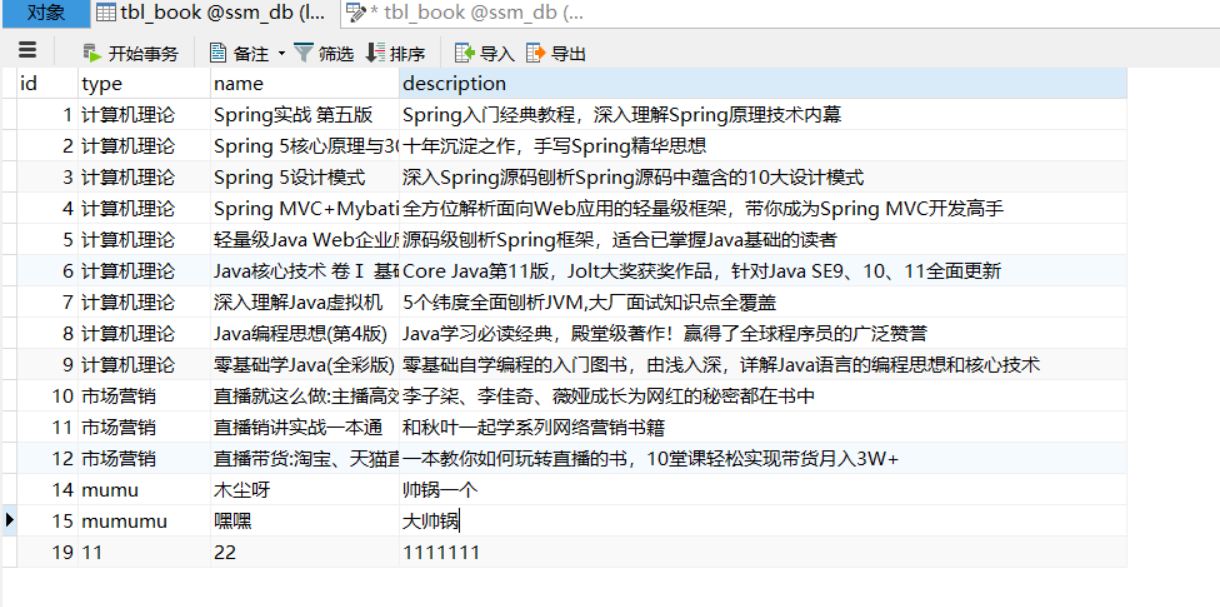
- jdbc.properties属性文件
jdbc.driver=com.mysql.cj.jdbc.Driver
jdbc.url=jdbc:mysql://localhost:3306/ssm_db
jdbc.username=root
jdbc.password=*****
- JdbcConfig配置类
package com.itheima.config;
public class JdbcConfig {
@Value("${jdbc.driver}")
private String driver;
@Value("${jdbc.url}")
private String url;
@Value("${jdbc.username}")
private String username;
@Value("${jdbc.password}")
private String password;
@Bean
public DataSource dataSource() {
DruidDataSource dataSource = new DruidDataSource();
dataSource.setDriverClassName(driver);
dataSource.setUrl(url);
dataSource.setUsername(username);
dataSource.setPassword(password);
return dataSource;
}
//平台事务管理器
@Bean
public PlatformTransactionManager transactionManager(DataSource dataSource){
DataSourceTransactionManager ds = new DataSourceTransactionManager();
ds.setDataSource(dataSource);
return ds;
}
}
- MybatisConfig配置类
package com.itheima.config;
//DataSource是从容器中spring根据类型自动装配的
public class MyBatisConfig {
@Bean
public SqlSessionFactoryBean sqlSessionFactoryBean(DataSource dataSource){
SqlSessionFactoryBean factoryBean = new SqlSessionFactoryBean();
factoryBean.setDataSource(dataSource);
//类型别名的扫描包
factoryBean.setTypeAliasesPackage("com.itheima.domain");
return factoryBean;
}
@Bean
public MapperScannerConfigurer mapperScannerConfigurer(){
MapperScannerConfigurer msc = new MapperScannerConfigurer();
msc.setBasePackage("com.itheima.dao");
return msc;
}
}
- SpringConfig配置类
package com.itheima.config;
//定义为配置类
//@Configuration
//扫描包
@ComponentScan({"com.itheima.service"})
//加载配置文件
@PropertySource("classpath:jdbc.properties")
//导入配置类包用于整合mybatis
@Import({JdbcConfig.class,MyBatisConfig.class})
//开启注解操作事务
@EnableTransactionManagement
public class SpringConfig {
}
1.2.3 Spring整合SpringMVC
- SpringMvcConfig配置类
package com.itheima.config;
@Configuration
@ComponentScan({"com.itheima.controller","com.itheima.config"})
@Import(SpringConfig.class)
@EnableWebMvc
public class SpringMvcConfig {
}
- ServletConfig配置类,加载SpringMvcConfig和SpringConfig配置类
package com.itheima.config;
public class ServletConfig extends AbstractAnnotationConfigDispatcherServletInitializer {
//加载Spring配置类 根配置
protected Class<?>[] getRootConfigClasses() {
return new Class[0];
}
//加载SpringMVC配置类
protected Class<?>[] getServletConfigClasses() {
return new Class[]{SpringMvcConfig.class};
}
//设置SpringMVC请求地址拦截规则
protected String[] getServletMappings() {
return new String[]{"/"};
}
//设置post请求中文乱码过滤器
@Override
protected Filter[] getServletFilters() {
CharacterEncodingFilter filter = new CharacterEncodingFilter();
filter.setEncoding("utf-8");
return new Filter[]{filter};
}
}
2 功能模块开发
2.1 数据层开发(BookDao)
- Book实体类
public class Book {
private Integer id;
private String type;
private String name;
private String description;
//可以自己添加getter、setter、toString()方法
}
- BookDao接口
package com.itheima.dao;
public interface BookDao {
@Insert("insert into tbl_book(type,name,description) values(#{type},#{name},#{description})")
//增加
public int save(Book book);
@Update("update tbl_book set type=#{type},name=#{name},description=#{description} where id=#{id}")
//更新
public int update(Book book);
@Delete("delete from tbl_book where id=#{id}")
//删除
public int delete(Integer id);
@Select("select *from tbl_book where id=#{id}")
//根据id查询
public Book selectById(Integer id);
@Select("select *from tbl_book")
//查询所有
public List<Book> getAll();
}
2.2 业务层开发(BookService/BookServiceImpl)
- BookService接口
package com.itheima.service;
@Transactional
public interface BookService {
/**
*增加
* @param book
* @return
*/
public boolean save(Book book);
/**
* 更新
* @param book
* @return
*/
public boolean update(Book book);
/**
* 根据id查询
* @param id
* @return
*/
public Book selectById(Integer id);
/**
* 查询所有
* @return
*/
public List<Book> getAll();
/**
* 根据id删除
* @param id
* @return
*/
public boolean delete(Integer id);
}
- BookServiceImpl实现类
package com.hnu.service.impl;
@Service
public class BookServiceImpl implements BookService {
@Autowired
private BookDao bookDao;
public boolean save(Book book) {
bookDao.save(book);
return true;
}
public boolean update(Book book) {
bookDao.update(book);
return true;
}
public boolean delete(Integer id) {
bookDao.delete(id);
return true;
}
public Book selectById(Integer id) {
return bookDao.getById(id);
}
public List<Book> getAll() {
return bookDao.getAll();
}
}
2.3 表现层开发(BookController)
@RestController
@RequestMapping("/books")
public class BookController {
@Autowired
private BookService bookService;
@PostMapping
public boolean save(@RequestBody Book book) {
return bookService.save(book);
}
@PutMapping
public boolean update(@RequestBody Book book) {
return bookService.update(book);
}
@DeleteMapping("/{id}")
public boolean delete(@PathVariable Integer id) {
return bookService.delete(id);
}
@GetMapping("/{id}")
public Book selectById(@PathVariable Integer id) {
return bookService.selectById(id);
}
@GetMapping
public List<Book> getAll() {
return bookService.getAll();
}
}
3 接口测试
3.1 Spring整合Junit测试业务层方法
@RunWith(SpringJUnit4ClassRunner.class)
@ContextConfiguration(classes = SpringConfig.class)
public class BookServiceTest {
@Autowired
private BookService bookService;
@Test
public void testSelectById() {
Book book = bookService.selectById(2);
System.out.println(book);
}
}
可以使用apifox或者postman进行接口测试
二、表现层数据封装【重点】
问题导入
目前我们表现层响应给客户端的数据有哪几种?
1 表现层响应数据的问题
问题:我们表现层增删改方法返回true或者false表示是否成功,selectById()方法返回一个json对象,getAll()方法返回一个json对象数组,这里就出现了三种格式的响应结果,极其不利于前端解析。
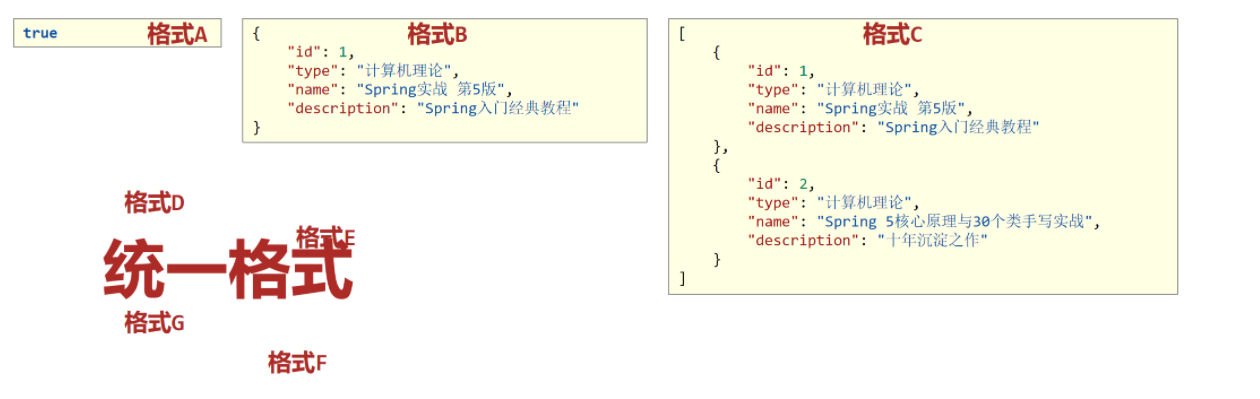
解决:我们需要统一响应结果的格式
2 定义Result类封装响应结果
2.1 Result类封装响应结果
public class Result {
//描述统一格式中的数据
private Object data;
//描述统一格式中的编码,用于区分操作,可以简化配置0或1表示成功失败
private Integer code;
//描述统一格式中的消息,可选属性
private String msg;
public Result() {
}
public Result(Integer code,Object data) {
this.data = data;
this.code = code;
}
public Result(Integer code, Object data, String msg) {
this.data = data;
this.code = code;
this.msg = msg;
}
//大家可以自己添加getter、setter、toString()方法
}
注意事项:
Result类中的字段并不是固定的,可以根据需要自行增减
2.2 Code类封装响应码
//状态码
public class Code {
public static final Integer SAVE_OK = 20011;
public static final Integer DELETE_OK = 20021;
public static final Integer UPDATE_OK = 20031;
public static final Integer GET_OK = 20041;
public static final Integer SAVE_ERR = 20010;
public static final Integer DELETE_ERR = 20020;
public static final Integer UPDATE_ERR = 20030;
public static final Integer GET_ERR = 20040;
}
注意事项:
Code类的常量设计也不是固定的,可以根据需要自行增减,例如将查询再进行细分为GET_OK,GET_ALL_OK,GET_PAGE_OK
3 表现层数据封装返回Result对象
package com.hnu.controller;
@RestController
@RequestMapping("/books")
public class BookController {
@Autowired
private BookService bookService;
@PostMapping
public Result save(@RequestBody Book book) {
boolean flag = bookService.save(book);
return new Result(flag ? Code.SAVE_OK:Code.SAVE_ERR,flag);
}
@PutMapping
public Result update(@RequestBody Book book) {
boolean flag = bookService.update(book);
return new Result(flag ? Code.UPDATE_OK:Code.UPDATE_ERR,flag);
}
@DeleteMapping("/{id}")
public Result delete(@PathVariable Integer id) {
boolean flag = bookService.delete(id);
return new Result(flag ? Code.DELETE_OK:Code.DELETE_ERR,flag);
}
@GetMapping("/{id}")
public Result getById(@PathVariable Integer id) {
Book book = bookService.getById(id);
Integer code = book != null ? Code.GET_OK : Code.GET_ERR;
String msg = book != null ? "" : "数据查询失败,请重试!";
return new Result(code,book,msg);
}
@GetMapping
public Result getAll() {
List<Book> bookList = bookService.getAll();
Integer code = bookList != null ? Code.GET_OK : Code.GET_ERR;
String msg = bookList != null ? "" : "数据查询失败,请重试!";
return new Result(code,bookList,msg);
}
}
三、异常处理器【理解】
问题导入
问题1:项目各个个层级均可能出现异常,异常处理代码书写在哪一层?
1 异常介绍
- 程序开发过程中不可避免的会遇到异常现象,我们不能让用户看到这样的页面数据
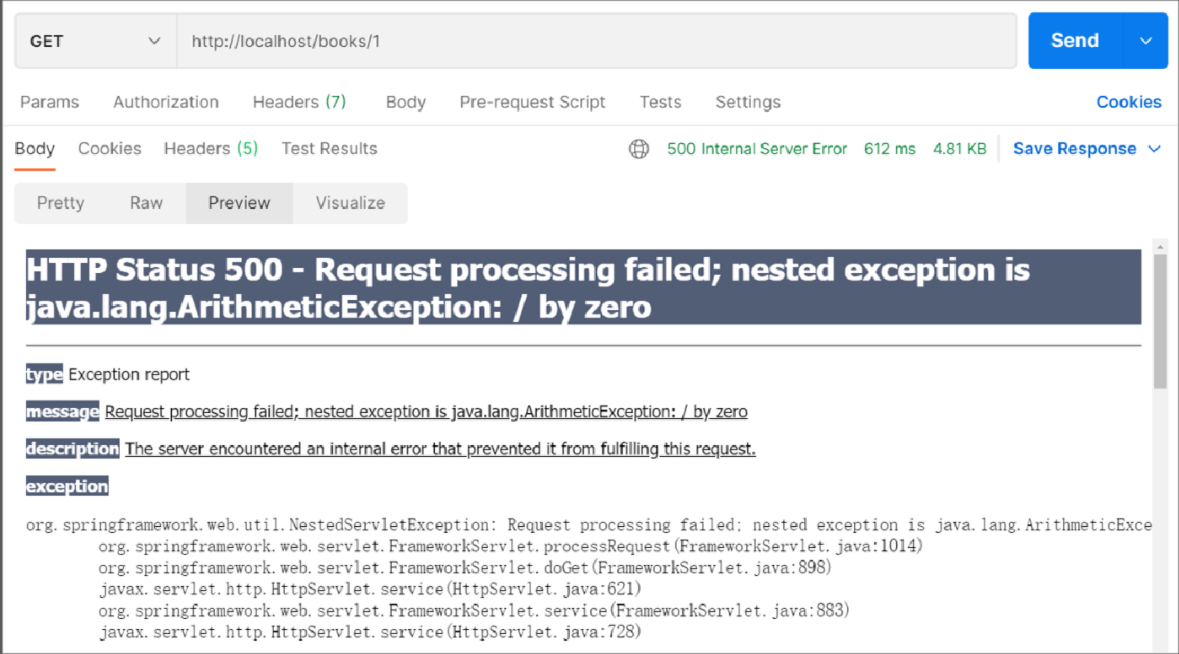
- 出现异常现象的常见位置与常见诱因如下:
- 框架内部抛出的异常:因使用不合规导致
- 数据层抛出的异常:因外部服务器故障导致(例如:服务器访问超时)
- 业务层抛出的异常:因业务逻辑书写错误导致(例如:遍历业务书写操作,导致索引异常等)
- 表现层抛出的异常:因数据收集、校验等规则导致(例如:不匹配的数据类型间导致异常)
- 工具类抛出的异常:因工具类书写不严谨不够健壮导致(例如:必要释放的连接长期未释放等)
1.1 @RestControllerAdvice注解介绍
-
名称:@RestControllerAdvice
-
类型:类注解
-
位置:Rest风格开发的控制器增强类定义上方
-
作用:为Rest风格开发的控制器类做增强
-
说明:此注解自带@ResponseBody注解与@Component注解,具备对应的功能
1.2 @ExceptionHandler注解介绍
- 名称:@ExceptionHandler
- 类型:方法注解
- 位置:专用于异常处理的控制器方法上方
- 作用:设置指定异常的处理方案,功能等同于控制器方法,出现异常后终止原始控制器执行,并转入当前方法执行
- 说明:此类方法可以根据处理的异常不同,制作多个方法分别处理对应的异常
2、项目异常处理方案【理解】
问题导入
请说出项目当前异常的分类以及对应类型异常该如何处理?
1 项目异常分类
- 业务异常(BusinessException)
- 规范的用户行为产生的异常
- 不规范的用户行为操作产生的异常
- 发送对应消息传递给用户,提醒规范操作
- 系统异常(SystemException)
- 项目运行过程中可预计且无法避免的异常
- 发送固定消息传递给用户,安抚用户
- 记录日志
- 其他异常(Exception)
- 编程人员未预期到的异常
- 发送固定消息传递给用户,安抚用户
- 发送特定消息给编程人员,提醒维护(纳入预期范围内)
- 记录日志
2 项目异常处理代码实现
3.1 根据异常分类自定义异常类
3.1.1 自定义项目系统级异常
package com.itheima.exception;
//自定义异常处理器,用于封装异常信息,对异常进行分类
public class SystemException extends RuntimeException{
private Integer code;
public Integer getCode() {
return code;
}
public void setCode(Integer code) {
this.code = code;
}
public SystemException(Integer code) {
this.code = code;
}
public SystemException(Integer code, String message) {
super(message);
this.code = code;
}
public SystemException(Integer code, String message, Throwable cause) {
super(message, cause);
this.code = code;
}
}
3.1.2 自定义项目业务级异常
package com.itheima.exception;
public class BusinessException extends RuntimeException{
private Integer code;
public Integer getCode() {
return code;
}
public void setCode(Integer code) {
this.code = code;
}
public BusinessException(Integer code, String message) {
//带有super关键字的放在代码第一行
super(message);
this.code = code;
}
public BusinessException(Integer code, String message, Throwable cause) {
super(message, cause);
this.code = code;
}
}
3.2 自定义异常编码(持续补充)
package com.itheima.framework;
public class Code {
public static final Integer SAVE_OK = 20011;
public static final Integer DELETE_OK = 20021;
public static final Integer UPDATE_OK = 20031;
public static final Integer GET_OK = 20041;
public static final Integer SAVE_ERR = 20010;
public static final Integer DELETE_ERR = 20020;
public static final Integer UPDATE_ERR = 20030;
public static final Integer GET_ERR = 20040;
//系统异常
public static final Integer SYSTEM_ERR = 50001;
public static final Integer SYSTEM_TIMEOUT_ERR = 50002;
public static final Integer SYSTEM_UNKNOW_ERR = 59999;
//业务异常
public static final Integer BUSINESS_ERR = 60002;
}
3.3 触发自定义异常
package com.itheima.service;
//业务层 写业务逻辑,什么都在表现层写的话就会很杂乱
@Service
public class BookServiceImpl implements BookService {
@Autowired
private BookDao bookDao;
public boolean save(Book book) {
return bookDao.save(book) > 0;
}
public boolean update(Book book) {
return bookDao.update(book) > 0;
}
public Book selectById(Integer id) {
return bookDao.selectById(id);
}
public List<Book> getAll() {
return bookDao.getAll();
}
public boolean delete(Integer id) {
return bookDao.delete(id) > 0;
}
}
3.4 在异常通知类中拦截并处理异常
package com.itheima.controller;
//@RestControllerAdvice用于标识当前类为REST风格对应的异常处理器
@RestControllerAdvice
public class ProjectExceptionAdvice {
//@RestControllerAdvice用于标识当前类为REST风格对应的异常处理器
@ExceptionHandler(SystemException.class)
public Result doSystemException(SystemException ex){
//记录日志
//发送消息给运维
//发送邮件给开发人员,ex对象发送给开发人员
return new Result(ex.getCode(),null,ex.getMessage());
}
@ExceptionHandler(BusinessException.class)
public Result doBusinessException(BusinessException ex){
return new Result(ex.getCode(),null,ex.getMessage());
}
//除了自定义的异常处理器,保留对Exception类型的异常处理,用于处理非预期的异常
@ExceptionHandler(Exception.class)
public Result doOtherException(Exception ex){
//记录日志
//发送消息给运维
//发送邮件给开发人员,ex对象发送给开发人员
return new Result(Code.SYSTEM_UNKNOW_ERR,null,"系统繁忙,请稍后再试");
}
}
测试:在postman中发送请求访问getById方法,传递参数-1,得到以下结果:
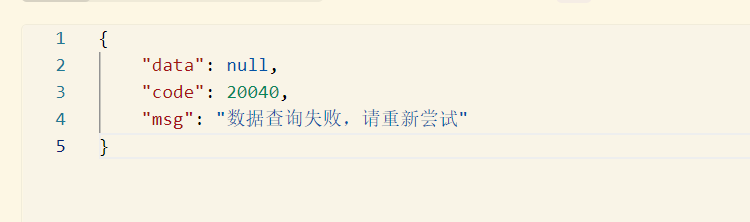
五、SSM整合页面开发【重点】
1 准备工作
为了确保静态资源能够被访问到,需要设置静态资源过滤
package com.itheima.config;
@Configuration
public class SpringMvcSupport extends WebMvcConfigurationSupport {
@Override
protected void addResourceHandlers(ResourceHandlerRegistry registry) {
registry.addResourceHandler("/pages/**").addResourceLocations("/pages/");
registry.addResourceHandler("/js/**").addResourceLocations("/js/");
registry.addResourceHandler("/css/**").addResourceLocations("/css/");
registry.addResourceHandler("/plugins/**").addResourceLocations("/plugins/");
}
}
在SpringMvcConfig中扫描SpringMvcSuppor
@Configuration
@ComponentScan({"com.itheima.controller","com.itheima.config"})
@EnableWebMvc
public class SpringMvcConfig {
}
2 列表查询功能
需求:页面加载完后发送异步请求到后台获取列表数据进行展示。
1.找到页面的钩子函数,
created()
2.
created()方法中调用了this.getAll()方法
3.在getAll()方法中使用axios发送异步请求从后台获取数据
4.访问的路径为
http://localhost/books
5.返回数据
返回数据res.data的内容如下:
 前端代码,发送方式:
前端代码,发送方式:
//列表
getAll() {
//发送ajax请求
axios.get("../books").then((res)=>{
this.dataList = res.data.data;
});
}
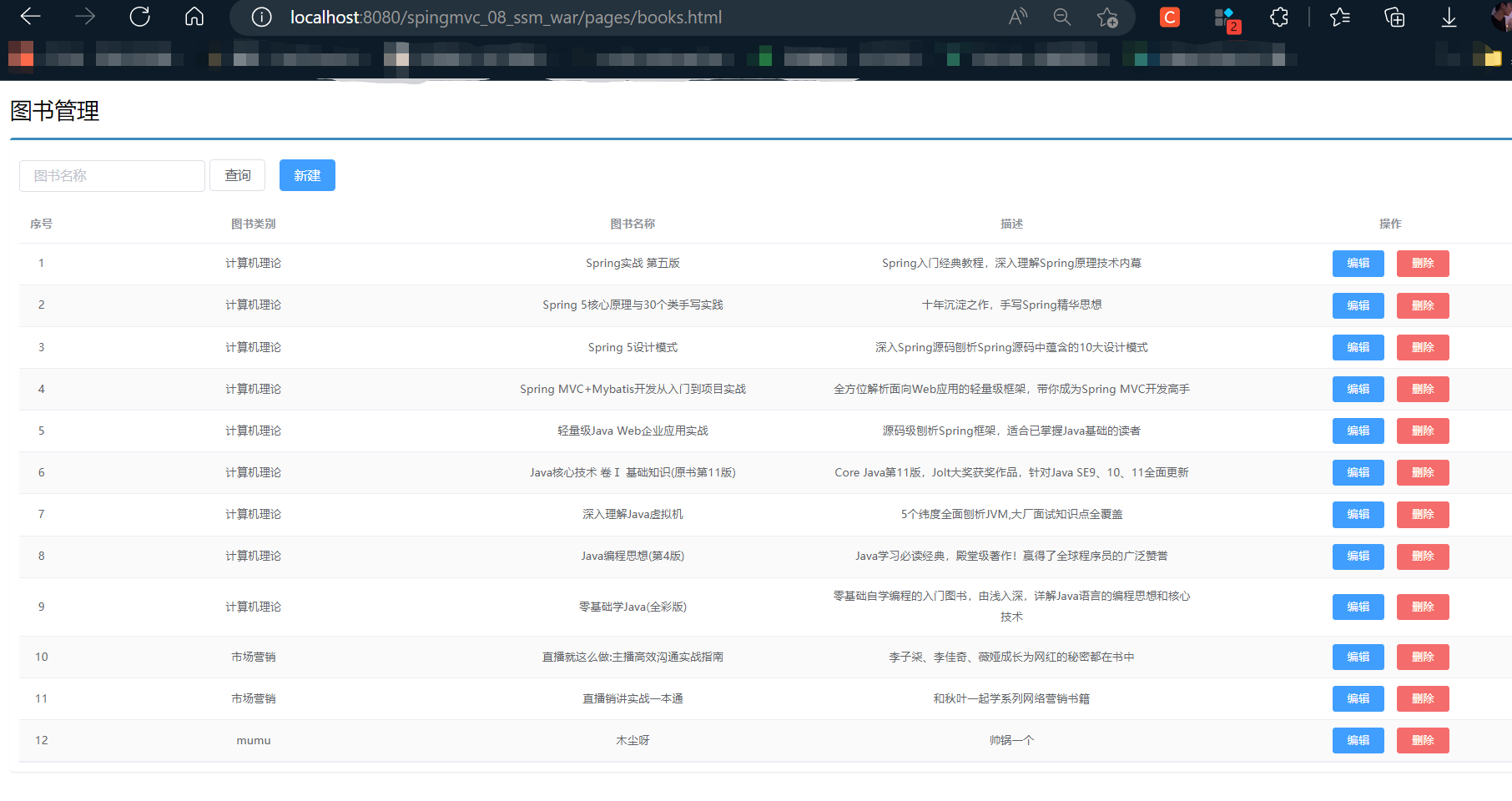
3 添加功能

需求:完成图片的新增功能模块
1.找到页面上的
新建按钮,按钮上绑定了@click="handleCreate()"方法
2.在method中找到
handleCreate方法,方法中打开新增面板
3.新增面板中找到
确定按钮,按钮上绑定了@click="handleAdd()"方法
4.在method中找到
handleAdd方法
5.在方法中发送请求和数据,响应成功后将新增面板关闭并重新查询数据
- 前端代码
//弹出添加窗口
handleCreate() {
this.dialogFormVisible = true;
this.resetForm();
},
//重置表单
resetForm() {
this.formData = {};
},
//添加
handleAdd () {
//发送ajax请求
axios.post("../books",this.formData).then((res)=>{
console.log(res.data);
//如果操作成功,关闭弹层,显示数据
//this.formData是表单中的数据,最后是一个json数据
if(res.data.code == 20011){
this.dialogFormVisible = false;
this.$message.success("添加成功");
}else if(res.data.code == 20010){
this.$message.error("添加失败");
}else{
this.$message.error(res.data.msg);
}
}).finally(()=>{
this.getAll();
});
}
4 修改功能
- 显示弹出框查询图书信息
//弹出编辑窗口
handleUpdate(row) {
// console.log(row); //row.id 查询条件
//查询数据,根据id查询
axios.get("../books/" + row.id).then((res) => {
if (res.data.code == 20041) {
//展示弹层,加载数据
this.formData = res.data.data;
this.dialogFormVisible4Edit = true;
} else {
this.$message.error(res.data.msg);
}
})
}
- 保存修改后的图书信息
//编辑
handleEdit() {
//发送ajax请求
axios.put("/books", this.formData).then((res) => {
//如果操作成功,关闭弹层,显示数据
if (res.data.code = 20031) {
this.dialogFormVisible4Edit = false;
this.$message.success("修改成功");
} else if (res.data.code == 20030) {
this.$message.error("修改失败");
} else {
this.$message.error(res.data.msg);
}
}).finally(() => {
this.getAll();
})
},
5 删除功能
// 删除
handleDelete(row) {
//1.弹出提示框
this.$confirm("此操作永久删除当前数据,是否继续?", "提示", {type: 'info'}).then(() => {
//2.做删除业务
axios.delete("/books/" + row.id).then((res) => {
if (res.data.code = 20021) {
this.$message.success("删除成功");
} else {
this.$message.error("删除失败");0
}
});
}).catch(() => {
//3.取消删除
this.$message.info("取消删除操作");
}).finally(() => {
this.getAll();
});
}
六、 ssm整合源代码gitee地址
大家可以在idea中clone下来看哦~
https://gitee.com/jq1109lvr/springmvc.git