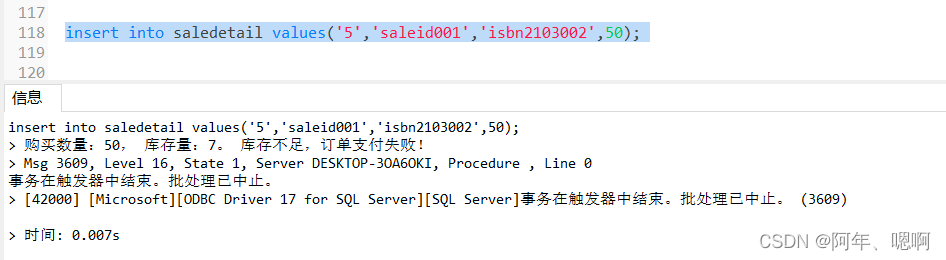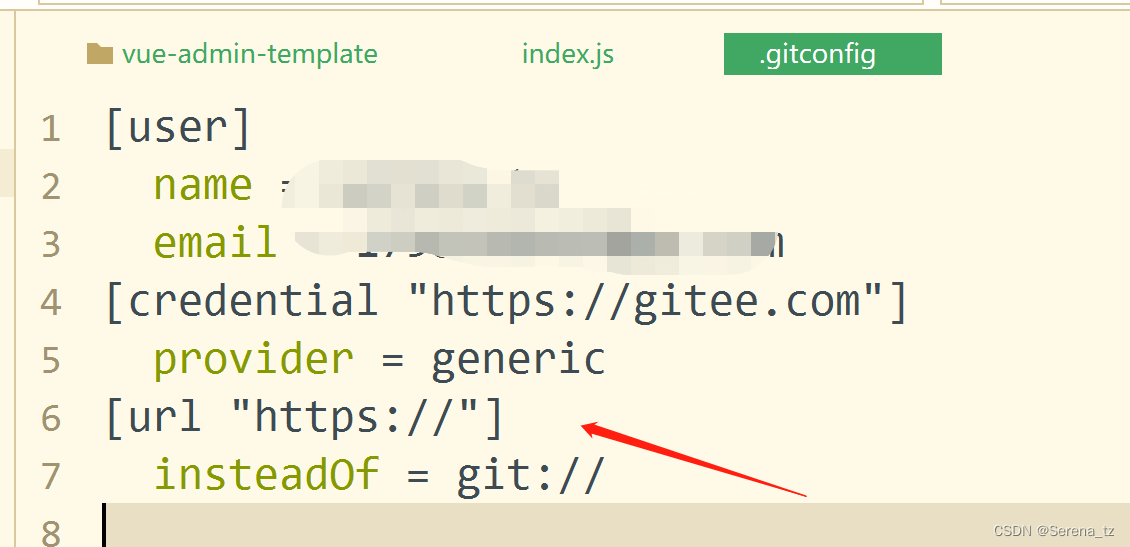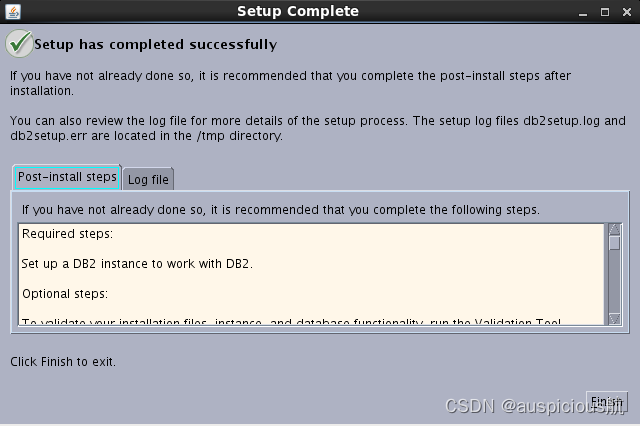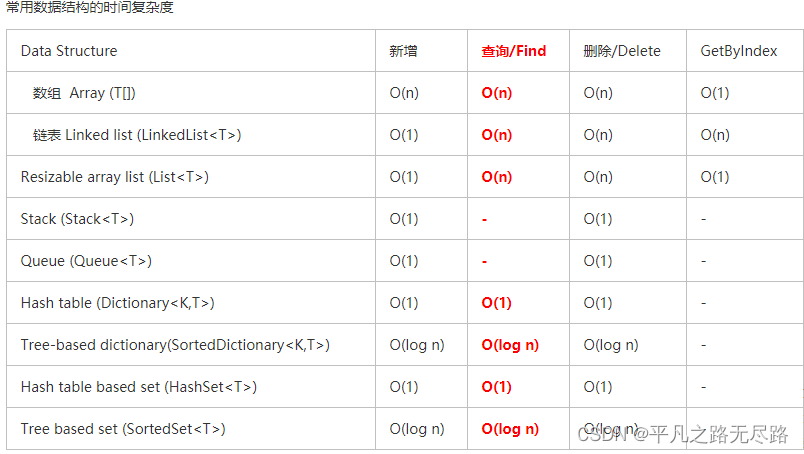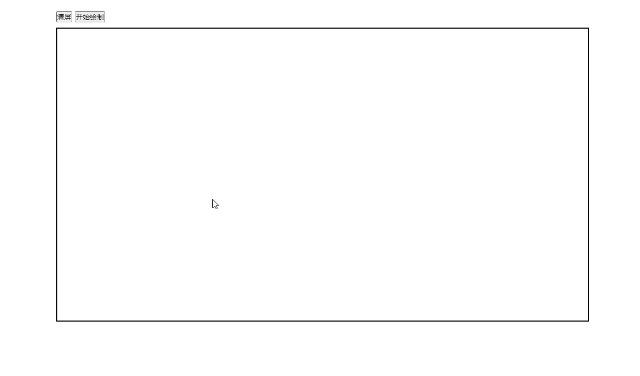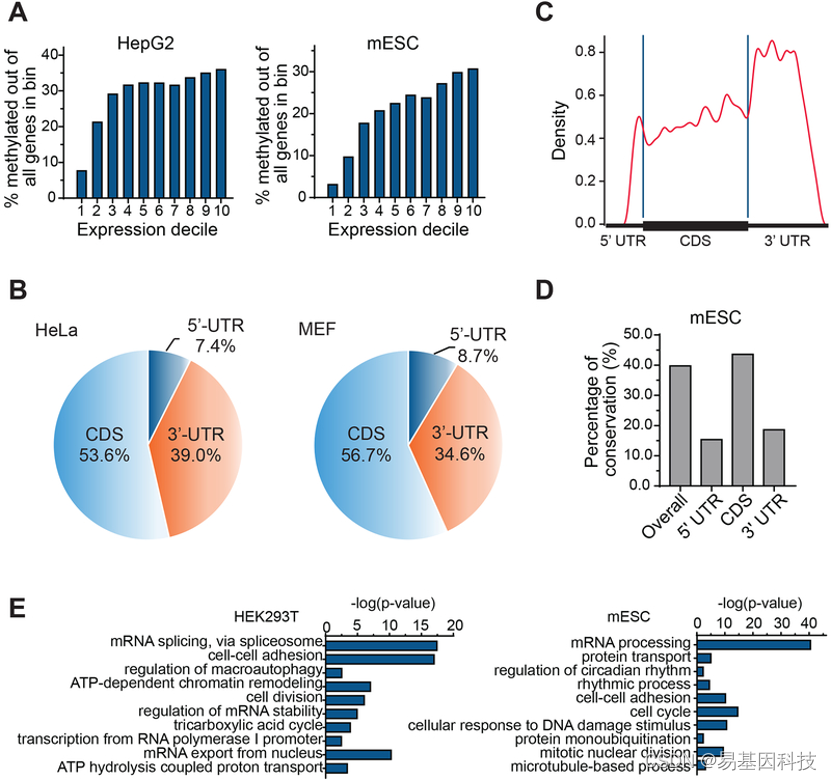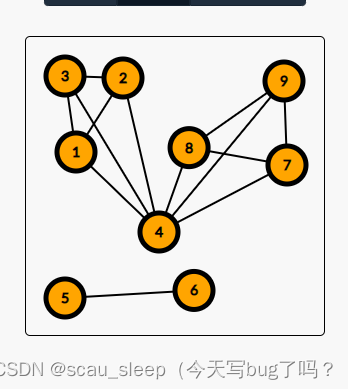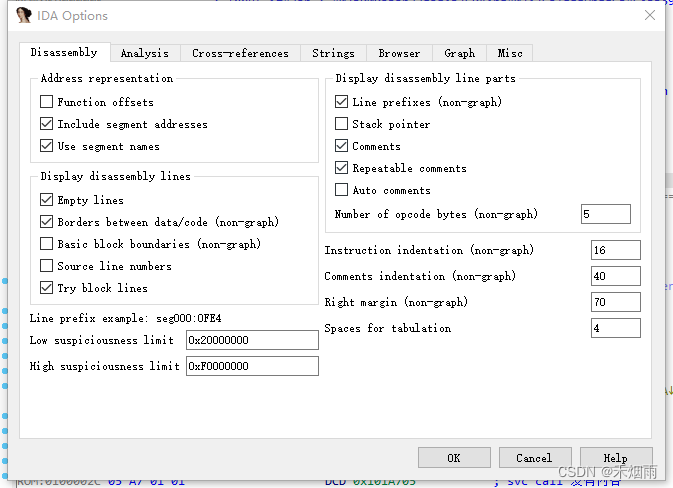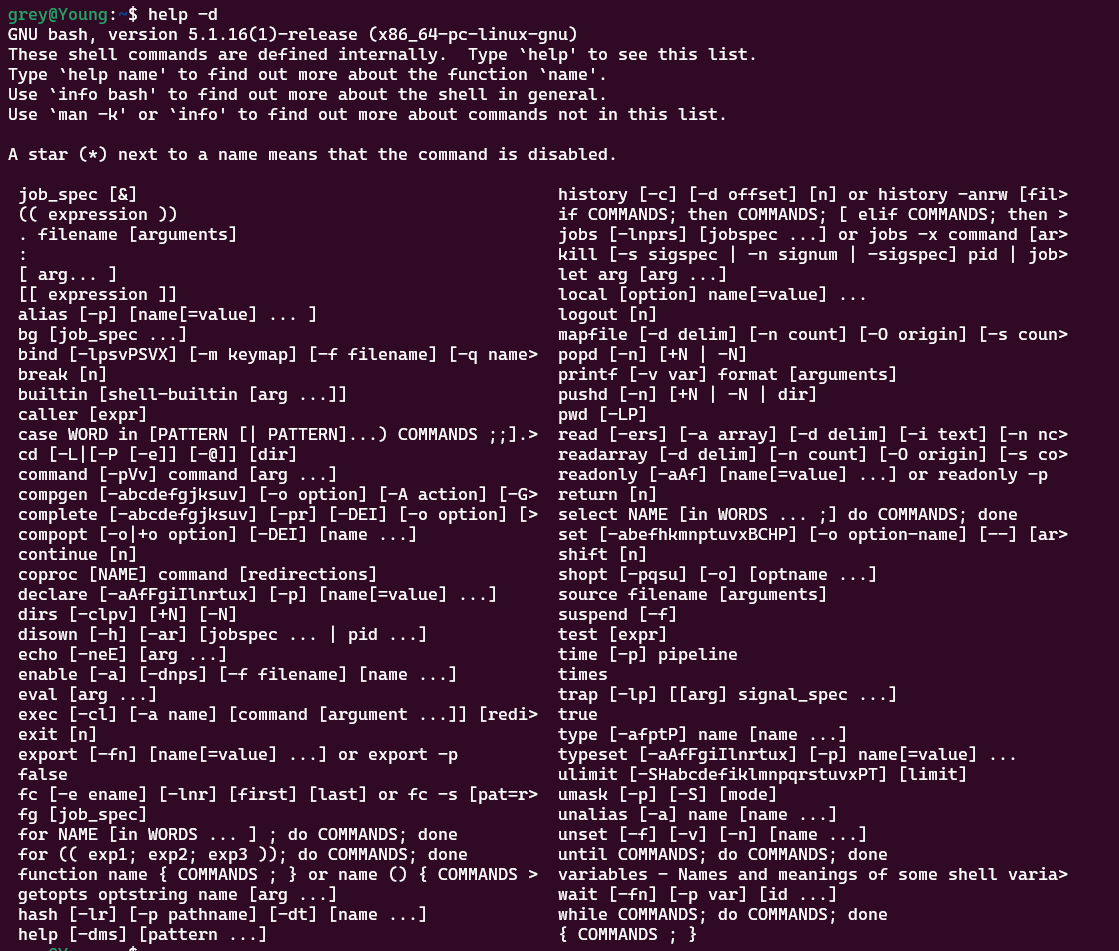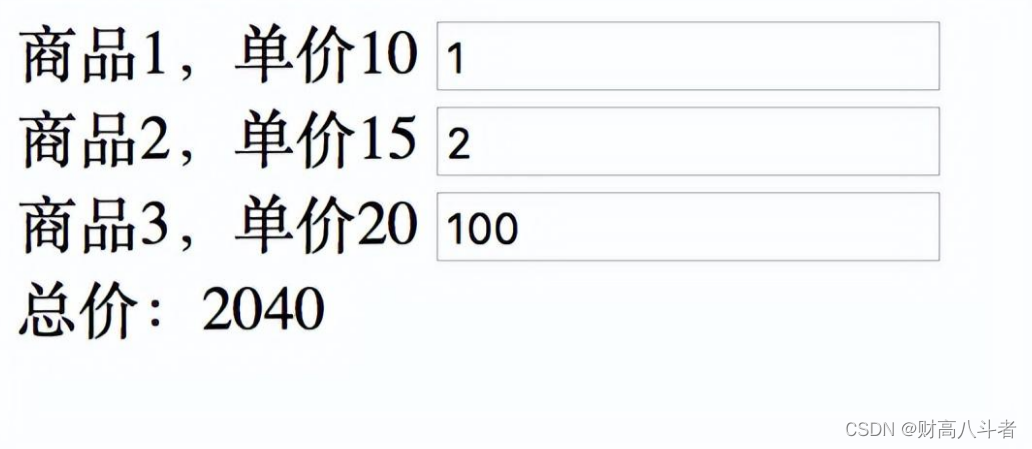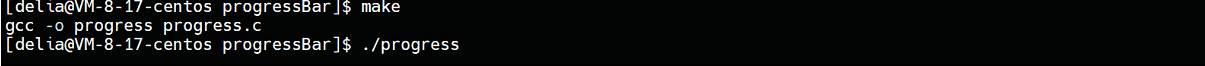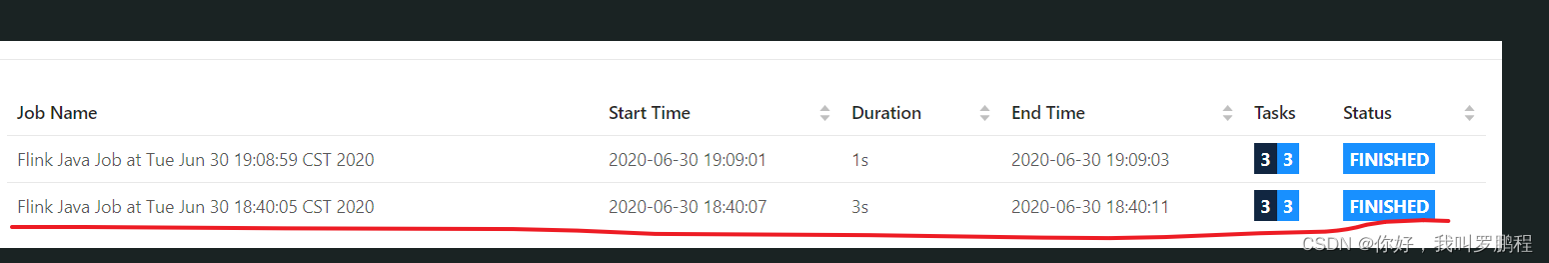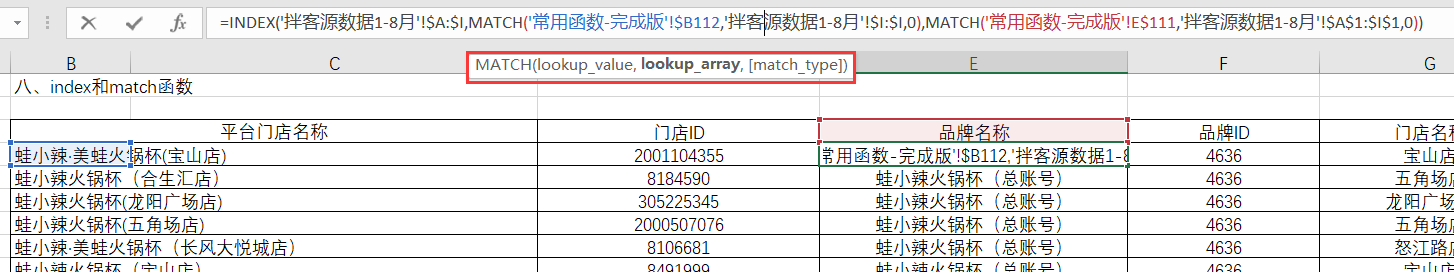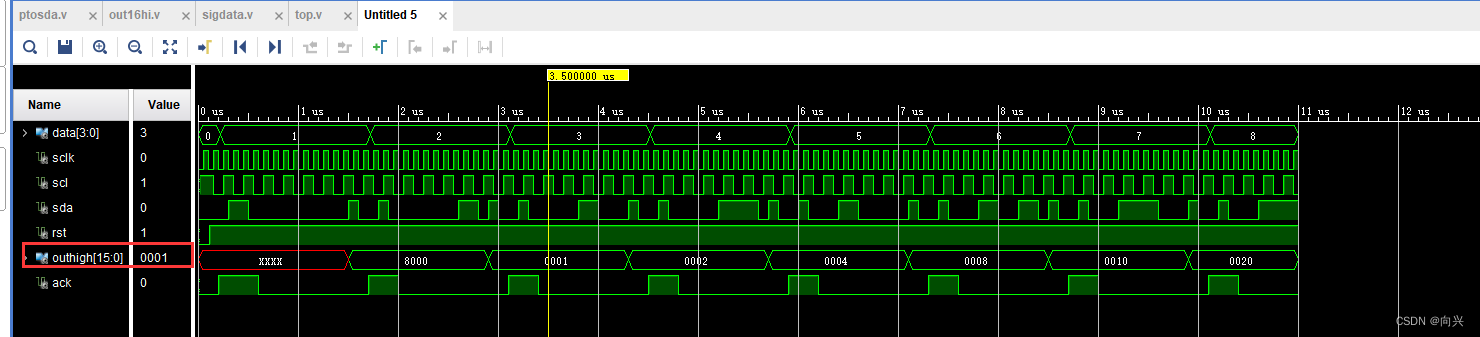前言
vue-admin-template里面本身是没有TagViews标签页的,只有完整版的vue-element-admin才有,翻找网上的其他教程,要么代码不完整,要么有bug,本篇文章就教大家如何在vue-admin-template的基础上新增TagViews
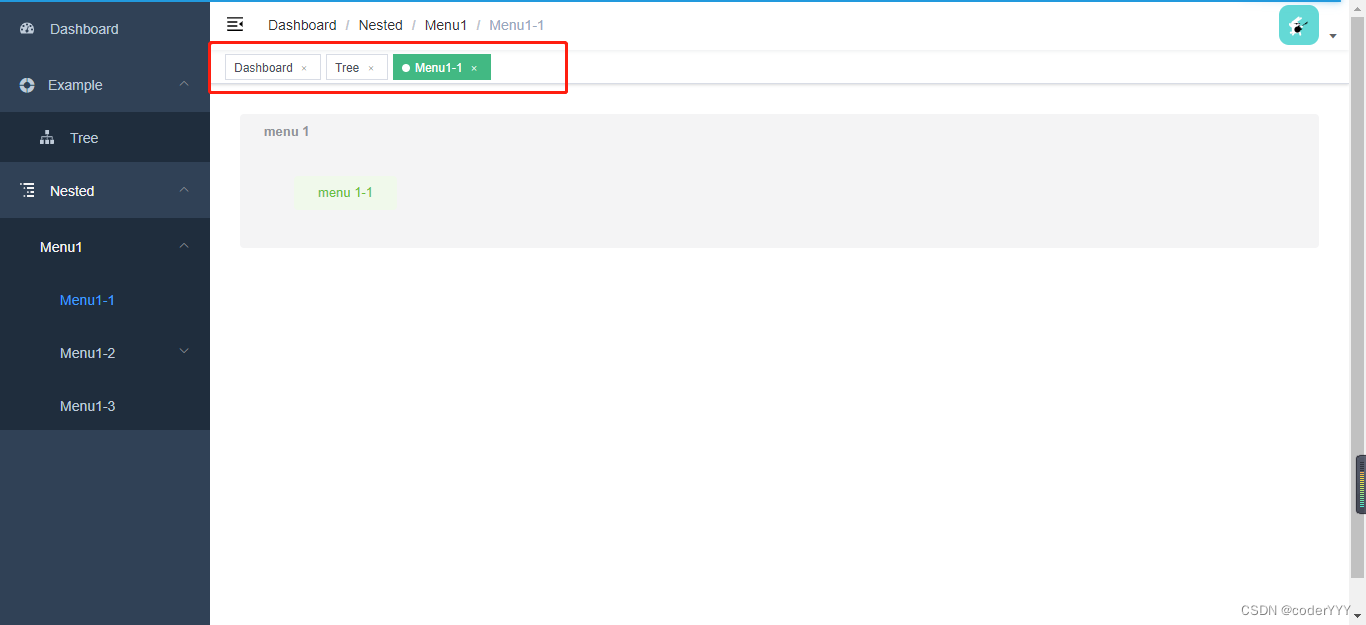
步骤
1. 从vue-element-admin复制文件
-新增文件夹\src\layout\components\TagsView,并新建文件index.vue,ScrollPane.vue
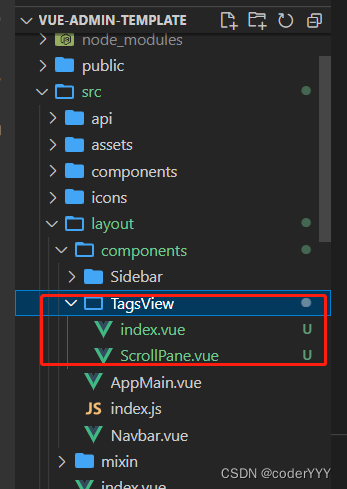
index.vue:
<template>
<div id="tags-view-container" class="tags-view-container">
<scroll-pane
ref="scrollPane"
class="tags-view-wrapper"
@scroll="handleScroll"
>
<router-link
v-for="tag in visitedViews"
ref="tag"
:key="tag.path"
:class="isActive(tag) ? 'active' : ''"
:to="{ path: tag.path, query: tag.query, fullPath: tag.fullPath }"
tag="span"
class="tags-view-item"
:style="activeStyle(tag)"
@click.middle.native="!isAffix(tag) ? closeSelectedTag(tag) : ''"
@contextmenu.prevent.native="openMenu(tag, $event)"
>
{{ tag.title }}
<span
v-if="!isAffix(tag)"
class="el-icon-close"
@click.prevent.stop="closeSelectedTag(tag)"
/>
</router-link>
</scroll-pane>
<ul
v-show="visible"
:style="{ left: left + 'px', top: top + 'px' }"
class="contextmenu"
>
<!-- <li @click="refreshSelectedTag(selectedTag)">
<i class="el-icon-refresh-right"></i> 刷新页面
</li> -->
<li v-if="!isAffix(selectedTag)" @click="closeSelectedTag(selectedTag)">
<i class="el-icon-close"></i> 关闭当前
</li>
<li @click="closeOthersTags">
<i class="el-icon-circle-close"></i> 关闭其他
</li>
<li v-if="!isFirstView()" @click="closeLeftTags">
<i class="el-icon-back"></i> 关闭左侧
</li>
<li v-if="!isLastView()" @click="closeRightTags">
<i class="el-icon-right"></i> 关闭右侧
</li>
<li @click="closeAllTags(selectedTag)">
<i class="el-icon-circle-close"></i> 全部关闭
</li>
</ul>
</div>
</template>
<script>
import ScrollPane from "./ScrollPane";
import path from "path";
export default {
components: { ScrollPane },
data() {
return {
visible: false,
top: 0,
left: 0,
selectedTag: {},
affixTags: [],
};
},
computed: {
visitedViews() {
return this.$store.state.tagsView.visitedViews;
},
// 没有用到权限验证
// routes() {
// return this.$store.state.permission.routes
// },
theme() {
return this.$store.state.settings.theme;
},
},
watch: {
$route() {
this.addTags();
this.moveToCurrentTag();
},
visible(value) {
if (value) {
document.body.addEventListener("click", this.closeMenu);
} else {
document.body.removeEventListener("click", this.closeMenu);
}
},
},
mounted() {
this.initTags();
this.addTags();
// 刷新页面标签不丢失
this.beforeUnload();
},
methods: {
beforeUnload() {
// 监听页面刷新
window.addEventListener("beforeunload", () => {
// visitedViews数据结构太复杂无法直接JSON.stringify处理,先转换需要的数据
// console.log(this.visitedViews,'this.visitedViews')
let tabViews = this.visitedViews.map((item) => {
return {
fullPath: item.fullPath,
hash: item.hash,
meta: { ...item.meta },
name: item.name,
params: { ...item.params },
path: item.path,
query: { ...item.query },
title: item.title,
};
});
sessionStorage.setItem("tabViews", JSON.stringify(tabViews));
});
// 页面初始化加载判断缓存中是否有数据
let oldViews = JSON.parse(sessionStorage.getItem("tabViews")) || [];
// console.log(oldViews,'this.visitedViews2')
if (oldViews.length > 0) {
this.$store.state.tagsView.visitedViews = oldViews;
}
},
isActive(route) {
return route.path === this.$route.path;
},
activeStyle(tag) {
if (!this.isActive(tag)) return {};
return {
"background-color": this.theme,
"border-color": this.theme,
};
},
isAffix(tag) {
return tag.meta && tag.meta.affix;
},
isFirstView() {
try {
return (
this.selectedTag.fullPath === this.visitedViews[1].fullPath ||
this.selectedTag.fullPath === "/index"
);
} catch (err) {
return false;
}
},
isLastView() {
try {
return (
this.selectedTag.fullPath ===
this.visitedViews[this.visitedViews.length - 1].fullPath
);
} catch (err) {
return false;
}
},
filterAffixTags(routes, basePath = "/") {
let tags = [];
if (this.routes) {
routes.forEach((route) => {
if (route.meta && route.meta.affix) {
const tagPath = path.resolve(basePath, route.path);
tags.push({
fullPath: tagPath,
path: tagPath,
name: route.name,
meta: { ...route.meta },
});
}
if (route.children) {
const tempTags = this.filterAffixTags(route.children, route.path);
if (tempTags.length >= 1) {
tags = [...tags, ...tempTags];
}
}
});
}
return tags;
},
initTags() {
const affixTags = (this.affixTags = this.filterAffixTags(this.routes));
for (const tag of affixTags) {
// Must have tag name
if (tag.name) {
this.$store.dispatch("tagsView/addVisitedView", tag);
}
}
},
addTags() {
const { name } = this.$route;
if (name) {
this.$store.dispatch("tagsView/addView", this.$route);
if (this.$route.meta.link) {
this.$store.dispatch("tagsView/addIframeView", this.$route);
}
}
return false;
},
moveToCurrentTag() {
const tags = this.$refs.tag;
this.$nextTick(() => {
for (const tag of tags) {
if (tag.to.path === this.$route.path) {
this.$refs.scrollPane.moveToTarget(tag);
// when query is different then update
if (tag.to.fullPath !== this.$route.fullPath) {
this.$store.dispatch("tagsView/updateVisitedView", this.$route);
}
break;
}
}
});
},
refreshSelectedTag(view) {
this.$tab.refreshPage(view);
// if (this.$route.meta.link) {
this.$store.dispatch("tagsView/delIframeView", this.$route).then((res)=>{
console.log(res);
console.log(view);
const {fullPath}=view;
this.$nextTick(()=>{
this.$router.replace({
path:'/redirect'+fullPath
})
})
});
// }
},
closeSelectedTag(view) {
this.$tab.closePage(view).then(({ visitedViews }) => {
if (this.isActive(view)) {
this.toLastView(visitedViews, view);
}
});
},
closeRightTags() {
this.$tab.closeRightPage(this.selectedTag).then((visitedViews) => {
if (!visitedViews.find((i) => i.fullPath === this.$route.fullPath)) {
this.toLastView(visitedViews);
}
});
},
closeLeftTags() {
this.$tab.closeLeftPage(this.selectedTag).then((visitedViews) => {
if (!visitedViews.find((i) => i.fullPath === this.$route.fullPath)) {
this.toLastView(visitedViews);
}
});
},
closeOthersTags() {
console.log('关闭其他标签');
// this.$router.push(this.selectedTag).catch(() => {});
this.$router.push(this.selectedTag);
this.$tab.closeOtherPage(this.selectedTag).then(() => {
this.moveToCurrentTag();
}).catch(() => {});
},
closeAllTags(view) {
this.$tab.closeAllPage().then(({ visitedViews }) => {
if (this.affixTags.some((tag) => tag.path === this.$route.path)) {
return;
}
this.toLastView(visitedViews, view);
});
},
toLastView(visitedViews, view) {
const latestView = visitedViews.slice(-1)[0];
if (latestView) {
this.$router.push(latestView.fullPath);
} else {
// now the default is to redirect to the home page if there is no tags-view,
// you can adjust it according to your needs.
if (view.name === "Dashboard") {
// to reload home page
this.$router.replace({ path: "/redirect" + view.fullPath });
} else {
this.$router.push("/");
}
}
},
openMenu(tag, e) {
const menuMinWidth = 105;
const offsetLeft = this.$el.getBoundingClientRect().left; // container margin left
const offsetWidth = this.$el.offsetWidth; // container width
const maxLeft = offsetWidth - menuMinWidth; // left boundary
const left = e.clientX - offsetLeft + 15; // 15: margin right
if (left > maxLeft) {
this.left = maxLeft;
} else {
this.left = left;
}
this.top = e.clientY;
this.visible = true;
this.selectedTag = tag;
},
closeMenu() {
this.visible = false;
},
handleScroll() {
this.closeMenu();
},
},
};
</script>
<style lang="scss" scoped>
.tags-view-container {
height: 34px;
width: 100%;
background: #fff;
border-bottom: 1px solid #d8dce5;
box-shadow: 0 1px 3px 0 rgba(0, 0, 0, 0.12), 0 0 3px 0 rgba(0, 0, 0, 0.04);
.tags-view-wrapper {
.tags-view-item {
display: inline-block;
position: relative;
cursor: pointer;
height: 26px;
line-height: 26px;
border: 1px solid #d8dce5;
color: #495060;
background: #fff;
padding: 0 8px;
font-size: 12px;
margin-left: 5px;
margin-top: 4px;
&:first-of-type {
margin-left: 15px;
}
&:last-of-type {
margin-right: 15px;
}
&.active {
background-color: #42b983;
color: #fff;
border-color: #42b983;
&::before {
content: "";
background: #fff;
display: inline-block;
width: 8px;
height: 8px;
border-radius: 50%;
position: relative;
margin-right: 2px;
}
}
}
}
.contextmenu {
margin: 0;
background: #fff;
z-index: 3000;
position: absolute;
list-style-type: none;
padding: 5px 0;
border-radius: 4px;
font-size: 12px;
font-weight: 400;
color: #333;
box-shadow: 2px 2px 3px 0 rgba(0, 0, 0, 0.3);
li {
margin: 0;
padding: 7px 16px;
cursor: pointer;
&:hover {
background: #eee;
}
}
}
}
</style>
<style lang="scss">
//reset element css of el-icon-close
.tags-view-wrapper {
.tags-view-item {
.el-icon-close {
width: 16px;
height: 16px;
vertical-align: 2px;
border-radius: 50%;
text-align: center;
transition: all 0.3s cubic-bezier(0.645, 0.045, 0.355, 1);
transform-origin: 100% 50%;
&:before {
transform: scale(0.6);
display: inline-block;
vertical-align: -3px;
}
&:hover {
background-color: #b4bccc;
color: #fff;
}
}
}
}
</style>
ScrollPane.vue
<template>
<el-scrollbar ref="scrollContainer" :vertical="false" class="scroll-container" @wheel.native.prevent="handleScroll">
<slot />
</el-scrollbar>
</template>
<script>
const tagAndTagSpacing = 4 // tagAndTagSpacing
export default {
name: 'ScrollPane',
data() {
return {
left: 0
}
},
computed: {
scrollWrapper() {
return this.$refs.scrollContainer.$refs.wrap
}
},
mounted() {
this.scrollWrapper.addEventListener('scroll', this.emitScroll, true)
},
beforeDestroy() {
this.scrollWrapper.removeEventListener('scroll', this.emitScroll)
},
methods: {
handleScroll(e) {
const eventDelta = e.wheelDelta || -e.deltaY * 40
const $scrollWrapper = this.scrollWrapper
$scrollWrapper.scrollLeft = $scrollWrapper.scrollLeft + eventDelta / 4
},
emitScroll() {
this.$emit('scroll')
},
moveToTarget(currentTag) {
const $container = this.$refs.scrollContainer.$el
const $containerWidth = $container.offsetWidth
const $scrollWrapper = this.scrollWrapper
const tagList = this.$parent.$refs.tag
let firstTag = null
let lastTag = null
// find first tag and last tag
if (tagList.length > 0) {
firstTag = tagList[0]
lastTag = tagList[tagList.length - 1]
}
if (firstTag === currentTag) {
$scrollWrapper.scrollLeft = 0
} else if (lastTag === currentTag) {
$scrollWrapper.scrollLeft = $scrollWrapper.scrollWidth - $containerWidth
} else {
// find preTag and nextTag
const currentIndex = tagList.findIndex(item => item === currentTag)
const prevTag = tagList[currentIndex - 1]
const nextTag = tagList[currentIndex + 1]
// the tag's offsetLeft after of nextTag
const afterNextTagOffsetLeft = nextTag.$el.offsetLeft + nextTag.$el.offsetWidth + tagAndTagSpacing
// the tag's offsetLeft before of prevTag
const beforePrevTagOffsetLeft = prevTag.$el.offsetLeft - tagAndTagSpacing
if (afterNextTagOffsetLeft > $scrollWrapper.scrollLeft + $containerWidth) {
$scrollWrapper.scrollLeft = afterNextTagOffsetLeft - $containerWidth
} else if (beforePrevTagOffsetLeft < $scrollWrapper.scrollLeft) {
$scrollWrapper.scrollLeft = beforePrevTagOffsetLeft
}
}
}
}
}
</script>
<style lang="scss" scoped>
.scroll-container {
white-space: nowrap;
position: relative;
overflow: hidden;
width: 100%;
::v-deep {
.el-scrollbar__bar {
bottom: 0px;
}
.el-scrollbar__wrap {
height: 49px;
}
}
}
</style>
- 从vue-element-admin复制文件
src\store\modules\tagsView.js并放到相同目录下
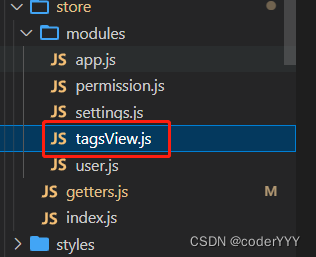
const state = {
visitedViews: [],
cachedViews: [],
iframeViews: []
}
const mutations = {
ADD_IFRAME_VIEW: (state, view) => {
if (state.iframeViews.some(v => v.path === view.path)) return
state.iframeViews.push(
Object.assign({}, view, {
title: view.meta.title || 'no-name'
})
)
},
ADD_VISITED_VIEW: (state, view) => {
if (state.visitedViews.some(v => v.path === view.path)) return
state.visitedViews.push(
Object.assign({}, view, {
title: view.meta.title || 'no-name'
})
)
},
ADD_CACHED_VIEW: (state, view) => {
if (state.cachedViews.includes(view.name)) return
if (view.meta && !view.meta.noCache) {
state.cachedViews.push(view.name)
}
},
DEL_VISITED_VIEW: (state, view) => {
for (const [i, v] of state.visitedViews.entries()) {
if (v.path === view.path) {
state.visitedViews.splice(i, 1)
break
}
}
state.iframeViews = state.iframeViews.filter(item => item.path !== view.path)
},
DEL_IFRAME_VIEW: (state, view) => {
state.iframeViews = state.iframeViews.filter(item => item.path !== view.path)
},
DEL_CACHED_VIEW: (state, view) => {
const index = state.cachedViews.indexOf(view.name)
index > -1 && state.cachedViews.splice(index, 1)
},
DEL_OTHERS_VISITED_VIEWS: (state, view) => {
state.visitedViews = state.visitedViews.filter(v => {
return v.meta.affix || v.path === view.path
})
state.iframeViews = state.iframeViews.filter(item => item.path === view.path)
},
DEL_OTHERS_CACHED_VIEWS: (state, view) => {
const index = state.cachedViews.indexOf(view.name)
if (index > -1) {
state.cachedViews = state.cachedViews.slice(index, index + 1)
} else {
state.cachedViews = []
}
},
DEL_ALL_VISITED_VIEWS: state => {
// keep affix tags
const affixTags = state.visitedViews.filter(tag => tag.meta.affix)
state.visitedViews = affixTags
state.iframeViews = []
},
DEL_ALL_CACHED_VIEWS: state => {
state.cachedViews = []
},
UPDATE_VISITED_VIEW: (state, view) => {
for (let v of state.visitedViews) {
if (v.path === view.path) {
v = Object.assign(v, view)
break
}
}
},
DEL_RIGHT_VIEWS: (state, view) => {
const index = state.visitedViews.findIndex(v => v.path === view.path)
if (index === -1) {
return
}
state.visitedViews = state.visitedViews.filter((item, idx) => {
if (idx <= index || (item.meta && item.meta.affix)) {
return true
}
const i = state.cachedViews.indexOf(item.name)
if (i > -1) {
state.cachedViews.splice(i, 1)
}
if(item.meta.link) {
const fi = state.iframeViews.findIndex(v => v.path === item.path)
state.iframeViews.splice(fi, 1)
}
return false
})
},
DEL_LEFT_VIEWS: (state, view) => {
const index = state.visitedViews.findIndex(v => v.path === view.path)
if (index === -1) {
return
}
state.visitedViews = state.visitedViews.filter((item, idx) => {
if (idx >= index || (item.meta && item.meta.affix)) {
return true
}
const i = state.cachedViews.indexOf(item.name)
if (i > -1) {
state.cachedViews.splice(i, 1)
}
if(item.meta.link) {
const fi = state.iframeViews.findIndex(v => v.path === item.path)
state.iframeViews.splice(fi, 1)
}
return false
})
}
}
const actions = {
addView({ dispatch }, view) {
dispatch('addVisitedView', view)
dispatch('addCachedView', view)
},
addIframeView({ commit }, view) {
commit('ADD_IFRAME_VIEW', view)
},
addVisitedView({ commit }, view) {
commit('ADD_VISITED_VIEW', view)
},
addCachedView({ commit }, view) {
commit('ADD_CACHED_VIEW', view)
},
delView({ dispatch, state }, view) {
return new Promise(resolve => {
dispatch('delVisitedView', view)
dispatch('delCachedView', view)
resolve({
visitedViews: [...state.visitedViews],
cachedViews: [...state.cachedViews]
})
})
},
delVisitedView({ commit, state }, view) {
return new Promise(resolve => {
commit('DEL_VISITED_VIEW', view)
resolve([...state.visitedViews])
})
},
delIframeView({ commit, state }, view) {
return new Promise(resolve => {
commit('DEL_IFRAME_VIEW', view)
resolve([...state.iframeViews])
})
},
delCachedView({ commit, state }, view) {
return new Promise(resolve => {
commit('DEL_CACHED_VIEW', view)
resolve([...state.cachedViews])
})
},
delOthersViews({ dispatch, state }, view) {
return new Promise(resolve => {
dispatch('delOthersVisitedViews', view)
dispatch('delOthersCachedViews', view)
resolve({
visitedViews: [...state.visitedViews],
cachedViews: [...state.cachedViews]
})
})
},
delOthersVisitedViews({ commit, state }, view) {
return new Promise(resolve => {
commit('DEL_OTHERS_VISITED_VIEWS', view)
resolve([...state.visitedViews])
})
},
delOthersCachedViews({ commit, state }, view) {
return new Promise(resolve => {
commit('DEL_OTHERS_CACHED_VIEWS', view)
resolve([...state.cachedViews])
})
},
delAllViews({ dispatch, state }, view) {
return new Promise(resolve => {
dispatch('delAllVisitedViews', view)
dispatch('delAllCachedViews', view)
resolve({
visitedViews: [...state.visitedViews],
cachedViews: [...state.cachedViews]
})
})
},
delAllVisitedViews({ commit, state }) {
return new Promise(resolve => {
commit('DEL_ALL_VISITED_VIEWS')
resolve([...state.visitedViews])
})
},
delAllCachedViews({ commit, state }) {
return new Promise(resolve => {
commit('DEL_ALL_CACHED_VIEWS')
resolve([...state.cachedViews])
})
},
updateVisitedView({ commit }, view) {
commit('UPDATE_VISITED_VIEW', view)
},
delRightTags({ commit }, view) {
return new Promise(resolve => {
commit('DEL_RIGHT_VIEWS', view)
resolve([...state.visitedViews])
})
},
delLeftTags({ commit }, view) {
return new Promise(resolve => {
commit('DEL_LEFT_VIEWS', view)
resolve([...state.visitedViews])
})
},
}
export default {
namespaced: true,
state,
mutations,
actions
}
2. 修改\src\layout\components\AppMain.vue
src\ayout\components\AppMain.vue新增修改以下内容
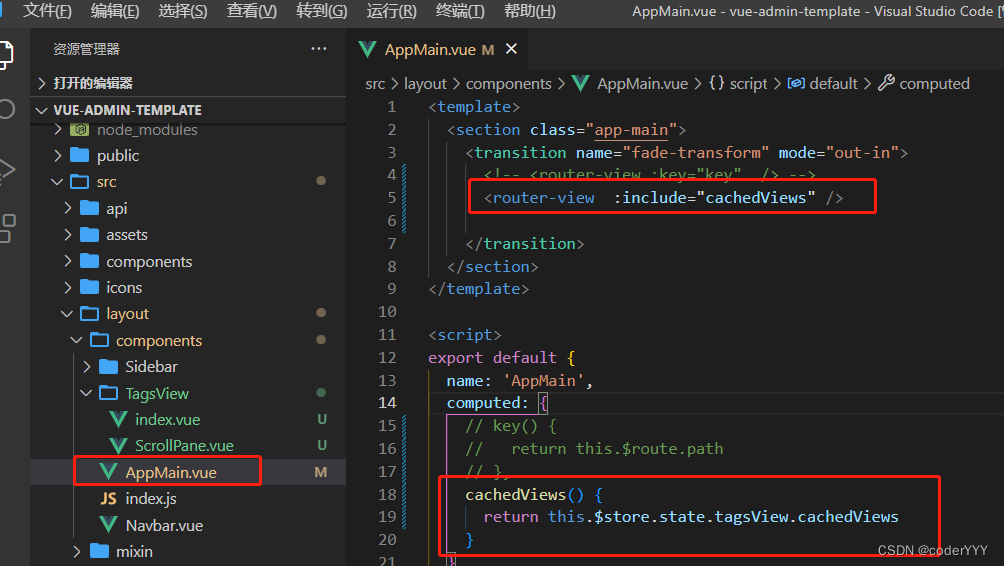
代码:
<template>
<section class="app-main">
<transition name="fade-transform" mode="out-in">
<!-- <router-view :key="key" /> -->
<router-view :include="cachedViews" />
</transition>
</section>
</template>
<script>
export default {
name: 'AppMain',
computed: {
// key() {
// return this.$route.path
// },
cachedViews() {
return this.$store.state.tagsView.cachedViews
}
}
}
</script>
<style scoped>
.app-main {
/*50 = navbar */
min-height: calc(100vh - 50px);
width: 100%;
position: relative;
overflow: hidden;
}
.fixed-header+.app-main {
padding-top: 50px;
}
</style>
<style lang="scss">
// fix css style bug in open el-dialog
.el-popup-parent--hidden {
.fixed-header {
padding-right: 15px;
}
}
</style>
3. 修改\src\layout\components\index.js
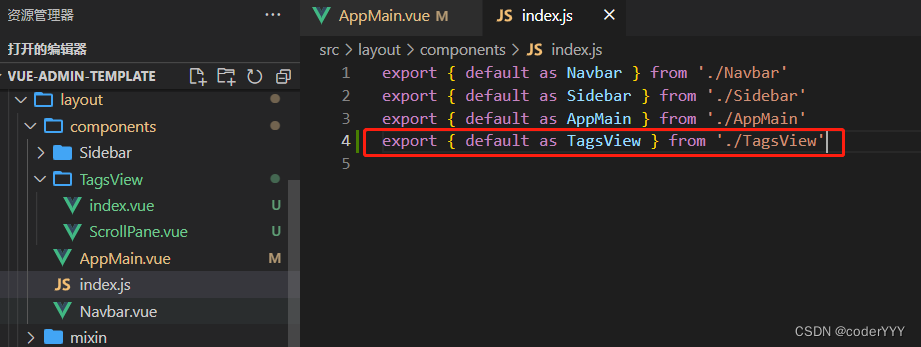
export { default as TagsView } from './TagsView'
4. 修改\src\layout\index.vue
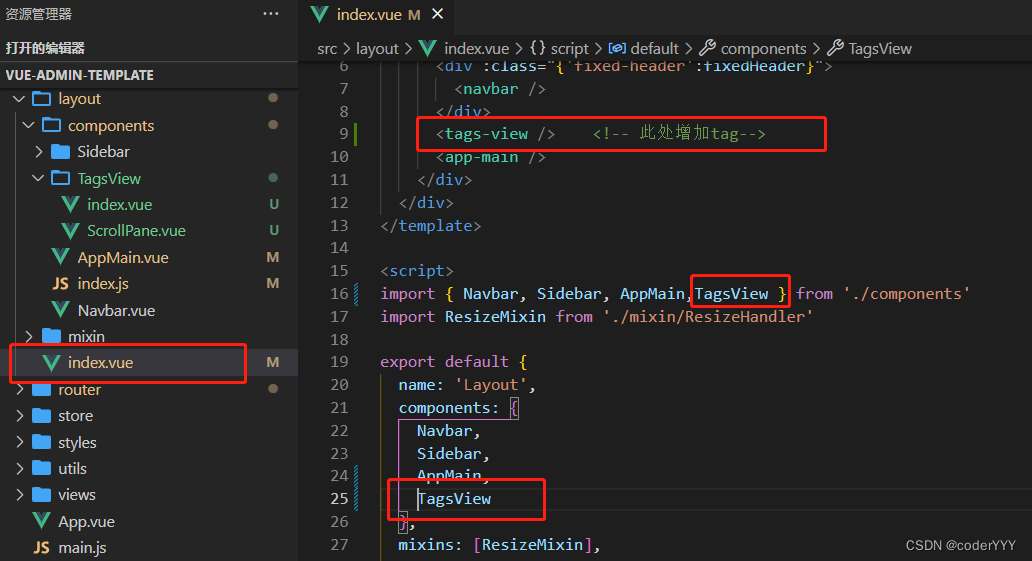
5. 修改 \src\store\getters.js
visitedViews: state => state.tagsView.visitedViews,
cachedViews: state => state.tagsView.cachedViews,
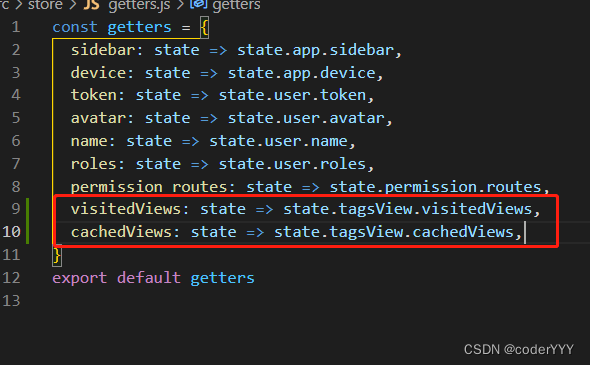
6. 修改\src\store\index.js
新增以下代码
import tagsView from './modules/tagsView'
const store = new Vuex.Store({
modules: {
// ...
tagsView,
},
})
7. 修改vue-admin-template\src\settings.js
新增一行代码
tagsView: true,
8. 修改\src\store\modules\settings.js

9. 新建 plugins文件夹,tab.js,index.js
在src下面新建文件夹plugins,下面新建tab.js和index.js
tab.js:
import store from '@/store'
import router from '@/router';
export default {
// 刷新当前tab页签
refreshPage(obj) {
const { path, query, matched } = router.currentRoute;
if (obj === undefined) {
matched.forEach((m) => {
if (m.components && m.components.default && m.components.default.name) {
if (!['Layout', 'ParentView'].includes(m.components.default.name)) {
obj = { name: m.components.default.name, path: path, query: query };
}
}
});
}
return store.dispatch('tagsView/delCachedView', obj).then(() => {
const { path, query } = obj
router.replace({
path: '/redirect' + path,
query: query
})
})
},
// 关闭当前tab页签,打开新页签
closeOpenPage(obj) {
store.dispatch("tagsView/delView", router.currentRoute);
if (obj !== undefined) {
return router.push(obj);
}
},
// 关闭指定tab页签
closePage(obj) {
if (obj === undefined) {
return store.dispatch('tagsView/delView', router.currentRoute).then(({ lastPath }) => {
return router.push(lastPath || '/');
});
}
return store.dispatch('tagsView/delView', obj);
},
// 关闭所有tab页签
closeAllPage() {
return store.dispatch('tagsView/delAllViews');
},
// 关闭左侧tab页签
closeLeftPage(obj) {
return store.dispatch('tagsView/delLeftTags', obj || router.currentRoute);
},
// 关闭右侧tab页签
closeRightPage(obj) {
return store.dispatch('tagsView/delRightTags', obj || router.currentRoute);
},
// 关闭其他tab页签
closeOtherPage(obj) {
return store.dispatch('tagsView/delOthersViews', obj || router.currentRoute);
},
// 添加tab页签
openPage(title, url, params) {
var obj = { path: url, meta: { title: title } }
store.dispatch('tagsView/addView', obj);
return router.push({ path: url, query: params });
},
// 修改tab页签
updatePage(obj) {
return store.dispatch('tagsView/updateVisitedView', obj);
}
}
index.js
import tab from './tab'
export default {
install(Vue) {
// 页签操作
Vue.prototype.$tab = tab
}
}
10. 修改main.js
main.js新增两行代码:
import plugins from './plugins' // plugins
Vue.use(plugins)
效果图
大功告成:
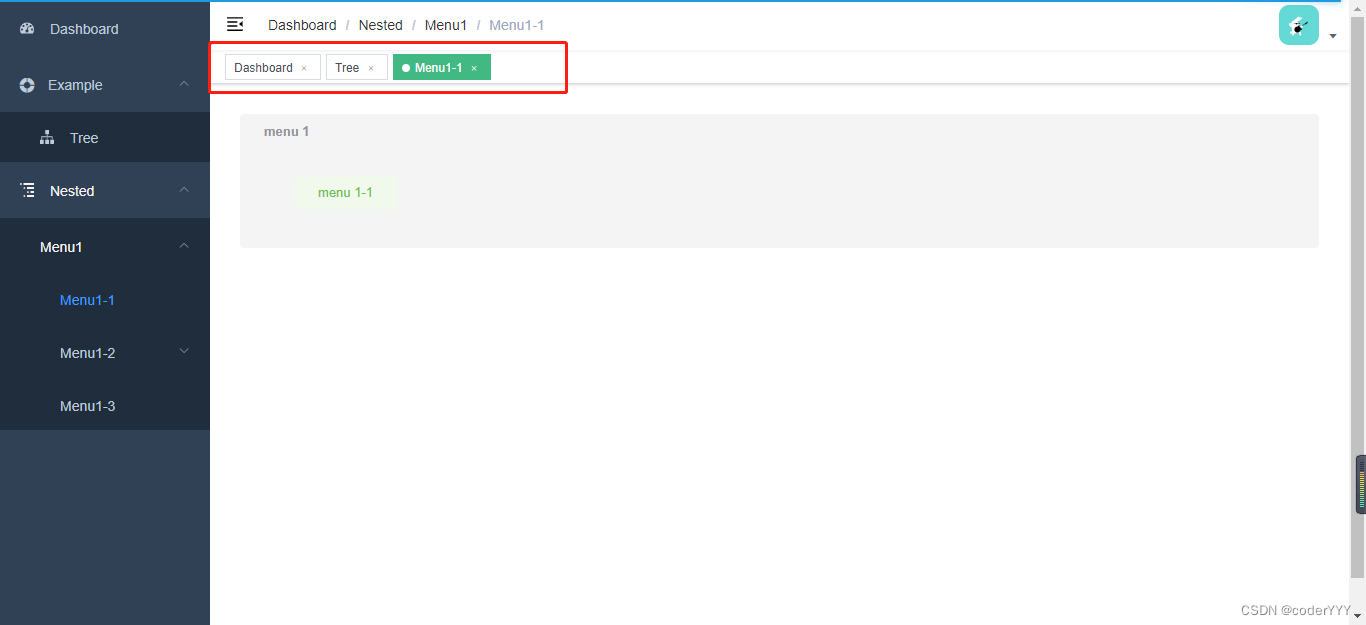

源码
源码里面包括了角色权限动态路由
https://gitee.com/yyy1203/vue-admin-template-permission.git