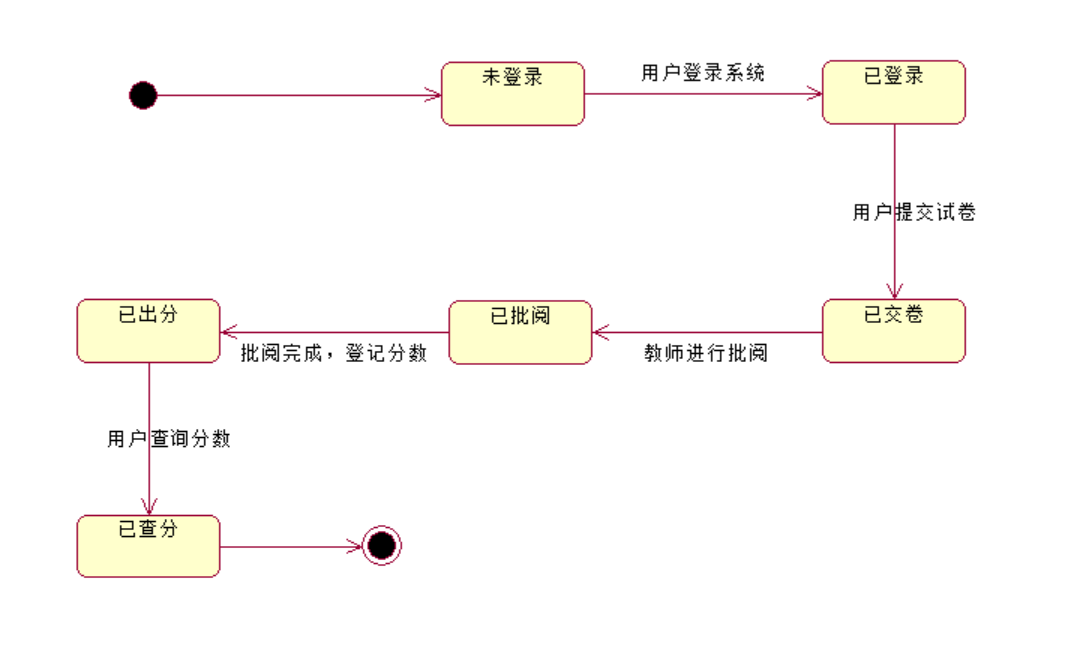1.Docker Engine 配置
{
"builder": {
"gc": {
"defaultKeepStorage": "20GB",
"enabled": true
}
},
"dns": [
"8.8.8.8",
"114.114.114.114"
],
"experimental": false,
"features": {
"buildkit": true
},
"insecure-registries": [
"localhost:31182",
"localhost:31181"
],
"registry-mirrors": [
"http://localhost:31182",
"http://localhost:31181"
]
}insecure-registries:
在 Docker 中,insecure - registries是一个配置选项,用于指定被 Docker 视为不安全的容器镜像仓库。通常情况下,Docker 默认只信任通过 HTTPS 加密通信且具有有效证书的镜像仓库,这是为了确保镜像在传输过程中的安全性。但是,在某些开发或测试环境中,可能会使用未配置 HTTPS 或者使用自签名证书的镜像仓库,此时就需要将这些仓库添加到insecure - registries列表中。
registry-mirrors:
在 Docker 中,registry - mirrors是用于配置镜像仓库镜像(Mirror)的选项。镜像仓库镜像类似于一个缓存服务器,它存储了从原始镜像仓库(如 Docker Hub)获取的容器镜像副本。这样做的主要目的是为了加速容器镜像的下载过程,特别是当从原始仓库下载速度较慢或者网络不稳定时。
- 2. Docker 命令
#登录
docker login localhost:31182 -u admin
#打包
docker build . -t localhost:31182/repository/docker-hosted:v1.0
#推送
docker push localhost:31182/repository/docker-hosted:v1.0
#拉取
docker pull localhost:31182/repository/docker-hosted:v1.0