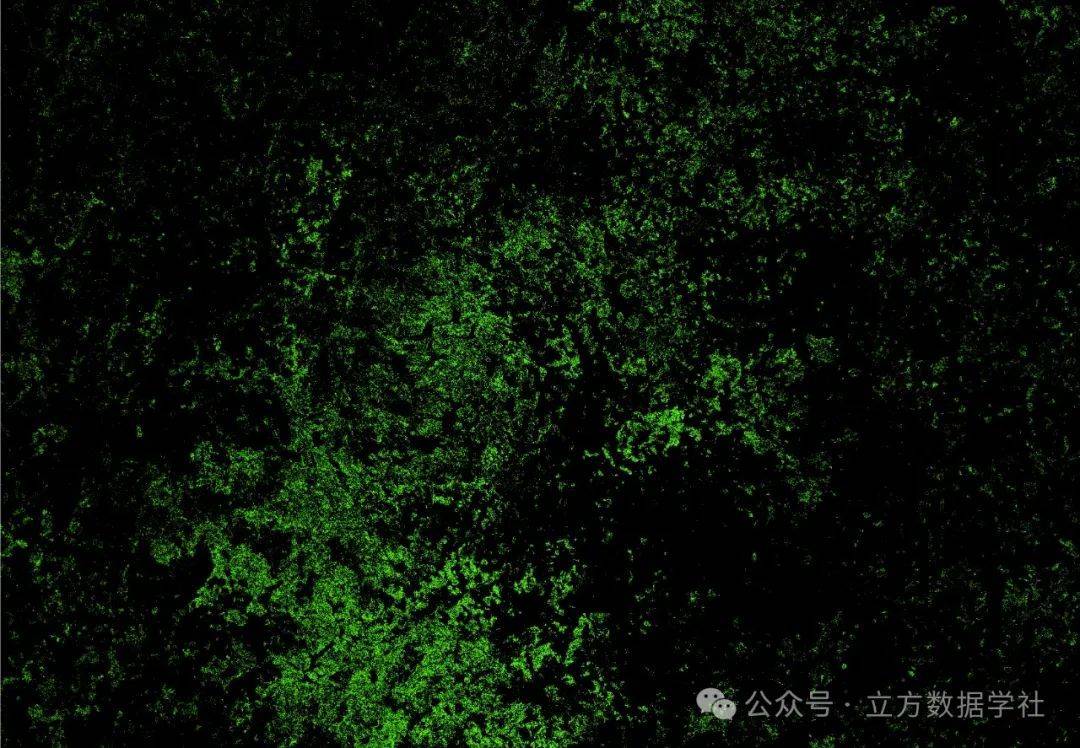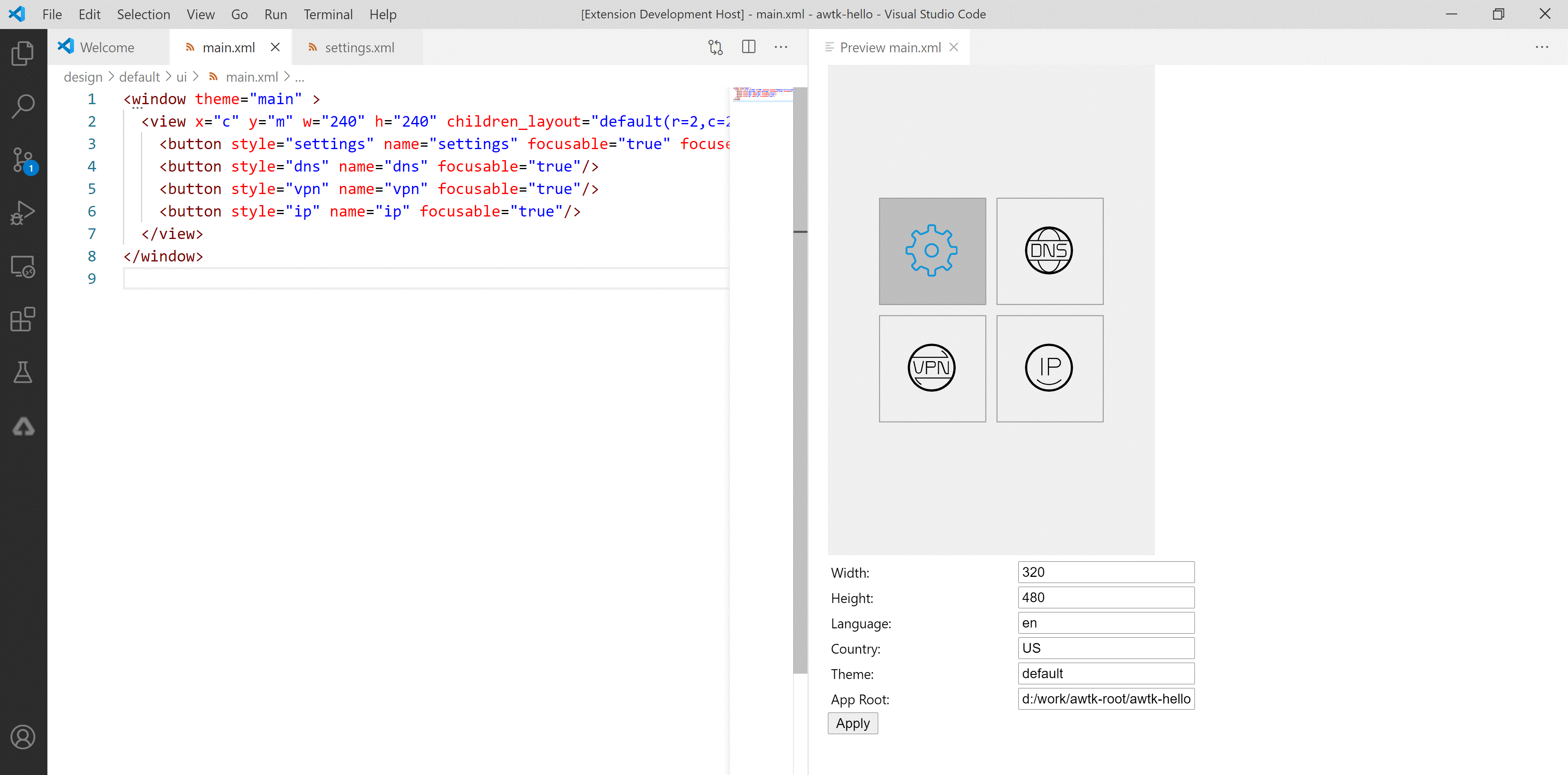前言
项目每个迭代我们一般会打个阶段性标签,commit的多找上个标签是到哪个版本还是稍微麻烦一点,然后还要手动提交,那怎么解决以上问题呢?写自动化脚本(esm版)😏
实践
const release = async () => {
inquirer
.prompt([
{
type: "list",
name: "versionType",
message: "请选择版本类型:",
choices: versionChoices,
},
{
type: "input",
name: "customVersion",
message: "Enter the custom version:",
when: (answers) => answers.versionType === "custom",
validate: (input) => {
if (/^\d+\.\d+\.\d+$/.test(input)) {
return true;
}
return "请输入有效的版本,例如 1.2.3";
},
},
])
.then(({ versionType, customVersion }) => {
const newVersion =
versionType === "custom"
? customVersion
: incrementVersion(currentVersion, versionType);
const newTag = `v${newVersion}`;
if (tag) {
const existingTags = spawnSync("git", ["tag"], {
encoding: "utf8",
}).stdout.split("\n");
if (existingTags.includes(newTag)) {
console.log(picocolors.green(`标签${newTag}已经存在`));
process.exit(0);
}
}
try {
runGitCommand("tag", [newTag]);
runGitCommand("push", ["origin", "--tags"]);
console.log(picocolors.blue(`成功创建和推送标签 ${newTag}`));
process.exit(0);
} catch (error) {
console.error(
picocolors.red("创建和推送标签出错:"),
picocolors.green(error)
);
process.exit(1);
}
});
};
release();
工具
inquirer
Inquirer.js 提供了一种简洁、直观的方式来创建交互式命令行界面,它可以提示用户输入各种类型的信息,如文本、数字、密码等,还可以让用户从列表中选择选项、确认操作等。通过 Inquirer,开发者可以更好地与用户进行交互,根据用户的输入来执行不同的操作或生成相应的输出
让用户从列表中选择一个选项,例如选择喜欢的动物
inquirer.prompt([
{
type: 'list',
name: 'animal',
message: 'What is your favorite color?',
choices: ['cat', 'dog', 'rabbit', 'sheep']
}
])
.then(answers => {
console.log(`You like ${answers.animal}.`);
});picocolors
Picocolors 专注于提供简洁的 API 来实现彩色文本输出,它支持多种常见的颜色和样式,并且在不同的终端环境中具有较好的兼容性。通过使用 Picocolors,开发者可以轻松地为命令行应用程序、脚本等添加彩色的日志输出、提示信息等,增强用户体验。
使用 Picocolors 提供的颜色函数来输出彩色文本。例如,输出蓝色的文本
console.log(pc.blue('This text is red'));最后
自动化打标签大功告成啦(终于不用去手打命令和push)😎