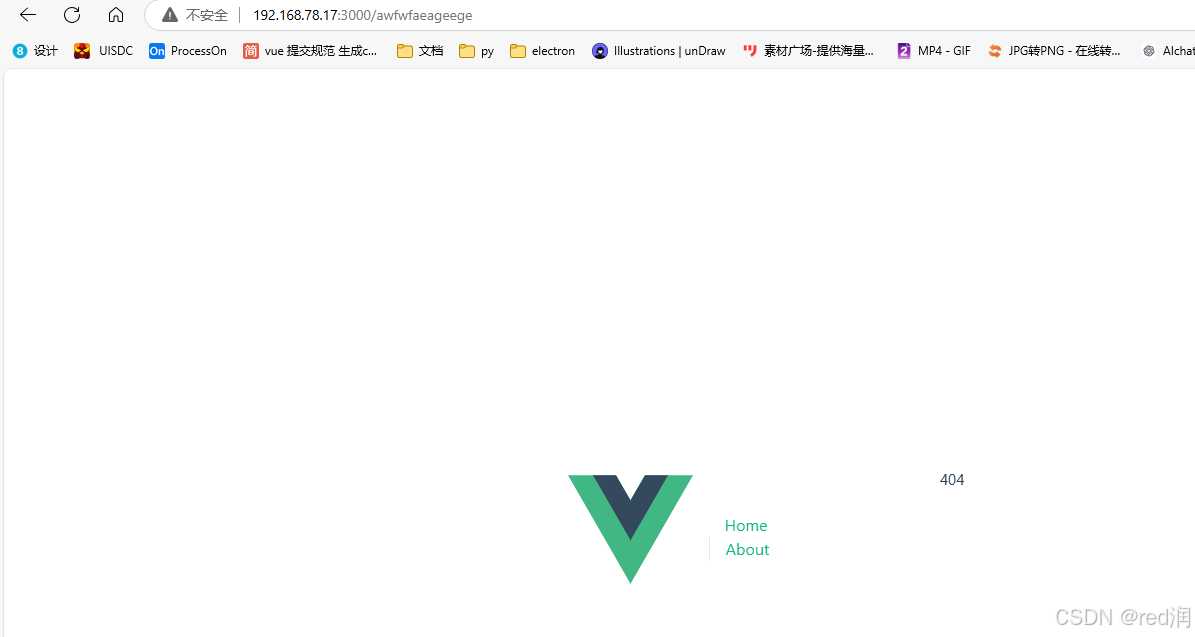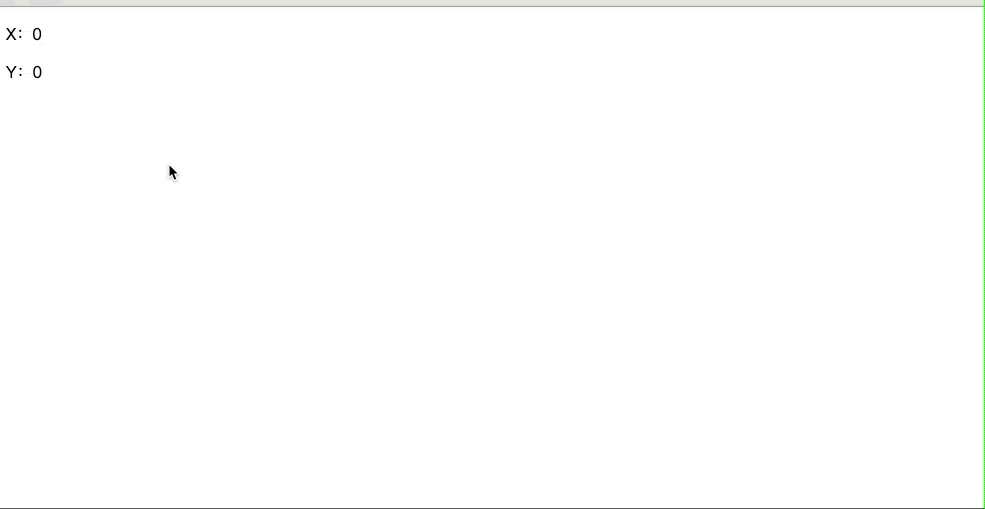一、原理说明
STM32自带通讯接口

通讯目的

通信方式:
全双工:通信时可以双方同时通信。
半双工:通信时同一时间只能一个设备发送数据,其他设备接收。
单工:只能一个设备发送到另一个设备,例如USART只有TX线。
时钟类型:
异步:约定传输速率,例如波特率相同,约定起始信号(和结束信号、帧头帧尾等进行约束和校验)进行传输。
优点是节省了硬件资源,缺点是在传输过程中停止会传输失败,不能中途暂停,而且难以用软件模拟,只能使用硬件传输。
同步:有一根单独的时钟线,通过时钟信号控制传输时的速率。
优点是在传输过程中可以中断(停止时钟信号即可停止),停止后可以继续传输,并且可以使用软件模拟时钟信号和通信,无硬件资源时可以牺牲引脚来使用。
传输类型:
单端:通过信号和GND的电平差来区分高低电平,需要把通信双方的GND接到一起,否则容易受到干扰。
差分:通过两根线的差分电平来判断高低电平通信,抗干扰信号更强,传输距离更远。
(USB尽量共地)
设备拓扑类型:
点对点:设备1-1通信,可能需要寻址,以确定
点对多:设备1-n通信
多对多:设备n-n通信
串口协议:

CH340可以将串口转换为USB协议,可以直接插在电脑上。
陀螺仪传感器可以测量角速度加速度等姿态参数,可以接串口和I2C。
蓝牙串口模块,可以和蓝牙设备互联,实现手机遥控单片机的功能。
串口接线图:

电平标准:

串口协议的软件定义:

RB8和TB8是奇偶校验位,可选择是否使用。一般需要校验位,则选择9bit数据,不需要校验位则选择8bit。
波特率:每秒传输码元的个数,可能每个码元包含信息量不止1bit,单位为码元/s,或者为bund。
比特率:每秒传输bit的速率。单位bit/s,或者bps。在二进制调制的情况下一个码元就是一个bit。
奇偶校验:
奇校验表示,包括校验位和数据位,发送的1为奇数个。例如发送0x0F,则发送 111100001
串口波形实例:
起始位为低电平,默认线上高电平,结束位为高电平(方便区分两个连续数据包)。


STM32的USART外设:

UART和USART类似,但是只支持时钟输出,不支持时钟输入。
同步模式是支持CLK时钟输出、硬件流控制表示传输时可通过从设备反馈 来控制主设备的发送 防止从设备处理慢导致数据丢失。DMA是串口支持DMA数据转运。STM32的串口协议也可支持智能卡、IrDA(红外通信)、LIN(局域网)等设备。
STM32-USART内部原理:

发送数据寄存器TDR和接收数据寄存器RDR使用同一块存储区域。nRTS高速主机当前是否可以接收数据。nCTS用于接收从机nRTS信号的引脚,判断从机当前是否可以接收。n代表低电平有效。串口使用SCLK可以兼容SPI。若不知道对方波特率,可以通过SCLK计算得到并传出输出。
唤醒单元用来实现串口挂载多设备,可以给串口分配地址。总线上对应发送的地址设备会进行通信。
TXE发送寄存器空。
RXNE接收寄存器非空。

USART波形及配置:
 一般配置9bit字长,都会使用校验位。若不是用校验位,则第九位为载荷bit。
一般配置9bit字长,都会使用校验位。若不是用校验位,则第九位为载荷bit。
选择8bit字长最好无校验位,若有校验位,那么有效载荷7bit。每次发送不够1byte。

停止位高电平,一般用1bit。
USART结构图:
 USART起始位侦测原理:
USART起始位侦测原理:


 波特率分频(分频后还有16倍分频):
波特率分频(分频后还有16倍分频):
例如USART1波特率9600,那么9600 = 72000000/(16*DIV);DIV = 468.785。放入寄存器为111010100.11
USB转串口模块的内部电路图:

不同数据模式:

二、实例
1、串口发送,OLED接收
接线图:

引脚定义:


重构printf函数:

printf输出汉字需要增加--no-multibyte-chars配置,防止中文乱码
--no-multibyte-chars

接收时需要用相同的编码方式


若utf-8兼容性不好,可更换GB2312编码方式。串口接收汉字,需要收发的两方编码方式相同。
main.c
#include "stdio.h"
#include "stm32f10x.h" // Device header
#include "Delay.h"
#include "OLED.h"
#include "Serial.h"
uint8_t SendDataA[3] = {0x01,0x02,0x03};
char *Char = "Hello Word!!!";
int32_t zNum = 23213;
int main(void){
OLED_Init();
Serial_Init();
OLED_ShowString(1,1,"AD0:0000");
OLED_ShowString(2,1,"AD1:0000");
while(1){
Delay_ms(1000);
//Serial_SendByte(0x41);//发送十六进制0x41
//Serial_SendByte('A');//发送字符A,同0x41.逻辑为发送A-底层0x41发送-串口底层接收0x41-可现实字符或十六进制数
//Serial_SendByte(SendDataA[0]);//发送1byte数据
//Serial_SendByteArray(&SendDataA[0],3);//发送指定长度字节数组
//Serial_SendString(Char);发送字符串
//Serial_SendSignedNum(zNum,4);
//printf打印串口方法1
//printf("Num = %d\r\n" , 666);// \r\n为字符换行,printf通过重定向打印串口
//printf打印串口方法2
//不使用重定向格式化字符串来串口打印,所有的串口都有可以用
//char String[100];
//sprintf(String,"Num = %d\r\n" , 666);//使用sprintf进行格式化,然后使用串口进行输出
//Serial_SendString(String);//打印Num = 666\r\n
//printf打印串口方法3
//Serial_printf("Num = %d\r\n" , 666);
//发送汉字字符串-接收需要和发送时相同的编码方式
Serial_printf("你好!");
}
return 0;
}
Serial.h
#ifndef __SERIAL_H
#define __SERIAL_H
#include "stm32f10x.h" // Device header
#include "stdio.h"
void Serial_Init(void);
void Serial_SendByte(uint8_t Byte);
void Serial_SendByteArray(uint8_t *ByteArray,uint16_t length);
void Serial_SendString(char *Char);
void Serial_SendSignedNum(int32_t Num,uint16_t length);
void Serial_SendNum(int32_t Num,uint16_t length);
void Serial_printf(char *format,...);
#endif
Serial.c
#include "stm32f10x.h" // Device header
#include "math.h"
#include "stdio.h"
#include "stdarg.h"
/**
* @brief 初始化USART1,通过USART1进行收发
* @param
* @arg
* @param
* @arg
* @retval None
*/
void Serial_Init(void){
RCC_APB2PeriphClockCmd(RCC_APB2Periph_GPIOA,ENABLE);
RCC_APB2PeriphClockCmd(RCC_APB2Periph_USART1,ENABLE);
GPIO_InitTypeDef GPIO_InitStructure;
GPIO_InitStructure.GPIO_Mode = GPIO_Mode_IPU;//上拉输入.
GPIO_InitStructure.GPIO_Pin = GPIO_Pin_10;
GPIO_InitStructure.GPIO_Speed = GPIO_Speed_50MHz;
GPIO_Init(GPIOA,&GPIO_InitStructure);
GPIO_InitStructure.GPIO_Mode = GPIO_Mode_AF_PP;//上拉输入
GPIO_InitStructure.GPIO_Pin = GPIO_Pin_9;
GPIO_InitStructure.GPIO_Speed = GPIO_Speed_50MHz;
GPIO_Init(GPIOA,&GPIO_InitStructure);
USART_InitTypeDef USART_InitStructure;
USART_InitStructure.USART_BaudRate = 9600;
USART_InitStructure.USART_HardwareFlowControl = USART_HardwareFlowControl_None;//硬件流控制
USART_InitStructure.USART_Mode = USART_Mode_Rx | USART_Mode_Tx;
USART_InitStructure.USART_Parity = USART_Parity_No;
USART_InitStructure.USART_WordLength = USART_WordLength_8b;
USART_InitStructure.USART_StopBits = USART_StopBits_1;
USART_Init(USART1,&USART_InitStructure);
USART_Cmd(USART1,ENABLE);
}
/**
* @brief 串口发送1byte
* @param
* @arg
* @param
* @arg
* @retval None
*/
void Serial_SendByte(uint8_t Byte){
USART_SendData(USART1,Byte);
while(USART_GetFlagStatus(USART1,USART_FLAG_TXE) == RESET);//发送缓冲不为空则等待
}
/**
* @brief 发送字节数组
* @param 数组指针
* @arg
* @param 长度
* @arg
* @retval None
*/
void Serial_SendByteArray(uint8_t *ByteArray,uint16_t length){
for(int i = 0 ; i<length ; i++){
Serial_SendByte(ByteArray[i]);
}
}
/**
* @brief 发送一个字符串
* @param
* @arg
* @param
* @arg
* @retval None
*/
void Serial_SendString(char *String){
int i = 0;
for(i=0;String[i]!='\0';i++){
Serial_SendByte(String[i]);
}
}
/**
* @brief 以字符形式发送有符号数字
* @param
* @arg
* @param
* @arg
* @retval None
*/
void Serial_SendSignedNum(int32_t Num,uint16_t length){
if(Num>=0){
Serial_SendByte(0x2B);//加号
}else{
Serial_SendByte(0x2D);//减号
Num = -Num;
}
//Num = abs(Num); abs处理int数据所以不适用
for(int i=1;i<=length;i++){
Serial_SendByte((Num/(uint32_t)pow(10,length-i)%10)+'0');
}
}
/**
* @brief 以字符形式发送无符号数字
* @param
* @arg
* @param
* @arg
* @retval None
*/
void Serial_SendNum(int32_t Num,uint16_t length){
for(int i=1;i<=length;i++){
Serial_SendByte((Num/(uint32_t)pow(10,length-i)%10)+'0');
}
}
/**
* @brief 重定向fputc函数,到串口1即Serial_SendByte函数,使用micor提供的精简库
* @arg fputc是printf函数的底层,printf打印时就是调用fputc单个打印,通过重定向可以在串口打印
* @param
* @arg
* @param
* @arg
* @retval None
*/
int fputc(int ch,FILE *f)
{
Serial_SendByte(ch);
return ch;
}
/**
* @brief 重构v sprintf,完成printf打印串口
* @arg sprintf只能接收直接写的参数,vsprintf可以接收封装格式参数
* @param format:接收格式化字符串
* @arg
* @param ...:可变参数列表,用来接收剩余参数
* @arg
* @retval None
*/
void Serial_printf(char *format,...){
char String[100];
va_list arg;//定义一个参数列表变量
va_start(arg,format);//从format位置开始接收参数列表,放在arg中
vsprintf(String,format,arg);//将打印参数arg格式化为format格式字符串,最好放入打印字符串变量String
va_end(arg);//释放参数表
Serial_SendString(String);//发送格式化后的字符串
}2、串口发送+接收,串口收到数据后将数据返回
main.c
#include "stdio.h"
#include "stm32f10x.h" // Device header
#include "Delay.h"
#include "OLED.h"
#include "Serial.h"
int main(void){
OLED_Init();
Serial_Init();
OLED_ShowString(1,1,"Rx:00");
while(1){
Serial1Rx();
OLED_ShowHexNum(1,4,Serial1_RxData,2);//显示1byte接收的十六进制数
}
return 0;
}
Serial.c
#include "stm32f10x.h" // Device header
#include "math.h"
#include "stdio.h"
#include "stdarg.h"
uint8_t Serial1_RxData;
uint8_t Serial1_Flag;
/**
* @brief 初始化USART1,通过USART1进行收发
* @param
* @arg
* @param
* @arg
* @retval None
*/
void Serial_Init(void){
RCC_APB2PeriphClockCmd(RCC_APB2Periph_GPIOA,ENABLE);
RCC_APB2PeriphClockCmd(RCC_APB2Periph_USART1,ENABLE);
GPIO_InitTypeDef GPIO_InitStructure;
GPIO_InitStructure.GPIO_Mode = GPIO_Mode_IPU;//上拉输入.
GPIO_InitStructure.GPIO_Pin = GPIO_Pin_10;
GPIO_InitStructure.GPIO_Speed = GPIO_Speed_50MHz;
GPIO_Init(GPIOA,&GPIO_InitStructure);
GPIO_InitStructure.GPIO_Mode = GPIO_Mode_AF_PP;//上拉输入
GPIO_InitStructure.GPIO_Pin = GPIO_Pin_9;
GPIO_InitStructure.GPIO_Speed = GPIO_Speed_50MHz;
GPIO_Init(GPIOA,&GPIO_InitStructure);
USART_InitTypeDef USART_InitStructure;
USART_InitStructure.USART_BaudRate = 9600;
USART_InitStructure.USART_HardwareFlowControl = USART_HardwareFlowControl_None;//硬件流控制
USART_InitStructure.USART_Mode = USART_Mode_Rx | USART_Mode_Tx;
USART_InitStructure.USART_Parity = USART_Parity_No;
USART_InitStructure.USART_WordLength = USART_WordLength_8b;
USART_InitStructure.USART_StopBits = USART_StopBits_1;
USART_Init(USART1,&USART_InitStructure);
USART_ITConfig(USART1,USART_IT_RXNE,ENABLE);
NVIC_PriorityGroupConfig(NVIC_PriorityGroup_2);
//NVIC配置-中断优先级和中断对应通道使能 stm32f10x.h
NVIC_InitTypeDef NVIC_InitStructure;
NVIC_InitStructure.NVIC_IRQChannel = USART1_IRQn;//
NVIC_InitStructure.NVIC_IRQChannelCmd = ENABLE;
NVIC_InitStructure.NVIC_IRQChannelPreemptionPriority = 1;
NVIC_InitStructure.NVIC_IRQChannelSubPriority = 1;
NVIC_Init(&NVIC_InitStructure);
USART_Cmd(USART1,ENABLE);
}
/**
* @brief 串口发送1byte
* @param
* @arg
* @param
* @arg
* @retval None
*/
void Serial_SendByte(uint8_t Byte){
USART_SendData(USART1,Byte);
while(USART_GetFlagStatus(USART1,USART_FLAG_TXE) == RESET);//发送缓冲不为空则等待
}
/**
* @brief USART1中断函数,接收的数据返回
* @param
* @arg
* @param
* @arg
* @retval None
* @arg 中断函数名在startup_stm32f10x_md.s中
*/
void USART1_IRQHandler(void){
if(USART_GetITStatus(USART1,USART_IT_RXNE) == SET){
Serial1_RxData = USART_ReceiveData(USART1);
Serial1_Flag = 1;
USART_ClearITPendingBit(USART1,USART_IT_RXNE);
}
}
/**
* @brief 配合USART1_IRQHandler串口1中断,中断后处理行为
* @param
* @arg
* @param
* @arg
* @retval None
*/
void Serial1Rx(void){
if(Serial1_Flag){
Serial_SendByte(Serial1_RxData);
Serial1_Flag = 0;
}
}
/**
* @brief 发送字节数组
* @param 数组指针
* @arg
* @param 长度
* @arg
* @retval None
*/
void Serial_SendByteArray(uint8_t *ByteArray,uint16_t length){
for(int i = 0 ; i<length ; i++){
Serial_SendByte(ByteArray[i]);
}
}
/**
* @brief 发送一个字符串
* @param
* @arg
* @param
* @arg
* @retval None
*/
void Serial_SendString(char *String){
int i = 0;
for(i=0;String[i]!='\0';i++){
Serial_SendByte(String[i]);
}
}
/**
* @brief 以字符形式发送有符号数字
* @param
* @arg
* @param
* @arg
* @retval None
*/
void Serial_SendSignedNum(int32_t Num,uint16_t length){
if(Num>=0){
Serial_SendByte(0x2B);//加号
}else{
Serial_SendByte(0x2D);//减号
Num = -Num;
}
//Num = abs(Num); abs处理int数据所以不适用
for(int i=1;i<=length;i++){
Serial_SendByte((Num/(uint32_t)pow(10,length-i)%10)+'0');
}
}
/**
* @brief 以字符形式发送无符号数字
* @param
* @arg
* @param
* @arg
* @retval None
*/
void Serial_SendNum(int32_t Num,uint16_t length){
for(int i=1;i<=length;i++){
Serial_SendByte((Num/(uint32_t)pow(10,length-i)%10)+'0');
}
}
/**
* @brief 重定向fputc函数,到串口1即Serial_SendByte函数,使用micor提供的精简库
* @arg fputc是printf函数的底层,printf打印时就是调用fputc单个打印,通过重定向可以在串口打印
* @param
* @arg
* @param
* @arg
* @retval None
*/
int fputc(int ch,FILE *f)
{
Serial_SendByte(ch);
return ch;
}
/**
* @brief 重构v sprintf,完成printf打印串口
* @arg sprintf只能接收直接写的参数,vsprintf可以接收封装格式参数
* @param format:接收格式化字符串
* @arg
* @param ...:可变参数列表,用来接收剩余参数
* @arg
* @retval None
*/
void Serial_printf(char *format,...){
char String[100];
va_list arg;//定义一个参数列表变量
va_start(arg,format);//从format位置开始接收参数列表,放在arg中
vsprintf(String,format,arg);//将打印参数arg格式化为format格式字符串,最好放入打印字符串变量String
va_end(arg);//释放参数表
Serial_SendString(String);//发送格式化后的字符串
}
/**
* @brief 串口1接收,查询方式,接收到的数据返回
* @param
* @arg
* @param
* @arg
* @retval None
*/
void Serial_Get(void){
if(USART_GetFlagStatus(USART1,USART_FLAG_RXNE) == SET){
uint8_t Get_Data = USART_ReceiveData(USART1);
Serial_SendByte(Get_Data);
};
}
Serial.h
#ifndef __SERIAL_H
#define __SERIAL_H
#include "stm32f10x.h" // Device header
#include "stdio.h"
extern uint8_t Serial1_Flag;
extern uint8_t Serial1_RxData;
void Serial_Init(void);
void Serial_SendByte(uint8_t Byte);
void Serial_SendByteArray(uint8_t *ByteArray,uint16_t length);
void Serial_SendString(char *Char);
void Serial_SendSignedNum(int32_t Num,uint16_t length);
void Serial_SendNum(int32_t Num,uint16_t length);
void Serial_printf(char *format,...);
void Serial_Get(void);
void Serial1Rx(void);
#endif
3、数据包收发,收发Hex数据包

程序功能和逻辑:
1、按钮按下,对应STM32发送Hex数据包,OLED显示发送Hex数据。每次按按钮数据包递增。
2、串口发送Hex数据包,对应OLED显示接收的Hex数据(当接收到正确的数据包会进行处理,把接受的数据包也发送,接受的错误的数据包不会发送,但OLED也会显示。)。

Hex数据包格式

可变长数据包可能导致:数据和包尾重合,导致误判。
对于这种情况, 可对数据进行限幅,然后包头包尾在限幅之外。或者尽量使用定长数据包,然后尽量增加包头包尾的数量,并尽量让数据不能呈现包头包尾的状态。
对于Hex数据包最好选择定长带包头包尾,可以避免接收错误。
如果载荷不会和包头包尾重复,那么选择可变包长。
Hex通信协议为:
发送:
按下按键STM32发送0xFF 0x01 0x02 0x03 0x04 0xFE,以0xFF为包头,0xFE为包尾,中间4byte为数据,每次发送数据字节递增。
接收:
通过串口助手发送0xFF 0xXX 0xXX 0xXX 0xXX 0xFE,共6byte,其中以0xFF为包头,0xFE为包尾,中间4byte为数据。STM32接收后通过OLED显示数据字节。
Hex数据包接收:

main.c
#include "stdio.h"
#include "stm32f10x.h" // Device header
#include "Delay.h"
#include "OLED.h"
#include "Serial.h"
#include "Button.h"
int main(void){
OLED_Init();
Serial_Init();
Button1_Init();
OLED_ShowString(1,1,"Tx:");
OLED_ShowString(3,1,"Rx:");
while(1){
Serial1Rx();
GetButton_Send();
OLED_ShowHexNum(4,1,Serial1_RxPacket[0],2);
OLED_ShowHexNum(4,4,Serial1_RxPacket[1],2);
OLED_ShowHexNum(4,7,Serial1_RxPacket[2],2);
OLED_ShowHexNum(4,10,Serial1_RxPacket[3],2);
OLED_ShowHexNum(2,1,Serial1_TxPacket[0],2);
OLED_ShowHexNum(2,4,Serial1_TxPacket[1],2);
OLED_ShowHexNum(2,7,Serial1_TxPacket[2],2);
OLED_ShowHexNum(2,10,Serial1_TxPacket[3],2);
}
return 0;
}
Serial.c
#include "stm32f10x.h" // Device header
#include "math.h"
#include "stdio.h"
#include "stdarg.h"
uint8_t Serial1_RxData;
uint8_t Serial1_RxFlag;//接收数据包标志位
uint8_t Serial1_RxPacket[4];//接收数据包
uint8_t Serial1_TxPacket[4] = {0x01,0x02,0x03,0x04};//发送数据包
/**
* @brief 初始化USART1,通过USART1进行收发
* @param
* @arg
* @param
* @arg
* @retval None
*/
void Serial_Init(void){
RCC_APB2PeriphClockCmd(RCC_APB2Periph_GPIOA,ENABLE);
RCC_APB2PeriphClockCmd(RCC_APB2Periph_USART1,ENABLE);
GPIO_InitTypeDef GPIO_InitStructure;
GPIO_InitStructure.GPIO_Mode = GPIO_Mode_IPU;//上拉输入.
GPIO_InitStructure.GPIO_Pin = GPIO_Pin_10;
GPIO_InitStructure.GPIO_Speed = GPIO_Speed_50MHz;
GPIO_Init(GPIOA,&GPIO_InitStructure);
GPIO_InitStructure.GPIO_Mode = GPIO_Mode_AF_PP;//上拉输入
GPIO_InitStructure.GPIO_Pin = GPIO_Pin_9;
GPIO_InitStructure.GPIO_Speed = GPIO_Speed_50MHz;
GPIO_Init(GPIOA,&GPIO_InitStructure);
USART_InitTypeDef USART_InitStructure;
USART_InitStructure.USART_BaudRate = 9600;
USART_InitStructure.USART_HardwareFlowControl = USART_HardwareFlowControl_None;//硬件流控制
USART_InitStructure.USART_Mode = USART_Mode_Rx | USART_Mode_Tx;
USART_InitStructure.USART_Parity = USART_Parity_No;
USART_InitStructure.USART_WordLength = USART_WordLength_8b;
USART_InitStructure.USART_StopBits = USART_StopBits_1;
USART_Init(USART1,&USART_InitStructure);
USART_ITConfig(USART1,USART_IT_RXNE,ENABLE);
NVIC_PriorityGroupConfig(NVIC_PriorityGroup_2);
//NVIC配置-中断优先级和中断对应通道使能 stm32f10x.h
NVIC_InitTypeDef NVIC_InitStructure;
NVIC_InitStructure.NVIC_IRQChannel = USART1_IRQn;//
NVIC_InitStructure.NVIC_IRQChannelCmd = ENABLE;
NVIC_InitStructure.NVIC_IRQChannelPreemptionPriority = 1;
NVIC_InitStructure.NVIC_IRQChannelSubPriority = 1;
NVIC_Init(&NVIC_InitStructure);
USART_Cmd(USART1,ENABLE);
}
/**
* @brief 串口发送1byte
* @param
* @arg
* @param
* @arg
* @retval None
*/
void Serial_SendByte(uint8_t Byte){
USART_SendData(USART1,Byte);
while(USART_GetFlagStatus(USART1,USART_FLAG_TXE) == RESET);//发送缓冲不为空则等待
}
/**
* @brief 发送字节数组
* @param 数组指针
* @arg
* @param 长度
* @arg
* @retval None
*/
void Serial_SendByteArray(uint8_t *ByteArray,uint16_t length){
for(int i = 0 ; i<length ; i++){
Serial_SendByte(ByteArray[i]);
}
}
/**
* @brief 根据数据包发送数据数组
* @param
* @arg
* @param
* @arg
* @retval None
*/
void Serial1Tx_HexPacket(void){
Serial_SendByte(0xFF);//发送包头
Serial_SendByteArray(Serial1_TxPacket,4);
Serial_SendByte(0xFE);//发送包尾
}
/**
* @brief 配合USART1_IRQHandler串口1接收中断,对接收到的数据进行处理
* @param
* @arg
* @param
* @arg
* @retval None
*/
void Serial1Rx(void){
if(Serial1_RxFlag){
for(int i=0;i<4;i++){
Serial1_TxPacket[i] = Serial1_RxPacket[i];
}
Serial1Tx_HexPacket();
Serial1_RxFlag = 0;
}
}
/**
* @brief 配合USART1_IRQHandler串口1接收中断,接收到的Hex数据包进行判断,
* @param
* @arg
* @param
* @arg
* @retval None
*/
void Serial1Rx_HexPacket(void){
static uint8_t RxState = 0;//接收状态机
static uint8_t RxDataFlag = 0;//接收数据下标
/*
0/1 :包头
1 :数据
2 :包尾
*/
Serial1_RxData = USART_ReceiveData(USART1);//接收数据
if(RxState == 0){//等待接收包头
if(Serial1_RxData == 0xFF){//如果获取包头
RxState = 1;
RxDataFlag = 0;//在每次接收数据前清0,更稳定
}
}else if(RxState == 1){//等待数据
Serial1_RxPacket[RxDataFlag] = Serial1_RxData;
RxDataFlag++;
if(RxDataFlag>=4){
RxState = 2;
}
}else if(RxState == 2){//等待包尾
if(Serial1_RxData == 0xFE){//等待包尾
RxState = 0;
Serial1_RxFlag = 1;//标志接收到了正确的数据包标志位
}else{
RxState = 0;//如果接收的不是包尾,则丢弃数据包
}
}
}
/**
* @brief USART1中断函数,接收的数据返回
* @param
* @arg
* @param
* @arg
* @retval None
* @arg 中断函数名在startup_stm32f10x_md.s中
*/
void USART1_IRQHandler(void){
if(USART_GetITStatus(USART1,USART_IT_RXNE) == SET){
Serial1Rx_HexPacket();//开始接收数据
USART_ClearITPendingBit(USART1,USART_IT_RXNE);
}
}
Serial.h
#ifndef __SERIAL_H
#define __SERIAL_H
#include "stm32f10x.h" // Device header
#include "stdio.h"
extern uint8_t Serial1_RxData;
extern uint8_t Serial1_RxFlag;
extern uint8_t Serial1_RxPacket[];
extern uint8_t Serial1_TxPacket[];
void Serial_Init(void);
void Serial_SendByte(uint8_t Byte);
void Serial_SendByteArray(uint8_t *ByteArray,uint16_t length);
void Serial1Rx(void);
void Serial1Rx_HexPacket(void);
void Serial1Tx_HexPacket(void);
#endif
Button.h
#ifndef __BUTTON_H
#define __BUTTON_H
#include "stm32f10x.h" // Device header
void Button1_Init(void);
void GetButton_Send(void);
#endif
Button.c
#include "stm32f10x.h" // Device header
#include "Delay.h"
#include "Serial.h"
/**
* @brief 初始化引脚B1地开信号接收Button,A1推挽输出控制LED
* @param
* @arg
* @param
* @arg
* @retval None
*/
void Button1_Init(void){
RCC_APB2PeriphClockCmd(RCC_APB2Periph_GPIOA,ENABLE);
RCC_APB2PeriphClockCmd(RCC_APB2Periph_GPIOB,ENABLE);
GPIO_InitTypeDef GPIO_InitStructure;
GPIO_InitStructure.GPIO_Mode = GPIO_Mode_Out_PP;
GPIO_InitStructure.GPIO_Pin = GPIO_Pin_1;
GPIO_InitStructure.GPIO_Speed = GPIO_Speed_50MHz;
GPIO_Init(GPIOA,&GPIO_InitStructure);
GPIO_InitStructure.GPIO_Mode = GPIO_Mode_IPU;
GPIO_InitStructure.GPIO_Pin = GPIO_Pin_1;
GPIO_InitStructure.GPIO_Speed = GPIO_Speed_50MHz;
GPIO_Init(GPIOB,&GPIO_InitStructure);
GPIO_SetBits(GPIOA,GPIO_Pin_1);//高电平
}
/**
* @brief
* @param
* @arg
* @param
* @arg
* @retval None
*/
void GetButton_Send(void){
if(GPIO_ReadInputDataBit(GPIOB,GPIO_Pin_1) == RESET){
Delay_ms(20);
while(GPIO_ReadInputDataBit(GPIOB,GPIO_Pin_1) == RESET);
Delay_ms(20);
Serial1_TxPacket[0]++;
Serial1_TxPacket[1]++;
Serial1_TxPacket[2]++;
Serial1_TxPacket[3]++;
Serial1Tx_HexPacket();
}
}
4、数据包收发,收发文本数据包

程序功能逻辑:
1、按钮按下,灯开关,对应STM32发送开关灯文本数据包,OLED显示发送的文本数据
2、串口发送开关灯Hex数据包,对应开关灯,对应OLED显示接收的Hex数据,STM32发送开关灯文本数据包包反馈
文本数据包格式:

使用文本数据包,中间数据基本上都是字母,不会和包头包尾重复。可使用不定长数据包。
通常用换行做包尾,这样在打印时就是一行一行显示,相对Hex数据包解析效率低。
文本数据包通信协议为:
发送:
按下按键STM32交替发送@ LED_ON\r\n和@LED_OFF\r\n,对应LED开关,以@为包头,\r\n为包尾(换行),LED_ON和LED_OFF为数据。并在OLED显示
接收:
通过串口助手发送@ LED_ON\r\n和@LED_OFF\r\n,对应LED开关,其中以@为包头,\r\n为包尾(换行),LED_ON和LED_OFF为数据。并通过OLED显示数据字节。当STM32接收到错误指令时报故。
文本数据包接收:

main.c
#include "stdio.h"
#include "stm32f10x.h" // Device header
#include "Delay.h"
#include "OLED.h"
#include "Serial.h"
#include "Button.h"
int main(void){
OLED_Init();
Serial_Init();
Button1_Init();
OLED_ShowString(1,1,"Tx:");
OLED_ShowString(2,1,"@LED_OFF");
OLED_ShowString(3,1,"Rx:");
OLED_ShowString(4,1,"@LED_OFF");
while(1){
GetButton_LED();
Serial1TextRx();
}
return 0;
}
代码讲解

Serial.c
#include "stm32f10x.h" // Device header
#include "math.h"
#include "stdio.h"
#include "stdarg.h"
#include "OLED.h"
#include "Button.h"
#include "String.h"
uint8_t Serial1_RxData;//接收数据字节
uint8_t Serial1_RxFlag;//接收完整数据包标志位
char Serial1_RxTextPacket[100];//接收文本数据包
/**
* @brief 初始化USART1,通过USART1进行收发
* @param
* @arg
* @param
* @arg
* @retval None
*/
void Serial_Init(void){
RCC_APB2PeriphClockCmd(RCC_APB2Periph_GPIOA,ENABLE);
RCC_APB2PeriphClockCmd(RCC_APB2Periph_USART1,ENABLE);
GPIO_InitTypeDef GPIO_InitStructure;
GPIO_InitStructure.GPIO_Mode = GPIO_Mode_IPU;//上拉输入.
GPIO_InitStructure.GPIO_Pin = GPIO_Pin_10;
GPIO_InitStructure.GPIO_Speed = GPIO_Speed_50MHz;
GPIO_Init(GPIOA,&GPIO_InitStructure);
GPIO_InitStructure.GPIO_Mode = GPIO_Mode_AF_PP;//上拉输入
GPIO_InitStructure.GPIO_Pin = GPIO_Pin_9;
GPIO_InitStructure.GPIO_Speed = GPIO_Speed_50MHz;
GPIO_Init(GPIOA,&GPIO_InitStructure);
USART_InitTypeDef USART_InitStructure;
USART_InitStructure.USART_BaudRate = 9600;
USART_InitStructure.USART_HardwareFlowControl = USART_HardwareFlowControl_None;//硬件流控制
USART_InitStructure.USART_Mode = USART_Mode_Rx | USART_Mode_Tx;
USART_InitStructure.USART_Parity = USART_Parity_No;
USART_InitStructure.USART_WordLength = USART_WordLength_8b;
USART_InitStructure.USART_StopBits = USART_StopBits_1;
USART_Init(USART1,&USART_InitStructure);
USART_ITConfig(USART1,USART_IT_RXNE,ENABLE);
NVIC_PriorityGroupConfig(NVIC_PriorityGroup_2);
//NVIC配置-中断优先级和中断对应通道使能 stm32f10x.h
NVIC_InitTypeDef NVIC_InitStructure;
NVIC_InitStructure.NVIC_IRQChannel = USART1_IRQn;//
NVIC_InitStructure.NVIC_IRQChannelCmd = ENABLE;
NVIC_InitStructure.NVIC_IRQChannelPreemptionPriority = 1;
NVIC_InitStructure.NVIC_IRQChannelSubPriority = 1;
NVIC_Init(&NVIC_InitStructure);
USART_Cmd(USART1,ENABLE);
}
/**
* @brief 串口发送1byte
* @param
* @arg
* @param
* @arg
* @retval None
*/
void Serial_SendByte(uint8_t Byte){
USART_SendData(USART1,Byte);
while(USART_GetFlagStatus(USART1,USART_FLAG_TXE) == RESET);//发送缓冲不为空则等待
}
/**
* @brief 发送一个字符串
* @param
* @arg
* @param
* @arg
* @retval None
*/
void Serial_SendString(char *String){
int i = 0;
for(i=0;String[i]!='\0';i++){
Serial_SendByte(String[i]);
}
}
/**
* @brief 根据数据包发送文本数据数组
* @param
* @arg
* @param
* @arg
* @retval None
*/
void Serial1Tx_TextPacket(void){
Serial_SendByte('@');//发送包头
if(GPIO_ReadInputDataBit(GPIOA,GPIO_Pin_1)==RESET){
Serial_SendString("LED_ON");
}else{
Serial_SendString("LED_OFF");
}
Serial_SendByte('\r');//发送包尾
Serial_SendByte('\n');//发送包尾
}
/**
* @brief 配合USART1_IRQHandler串口1接收中断,对接收到的文本数据进行处理
* @param
* @arg
* @param
* @arg
* @retval None
*/
void Serial1TextRx(void){
if(Serial1_RxFlag){
OLED_ShowString(4,1," ");
OLED_ShowString(4,1,Serial1_RxTextPacket);
if(strcmp(Serial1_RxTextPacket,"LED_OFF") == 0){
LED_OFF(GPIOA,GPIO_Pin_1);
}else if(strcmp(Serial1_RxTextPacket,"LED_ON") == 0){
LED_ON(GPIOA,GPIO_Pin_1);
}else{
OLED_ShowString(2,1,"Rx_Error");
Serial_SendString("Rx_Error\r\n");
}
Serial1_RxFlag = 0;
}
}
/**
* @brief 配合USART1_IRQHandler串口1接收中断,接收到的Text数据包进行判断,
* @param
* @arg
* @param
* @arg
* @retval None
*/
void Serial1Rx_TextPacket(void){
static uint8_t RxState = 0;//接收状态机
static uint8_t RxDataFlag = 0;//接收数据下标
/*
0/1 :包头
1 :数据
2 :包尾
*/
Serial1_RxData = USART_ReceiveData(USART1);//接收数据
if(RxState == 0){//等待接收包头
if(Serial1_RxData == '@'){//如果获取包头
RxState = 1;
RxDataFlag = 0;//在每次接收数据前清0,更稳定
}
}else if(RxState == 1){//等待数据
if(Serial1_RxData != '\r'){
Serial1_RxTextPacket[RxDataFlag] = Serial1_RxData;
RxDataFlag++;
}else{
RxState = 2;
}
}else if(RxState == 2){//等待包尾
if(Serial1_RxData == '\n'){//等待包尾
RxState = 0;
Serial1_RxTextPacket[RxDataFlag] = '\0';
Serial1_RxFlag = 1;//标志接收到了正确的数据包标志位
}else{
RxState = 0;//如果接收的不是包尾,则丢弃数据包
}
}
}
/**
* @brief USART1中断函数,接收的数据返回
* @param
* @arg
* @param
* @arg
* @retval None
* @arg 中断函数名在startup_stm32f10x_md.s中
*/
void USART1_IRQHandler(void){
if(USART_GetITStatus(USART1,USART_IT_RXNE) == SET){
//Serial1Rx_HexPacket();//开始接收数据
Serial1Rx_TextPacket();
USART_ClearITPendingBit(USART1,USART_IT_RXNE);
}
}
代码讲解:
Serial1TextRx未放在中断内,减少消耗软件资源(减少中断时间占用)
Serial.h
#ifndef __SERIAL_H
#define __SERIAL_H
#include "stm32f10x.h" // Device header
#include "stdio.h"
extern uint8_t Serial1_RxData;
extern uint8_t Serial1_RxFlag;
extern char Serial1_RxTextPacket[];
void Serial_Init(void);
void Serial_SendByte(uint8_t Byte);
void Serial_SendString(char *Char)
void Serial1TextRx(void);
void Serial1Tx_TextPacket(void);
void Serial1Rx_TextPacket(void);
#endif
Button.c
#include "stm32f10x.h" // Device header
#include "Delay.h"
#include "Serial.h"
#include "OLED.h"
/**
* @brief 初始化引脚B1地开信号接收Button,A1推挽输出控制LED
* @param
* @arg
* @param
* @arg
* @retval None
*/
void Button1_Init(void){
RCC_APB2PeriphClockCmd(RCC_APB2Periph_GPIOA,ENABLE);
RCC_APB2PeriphClockCmd(RCC_APB2Periph_GPIOB,ENABLE);
GPIO_InitTypeDef GPIO_InitStructure;
GPIO_InitStructure.GPIO_Mode = GPIO_Mode_Out_PP;
GPIO_InitStructure.GPIO_Pin = GPIO_Pin_1;
GPIO_InitStructure.GPIO_Speed = GPIO_Speed_50MHz;
GPIO_Init(GPIOA,&GPIO_InitStructure);
GPIO_InitStructure.GPIO_Mode = GPIO_Mode_IPU;
GPIO_InitStructure.GPIO_Pin = GPIO_Pin_1;
GPIO_InitStructure.GPIO_Speed = GPIO_Speed_50MHz;
GPIO_Init(GPIOB,&GPIO_InitStructure);
GPIO_SetBits(GPIOA,GPIO_Pin_1);//高电平
}
/**
* @brief LED关闭,OLED显示@LED_OFF,并且串口发送@LED_OFF\r\n
* @param
* @arg
* @param
* @arg
* @retval None
*/
uint8_t LED_OFF(GPIO_TypeDef* GPIOx,uint16_t GPIO_Pin){
GPIO_WriteBit(GPIOx,GPIO_Pin,Bit_SET);//关闭LED
OLED_ShowString(2,1,"@LED_OFF ");
Serial1Tx_TextPacket();//串口发送
return 1;
}
/**
* @brief LED打开,OLED显示@LED_ON,并且串口发送@LED_ON
* @param
* @arg
* @param
* @arg
* @retval None
*/
uint8_t LED_ON(GPIO_TypeDef* GPIOx,uint16_t GPIO_Pin){
GPIO_WriteBit(GPIOx,GPIO_Pin,Bit_RESET);//打开LED
OLED_ShowString(2,1,"@LED_ON ");
Serial1Tx_TextPacket();//串口发送
return 0;
}
/**
* @brief 获取B1的Button是否按下,按下则控制LED反转
* @param
* @arg
* @param
* @arg
* @retval None
*/
void GetButton_LED(void){
if(GPIO_ReadInputDataBit(GPIOB,GPIO_Pin_1) == RESET){
Delay_ms(20);
while(GPIO_ReadInputDataBit(GPIOB,GPIO_Pin_1) == RESET);
Delay_ms(20);
if(GPIO_ReadInputDataBit(GPIOA,GPIO_Pin_1) == RESET){
LED_OFF(GPIOA,GPIO_Pin_1);
}else{
LED_ON(GPIOA,GPIO_Pin_1);
}
}
}
代码讲解:


Button.h
#ifndef __BUTTON_H
#define __BUTTON_H
#include "stm32f10x.h" // Device header
void Button1_Init(void);
uint8_t LED_OFF(GPIO_TypeDef* GPIOx,uint16_t GPIO_Pin);
uint8_t LED_ON(GPIO_TypeDef* GPIOx,uint16_t GPIO_Pin);
void GetButton_LED(void);
#endif
程序逻辑:
按下按钮:GetButton_LED -> GetButton_LED -> LED_ON/LED_OFF -> GPIO_WriteBit/OLED_ShowString/Serial1Tx_TextPacket
发送控制指令:USART1_IRQHandler->Serial1Rx_TextPacket->Serial1TextRx->LED_ON/LED_OFF -> GPIO_WriteBit/OLED_ShowString/Serial1Tx_TextPacket
反思
本节程序模块之间的耦合性太高,应该针对不同的模块进行不同的功能封装,然后统一调用即可。不应该在一个模块程序中调用另一个模块程序。
例如:串口模块中尽量只写串口函数,若需要串口相关返回和处理,增加标志位返回函数或者全局变量即可。LED控制和按钮采集,应该只写LED控制和按钮采集。在主函数中,应该进行采集控制和通信函数的调用。每个模块库应该保持整洁和低耦性,方便理解和使用。