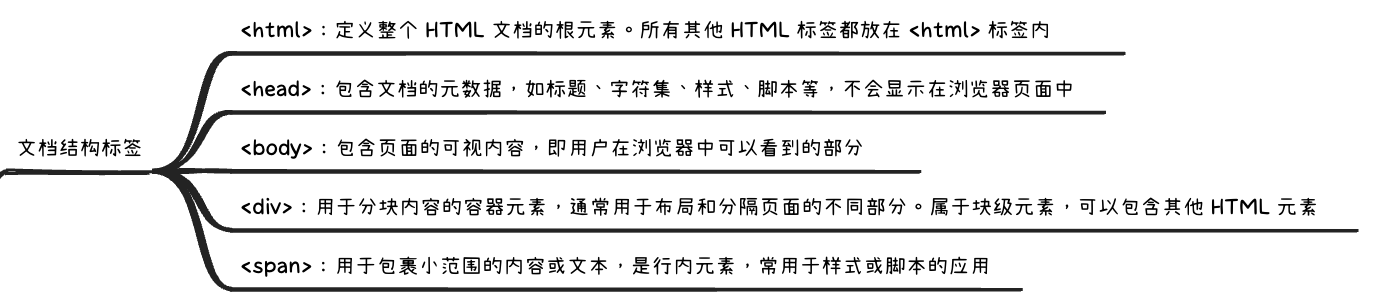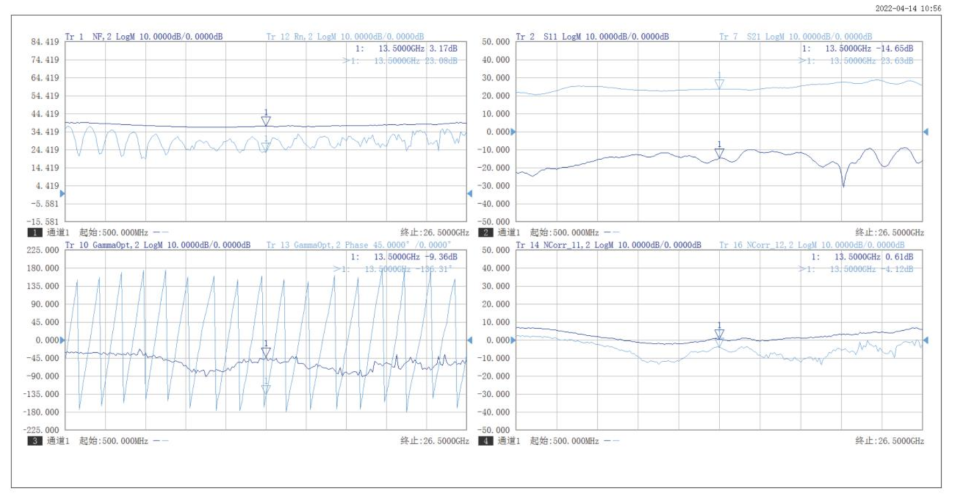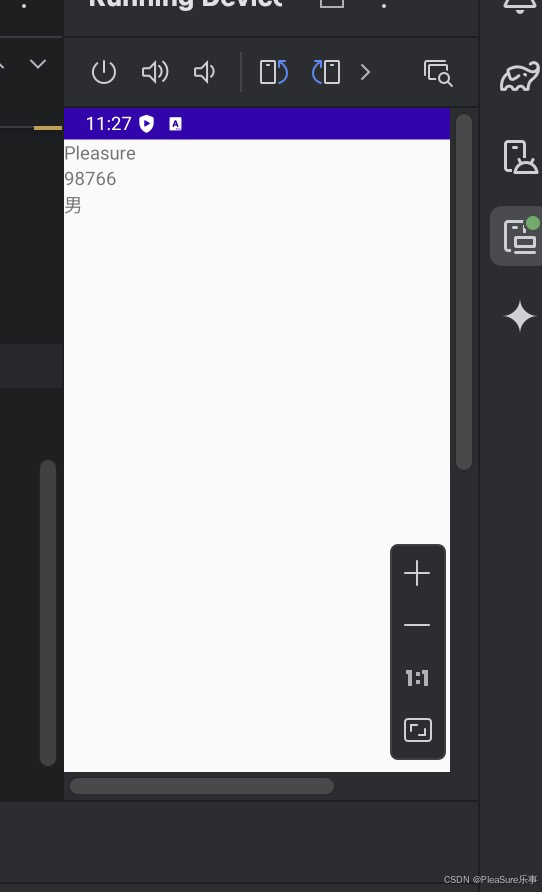一. 权限分类
1. system_grant
system_grant 为系统授权,无需询问用户,常用的权限包括网络请求、获取网络信息、获取wifi信息、获取传感器数据等。
/* system_grant(系统授权)*/
static readonly INTERNET = 'ohos.permission.INTERNET' // 网路请求
static readonly GET_NETWORK_INFO = 'ohos.permission.GET_NETWORK_INFO' // 网络信息-读
static readonly GET_WIFI_INFO = 'ohos.permission.GET_WIFI_INFO' // WIFI信息-读
static readonly GYROSCOPE = 'ohos.permission.GYROSCOPE' // 陀螺仪传感器
static readonly ACCELEROMETER = 'ohos.permission.ACCELEROMETER' // 加速度传感器2. user_grant
user_grant 是需要用户授权的权限,常用的权限包括定位、相机、麦克风、日历、文件读写等。
/* user_grant(用户授权)*/
static readonly LOCATION = 'ohos.permission.LOCATION' // 定位-精确
static readonly APPROXIMATELY_LOCATION = 'ohos.permission.APPROXIMATELY_LOCATION' // 定位-模糊
static readonly LOCATION_IN_BACKGROUND = 'ohos.permission.LOCATION_IN_BACKGROUND' // 定位-后台
static readonly CAMERA = 'ohos.permission.CAMERA' // 相机
static readonly MICROPHONE = 'ohos.permission.MICROPHONE' // 麦克风
static readonly READ_CONTACTS = 'ohos.permission.READ_CONTACTS' // 通讯录-读
static readonly WRITE_CONTACTS = 'ohos.permission.WRITE_CONTACTS' // 通讯录-写
static readonly READ_CALENDAR = 'ohos.permission.READ_CALENDAR' // 日历-读
static readonly WRITE_CALENDAR = 'ohos.permission.WRITE_CALENDAR' // 日历-写
static readonly WRITE_IMAGEVIDEO = 'ohos.permission.WRITE_IMAGEVIDEO' // 图片视频-写
static readonly READ_IMAGEVIDEO = 'ohos.permission.READ_IMAGEVIDEO' // 图片视频-读
static readonly MEDIA_LOCATION = 'ohos.permission.MEDIA_LOCATION' // 多媒体-本地
static readonly WRITE_AUDIO = 'ohos.permission.WRITE_AUDIO' // 音频-写
static readonly READ_AUDIO = 'ohos.permission.READ_AUDIO' // 音频-读
static readonly READ_MEDIA = 'ohos.permission.READ_MEDIA' // 文件-读
static readonly WRITE_MEDIA = 'ohos.permission.WRITE_MEDIA' // 文件-写
static readonly APP_TRACKING_CONSENT = 'ohos.permission.APP_TRACKING_CONSENT' // 广告标识符
static readonly DISTRIBUTED_DATASYNC = 'ohos.permission.DISTRIBUTED_DATASYNC' // 多设备协同
static readonly ACCESS_BLUETOOTH = 'ohos.permission.ACCESS_BLUETOOTH' // 使用蓝牙能力
static readonly READ_PASTEBOARD = 'ohos.permission.READ_PASTEBOARD' // 剪贴板
static readonly READ_HEALTH_DATA = 'ohos.permission.READ_HEALTH_DATA' // 健康数据
static readonly ACTIVITY_MOTION = 'ohos.permission.ACTIVITY_MOTION' // 健身运动二. 权限声明
1. system_grant
在应用 entry 模块的 module.json5 中添加权限声明。
"requestPermissions": [
{
"name": "ohos.permission.INTERNET"
}, {
"name": "ohos.permission.GET_NETWORK_INFO"
}, {
"name": "ohos.permission.GET_WIFI_INFO"
}
]2. user_grant
在应用 entry 模块的 module.json5 中添加权限声明。
"requestPermissions": [
{
"name": "ohos.permission.LOCATION",
"reason": "$string:PERMISSION_LOCATION",
"usedScene": {
"abilities": [
"EntryAbility"
],
"when":"inuse"
}
},
{
"name": "ohos.permission.APP_TRACKING_CONSENT",
"reason": "$string:PERMISSION_TRACKING_CONSENT",
"usedScene": {
"abilities": [
"EntryAbility"
],
"when":"inuse"
}
}
]三. 权限应用
1. system_grant
使用该类权限不需要弹窗让用户授权,只需要判断一下该权限在应用中是否声明。
import { abilityAccessCtrl, bundleManager, PermissionRequestResult, Permissions, Want } from '@kit.AbilityKit';
export class PermissionManager {
async checkPermissions(): void {
const bundleInfo: bundleManager.BundleInfo = await bundleManager.getBundleInfoForSelf(bundleManager.BundleFlag.GET_BUNDLE_INFO_WITH_APPLICATION)
const tokenId = bundleInfo.appInfo.accessTokenId
const atManager = abilityAccessCtrl.createAtManager()
const state = atManager.checkAccessTokenSync(tokenId, 'ohos.permission.INTERNET')
if (state === abilityAccessCtrl.GrantStatus.PERMISSION_GRANTED) {
console.log('网络请求可用')
} else {
console.log('网络请求不可用')
}
}
}2. user_grant
使用该类权限需要先判断用户是否授权,先由用户授权之后再使用该类权限相关的能力。
import { abilityAccessCtrl, bundleManager, PermissionRequestResult, Permissions, common } from '@kit.AbilityKit';
export class PermissionManager {
async checkPermissions(): Promise<void> {
const bundleInfo: bundleManager.BundleInfo = await bundleManager.getBundleInfoForSelf(bundleManager.BundleFlag.GET_BUNDLE_INFO_WITH_APPLICATION)
const tokenId = bundleInfo.appInfo.accessTokenId
const atManager = abilityAccessCtrl.createAtManager()
const state = atManager.checkAccessTokenSync(tokenId, 'ohos.permission.LOCATION')
if (state === abilityAccessCtrl.GrantStatus.PERMISSION_GRANTED) {
console.log('定位权限已开启')
} else {
const context = AppStorage.get('ability_context') as common.UIAbilityContext // 在EntryAbility中存储AbilityContext
const result: PermissionRequestResult = await atManager.requestPermissionsFromUser(context, ['ohos.permission.LOCATION', 'ohos.permission.APPROXIMATELY_LOCATION'])
const authResults: Array<number> = result.authResults
const grantStatus: boolean = (authResults[0] === 0)
if (grantStatus) {
console.log('定位权限已开启')
} else {
console.log('定位权限未开启')
}
}
}
}3. notification
推送通知的权限是基于 notificationMananger 服务实现,不同于 system_agent 和 user_agent。
import notificationManager from '@ohos.notificationManager';
export class PermissionManager {
async checkNotificationPermissions(): Promise<void> {
let grantStatus = await notificationManager.isNotificationEnabled()
if (!grantStatus) {
await notificationManager.requestEnableNotification()
grantStatus = await notificationManager.isNotificationEnabled()
if (!grantStatus) {
console.log('通知权限未开启')
} else {
console.log('通知权限已开启')
}
} else {
console.log('通知权限已开启')
}
}
}4. 跳转到APP设置页
import bundleManager from '@ohos.bundle.bundleManager';
import { common, Want } from '@kit.AbilityKit';
import { BusinessError } from '@kit.BasicServicesKit';
export class PermissionManager {
async gotoSetting(): Promise<void> {
const bundleFlags = bundleManager.BundleFlag.GET_BUNDLE_INFO_WITH_APPLICATION
const bundleParam = bundleManager.getBundleInfoForSelfSync(bundleFlags)
const bundleId = bundleParam.name
let wantInfo: Want = {
bundleName: 'com.huawei.hmos.settings',
abilityName: 'com.huawei.hmos.settings.MainAbility',
uri: 'application_info_entry',
parameters: {
pushParams: bundleId
}
}
const context = AppStorage.get('ability_context') as common.UIAbilityContext // 在EntryAbility中存储AbilityContext
context.startAbility(wantInfo).catch((error: BusinessError) => {
console.error(`startAbility-error: ${JSON.stringify(error)}`)
})
}
}源码参考: harmonyos-permission