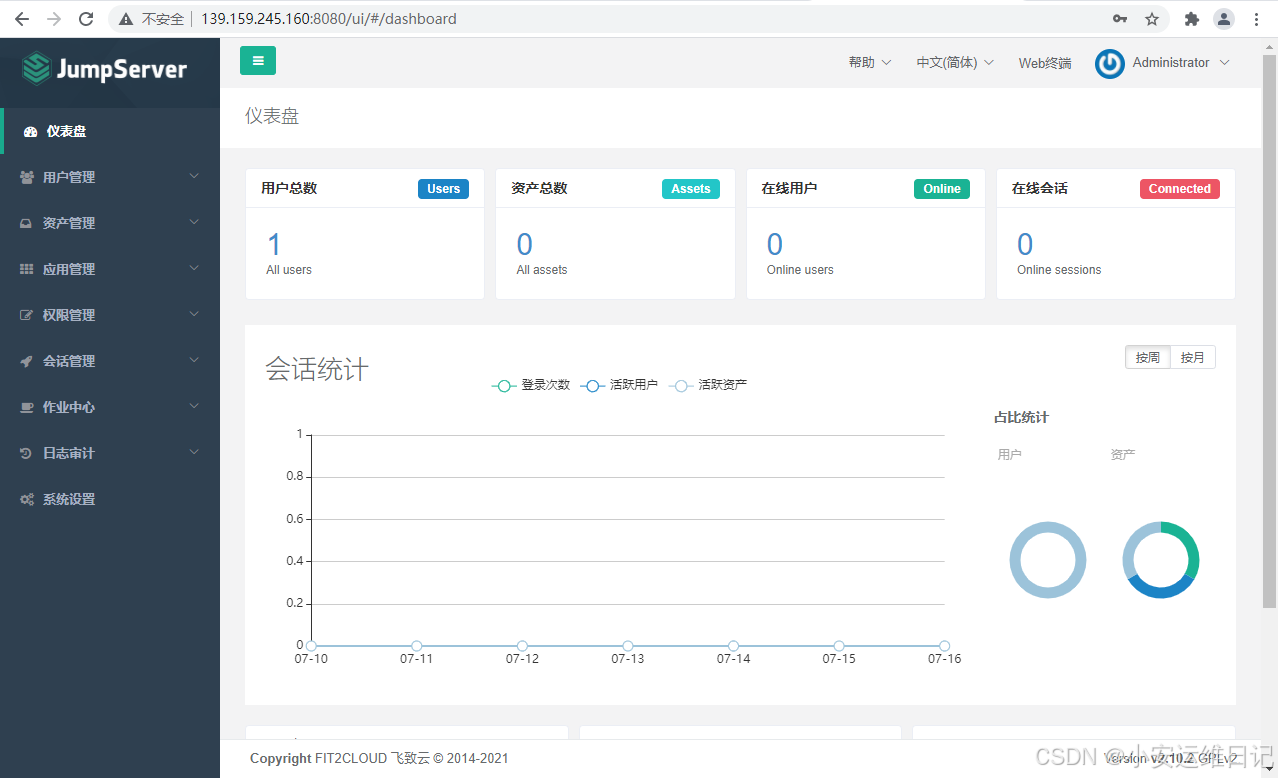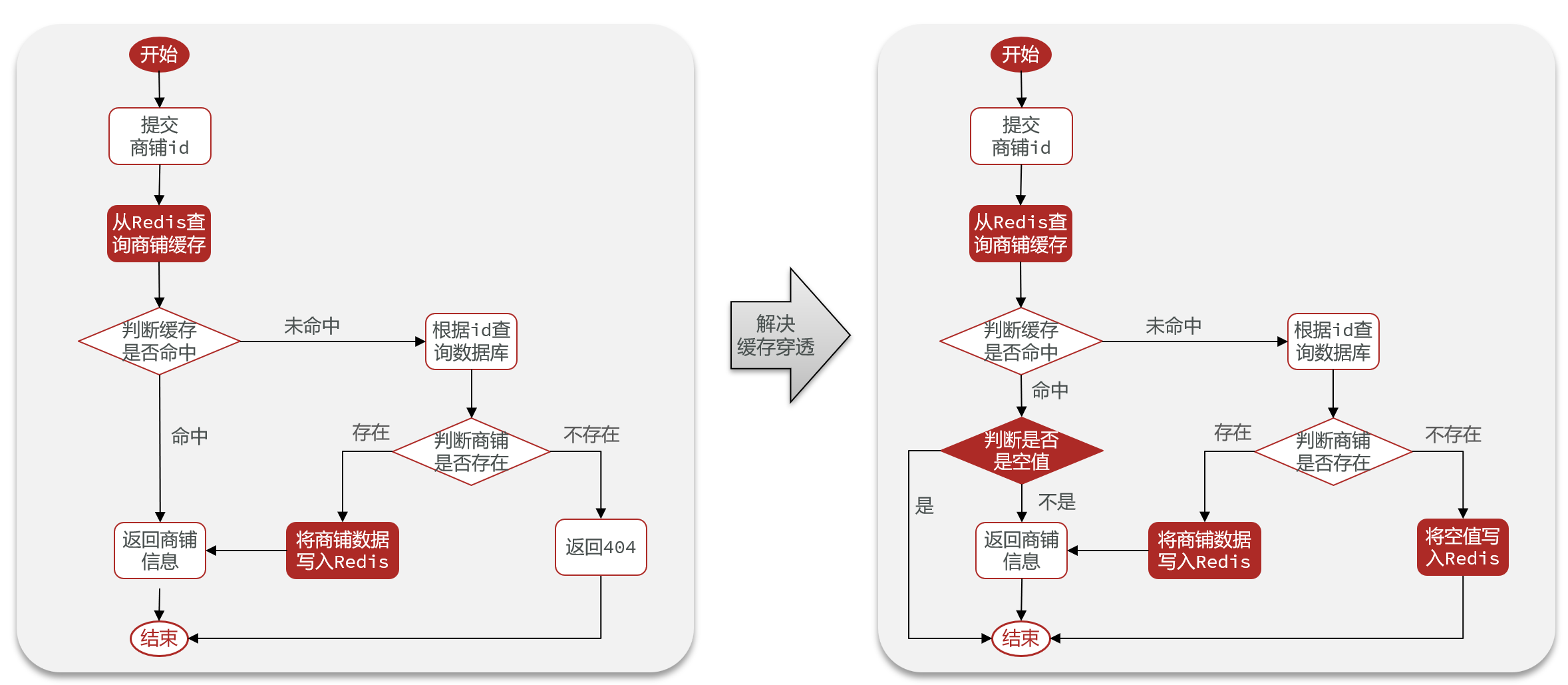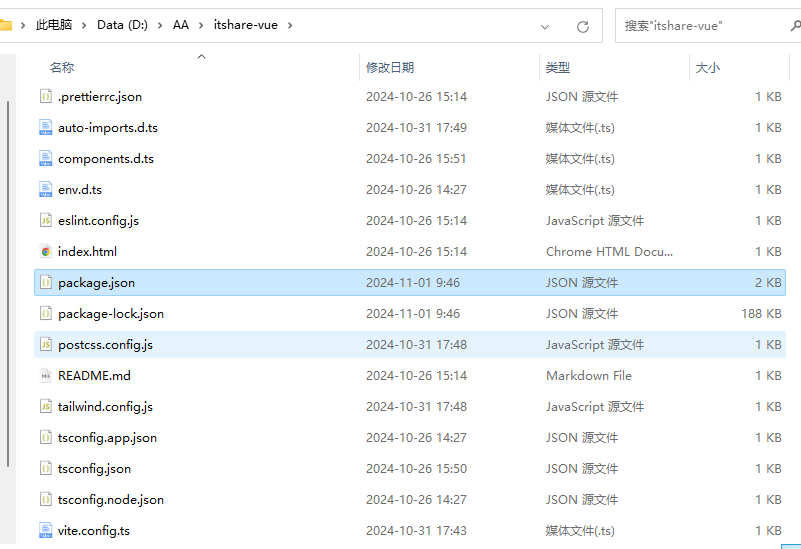核心代码
import * as GC from "@grapecity-software/spread-sheets";
function HighlightLayout(name:string){
this.name = name;
this._eventNs = ".HighlightLayout" + name || "";
this._sheetRangesInfo = {}
}
HighlightLayout.prototype.bind = function(spread:GC.Spread.Sheets.Workbook){
if(spread){
this._content = spread;
this._container = this._createLayoutContainer(spread.getHost())
this._bindEvents(spread);
}
}
HighlightLayout.prototype._createLayoutContainer = function(host:HTMLElement){
host.style.position = "relative";
var container = document.createElement('div');
container.style.cssText = "position: absolute;height: 100%;width: 100%;top: 0px;left: 0px;pointer-events: none";
host.appendChild(container)
return container;
}
HighlightLayout.prototype._bindEvents = function(context:GC.Spread.Sheets.Workbook){
var self = this;
context.bind(GC.Spread.Sheets.Events.TopRowChanged + self._eventNs, function (e, data) {
setTimeout(function(){
self._resetLayout();
},0);
});
context.bind(GC.Spread.Sheets.Events.LeftColumnChanged + self._eventNs, function (e, data) {
setTimeout(function(){
self._resetLayout();
},0);
});
context.bind(GC.Spread.Sheets.Events.ColumnWidthChanged + self._eventNs, function (e, data) {
setTimeout(function(){
self._resetLayout();
},0);
});
context.bind(GC.Spread.Sheets.Events.RowHeightChanged + self._eventNs, function (e, data) {
setTimeout(function(){
self._resetLayout();
},0);
});
context.bind(GC.Spread.Sheets.Events.FormulatextboxActiveSheetChanged + self._eventNs, function (e, data) {
setTimeout(function(){
self._resetLayout();
},0);
});
}
HighlightLayout.prototype._resetLayout = function(id){
var content = this._content,
container = this._container,
sheet = content.getActiveSheet();
//clear Layout
container.innerHTML = "";
var rangesInfo = this._sheetRangesInfo[sheet.name()];
if(!rangesInfo){
return;
}
for(var id in rangesInfo){
var info = rangesInfo[id];
if(!info.ranges){
continue;
}
for(var i = 0; i < info.ranges.length; i++){
this._paintRange(container, id + "_" + i,sheet, info.ranges[i], info.option,id)
}
}
}
HighlightLayout.prototype._paintRange = function(container:any, id:any, sheet:any, hightlightRange:any, option:any,name:string){
const noneBorderStyle = "none",
highlightBorderStyle = "3px solid " + (option && option.borderColor) || "lightseagreen";
var tlRect = {},rbRect = {};
var actualArea = {};
for(var i = hightlightRange.row; i < hightlightRange.row + hightlightRange.rowCount; i++){
var breakFlag = false;
for(var j = hightlightRange.col; j < hightlightRange.col + hightlightRange.colCount; j++){
var rect = sheet.getCellRect(i, j);
if(rect.x != null){
tlRect = rect;
actualArea.rowStart = i;
actualArea.colStart = j;
breakFlag = true;
break;
}
}
if(breakFlag){
break
}
}
for(var i = hightlightRange.row + hightlightRange.rowCount - 1; i >= hightlightRange.row; i--){
var breakFlag = false;
for(var j = hightlightRange.col + hightlightRange.colCount - 1; j >= hightlightRange.col; j--){
var rect = sheet.getCellRect(i, j);
if(rect.x != null){
rbRect = rect;
actualArea.rowEnd = i;
actualArea.colEnd = j;
breakFlag = true;
break;
}
}
if(breakFlag){
break
}
}
var trRect = sheet.getCellRect(actualArea.rowStart, actualArea.colEnd),
lbRect = sheet.getCellRect(actualArea.rowEnd, actualArea.colStart),
cornerRect = sheet.getCellRect(0, 0, -1, -1);
var viewportWidth = cornerRect.width + sheet.getViewportWidth(0) + sheet.getViewportWidth(1),
viewportHeight = cornerRect.height + sheet.getViewportHeight(0) + sheet.getViewportHeight(1);
var x = tlRect.x || lbRect.x,
y = tlRect.y || trRect.y,
endX = trRect.x != undefined && (trRect.x + trRect.width) || rbRect.x != undefined && (rbRect.x + rbRect.width),
endY = rbRect.y != undefined && (rbRect.y + rbRect.height) || lbRect.y != undefined && (lbRect.y + lbRect.height);
var left = x && x - cornerRect.width >= 0,
top = y && y - cornerRect.height >= 0,
right = endX && endX <= viewportWidth,
bottom = endY && endY <= viewportHeight;
if(!(left || top || right || bottom)){
return;
}
x = left ? x : cornerRect.width;
y = top ? y : cornerRect.height;
endX = right ? endX : viewportWidth;
endY = bottom ? endY : viewportHeight;
var rectWidth= endX - x,
rectHeight = endY - y;
var highLightRect = document.createElement('div');
highLightRect.id = id;
highLightRect.style.position = "absolute";
highLightRect.style.pointerEvents = "none";
highLightRect.style.left = x - 2 + "px";
highLightRect.style.top = y - 2 + "px";
highLightRect.style.height = rectHeight - 2 + "px";
highLightRect.style.width = rectWidth - 2 + "px";
highLightRect.style.borderLeft = left ? highlightBorderStyle : noneBorderStyle;
highLightRect.style.borderTop = top ? highlightBorderStyle : noneBorderStyle;
highLightRect.style.borderRight = right ? highlightBorderStyle : noneBorderStyle;
highLightRect.style.borderBottom = bottom ? highlightBorderStyle : noneBorderStyle;
//改变位置的代码在这
highLightRect.innerHTML = '<div style="position:absolute;right:0px;top:0px;transform:translateY(-100%);width: 80px;height: 20px;text-align:center;background-color:#1B9AF7;font-size: 12px;">' + name + '</div>'
container.appendChild(highLightRect);
}
HighlightLayout.prototype.addRanges = function(sheetName, id, ranges, option){
if(sheetName && id && ranges && ranges.length){
var rangesInfo = this._sheetRangesInfo[sheetName];
if(!rangesInfo){
this._sheetRangesInfo[sheetName] = rangesInfo = {};
}
rangesInfo[id] = {ranges, option}
this._resetLayout(id);
}
}
export default HighlightLayout
调用
<template>
<div ref="ssDesigner" style="width:100%;height:98vh;border:1px solid darkgray"></div>
</template>
<script setup lang="ts">
import "@grapecity-software/spread-sheets/styles/gc.spread.sheets.excel2016colorful.css";
import "@grapecity-software/spread-sheets-designer/styles/gc.spread.sheets.designer.min.css"
import "@grapecity-software/spread-sheets-designer-resources-cn"
import * as GC from "@grapecity-software/spread-sheets";
import * as GC2 from "@grapecity-software/spread-sheets-designer"
import "@grapecity-software/spread-sheets-vue";
import HighlightLayout from "./components/HeightLightLayout.ts"
import {onMounted,ref} from "vue";
const ssDesigner = ref(null);
onMounted(() => {
if(ssDesigner.value){
const divElement = ssDesigner.value as HTMLDivElement;
if(divElement)
{
var designer = new GC2.Spread.Sheets.Designer.Designer(divElement);
if(designer){
const spread = designer.getWorkbook() as GC.Spread.Sheets.Workbook;
//const sheet = spread?.getActiveSheet();
let highlightLayout = new HighlightLayout();
highlightLayout.bind(spread)
highlightLayout.addRanges("Sheet1", "wjl等",
[new GC.Spread.Sheets.Range(1, 1, 1, 1), new GC.Spread.Sheets.Range(1, 1, 1, 1)], { borderColor: "lightGreen" })
}
}else{
console.log('divElement不存在')
}
}
})
</script>
<style scoped>
</style>

如果想多个就Add多个就行
highlightLayout.addRanges("Sheet1", "wjl等",
[new GC.Spread.Sheets.Range(1, 1, 1, 1), new GC.Spread.Sheets.Range(1, 1, 1, 1)], { borderColor: "lightGreen" })
highlightLayout.addRanges("Sheet1", "cs等",
[new GC.Spread.Sheets.Range(2, 2, 1, 1), new GC.Spread.Sheets.Range(2, 2, 1, 1)], { borderColor: "lightGreen" })

参考
https://demo.grapecity.com.cn/spreadjs/practice/cell/highlight-area-and-add-tag
https://jscodemine.grapecity.com/share/mpNp1KNJm0qbm0HYvAE1fA/
https://gcdn.grapecity.com.cn/showtopic-199661-1-152.html
https://gcdn.grapecity.com.cn/showtopic-148906-1-1.html
https://gcdn.grapecity.com.cn/showtopic-148123-1-332.html