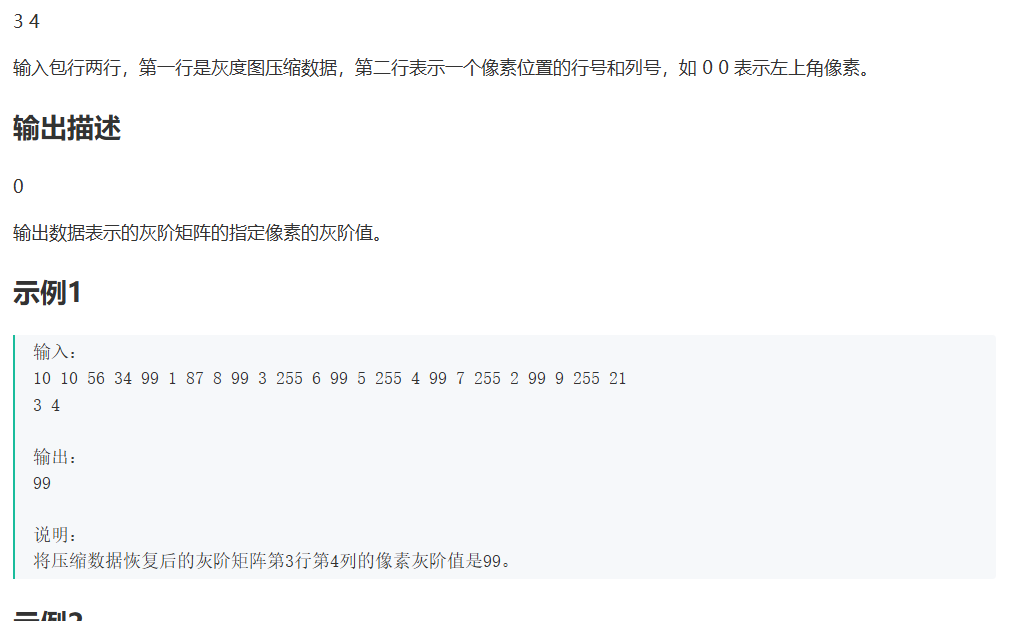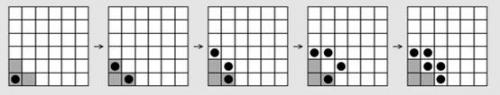Springboot 使用EasyExcel导出Excel文件
- Excel导出系列目录:
- 引入依赖
- 创建导出模板类
- 创建图片转化器
- 逻辑处理
- controller
- service
- 导出效果
- 遗留问题
Excel导出系列目录:
【Springboot 使用EasyExcel导出Excel文件】
【Springboot 使用POI导出Excel文件】
【Springboot 导出Excel文件方式对比与注意事项】
本文使用EasyExcel导出xlsx后缀的Excel文件。
引入依赖
<dependency>
<groupId>com.alibaba</groupId>
<artifactId>easyexcel</artifactId>
<version>3.1.1</version>
</dependency>
创建导出模板类
导出模板类实质就是带有很多EasyExcel注解的实体类,以下类中以属性的形式列出所有excel列且对单元格样式以及字体样式都有设置。
@Data
@EqualsAndHashCode(callSuper = false)
@Accessors(chain = true)
@ContentRowHeight(120)
@AllArgsConstructor
@NoArgsConstructor
public class ExportRecord implements Serializable {
@ExcelProperty(value = "序号", order = 1)
@ContentFontStyle(fontName = "仿宋", fontHeightInPoints = 12)
@ContentStyle(
borderTop = BorderStyleEnum.THIN, borderBottom = BorderStyleEnum.THIN, borderLeft = BorderStyleEnum.THIN, borderRight = BorderStyleEnum.THIN,
horizontalAlignment = HorizontalAlignmentEnum.CENTER, verticalAlignment = VerticalAlignmentEnum.CENTER, dataFormat = 49)
@ColumnWidth(12)
private Integer number;
@ExcelProperty(value = "时间", order = 2)
@ContentFontStyle(fontName = "仿宋", fontHeightInPoints = 12)
@ContentStyle(
borderTop = BorderStyleEnum.THIN, borderBottom = BorderStyleEnum.THIN, borderLeft = BorderStyleEnum.THIN, borderRight = BorderStyleEnum.THIN,
horizontalAlignment = HorizontalAlignmentEnum.CENTER, verticalAlignment = VerticalAlignmentEnum.CENTER, dataFormat = 49)
@ColumnWidth(20)
private String alarmTime;
@ExcelProperty(value = "照片",order = 3,converter = ImageConverter.class)
@ContentStyle(
borderTop = BorderStyleEnum.THIN, borderBottom = BorderStyleEnum.THIN, borderLeft = BorderStyleEnum.THIN, borderRight = BorderStyleEnum.THIN,
dataFormat = 49)
@ColumnWidth(17)
private byte[] faceImageUrl;
@ExcelProperty(value = "姓名", order = 4)
@ContentFontStyle(fontName = "仿宋", fontHeightInPoints = 12)
@ContentStyle(
borderTop = BorderStyleEnum.THIN, borderBottom = BorderStyleEnum.THIN, borderLeft = BorderStyleEnum.THIN, borderRight = BorderStyleEnum.THIN,
verticalAlignment = VerticalAlignmentEnum.CENTER, dataFormat = 49)
@ColumnWidth(20)
private String staffName;
@ExcelProperty(value = "手机号码", order = 5)
@ContentFontStyle(fontName = "仿宋", fontHeightInPoints = 12)
@ContentStyle(
borderTop = BorderStyleEnum.THIN, borderBottom = BorderStyleEnum.THIN, borderLeft = BorderStyleEnum.THIN, borderRight = BorderStyleEnum.THIN,
horizontalAlignment = HorizontalAlignmentEnum.CENTER, verticalAlignment = VerticalAlignmentEnum.CENTER, dataFormat = 49)
@ColumnWidth(20)
private String staffPhone;
@ExcelProperty(value = "备注信息", order = 6)
@ContentFontStyle(fontName = "仿宋", fontHeightInPoints = 12)
@ContentStyle(
borderTop = BorderStyleEnum.THIN, borderBottom = BorderStyleEnum.THIN, borderLeft = BorderStyleEnum.THIN, borderRight = BorderStyleEnum.THIN,
verticalAlignment = VerticalAlignmentEnum.CENTER, dataFormat = 49)
@ColumnWidth(20)
private String staffRemark;
}
注意:
@ContentStyle注解参数一定要有dataFormat = 49,否则不生效。@ContentRowHeight指定行高的注解是修饰类的,不是修饰属性字段的。ImageConverter类是专门用于处理图片的,具体原理我不清楚,也没专门研究,有兴趣的可以自己研究研究。
创建图片转化器
@Slf4j
public class ImageConverter implements Converter<byte[]> {
@Override
public Class<?> supportJavaTypeKey() {
return byte[].class;
}
@Override
public WriteCellData<?> convertToExcelData(byte[] value,
ExcelContentProperty contentProperty,
GlobalConfiguration globalConfiguration) {
if(ObjectUtil.isNotEmpty(value)){
try {
return new WriteCellData<>(value);
}catch (Exception e){
log.info("图片获取异常",e);
}
}
return new WriteCellData<>("");
}
}
逻辑处理
controller
@RestController
@Slf4j
@RequestMapping({"/v1/test"})
public class TestController {
@Resource
private TestService testService;
@PostMapping("/export_record")
public void exportRecord(HttpServletResponse response, @RequestBody GetRecordDto dto) {
testService.exportRecord(response, dto);
log.info("/export_record 导出记录完毕");
}
}
service
@Override
public void exportRecord(HttpServletResponse response, GetRecordDto dto) {
try {
List<ExportRecord> result = new ArrayList<>();
// 查询数据
List<GetRecordVo> recordInfoList = ...;
int index = 0;
for (GetRecordVo item : recordInfoList) {
// 将图片转换成byte[]类型数据并为ExportRecord赋值
byte[] faceImage = ...;
result.add(new ExportRecord()
.setNumber(++ index)
.setAlarmTime(item.getAlarmTime())
.setFaceImageUrl(faceImage)
.setStaffName(item.getStaffName())
.setStaffPhone(item.getStaffPhone())
.setStaffRemark(item.getStaffRemark()));
}
// 设置文件名以及响应头,导出文件
String fileName = UUID.randomUUID().toString().replace("-", "") + "_记录.xlsx" ;
response.setContentType("application/OCTET-STREAM;charset=UTF-8");
String file = URLEncoder.encode(fileName, "UTF-8").replaceAll("\\+", "%20");
response.setHeader("Content-disposition", "attachment;filename=" + file);
EasyExcel.write(response.getOutputStream(), ExportRecord.class).sheet("sheet1").doWrite(result);
}catch (MixException e){
throw e;
}catch (Exception e){
log.error("导出记录失败:", e);
}
}
导出效果

遗留问题
实现导出之后,发现图片是铺满整个单元格的,每张图片会覆盖住单元格的上边框,所以,我想在放有图片的单元格中加入内边距,但是这个我查了一天始终没有实现,网上的方案有很多但是我用上一直没有生效,最终我放弃了。
如果有大佬知道怎么实现,希望能交流一下,谢谢。。。。。。。