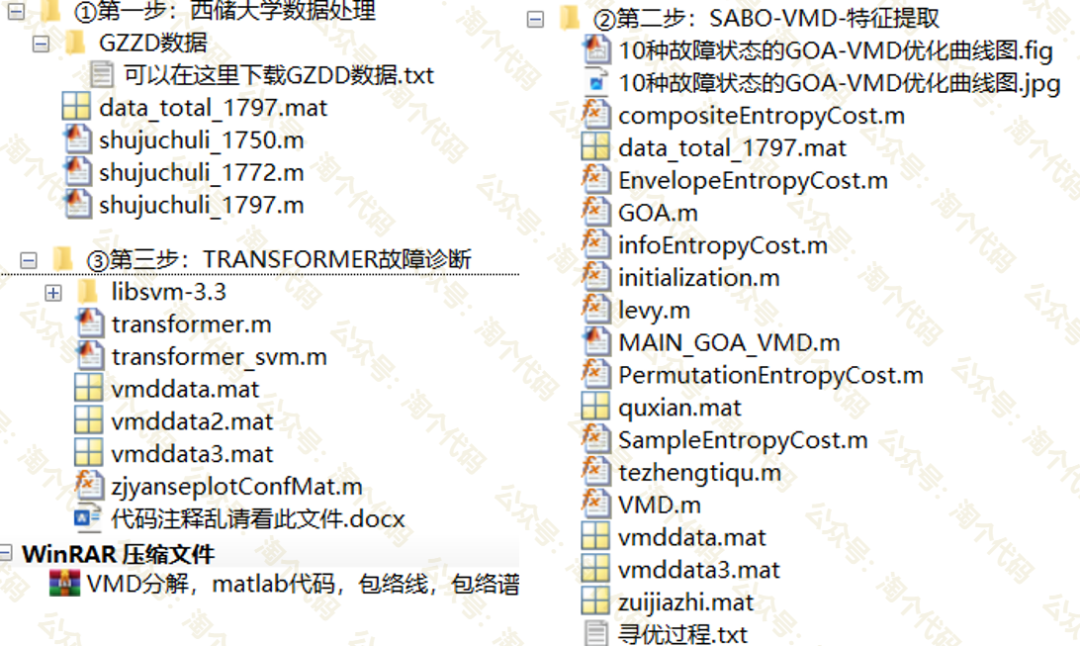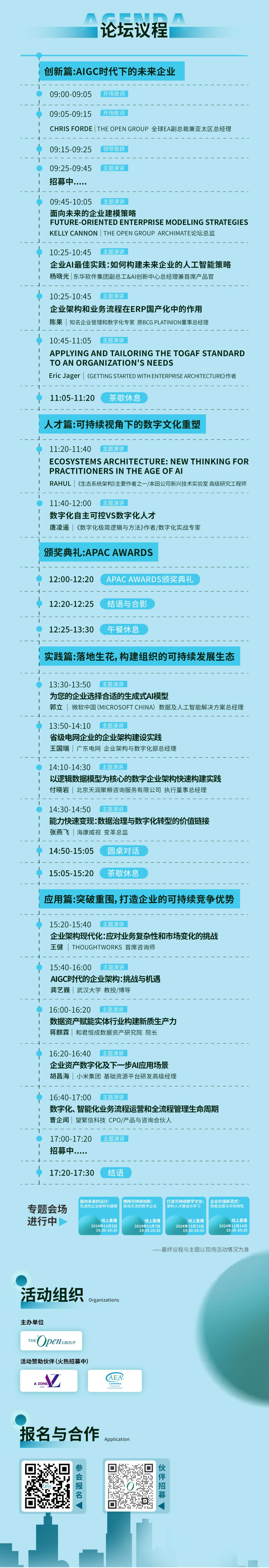【无人水面艇路径跟随控制10】(Matlab)USV代码阅读:仿真无人水面艇在一定时间内的运动,使用欧拉法对状态进行积分,并绘制仿真结果
- 写在最前面
- testUSV.m
- 总结
- 代码详解
- 1. **初始化部分**
- 2. **仿真循环**
- 3. **仿真数据提取**
- 4. **绘制仿真结果**
- 5. **绘制其他图像**
- 全部代码

写在最前面
版权声明:本文为原创,遵循 CC 4.0 BY-SA 协议。转载请注明出处。
USV-path-following
USV路径跟踪LOS控制算法仿真
阅读代码:https://github.com/quyinsong/USV-path-following
运行效果:


testUSV.m
这段 MATLAB 代码用于测试 USV(Unmanned Surface Vehicle,无人水面艇) 的运动模型。代码通过仿真无人水面艇在一定时间内的运动,使用欧拉法对状态进行积分,并绘制仿真结果。
总结
- 该代码实现了对无人水面艇(USV)的运动仿真,模拟了船舶在风、流等干扰下的运动过程。
- 使用 PID 控制器来调节船舶的推进力和航向角力矩,通过调用
USV函数计算船舶状态导数,再使用欧拉法更新状态。 - 仿真过程中动态调整控制输入(如航向力矩),并实时绘制船舶的运动轨迹和相关状态变量的变化。
代码详解
下面逐步解释代码的各个部分:
1. 初始化部分
ts = 0.1; % 采样时间
tfinal = 20; % 仿真结束时间
Ns = tfinal/ts; % 仿真步数
Vw = 0; betaw = 30 * pi / 180;
wind = [Vw betaw]'; % 风的速度和角度
Vc = 0; betac = 30 * pi / 180;
current = [Vc betac]'; % 水流的速度和角度
tao = [10 0 0]'; % 初始控制输入力矩
tao0 = tao;
d = [0 0 0]'; % 扰动(假设无扰动)
x = [0 0 0 2 5 0]'; % 初始状态:[u v r x y psai]
x0 = x;
ts:仿真时间步长。tfinal:仿真总时间,单位是秒。Ns:仿真步数,即仿真总时长除以步长。wind和current:分别表示风速和水流速度,风和水流的角度(弧度制)通过betaw和betac指定。tao:控制输入向量,分别是船舶的推进力、横向力和航向力矩。x:初始状态向量,包含速度(u,v,r)以及位置(x,y)和航向角psai。
2. 仿真循环
disp('Simulation ... ');
for k = 1:1:Ns
time(1) = 0;
time(k+1) = k * ts;
if x(6)*180/pi >= 360
x(6) = x(6) - 2*pi;
end
if x(6)*180/pi <= -360
x(6) = x(6) + 2*pi;
end
if k * ts >= 5
tao = [10 0 1 * pi / 180]'; % 调整控制力矩,增加航向力矩
end
Ttao(1,:) = tao0';
Ttao(k+1,:) = tao';
% 计算状态导数
xdot = USV(x, tao, wind, current, d);
% 使用欧拉法更新状态
x = euler2(xdot, x, ts);
% 存储每步状态
xout(1,:) = x0;
xout(k+1,:) = x';
end
time:记录每一步的仿真时间。- 当
x(6)的航向角超过 360 度或小于 -360 度时,通过减去或加上2*pi来归一化航向角。 - 当时间超过 5 秒时,控制输入
tao中的航向力矩被调整为1 * pi / 180,引入了一个小的航向力矩。 USV(x, tao, wind, current, d):调用USV函数计算状态导数xdot。euler2(xdot, x, ts):使用欧拉法数值积分,更新状态x。xout:用于存储每一步的状态。
3. 仿真数据提取
u = xout(:,1);
v = xout(:,2);
r = xout(:,3);
N = xout(:,4);
E = xout(:,5);
psai = xout(:,6);
- 从仿真结果
xout中提取各个状态变量的时间序列,包括:u:纵向速度。v:横向速度。r:航向角速度。N:北向位置。E:东向位置。psai:航向角。
4. 绘制仿真结果
disp('plot ...');
for k = 1:1:Ns
pos = [N(k) E(k)]';
if k == 1
modelplot(pos, psai(k)); % 初始位置的船舶模型绘制
end
if rem(k,10) == 0
modelplot(pos, psai(k)); % 每 10 步绘制一次
end
end
plot(E, N, 'r', 'linewidth', 2) % 绘制航迹线
hold off;
modelplot(pos, psai(k)):调用modelplot函数绘制船舶模型,在第一个位置和每 10 步时绘制一次船舶的位置。plot(E, N, 'r', 'linewidth', 2):绘制仿真过程中船舶的航迹,红色线条表示船舶在仿真过程中的运动轨迹。
5. 绘制其他图像
figure(2);
plot(time, psai * 180 / pi, 'r', 'linewidth', 2); % 绘制航向角随时间变化
xlabel('time/s'); ylabel('psai/deg');
figure(3);
plot(E, N, 'r', 'linewidth', 2) % 绘制东、北坐标的变化
xlabel('E'); ylabel('N');
figure(4);
plot(time, u, 'r', 'linewidth', 2) % 绘制纵向速度随时间变化
xlabel('time/s'); ylabel('u (m/s)');
figure(5);
plot(time, Ttao(:,1), 'r', time, Ttao(:,2), 'k', time, Ttao(:,3), 'b', 'linewidth', 2) % 绘制控制输入
xlabel('time/s'); ylabel('u (m/s)');
- 图 2:绘制航向角
psai随时间的变化,显示船舶的转向行为。 - 图 3:再次绘制东向
E和北向N的变化轨迹。 - 图 4:绘制纵向速度
u随时间的变化。 - 图 5:绘制控制输入
tao的变化,包括三个力矩分量:推进力(红色)、横向力(黑色)和航向力矩(蓝色)。
全部代码
% Author: Quyinsong
% Data: 14th Jan 2022
% test the USV function
clc
clear all
close all
% initial
ts=0.1; % sample time
tfinal =20; % simulation final time
Ns =tfinal/ts; % step number of simulation
Vw=0; betaw=30*pi/180;
wind=[Vw betaw]'; % wind
Vc=0; betac=30*pi/180;
current=[Vc betac]'; % current
tao=[10 0 0]';
tao0=tao;
d=[0 0 0]';
x=[0 0 0 2 5 0]';
x0=x;
% simulation start
disp('Simulation ... ');
for k=1:1:Ns
time(1)=0;
time(k+1)=k*ts;
if x(6)*180/pi>=360
x(6)=x(6)-2*pi;
end
if x(6)*180/pi<=-360
x(6)=x(6)+2*pi;
end
if k*ts>=5
tao=[10 0 1*pi/180]';
end
Ttao(1,:)=tao0';
Ttao(k+1,:)=tao';
% time derivatives
xdot=USV(x,tao,wind,current,d);
% update states
x=euler2(xdot,x,ts);
% store time series
xout(1,:)=x0;
xout(k+1,:)=x';
end
u=xout(:,1);
v=xout(:,2);
r=xout(:,3);
N=xout(:,4);
E=xout(:,5);
psai=xout(:,6);
% testUSV plot
disp('plot ...');
for k=1:1:Ns
pos =[N(k) E(k)]';
if k==1
modelplot(pos,psai(k));
end
if rem(k,10)==0
modelplot(pos,psai(k));
end
end
plot(E,N,'r','linewidth',2)
hold off;
figure(2);
plot(time,psai*180/pi,'r','linewidth',2);
xlabel('time/s');ylabel('psai/deg');
figure(3);
plot(E,N,'r','linewidth',2)
xlabel('E');ylabel('N');
figure(4);
plot(time,u,'r','linewidth',2)
xlabel('time/s');ylabel('u (m/s)');
figure(5);
plot(time,Ttao(:,1),'r',time,Ttao(:,2),'k',time,Ttao(:,3),'b','linewidth',2)
xlabel('time/s');ylabel('u (m/s)');
hello,我是 是Yu欸 。如果你喜欢我的文章,欢迎三连给我鼓励和支持:👍点赞 📁 关注 💬评论,我会给大家带来更多有用有趣的文章。
原文链接 👉 ,⚡️更新更及时。
欢迎大家添加好友交流。