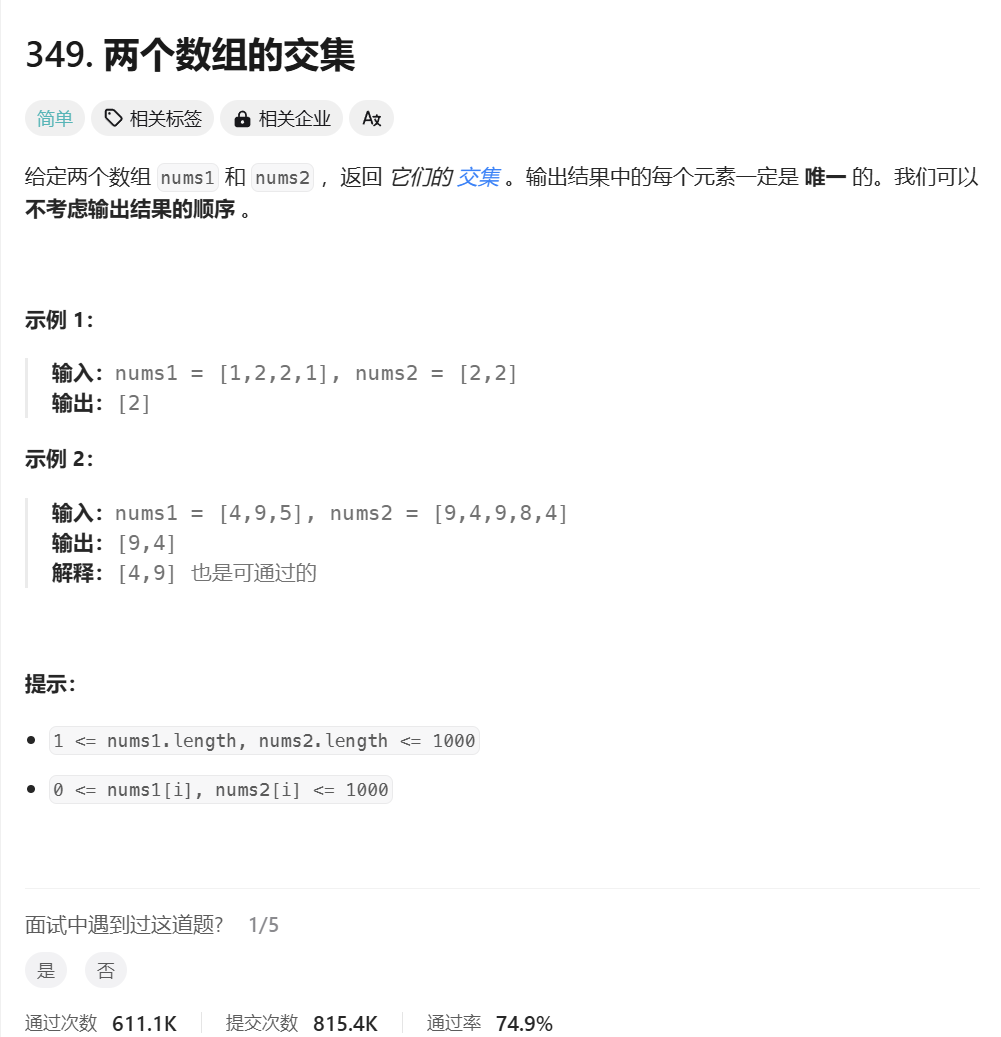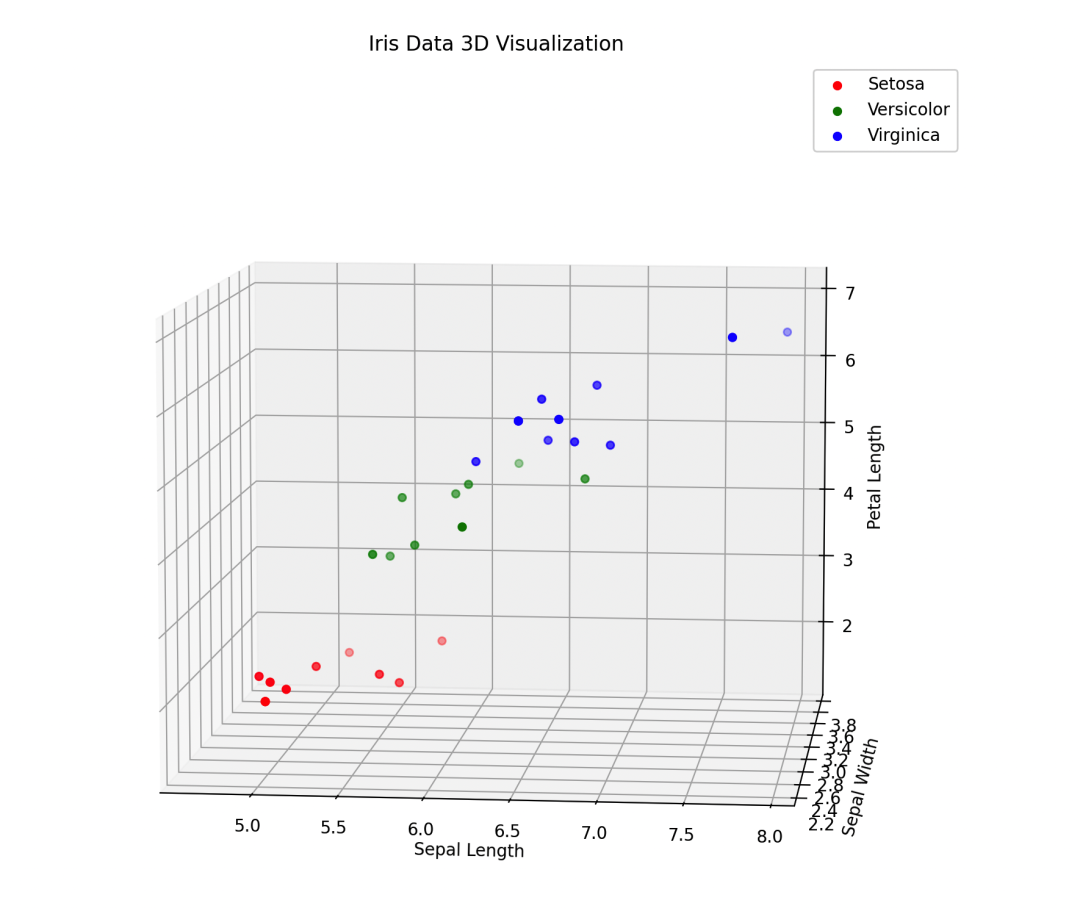comfyui github地址: GitHub - comfyanonymous/ComfyUI: The most powerful and modular diffusion model GUI, api and backend with a graph/nodes interface.The most powerful and modular diffusion model GUI, api and backend with a graph/nodes interface. - comfyanonymous/ComfyUI![]() https://github.com/comfyanonymous/ComfyUI
https://github.com/comfyanonymous/ComfyUI
github上提供了生成的python代码 ComfyUI/script_examples at master · comfyanonymous/ComfyUI · GitHub
使用提供的案例代码 上传到comfyui服务器上,把prompt换成自己的prompt 等任务完成之后 使用history获取生成的图片结果为空
而使用同样的prompt 在同一个服务上使用web页面生成图片就可以成功, 有大佬碰到过这样的问题吗?
脚步代码如下:
import logging
#This is an example that uses the websockets api to know when a prompt execution is done
#Once the prompt execution is done it downloads the images using the /history endpoint
import websocket #NOTE: websocket-client (https://github.com/websocket-client/websocket-client)
import uuid
import json
import urllib.request
import urllib.parse
server_address = "127.0.0.1:8188"
client_id = str(uuid.uuid4())
def queue_prompt(prompt):
p = {"prompt": prompt, "client_id": client_id}
data = json.dumps(p).encode('utf-8')
req = urllib.request.Request("http://{}/prompt".format(server_address), data=data)
return json.loads(urllib.request.urlopen(req).read())
def get_image(filename, subfolder, folder_type):
data = {"filename": filename, "subfolder": subfolder, "type": folder_type}
url_values = urllib.parse.urlencode(data)
with urllib.request.urlopen("http://{}/view?{}".format(server_address, url_values)) as response:
return response.read()
def get_history(prompt_id):
with urllib.request.urlopen("http://{}/history/{}".format(server_address, prompt_id)) as response:
return json.loads(response.read())
def get_history_all():
with urllib.request.urlopen("http://{}/history".format(server_address)) as response:
return json.loads(response.read())
def get_extensions():
with urllib.request.urlopen("http://{}/extensions".format(server_address)) as response:
return json.loads(response.read())
def get_queue():
with urllib.request.urlopen("http://{}/queue".format(server_address)) as response:
return json.loads(response.read())
def get_images(ws, prompt):
queue = queue_prompt(prompt)
print("queue_prompt, {}".format(queue))
prompt_id = queue['prompt_id']
output_images = {}
while True:
out = ws.recv()
print("wx接收响应, out: {}".format(out))
if isinstance(out, str):
message = json.loads(out)
if message['type'] == 'executing':
data = message['data']
if data['node'] is None and data['prompt_id'] == prompt_id:
break #Execution is done
else:
# If you want to be able to decode the binary stream for latent previews, here is how you can do it:
# bytesIO = BytesIO(out[8:])
# preview_image = Image.open(bytesIO) # This is your preview in PIL image format, store it in a global
continue #previews are binary data
getHistory = get_history(prompt_id)
print("getHistory, gethistory: {}".format(getHistory))
history = getHistory[prompt_id]
for node_id in history['outputs']:
node_output = history['outputs'][node_id]
print("node_output, {}".format(node_output))
images_output = []
if 'images' in node_output:
for image in node_output['images']:
image_data = get_image(image['filename'], image['subfolder'], image['type'])
images_output.append(image_data)
output_images[node_id] = images_output
# resp = get_extensions()
# print('extensions_resp', resp)
resp = get_queue()
print('queue', resp)
historyAll = get_history_all()
print('historyAll', historyAll)
return output_images
prompt_text = """
{
"3": {
"class_type": "KSampler",
"inputs": {
"cfg": 8,
"denoise": 1,
"latent_image": [
"5",
0
],
"model": [
"4",
0
],
"negative": [
"7",
0
],
"positive": [
"6",
0
],
"sampler_name": "euler",
"scheduler": "normal",
"seed": 8566257,
"steps": 20
}
},
"4": {
"class_type": "CheckpointLoaderSimple",
"inputs": {
"ckpt_name": "v1-5-pruned-emaonly.safetensors"
}
},
"5": {
"class_type": "EmptyLatentImage",
"inputs": {
"batch_size": 1,
"height": 512,
"width": 512
}
},
"6": {
"class_type": "CLIPTextEncode",
"inputs": {
"clip": [
"4",
1
],
"text": "masterpiece best quality girl"
}
},
"7": {
"class_type": "CLIPTextEncode",
"inputs": {
"clip": [
"4",
1
],
"text": "bad hands"
}
},
"8": {
"class_type": "VAEDecode",
"inputs": {
"samples": [
"3",
0
],
"vae": [
"4",
2
]
}
},
"9": {
"class_type": "SaveImage",
"inputs": {
"filename_prefix": "ComfyUI",
"images": [
"8",
0
]
}
}
}
"""
test = {
"server_address": "127.0.0.1:8188",
"nas_file_path": "/root/ComfyUI",
"client_id": "f7fdb85f7b0f435498a348772b8e45b1",
"record_id": "73",
"user_type": "1",
"user_id": "123",
"output_filename": "1727312980636",
"oss_file_path": "comfyui_output/portrait/123/",
"prompt": "{\"22\":{\"class_type\":\"PulidModelLoader\",\"inputs\":{\"pulid_file\":\"ip-adapter_pulid_sdxl_fp16.safetensors\"},\"_meta\":{\"title\":\"PuLID模型加载器\"}},\"44\":{\"class_type\":\"InstantIDModelLoader\",\"inputs\":{\"instantid_file\":\"ip-adapter.bin\"},\"_meta\":{\"title\":\"InstnatID模型加载器\"}},\"88\":{\"class_type\":\"UpscaleModelLoader\",\"inputs\":{\"model_name\":\"4x_NMKD-Siax_200k.pth\"},\"_meta\":{\"title\":\"放大模型加载器\"}},\"23\":{\"class_type\":\"PulidEvaClipLoader\",\"inputs\":{},\"_meta\":{\"title\":\"PuLIDEVAClip加载器\"}},\"45\":{\"class_type\":\"InstantIDFaceAnalysis\",\"inputs\":{\"provider\":\"CPU\"},\"_meta\":{\"title\":\"InstantID面部分析\"}},\"89\":{\"class_type\":\"ImageScaleBy\",\"inputs\":{\"image\":[\"87\",0],\"scale_by\":0.38,\"upscale_method\":\"nearest-exact\"},\"_meta\":{\"title\":\"图像按系数缩放\"}},\"46\":{\"class_type\":\"ControlNetLoader\",\"inputs\":{\"control_net_name\":\"diffusion_pytorch_model.safetensors\"},\"_meta\":{\"title\":\"ControlNet加载器\"}},\"47\":{\"class_type\":\"KSampler (Efficient)\",\"inputs\":{\"vae_decode\":\"true\",\"latent_image\":[\"90\",0],\"seed\":[\"93\",0],\"cfg\":5,\"positive\":[\"43\",1],\"steps\":25,\"script\":[\"75\",0],\"scheduler\":\"karras\",\"negative\":[\"43\",2],\"denoise\":0.58,\"sampler_name\":\"dpmpp_2m_sde\",\"optional_vae\":[\"11\",4],\"preview_method\":\"none\",\"model\":[\"43\",0]},\"_meta\":{\"title\":\"K采样器(效率)\"}},\"29\":{\"class_type\":\"ApplyPulid\",\"inputs\":{\"end_at\":1,\"image\":[\"86\",0],\"pulid\":[\"22\",0],\"method\":\"fidelity\",\"weight\":0.3,\"model\":[\"10\",0],\"eva_clip\":[\"23\",0],\"face_analysis\":[\"76\",0],\"start_at\":0},\"_meta\":{\"title\":\"应用PuLID\"}},\"90\":{\"class_type\":\"VAEEncode\",\"inputs\":{\"pixels\":[\"89\",0],\"vae\":[\"11\",4]},\"_meta\":{\"title\":\"VAE编码\"}},\"92\":{\"class_type\":\"String Literal\",\"inputs\":{\"string\":\"professional,4k,highly detailed,medium portrait soft light, beautiful model,vivid,photorealistic, vivid colors, \",\"speak_and_recognation\":true},\"_meta\":{\"title\":\"String Literal\"}},\"93\":{\"class_type\":\"Seed Generator\",\"inputs\":{\"seed\":1047523952660796},\"_meta\":{\"title\":\"Seed Generator\"}},\"94\":{\"class_type\":\"String Literal\",\"inputs\":{\"string\":\"1man,indoors,business suit,necktie,,upper_body,portrait, \",\"speak_and_recognation\":true},\"_meta\":{\"title\":\"String Literal\"}},\"75\":{\"class_type\":\"Noise Control Script\",\"inputs\":{\"seed\":813662192183951,\"cfg_denoiser\":false,\"add_seed_noise\":false,\"weight\":0.015,\"rng_source\":\"gpu\"},\"_meta\":{\"title\":\"控制噪波\"}},\"10\":{\"class_type\":\"Efficient Loader\",\"inputs\":{\"lora_name\":\"None\",\"weight_interpretation\":\"A1111\",\"batch_size\":2,\"empty_latent_width\":832,\"empty_latent_height\":1216,\"speak_and_recognation\":true,\"token_normalization\":\"mean\",\"lora_stack\":[\"103\",0],\"positive\":[\"99\",0],\"lora_clip_strength\":1,\"ckpt_name\":\"leosamsHelloworldXL_helloworldXL70.safetensors\",\"negative\":\"(worst quality, low quality, blurry, bad eye, wrong hand, bad anatomy, wrong anatomy, open mouth, deformed, distorted, disfigured, cgi, illustration, cartoon, poorly drawn, watermark),nsfw,nipples,flag,american_flag, \",\"lora_model_strength\":1,\"clip_skip\":-1,\"vae_name\":\"Baked VAE\"},\"_meta\":{\"title\":\"效率加载器\"}},\"76\":{\"class_type\":\"PulidInsightFaceLoader\",\"inputs\":{\"provider\":\"CPU\"},\"_meta\":{\"title\":\"PuLIDInsightFace加载器\"}},\"11\":{\"class_type\":\"KSampler (Efficient)\",\"inputs\":{\"vae_decode\":\"true\",\"latent_image\":[\"10\",3],\"seed\":[\"93\",0],\"cfg\":6,\"positive\":[\"10\",1],\"steps\":25,\"script\":[\"75\",0],\"scheduler\":\"karras\",\"negative\":[\"10\",2],\"denoise\":1,\"sampler_name\":\"dpmpp_2m_sde\",\"optional_vae\":[\"10\",4],\"preview_method\":\"none\",\"model\":[\"29\",0]},\"_meta\":{\"title\":\"K采样器(效率)\"}},\"99\":{\"class_type\":\"Text Concatenate\",\"inputs\":{\"delimiter\":\", \",\"text_a\":[\"94\",0],\"clean_whitespace\":\"true\",\"text_c\":[\"92\",0],\"text_b\":[\"100\",0]},\"_meta\":{\"title\":\"文本连锁\"}},\"16\":{\"class_type\":\"LoadImage\",\"inputs\":{\"image\":\"94a506e555b24c20969b19a401825986.png\",\"upload\":\"image\"},\"_meta\":{\"title\":\"加载图像\"}},\"100\":{\"class_type\":\"String Literal\",\"inputs\":{\"string\":\"\",\"speak_and_recognation\":true},\"_meta\":{\"title\":\"String Literal\"}},\"103\":{\"class_type\":\"easy loraStack\",\"inputs\":{\"lora_3_name\":\"None\",\"lora_6_name\":\"None\",\"lora_7_strength\":1,\"lora_9_clip_strength\":1,\"lora_1_strength\":0.6,\"lora_9_model_strength\":1,\"lora_5_model_strength\":1,\"lora_4_clip_strength\":1,\"lora_2_clip_strength\":1,\"lora_4_strength\":1,\"mode\":\"simple\",\"num_loras\":1,\"lora_6_clip_strength\":1,\"lora_8_name\":\"None\",\"lora_7_name\":\"None\",\"lora_8_model_strength\":1,\"lora_5_strength\":1,\"lora_4_name\":\"None\",\"lora_4_model_strength\":1,\"lora_1_name\":\"None\",\"lora_2_strength\":1,\"lora_2_model_strength\":1,\"lora_3_clip_strength\":1,\"lora_8_clip_strength\":1,\"lora_10_model_strength\":1,\"lora_7_model_strength\":1,\"lora_8_strength\":1,\"toggle\":false,\"lora_1_clip_strength\":1,\"lora_2_name\":\"None\",\"lora_10_name\":\"None\",\"lora_10_clip_strength\":1,\"lora_10_strength\":1,\"lora_1_model_strength\":1,\"lora_5_name\":\"None\",\"lora_3_model_strength\":1,\"lora_9_strength\":1,\"lora_3_strength\":1,\"lora_5_clip_strength\":1,\"lora_6_model_strength\":1,\"lora_6_strength\":1,\"lora_7_clip_strength\":1,\"lora_9_name\":\"None\"},\"_meta\":{\"title\":\"简易Lora堆\"}},\"85\":{\"class_type\":\"LayerUtility: SaveImagePlus\",\"inputs\":{\"preview\":false,\"filename_prefix\":\"comfyui\",\"images\":[\"47\",5],\"save_workflow_as_json\":false,\"custom_path\":\"\",\"format\":\"png\",\"meta_data\":false,\"blind_watermark\":\"\",\"timestamp\":\"None\",\"quality\":100},\"_meta\":{\"title\":\"LayerUtility: SaveImage Plus\"}},\"86\":{\"class_type\":\"CropFace\",\"inputs\":{\"image\":[\"16\",0],\"facedetection\":\"retinaface_resnet50\"},\"_meta\":{\"title\":\"裁剪面部\"}},\"43\":{\"class_type\":\"ApplyInstantID\",\"inputs\":{\"instantid\":[\"44\",0],\"end_at\":1,\"image\":[\"86\",0],\"negative\":[\"11\",2],\"control_net\":[\"46\",0],\"insightface\":[\"45\",0],\"image_kps\":[\"89\",0],\"weight\":0.8,\"model\":[\"11\",0],\"positive\":[\"11\",1],\"start_at\":0},\"_meta\":{\"title\":\"应用InstantID\"}},\"87\":{\"class_type\":\"ImageUpscaleWithModel\",\"inputs\":{\"image\":[\"11\",5],\"upscale_model\":[\"88\",0]},\"_meta\":{\"title\":\"图像通过模型放大\"}}}",
"image_type": "1",
}
result = json.dumps(test)
resultJson = json.loads(result)
print('类型', type(resultJson))
print(resultJson)
prompt = json.loads(resultJson['prompt'])
#set the text prompt for our positive CLIPTextEncode
# prompt["6"]["inputs"]["text"] = "masterpiece best quality man"
#
# #set the seed for our KSampler node
# prompt["3"]["inputs"]["seed"] = 5
ws = websocket.WebSocket()
ws.connect("ws://{}/ws?clientId={}".format(server_address, client_id))
images = get_images(ws, prompt)
print(images)
ws.close() # for in case this example is used in an environment where it will be repeatedly called, like in a Gradio app. otherwise, you'll randomly receive connection timeouts
#Commented out code to display the output images:
# for node_id in images:
# for image_data in images[node_id]:
# from PIL import Image
# import io
# image = Image.open(io.BytesIO(image_data))
# image.show()
自己的prompt如下:
{
"22": {
"class_type": "PulidModelLoader",
"inputs": {
"pulid_file": "ip-adapter_pulid_sdxl_fp16.safetensors"
},
"_meta": {
"title": "PuLID模型加载器"
}
},
"44": {
"class_type": "InstantIDModelLoader",
"inputs": {
"instantid_file": "ip-adapter.bin"
},
"_meta": {
"title": "InstnatID模型加载器"
}
},
"88": {
"class_type": "UpscaleModelLoader",
"inputs": {
"model_name": "4x_NMKD-Siax_200k.pth"
},
"_meta": {
"title": "放大模型加载器"
}
},
"23": {
"class_type": "PulidEvaClipLoader",
"inputs": {},
"_meta": {
"title": "PuLIDEVAClip加载器"
}
},
"45": {
"class_type": "InstantIDFaceAnalysis",
"inputs": {
"provider": "CPU"
},
"_meta": {
"title": "InstantID面部分析"
}
},
"89": {
"class_type": "ImageScaleBy",
"inputs": {
"image": [
"87",
0
],
"scale_by": 0.38,
"upscale_method": "nearest-exact"
},
"_meta": {
"title": "图像按系数缩放"
}
},
"46": {
"class_type": "ControlNetLoader",
"inputs": {
"control_net_name": "diffusion_pytorch_model.safetensors"
},
"_meta": {
"title": "ControlNet加载器"
}
},
"47": {
"class_type": "KSampler (Efficient)",
"inputs": {
"vae_decode": "true",
"latent_image": [
"90",
0
],
"seed": [
"93",
0
],
"cfg": 5,
"positive": [
"43",
1
],
"steps": 25,
"script": [
"75",
0
],
"scheduler": "karras",
"negative": [
"43",
2
],
"denoise": 0.58,
"sampler_name": "dpmpp_2m_sde",
"optional_vae": [
"11",
4
],
"preview_method": "none",
"model": [
"43",
0
]
},
"_meta": {
"title": "K采样器(效率)"
}
},
"29": {
"class_type": "ApplyPulid",
"inputs": {
"end_at": 1,
"image": [
"86",
0
],
"pulid": [
"22",
0
],
"method": "fidelity",
"weight": 0.3,
"model": [
"10",
0
],
"eva_clip": [
"23",
0
],
"face_analysis": [
"76",
0
],
"start_at": 0
},
"_meta": {
"title": "应用PuLID"
}
},
"90": {
"class_type": "VAEEncode",
"inputs": {
"pixels": [
"89",
0
],
"vae": [
"11",
4
]
},
"_meta": {
"title": "VAE编码"
}
},
"92": {
"class_type": "String Literal",
"inputs": {
"string": "professional,4k,highly detailed,medium portrait soft light, beautiful model,vivid,photorealistic, vivid colors, ",
"speak_and_recognation": true
},
"_meta": {
"title": "String Literal"
}
},
"93": {
"class_type": "Seed Generator",
"inputs": {
"seed": 1047523952660796
},
"_meta": {
"title": "Seed Generator"
}
},
"94": {
"class_type": "String Literal",
"inputs": {
"string": "1man,indoors,business suit,necktie,,upper_body,portrait, ",
"speak_and_recognation": true
},
"_meta": {
"title": "String Literal"
}
},
"75": {
"class_type": "Noise Control Script",
"inputs": {
"seed": 813662192183951,
"cfg_denoiser": false,
"add_seed_noise": false,
"weight": 0.015,
"rng_source": "gpu"
},
"_meta": {
"title": "控制噪波"
}
},
"10": {
"class_type": "Efficient Loader",
"inputs": {
"lora_name": "None",
"weight_interpretation": "A1111",
"batch_size": 2,
"empty_latent_width": 832,
"empty_latent_height": 1216,
"speak_and_recognation": true,
"token_normalization": "mean",
"lora_stack": [
"103",
0
],
"positive": [
"99",
0
],
"lora_clip_strength": 1,
"ckpt_name": "leosamsHelloworldXL_helloworldXL70.safetensors",
"negative": "(worst quality, low quality, blurry, bad eye, wrong hand, bad anatomy, wrong anatomy, open mouth, deformed, distorted, disfigured, cgi, illustration, cartoon, poorly drawn, watermark),nsfw,nipples,flag,american_flag, ",
"lora_model_strength": 1,
"clip_skip": -1,
"vae_name": "Baked VAE"
},
"_meta": {
"title": "效率加载器"
}
},
"76": {
"class_type": "PulidInsightFaceLoader",
"inputs": {
"provider": "CPU"
},
"_meta": {
"title": "PuLIDInsightFace加载器"
}
},
"11": {
"class_type": "KSampler (Efficient)",
"inputs": {
"vae_decode": "true",
"latent_image": [
"10",
3
],
"seed": [
"93",
0
],
"cfg": 6,
"positive": [
"10",
1
],
"steps": 25,
"script": [
"75",
0
],
"scheduler": "karras",
"negative": [
"10",
2
],
"denoise": 1,
"sampler_name": "dpmpp_2m_sde",
"optional_vae": [
"10",
4
],
"preview_method": "none",
"model": [
"29",
0
]
},
"_meta": {
"title": "K采样器(效率)"
}
},
"99": {
"class_type": "Text Concatenate",
"inputs": {
"delimiter": ", ",
"text_a": [
"94",
0
],
"clean_whitespace": "true",
"text_c": [
"92",
0
],
"text_b": [
"100",
0
]
},
"_meta": {
"title": "文本连锁"
}
},
"16": {
"class_type": "LoadImage",
"inputs": {
"image": "94a506e555b24c20969b19a401825986.png",
"upload": "image"
},
"_meta": {
"title": "加载图像"
}
},
"100": {
"class_type": "String Literal",
"inputs": {
"string": "",
"speak_and_recognation": true
},
"_meta": {
"title": "String Literal"
}
},
"103": {
"class_type": "easy loraStack",
"inputs": {
"lora_3_name": "None",
"lora_6_name": "None",
"lora_7_strength": 1,
"lora_9_clip_strength": 1,
"lora_1_strength": 0.6,
"lora_9_model_strength": 1,
"lora_5_model_strength": 1,
"lora_4_clip_strength": 1,
"lora_2_clip_strength": 1,
"lora_4_strength": 1,
"mode": "simple",
"num_loras": 1,
"lora_6_clip_strength": 1,
"lora_8_name": "None",
"lora_7_name": "None",
"lora_8_model_strength": 1,
"lora_5_strength": 1,
"lora_4_name": "None",
"lora_4_model_strength": 1,
"lora_1_name": "None",
"lora_2_strength": 1,
"lora_2_model_strength": 1,
"lora_3_clip_strength": 1,
"lora_8_clip_strength": 1,
"lora_10_model_strength": 1,
"lora_7_model_strength": 1,
"lora_8_strength": 1,
"toggle": false,
"lora_1_clip_strength": 1,
"lora_2_name": "None",
"lora_10_name": "None",
"lora_10_clip_strength": 1,
"lora_10_strength": 1,
"lora_1_model_strength": 1,
"lora_5_name": "None",
"lora_3_model_strength": 1,
"lora_9_strength": 1,
"lora_3_strength": 1,
"lora_5_clip_strength": 1,
"lora_6_model_strength": 1,
"lora_6_strength": 1,
"lora_7_clip_strength": 1,
"lora_9_name": "None"
},
"_meta": {
"title": "简易Lora堆"
}
},
"85": {
"class_type": "LayerUtility: SaveImagePlus",
"inputs": {
"preview": false,
"filename_prefix": "comfyui",
"images": [
"47",
5
],
"save_workflow_as_json": false,
"custom_path": "",
"format": "png",
"meta_data": false,
"blind_watermark": "",
"timestamp": "None",
"quality": 100
},
"_meta": {
"title": "LayerUtility: SaveImage Plus"
}
},
"86": {
"class_type": "CropFace",
"inputs": {
"image": [
"16",
0
],
"facedetection": "retinaface_resnet50"
},
"_meta": {
"title": "裁剪面部"
}
},
"43": {
"class_type": "ApplyInstantID",
"inputs": {
"instantid": [
"44",
0
],
"end_at": 1,
"image": [
"86",
0
],
"negative": [
"11",
2
],
"control_net": [
"46",
0
],
"insightface": [
"45",
0
],
"image_kps": [
"89",
0
],
"weight": 0.8,
"model": [
"11",
0
],
"positive": [
"11",
1
],
"start_at": 0
},
"_meta": {
"title": "应用InstantID"
}
},
"87": {
"class_type": "ImageUpscaleWithModel",
"inputs": {
"image": [
"11",
5
],
"upscale_model": [
"88",
0
]
},
"_meta": {
"title": "图像通过模型放大"
}
}
}