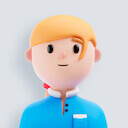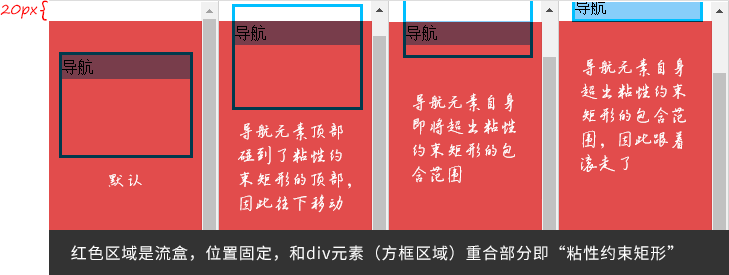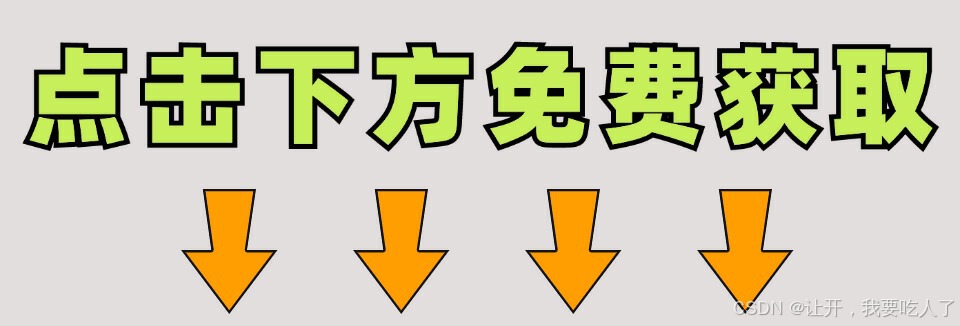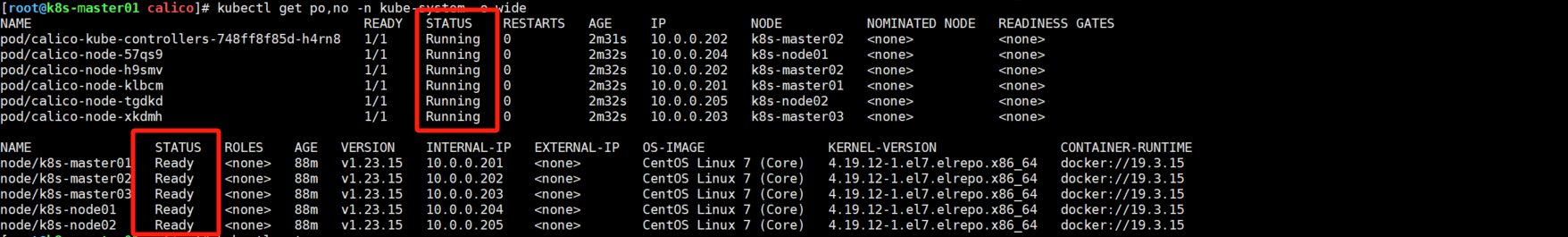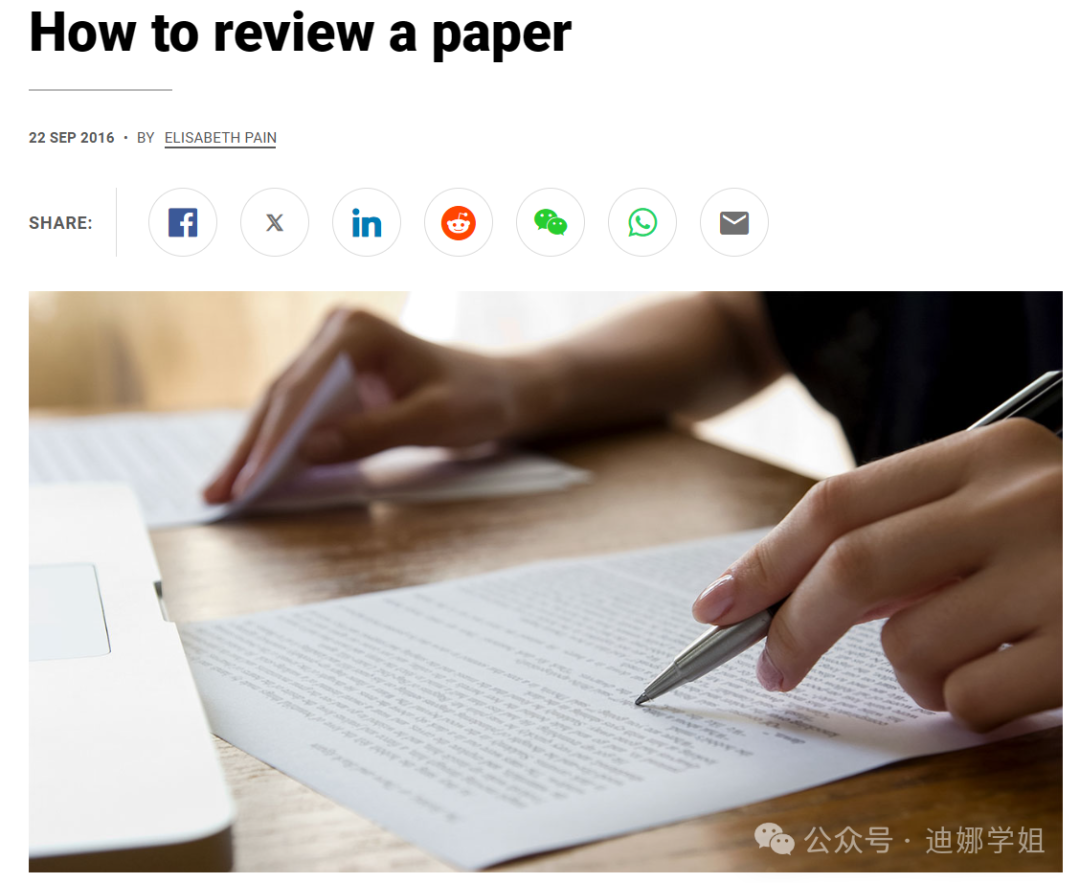目录
一、下载
三、开始训练
train.py
detect.py
export.py
超参数都在这个路径下
四、C#读取yolov10模型进行部署推理
如下程序是用来配置openvino
配置好引用后就可以生成dll了 再创建一个控件,作为显示 net framework 4.8版本的
再nuget工具箱里下载 opencvsharp4 以及openvino
然后主流程代码
效果
我的yolov10 训练源码
C#部署yolov10源码
一、下载
GitHub - THU-MIG/yolov10: YOLOv10: Real-Time End-to-End Object Detection
或者你可以再浏览器搜索框里直接搜索 yolov10 github
二、环境配置
下载anaconda 并安装 在网上随意下载一个2022版本的就行
yolov10和yolov8的文件结构差不多 所以如果你训练过其他的yolov5以上的yolo,你可以直接拷贝环境进行使用,当然你如果想配置gpu
就需要cuda cudnn 和 gpu版本的torch
其他的直接pip install 即可
pip install requirements.txt -i https://pypi.tuna.tsinghua.edu.cn/simple
下方网站中下载你需要的版本下载时要注意对应关系,
cuda和cudnn各个版本的Pytorch下载网页版,onnx,ncnn,pt模型转化工具_cuda国内镜像下载网站-CSDN博客
三、开始训练
有一点要注意v10版本其实是从v8版本上面改的 所以v10的预训练模型你需要自行下载 否则就会下载成v8的
首先标注数据集 在pycharm 中下载labelimg
pip install labelimg -i https://pypi.tuna.tsinghua.edu.cn/simple
下载好后直接在终端输入labelimg 开始标注 训练流程基本和yolov5差不多
在yolov10的根目录下创建一个名为data的文件夹 里面再创建一个data.yaml文件 用于数据集的读取

再在根目录创建三个py文件 分别是 train.py detect.py export.py
train.py
from ultralytics import YOLOv10
model_yaml_path = "ultralytics/cfg/models/v10/yolov10s.yaml"
#数据集配置文件
data_yaml_path = 'data/data.yaml'
#预训练模型
pre_model_name = 'yolov10s.pt'
if __name__ == '__main__':
#加载预训练模型
model = YOLOv10(model_yaml_path).load(pre_model_name)
#训练模型
results = model.train(data=data_yaml_path,
epochs=450,
batch=8,
device=0,
name='train/exp')
# yolo export model="H:\\DL\\yolov10-main\\runs\\detect\\train\\exp\\weights\\best.pt" format=onnx opset=13 simplifydetect.py
from ultralytics import YOLOv10
import torch
if torch.cuda.is_available():
device = torch.device("cuda")
else:
raise Exception("CUDA is not")
model_path = r"H:\\DL\\yolov10-main\\runs\\detect\\train\\exp4\\weights\\best.pt"
model = YOLOv10(model_path)
results = model(source=r'H:\DL\yolov10-main\dataDakeset\two_CD_double\test',
name='predict/exp',
conf=0.45,
save=True,
device='0'
)
export.py
from ultralytics import YOLOv10
model=YOLOv10("H:\\DL\\yolov10-main\\runs\\detect\\train\\exp\\weights\\best.pt")
model.export(format='onnx')
# 'torchscript, onnx, openvino, engine, coreml, saved_model, pb, tflite, edgetpu, tfjs, paddle'
超参数都在这个路径下


然后设置好参数就可以直接训练了
推理用detect.py 推理 转化用export.py 转化, 转化为哪种模型 就替换即可

四、C#读取yolov10模型进行部署推理
我们需要设定yolov10的模型结构
using OpenCvSharp;
using OpenVinoSharp.Extensions.result;
using System;
using System.Collections.Generic;
using System.Linq;
using System.Text;
using System.Threading.Tasks;
namespace Yolov10_DLLnet
{
public class YOLOv10Det : YOLO
{
public YOLOv10Det(string model_path, string engine, string device, int categ_nums, float det_thresh, float det_nms_thresh, int input_size)
: base(model_path, engine, device, categ_nums, det_thresh, det_nms_thresh, new int[] { 1, 3, input_size, input_size },
new List<string> { "images" }, new List<int[]> { new int[] { 1, 4 + categ_nums, 8400 } }, new List<string> { "output0" })
{
}
protected override BaseResult postprocess(List<float[]> results)
{
List<Rect> positionBoxes = new List<Rect>();
List<int> classIds = new List<int>();
List<float> confidences = new List<float>();
// Preprocessing output results
for (int i = 0; i < results[0].Length / 6; i++)
{
int s = 6 * i;
if ((float)results[0][s + 4] > 0.5)
{
float cx = results[0][s + 0];
float cy = results[0][s + 1];
float dx = results[0][s + 2];
float dy = results[0][s + 3];
int x = (int)((cx) * m_factor);
int y = (int)((cy) * m_factor);
int width = (int)((dx - cx) * m_factor);
int height = (int)((dy - cy) * m_factor);
Rect box = new Rect();
box.X = x;
box.Y = y;
box.Width = width;
box.Height = height;
positionBoxes.Add(box);
classIds.Add((int)results[0][s + 5]);
confidences.Add((float)results[0][s + 4]);
}
}
DetResult re = new DetResult();
//
for (int i = 0; i < positionBoxes.Count; i++)
{
re.add(classIds[i], confidences[i], positionBoxes[i]);
}
return re;
}
}
}
然后再设置各项参数 你可以再其中自己定义一个文件 里面写上你需要的类 比如置信度,类别 以及类别数量等等。为后续的dll生成做准备。

如下程序是用来配置openvino
using OpenCvSharp.Dnn;
using OpenCvSharp;
using OpenVinoSharp;
using System;
using System.Collections.Generic;
using System.Linq;
using System.Runtime.InteropServices;
using System.Text;
using System.Threading.Tasks;
using System.Reflection;
//using static System.Windows.Forms.Design.AxImporter;
namespace Yolov10_DLLnet
{
public class Predictor : IDisposable
{
private Core core;
private Model model;
private CompiledModel compiled;
private InferRequest openvino_infer;
private Net opencv_infer;
private string engine = null;
public Predictor() { }
public Predictor(string model_path, string engine, string device)
{
if (model_path == null)
{
throw new ArgumentNullException(nameof(model_path));
}
this.engine = engine;
if (engine == "OpenVINO")
{
core = new Core();
model = core.read_model(model_path);
compiled = core.compile_model(model, device);
openvino_infer = compiled.create_infer_request();
}
}
public void Dispose()
{
openvino_infer.Dispose();
compiled.Dispose();
model.Dispose();
core.Dispose();
GC.Collect();
}
public List<float[]> infer(float[] input_data, List<string> input_names, int[] input_size, List<string> output_names, List<int[]> output_sizes)
{
List<float[]> returns = new List<float[]>();
var input_tensor = openvino_infer.get_input_tensor();
input_tensor.set_data(input_data);
openvino_infer.infer();
foreach (var name in output_names)
{
var output_tensor = openvino_infer.get_tensor(name);
returns.Add(output_tensor.get_data<float>((int)output_tensor.get_size()));
}
return returns;
}
}
}
创建一个名为yolo的cs文件用于 将yolov10模型结构做引用
//using Microsoft.VisualBasic.Logging;
using OpenCvSharp;
using OpenVinoSharp.Extensions.model;
using OpenVinoSharp.Extensions.process;
using OpenVinoSharp.Extensions.result;
using System;
using System.Collections.Generic;
using System.Diagnostics;
using System.Linq;
using System.Text;
using System.Threading.Tasks;
//using Yolov10_DLLnet;
using static OpenVinoSharp.Node;
namespace Yolov10_DLLnet
{
public class YOLO : IDisposable
{
protected int m_categ_nums;
protected float m_det_thresh;
protected float m_det_nms_thresh;
protected float m_factor;
protected int[] m_input_size;
protected List<int[]> m_output_sizes;
protected List<string> m_input_names;
protected List<string> m_output_names;
protected List<int> m_image_size = new List<int>();
private Predictor m_predictor;
Stopwatch sw = new Stopwatch();
public YOLO()
{
m_predictor = new Predictor();
}
public YOLO(string model_path, string engine, string device, int categ_nums, float det_thresh,
float det_nms_thresh, int[] input_size, List<string> input_names, List<int[]> output_sizes, List<string> output_names)
{
m_predictor = new Predictor(model_path, engine, device);
m_categ_nums = categ_nums;
m_det_thresh = det_thresh;
m_det_nms_thresh = det_nms_thresh;
m_input_size = input_size;
m_output_sizes = output_sizes;
m_input_names = input_names;
m_output_names = output_names;
}
float[] preprocess(Mat img)
{
m_image_size = new List<int> { (int)img.Size().Width, (int)img.Size().Height };
Mat mat = new Mat();
Cv2.CvtColor(img, mat, ColorConversionCodes.BGR2RGB);
mat = Resize.letterbox_img(mat, (int)m_input_size[2], out m_factor);
mat = Normalize.run(mat, true);
return Permute.run(mat);
}
List<float[]> infer(Mat img)
{
List<float[]> re;
float[] data = preprocess(img);
re = m_predictor.infer(data, m_input_names, m_input_size, m_output_names, m_output_sizes);
return re;
}
public BaseResult predict(Mat img)
{
List<float[]> result_data = infer(img);
BaseResult re = postprocess(result_data);
return re;
}
protected virtual BaseResult postprocess(List<float[]> results)
{
return new BaseResult();
}
public void Dispose()
{
m_predictor.Dispose();
}
public static YOLO GetYolo(string model_type, string model_path, string engine, string device,
int categ_nums, float det_thresh, float det_nms_thresh, int input_size)
{
return new YOLOv10Det(model_path, engine, device, categ_nums, det_thresh, det_nms_thresh, input_size);
}
protected static float sigmoid(float a)
{
float b = 1.0f / (1.0f + (float)Math.Exp(-a));
return b;
}
}
}
配置好引用后就可以生成dll了 再创建一个控件,作为显示 net framework 4.8版本的
再nuget工具箱里下载 opencvsharp4 以及openvino

然后主流程代码
//using Microsoft.VisualBasic.Logging;
using OpenCvSharp;
using OpenVinoSharp.Extensions.process;
using OpenVinoSharp.Extensions.result;
using OpenVinoSharp.Extensions.utility;
using SharpCompress.Common;
using System.Collections.Generic;
using System;
using System.Diagnostics;
using System.Runtime.CompilerServices;
using System.Windows.Forms;
using static OpenVinoSharp.Node;
using static System.Windows.Forms.VisualStyles.VisualStyleElement;
using Point = OpenCvSharp.Point;
using Yolov10_DLLnet;
using System.Drawing;
using ZstdSharp.Unsafe;
namespace YOLOV10_WinformDemo
{
public partial class Form1 : Form
{
//string filePath = "";
private YOLO yolo;
public Form1()
{
InitializeComponent();
yolo = new YOLO();
//string model_path = "best_0613.onnx";
}
/// <summary>
/// yolov10 onnx模型文件路径
/// </summary>
private string model_path = "H:\\YCDandPCB_Yolov5_net\\Yolov10_and_Yolov5Seg\\yolov10_Detztest\\YOLOV10_WinformDemo\\bestV10det.onnx";
/// <summary>
/// 开始识别
/// </summary>
/// <param name="sender"></param>
/// <param name="e"></param>
private void button2_Click(object sender, EventArgs e)
{
Stopwatch sw = new Stopwatch();
OpenFileDialog openFile = new OpenFileDialog();
string filePath = "";
if (openFile.ShowDialog() == DialogResult.OK)
{
filePath = openFile.FileName;
}
//目标检测
//string model_path = "best_0613.onnx";
classesLabel label = new classesLabel();
string model_type = "YOLOv10Det";
string engine_type = "OpenVINO";
string device = "CPU";
//################# 阈值 #######################################
float score = label.Score_Threshold;
float nms = label.NMS_Threshold;
int categ_num = label.classes_count_1;
int input_size = label.W_H_size_1;
yolo = YOLO.GetYolo(model_type, model_path, engine_type, device, categ_num, score, nms, input_size);
//##################### 图片推理阶段 #######################
//System.Drawing.Image image = Image.FromFile(openFile.FileName);
//string input_path = openFile;
Mat img = Cv2.ImRead(filePath);
pictureBox1.Image = OpenCvSharp.Extensions.BitmapConverter.ToBitmap(img);
sw.Restart();
(Mat, BaseResult) re_img = image_predict(img);
sw.Stop();
pictureBox2.Image = OpenCvSharp.Extensions.BitmapConverter.ToBitmap(re_img.Item1);
DetResult detResult = re_img.Item2 as DetResult;
for (int i = 0; i < detResult.count; i++)
{
//textBox1.Text = detResult.datas[i].lable;
//置信度
//textBox2.Text = detResult.datas[i].score.ToString("0.00");
int X = detResult.datas[i].box.TopLeft.X;
int Y = detResult.datas[i].box.TopLeft.Y;
int W = detResult.datas[i].box.Width;
int H = detResult.datas[i].box.Height;
//textBox3.Text = X.ToString();
//textBox4.Text = Y.ToString();
//textBox5.Text = W.ToString();
//textBox6.Text = H.ToString();
Console.WriteLine(X);
Console.WriteLine(Y);
}
// 获取并打印运行时间
//TimeSpan ts = sw.Elapsed;
textBox7.Text = sw.ElapsedMilliseconds.ToString();
}
(Mat, BaseResult) image_predict(Mat img, bool is_video = false)
{
Mat re_img = new Mat();
//############################# classes ###################################
classesLabel label = new classesLabel();
List<string> class_names = label.class_names;
//开始识别,并返回识别结果
BaseResult result = yolo.predict(img);
result.update_lable(class_names);
re_img = Visualize.draw_det_result(result, img);
return (re_img, result);
}
}
}
效果

我的yolov10 训练源码
【免费】yolov10优化代码,包含,train.py,detect.py,export.py脚本以及预训练模型资源-CSDN文库
C#部署yolov10源码
C#部署YoloV10目标检测.netframework4.8,打开即用内有(主程序和dll生成程序)资源-CSDN文库