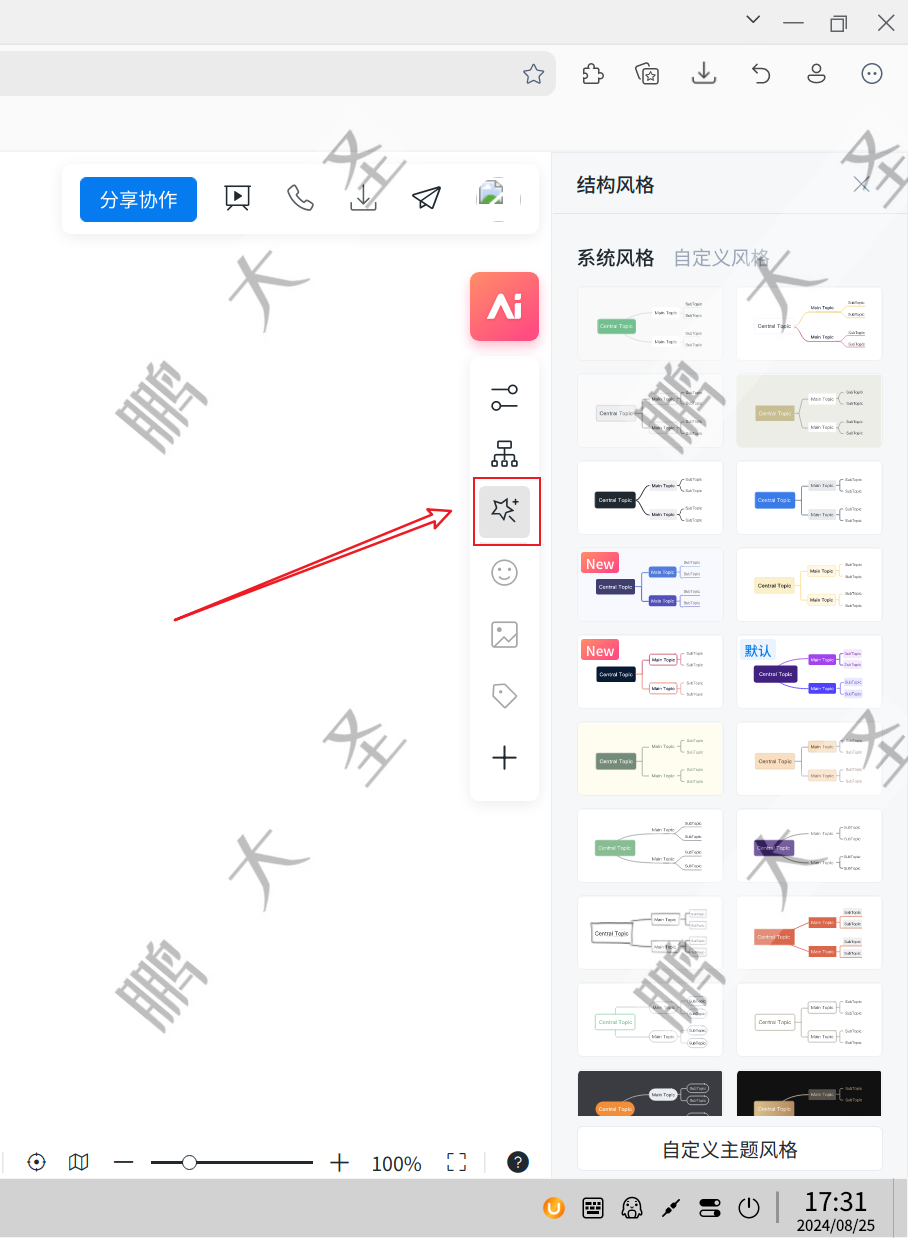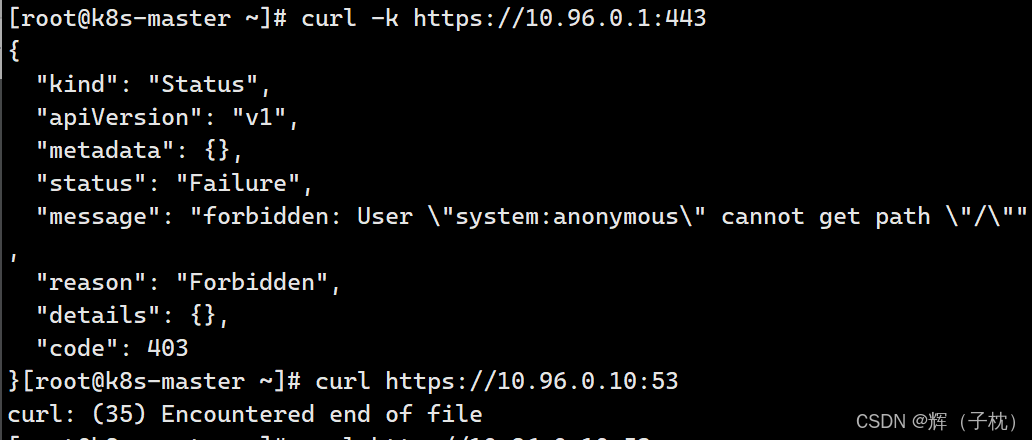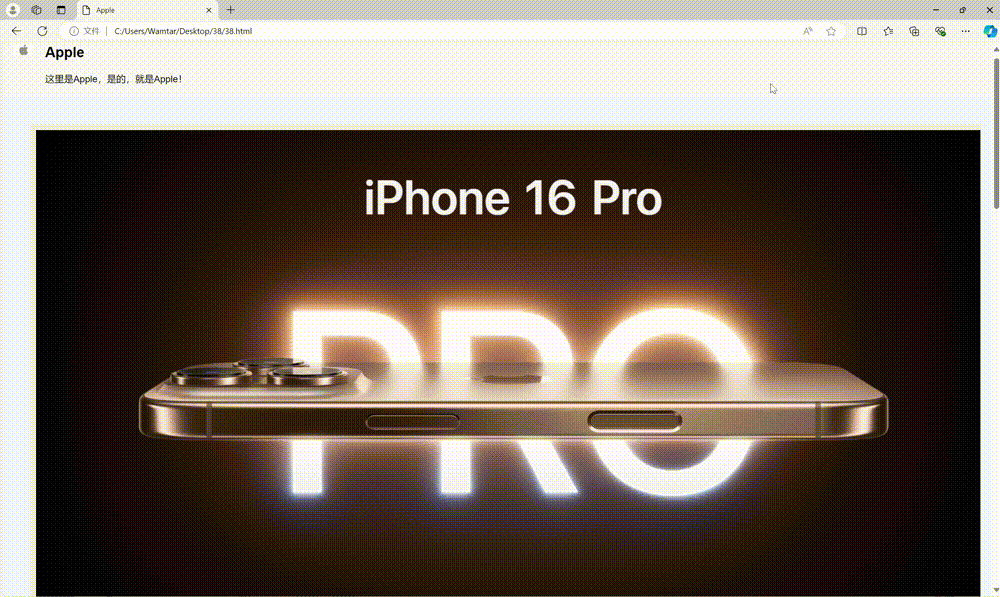模拟向命令窗口发送全图居中的命令: Application.DocumentManager.MdiActiveDocument.SendStringToExecute("z\ne\n",true,false,false);
弹窗命令:
Application.ShowAlertDialog("Erase the newly added polyline.");
本例在cad画一条线并全图显示:

using Autodesk.AutoCAD.ApplicationServices;
using Autodesk.AutoCAD.DatabaseServices;
using Autodesk.AutoCAD.EditorInput;
using Autodesk.AutoCAD.Geometry;
using Autodesk.AutoCAD.Runtime;
using System;
using System.Collections.Generic;
using System.IO;
using System.Linq;
using System.Text;
using System.Threading.Tasks;
namespace ClassLibrary4
{
public class Class1
{
[CommandMethod("xx")]
public static void AngleFromXAxis()
{
//
// 获得当前文档和数据库 Get the current document and database
Document acDoc = Application.DocumentManager.MdiActiveDocument;
Database acCurDb = acDoc.Database;
// 启动一个事务 Start a transaction
using (Transaction acTrans = acCurDb.TransactionManager.StartTransaction())
{
// 以只读方式打开块表 Open the Block table for read
BlockTable acBlkTbl;
acBlkTbl = acTrans.GetObject(acCurDb.BlockTableId,
OpenMode.ForRead) as BlockTable;
// 以写方式打开模型空间块表记录 Open the Block table record Model space for write
BlockTableRecord acBlkTblRec;
acBlkTblRec = acTrans.GetObject(acBlkTbl[BlockTableRecord.ModelSpace],
OpenMode.ForWrite) as BlockTableRecord;
// 创建一条轻量多段线 Create a lightweight polyline
Polyline acPoly = new Polyline();
acPoly.SetDatabaseDefaults();
acPoly.AddVertexAt(0, new Point2d(2, 4), 0, 0, 0);
acPoly.AddVertexAt(1, new Point2d(4, 2), 0, 0, 0);
acPoly.AddVertexAt(2, new Point2d(6, 4), 0, 0, 0);
// 添加新对象到块表记录和事务中 Add the new object to the block table record and the transaction
acBlkTblRec.AppendEntity(acPoly);
acTrans.AddNewlyCreatedDBObject(acPoly, true);
// 更新显示并显示一条提醒消息 Update the display and display an alert message
acDoc.Editor.Regen();
//acDoc.Editor.WriteMessage("z\n");
//acDoc.Editor.Regen();
//acDoc.Editor.WriteMessage("e\n");
Application.DocumentManager.MdiActiveDocument.SendStringToExecute("z\ne\n",true,false,false);
acDoc.Editor.Regen();
Application.DocumentManager.MdiActiveDocument.SendStringToExecute("regen", true, false, false);
Application.ShowAlertDialog("pl线已画好");
// 从图形中删除多段线 Erase the polyline from the drawing
//acPoly.Erase(true);
// Application.ShowAlertDialog("pl线已删除");
// 保存新对象到数据库中 Save the new object to the database
acTrans.Commit();
}
//
//
}
}
}