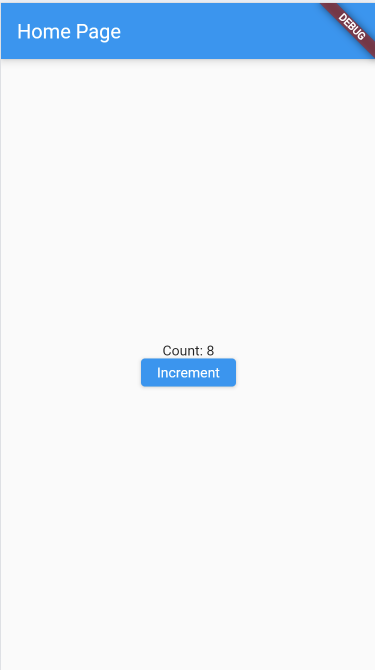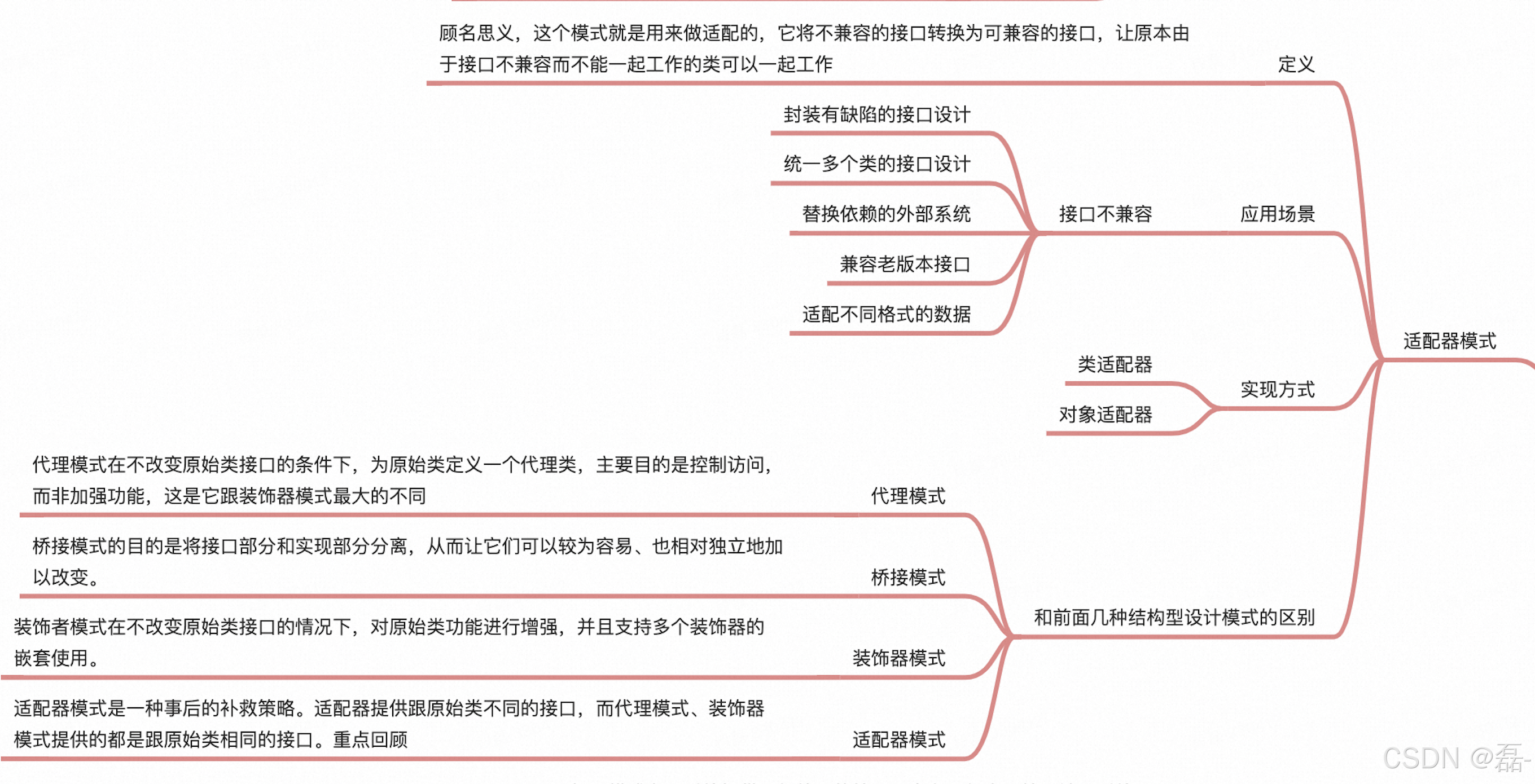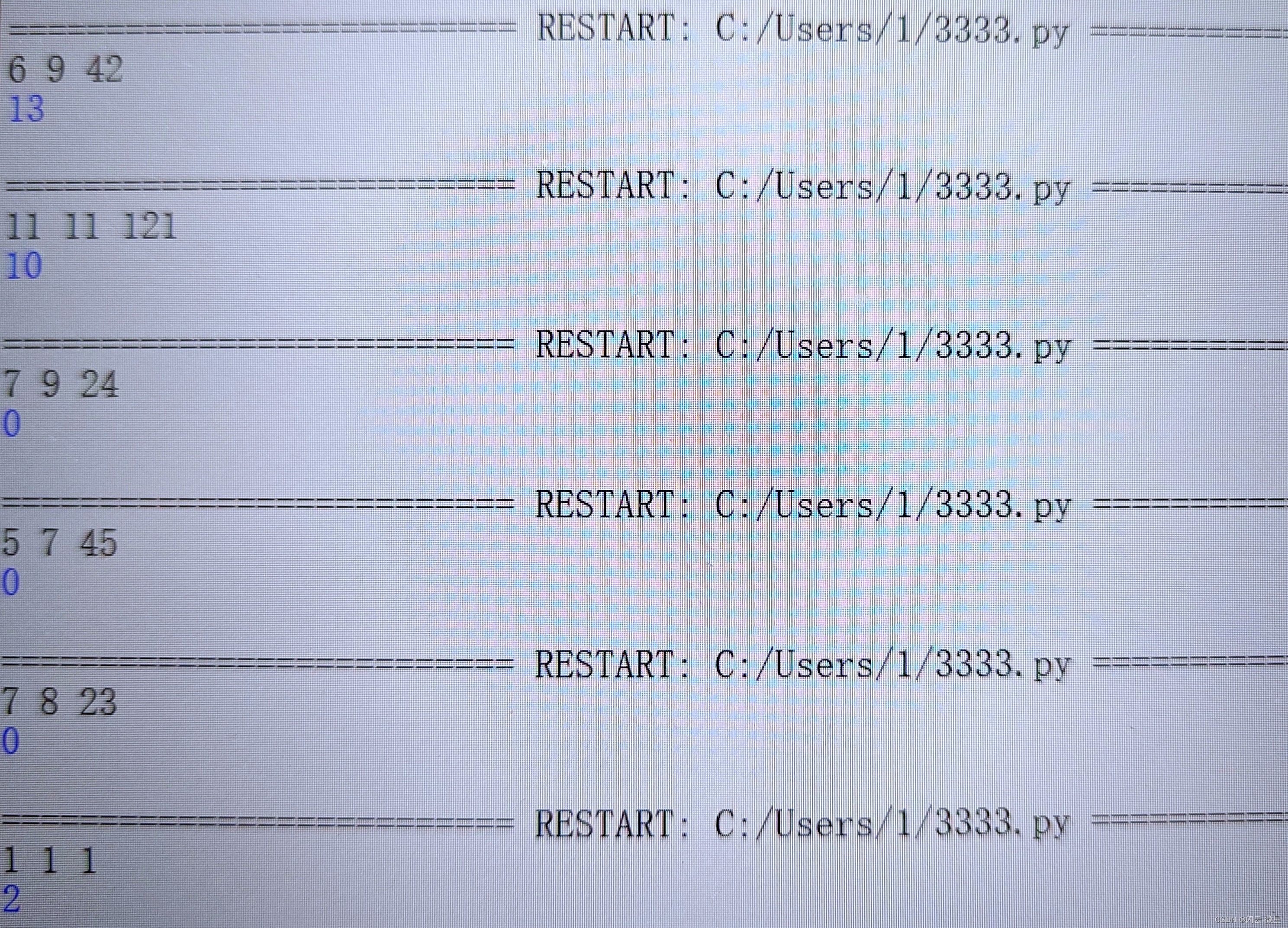文章目录
- 简介
- 源码分析
- 示例代码
- 示例一:扩展点的执行顺序
- 运行示例一
- 示例二:获取配置文件值
- 配置文件application.properties内容
- 定义工具类ConfigUtil
- controller测试调用
- 运行示例二
- 示例三:实现ResourceLoaderAware读取文件
- ExtendResourceLoaderAware 文件内容
- token.json 文件
- controller测试代码
- 运行示例三
简介
spring容器中Bean的生命周期内所有可扩展的点的调用顺序| 扩展接口 | 实现接口 |
|---|---|
| ApplicationContextlnitializer | initialize |
| AbstractApplicationContext | refreshe |
| BeanDefinitionRegistryPostProcessor | postProcessBeanDefinitionRegistry |
| BeanDefinitionRegistryPostProcessor | postProcessBeanFactory |
| BeanFactoryPostProcessor | postProcessBeanFactory |
| instantiationAwareBeanPostProcessor | postProcessBeforelnstantiation |
| SmartlnstantiationAwareBeanPostProcessor | determineCandidateConstructors |
| MergedBeanDefinitionPostProcessor | postProcessMergedBeanDefinition |
| InstantiationAwareBeanPostProcessor | postProcessAfterlnstantiation |
| SmartInstantiationAwareBeanPostProcessor | getEarlyBeanReference |
| BeanFactoryAware | postProcessPropertyValues |
| ApplicationContextAwareProcessor | invokeAwarelnterfaces |
| BeanNameAware | setBeanName |
| InstantiationAwareBeanPostProcessor | postProcessBeforelnstantiation |
| @PostConstruct | |
| InitializingBean | afterPropertiesSet |
| FactoryBean | getobject |
| SmartlnitializingSingleton | afterSingletonslnstantiated |
| CommandLineRunner | run |
| DisposableBean | destroy |
- EnvironmentAware
- EmbeddedValueResolverAware
- ResourceLoaderAware
- ApplicationEventPublisherAware
- MessageSourceAware
- ApplicationStartupAware
- ApplicationContextAware
这些内部扩展点触发的时机在bean实例化之后,初始化之前。
1、EnvironmentAware:凡注册到Spring容器内的bean,实现了EnvironmentAware接口重写setEnvironment方法后,在工程启动时可以获得application.properties的配置文件配置的属性值。
2、EmbeddedValueResolverAware:用于获取StringValueResolver的一个扩展类, StringValueResolver用于获取基于String类型的properties的变量
3、ResourceLoaderAware:用于获取ResourceLoader的一个扩展类,ResourceLoader可以用于获取classpath内所有的资源对象,可以扩展此类来拿到ResourceLoader对象。
4、ApplicationEventPublisherAware:用于获取ApplicationEventPublisher的一个扩展类,ApplicationEventPublisher可以用来发布事件,结合ApplicationListener来共同使用
5、MessageSourceAware:用于获取MessageSource的一个扩展类,MessageSource主要用来做国际化
6、ApplicationStartupAware:要开始收集定制的StartupStep,组件可以实现ApplicationStartupAware接口直接获得ApplicationStartup实例或者在注入点请求ApplicationStartup类型。
7、ApplicationContextAware:可以用来获取ApplicationContext的一个扩展类,也就是spring上下文管理器,可以手动的获取任何在spring上下文注册的bean
源码分析
从下列源码的invokeAwareInterfaces方法可知,ApplicationContextAwareProcessor关联了大部分Spring内置Aware接口,它们的执行顺序如
下源码码所示从上到下,最开始是EnvironmentAware,最后是ApplicationContextAware
package org.springframework.context.support;
class ApplicationContextAwareProcessor implements BeanPostProcessor {
private final ConfigurableApplicationContext applicationContext;
private final StringValueResolver embeddedValueResolver;
/**
* Create a new ApplicationContextAwareProcessor for the given context.
*/
public ApplicationContextAwareProcessor(ConfigurableApplicationContext applicationContext) {
this.applicationContext = applicationContext;
this.embeddedValueResolver = new EmbeddedValueResolver(applicationContext.getBeanFactory());
}
@Override
@Nullable
public Object postProcessBeforeInitialization(Object bean, String beanName) throws BeansException {
if (!(bean instanceof EnvironmentAware || bean instanceof EmbeddedValueResolverAware ||
bean instanceof ResourceLoaderAware || bean instanceof ApplicationEventPublisherAware ||
bean instanceof MessageSourceAware || bean instanceof ApplicationContextAware ||
bean instanceof ApplicationStartupAware)) {
return bean;
}
AccessControlContext acc = null;
if (System.getSecurityManager() != null) {
acc = this.applicationContext.getBeanFactory().getAccessControlContext();
}
if (acc != null) {
AccessController.doPrivileged((PrivilegedAction<Object>) () -> {
invokeAwareInterfaces(bean);
return null;
}, acc);
}
else {
invokeAwareInterfaces(bean);
}
return bean;
}
private void invokeAwareInterfaces(Object bean) {
if (bean instanceof EnvironmentAware) {
((EnvironmentAware) bean).setEnvironment(this.applicationContext.getEnvironment());
}
if (bean instanceof EmbeddedValueResolverAware) {
((EmbeddedValueResolverAware) bean).setEmbeddedValueResolver(this.embeddedValueResolver);
}
if (bean instanceof ResourceLoaderAware) {
((ResourceLoaderAware) bean).setResourceLoader(this.applicationContext);
}
if (bean instanceof ApplicationEventPublisherAware) {
((ApplicationEventPublisherAware) bean).setApplicationEventPublisher(this.applicationContext);
}
if (bean instanceof MessageSourceAware) {
((MessageSourceAware) bean).setMessageSource(this.applicationContext);
}
if (bean instanceof ApplicationStartupAware) {
((ApplicationStartupAware) bean).setApplicationStartup(this.applicationContext.getApplicationStartup());
}
if (bean instanceof ApplicationContextAware) {
((ApplicationContextAware) bean).setApplicationContext(this.applicationContext);
}
}
}
示例代码
示例一:扩展点的执行顺序
示例一展示的是7个内部扩展点所执行的顺序
@Slf4j
@Configuration
public class ExtendInvokeAware implements EnvironmentAware, EmbeddedValueResolverAware, ResourceLoaderAware,
ApplicationEventPublisherAware, MessageSourceAware, ApplicationStartupAware, ApplicationContextAware, BeanNameAware {
@Override
public void setApplicationContext(ApplicationContext applicationContext) throws BeansException {
log.info("setApplicationContext--Extend--run {}",applicationContext);
}
@Override
public void setApplicationEventPublisher(ApplicationEventPublisher applicationEventPublisher) {
log.info("setApplicationEventPublisher--Extend--run {}",applicationEventPublisher);
}
@Override
public void setApplicationStartup(ApplicationStartup applicationStartup) {
log.info("setApplicationStartup--Extend--run {}",applicationStartup);
}
@Override
public void setEmbeddedValueResolver(StringValueResolver resolver) {
log.info("setEmbeddedValueResolver--Extend--run {}",resolver);
}
@Override
public void setEnvironment(Environment environment) {
log.info("setEnvironment--Extend--run {}",environment);
}
@Override
public void setMessageSource(MessageSource messageSource) {
log.info("setMessageSource--Extend--run {}",messageSource);
}
@Override
public void setResourceLoader(ResourceLoader resourceLoader) {
log.info("setResourceLoader--Extend--run {}",resourceLoader);
}
@Override
public void setBeanName(String name) {
log.info("setBeanName--Extend--run {}",name);
}
}
运行示例一

示例二:获取配置文件值
展示如何利用实现EmbeddedValueResolverAware来获取配置文件的属性值
配置文件application.properties内容
db.user=navicat
db.password=navicat
db.driverClass=com.mysql.jdbc.Driver
定义工具类ConfigUtil
该工具类功能为传入的key获取对应value
@Component
public class ConfigUtil implements EmbeddedValueResolverAware {
private StringValueResolver resolver;
@Override
public void setEmbeddedValueResolver(StringValueResolver resolver) {
this.resolver = resolver;
}
/**
* 获取属性,直接传入属性名称即可
* @param key
* @return
*/
public String getPropertiesValue(String key) {
StringBuilder name = new StringBuilder("${").append(key).append("}");
return resolver.resolveStringValue(name.toString());
}
}
controller测试调用
@GetMapping("/testConfig")
public void testConfig() {
String s = configUtil.getPropertiesValue("db.user");
System.out.println(s);
}
运行示例二

示例三:实现ResourceLoaderAware读取文件
ExtendResourceLoaderAware 文件内容
实现ResourceLoaderAware 接口,并读取文件内容进行打印
@Slf4j
@Configuration
public class ExtendResourceLoaderAware implements ResourceLoaderAware {
private ResourceLoader resourceLoader;
@Override
public void setResourceLoader(ResourceLoader resourceLoader) {
this.resourceLoader = resourceLoader;
log.info("ApplicationContextAware--Extend--run {}",resourceLoader);
}
public void showResourceData() throws IOException
{
//This line will be changed for all versions of other examples
Resource banner = resourceLoader.getResource("file:d:/token.json");
InputStream in = banner.getInputStream();
BufferedReader reader = new BufferedReader(new InputStreamReader(in));
while (true) {
String line = reader.readLine();
if (line == null)
break;
System.out.println(line);
}
reader.close();
}
}
token.json 文件
{"name":"张三"}
controller测试代码
@Autowired
ApplicationContext context;
@SuppressWarnings("resource")
@GetMapping("/testResource")
public void testResource() throws Exception{
ExtendResourceLoaderAware extendResourceLoaderAware = (ExtendResourceLoaderAware) context.getBean("extendResourceLoaderAware");
extendResourceLoaderAware.showResourceData();
}
运行示例三