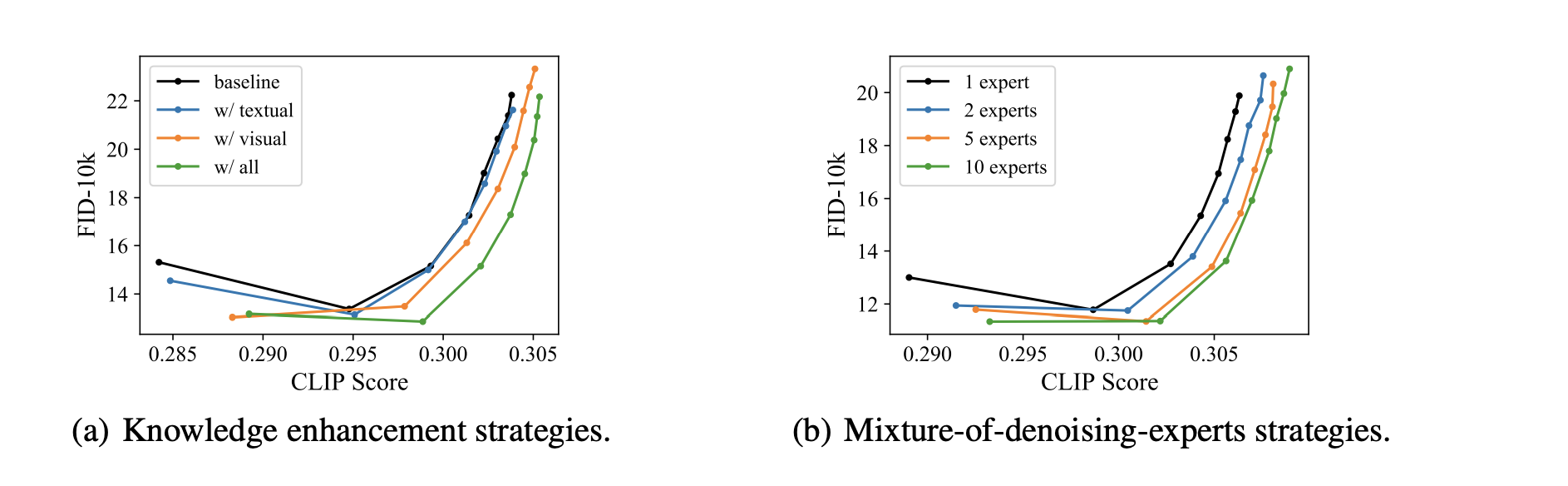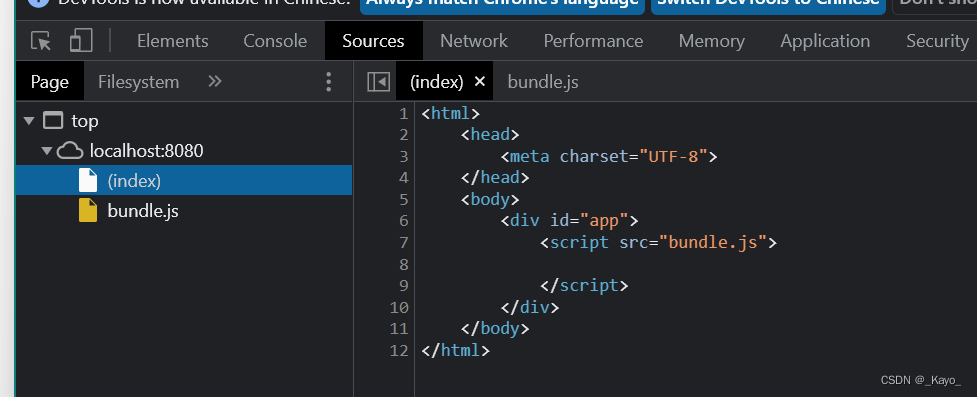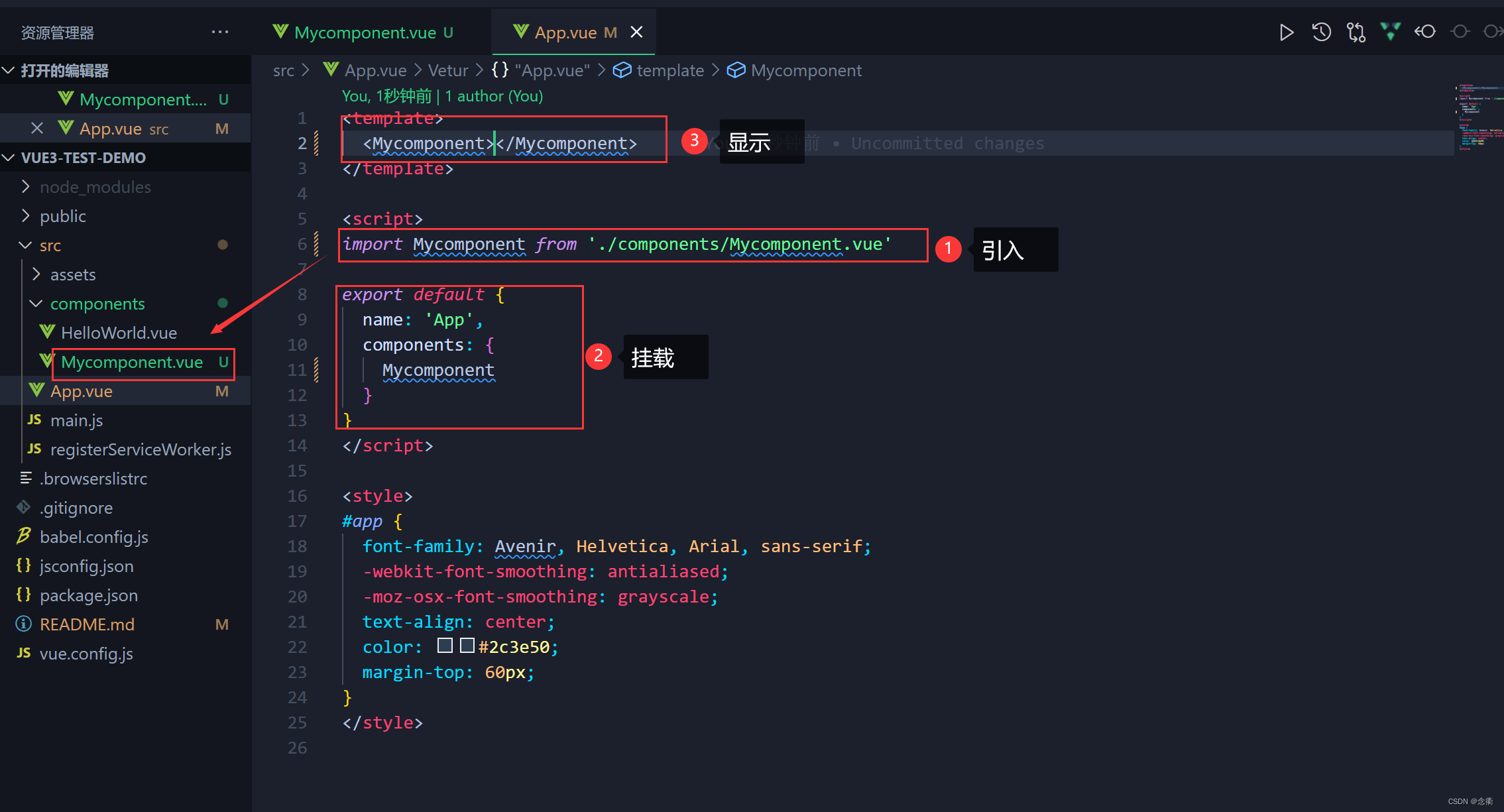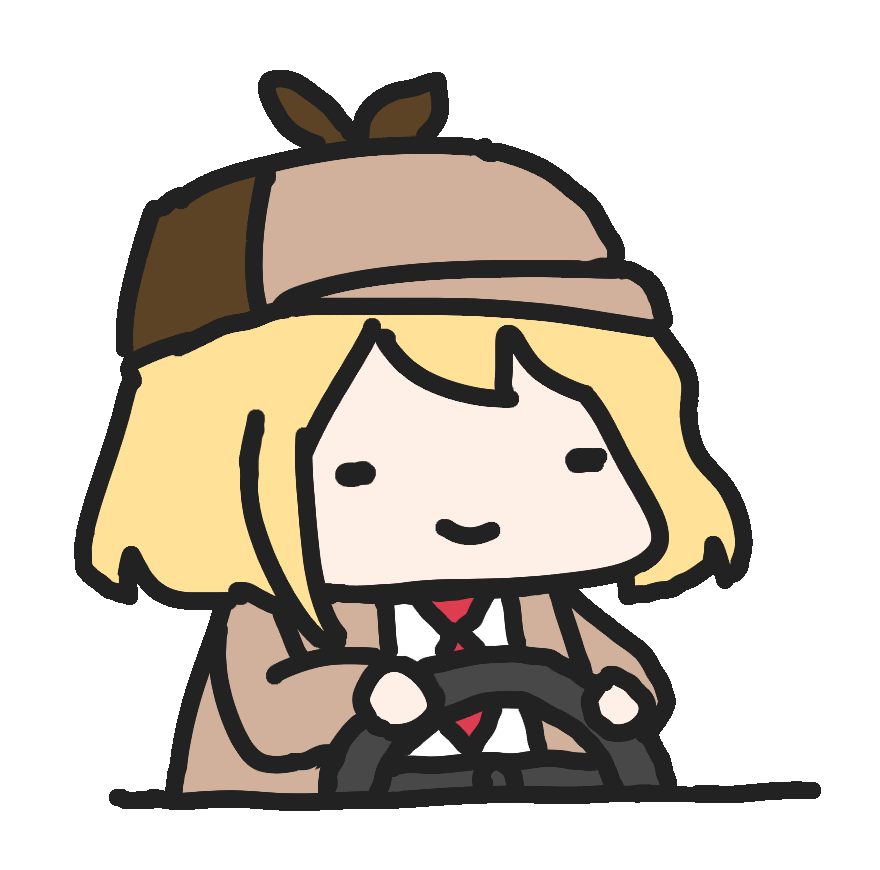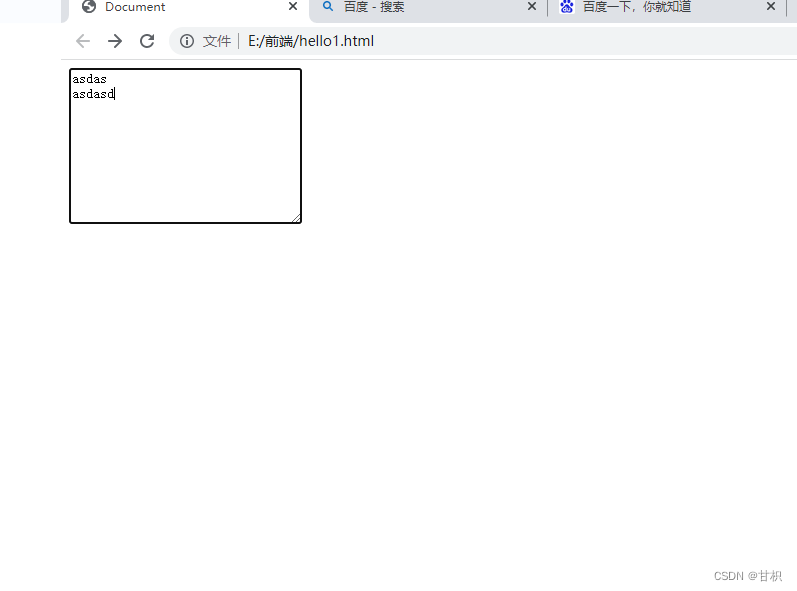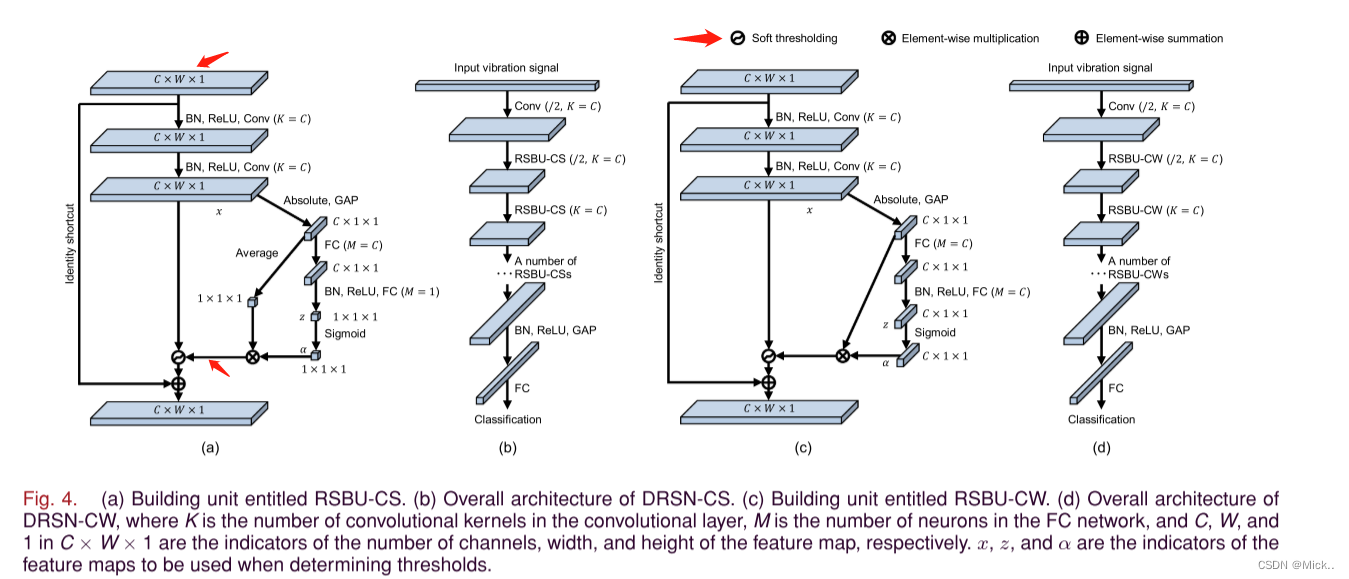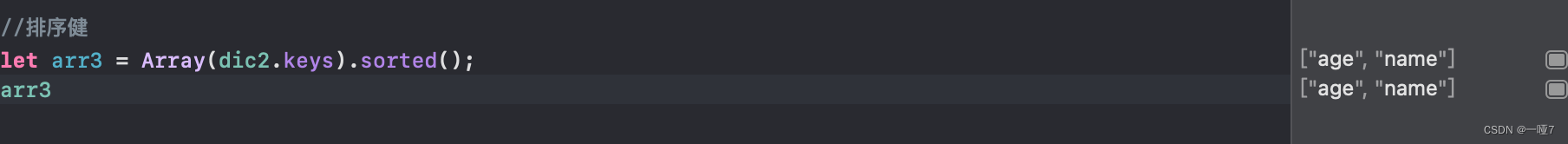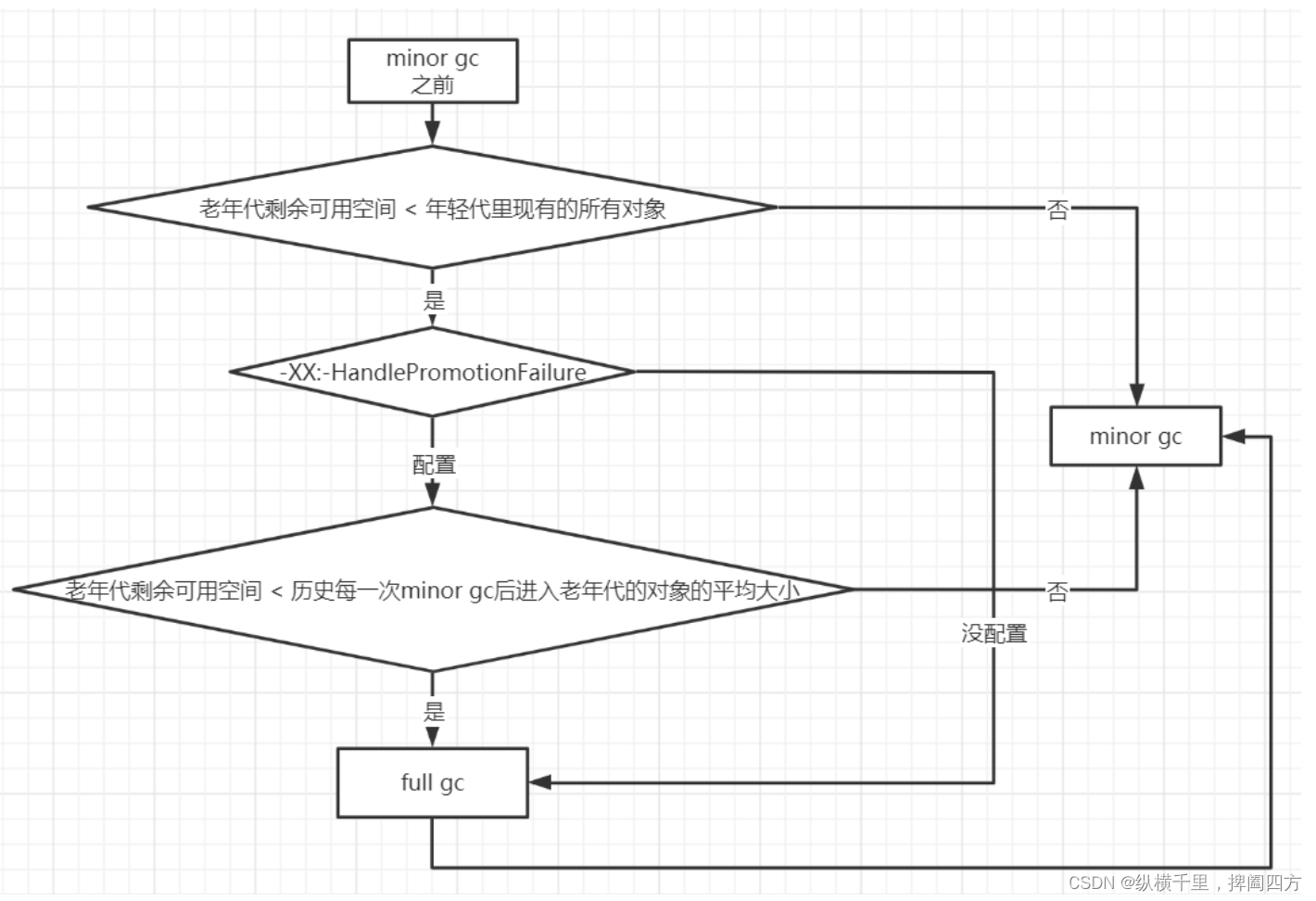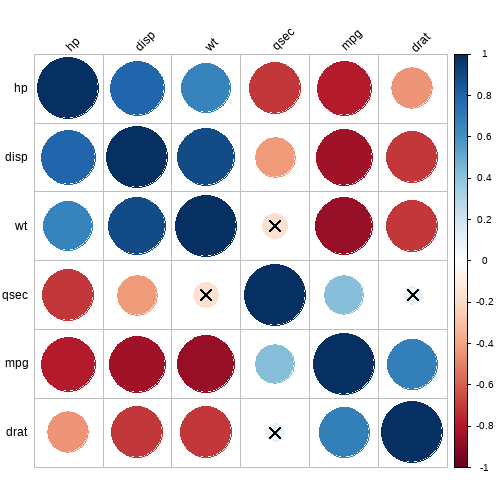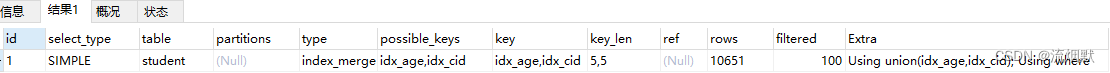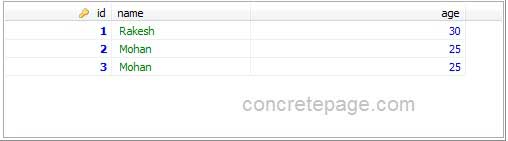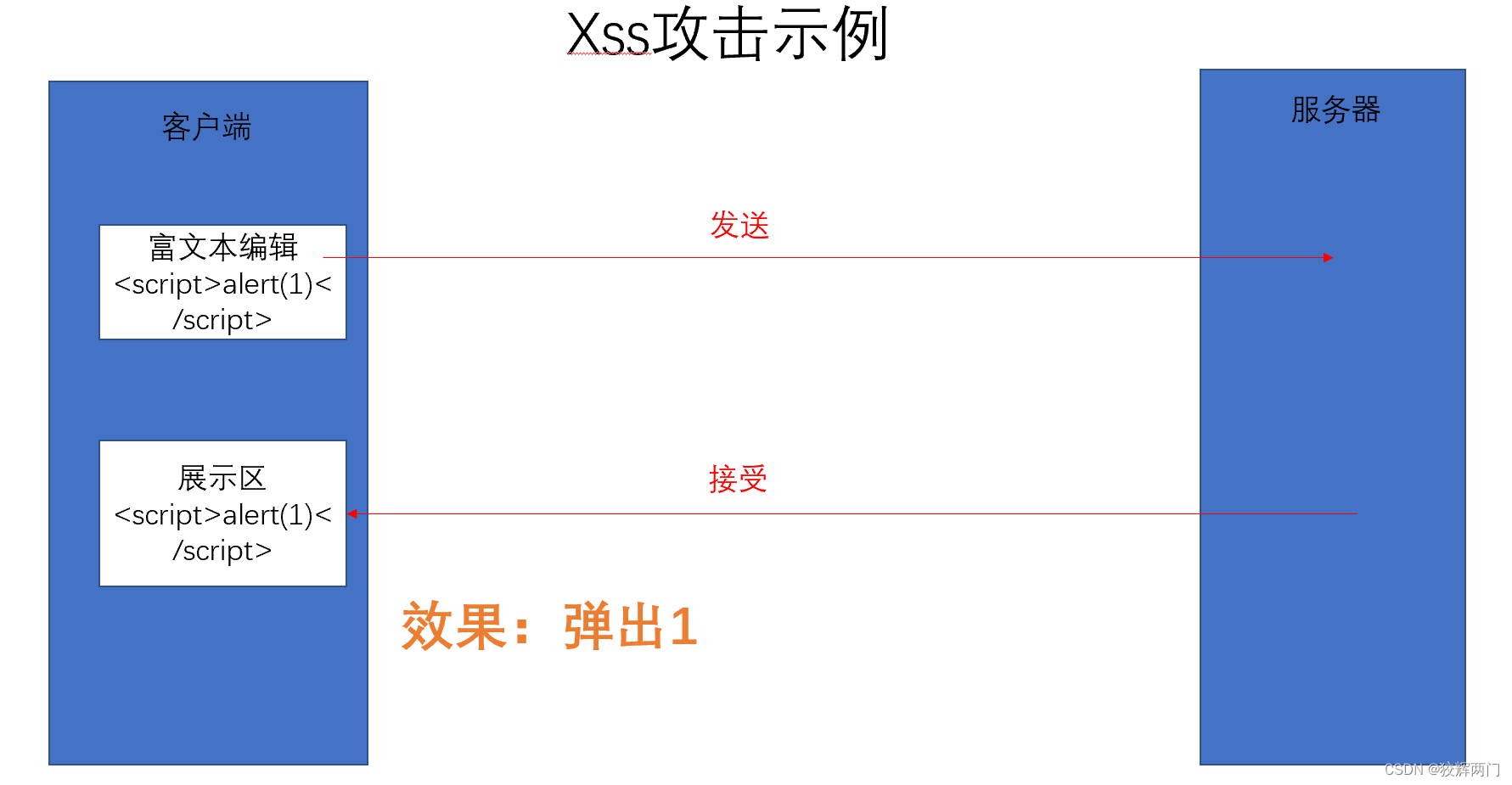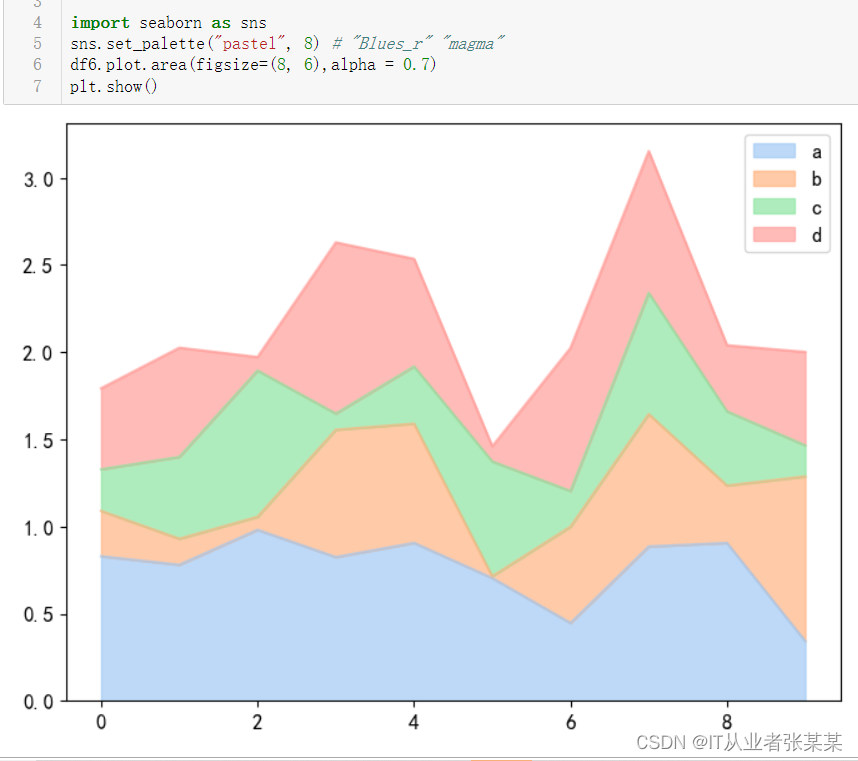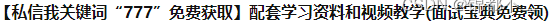目录
1. Qt 集成 FFmpeg
1.1 下载 FFmpeg
1.2 Qt 集成 FFmpeg
1.2.1 修改 .pro 文件
1.2.2 放入 dll 文件
1.2.3 代码中使用 FFmpeg
2. 图像格式转换
3. 预览
4. 项目地址
项目需要,写个小工具来实现图像颜色格式的转换,主要的 Feature 如下:
- 支持输入输出图像格式选择:
- 支持对输入图像进行缩放;
- 支持对输入输出图像预览;
支持的图像格式转换如下:
- YUV420P
- NV12
- NV21
- YUV422P
- NV16
- YUYV422
- UYVY422
- YVYU422
- RGB24
- BGR24
- ARGB
- RGBA
- RGB565BE
- RGB565LE
- RGB444BE
- RGB444LE
由于输入输出为纯图片文件,所以需要指定图像的宽高信息;

1. Qt 集成 FFmpeg
Qt 中集成 FFmpeg 的文章非常多,大家可以自行搜索,这里简单的提一下集成的过程;
Windows 上,集成 FFmpeg 的方式有 2 种:
1. 下载 FFmpeg 的库,代码中引用头文件来使用 FFmpeg;
2. 下载 FFmpeg 源码,自行构建;
这里选择第一种,下载 FFmpeg 的 DLL 来集成;
1.1 下载 FFmpeg
下载地址:Download FFmpeg
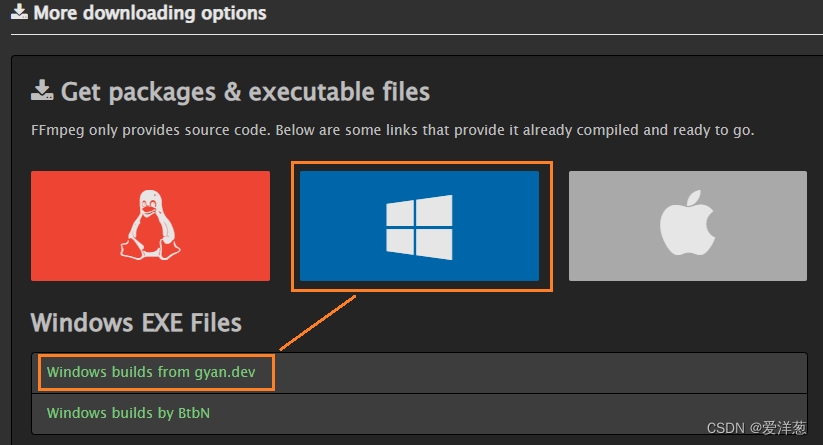
选择 Windows,下面有 2 个 build,随便选一个,我选择的是第一个;
进入后,最先看到的是 master 的 build,咱们选个 Release 的稳定版的,shared 代表是动态链接库,我们选他:
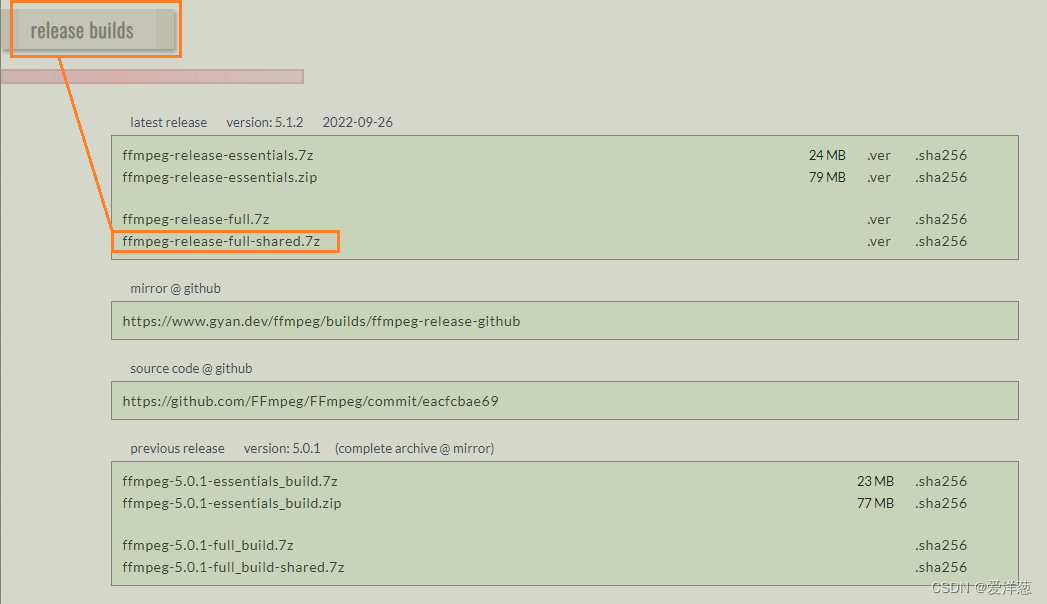
解压后如下:

我们要 3 部分,头文件、动态库、和导入库:
动态库在:ffmpeg-5.1.2-full_build-shared\bin
头文件在:ffmpeg-5.1.2-full_build-shared\include
导入库在:ffmpeg-5.1.2-full_build-shared\include\lib
1.2 Qt 集成 FFmpeg
1.2.1 修改 .pro 文件
在 Qt 的工程文件中,指定 FFmpeg 导入的头文件以及库的地方
#-------------------------------------------------
#
# Project created by QtCreator 2022-10-16T17:35:35
#
#-------------------------------------------------
QT += core gui
RC_ICONS = logo.ico
greaterThan(QT_MAJOR_VERSION, 4): QT += widgets
TARGET = YUVEyes
TEMPLATE = app
# The following define makes your compiler emit warnings if you use
# any feature of Qt which has been marked as deprecated (the exact warnings
# depend on your compiler). Please consult the documentation of the
# deprecated API in order to know how to port your code away from it.
DEFINES += QT_DEPRECATED_WARNINGS
# You can also make your code fail to compile if you use deprecated APIs.
# In order to do so, uncomment the following line.
# You can also select to disable deprecated APIs only up to a certain version of Qt.
#DEFINES += QT_DISABLE_DEPRECATED_BEFORE=0x060000 # disables all the APIs deprecated before Qt 6.0.0
CONFIG += c++11
SOURCES += \
main.cpp \
mainwindow.cpp \
qtffmpegutils.cpp
HEADERS += \
mainwindow.h \
qtffmpegutils.h \
error_code.h
FORMS += \
mainwindow.ui
# Default rules for deployment.
qnx: target.path = /tmp/$${TARGET}/bin
else: unix:!android: target.path = /opt/$${TARGET}/bin
!isEmpty(target.path): INSTALLS += target
win32: {
FFMPEG_HOME=G:\MediaCodeC\ffmpeg-5.1.2-full_build-shared
#设置 ffmpeg 的头文件
INCLUDEPATH += $$FFMPEG_HOME/include
#设置导入库的目录一边程序可以找到导入库
# -L :指定导入库的目录
# -l :指定要导入的 库名称
LIBS += -L$$FFMPEG_HOME/lib \
-lavcodec \
-lavdevice \
-lavfilter \
-lavformat \
-lavutil \
-lpostproc \
-lswresample \
-lswscale
}
RESOURCES += \
src.qrc
1.2.2 放入 dll 文件
Qt 编译的时候,会生成一个编译的文件夹,将我们用到的 dll 扔进去:
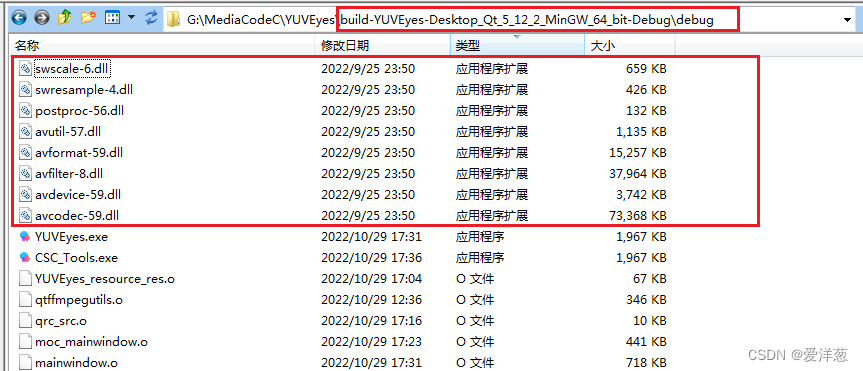
好了,基本环境准备完毕;
1.2.3 代码中使用 FFmpeg
在代码中,包含 FFmpeg 的头文件即可使用 FFmpeg 的库了:
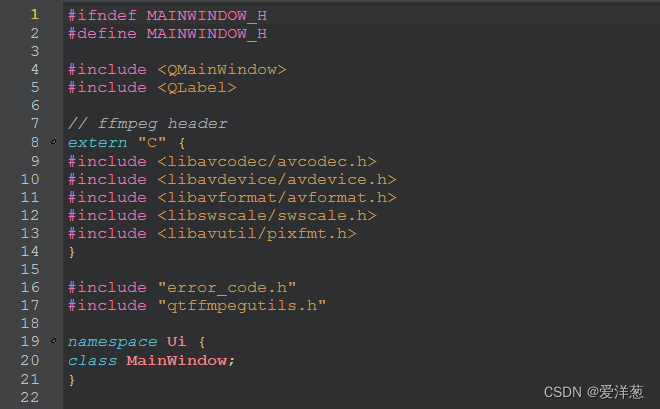
打印 FFmpeg 的 AVCodec 版本号:

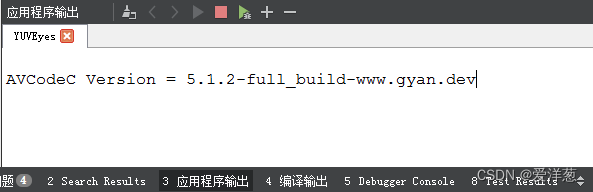
2. 图像格式转换
图像格式转换可以使用 FFmpeg 的 sws_scale 函数进行,该函数的原型为:
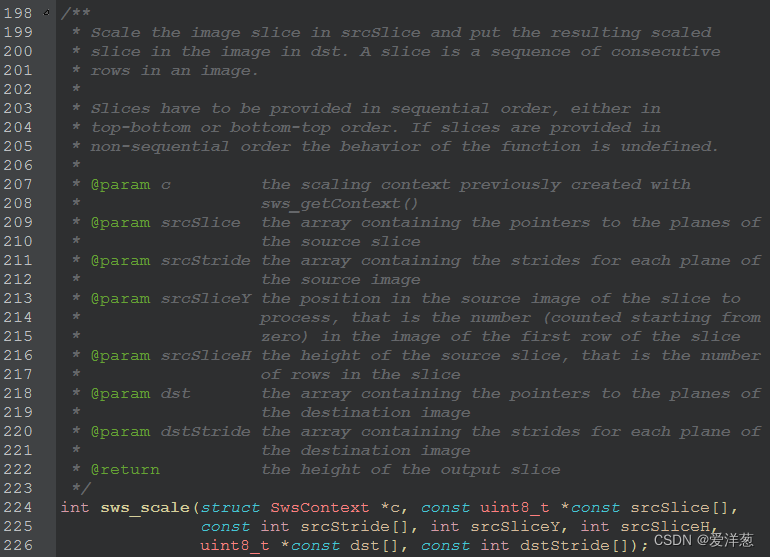
能够支持不同 AVPixelFormat 的像素格式转换,并且能够进行缩放功能;
这里定义一个专门使用的类 qtffmpegutils.h,来进行转换工作:
#ifndef QTFFMPEGUTILS_H
#define QTFFMPEGUTILS_H
extern "C"{
#include "libswscale/swscale.h"
#include "libavutil/opt.h"
#include "libavutil/imgutils.h"
}
#include "error_code.h"
typedef struct {
const char *filename;
int width;
int height;
AVPixelFormat format;
} RawVideoFile;
typedef struct {
char *pixels;
int width;
int height;
AVPixelFormat format;
} RawVideoFrame;
class QtFFmpegUtils
{
public:
QtFFmpegUtils();
static int convertRawVideo(RawVideoFile &in, RawVideoFile &out);
static int convertToRGB888(RawVideoFile &in, uint8_t *rgb888_data);
static int getBufferSize(AVPixelFormat pix_fmt, int width, int height);
//static void convertRawFrame(RawVideoFrame &in, RawVideoFrame &out);
};
#endif // QTFFMPEGUTILS_H
在 qtffmpegutils.cpp 中调用了 FFmpeg 的 sws_scale 逻辑:
#include "qtffmpegutils.h"
#include <QFile>
#include <QDebug>
QtFFmpegUtils::QtFFmpegUtils()
{
}
int QtFFmpegUtils::convertRawVideo(RawVideoFile &in, RawVideoFile &out)
{
int ret = APP_SUCCESS;
SwsContext *ctx = nullptr;
uint8_t *inData[4], *outData[4];
int inStrides[4], outStrides[4];
int inFrameSize, outFrameSize;
QFile inFile(in.filename);
QFile outFile(out.filename);
ret = av_image_alloc(inData, inStrides, in.width, in.height, in.format, 1);
if(ret < 0){
char errbuf[1024];
av_strerror(ret,errbuf,sizeof (errbuf));
qDebug() << "av_image_alloc inData error:" << errbuf;
ret = APP_FFMPEG_ALLOC_FAILED;
goto alloc_failed_1;
}
ret = av_image_alloc(outData, outStrides, out.width, out.height, out.format, 1);
if (ret < 0) {
char errbuf[1024];
av_strerror(ret, errbuf, sizeof (errbuf));
qDebug() << "av_image_alloc outData error:" << errbuf;
ret = APP_FFMPEG_ALLOC_FAILED;
goto alloc_failed_2;
}
ret = APP_SUCCESS;
ctx = sws_getContext(in.width, in.height, in.format,
out.width, out.height, out.format,
SWS_BILINEAR, nullptr, nullptr, nullptr);
if (!ctx) {
qDebug() << "sws_getContext error";
ret = APP_FFMPEG_SWS_GETCTX_FAILED;
goto get_ctx_failed;
}
if (!inFile.open(QFile::ReadOnly)) {
qDebug() << "open in file failure";
ret = APP_OPENFILE_FAILED;
goto in_file_open_falied;
}
if (!outFile.open(QFile::WriteOnly)) {
qDebug() << "open out file failure";
ret = APP_OPENFILE_FAILED;
goto out_file_open_failed;
}
inFrameSize = av_image_get_buffer_size(in.format, in.width, in.height, 1);
outFrameSize = av_image_get_buffer_size(out.format, out.width, out.height, 1);
while (inFile.read((char *)inData[0], inFrameSize) == inFrameSize) {
sws_scale(ctx, inData, inStrides, 0, in.height, outData, outStrides);
outFile.write((char *)outData[0], outFrameSize);
}
outFile.close();
out_file_open_failed:
inFile.close();
in_file_open_falied:
sws_freeContext(ctx);
get_ctx_failed:
av_freep(&outData[0]);
alloc_failed_2:
av_freep(&inData[0]);
alloc_failed_1:
return ret;
}
int QtFFmpegUtils::convertToRGB888(RawVideoFile &in, uint8_t *rgb888_data)
{
int ret = APP_SUCCESS;
SwsContext *ctx = nullptr;
uint8_t *inData[4], *outData[4];
int inStrides[4], outStrides[4];
int inFrameSize, outFrameSize;
QFile inFile(in.filename);
ret = av_image_alloc(inData, inStrides, in.width, in.height, in.format, 1);
if(ret < 0){
char errbuf[1024];
av_strerror(ret,errbuf,sizeof (errbuf));
qDebug() << "av_image_alloc inData error:" << errbuf;
ret = APP_FFMPEG_ALLOC_FAILED;
goto alloc_failed_1;
}
ret = av_image_alloc(outData, outStrides, in.width, in.height, AV_PIX_FMT_RGB24, 1);
if (ret < 0) {
char errbuf[1024];
av_strerror(ret, errbuf, sizeof (errbuf));
qDebug() << "av_image_alloc outData error:" << errbuf;
ret = APP_FFMPEG_ALLOC_FAILED;
goto alloc_failed_2;
}
ret = APP_SUCCESS;
ctx = sws_getContext(in.width, in.height, in.format,
in.width, in.height, AV_PIX_FMT_RGB24,
SWS_BILINEAR, nullptr, nullptr, nullptr);
if (!ctx) {
qDebug() << "sws_getContext error";
ret = APP_FFMPEG_SWS_GETCTX_FAILED;
goto get_ctx_failed;
}
if (!inFile.open(QFile::ReadOnly)) {
qDebug() << "open in file failure";
ret = APP_OPENFILE_FAILED;
goto in_file_open_falied;
}
inFrameSize = av_image_get_buffer_size(in.format, in.width, in.height, 1);
outFrameSize = av_image_get_buffer_size(AV_PIX_FMT_RGB24, in.width, in.height, 1);
if (inFile.read((char *)inData[0], inFrameSize) == inFrameSize) {
sws_scale(ctx, inData, inStrides, 0, in.height, outData, outStrides);
memcpy(rgb888_data, outData[0], outFrameSize);
}
else {
qDebug("Read not finished");
ret = APP_READ_FILE_NOT_FINISHED;
}
inFile.close();
in_file_open_falied:
sws_freeContext(ctx);
get_ctx_failed:
av_freep(&outData[0]);
alloc_failed_2:
av_freep(&inData[0]);
alloc_failed_1:
return ret;
}
int QtFFmpegUtils::getBufferSize(AVPixelFormat pix_fmt, int width, int height)
{
return av_image_get_buffer_size(pix_fmt, width, height, 1);
}
3. 预览
代码中,使用一个 QLabel 作为预览输入输出的图片,mainwindow.h 定义如下:
#ifndef MAINWINDOW_H
#define MAINWINDOW_H
#include <QMainWindow>
#include <QLabel>
// ffmpeg header
extern "C" {
#include <libavcodec/avcodec.h>
#include <libavdevice/avdevice.h>
#include <libavformat/avformat.h>
#include <libswscale/swscale.h>
#include <libavutil/pixfmt.h>
}
#include "error_code.h"
#include "qtffmpegutils.h"
namespace Ui {
class MainWindow;
}
class MainWindow : public QMainWindow
{
Q_OBJECT
public:
explicit MainWindow(QWidget *parent = nullptr);
~MainWindow();
private:
Ui::MainWindow *ui;
AVPixelFormat mInputFormat;
AVPixelFormat mOutputFormat;
QLabel *mLabel;
// Format debug function
QString GetAVPixelFormatString(AVPixelFormat format);
void ShowImageInRGB888(RawVideoFile in);
private slots:
void on_OpenInputFileBtn_Clicked();
void on_SelectOutputFileBtn_Clicked();
void on_StartConvertBtn_Clicked();
void on_ShowInputImageBtn_Clicked();
void on_ShowOutputImageBtn_Clicked();
void on_InputFormatComboBox_Activated(int item_idx);
void on_OutputFormatComboBox_Activated(int item_idx);
void on_AboutActicon_Clicked(bool trigger);
};
#endif // MAINWINDOW_H
mainwindow.cpp 逻辑如下,主要处理一些按键之类的逻辑和显示 QLabel:
#include "mainwindow.h"
#include "ui_mainwindow.h"
#include "qtffmpegutils.h"
#include <QDebug>
#include <QFileDialog>
#include <QMessageBox>
#include <QFileInfo>
#include <QImage>
#include <QPixmap>
#define WIDTH_IN_4K 3840
#define HEIGHT_IN_4K 2160
#define MAX_SUPPORT_WIDTH (WIDTH_IN_4K)
#define MAX_SUPPORT_HEIGHT (HEIGHT_IN_4K)
#define RGB888_IN_BYTE (8)
typedef struct _DebugFormatInfo {
AVPixelFormat format;
QString string;
} _DebugFormatInfo_t;
static AVPixelFormat ComboxSupportFormatList[] = {
AV_PIX_FMT_YUV420P,
AV_PIX_FMT_NV12,
AV_PIX_FMT_NV21,
AV_PIX_FMT_YUV422P,
AV_PIX_FMT_NV16,
AV_PIX_FMT_YUYV422,
AV_PIX_FMT_UYVY422,
AV_PIX_FMT_YVYU422,
AV_PIX_FMT_RGB24,
AV_PIX_FMT_BGR24,
AV_PIX_FMT_ARGB,
AV_PIX_FMT_RGBA,
AV_PIX_FMT_RGB565BE,
AV_PIX_FMT_RGB565LE,
AV_PIX_FMT_RGB444BE,
AV_PIX_FMT_RGB444LE
};
static _DebugFormatInfo_t DebugFormatInfo[] = {
{AV_PIX_FMT_YUV420P, "AV_PIX_FMT_YUV420P "},
{AV_PIX_FMT_NV12, "AV_PIX_FMT_NV12 "},
{AV_PIX_FMT_NV21, "AV_PIX_FMT_NV21 "},
{AV_PIX_FMT_YUV422P, "AV_PIX_FMT_YUV422P "},
{AV_PIX_FMT_NV16, "AV_PIX_FMT_NV16 "},
{AV_PIX_FMT_YUYV422, "AV_PIX_FMT_YUYV422 "},
{AV_PIX_FMT_UYVY422, "AV_PIX_FMT_UYVY422 "},
{AV_PIX_FMT_YVYU422, "AV_PIX_FMT_YVYU422 "},
{AV_PIX_FMT_RGB24, "AV_PIX_FMT_RGB24 "},
{AV_PIX_FMT_BGR24, "AV_PIX_FMT_BGR24 "},
{AV_PIX_FMT_ARGB, "AV_PIX_FMT_ARGB "},
{AV_PIX_FMT_RGBA, "AV_PIX_FMT_RGBA "},
{AV_PIX_FMT_RGB565BE, "AV_PIX_FMT_RGB565BE"},
{AV_PIX_FMT_RGB565LE, "AV_PIX_FMT_RGB565LE"},
{AV_PIX_FMT_RGB444BE, "AV_PIX_FMT_RGB444BE"},
{AV_PIX_FMT_RGB444LE, "AV_PIX_FMT_RGB444LE"}
};
MainWindow::MainWindow(QWidget *parent) :
QMainWindow(parent),
ui(new Ui::MainWindow)
{
ui->setupUi(this);
qDebug("AVCodeC Version = %s", av_version_info());
mInputFormat = ComboxSupportFormatList[0];
mOutputFormat = ComboxSupportFormatList[0];
mLabel = new QLabel();
ui->lineEdit_Input_W->setValidator(new QIntValidator(0, MAX_SUPPORT_WIDTH, this));
ui->lineEdit_Input_H->setValidator(new QIntValidator(0, MAX_SUPPORT_HEIGHT, this));
ui->lineEdit_Output_W->setValidator(new QIntValidator(0, MAX_SUPPORT_WIDTH, this));
ui->lineEdit_Output_H->setValidator(new QIntValidator(0, MAX_SUPPORT_HEIGHT, this));
connect(ui->Btn_OpenInputFile, SIGNAL(clicked()), this, SLOT(on_OpenInputFileBtn_Clicked()));
connect(ui->Btn_SelectOutputFile, SIGNAL(clicked()), this, SLOT(on_SelectOutputFileBtn_Clicked()));
connect(ui->Btn_ShowInputImage, SIGNAL(clicked()), this, SLOT(on_ShowInputImageBtn_Clicked()));
connect(ui->Btn_ShowOutputImage, SIGNAL(clicked()), this, SLOT(on_ShowOutputImageBtn_Clicked()));
connect(ui->Btn_StartConvert, SIGNAL(clicked()), this, SLOT(on_StartConvertBtn_Clicked()));
connect(ui->comboBoxIn, SIGNAL(activated(int)), this, SLOT(on_InputFormatComboBox_Activated(int)));
connect(ui->comboBoxOut,SIGNAL(activated(int)), this, SLOT(on_OutputFormatComboBox_Activated(int)));
connect(ui->actionVersion, SIGNAL(triggered(bool)), this, SLOT(on_AboutActicon_Clicked(bool)));
}
MainWindow::~MainWindow()
{
delete ui;
}
void MainWindow::on_OpenInputFileBtn_Clicked()
{
QFileDialog *fileDialog = new QFileDialog(this);
fileDialog->setWindowTitle(tr("Open File"));
fileDialog->setDirectory(".");
fileDialog->setViewMode(QFileDialog::Detail);
if(fileDialog->exec() == QDialog::Accepted) {
QString path = fileDialog->selectedFiles()[0];
QFileInfo fileInfo(path);
if (fileInfo.isFile()) {
ui->Label_InputFilePath->setText(path);
} else {
QMessageBox::information(nullptr, tr("Warning"), tr("Not exist :") + path);
}
}
}
void MainWindow::on_SelectOutputFileBtn_Clicked()
{
QFileDialog *fileDialog = new QFileDialog(this);
fileDialog->setWindowTitle(tr("Select Location"));
fileDialog->setDirectory(".");
fileDialog->setViewMode(QFileDialog::Detail);
if(fileDialog->exec() == QDialog::Accepted) {
QString path = fileDialog->selectedFiles()[0];
QFileInfo fileInfo(path);
if (fileInfo.isFile()) {
QMessageBox::StandardButton rb = QMessageBox::question(nullptr,
tr("Question"),
tr("Output File exist, Do you want cover it?"),
QMessageBox::Yes | QMessageBox::No,
QMessageBox::Yes);
if(rb == QMessageBox::Yes) {
ui->Label_OutputFilePath->setText(path);
}
} else {
ui->Label_OutputFilePath->setText(path);
}
}
}
void MainWindow::on_ShowInputImageBtn_Clicked()
{
bool ok = false;
int input_w, input_h;
QString input_file_path;
RawVideoFile video_info;
input_w = ui->lineEdit_Input_W->text().toInt(&ok, 10);
input_h = ui->lineEdit_Input_H->text().toInt(&ok, 10);
// Check if the input file not be set
input_file_path = ui->Label_InputFilePath->text();
if (input_file_path.isEmpty())
{
QMessageBox::information(nullptr, tr("Warning"), tr("Select a input file first"));
return;
}
std::string in_str = input_file_path.toStdString();
video_info.width = input_w;
video_info.height = input_h;
video_info.format = mInputFormat;
video_info.filename = in_str.c_str();
ShowImageInRGB888(video_info);
}
void MainWindow::on_ShowOutputImageBtn_Clicked()
{
bool ok = false;
int output_w, output_h;
QString output_file_path;
RawVideoFile video_info;
output_w = ui->lineEdit_Output_W->text().toInt(&ok, 10);
output_h = ui->lineEdit_Output_H->text().toInt(&ok, 10);
// Check if the output file not be set
output_file_path = ui->Label_OutputFilePath->text();
if (output_file_path.isEmpty())
{
QMessageBox::information(nullptr, tr("Warning"), tr("Select a input file first"));
return;
}
std::string in_str = output_file_path.toStdString();
video_info.width = output_w;
video_info.height = output_h;
video_info.format = mOutputFormat;
video_info.filename = in_str.c_str();
ShowImageInRGB888(video_info);
}
void MainWindow::on_InputFormatComboBox_Activated(int item_idx)
{
mInputFormat = ComboxSupportFormatList[item_idx];
qDebug("InputFormatComboBox Item=%d", item_idx);
}
void MainWindow::on_OutputFormatComboBox_Activated(int item_idx)
{
mOutputFormat = ComboxSupportFormatList[item_idx];
qDebug("OutputFormatComboBox Item=%d", item_idx);
}
void MainWindow::on_StartConvertBtn_Clicked()
{
bool ok = false;
int input_w, input_h, output_w, output_h;
QString input_file_path, output_file_path;
RawVideoFile in;
RawVideoFile out;
int ret;
// Check if the input file is null
if (ui->lineEdit_Input_W->text().isEmpty() ||
ui->lineEdit_Input_H->text().isEmpty() ||
ui->lineEdit_Output_H->text().isEmpty() ||
ui->lineEdit_Output_W->text().isEmpty())
{
QMessageBox::information(nullptr, tr("Warning"), tr("Please add input/output width/height info!"));
return;
}
input_w = ui->lineEdit_Input_W->text().toInt(&ok, 10);
if (ok != true)
{
QMessageBox::information(nullptr, tr("Warning"), tr("input_w String to Int failed"));
return;
}
input_h = ui->lineEdit_Input_H->text().toInt(&ok, 10);
if (ok != true)
{
QMessageBox::information(nullptr, tr("Warning"), tr("input_h String to Int failed"));
return;
}
output_w = ui->lineEdit_Output_W->text().toInt(&ok, 10);
if (ok != true)
{
QMessageBox::information(nullptr, tr("Warning"), tr("output_w String to Int failed"));
return;
}
output_h = ui->lineEdit_Output_H->text().toInt(&ok, 10);
if (ok != true)
{
QMessageBox::information(nullptr, tr("Warning"), tr("output_h String to Int failed"));
return;
}
// Check if the input file not be set
input_file_path = ui->Label_InputFilePath->text();
if (input_file_path.isEmpty())
{
QMessageBox::information(nullptr, tr("Warning"), tr("Select a input file first"));
return;
}
// Check if the output file not be set
output_file_path = ui->Label_OutputFilePath->text();
if (output_file_path.isEmpty())
{
QMessageBox::information(nullptr, tr("Warning"), tr("Select a output file"));
return;
}
std::string in_str = input_file_path.toStdString();
std::string out_str = output_file_path.toStdString();
in.width = input_w;
in.height = input_h;
in.format = mInputFormat;
in.filename = in_str.c_str();
out.width = output_w;
out.height = output_h;
out.format = mOutputFormat;
out.filename = out_str.c_str();
qDebug("StartConvert input w=%d, h=%d", input_w, input_h);
qDebug(" input format=%s", GetAVPixelFormatString(mInputFormat).toStdString().data());
qDebug(" output w=%d, h=%d", output_w, output_h);
qDebug(" output format=%s", GetAVPixelFormatString(mOutputFormat).toStdString().data());
ret = QtFFmpegUtils::convertRawVideo(in, out);
if (ret == APP_SUCCESS) {
QMessageBox::information(nullptr, tr("Congratulation!"), tr("Convert Successfully"),
QMessageBox::Yes, QMessageBox::Yes);
} else {
QMessageBox::information(nullptr, tr("Oops"), tr("Convert Failed : ") + QString::number(ret, 10),
QMessageBox::Yes, QMessageBox::Yes);
}
}
void MainWindow::ShowImageInRGB888(RawVideoFile in)
{
uint8_t *rgb888_data = nullptr;
int ret = APP_SUCCESS;
int buffer_size = 0;
buffer_size = QtFFmpegUtils::getBufferSize(AV_PIX_FMT_RGB24, in.width, in.height);
//rgb888_data = (uint8_t *)malloc(in.width * in.height * RGB888_IN_BYTE);
rgb888_data = (uint8_t *)malloc(buffer_size);
if (rgb888_data == nullptr) {
QMessageBox::information(nullptr, tr("Warning"), tr("Malloc failed"));
return;
}
ret = QtFFmpegUtils::convertToRGB888(in, rgb888_data);
if (ret == APP_SUCCESS) {
qDebug("Convert to RGB888 Successful");
} else {
QMessageBox::information(nullptr, tr("Oops"), tr("Show Image Failed : ") + QString::number(ret, 10),
QMessageBox::Yes, QMessageBox::Yes);
}
QImage *qimage = new QImage(rgb888_data, in.width, in.height, QImage::Format_RGB888);
QPixmap pixmap = QPixmap::fromImage(*qimage);
//mLabel->setGeometry(100, 100, in.width, in.height);
mLabel->setMaximumSize(in.width, in.height);
mLabel->resize(in.width, in.height);
mLabel->setPixmap(pixmap);
mLabel->show();
free(rgb888_data);
}
void MainWindow::on_AboutActicon_Clicked(bool trigger)
{
QMessageBox MBox;
MBox.setWindowTitle("CSC Tools");
MBox.setText("Powered by StephenZhou\n\nSoftware Version : V1.0 Beta \n\nGenerate at 2022.10.29");
MBox.setIconPixmap(QPixmap(":/logo.ico"));
MBox.exec();
}
QString MainWindow::GetAVPixelFormatString(AVPixelFormat format)
{
QString str = "N/A";
for (unsigned int i = 0; i < sizeof(DebugFormatInfo) / sizeof(_DebugFormatInfo_t); i++) {
if (format == DebugFormatInfo[i].format)
{
str = DebugFormatInfo[i].string;
break;
}
}
return str;
}
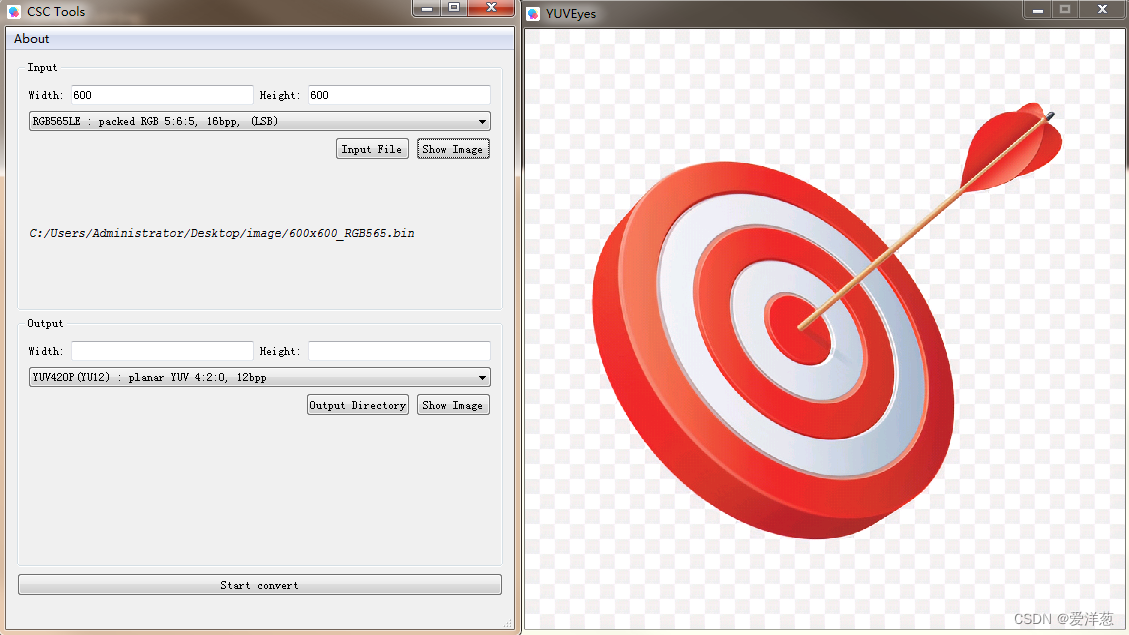
4. 项目地址
https://gitee.com/stephenzhou-tech/csc_tools