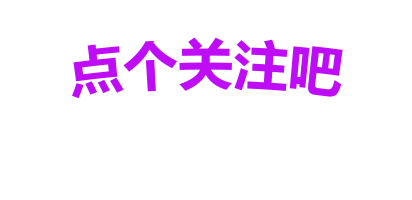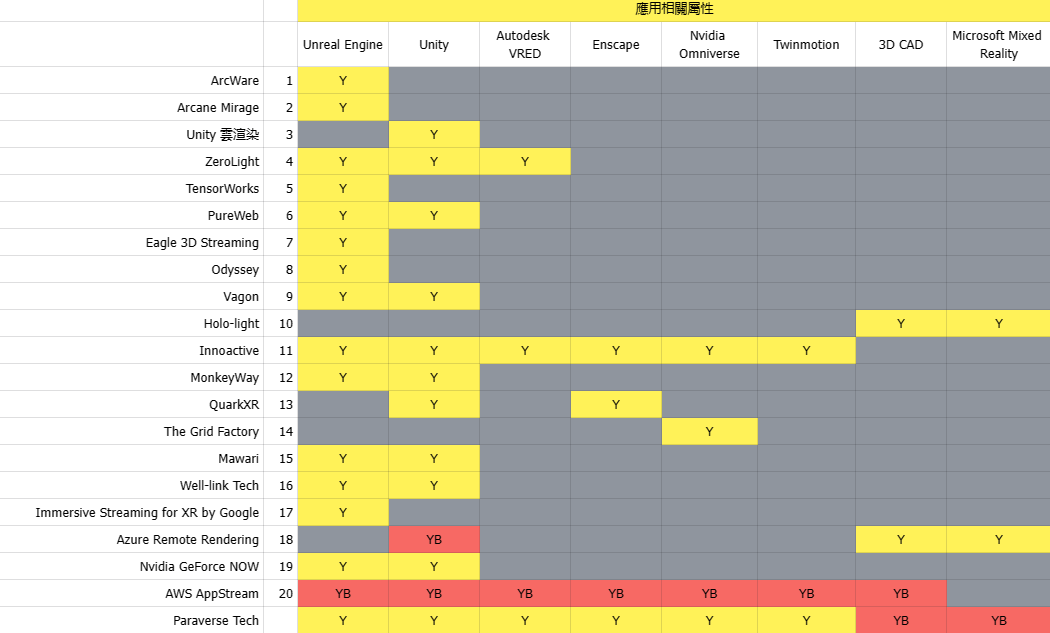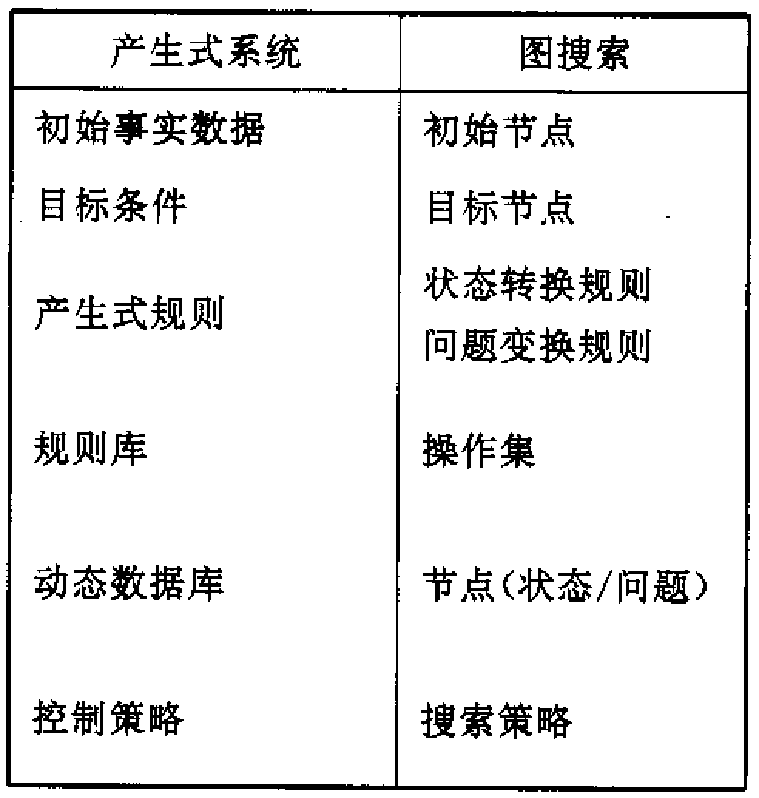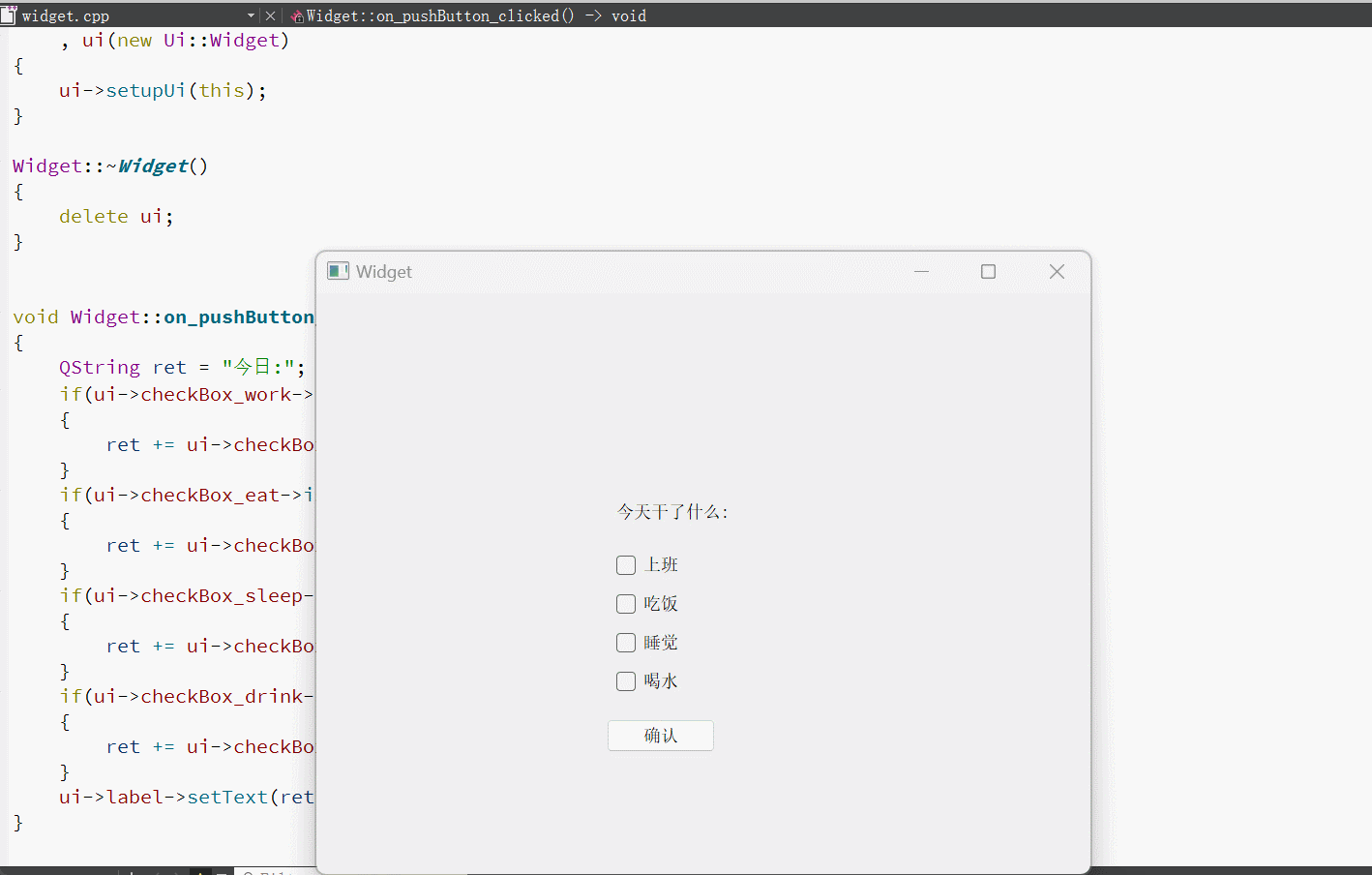当需要创建大量文件夹及文件时,可借助excel vba 实现,如下图:
批量创建文件名为1-10的文件夹,每个文件夹内有个与文件名相同的txt文件,txt文件内的数字也跟文件名相同。



附代码:
Sub CreateFoldersAndFiles()
Dim i As Integer
Dim folderPath As String
Dim filePath As String
Dim textFile As Integer
' 获取当前Excel文件所在的文件夹路径
folderPath = ThisWorkbook.Path & "\"
' 循环创建10个文件夹和txt文件
For i = 1 To 10
' 创建文件夹
MkDir folderPath & i
' 生成txt文件路径
filePath = folderPath & i & "\" & i & ".txt"
' 创建并写入txt文件
textFile = FreeFile
Open filePath For Output As textFile
Print #textFile, i
Close textFile
Next i
MsgBox "文件夹和文件创建完成!"
End Sub
代码代写,可点击下方联系 ↓