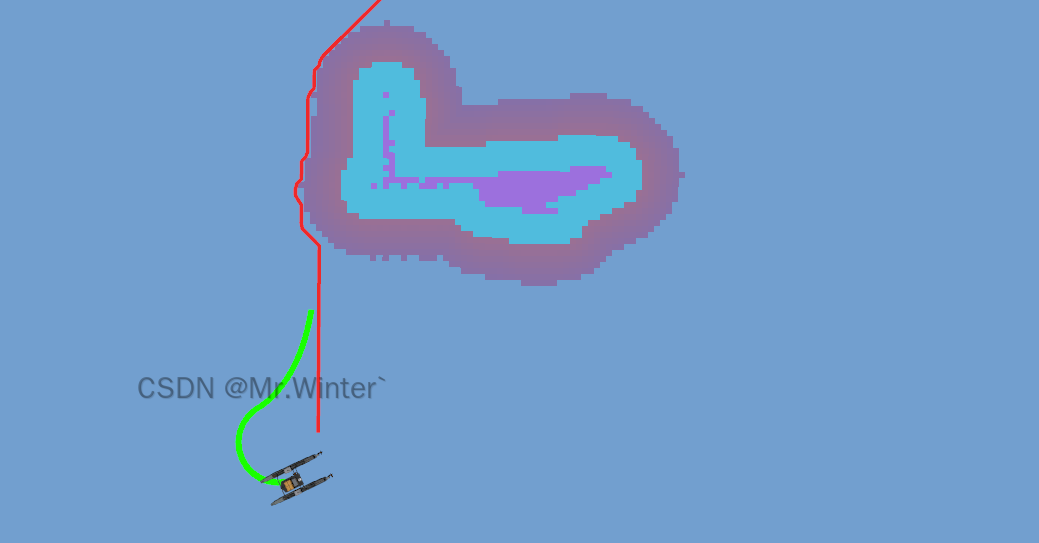一、Docker下载安装及相关配置
桌面版:Docker Desktop: The #1 Containerization Tool for Developers | Docker
服务器版:Install | Docker Docs
我们先以windows桌面版为例进行安装,一般在公司里会使用服务器版本,后期也会出一篇文章

命令行安装 Linux 内核
wsl.exe --install -d Ubuntu

管理员权限打开 PowerShell 并 设置开机启动 Hypervisor
bcdedit /set hypervisorlaunchtype auto
确保BIOS已开启虚拟化

启用Windows功能


二、 Docker 换源 镜像加速源

下面是一些常用的 Docker 镜像加速器及其对应的镜像加速器地址。这些加速器可以帮助用户在中国大陆更快地下载 Docker 镜像,减少下载时间和提高效率。以下是各个加速器的详细信息:
-
Docker 中国官方镜像 地址:
https://registry.docker-cn.com -
DaoCloud 镜像站 地址:
http://f1361db2.m.daocloud.io -
Azure 中国镜像 地址:
https://dockerhub.azk8s.cn -
科大镜像站 地址:
https://docker.mirrors.ustc.edu.cn -
阿里云 地址:
https://ud6340vz.mirror.aliyuncs.com -
七牛云 地址:
https://reg-mirror.qiniu.com -
网易云 地址:
https://hub-mirror.c.163.com -
腾讯云 地址:
https://mirror.ccs.tencentyun.com
下方代码是如何在 Docker 配置文件中设置镜像加速器的示例代码:
"registry-mirrors": ["https://registry.docker-cn.com"]
三、Docker 官方镜像仓库进行软件安装
https://hub.docker.com/






![[ComfyUI] 最新控制模型EasyControl,吉卜力风格一键转绘](https://i-blog.csdnimg.cn/img_convert/221046ceb939f106ef91394221607a58.jpeg)