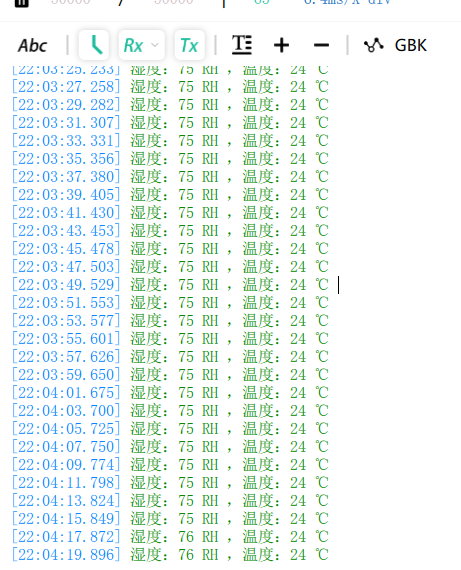效果图


上传组件代码
<template>
<div id="appp">
<label for="fileInput" class="upload" @dragover="fileDragover" @drop="fileDrop" v-if="log != 'checkLog'">
<!-- <div class="jia" v-if="!loadingBool">+</div>
<div class="jia" v-else><i class="el-icon-loading" style="font-size: 30px;"></i></div> -->
<div class="jia">+</div>
<div class="text1">拖放或点击上传</div>
<div class="text2">仅支持 PDF、JPG 和 PNG 格式。最大文件尺寸 100 MB。</div>
</label>
<div v-for="(item,index) in value" :key="index" class="imgContainer">
<el-image
style="width: 100%;height: 100%;display: inline-block;"
:src="resourUrl + item"
fit="cover">
</el-image>
<el-button icon="el-icon-close" class="delBtn" circle size="mini" @click="delImg(index)" v-if="log != 'checkLog'"></el-button>
</div>
<div>
<input type="file" id="fileInput" accept="image/*" @change="chooseUploadFile" style="display: none;">
</div>
</div>
</template>
<script>
import api from "@/api/http";
import { index } from "@antv/x6/lib/util/dom/elem";
export default {
props: {
value: {
type: Array,
default: ()=>[]
},
log: {
type: String,
default: ''
},
},
data () {
return {
resourUrl:IP.resourUrl,
MAX_FILE_SIZE: 100 * 1000 * 1000
}
},
watch:{
value(val){
this.$emit('input',val)
},
immediate: true,
deep:true
},
methods: {
delImg(index){
this.value.splice(index,1)
},
// 上传图片
uploadImg(file){
if (!/\.(jpg|jpeg|png|pdf|PDF|JPG|PNG)$/.test(file.name) ) {
this.$message({
message: '仅支持 PDF、JPG 和 PNG 格式。',
type: 'warning'
});
return;
}
if (file.size > this.MAX_FILE_SIZE) {
this.$message({
message: '仅支持最大文件尺寸 100 MB。',
type: 'warning'
});
return
}
let formData = new FormData();
formData.append("upFile", file);
api.getAddFileUrl(formData)
.then((response) => {
let res = response.data;
let url = res.message; // 拿到图片url后发送图片消息
// this.loadingBool=false
this.value.unshift(url)
}).catch(err => {
console.log(err, '错误')
})
},
// 点击上传
chooseUploadFile (e) {
console.log(e.target.files);
const file = e.target.files.item(0)
if (!file) return
// this.loadingBool=true
this.uploadImg(file)
// 清空,防止上传后再上传没有反应
e.target.value = ''
},
// 拖拽上传
fileDragover (e) {
e.preventDefault()
},
fileDrop (e) {
e.preventDefault()
const file = e.dataTransfer.files[0] // 获取到第一个上传的文件对象
console.log(file)
console.log('拖拽释放鼠标时')
if (!file) return
// this.loadingBool=true
this.uploadImg(file)
// 清空,防止上传后再上传没有反应
e.target.value = ''
},
}
}
</script>
<style lang="less" scoped>
.imgContainer{
display: inline-block;
height: 170px;
flex-basis: 28%;
margin-right: 5%;
margin-bottom: 20px;
position: relative;
.delBtn{
position: absolute;
top: 5px;
right: 5px;
}
}
.upload{
display: block;
height: 170px;
flex-basis: 28%;
margin-right: 5%;
margin-bottom: 30px;
border: 1px dashed #D9D9D9;
background-color: #FBFBFB;
text-align: center;
padding: 20px 30px;
cursor:pointer;
z-index: 1;
.jia{
color: #4E5969;
height: 50px;
}
.text1{
color: #4E5969;
height: 40px;
line-height: 40px;
font-size: 14px;
}
.text2{
height: 40px;
line-height: 20px;
color: #86909C;
font-size: 12px;
font-weight: 400;
}
}
#appp{
display: flex;
width: 846px;
margin-bottom: 30px;
flex-wrap:wrap;
}
</style>
父组件引用
<template>
<uploadImg v-model="form.urls" :log="log"></uploadImg>
</template>
import uploadImg from "@/components/upload/uploadImg.vue";
export default {
components: {
uploadImg
},
}