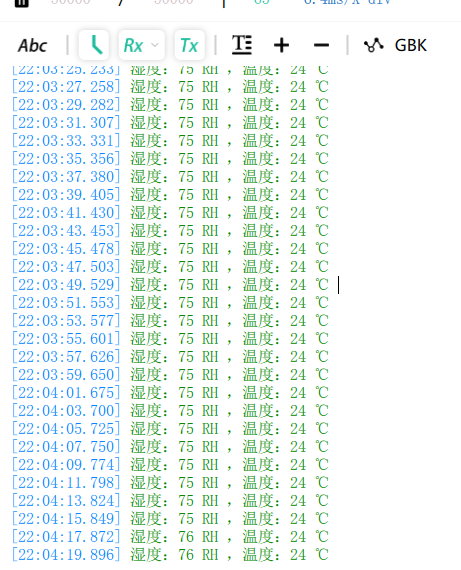目录
方法一:直接访问/.DS_Store文件
方法二:使用Python-dsstore工具解析.Dsstore文件
方法三:直接使用crul访问/./.DS_Store文件

.DS_Store 是 Mac OS 保存文件夹的自定义属性的隐藏文件。通过.DS_Store可以知道这个目录里面所有文件的清单。

方法一:直接访问/.DS_Store文件
下载使用记事本打开

然后访问其 /b61a2a51b96566b17892f3e0507bcfb9.txt

方法二:使用Python-dsstore工具解析.Dsstore文件
工具下载地址https://github.com/gehaxelt/Python-dsstore
python main.py "C:\Users\LENOVO\Downloads\无标题.DS_Store"
然后使用curl访问这个.txt文件
curl http://challenge-5b22f73df4a695d5.sandbox.ctfhub.com:10800/b61a2a51b96566b17892f3e0507bcfb9.txt方法三:直接使用crul访问/./.DS_Store文件
curl http://challenge-5b22f73df4a695d5.sandbox.ctfhub.com:10800/.DS_Store -o -