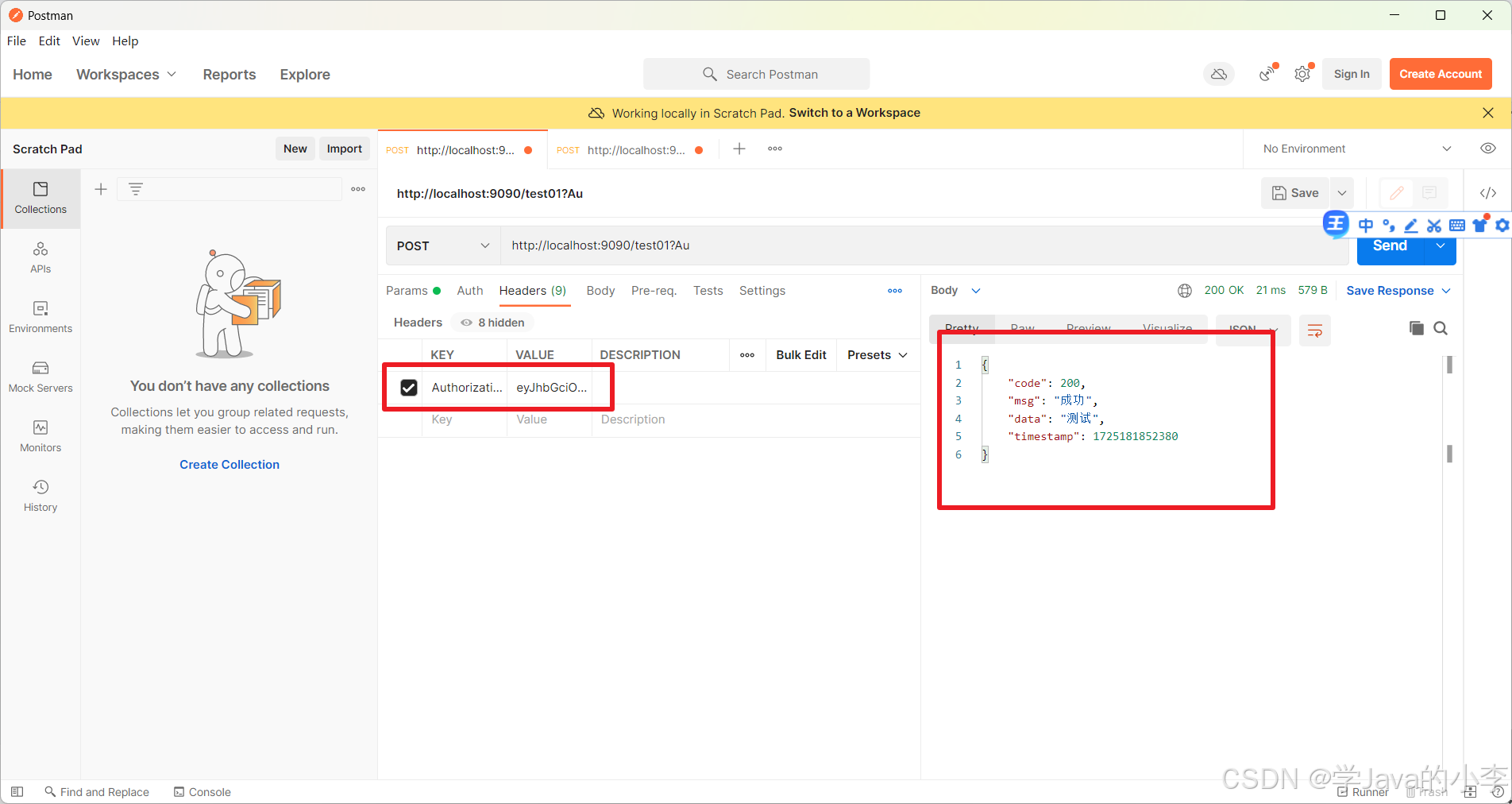一、基于yolov5的版面结构检测
AG系统搭建过程中,版面分析是不可缺少的一个步骤,本文介绍用yolov5进行版面结构信息识别,后续再搭配表格识别、公式识别、文字识别等模块进行版面还原,完成PDF结构化输出。

1.1、环境搭建
conda create -n yolov5-pdf python=3.10
conda activate yolov5-pdf
git clone https://github.com/ultralytics/yolov5.git
cd yolov5
pip install -r requirements.txt
等待安装完毕。
1.2、预训练权重下载
下载yolov5预训练权重放在根目录下。

1.3、准备数据集
本次训练采用CDLA数据集来进行模型训练。
数据来源:https://github.com/buptlihang/CDLA
数据简介:CDLA数据集的训练集包含5000张图像,验证集包含1000张图像。该数据集包括10个类别,分别是:Text, Title, Figure, Figure caption, Table, Table caption, Header, Footer, Reference, Equation。
备注:基于PaddleDetection套件,在该数据集上训练目标检测模型时,在转换label时,需要将label.txt中的__ignore__与_background_去除。
原版数据百度云下载:https://pan.baidu.com/s/1449mhds2ze5JLk-88yKVAA, 提取码: tp0d
Google Drive Download:https://drive.google.com/file/d/14SUsp_TG8OPdK0VthRXBcAbYzIBjSNLm/view?usp=sharing
原版数据下载以后需要对格式进行转换,才能用yolov5进行训练,json转换代码如下:
import json
import os
import argparse
from tqdm import tqdm
import glob
import cv2
import numpy as np
def convert_label_json(json_dir,save_dir,classes):
files=os.listdir(json_dir)
#删选出json文件
jsonFiles=[]
for file in files:
if os.path.splitext(file)[1]==".json":
jsonFiles.append(file)
#获取类型
classes=classes.split(',')
#获取json对应中对应元素
for json_path in tqdm(jsonFiles):
path=os.path.join(json_dir,json_path)
with open(path,'r') as loadFile:
print(loadFile)
json_dict=json.load(loadFile)
h,w=json_dict['imageHeight'],json_dict['imageWidth']
txt_path=os.path.join(save_dir,json_path.replace('json','txt'))
txt_file=open(txt_path,'w')
for shape_dict in json_dict['shapes']:
label=shape_dict['label']
label_index=classes.index(label)
points=shape_dict['points']
points_nor_list=[]
for point in points:
points_nor_list.append(point[0]/w)
points_nor_list.append(point[1]/h)
points_nor_list=list(map(lambda x:str(x),points_nor_list))
points_nor_str=' '.join(points_nor_list)
label_str=str(label_index)+' '+points_nor_str+'\n'
txt_file.writelines(label_str)
if __name__=="__main__":
parser=argparse.ArgumentParser(description="json convert to txt params")
#设json文件所在地址
parser.add_argument('-json',type=str,default='/CDLA_DATASET/train',help='json path')
#设置txt文件保存地址
parser.add_argument('-save',type=str,default='/train/labels',help='save path')
#设置label类型,用“,”分隔
parser.add_argument('-classes',type=str,default='Text,Title,Figure,Figure caption,Table,Table caption,Header,Footer,Reference,Equation',help='classes')
args=parser.parse_args()
print(args.json,args.save,args.classes)
convert_label_json(args.json,args.save,args.classes)
这里有我转换为yolov5的数据集可以直接下载使用
yolo数据下载链接: https://pan.baidu.com/s/1Du2_TifmUlwMkug8F3HUYA?pwd=pbyd 提取码: pbyd
1.4、训练参数修改
a、data里面.ymal文件修改
# Train/val/test sets as 1) dir: path/to/imgs, 2) file: path/to/imgs.txt, or 3) list: [path/to/imgs1, path/to/imgs2, ..]
path: /yolodata # dataset root dir
train: train/images # train images (relative to 'path') 118287 images
val: val/images # val images (relative to 'path') 5000 images
test: val/images # 20288 of 40670 images, submit to https://competitions.codalab.org/competitions/20794
# Classes
names:
0: Text
1: Title
2: Figure
3: Figure caption
4: Table
5: Table caption
6: Header
7: Footer
8: Reference
9: Equation
b、yolov5s.yaml文件修改(预训练模型选择s就改s,选哪个就改那个)
只需要将nc:80改成nc:10;
c、train.py文件修改

需要根据自己电脑配置情况修改–weights、–cfg、–data、–epochs、–batch-size。
1.5、开始训练
python train.py
1.6、训练完毕

模型权重在weights文件夹内部,一般使用best.pt。
1.7、模型效果测试
使用detect.py进行测试。
需要修改–weights、–data。

结果如下:

二、360LayoutAnalysis
在文档版式分析中,精细化的标注非常有必要,其中:段落的标注尤其关键,因为它直接影响到文本的语义理解和信息提取。当前,在版式分析领域,在论文场景中,以往的开源数据集如:CDLA(A Chinese document layout analysis),缺乏对段落信息的标注;在研报场景中的版式分析模型还相对空缺。
基于yolov5自己训练的版面结构检测模型,由于数据集采用了数据集CDLA,本身对段落没法检测。
段落检测还是很关键的,在后续RAG处理过程中会对长文档进行切块,有段落信息可以保留完整语义。
需要检测段落信息则需要自己重新标注数据集进行训练,或者用开源的数据集或者模型。
2.1、360LayoutAnalysis开源模型介绍
github链接:https://github.com/360AILAB-NLP/360LayoutAnalysis
主要特点:
1)涵盖中文论文、英文论文、中文研报三个垂直领域及1个通用场景模型;
2)轻量化推理快速【基于yolov8训练,单模型6.23MB】;
3)中文论文场景包含段落信息【CLDA不具备段落信息,360LayoutAnalysis开源独有】;
4)中文研报场景/通用场景【基于数万级别高质量数据训练,360LayoutAnalysis开源独有】
2.2、模型下载使用
模型huggingface下载链接:https://huggingface.co/qihoo360/360LayoutAnalysis
模型百度网盘链接:https://pan.baidu.com/s/1hp3mYWGbAXbvmiDKPlDUrg?pwd=ugy7 提取码: ugy7
环境配置
conda create -n yolov8 python=3.10
conda activate yolov8
conda install conda-forge::ultralytics
#torch需要单独安装
https://pytorch.org/get-started/locally/
2.3、模型效果测试