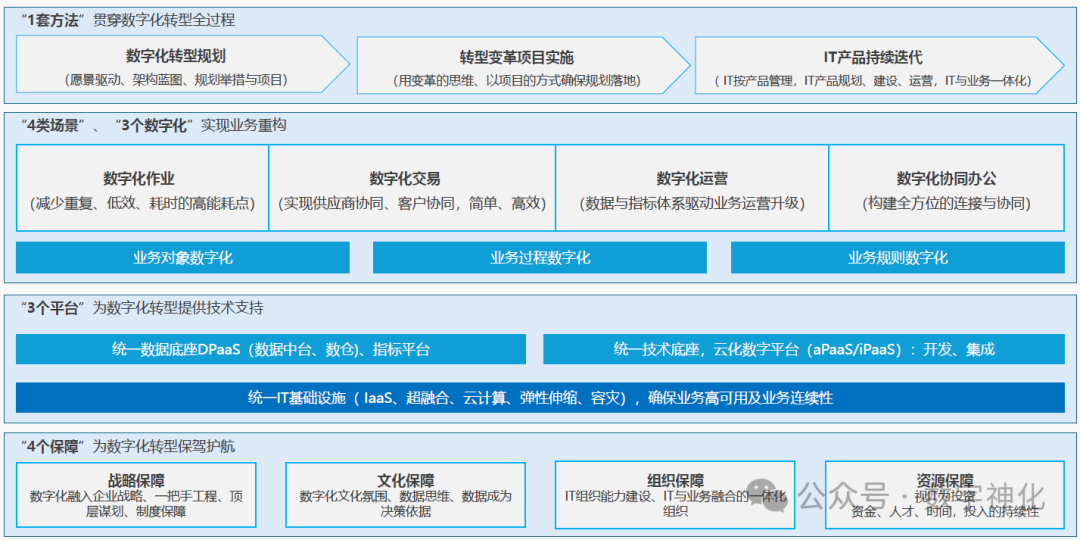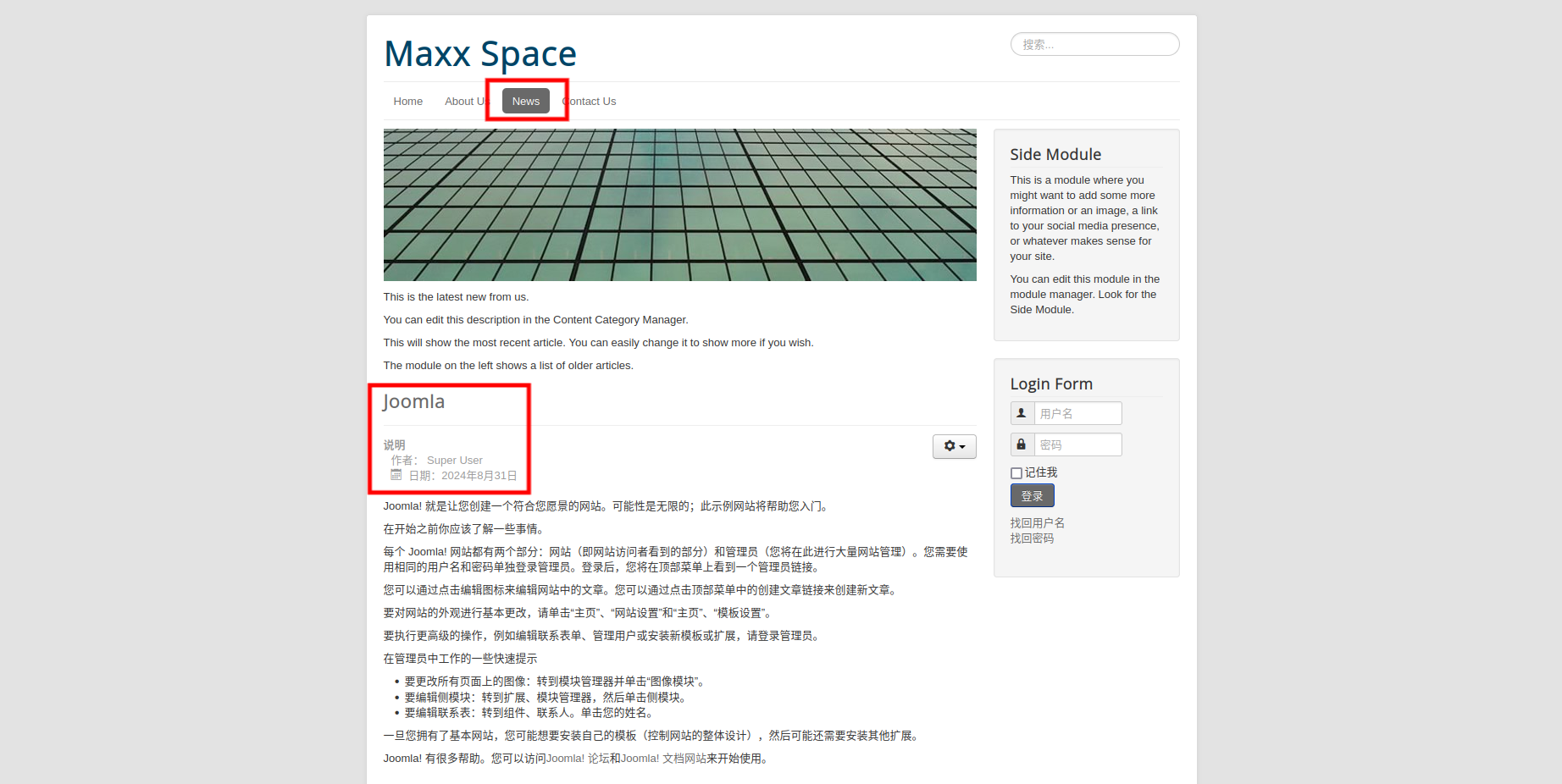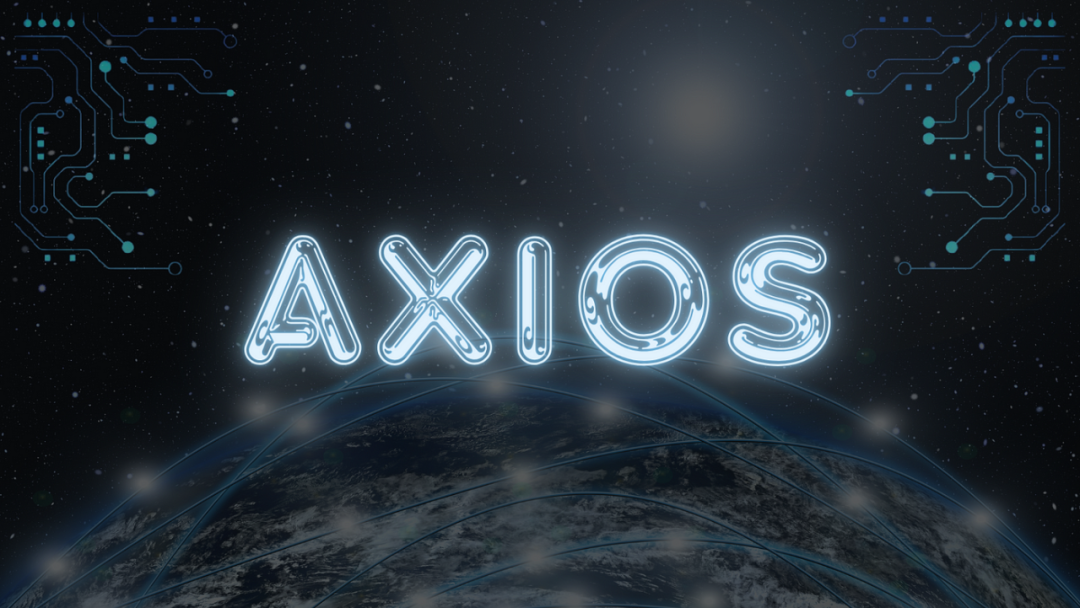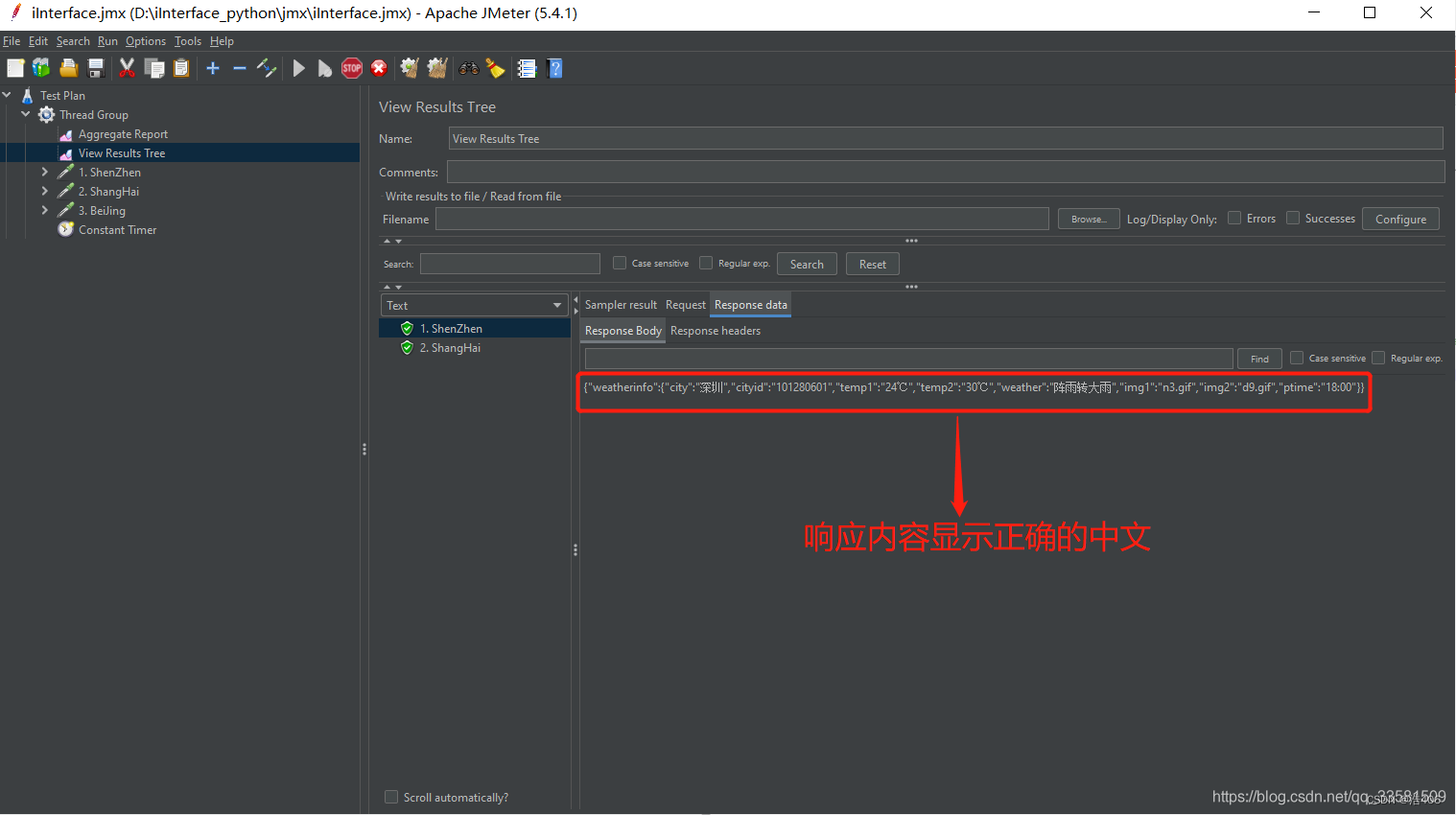未使用setup语法糖
<script lang="ts">
export default {
name: "App",
setup() {
let name = "张三"
let age = 20
function handleClick() {
age += 1
}
return {
name,
age,
handleClick,
}
}
}
</script>
<template>
<div class="class">
<h1>Hello Vue 3</h1>
<h2>姓名:{{ name }}</h2>
<h2>年龄:{{ age }}</h2>
<button @click="handleClick">点击我,年龄+1</button>
</div>
</template>
<style scoped>
.class {
color: red;
font-size: 20px;
height: 20%;
}
button {
background-color: blue;
color: white;
border: none;
padding: 10px 20px;
border-radius: 5px;
cursor: pointer;
}
</style>
未使用setup语法糖前需要将定义的数据,方法等return出去,但是当定义的东西多了之后容易忘掉产生错误,因此可以使用语法糖的形式较为麻烦。
使用setup语法糖
<script lang="ts" setup>
let name = "张三"
let age = 20
function handleClick() {
age += 1
}
</script>
<script>
export default {
name: "Person",
}
</script>
<template>
<div class="class">
<h1>Hello Vue 3</h1>
<h2>姓名:{{ name }}</h2>
<h2>年龄:{{ age }}</h2>
<button @click="handleClick">点击我,年龄+1</button>
</div>
</template>
<style scoped>
.class {
color: red;
font-size: 20px;
height: 20%;
}
button {
background-color: blue;
color: white;
border: none;
padding: 10px 20px;
border-radius: 5px;
cursor: pointer;
}
</style>
其中第一个script标签用于设置数据,第二个script标签用于设置vue组件的名字,也可以用省略写法将两个script标签合成一个,但是要先安装一个插件
- 安装插件

- 修改vite.config.ts文件

修改Vue组件, 将 lang=“ts” setup name=“Person234” 三个属性写到一起。
<script lang="ts" setup name="Person234">
let name = "张三"
let age = 20
function handleClick() {
age += 1
}
</script>
<template>
<div class="class">
<h1>Hello Vue 3</h1>
<h2>姓名:{{ name }}</h2>
<h2>年龄:{{ age }}</h2>
<button @click="handleClick">点击我,年龄+1</button>
</div>
</template>
<style scoped>
.class {
color: red;
font-size: 20px;
height: 20%;
}
button {
background-color: blue;
color: white;
border: none;
padding: 10px 20px;
border-radius: 5px;
cursor: pointer;
}
</style>
修改完成后可以看到组件名称已经变成了Person234。