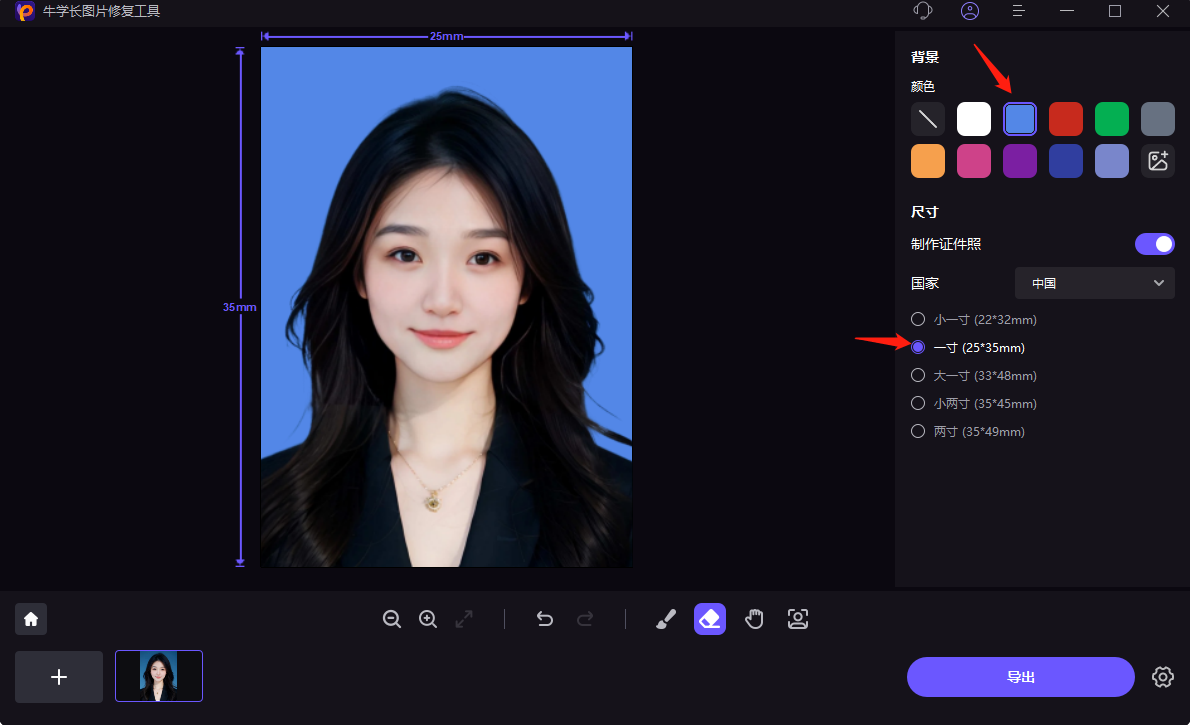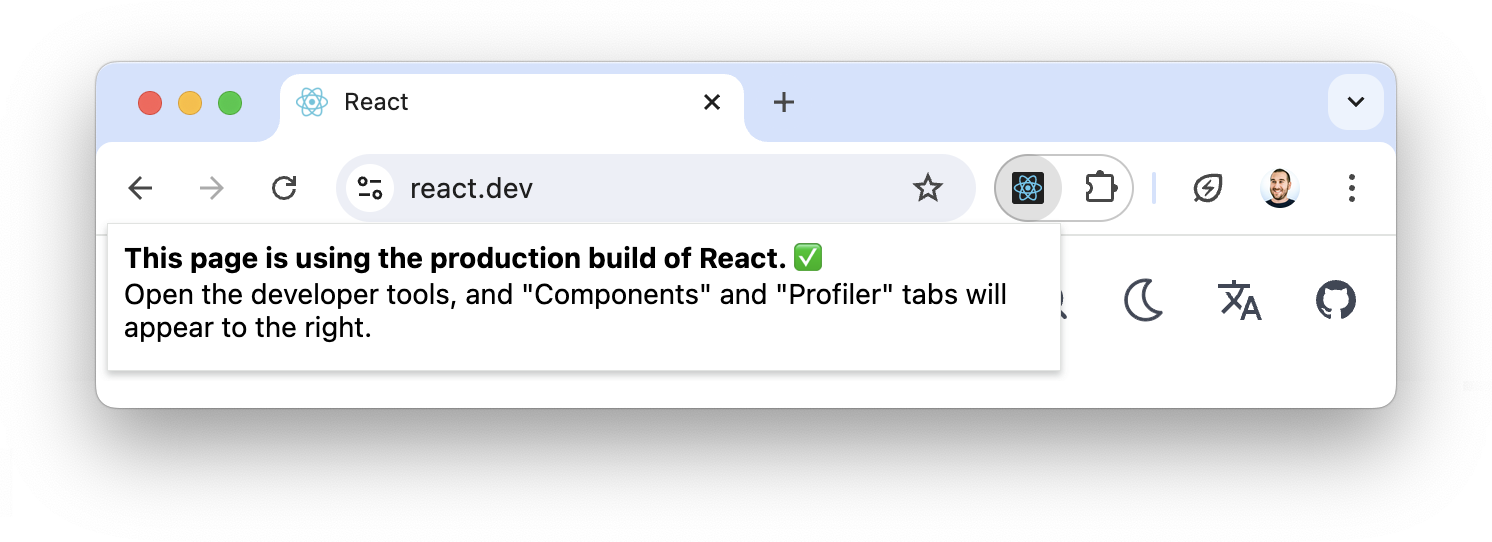1、实现功能
播放本地MP4文件。
1、可以将文件添加到列表中,双击列表中的歌曲进行播放。
2、实现视频的播放与暂停。
3、上一首和下一首的按钮选择功能。
4、视频名称的滚动显示。
5、当前的播放时长和总时长。
6、播放模式的选择:单曲循环、随机播放、顺序播放。
7、使用了水平和垂直布局。
8、视频音量的控制。
9、使用非UI界面实现。

2、项目环境
Qt Creator 5.0.2

3、widget.h
#ifndef WIDGET_H
#define WIDGET_H
#include <QWidget>
#include <QDebug>
#include <QListWidget>
#include <QVideoWidget>
#include <QMediaPlayer>
#include <QLabel>
#include <QPushButton>
#include <QComboBox>
#include <QMessageBox>
#include <QHBoxLayout>
#include <QFileDialog>
#include <QTime>
#include <QTimer>
#include <QResizeEvent>
#include <QSizePolicy>
#include <QListWidgetItem>
class Widget : public QWidget
{
Q_OBJECT
public:
Widget(QWidget *parent = nullptr);
~Widget();
private slots:
void get_duration(qint64 duration);
void update_playslidexvalue(qint64 position);
void basic();
private slots:
void on_select_btn_clicked();
void on_pre_btn_clicked();
void on_next_btn_clicked();
void onComboBoxIndexChanged(int index);
void on_itemDouble_clicked(QListWidgetItem *item);
void on_play_btn_clicked();
void on_play_slidex_sliderMoved(int position);
private:
QListWidget *list;
QVideoWidget *video;
QLabel *name_lab;
QLabel *time_lab;
QSlider *slider1;
QSlider *slider2;
QPushButton *select_btn;
QPushButton *play_btn;
QPushButton *pre_btn;
QPushButton *next_btn;
QComboBox *combox;
QHBoxLayout *hbox1;
QHBoxLayout *hbox2;
QHBoxLayout *hbox3;
QVBoxLayout *vbox;
QMediaPlayer *player;
QTimer *timer;
QString song_name;
int index;
int lon;
int hua;
int mode;
};
#endif // WIDGET_H
4、widget.cpp
#include "widget.h"
Widget::Widget(QWidget *parent)
: QWidget(parent)
{
this->setGeometry(0, 0, 800, 600);
/*------------------------------------*/
this->list =new QListWidget(this);//设置视频展示列表
/*------------------------------------*/
this->video =new QVideoWidget(this);//设置视频播放
this->video->setWindowTitle("视频播放器");
this->video->setStyleSheet("border:2px solid black");
/*------------------------------------*/
this->name_lab =new QLabel(this);//设置视频名滚动
this->name_lab->setGeometry(10,380,200,40);
this->name_lab->setText("视频名");
/*------------------------------------*/
this->time_lab =new QLabel(this);//设置播放时间
this->time_lab->setGeometry(500,380,200,40);
this->time_lab->setText(" ");
/*------------------------------------*/
this->slider1 = new QSlider(this);//播放时间的滑块
this->slider1->setOrientation(Qt::Horizontal);
this->slider1->setGeometry(10,440, 780, 30);
/*------------------------------------*/
this->select_btn =new QPushButton(this);//添加到列表
this->select_btn->setGeometry(10,520,100,40);
this->select_btn->setText("添加到列表");
/*------------------------------------*/
this->play_btn =new QPushButton(this);// 播放/暂停
this->play_btn->setGeometry(130,520,100,40);
this->play_btn->setText("播放");
/*------------------------------------*/
this->pre_btn =new QPushButton(this);//
this->pre_btn->setGeometry(250,520,100,40);
this->pre_btn->setText("上一首");
/*------------------------------------*/
this->next_btn =new QPushButton(this);//
this->next_btn->setGeometry(370,520,100,40);
this->next_btn->setText("下一首");
/*------------------------------------*/
this->combox =new QComboBox(this);//
this->combox->setGeometry(500,520,100,50);
this->combox->addItem("单曲循环");
this->combox->addItem("顺序播放");
this->combox->addItem("随机播放");
/*------------------------------------*/
this->slider2 = new QSlider(this);//播放声音的滑块
this->slider2->setOrientation(Qt::Horizontal);
this->slider2->setGeometry(620,520, 130, 40);
/*------------------------------------*/
//准备一个水平布局
//给水平布局添加组件对象
this->hbox1 = new QHBoxLayout;
this->hbox1->addWidget(this->list,1);
this->hbox1->addStretch();
this->hbox1->addWidget(this->video,3);
/*------------------------------------*/
this->hbox2 = new QHBoxLayout;
this->hbox2->addWidget(this->name_lab);
this->hbox2->addWidget(this->time_lab);
/*------------------------------------*/
this->hbox3 = new QHBoxLayout;
this->hbox3->addWidget(this->select_btn);
this->hbox3->addWidget(this->play_btn);
this->hbox3->addWidget(this->pre_btn);
this->hbox3->addWidget(this->next_btn);
this->hbox3->addWidget(this->combox);
this->hbox3->addWidget(this->slider2);
/*------------------------------------*/
//准备一个垂直布局
this->vbox = new QVBoxLayout;
//给垂直布局添加组件、添加布局
this->vbox->addLayout(this->hbox1);
this->vbox->addLayout(this->hbox2);
this->vbox->addWidget(this->slider1);
this->vbox->addLayout(this->hbox3);
/*------------------------------------*/
//给界面设置布局为垂直布局
this->setLayout(this->vbox);
/*------------------------------------*/
//实例化播放器对象
this->player=new QMediaPlayer(this);
/*------------------------------------*/
this->timer=new QTimer(this);//实例化定时器对象
/*------------------------------------*/
this->index=0;//实例化Index
this->lon=0;//实例化lon
this->hua=0;//实例化hua
this->mode=0;//实例化mode 默认为单曲循环
this->player->setVolume(0);//声音默认为0
/*------------------------------------*/
//槽函数与信号关联
connect(this->select_btn,&QPushButton::clicked,this,&Widget::on_select_btn_clicked);
// connect(this->select_btn,&QPushButton::clicked,this,&Widget::on_select_btn_clicked);
connect(this->list, &QListWidget::itemDoubleClicked, this,&Widget::on_itemDouble_clicked);
connect(this->play_btn,&QPushButton::clicked,this,&Widget::on_play_btn_clicked);
connect(this->player,&QMediaPlayer::durationChanged,this,&Widget::get_duration);
connect(this->player,&QMediaPlayer::positionChanged,this,&Widget::update_playslidexvalue);
// 位置改变
connect(this->slider1,&QSlider::sliderMoved,this,&Widget::on_play_slidex_sliderMoved);
connect(this->pre_btn,&QPushButton::clicked,this,&Widget::on_pre_btn_clicked);
connect(this->next_btn,&QPushButton::clicked,this,&Widget::on_next_btn_clicked);
connect(this->combox, SIGNAL(currentIndexChanged(int)), this, SLOT(onComboBoxIndexChanged(int)));
connect(this->timer,&QTimer::timeout,this,[=]()
{
//获取当前的播放时长以及歌曲的总时长
qint64 pos =this->player->position();
qint64 dur =this->player->duration();
QString str = QTime(0,0,0,0).addMSecs(pos).toString("mm:ss")+
"/"+ QTime(0,0,0,0).addMSecs(dur).toString("mm:ss");
//设置给时间标签去显示
this->time_lab->setText(str);
//歌曲名称的滚动显示
this->index++;
if(this->index==this->song_name.size())
{
this->index=0;
}
QString name=this->song_name.mid(this->index);
this->name_lab->setText(name);
if(dur==pos)
{
if(this->mode==0)
{
this->player->stop();
this->player->play();
}else if(this->mode==1)
{
this->player->pause();
if(this->hua<this->lon-1)
{
this->hua++;
}
else
{
this->hua=0;
}
basic();
}else if(this->mode==2)
{
this->hua=rand()%this->lon;
basic();
}
}
});
connect(this->slider2, &QSlider::sliderMoved, this->player, [=](qint64 position)
{
//改变音量滑块的位置,调节音量的大小
this->player->setVolume(position);
});
}
Widget::~Widget()
{
}
void Widget::get_duration(qint64 duration)
{ //获取歌曲时长
//给滑块设置取值范围
this->slider1->setRange(0,duration);
}
//根据歌曲的播放位置变化改变滑块的位置
void Widget::update_playslidexvalue(qint64 position)
{
// 改变滑块的值
this->slider1->setValue(position);
}
void Widget::basic()
{
//给播放器设置媒体资源
QListWidgetItem *item = this->list->item(this->hua);
QString filePath = item->data(Qt::UserRole).toString();
this->player->setMedia(QMediaContent(QUrl(filePath)));
//给播放器设置画面输出
this->player->setVideoOutput(this->video);
//给滑块设置取值范围
this->slider1->setValue(0);
//获取歌曲名称
this->song_name=" "+QFileInfo(filePath).fileName();
this->timer->start(1000);
this->player->play();
this->play_btn->setText("暂停");
}
void Widget::on_select_btn_clicked()
{
//选择歌曲资源
QStringList filePaths = QFileDialog::getOpenFileNames(this,"选择","./","MP4(*.mp4)");
for(int i=0;i<filePaths.size();i++)
{
QString filePath=filePaths.at(i);
QString fileName = QFileInfo(filePaths.at(i)).fileName();
QListWidgetItem *item = new QListWidgetItem(QIcon("./icon/opn.jfif"), fileName);
//将文件的完整路径存储在 QListwidgetItem 的用户数据中
item->setData(Qt::UserRole,filePath);
item->setData(Qt::UserRole+1,this->lon);
this->lon++;
this->list->addItem(item);
}
}
void Widget::on_itemDouble_clicked(QListWidgetItem *item)
{
this->player->pause();
QString filePath = item->data(Qt::UserRole).toString();
this->hua= item->data(Qt::UserRole + 1).toInt();
basic();
}
void Widget::on_play_btn_clicked()
{
if(this->lon!=0)
{
if(this->play_btn->text()=="播放")
{
//启动定时器
this->timer->start(1000);
this->player->play();
this->play_btn->setText("暂停");
}
else if(this->play_btn->text()=="暂停")
{
this->player->pause();
this->timer->stop();
this->play_btn->setText("播放");
}
}
else
{
QMessageBox::information(this, "播放", "请先选择视频");
}
}
void Widget::on_pre_btn_clicked()
{
this->player->pause();
if(this->hua>0)
{
this->hua--;
basic();
}else
{
QMessageBox::information(this, "上一首", "这是第一首了");
}
}
void Widget::on_next_btn_clicked()
{
this->player->pause();
if(this->hua<this->lon-1)
{
this->hua++;
basic();
}else
{
QMessageBox::information(this, "下一首", "这是最后一首了");
}
}
void Widget::onComboBoxIndexChanged(int index)
{
this->mode=index;
switch (index)
{
case 0:
qDebug() << "单曲循环模式被选中";
break;
case 1:
qDebug() << "顺序播放模式被选中";
break;
case 2:
qDebug() << "随机播放模式被选中";
break;
default:
break;
}
}
//根据滑块的位置变化改变歌曲的播放位置
void Widget::on_play_slidex_sliderMoved(int position)
{
//改变歌曲的播放位置
this->player->setPosition(position);
}