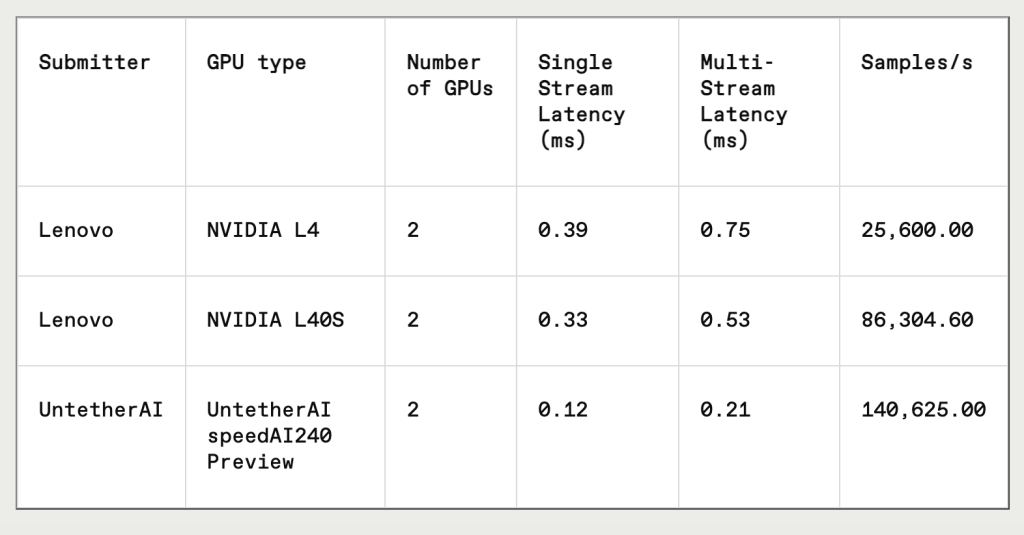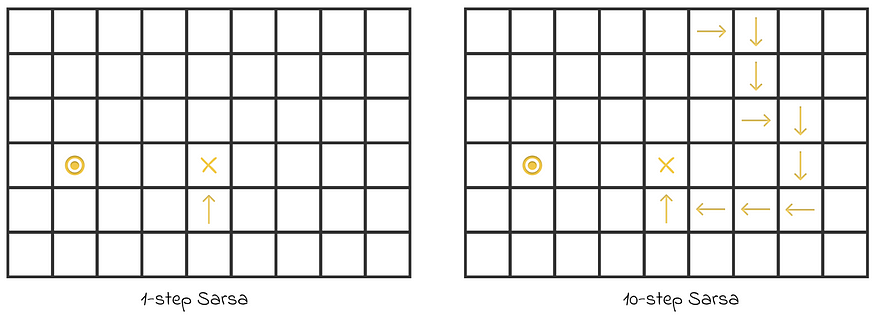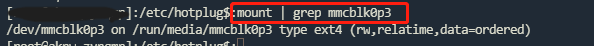环境准备
1.1 安装rust
export RUSTUP_DIST_SERVER=https://mirrors.ustc.edu.cn/rust-static
export RUSTUP_UPDATE_ROOT=https://mirrors.ustc.edu.cn/rust-static/rustup
curl --proto '=https' --tlsv1.2 -sSf https://mirrors.ustc.edu.cn/misc/rustup-install.sh | sh
1.2 安装Android Studio
mkdir -p /root/android && cd /root/android
wget https://redirector.gvt1.com/edgedl/android/studio/ide-zips/2024.1.1.12/android-studio-2024.1.1.12-linux.tar.gz
tar -xvzf android-studio-2024.1.1.12-linux.tar.gz
cd android-studio
wget https://dl.google.com/android/repository/commandlinetools-linux-11076708_latest.zip?hl=zh-cn
unzip commandlinetools-linux-11076708_latest.zip\?hl\=zh-cn
export JAVA_HOME=/root/android/android-studio/jbr
cmdline-tools/bin/sdkmanager "ndk;27.0.12077973" "cmake;3.22.1" "platforms;android-34" "build-tools;33.0.1" --sdk_root='sdk'
1.3 设置环境变量
. "$HOME/.cargo/env"
export ANDROID_NDK=/root/android/android-studio/sdk/ndk/27.0.12077973
export TVM_NDK_CC=$ANDROID_NDK/toolchains/llvm/prebuilt/linux-x86_64/bin/aarch64-linux-android24-clang
export JAVA_HOME=/root/android/android-studio/jbr
export ANDROID_HOME=/root/android/android-studio/sdk
export PATH=/usr/local/cuda-12/bin:$PATH
export PATH=/root/android/android-studio/sdk/cmake/3.22.1/bin:$PATH
2 转换模型
2.1 安装mlc-llm
conda create --name mlc-prebuilt python=3.11
conda activate mlc-prebuilt
conda install -c conda-forge git-lfs
conda install pytorch torchvision torchaudio pytorch-cuda=12.1 -c pytorch -c nvidia
python -m pip install --pre -U -f https://mlc.ai/wheels mlc-llm-nightly-cu122 mlc-ai-nightly-cu122
测试如下输出说明安装正确
python -c "import mlc_llm; print(mlc_llm)"
克隆项目
git clone https://github.com/mlc-ai/mlc-llm.git
cd mlc-llm
git submodule update --init --recursive3 打包运行
3.1 修改配置文件
修改mlc-package-config.json 参考如下
{
"device": "android",
"model_list": [
{
"model": "HF://timws/internlm2_5-1_8b-chat-q4f16_1-MLC",
"estimated_vram_bytes": 3980990464,
"model_id": "internlm2_5-1_8b-chat-q4f16_1-MLC"
},
{
"model": "HF://mlc-ai/gemma-2b-it-q4f16_1-MLC",
"model_id": "gemma-2b-q4f16_1-MLC",
"estimated_vram_bytes": 3980990464
}
]
}
3.2 运行打包命令
这一步需要能访问huggingface,可能需要部署代理
mlc_llm package
3.3 创建签名
cd /root/android/mlc-llm/android/MLCChat
/root/android/android-studio/jbr/bin/keytool -genkey -v -keystore my-release-key.jks -keyalg RSA -keysize 2048 -validity 10000
Enter keystore password:
Re-enter new password:
What is your first and last name?
[Unknown]: Any
What is the name of your organizational unit?
[Unknown]: Any
What is the name of your organization?
[Unknown]: Any
What is the name of your City or Locality?
[Unknown]: Any
What is the name of your State or Province?
[Unknown]: Any
What is the two-letter country code for this unit?
[Unknown]: CN
Is CN=Any, OU=Any, O=Any, L=Any, ST=Any, C=CN correct?
[no]: yes
Generating 2,048 bit RSA key pair and self-signed certificate (SHA256withRSA) with a validity of 10,000 days
for: CN=Any, OU=Any, O=Any, L=Any, ST=Any, C=CN
[Storing my-release-key.jks]
3.4 修改gradle配置
如果是本地可以WIFI或USB调试不用签名,在服务器构建需要签名 修改app/build.gradle为如下内容,主要是增加了签名部分,注意确认签名文件的位置
plugins {
id 'com.android.application'
id 'org.jetbrains.kotlin.android'
}
android {
namespace 'ai.mlc.mlcchat'
compileSdk 34
defaultConfig {
applicationId "ai.mlc.mlcchat"
minSdk 26
targetSdk 33
versionCode 1
versionName "1.0"
testInstrumentationRunner "androidx.test.runner.AndroidJUnitRunner"
vectorDrawables {
useSupportLibrary true
}
}
compileOptions {
sourceCompatibility JavaVersion.VERSION_1_8
targetCompatibility JavaVersion.VERSION_1_8
}
kotlinOptions {
jvmTarget = '1.8'
}
buildFeatures {
compose true
}
composeOptions {
kotlinCompilerExtensionVersion '1.4.3'
}
packagingOptions {
resources {
excludes += '/META-INF/{AL2.0,LGPL2.1}'
}
}
signingConfigs {
release {
storeFile file("/root/android/mlc-llm/android/MLCChat/my-release-key.jks")
storePassword "123456"
keyAlias "mykey"
keyPassword "123456"
}
}
buildTypes {
release {
minifyEnabled false
proguardFiles getDefaultProguardFile('proguard-android-optimize.txt'), 'proguard-rules.pro'
signingConfig signingConfigs.release
}
}
}
dependencies {
implementation project(":mlc4j")
implementation 'androidx.core:core-ktx:1.10.1'
implementation 'androidx.lifecycle:lifecycle-runtime-ktx:2.6.1'
implementation 'androidx.activity:activity-compose:1.7.1'
implementation platform('androidx.compose:compose-bom:2022.10.00')
implementation 'androidx.lifecycle:lifecycle-viewmodel-compose:2.6.1'
implementation 'androidx.compose.ui:ui'
implementation 'androidx.compose.ui:ui-graphics'
implementation 'androidx.compose.ui:ui-tooling-preview'
implementation 'androidx.compose.material3:material3:1.1.0'
implementation 'androidx.compose.material:material-icons-extended'
implementation 'androidx.appcompat:appcompat:1.6.1'
implementation 'androidx.navigation:navigation-compose:2.5.3'
implementation 'com.google.code.gson:gson:2.10.1'
implementation fileTree(dir: 'src/main/libs', include: ['*.aar', '*.jar'], exclude: [])
testImplementation 'junit:junit:4.13.2'
androidTestImplementation 'androidx.test.ext:junit:1.1.5'
androidTestImplementation 'androidx.test.espresso:espresso-core:3.5.1'
androidTestImplementation platform('androidx.compose:compose-bom:2022.10.00')
androidTestImplementation 'androidx.compose.ui:ui-test-junit4'
debugImplementation 'androidx.compose.ui:ui-tooling'
debugImplementation 'androidx.compose.ui:ui-test-manifest'
}
3.5 命令行编译
运行编译命令,完成后在app/build/outputs/apk/release生成app-release.apk安装包,下载到手机上运行 运行App需要能访问huggingface下载模型(参考文档中的bundle方法需要ADB刷入模型数据)
./gradlew assembleRelease
效果