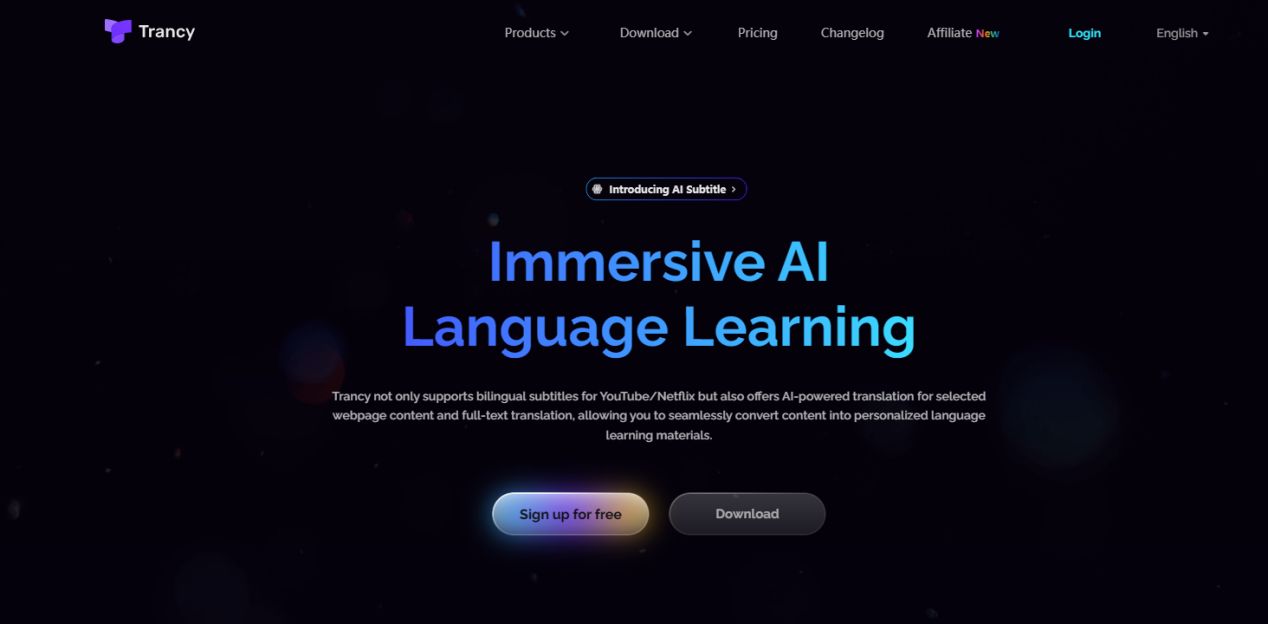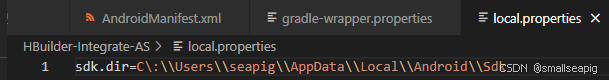一、需求:
AP通过AC上线。
AC通过控制VLAN管理AP,创建VLAN100和放行。
AP同AC建立CAPWAP关系。
二、实验拓扑图:

三、实验步骤:
LSW1:
sys
Enter system view, return user view with Ctrl+Z.
[Huawei]Sysname lsw1
[lsw1]undo info enable
Info: Information center is disabled.
[lsw1]vlan 100
[lsw1-vlan100]int g0/0/2
[lsw1-GigabitEthernet0/0/2]port link-type trunk
[lsw1-GigabitEthernet0/0/2]port trunk allow-pass vlan 100
[lsw1-GigabitEthernet0/0/2]quit
[lsw1]int g0/0/3
[lsw1-GigabitEthernet0/0/3]port link-type trunk
[lsw1-GigabitEthernet0/0/3]port trunk allow-pass vlan 100
[lsw1-GigabitEthernet0/0/3]Quit
[lsw1]interface g0/0/4
[lsw1-GigabitEthernet0/0/4]port link-type trunk
[lsw1-GigabitEthernet0/0/4]port trunk allow-pass vlan 100
[lsw1-GigabitEthernet0/0/4]quit
LSW2:
sys
Enter system view, return user view with Ctrl+Z.
[Huawei]undo info enable
Info: Information center is disabled.
[Huawei]sysname lsw2
[lsw2]vlan 100
[lsw2-vlan100]int g0/0/1
[lsw2-GigabitEthernet0/0/1]port link-type trunk
[lsw2-GigabitEthernet0/0/1]port trunk allow-pass vlan 100
[lsw2-GigabitEthernet0/0/1]quit
[lsw2]int g0/0/2
[lsw2-GigabitEthernet0/0/2]port link-type trunk
[lsw2-GigabitEthernet0/0/2]port trunk allow-pass vlan 100
[lsw2-GigabitEthernet0/0/2]quit
LSW3:
sys
Enter system view, return user view with Ctrl+Z.
[Huawei]undo info enable
Info: Information center is disabled.
[Huawei]sysname lsw3
[lsw3]vlan 100
[lsw3-vlan100]int g0/0/1
[lsw3-GigabitEthernet0/0/1]port link-type trunk
[lsw3-GigabitEthernet0/0/1]port trunk allow-pass vlan 100
[lsw3-GigabitEthernet0/0/1]quit
[lsw3]int g0/0/2
[lsw3-GigabitEthernet0/0/2]port link-type access
[lsw3-GigabitEthernet0/0/2]port default vlan 100
[lsw3-GigabitEthernet0/0/2]Quit
LSW4:
sys
[Huawei]undo info-center enable
Info: Information center is disabled.
[Huawei]sysname lsw4
[lsw4]vlan 100
[lsw4-vlan100]int g0/0/1
[lsw4-GigabitEthernet0/0/1]port link-type trunk
[lsw4-GigabitEthernet0/0/1]port trunk allow-pass vlan 100
[lsw4-GigabitEthernet0/0/1]quit
[lsw4]int g0/0/2
[lsw4-GigabitEthernet0/0/2]port link-type trunk
[lsw4-GigabitEthernet0/0/2]port trunk allow-pass vlan 100
[lsw4-GigabitEthernet0/0/2]quit
LSW5:
sys
Enter system view, return user view with Ctrl+Z.
[Huawei]undo info-center enable
Info: Information center is disabled.
[Huawei]sysname lsw5
[lsw5]vlan 100
[lsw5-vlan100]int g0/0/1
[lsw5-GigabitEthernet0/0/1]port link-type trunk
[lsw5-GigabitEthernet0/0/1]port trunk allow-pass vlan 100
[lsw5-GigabitEthernet0/0/1]int g0/0/2
[lsw5-GigabitEthernet0/0/2]port link-type access
[lsw5-GigabitEthernet0/0/2]port default vlan 100
[lsw5-GigabitEthernet0/0/2]quit
AC1:
sys
Enter system view, return user view with Ctrl+Z.
[AC6605]
[AC6605]sysname AC1
[AC1]VLAN 100
Info: This operation may take a few seconds. Please wait for a moment…done.
[AC1-vlan100]
[AC1-vlan100]int g0/0/1
[AC1-GigabitEthernet0/0/1]port link-type trunk
[AC1-GigabitEthernet0/0/1]port trunk allow-pass vlan 100
[AC1-GigabitEthernet0/0/1]Quit
[AC1]dhcp enable
Info: The operation may take a few seconds. Please wait for a moment.done.
[AC1]int vlanif 100
[AC1-Vlanif100]ip add 172.16.100.254 24
[AC1-Vlanif100]dhcp select interface
[AC1]capwap source interface vlanif 100
AP1:
dis ip interface brief
*down: administratively down
^down: standby
(l): loopback
(s): spoofing
(E): E-Trunk down
The number of interface that is UP in Physical is 2
The number of interface that is DOWN in Physical is 0
The number of interface that is UP in Protocol is 2
The number of interface that is DOWN in Protocol is 0
Interface IP Address/Mask Physical Protocol
NULL0 unassigned up up(s)
Vlanif1 172.16.100.176/24 up up
ping 172.16.100.254
PING 172.16.100.254: 56 data bytes, press CTRL_C to break
Reply from 172.16.100.254: bytes=56 Sequence=1 ttl=255 time=200 ms
Reply from 172.16.100.254: bytes=56 Sequence=2 ttl=255 time=100 ms
Reply from 172.16.100.254: bytes=56 Sequence=3 ttl=255 time=90 ms
Reply from 172.16.100.254: bytes=56 Sequence=4 ttl=255 time=100 ms
Reply from 172.16.100.254: bytes=56 Sequence=5 ttl=255 time=80 ms
— 172.16.100.254 ping statistics —
5 packet(s) transmitted
5 packet(s) received
0.00% packet loss
round-trip min/avg/max = 80/114/200 ms
dis interface vlanif 1
Vlanif1 current state : UP
Line protocol current state : UP
Last line protocol up time : 2024-08-29 18:06:53 UTC-05:13
Description:HUAWEI, AP Series, Vlanif1 Interface
Route Port,The Maximum Transmit Unit is 1500
Internet Address is allocated by DHCP, 172.16.100.176/24
IP Sending Frames’ Format is PKTFMT_ETHNT_2, Hardware address is 00e0-fc93-6250
Current system time: 2024-08-29 19:15:43-05:13
Input bandwidth utilization : –
Output bandwidth utilization : –
AP2:
dis ip int b
*down: administratively down
^down: standby
(l): loopback
(s): spoofing
(E): E-Trunk down
The number of interface that is UP in Physical is 2
The number of interface that is DOWN in Physical is 0
The number of interface that is UP in Protocol is 2
The number of interface that is DOWN in Protocol is 0
Interface IP Address/Mask Physical Protocol
NULL0 unassigned up up(s)
Vlanif1 172.16.100.171/24 up up
dis int vlanif 1
Vlanif1 current state : UP
Line protocol current state : UP
Last line protocol up time : 2024-08-30 00:35:00 UTC-05:13
Description:HUAWEI, AP Series, Vlanif1 Interface
Route Port,The Maximum Transmit Unit is 1500
Internet Address is allocated by DHCP, 172.16.100.171/24
IP Sending Frames’ Format is PKTFMT_ETHNT_2, Hardware address is 00e0-fc32-6ac0
Current system time: 2024-08-29 19:26:10-05:13
Input bandwidth utilization : –
Output bandwidth utilization : –
ping 172.16.100.254
PING 172.16.100.254: 56 data bytes, press CTRL_C to break
Reply from 172.16.100.254: bytes=56 Sequence=1 ttl=255 time=200 ms
Reply from 172.16.100.254: bytes=56 Sequence=2 ttl=255 time=90 ms
Reply from 172.16.100.254: bytes=56 Sequence=3 ttl=255 time=70 ms
Reply from 172.16.100.254: bytes=56 Sequence=4 ttl=255 time=100 ms
Reply from 172.16.100.254: bytes=56 Sequence=5 ttl=255 time=60 ms
— 172.16.100.254 ping statistics —
5 packet(s) transmitted
5 packet(s) received
0.00% packet loss
round-trip min/avg/max = 60/104/200 ms
AC1:G0/0/1口抓包


AC1:
[AC1]wlan
[AC1-wlan-view]regulatory-domain-profile name 1
[AC1-wlan-regulate-domain-1]country-code cn
Info: The current country code is same with the input country code.
[AC1-wlan-regulate-domain-1]quit
[AC1-wlan-view]ap-group name 1
Info: This operation may take a few seconds. Please wait for a moment.done.
[AC1-wlan-ap-group-1]regulatory-domain-profile 1
Warning: Modifying the country code will clear channel, power and antenna gain c
onfigurations of the radio and reset the AP. Continue?[Y/N]:y
[AC1-wlan-view]ap-id 1 ap-mac 00e0-fc93-6250
[AC1-wlan-ap-1]ap-name ycg
[AC1-wlan-ap-1]ap-group 1
Warning: This operation may cause AP reset. If the country code changes, it will
clear channel, power and antenna gain configurations of the radio, Whether to c
ontinue? [Y/N]:y
Info: This operation may take a few seconds. Please wait for a moment… done.
[AC1-wlan-view]ap-id 2 ap-mac 00e0-fc32-6ac0
[AC1-wlan-ap-2]ap-name ycg2
[AC1-wlan-ap-2]ap-group 1
Warning: This operation may cause AP reset. If the country code changes, it will
clear channel, power and antenna gain configurations of the radio, Whether to c
ontinue? [Y/N]:y
Info: This operation may take a few seconds. Please wait for a moment… done.
[AC1-wlan-view]dis ap all
Info: This operation may take a few seconds. Please wait for a moment.done.
Total AP information:
nor : normal [2]
ID MAC Name Group IP Type State STA Uptime
1 00e0-fc93-6250 ycg 1 172.16.100.176 AP6050DN nor 0 2M:23S
2 00e0-fc32-6ac0 ycg2 1 172.16.100.171 AP6050DN nor 0 2S
Total: 2
[AC1]wlan
[AC1-wlan-view]dis this
wlan
traffic-profile name default
security-profile name default
security-profile name default-wds
security-profile name default-mesh
ssid-profile name default
vap-profile name default
wds-profile name default
mesh-handover-profile name default
mesh-profile name default
regulatory-domain-profile name 1
regulatory-domain-profile name default
air-scan-profile name default
rrm-profile name default
radio-2g-profile name default
radio-5g-profile name default
wids-spoof-profile name default
wids-profile name default
wireless-access-specification
ap-system-profile name default
port-link-profile name default
wired-port-profile name default
serial-profile name preset-enjoyor-toeap
ap-group name 1
regulatory-domain-profile 1
ap-group name default
ap-id 1 type-id 56 ap-mac 00e0-fc93-6250 ap-sn 210235448310743EF65C
ap-name ycg
ap-group 1
ap-id 2 type-id 56 ap-mac 00e0-fc32-6ac0 ap-sn 21023544831065599A16
ap-name ycg2
ap-group 1
provision-ap
AP1:
dis ip int b
*down: administratively down
^down: standby
(l): loopback
(s): spoofing
(E): E-Trunk down
The number of interface that is UP in Physical is 2
The number of interface that is DOWN in Physical is 0
The number of interface that is UP in Protocol is 2
The number of interface that is DOWN in Protocol is 0
Interface IP Address/Mask Physical Protocol
NULL0 unassigned up up(s)
Vlanif1 172.16.100.176/24 up up
AP2:
****dis int vlanif 1
Vlanif1 current state : UP
Line protocol current state : UP
Last line protocol up time : 2024-08-30 00:35:00 UTC-05:13
Description:HUAWEI, AP Series, Vlanif1 Interface
Route Port,The Maximum Transmit Unit is 1500
Internet Address is allocated by DHCP, 172.16.100.171/24
IP Sending Frames’ Format is PKTFMT_ETHNT_2, Hardware address is 00e0-fc32-6ac0
Current system time: 2024-08-29 19:26:10-05:13
Input bandwidth utilization : –
Output bandwidth utilization : –
AP1 和AP2名称均改变,并且在AC1 WLAN配置中可以查看到AP-ID1 和2,AC1 显示2个AP在线,实验成功。