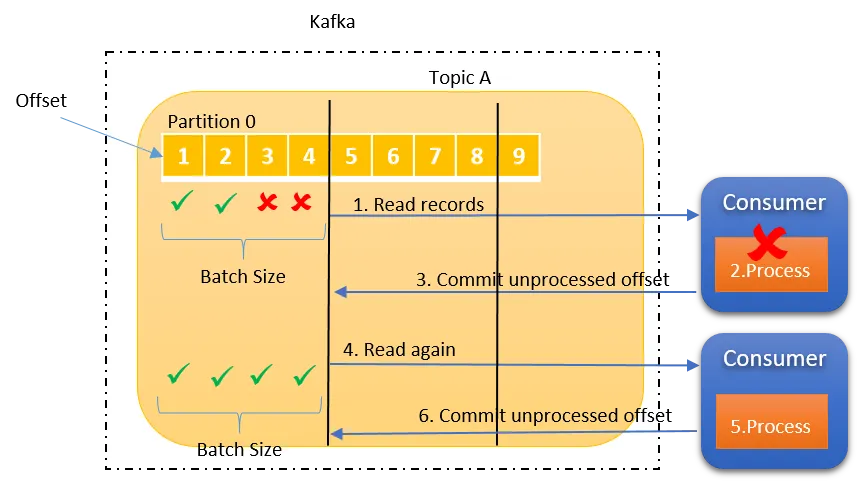import React from "react" ;
import "./index.less" ;
export default function index ( ) {
const parentRef = React. useRef < any> ( null) ;
const ulRef = React. useRef < any> ( null) ;
let count = 0 ;
const generateMark = ( x: number, y: number) = > {
const li = document. createElement ( "li" ) ;
li. innerHTML = count. toString ( ) ;
li. style. left = x + "px" ;
li. style. top = y + "px" ;
ulRef. current. appendChild ( li) ;
} ;
const onClick = ( e) = > {
const rect = ulRef. current. getBoundingClientRect ( ) ;
const x = e. clientX - rect. left - 10 ;
const y = e. clientY - rect. top - 10 ;
count += 1 ;
generateMark ( x, y) ;
} ;
return (
< div ref= { parentRef} className= "wrap" onClick= { onClick} >
< img
src= "https://gw.alipayobjects.com/zos/antfincdn/LlvErxo8H9/photo-1503185912284-5271ff81b9a8.webp"
alt= ""
/ >
< ul ref= { ulRef} > < / ul>
< / div>
) ;
}
. wrap {
width: 600 px;
height: 600 px;
margin: auto ;
position: relative;
img {
width: 100 % ;
height: 100 % ;
}
ul {
position: absolute;
top: 0 ;
border: 1 px solid green;
width: 100 % ;
height: 100 % ;
margin: 0 ;
cursor: pointer;
li {
position: absolute;
width: 20 px;
height: 20 px;
line- height: 20 px;
border- radius: 50 % ;
background- color: orange;
text- align: center;
color: white;
}
}
}
import React , { useEffect } from "react" ;
import "./index.less" ;
export default function index ( ) {
const parentRef = React. useRef < any> ( null) ;
const imgRef = React. useRef < any> ( null) ;
const canvasRef = React. useRef < any> ( null) ;
let count = 0 ;
const drawMark = ( ctx, x: number, y: number) = > {
const textWidth = ctx. measureText ( count) . width;
ctx. strokeStyle = "#FFFFFF" ;
ctx. fillStyle = "orange" ;
ctx. lineWidth = 2 ;
ctx. shadowOffsetX = 2 ;
ctx. shadowBlur = 2 ;
ctx. shadowColor = "rgba(10, 18, 28, 0.20)" ;
ctx. beginPath ( ) ;
ctx. arc ( x, y, 15 , 0 , Math. PI * 2 ) ;
ctx. fill ( ) ;
ctx. stroke ( ) ;
ctx. font = "16px IBM Plex Sans" ;
ctx. fillStyle = "#FFFFFF" ;
ctx? . fillText ( count, x - textWidth / 2 , y + 5 ) ;
ctx. closePath ( ) ;
} ;
const onClick = ( e) = > {
const canvas = canvasRef. current;
const rect = canvas. getBoundingClientRect ( ) ;
const ctx = canvas. getContext ( "2d" ) ;
const x = e. clientX - rect. left;
const y = e. clientY - rect. top;
count += 1 ;
console. log ( "ctx" , ctx) ;
if ( ctx) {
drawMark ( ctx, x, y) ;
}
} ;
useEffect ( ( ) = > {
canvasRef. current. width = imgRef. current. width;
canvasRef. current. height = imgRef. current. height;
} , [ imgRef] ) ;
return (
< div ref= { parentRef} className= "wrap" onClick= { onClick} >
< img
ref= { imgRef}
src= "https://gw.alipayobjects.com/zos/antfincdn/LlvErxo8H9/photo-1503185912284-5271ff81b9a8.webp"
alt= ""
/ >
< canvas ref= { canvasRef} > < / canvas>
< / div>
) ;
}
. wrap {
width: 600 px;
height: 600 px;
margin: auto ;
position: relative;
img {
width: 100 % ;
height: 100 % ;
}
canvas {
position: absolute;
left: 0 ;
border: 1 px solid green;
width: 100 % ;
height: 100 % ;
margin: 0 ;
cursor: pointer;
}
}