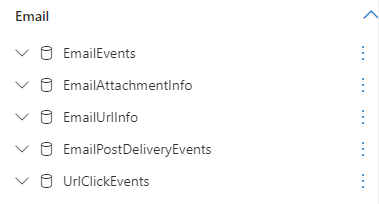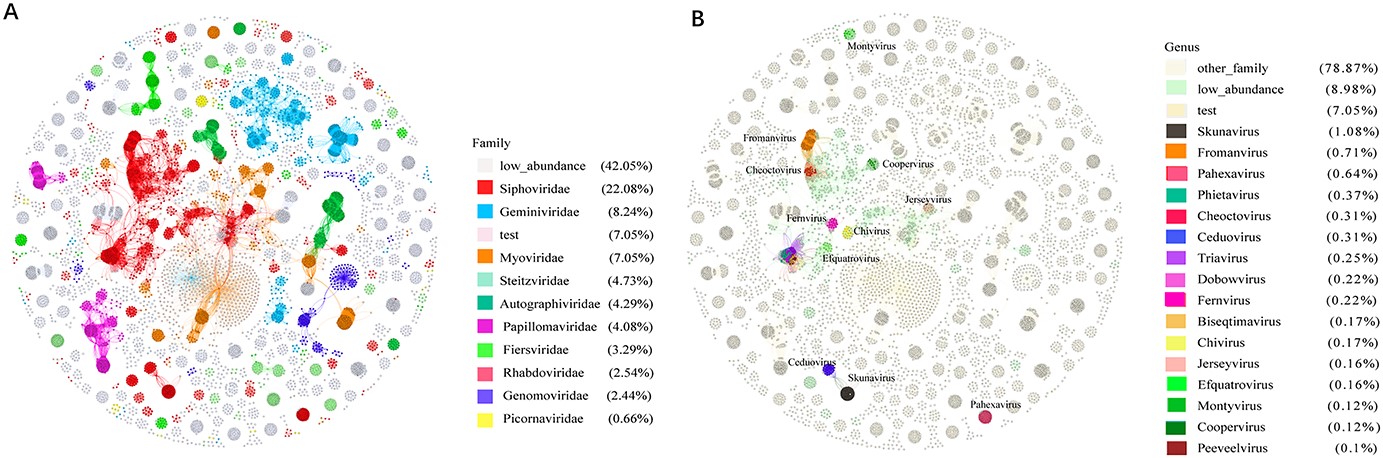目录
- 1 简介
- 2 安装
- 2.1 Linux下安装
1 简介
OpManager Plus 属于ManageEngine,是一款商业软件。
ManageEngine OpManager是一款全面的网络监视软件,可为网络管理员提供集成控制台,用于管理路由器,防火墙,服务器,交换机和打印机。OpManager提供了广泛的故障管理和性能管理功能。它提供了方便但功能强大的 可定制仪表板和CCTV 视图,可显示设备的即时状态,概览报表,业务视图等。OpManager还提供了许多现成的图形和报表,它们包含了向网络管理员提供有关其网络,服务器和应用程序运行状况的大量信息。
2 安装
2.1 Linux下安装
官网:https://www.manageengine.com/it-operations-management/download.html
用户手册:https://www.manageengine.cn/network-monitoring/help/installing-opmanager.html#opl
要求:
下载:

wget https://download.manageengine.com/it-operations-management/29809517/ManageEngine_OpManager_Plus_64bit.bin
cd /usr/local/src/
chmod 755 ManageEngine_OpManager_Plus_64bit.bin
./ManageEngine_OpManager_Plus_64bit.bin
######## 以下是安装过程
Preparing to install...
Extracting the JRE from the installer archive...
Unpacking the JRE...
Extracting the installation resources from the installer archive...
Configuring the installer for this system's environment...
./ManageEngine_OpManager_Plus_64bit.bin: 1: unzip: not found
Invalid unzip command found
Launching installer...
Graphical installers are not supported by the VM. The console mode will be used instead...
===============================================================================
ManageEngine OpManager Plus (created with InstallAnywhere)
-------------------------------------------------------------------------------
Preparing CONSOLE Mode Installation...
===============================================================================
===============================================================================
Introduction
------------
Welcome to the InstallAnywhere Wizard for ManageEngine OpManager Plus
A comprehensive Network, Systems, and Applications Management product that is
easy-to-install, easy-to-use, and extremely affordable.
For help on installation, refer to
https://www.manageengine.com/network-monitoring/installing_opmanager.html
The InstallAnywhere Wizard will install ManageEngine OpManager Plus on your
computer. To continue, click Next.
PRESS <ENTER> TO CONTINUE:
## 介绍,直接 回车 下一步
===============================================================================
License Agreement
-----------------
#### 同意授权
Installation and use of ManageEngine OpManager Plus requires acceptance of the
following license agreement:
TERMS OF SALE FOR MANAGEENGINE SOFTWARE PRODUCTS
1. Your Acceptance of the Terms of Sale
Thank you for visiting the Zoho Corporation Private Limited ("we" or "Zoho")
website, www.manageengine.com (the "Website"). This document ("Terms of Sale")
is a legal agreement between you or the entity that you represent ("you") and
Zoho, and governs your download and purchase of ManageEngine software products
from the Website.
PLEASE NOTE THAT YOUR USE OF THE WEBSITE TO DOWNLOAD A SOFTWARE PRODUCT
CONSTITUTES ACCEPTANCE OF THE TERMS OF SALE, AND TERMS AND CONDITIONS OF THE
END USER LICENSE AGREEMENT PROVIDED BELOW. IF YOU DO NOT AGREE TO THE TERMS OF
SALE, OR TERMS OF THE END USER LICENSE AGREEMENT, PLEASE EXIT THE WEBSITE
WITHOUT CONTINUING THE ORDERING AND/OR DOWNLOADING PROCESS.
2. Purpose
The purpose and intent of this Website is to provide information on software
products (the "Software") that we make available for download and purchase
through the Website.
3. Download of Evaluation Version
PRESS <ENTER> TO CONTINUE:
We offer the Software for download on a free trial basis pursuant to an
Evaluation License as set out in our End-User License Agreement set forth
below ("EULA"). Your use of the copy of the evaluation version of the Software
is subject to the applicable terms and conditions of the EULA.
4. Purchase of Commercial Licenses
After the expiration of the evaluation period, you may obtain through the
Website a Commercial License of the Software pursuant to the paid subscription,
or if applicable, the Free Edition, as set out in the EULA. Your use of the
copy of the Software is subject to the applicable terms and conditions of the
EULA.
Our authorized U.S. reseller, Zoho Corporation ("Distributor"), is responsible
for sales of Commercial Licenses within the U.S. region. Your purchase of a
Commercial License within the U.S. region is subject to any pricing or any
special terms of sale that may be agreed between you and Distributor. You are
responsible for providing Distributor with a valid credit card number or other
acceptable means of payment to secure payment. Distributor reserves the right
to cancel any order if the credit card number you provide is not valid.
PRESS <ENTER> TO CONTINUE:
### 一直回车直到看到下面的内容
14. GENERAL:
If you are a resident of the United States or Canada, this Agreement shall be
governed by and interpreted in all respects by the laws of the State of
California, without reference to conflict of laws' principles, as such laws
are applied to agreements entered into and to be performed entirely within
California between California residents. If you are a resident of any other
country, this Agreement shall be governed by and interpreted in all respects
by the laws of the Republic of India without reference to conflict of laws'
principles, as such laws are applied to agreements entered into and to be
performed entirely within the Republic of India between residents of the
Republic of India. If you are a resident of the United States or Canada, you
agree to submit to the personal jurisdiction of the courts in the Northern
District of California. If you are a resident of any other country, you agree
to submit to the personal jurisdiction of the courts in Chennai, India. This
Agreement constitutes the entire agreement between the parties, and supersedes
all prior communications, understandings or agreements between the parties.
Any waiver or modification of this Agreement shall only be effective if it is
in writing and signed by both parties hereto. If any part of this Agreement is
found invalid or unenforceable, the remainder shall be interpreted so as to
reasonable effect the intention of the parties. You shall not export the
PRESS <ENTER> TO CONTINUE:
Licensed Software or your application containing the Licensed Software except
in compliance with United States export regulations and applicable laws and
regulations.
DO YOU ACCEPT THE TERMS OF THIS LICENSE AGREEMENT? (Y/N): Y
## 输入 Y 同意授权
===============================================================================
ManageEngine OpManager Plus
---------------------------
## 是否想要注册技术支持
Do you want to register for technical support?(Y/N) (Default: Y):
===============================================================================
Choose Install Folder
---------------------
Default Install Folder: /opt/ManageEngine/OpManager
## 安装的绝对路径
ENTER AN ABSOLUTE PATH, OR PRESS <ENTER> TO ACCEPT THE DEFAULT
: /opt
INSTALL FOLDER IS: /opt
IS THIS CORRECT? (Y/N): y
===============================================================================
===============================================================================
Web server port
---------------
## web 服务端口
OpManager occupies port 8060 and 8061 to run the web server. If you want to
run it on a different port, specify the same here.
Please make sure that the given ports are not blocked by your network's
firewall.
Enter the HTTP Port Number (Default: 8060):
===============================================================================
Web server port
---------------
Enter the HTTPS Port Number (Default: 8061):
===============================================================================
NetFlow Port
------------
Enter requested information
Enter the Netflow Listener Port (Default: 9996):
===============================================================================
Pre-Installation Summary
------------------------
Please review the following before continuing:
Product Name:
ManageEngine OpManager Plus
Install Folder:
/opt/OpManager
Disk Space Information (for Installation Target):
Required: 713.52 MegaBytes
Available: 847,171.9 MegaBytes
PRESS <ENTER> TO CONTINUE:
===============================================================================
Installing...
-------------
### 开始安装
[==================|==================|==================|==================]
[------------------|------------------|------------------|------------------]
===============================================================================
Installation Completed
----------------------
Congratulations! ManageEngine OpManager Plus has been successfully installed
to:
/opt/OpManager
## 安装完成后的目录在 /opt/OpManager
Readme file is available at /opt/OpManager/README.html
Technical support : http://support.opmanager.com
### 启动
cd /opt/OpManager/bin/
# 执行
sh linkAsService.sh
========================================
Running OpManager as Service
========================================
OpManager Directory --> /opt/OpManager/bin
OpManager Service name --> OpManager.service
----------------------------------------
OpManager.service successfully placed in /etc/systemd/system/ directory
----------------------------------------
Enabling services -
Created symlink /etc/systemd/system/multi-user.target.wants/OpManager.service → /etc/systemd/system/OpManager.service.
OpManager service is added successfully
========================================
To start the service login as superuser and use - systemctl start OpManager.service
=======================================
# 启动
systemctl start OpManager.service
# 查看端口是否启动
netstat -antp |grep 80
tcp6 0 0 :::8060 :::* LISTEN 109534/java
tcp6 0 0 :::8061 :::* LISTEN 109534/java
# 如果没有启动可以尝试使用以下命令
cd /opt/OpManager/bin
./StartOpManagerServer.sh
# 下面是关闭服务
./ShutDownOpManager.sh
登录:http://ip:8060 或者 https://ip:8061