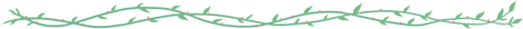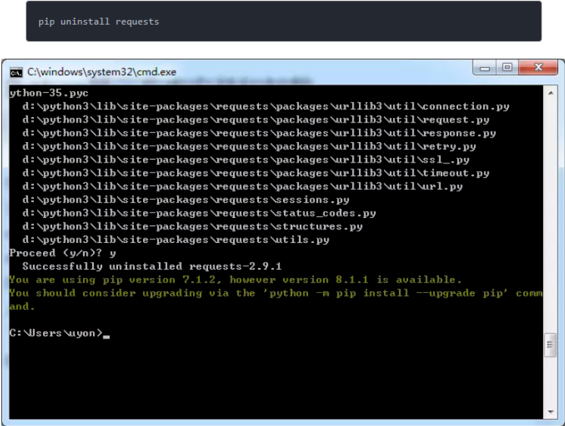内置图片遍历-Lambda按钮
- 知识点
- widget.h
- widget.cpp
- main.cpp
- 运行图
知识点
使用新的connect语法连接信号和槽 --Lambda 使用
connect(btn, &QToolButton::clicked, this, [this, btn,index]() {
onToolButtonClicked(btn); // Lambda表达式中调用成员函数,并传递btn
槽函数中使用
onToolButtonClicked
void Widget::onToolButtonClicked(QToolButton *button)
{
bool ok;
int index = button->text().toInt(&ok);
if (ok) {
// 显示序号,这里以QMessageBox为例
qDebug() <<index;
}
}
Qt遍历枚举容器
auto me = QMetaEnum::fromType<QStyle::StandardPixmap>();
for(int i = 0; i < me.keyCount(); i++) {
qDebug() << me.key(i) << me.value(i);
}
widget.h
#ifndef WIDGET_H
#define WIDGET_H
#include <QWidget>
#include <QLabel>
#include <QComboBox>
#include <QToolButton>
class Widget : public QWidget
{
Q_OBJECT
public:
Widget(QWidget *parent = nullptr);
~Widget();
void init();
private slots:
void changeStyle(const QString &text);
void onToolButtonClicked(QToolButton *button);
private:
QComboBox *comboBox;
QLabel *labelStyle;
};
#endif // WIDGET_H
widget.cpp
#include "widget.h"
#include <QHBoxLayout>
#include <QVBoxLayout>
#include <QGridLayout>
#include <QComboBox>
#include <QToolButton>
#include <QApplication>
#include <QStyleFactory>
#include <QDebug>
#include <QObject>
#include <QMetaEnum>
#include <QLabel>
#include <QMessageBox>
const int ROW = 8;
const int COL = 10;
Widget::Widget(QWidget *parent)
: QWidget(parent),
comboBox(nullptr),
labelStyle(nullptr)
{
init();
}
Widget::~Widget()
{
}
void Widget::init()
{
labelStyle = new QLabel(QStringLiteral("风格:"));
comboBox = new QComboBox;
connect(comboBox, QOverload<const QString &>::of(&QComboBox::currentIndexChanged), this, &Widget::changeStyle);
comboBox->addItems(QStyleFactory::keys());
auto hLayout = new QHBoxLayout;
hLayout->addWidget(labelStyle);
hLayout->addWidget(comboBox);
hLayout->setStretch(1, 1);
auto gridLayout = new QGridLayout;
auto me = QMetaEnum::fromType<QStyle::StandardPixmap>();
for(int i = 0; i < me.keyCount(); i++) {
qDebug() << me.key(i) << me.value(i);
}
int index = 0;
for (int i = 0; i < ROW; i++) {
for (int j = 0; j < COL; j++) {
if (index < me.keyCount()) {
auto btn = new QToolButton;
btn->setToolButtonStyle(Qt::ToolButtonFollowStyle);
btn->setText(QStringLiteral("%1").arg(index));
btn->setIcon(QApplication::style()->standardIcon(QStyle::StandardPixmap(index)));
btn->setIconSize(QSize(40, 40));
//添加事件
connect(btn, &QToolButton::clicked, this, [this, btn, index]() {
onToolButtonClicked(btn);
});
gridLayout->addWidget(btn, i, j, Qt::AlignCenter);
index++;
}
}
}
auto vLayout = new QVBoxLayout;
vLayout->addLayout(hLayout);
vLayout->addLayout(gridLayout);
this->setLayout(vLayout);
this->setWindowTitle(QStringLiteral("Qt内置标准图标Demo"));
}
void Widget::changeStyle(const QString &text)
{
QApplication::setStyle(text);
}
void Widget::onToolButtonClicked(QToolButton *button)
{
bool ok;
int index = button->text().toInt(&ok);
if (ok) {
// 显示序号,这里以QMessageBox为例
qDebug() <<index;
QMessageBox::information(this, "序号", QString("你点击了序号 %1").arg(index));
}
}
main.cpp
#include "widget.h"
#include <QApplication>
#include <QDebug>
int main(int argc, char *argv[])
{
QApplication a(argc, argv);
#ifdef QT_NO_DEBUG
qDebug() << "Release mode:";
#else
qDebug() << "Debug mode:";
#endif
Widget w;
w.show();
return a.exec();
}
运行图