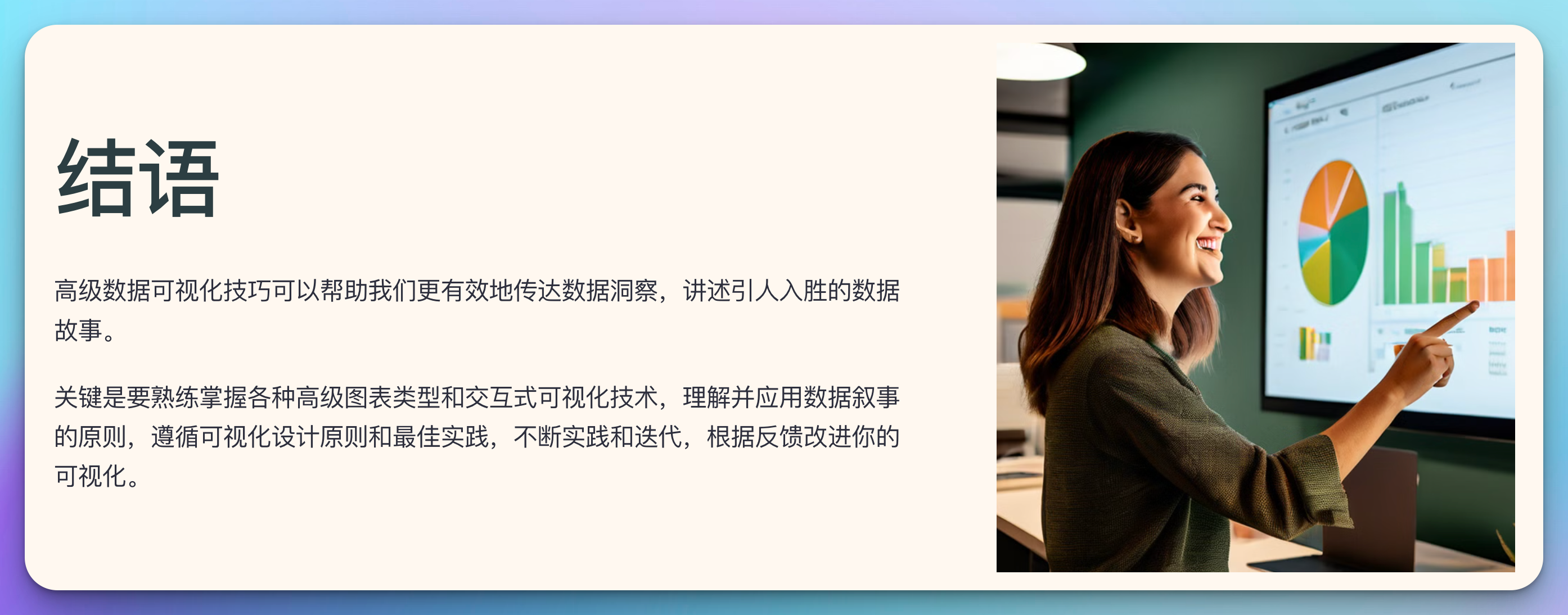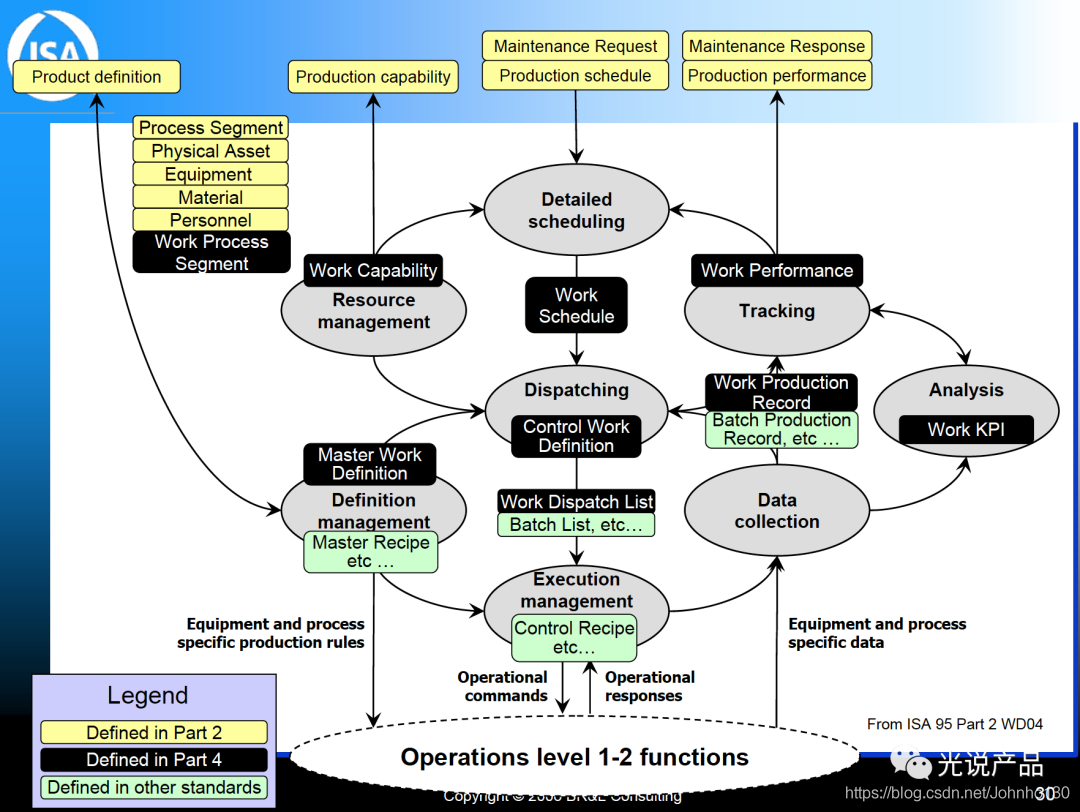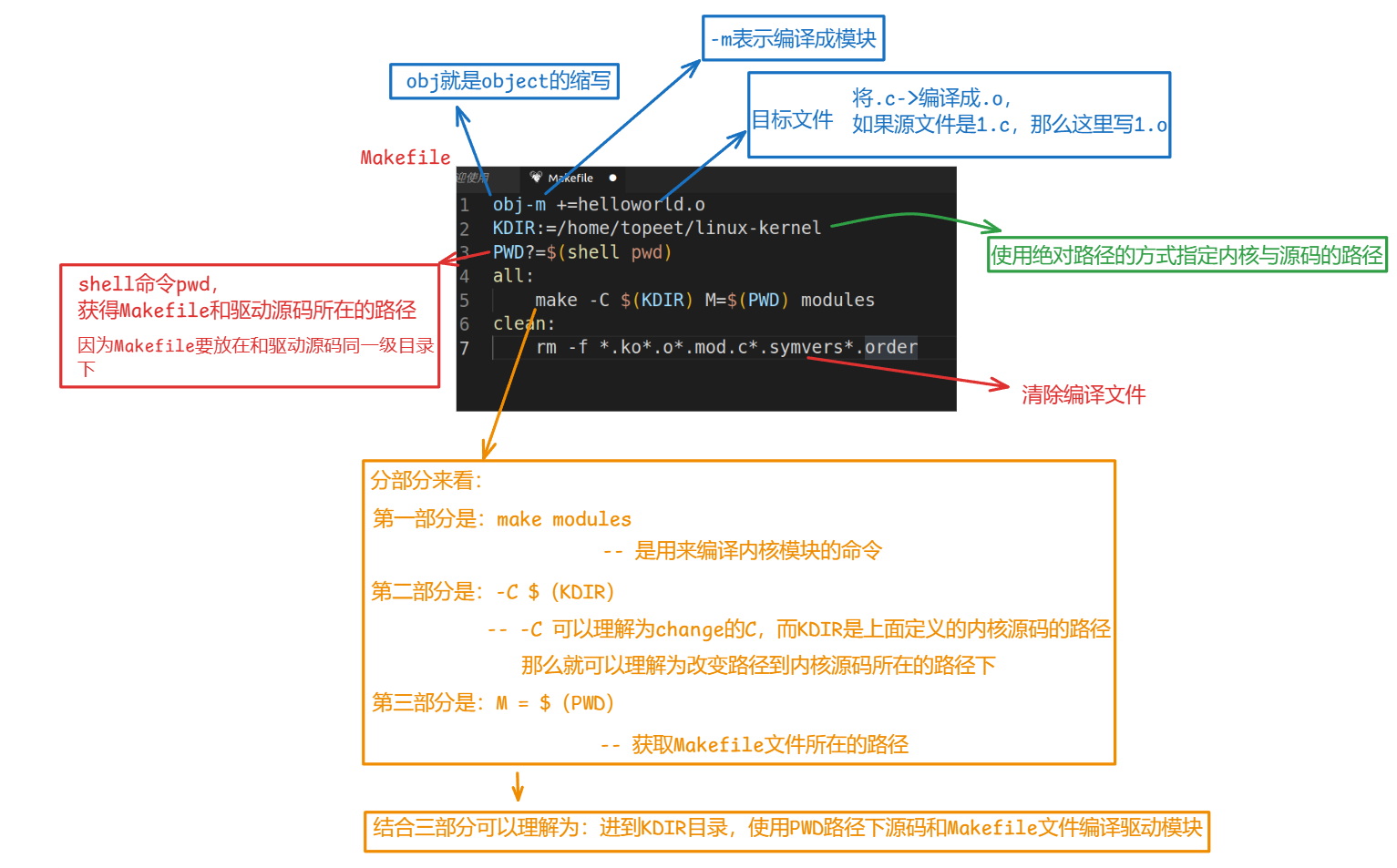AI 绘画- 模型转换与快速生图(基于diffusers)
1. 本章介绍
本次主要展示一下不同框架内文生图模型转换,以及快速生成图片的方法。
SDXL文生图

2. sdxl_lightning基本原理
模型基本原理介绍如下
利用蒸馏方法获取小参数模型。首先,论文从128步直接蒸馏到32步,并使用MSE损失。在早期阶段,论文发现MSE已足够。此外,在此阶段,论文仅应用了无分类器指导(CFG),并使用了6的指导尺度,而没有使用任何负面提示。
接着,论文通过对抗性损失按照以下顺序进一步减少步数:32 → 8 → 4 → 2 → 1。在每个阶段,论文首先使用条件目标进行训练,以保持概率流动,然后使用无条件目标进行训练,以放松模式覆盖。
在每个阶段,论文首先使用LoRA并结合这两个目标进行训练,然后合并LoRA,并进一步用无条件目标训练整个UNet。论文发现微调整个UNet可以获得更好的性能,而LoRA模块可以用于其他基础模型。论文的LoRA设置与LCM-LoRA 相同,即在所有卷积和线性权重上使用64的秩,但不包括输入和输出卷积以及共享的时间嵌入线性层。论文没有在判别器上使用LoRA,并且在每个阶段都会重新初始化判别器。
3. 环境安装
diffusers是Hugging Face推出的一个diffusion库,它提供了简单方便的diffusion推理训练pipe,同时拥有一个模型和数据社区,代码可以像torchhub一样直接从指定的仓库去调用别人上传的数据集和pretrain checkpoint。除此之外,安装方便,代码结构清晰,注释齐全,二次开发会十分有效率。
# pip
pip install --upgrade diffusers[torch]
# conda
conda install -c conda-forge diffusers
4. 代码实现
主要测试代码:
4.1 sdxl_lightning文生图
from diffusers import DPMSolverMultistepScheduler,UNet2DConditionModel,StableDiffusionXLPipeline,DiffusionPipeline
import torch
from safetensors.torch import load_file
device = "cuda"
# load both base & refiner
# stabilityai/stable-diffusion-xl-base-1.0
# base = DiffusionPipeline.from_pretrained(
# "./data/data282269/",device_map=None,torch_dtype=torch.float16, variant="fp16", use_safetensors=True
# )
# !unzip ./data/data283423/SDXL.zip -D ./data/data283423/
# load base model
unet = UNet2DConditionModel.from_config("./data/data283423/SDXL/unet/config.json").to( device, torch.float16)
unet.load_state_dict(load_file("./data/data283423/sdxl_lightning_4step_unet.safetensors", device= device))
base = StableDiffusionXLPipeline.from_pretrained(
"./data/data283423/SDXL/", unet=unet, torch_dtype=torch.float16, variant="fp16"
).to( device)
# # scheduler
# base.scheduler = DPMSolverMultistepScheduler.from_config(
# base.scheduler.config, timestep_spacing="trailing"
# )
base.to("cuda")
# Define how many steps and what % of steps to be run on each experts (80/20) here
n_steps = 4
high_noise_frac = 0.8
prompt = "masterpiece, best quality,Realistic, cinematic quality,A majestic lion jumping from a big stone at night "#"A majestic lion jumping from a big stone at night"
negative_prompt = ('flaws in the eyes, flaws in the face, flaws, lowres, non-HDRi, low quality, worst quality,')
# run both experts
image = base(
prompt=prompt,
negative_prompt = negative_prompt,
num_inference_steps=n_steps,
# denoising_end=high_noise_frac,
#output_type="latent",
).images[0]
image.save("./data/section-1/h5.png")

4.2 safetensors模型加载
如果想将safetensors模型加载到diffusers中,需要使用如下代码
pipeline = AutoPipelineForImage2Image.from_pretrained(
"stabilityai/stable-diffusion-xl-refiner-1.0", torch_dtype=torch.float16, variant="fp16", use_safetensors=True
)
转换为
from diffusers.pipelines.stable_diffusion.convert_from_ckpt import download_from_original_stable_diffusion_ckpt
base = download_from_original_stable_diffusion_ckpt(from_safetensors = True,
checkpoint_path_or_dict = "./data/data282269/SDXL_doll.safetensors"
)
4.2 safetensors模型转换
如果想将safetensors模型转化为diffusers常用格式,需要使用如下代码
"""Conversion script for the LDM checkpoints."""
import argparse
import importlib
import torch
from diffusers.pipelines.stable_diffusion.convert_from_ckpt import download_from_original_stable_diffusion_ckpt
if __name__ == "__main__":
parser = argparse.ArgumentParser()
parser.add_argument(
"--checkpoint_path", default="./data/data282269/SDXL_doll.safetensors", type=str, help="Path to the checkpoint to convert." #required=True,
)
# !wget https://raw.githubusercontent.com/CompVis/stable-diffusion/main/configs/stable-diffusion/v1-inference.yaml
parser.add_argument(
"--original_config_file",
default=None,
type=str,
help="The YAML config file corresponding to the original architecture.",
)
parser.add_argument(
"--config_files",
default=None,
type=str,
help="The YAML config file corresponding to the architecture.",
)
parser.add_argument(
"--num_in_channels",
default=None,
type=int,
help="The number of input channels. If `None` number of input channels will be automatically inferred.",
)
parser.add_argument(
"--scheduler_type",
default="pndm",
type=str,
help="Type of scheduler to use. Should be one of ['pndm', 'lms', 'ddim', 'euler', 'euler-ancestral', 'dpm']",
)
parser.add_argument(
"--pipeline_type",
default=None,
type=str,
help=(
"The pipeline type. One of 'FrozenOpenCLIPEmbedder', 'FrozenCLIPEmbedder', 'PaintByExample'"
". If `None` pipeline will be automatically inferred."
),
)
parser.add_argument(
"--image_size",
default=None,
type=int,
help=(
"The image size that the model was trained on. Use 512 for Stable Diffusion v1.X and Stable Siffusion v2"
" Base. Use 768 for Stable Diffusion v2."
),
)
parser.add_argument(
"--prediction_type",
default=None,
type=str,
help=(
"The prediction type that the model was trained on. Use 'epsilon' for Stable Diffusion v1.X and Stable"
" Diffusion v2 Base. Use 'v_prediction' for Stable Diffusion v2."
),
)
parser.add_argument(
"--extract_ema",
action="store_true",
help=(
"Only relevant for checkpoints that have both EMA and non-EMA weights. Whether to extract the EMA weights"
" or not. Defaults to `False`. Add `--extract_ema` to extract the EMA weights. EMA weights usually yield"
" higher quality images for inference. Non-EMA weights are usually better to continue fine-tuning."
),
)
parser.add_argument(
"--upcast_attention",
action="store_true",
help=(
"Whether the attention computation should always be upcasted. This is necessary when running stable"
" diffusion 2.1."
),
)
parser.add_argument(
"--from_safetensors",
default= "true",
# action="store_true",
help="If `--checkpoint_path` is in `safetensors` format, load checkpoint with safetensors instead of PyTorch.",
)
parser.add_argument(
"--to_safetensors",
action="store_true",
help="Whether to store pipeline in safetensors format or not.",
)
parser.add_argument("--dump_path", default="./data/data282269/", type=str, help="Path to the output model.")
parser.add_argument("--device", type=str, help="Device to use (e.g. cpu, cuda:0, cuda:1, etc.)")
parser.add_argument(
"--stable_unclip",
type=str,
default=None,
required=False,
help="Set if this is a stable unCLIP model. One of 'txt2img' or 'img2img'.",
)
parser.add_argument(
"--stable_unclip_prior",
type=str,
default=None,
required=False,
help="Set if this is a stable unCLIP txt2img model. Selects which prior to use. If `--stable_unclip` is set to `txt2img`, the karlo prior (https://huggingface.co/kakaobrain/karlo-v1-alpha/tree/main/prior) is selected by default.",
)
parser.add_argument(
"--clip_stats_path",
type=str,
help="Path to the clip stats file. Only required if the stable unclip model's config specifies `model.params.noise_aug_config.params.clip_stats_path`.",
required=False,
)
parser.add_argument(
"--controlnet", action="store_true", default=None, help="Set flag if this is a controlnet checkpoint."
)
parser.add_argument("--half", action="store_true", help="Save weights in half precision.")
parser.add_argument(
"--vae_path",
type=str,
default=None,
required=False,
help="Set to a path, hub id to an already converted vae to not convert it again.",
)
parser.add_argument(
"--pipeline_class_name",
type=str,
default=None,
required=False,
help="Specify the pipeline class name",
)
args = parser.parse_args()
if args.pipeline_class_name is not None:
library = importlib.import_module("diffusers")
class_obj = getattr(library, args.pipeline_class_name)
pipeline_class = class_obj
else:
pipeline_class = None
pipe = download_from_original_stable_diffusion_ckpt(
checkpoint_path_or_dict=args.checkpoint_path,
original_config_file=args.original_config_file,
config_files=args.config_files,
image_size=args.image_size,
prediction_type=args.prediction_type,
model_type=args.pipeline_type,
extract_ema=args.extract_ema,
scheduler_type=args.scheduler_type,
num_in_channels=args.num_in_channels,
upcast_attention=args.upcast_attention,
from_safetensors=args.from_safetensors,
device=args.device,
stable_unclip=args.stable_unclip,
stable_unclip_prior=args.stable_unclip_prior,
clip_stats_path=args.clip_stats_path,
controlnet=args.controlnet,
vae_path=args.vae_path,
pipeline_class=pipeline_class,
)
if args.half:
pipe.to(dtype=torch.float16)
if args.controlnet:
# only save the controlnet model
pipe.controlnet.save_pretrained(args.dump_path, safe_serialization=args.to_safetensors)
else:
pipe.save_pretrained(args.dump_path, safe_serialization=args.to_safetensors)
5. 资源链接
https://www.liblib.art/modelinfo/8345679083144158adb64b80c58e3afd