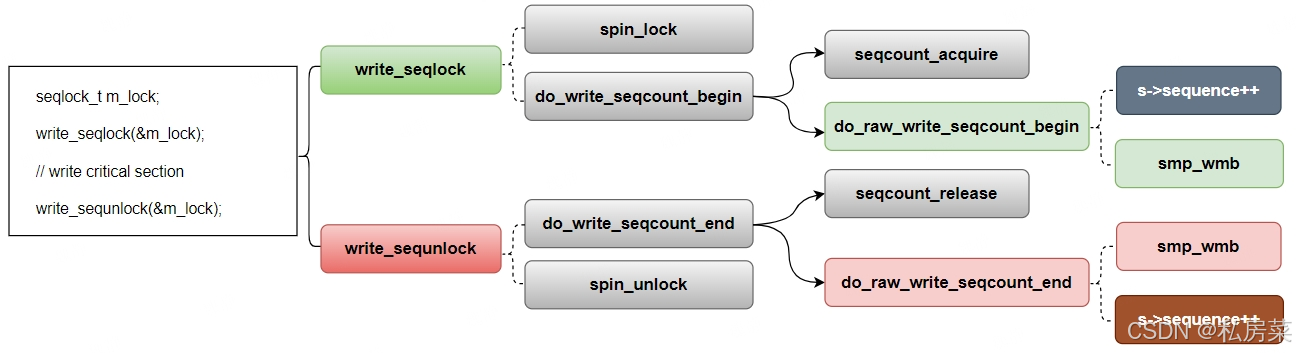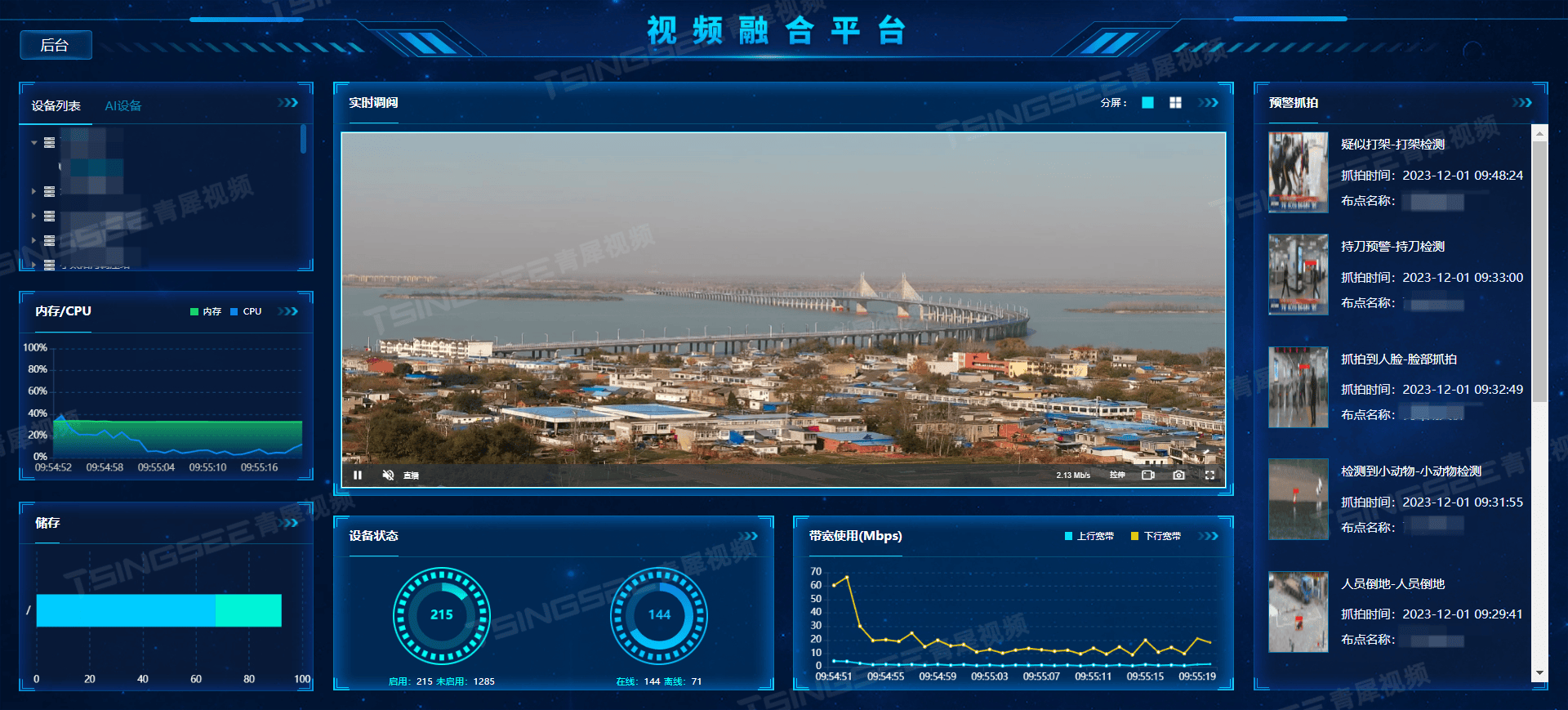文章目录
- 自增长
- 唯一键
- 外键
自增长
auto_increment:当对应的字段,不给值,会自动的被系统触发,系统会从当前字段中已经有的最大值+1操作,得到一个新的不同的值。通常和主键搭配使用,作为逻辑主键。
自增长的特点:
- 任何一个字段要做自增长,前提是本身是一个索引(key一栏有值)
- 自增长字段必须是整数
- 一张表最多只能有一个自增长
mysql> create table if not exists tt21( id int unsigned primary key auto_increment, name varchar(20) not null );
Query OK, 0 rows affected (0.22 sec)
mysql> desc tt21;
+-------+--------------+------+-----+---------+----------------+
| Field | Type | Null | Key | Default | Extra |
+-------+--------------+------+-----+---------+----------------+
| id | int unsigned | NO | PRI | NULL | auto_increment |
| name | varchar(20) | NO | | NULL | |
+-------+--------------+------+-----+---------+----------------+
2 rows in set (0.06 sec)
mysql> insert into tt21 (name) values ('a');
Query OK, 1 row affected (0.00 sec)
mysql> insert into tt21 (name) values ('b');
Query OK, 1 row affected (0.00 sec)
mysql> insert into tt21 (name) values ('c');
Query OK, 1 row affected (0.00 sec)
mysql> select * from tt21;
+----+------+
| id | name |
+----+------+
| 1 | a |
| 2 | b |
| 3 | c |
+----+------+
3 rows in set (0.00 sec)
如果在插入时没有设定自增值,那么默认从1开始,如果插入了一个自增值,那么后面如果没有插入自增值,就从上一个继续开始:

也可以自己设定一个起始值:
mysql> create table tt22( id int unsigned primary key auto_increment, name varchar(20) not null )auto_increment=500;
Query OK, 0 rows affected (0.03 sec)
mysql> insert into tt22 (name) values ('a');
Query OK, 1 row affected (0.01 sec)
mysql> insert into tt22 (name) values ('b');
Query OK, 1 row affected (0.01 sec)
mysql> insert into tt22 (name) values ('c');
Query OK, 1 row affected (0.01 sec)
mysql> select * from tt22;
+-----+------+
| id | name |
+-----+------+
| 500 | a |
| 501 | b |
| 502 | c |
+-----+------+
3 rows in set (0.00 sec)
在插入后获取上次插入的 AUTO_INCREMENT 的值(批量插入获取的是第一个值):
mysql> select last_insert_id();
唯一键
一张表中有往往有很多字段需要唯一性,数据不能重复,但是一张表中只能有一个主键:唯一键就可以解决表中有多个字段需要唯一性约束的问题。
唯一键的本质和主键差不多,唯一键允许为空,而且可以多个为空,空字段不做唯一性比较。
关于唯一键和主键的区别:我们可以简单理解成,主键更多的是标识唯一性的。而唯一键更多的是保证在业务上,不要和别的信息出现重复。
mysql> create table stu( id char(20) unique comment '这是学生的唯一键', name varchar(32) not null );
Query OK, 0 rows affected (0.03 sec)
mysql> desc stu;
+-------+-------------+------+-----+---------+-------+
| Field | Type | Null | Key | Default | Extra |
+-------+-------------+------+-----+---------+-------+
| id | char(20) | YES | UNI | NULL | |
| name | varchar(32) | NO | | NULL | |
+-------+-------------+------+-----+---------+-------+
2 rows in set (0.00 sec)
如果插入的id是一样的,就会插入失败:

唯一键可以为空:

外键
外键用于定义主表和从表之间的关系:外键约束主要定义在从表上,主表则必须是有主键约束或unique约束。当定义外键后,要求外键列数据必须在主表的主键列存在或为null。
语法:
foreign key (字段名) references 主表(列)
实例:

主表创建:
mysql> create table class(
-> id int primary key,
-> name varchar(32) not null
-> );
Query OK, 0 rows affected (0.03 sec)
从表创建:
mysql> create table student( id int unsigned primary key, name varchar(20) not null, telephone varchar(32) unique key, class_id int, foreign key(class_id) references class(id) );
Query OK, 0 rows affected (0.06 sec)
主表中含有的信息:
mysql> select * from class;
+----+--------------+
| id | name |
+----+--------------+
| 1 | 物联网101 |
| 2 | 物联网102 |
+----+--------------+
2 rows in set (0.00 sec)
在从表中插入信息:

在从表中插入班级id为1和2都是可以的,但是插入的班级id为3,由于外键约束,导致插入失败。
删除主表中班级id为1 的班级:

id为1的班级里面还有学生,由于外键约束导致删除失败。


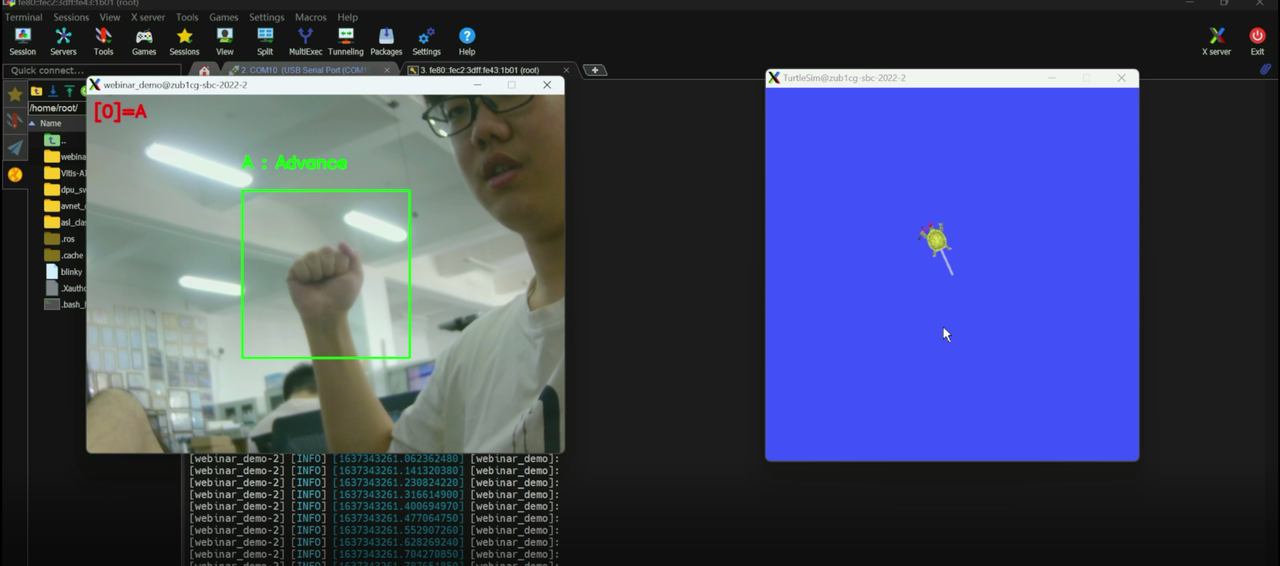
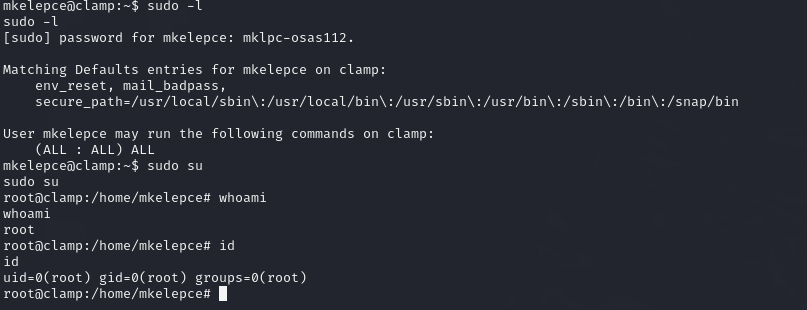






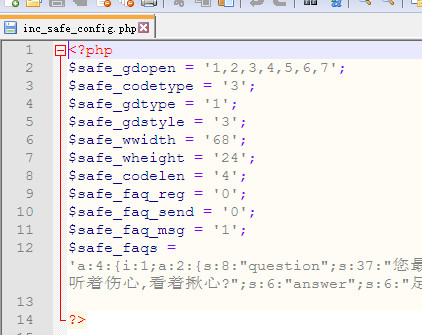

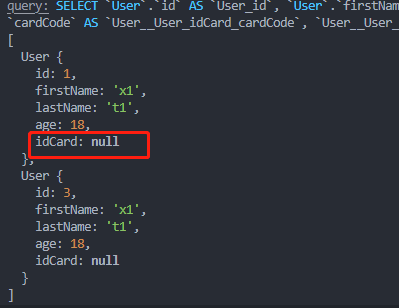
![[CSS3]2D与3D变换技术详解](https://img-blog.csdnimg.cn/img_convert/e337d2c193be28382334d0789e7b8663.png)

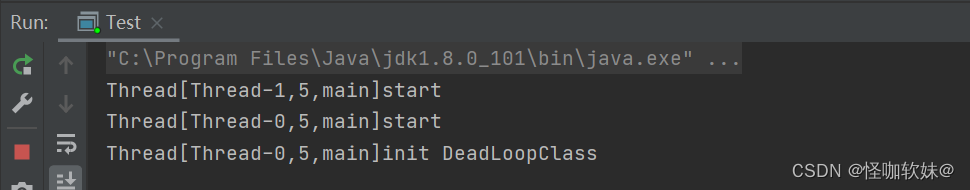
![【BUU】[Dest0g3 520迎新赛]Really Easy SQL](https://img-blog.csdnimg.cn/img_convert/7a4df6d2916cfcceb82f92b58b4f577c.png)