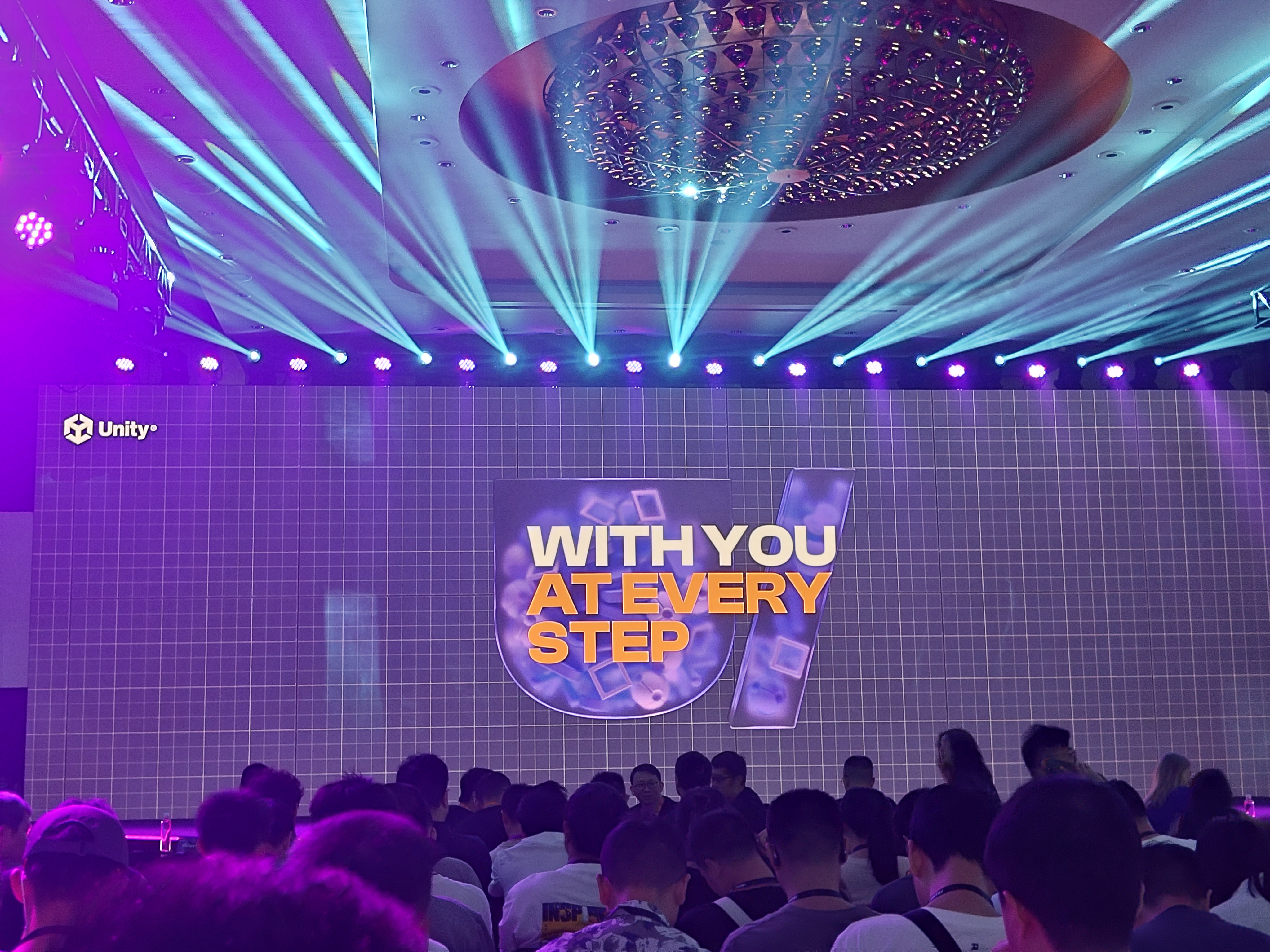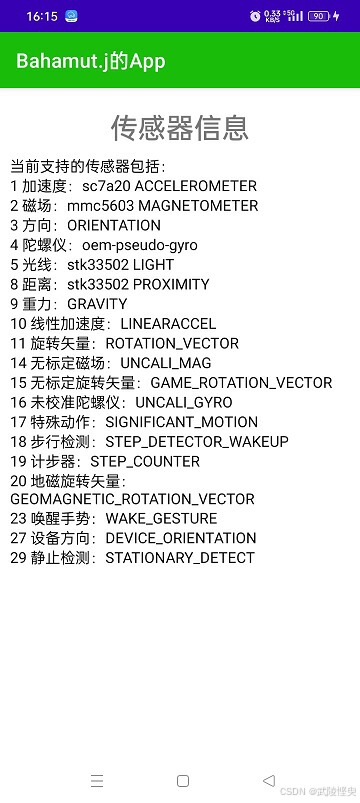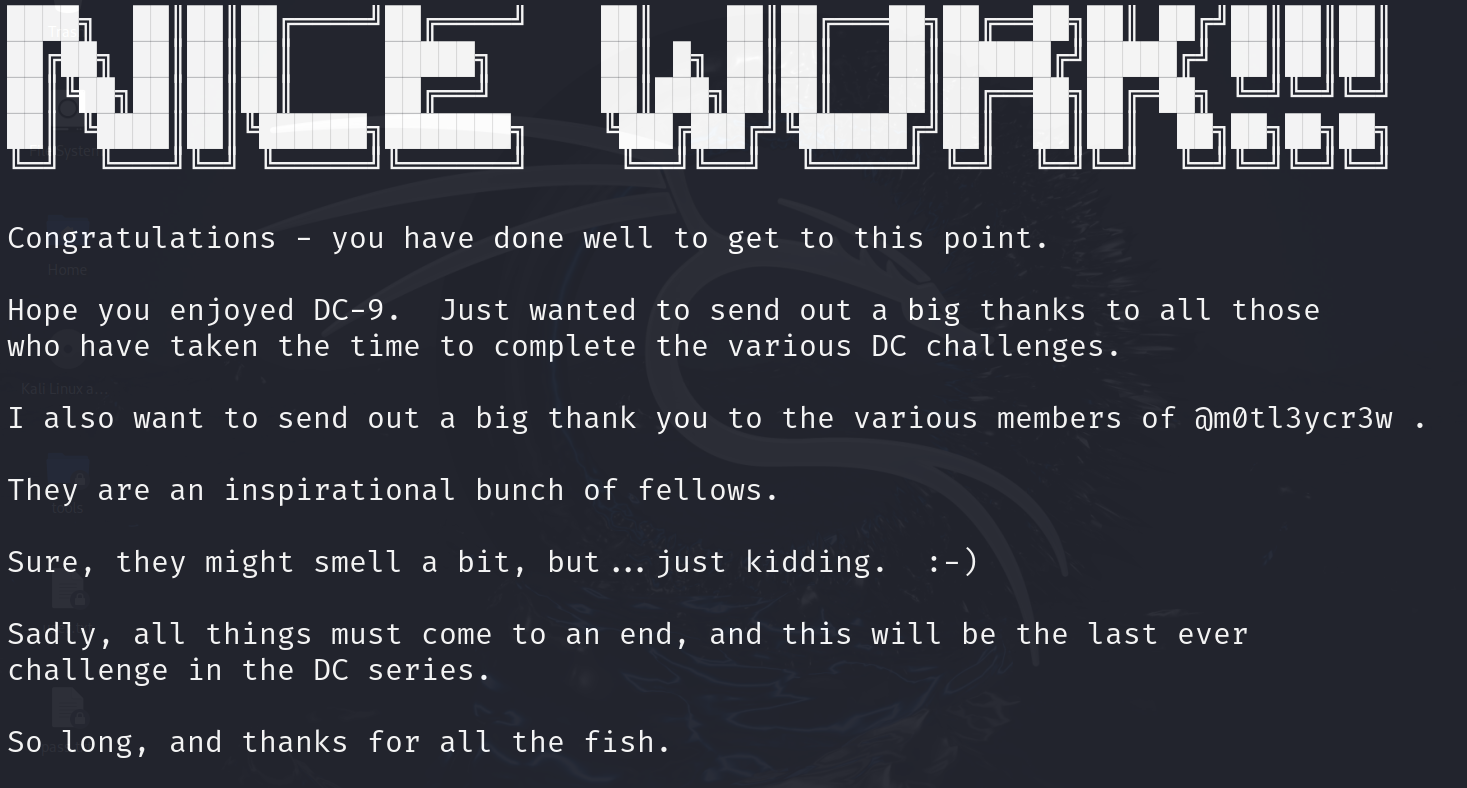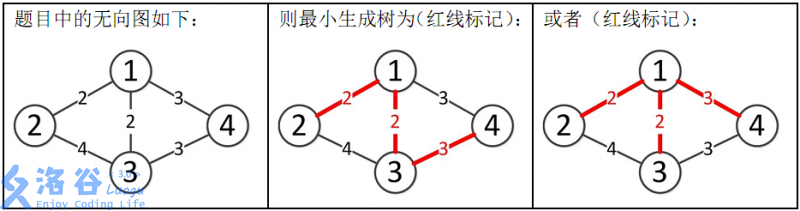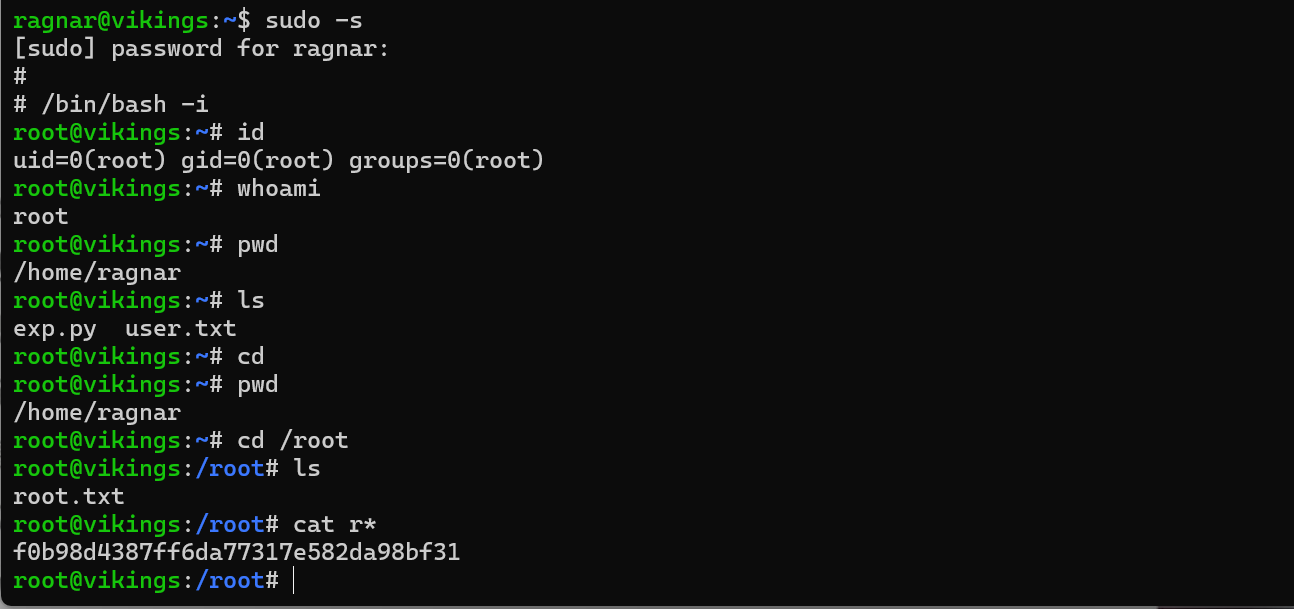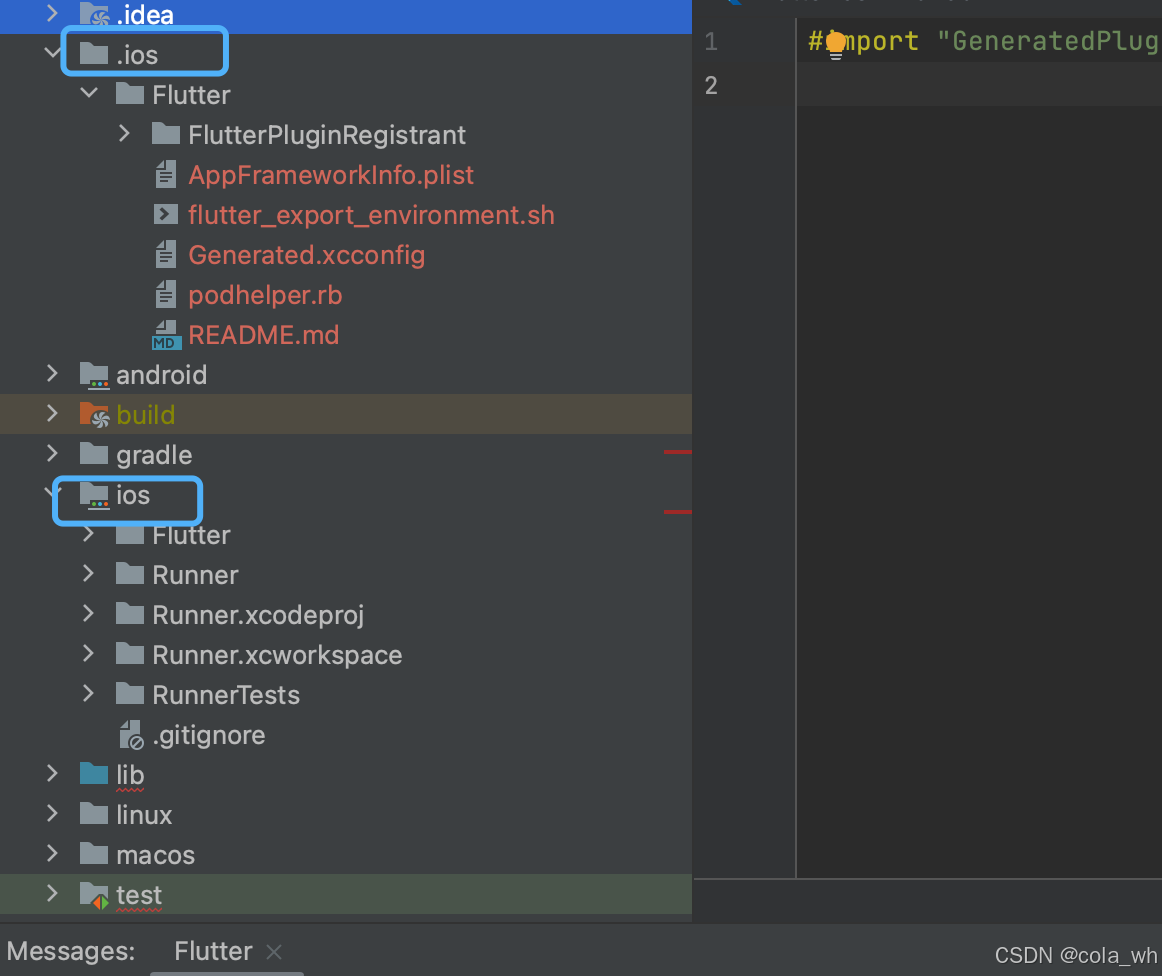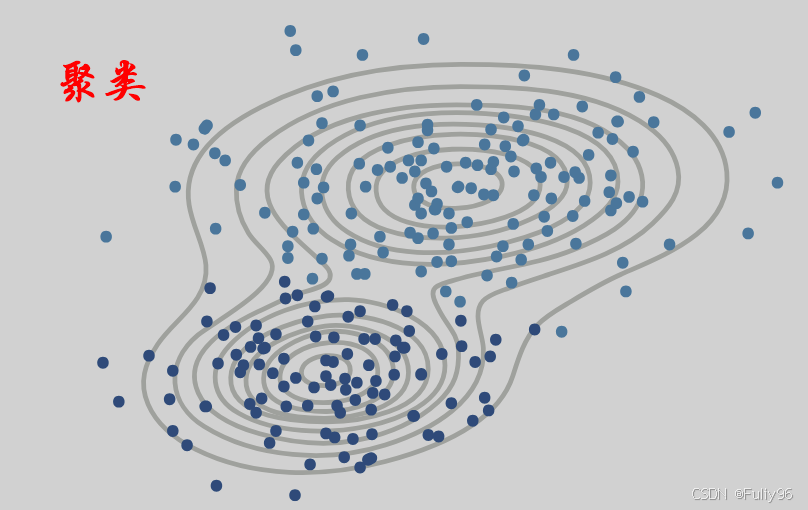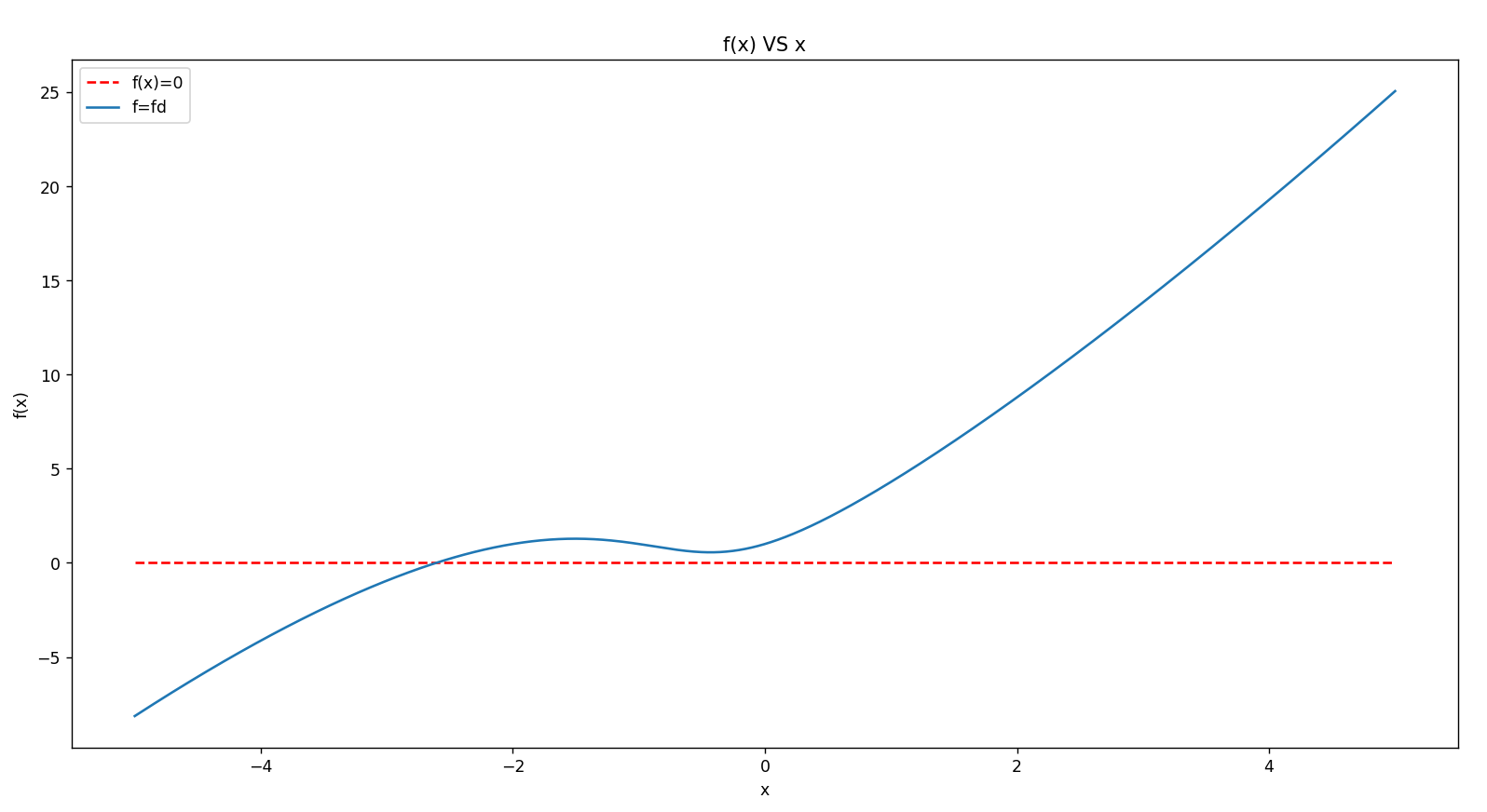背景
本项目以若依前端vue2版本为例,项目中有根据字典值回显文本的函数selectDictLabel,但是有时候我们需要带颜色的回显,大概这样的
用法
<template v-slot='scope'>
<dict-label :options="dangerLevelOptions" :value="scope.row.dangerLevel" />
</template>
<script>
import DictLabel from '@/components/DictTag/label';
export default{
components: {
DictLabel
},
data() {
return {
dangerLevelOptions: [
{ value: '1', label: '一般隐患', color: '#1786D9' },
{ value: '2', label: '较大隐患', color: '#FCD46E' },
{ value: '3', label: '重大隐患', color: '#FF7826' },
{ value: '4', label: '特别重大隐患', color: '#FF756F' },
]
}
}
}
</script>
源码
以下仅供参考,还可以将颜色优化为type:default | success | warning | danger等
<template>
<div>
<template v-for="(item, index) in options">
<template v-if="values.includes(item.value)">
<span
:key="item.value"
:index="index"
:style="{ color: item.color }"
>{{ item.label }}</span>
</template>
</template>
</div>
</template>
<script>
export default {
name: "DictLabel",
props: {
options: {
type: Array,
default: null,
},
value: [Number, String, Array],
},
computed: {
values() {
if (this.value !== null && typeof this.value !== 'undefined') {
return Array.isArray(this.value) ? this.value : [String(this.value)];
} else {
return [];
}
},
},
};
</script>