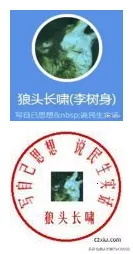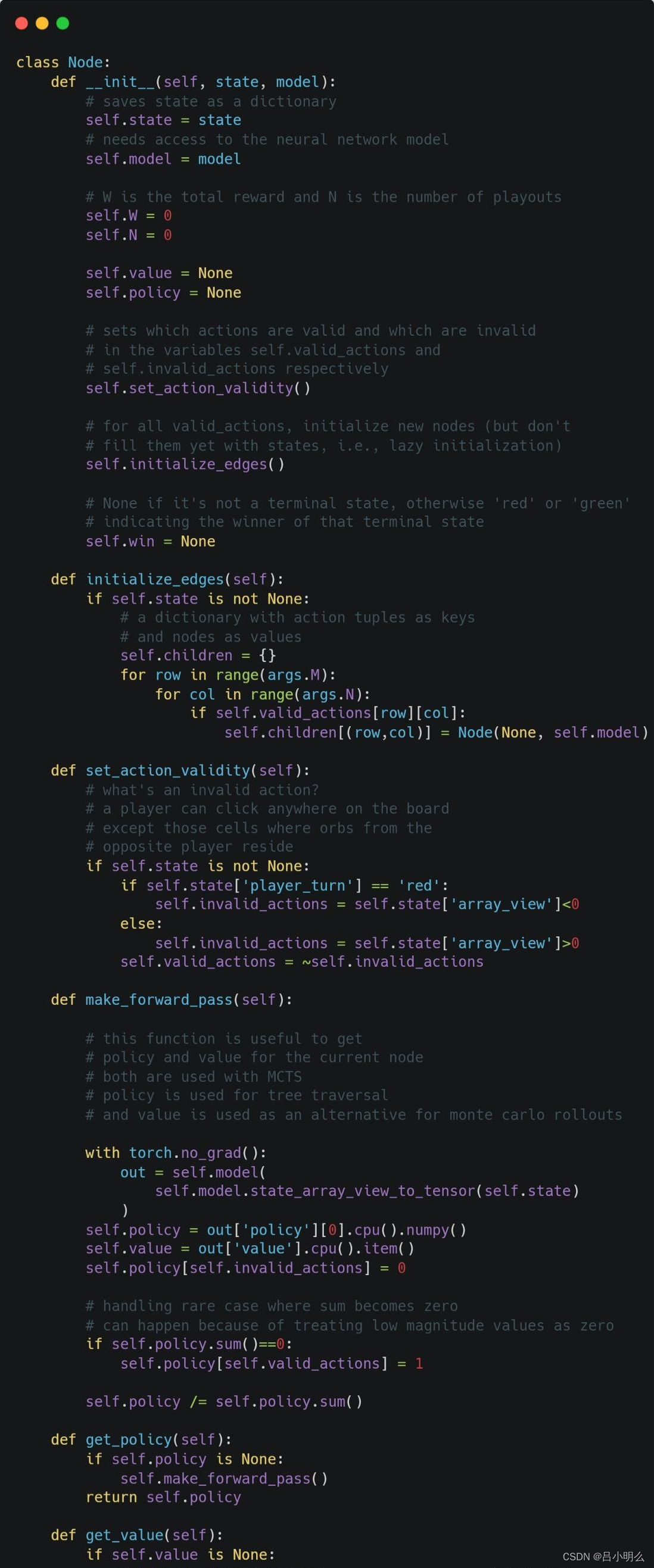首先要下载依赖,下方是本人使用的package.json,下载完依赖如果有启动项目失败的情况,建议将依赖版本降低或使用和下方一样的版本

package.json代码
{
"name": "l",
"version": "0.1.0",
"private": true,
"description": "## Project setup ```npm install ```",
"author": "lhs",
"scripts": {
"serve": "vue-cli-service serve",
"build": "vue-cli-service build",
"lint": "vue-cli-service lint"
},
"main": ".eslintrc.js",
"dependencies": {
"axios": "^0.19.2",
"core-js": "^3.31.1",
"echarts": "^4.8.0",
"element-ui": "^2.15.2",
"html2canvas": "^1.4.0",
"jquery": "^3.5.1",
"jspdf": "^2.5.0",
"postcss-px2rem": "^0.3.0",
"px2rem-loader": "^0.1.9",
"quill": "^1.3.7",
"quill-image-drop-module": "^1.0.3",
"quill-image-resize-module": "^3.0.0",
"script-loader": "^0.7.2",
"scss": "^0.2.4",
"style-resources-loader": "^1.3.3",
"vue": "^2.6.12",
"vue-qr": "^3.2.4",
"vue-quill-editor": "^3.0.6",
"vue-router": "^3.0.7",
"vuex": "^3.4.0",
"vuex-persistedstate": "^2.7.1"
},
"devDependencies": {
"@vue/cli-plugin-babel": "~4.5.0",
"@vue/cli-plugin-eslint": "~4.5.0",
"@vue/cli-plugin-router": "~4.5.0",
"@vue/cli-plugin-vuex": "~4.5.0",
"@vue/cli-service": "~4.5.0",
"sass": "^1.28.0",
"sass-loader": "^8.0.2",
"vue-template-compiler": "^2.6.11",
"webpack": "^4.0.0"
},
"license": "ISC"
}
使用前还要进行引入和注册
main.js代码如下
import Quill from "quill";
import ImageResize from "quill-image-resize-module"; // 引用
import { ImageDrop } from "quill-image-drop-module";
Quill.register("modules/imageDrop", ImageDrop);
Quill.register("modules/imageResize", ImageResize); // 注册
vue.config.js代码
const webpack = require('webpack')
module.exports = {
configureWebpack: {
plugins: [
new webpack.ProvidePlugin({
'window.Quill': 'quill/dist/quill.js',
Quill: 'quill/dist/quill.js'
})
]
}
}
使用页面代码如下
<quill-editor
class="editor"
v-model="formValidator.inputCenter"
ref="myQuillEditor"
:options="editorOption"
@blur="onEditorBlur($event)"
@focus="onEditorFocus($event)"
@change="onEditorChange($event)"
@ready="onEditorReady($event)"
>
</quill-editor>
<el-upload
class="upload-demo"
ref="upload"
v-show="false"
action
:file-list="fileList"
:auto-upload="true"
:http-request="handleUploadForm"
:headers="headers"
:show-file-list="false"
>
<span id="upload123" @submit="submitUpload">上传</span>
</el-upload>
<script>
//这里的css放到文章结束了,可自行下载
import '@/assets/css/quill/quill.core.css'
import '@/assets/css/quill/quill.snow.css'
import '@/assets/css/quill/quill.bubble.css'
import { quillEditor } from 'vue-quill-editor' //
export default {
components: {
quillEditor,
},
data() {
return {
editorOption: {//富文本表头的配置项
placeholder: '请输入',
theme: 'snow',
modules: {
toolbar: {
container: [
['bold', 'italic', 'underline', 'strike'], // 加粗 斜体 下划线 删除线
['blockquote', 'code-block'], // 引用 代码块
[{ header: 1 }, { header: 2 }], // 1、2 级标题
[{ list: 'ordered' }, { list: 'bullet' }], // 有序、无序列表
[{ script: 'sub' }, { script: 'super' }], // 上标/下标
[{ indent: '-1' }, { indent: '+1' }], // 缩进
// [{ direction: 'rtl' }], // 文本方向
[
{
size: [
'12',
'14',
'16',
'18',
'20',
'22',
'24',
'28',
'32',
'36',
],
},
], // 字体大小
[{ header: [1, 2, 3, 4, 5, 6] }], // 标题
[{ color: [] }, { background: [] }], // 字体颜色、字体背景颜色
// [{ font: ['songti'] }], // 字体种类
[{ align: [] }], // 对齐方式
['clean'], // 清除文本格式
['image'], // 链接、图片,需要视频的可以加上video
],
handlers: {
//此处是图片上传时候需要使用到的
image: function (value) {
console.log(value)
if (value) {
// 点击图片,这里的#upload123要和上传组件的id一致
document.querySelector('#upload123').click()
}
},
},
},
imageDrop: true, // 图片拖拽
imageResize: {
// 图片放大缩小
displayStyles: {
backgroundColor: 'black',
border: 'none',
color: 'white',
},
modules: ['Resize', 'DisplaySize', 'Toolbar'],
},
},
},
titleConfig: [//这个是用来配置表头的鼠标悬浮文字提示的,可自行更改
{ Choice: '.ql-insertMetric', title: '跳转配置' },
{ Choice: '.ql-bold', title: '加粗' },
{ Choice: '.ql-italic', title: '斜体' },
{ Choice: '.ql-underline', title: '下划线' },
{ Choice: '.ql-header', title: '段落格式' },
{ Choice: '.ql-strike', title: '删除线' },
{ Choice: '.ql-blockquote', title: '块引用' },
{ Choice: '.ql-code', title: '插入代码' },
{ Choice: '.ql-code-block', title: '插入代码段' },
{ Choice: '.ql-font', title: '字体' },
{ Choice: '.ql-size', title: '字体大小' },
{ Choice: '.ql-list[value="ordered"]', title: '编号列表' },
{ Choice: '.ql-list[value="bullet"]', title: '项目列表' },
{ Choice: '.ql-direction', title: '文本方向' },
{ Choice: '.ql-header[value="1"]', title: 'h1' },
{ Choice: '.ql-header[value="2"]', title: 'h2' },
{ Choice: '.ql-align', title: '对齐方式' },
{ Choice: '.ql-color', title: '字体颜色' },
{ Choice: '.ql-background', title: '背景颜色' },
{ Choice: '.ql-image', title: '图像' },
{ Choice: '.ql-video', title: '视频' },
{ Choice: '.ql-link', title: '添加链接' },
{ Choice: '.ql-formula', title: '插入公式' },
{ Choice: '.ql-clean', title: '清除字体格式' },
{ Choice: '.ql-script[value="sub"]', title: '下标' },
{ Choice: '.ql-script[value="super"]', title: '上标' },
{ Choice: '.ql-indent[value="-1"]', title: '向左缩进' },
{ Choice: '.ql-indent[value="+1"]', title: '向右缩进' },
{ Choice: '.ql-header .ql-picker-label', title: '标题大小' },
{
Choice: '.ql-header .ql-picker-item[data-value="1"]',
title: '标题一',
},
{
Choice: '.ql-header .ql-picker-item[data-value="2"]',
title: '标题二',
},
{
Choice: '.ql-header .ql-picker-item[data-value="3"]',
title: '标题三',
},
{
Choice: '.ql-header .ql-picker-item[data-value="4"]',
title: '标题四',
},
{
Choice: '.ql-header .ql-picker-item[data-value="5"]',
title: '标题五',
},
{
Choice: '.ql-header .ql-picker-item[data-value="6"]',
title: '标题六',
},
{ Choice: '.ql-header .ql-picker-item:last-child', title: '标准' },
{
Choice: '.ql-size .ql-picker-item[data-value="small"]',
title: '小号',
},
{
Choice: '.ql-size .ql-picker-item[data-value="large"]',
title: '大号',
},
{
Choice: '.ql-size .ql-picker-item[data-value="huge"]',
title: '超大号',
},
{ Choice: '.ql-size .ql-picker-item:nth-child(2)', title: '标准' },
{ Choice: '.ql-align .ql-picker-item:first-child', title: '居左对齐' },
{
Choice: '.ql-align .ql-picker-item[data-value="center"]',
title: '居中对齐',
},
{
Choice: '.ql-align .ql-picker-item[data-value="right"]',
title: '居右对齐',
},
{
Choice: '.ql-align .ql-picker-item[data-value="justify"]',
title: '两端对齐',
},
],
}
},
created() {},
mounted() {
},
destroyed() {},
computed: {
},
methods: {
async onUploadHandler(e) {
const imageUrl = 上传七牛云后返回来的一串在线链接
// 获取光标所在位置
let quill = this.$refs.myQuillEditor.quill
let length = quill.getSelection().index
// 插入图片
quill.insertEmbed(length, 'image', imageUrl)
// 调整光标到最后
quill.setSelection(length + 1)
// this.content += url
},
// 失去焦点事件
onEditorBlur(quill) {
console.log('editor blur!', quill)
},
// 获得焦点事件
onEditorFocus(quill) {
console.log('editor focus!', quill)
},
// 准备富文本编辑器
onEditorReady(quill) {
console.log('editor ready!', quill)
},
// 内容改变事件,只需要这一个方法就够了
onEditorChange({ quill, html, text }) {
console.log('editor change!', quill, html, text)
this.formValidator.inputCenter = html
},
// 预览
handlePreview(val) {
this.imageDialog.src = this.$Api.Image.GetOriginalImgUrl + val
this.imageDialog.visible = true
},
submitUpload(e) {
this.$refs.upload.submit()
},
async handleUploadForm(param) {
//文件上传
var _this = this
let formData = new FormData()
formData.append('file', param.file)
var imgtype = param.file.type.toLowerCase().split('/')
if (
imgtype[1] != 'png' &&
imgtype[1] != 'jpeg' &&
imgtype[1] != 'bmp' &&
imgtype[1] != 'jpg'
) {
return this.$notify({
title: '警告',
message: '图片格式不正确!',
type: 'warning',
})
}
const res = await this.$Api.Image.UploadImg(formData)
if (res.ok) {
this.scussFile.id = res.data[0]
this.scussFile.size = param.file.size
this.photoId1 = res.data[0]
const imageUrl = this.$Api.Image.GetThumbnailImgUrl + this.photoId1
// 获取光标所在位置
let quill = this.$refs.myQuillEditor.quill
let length = quill.getSelection().index
// 插入图片
quill.insertEmbed(length, 'image', imageUrl)
// 调整光标到最后
quill.setSelection(length + 1)
this.photoId1Img = this.$Api.Image.GetThumbnailImgUrl + this.photoId1
} else {
this.$message('上传文件失败,' + data.message)
}
}
},
}
</script>
备注:这个富文本框接受从其他地方复制进来内容,复制word文档里面的格式可能会有标识丢失的问题,图片要单独复制进来,和文字一起选中复制进入富文本框可能会导致图片上传失败
参考文档:
vue-quill-editor富文本编辑器使用步骤
Quill官方中文文档
quill.js源码






![[upload]-做题笔记](https://i-blog.csdnimg.cn/direct/239fe996465c47979863f696b9ca6522.png)