video-retalking部署安装,在服务器Ubuntu22.04系统下
- 一、ubuntu基本环境配置
- 1.更新包列表:
- 2. 安装英伟达显卡驱动
- 2.1 使用wget在命令行下载驱动包
- 2.2 更新软件列表和安装必要软件、依赖
- 2.2 卸载原有驱动
- 2.3 安装驱动
- 2.4 安装CUDA
- 2.5 环境变量配置
- 二、安装miniconda环境
- 1. 下载miniconda3
- 2. 安装miniconda3
- 3. 切换到bin文件夹
- 4. 输入pwd获取路径
- 5. 打开用户环境编辑页面
- 6. 重新加载用户环境变量
- 7. 初始化conda
- 8.然后conda -V要是正常就安装成功了
- 9.conda配置
- 三、安装video-retalking
- 1.克隆仓库
- 1.1 github克隆
- 1.2 国内github镜像克隆
- 1.3. 进入目录
- 2.创建虚拟环境
- 2.1 进入虚拟环境
- 3. 安装依赖
- 3.1设置清华源
- 3.2安装torch 12.4cuda版本
- 3.3安装依赖
- 3.4安装依赖
- 3.5单独安装依赖
- 3.6请下载预训练模型
- 三、报错合集
- 1. ModuleNotFoundError: No module named 'torchvision.transforms.functional_tensor'
- 1.1把weights权重文件考到下面目录(两个文件)
- 2. RuntimeError: PytorchStreamReader failed reading zip archive: failed finding central directory
- 3. AttributeError: _2D
- 2种方法:
- 4. ssl.SSLError: [SSL: CERTIFICATE_VERIFY_FAILED] certificate verify failed (_ssl.c:1007)== 和 ==urllib.error.URLError: <urlopen error [SSL: CERTIFICATE_VERIFY_FAILED] certificate verify failed (_ssl.c:1007)>
- 下载s3fd-619a316812.pth和2DFAN4-cd938726ad.zip放到上述的文件加下
- 5. ValueError: setting an array element with a sequence. The requested array has an inhomogeneous shape after 1 dimensions. The detected shape was (5,) + inhomogeneous part.
- 数组形状不对
- 6.TypeError: mel() takes 0 positional arguments but 2 positional arguments (and 3 keyword-only arguments) were given
- 修改video-retalking/utils/audio.py文件,粘贴以下代码
- 7.torch.OutOfMemoryError: CUDA out of memory.
- 四、部署完成
- 4.1运行示例测试一下
- 4.2webui界面的端口修改
- 4.3进行访问
- 4.4终端显示
- 4.5成功输出
一、ubuntu基本环境配置
1.更新包列表:
- 打开终端,输入以下命令:
sudo apt-get update
sudo apt upgrade
- 更新时间较长,请耐心等待
2. 安装英伟达显卡驱动
2.1 使用wget在命令行下载驱动包
wget https://cn.download.nvidia.com/XFree86/Linux-x86_64/550.100/NVIDIA-Linux-x86_64-550.100.run
2.2 更新软件列表和安装必要软件、依赖
sudo apt-get update
sudo apt-get install g++
sudo apt-get install gcc
sudo apt-get install make
2.2 卸载原有驱动
sudo apt-get remove --purge nvidia*
- 1.使用vim修改配置文件
sudo vim /etc/modprobe.d/blacklist.conf
- 2.按i键进入编辑模式,在文件尾增加两行:
blacklist nouveau
options nouveau modeset=0
- 3.按esc键退出编辑模式,输入:wq保存并退出
- 4.更新文件
sudo update-initramfs -u
- 5.重启电脑:
sudo reboot
这里需要等一会才能连上
2.3 安装驱动
- 1.授予执行权限
sudo chmod 777 NVIDIA-Linux-x86_64-550.100.run
- 2.执行安装命令
sudo ./NVIDIA-Linux-x86_64-550.100.run
这里一直按回车就行,默认选择
- 3.检测显卡驱动是否安装成功
nvidia-smi
2.4 安装CUDA
wget https://developer.download.nvidia.com/compute/cuda/12.4.0/local_installers/cuda_12.4.0_550.54.14_linux.run
执行安装命令
sudo sh ./cuda_12.4.0_550.54.14_linux.run
- 1.输出accept开始安装

- 2.然后注意这里要按enter取消勾选第一个选项,因为之前已经安装了驱动

- 3.接着选择Install开始安装

- 4.安装完成

2.5 环境变量配置
- 1.以vim方式打开配置文件
sudo vim ~/.bashrc
- 2.按i键进入编辑模式,在文件尾增加下面内容:
export PATH="/usr/local/cuda-12.4/bin:$PATH"
export LD_LIBRARY_PATH="/usr/local/cuda-12.4/lib64:$LD_LIBRARY_PATH"
-
按esc键退出编辑模式,输入:wq保存并退出
-
3.更新环境变量
source ~/.bashrc
- 4.检测CUDA是否安装成功
nvcc -V

二、安装miniconda环境
1. 下载miniconda3
wget https://mirrors.cqupt.edu.cn/anaconda/miniconda/Miniconda3-py310_23.10.0-1-Linux-x86_64.sh
2. 安装miniconda3
bash Miniconda3-py310_23.10.0-1-Linux-x86_64.sh -u
直接一直enter键,到输入路径和yes
这边建议路径为:miniconda3
3. 切换到bin文件夹
cd miniconda3/bin/
4. 输入pwd获取路径
pwd
复制这里的路径
5. 打开用户环境编辑页面
vim ~/.bashrc
- 点击键盘I键进入编辑模式,在最下方输入以下代码
export PATH="/root/miniconda3/bin:$PATH"
6. 重新加载用户环境变量
source ~/.bashrc
7. 初始化conda
conda init bash
source ~/.bashrc
8.然后conda -V要是正常就安装成功了
conda -V

9.conda配置
- 1.配置清华镜像源
代码如下:
conda config --add channels https://mirrors.tuna.tsinghua.edu.cn/anaconda/pkgs/free/
conda config --add channels https://mirrors.tuna.tsinghua.edu.cn/anaconda/pkgs/main/
conda config --add channels https://mirrors.tuna.tsinghua.edu.cn/anaconda/cloud/conda-forge/
- 2.设置搜索时显示通道地址
conda config --set show_channel_urls yes
- 3.配置pip 镜像源
pip config set global.index-url https://pypi.tuna.tsinghua.edu.cn/simple
三、安装video-retalking
1.克隆仓库
1.1 github克隆
git clone https://github.com/vinthony/video-retalking.git
1.2 国内github镜像克隆
git clone https://mirror.ghproxy.com/https://github.com/vinthony/video-retalking.git

1.3. 进入目录
cd video-retalking

2.创建虚拟环境
conda create -n video-retalking python=3.10

输入y确认安装
2.1 进入虚拟环境
conda activate video-retalking

3. 安装依赖
conda install ffmpeg
 输入y进行安装
输入y进行安装
3.1设置清华源
pip config set global.index-url https://pypi.tuna.tsinghua.edu.cn/simple

3.2安装torch 12.4cuda版本
pip3 install torch torchvision torchaudio --index-url https://download.pytorch.org/whl/cu124

3.3安装依赖
安装之前我们先修改一下requirements.txt文件的依赖版本:
编辑文件:
nano requirements.txt
粘贴以下内容:
basicsr==1.4.2
kornia==0.5.1
face-alignment==1.3.4
ninja==1.10.2.3
einops==0.4.1
facexlib==0.2.5
librosa==0.9.2
dlib==19.24.0
gradio>=3.7.0
numpy==1.23.1
opencv-contrib-python
opencv-python
scikit-image
ctrl+x,再输入y确认,再enter确认

3.4安装依赖
pip install -r requirements.txt

这里清华源没有找到tb-nightly,下面使用阿里源进行安装
python -m pip install tb-nightly -i https://mirrors.aliyun.com/pypi/simple

3.5单独安装依赖
pip install opencv-python
pip install tqdm
pip install scipy
pip install scikit-image
pip install face_alignment==1.3.5
pip install ninja
pip install basicsr
pip install einops
pip install kornia
pip install facexlib
pip install librosa
pip install --upgrade pip setuptools
pip install dlib
pip install gradio
3.6请下载预训练模型
预训练模型
并将它们放入 ./checkpoints
没有科学上网的可以在我的夸克网盘下载
- 新建文件夹
mkdir checkpoints
- 笑脸社区
pip install -U huggingface_hub
huggingface-cli download --resume-download yachty66/video_retalking --local-dir /root/project/video-retalking/checkpoints

- 传入模型文件


三、报错合集
1. ModuleNotFoundError: No module named ‘torchvision.transforms.functional_tensor’
去环境里面修改video-retalking/lib/python3.10/site-packages/basicsr/data/degradations.py

1.1把weights权重文件考到下面目录(两个文件)
- 这两个文件也可以不用下面的方法,运行时会自动下载,但下载的速度太慢了,所以这里直接拷贝了。
/root/anaconda3/envs/video_retalking/lib/python3.10/site-packages/facexlib/weights/



2. RuntimeError: PytorchStreamReader failed reading zip archive: failed finding central directory
模型上传错误,重新下载即可
3. AttributeError: _2D
2种方法:
-
- 安装指定版本
pip install face_alignment==1.3.4
-
- 修改代码

- 修改代码
4. ssl.SSLError: [SSL: CERTIFICATE_VERIFY_FAILED] certificate verify failed (_ssl.c:1007)== 和 ==urllib.error.URLError: <urlopen error [SSL: CERTIFICATE_VERIFY_FAILED] certificate verify failed (_ssl.c:1007)>


下载s3fd-619a316812.pth和2DFAN4-cd938726ad.zip放到上述的文件加下
5. ValueError: setting an array element with a sequence. The requested array has an inhomogeneous shape after 1 dimensions. The detected shape was (5,) + inhomogeneous part.
数组形状不对
- 修改video-retalking/third_part/face3d/util/preprocess.py文件,粘贴以下代码
import numpy as np
from scipy.io import loadmat
from PIL import Image
import cv2
from skimage import transform as trans
import torch
import warnings
warnings.filterwarnings("ignore", category=np.VisibleDeprecationWarning)
warnings.filterwarnings("ignore", category=FutureWarning)
def POS(xp, x):
npts = xp.shape[1]
A = np.zeros([2*npts, 8])
A[0:2*npts-1:2, 0:3] = x.transpose()
A[0:2*npts-1:2, 3] = 1
A[1:2*npts:2, 4:7] = x.transpose()
A[1:2*npts:2, 7] = 1
b = np.reshape(xp.transpose(), [2*npts, 1])
k, _, _, _ = np.linalg.lstsq(A, b, rcond=None)
R1 = k[0:3]
R2 = k[4:7]
sTx = k[3]
sTy = k[7]
s = (np.linalg.norm(R1) + np.linalg.norm(R2)) / 2
t = np.array([sTx, sTy]).flatten()
return t, s
def BBRegression(points, params):
w1 = params['W1']
b1 = params['B1']
w2 = params['W2']
b2 = params['B2']
data = points.copy().reshape([5, 2])
data_mean = np.mean(data, axis=0)
x_mean, y_mean = data_mean
data -= data_mean
rms = np.sqrt(np.sum(data ** 2) / 5)
data /= rms
data = data.reshape([1, 10]).transpose()
inputs = np.matmul(w1, data) + b1
inputs = 2 / (1 + np.exp(-2 * inputs)) - 1
inputs = np.matmul(w2, inputs) + b2
inputs = inputs.transpose()
x, y = inputs[:, 0] * rms + x_mean, inputs[:, 1] * rms + y_mean
w = 224 / inputs[:, 2] * rms
return np.array([x, y, w, w]).reshape([4])
def img_padding(img, box):
success = True
bbox = box.copy()
res = np.zeros([2*img.shape[0], 2*img.shape[1], 3])
res[img.shape[0]//2:img.shape[0]+img.shape[0]//2, img.shape[1]//2:img.shape[1]+img.shape[1]//2] = img
bbox[0] += img.shape[1] // 2
bbox[1] += img.shape[0] // 2
if bbox[0] < 0 or bbox[1] < 0:
success = False
return res, bbox, success
def crop(img, bbox):
padded_img, padded_bbox, flag = img_padding(img, bbox)
if flag:
crop_img = padded_img[padded_bbox[1]:padded_bbox[1] + padded_bbox[3], padded_bbox[0]:padded_bbox[0] + padded_bbox[2]]
crop_img = cv2.resize(crop_img.astype(np.uint8), (224, 224), interpolation=cv2.INTER_CUBIC)
scale = 224 / padded_bbox[3]
return crop_img, scale
return padded_img, 0
def scale_trans(img, lm, t, s):
imgw, imgh = img.shape[1], img.shape[0]
M_s = np.array([[1, 0, -t[0] + imgw // 2 + 0.5], [0, 1, -imgh // 2 + t[1]]], dtype=np.float32)
img = cv2.warpAffine(img, M_s, (imgw, imgh))
w, h = int(imgw / s * 100), int(imgh / s * 100)
img = cv2.resize(img, (w, h))
lm = np.stack([lm[:, 0] - t[0] + imgw // 2, lm[:, 1] - t[1] + imgh // 2], axis=1) / s * 100
left, up = w // 2 - 112, h // 2 - 112
bbox = [left, up, 224, 224]
cropped_img, scale2 = crop(img, bbox)
assert(scale2 != 0)
t1 = np.array([bbox[0], bbox[1]])
scale, t2 = s / 100, np.array([t[0] - imgw / 2, t[1] - imgh / 2])
inv = (scale / scale2, scale * t1 + t2.reshape([2]))
return cropped_img, inv
def align_for_lm(img, five_points):
five_points = np.array(five_points).reshape([1, 10])
params = loadmat('util/BBRegressorParam_r.mat')
bbox = BBRegression(five_points, params)
assert(bbox[2] != 0)
bbox = np.round(bbox).astype(np.int32)
crop_img, scale = crop(img, bbox)
return crop_img, scale, bbox
def resize_n_crop_img(img, lm, t, s, target_size=224., mask=None):
w0, h0 = img.size
w, h = int(w0 * s), int(h0 * s)
left = int(w / 2 - target_size / 2 + (t[0] - w0 / 2) * s)
right = left + target_size
up = int(h / 2 - target_size / 2 + (h0 / 2 - t[1]) * s)
below = up + target_size
img = img.resize((w, h), resample=Image.BICUBIC)
img = img.crop((left, up, right, below))
if mask is not None:
mask = mask.resize((w, h), resample=Image.BICUBIC)
mask = mask.crop((left, up, right, below))
lm = np.stack([lm[:, 0] - t[0] + w0 / 2, lm[:, 1] - t[1] + h0 / 2], axis=1) * s
lm -= np.array([(w / 2 - target_size / 2), (h / 2 - target_size / 2)]).reshape([1, 2])
return img, lm, mask
def extract_5p(lm):
lm_idx = np.array([31, 37, 40, 43, 46, 49, 55]) - 1
lm5p = np.stack([lm[lm_idx[0], :], np.mean(lm[lm_idx[[1, 2]], :], 0), np.mean(lm[lm_idx[[3, 4]], :], 0), lm[lm_idx[5], :], lm[lm_idx[6], :]], axis=0)
lm5p = lm5p[[1, 2, 0, 3, 4], :]
return lm5p
def align_img(img, lm, lm3D, mask=None, target_size=224., rescale_factor=102.):
"""
Return:
transparams --numpy.array (raw_W, raw_H, scale, tx, ty)
img_new --PIL.Image (target_size, target_size, 3)
lm_new --numpy.array (68, 2), y direction is opposite to v direction
mask_new --PIL.Image (target_size, target_size)
Parameters:
img --PIL.Image (raw_H, raw_W, 3)
lm --numpy.array (68, 2), y direction is opposite to v direction
lm3D --numpy.array (5, 3)
mask --PIL.Image (raw_H, raw_W, 3)
"""
w0, h0 = img.size
if lm.shape[0] != 5:
lm5p = extract_5p(lm)
else:
lm5p = lm
t, s = POS(lm5p.transpose(), lm3D.transpose())
s = rescale_factor / s
# Ensure t is a sequence of length 2
if not (isinstance(t, (list, np.ndarray)) and len(t) == 2):
raise ValueError("Expected 't' to be a sequence of length 2, got {} of type {}.".format(t, type(t)))
# Ensure s is a scalar
if not np.isscalar(s):
raise ValueError("Expected 's' to be a scalar, got {} of type {}.".format(s, type(s)))
img_new, lm_new, mask_new = resize_n_crop_img(img, lm, t, s, target_size=target_size, mask=mask)
trans_params = np.array([w0, h0, s, t[0], t[1]])
return trans_params, img_new, lm_new, mask_new
def estimate_norm(lm_68p, H):
lm = extract_5p(lm_68p)
lm[:, -1] = H - 1 - lm[:, -1]
tform = trans.SimilarityTransform()
src = np.array(
[[38.2946, 51.6963], [73.5318, 51.5014], [56.0252, 71.7366],
[41.5493, 92.3655], [70.7299, 92.2041]],
dtype=np.float32
)
tform.estimate(lm, src)
M = tform.params
if np.linalg.det(M) == 0:
M = np.eye(3)
return M[0:2, :]
def estimate_norm_torch(lm_68p, H):
lm_68p_ = lm_68p.detach().cpu().numpy()
M = [estimate_norm(lm_68p_[i], H) for i in range(lm_68p_.shape[0])]
return torch.tensor(M, dtype=torch.float32).to(lm_68p.device)
6.TypeError: mel() takes 0 positional arguments but 2 positional arguments (and 3 keyword-only arguments) were given
修改video-retalking/utils/audio.py文件,粘贴以下代码
import librosa
import librosa.filters
import numpy as np
from scipy import signal
from scipy.io import wavfile
from .hparams import hparams as hp
def load_wav(path, sr):
return librosa.core.load(path, sr=sr)[0]
def save_wav(wav, path, sr):
wav *= 32767 / max(0.01, np.max(np.abs(wav)))
wavfile.write(path, sr, wav.astype(np.int16))
def save_wavenet_wav(wav, path, sr):
librosa.output.write_wav(path, wav, sr=sr)
def preemphasis(wav, k, preemphasize=True):
if preemphasize:
return signal.lfilter([1, -k], [1], wav)
return wav
def inv_preemphasis(wav, k, inv_preemphasize=True):
if inv_preemphasize:
return signal.lfilter([1], [1, -k], wav)
return wav
def get_hop_size():
hop_size = hp.hop_size
if hop_size is None:
assert hp.frame_shift_ms is not None
hop_size = int(hp.frame_shift_ms / 1000 * hp.sample_rate)
return hop_size
def linearspectrogram(wav):
D = _stft(preemphasis(wav, hp.preemphasis, hp.preemphasize))
S = _amp_to_db(np.abs(D)) - hp.ref_level_db
if hp.signal_normalization:
return _normalize(S)
return S
def melspectrogram(wav):
D = _stft(preemphasis(wav, hp.preemphasis, hp.preemphasize))
S = _amp_to_db(_linear_to_mel(np.abs(D))) - hp.ref_level_db
if hp.signal_normalization:
return _normalize(S)
return S
def _lws_processor():
import lws
return lws.lws(hp.n_fft, get_hop_size(), fftsize=hp.win_size, mode="speech")
def _stft(y):
if hp.use_lws:
return _lws_processor(hp).stft(y).T
else:
return librosa.stft(y=y, n_fft=hp.n_fft, hop_length=get_hop_size(), win_length=hp.win_size)
##########################################################
#Those are only correct when using lws!!! (This was messing with Wavenet quality for a long time!)
def num_frames(length, fsize, fshift):
"""Compute number of time frames of spectrogram
"""
pad = (fsize - fshift)
if length % fshift == 0:
M = (length + pad * 2 - fsize) // fshift + 1
else:
M = (length + pad * 2 - fsize) // fshift + 2
return M
def pad_lr(x, fsize, fshift):
"""Compute left and right padding
"""
M = num_frames(len(x), fsize, fshift)
pad = (fsize - fshift)
T = len(x) + 2 * pad
r = (M - 1) * fshift + fsize - T
return pad, pad + r
##########################################################
#Librosa correct padding
def librosa_pad_lr(x, fsize, fshift):
return 0, (x.shape[0] // fshift + 1) * fshift - x.shape[0]
# Conversions
_mel_basis = None
def _linear_to_mel(spectrogram):
global _mel_basis
if _mel_basis is None:
_mel_basis = _build_mel_basis()
return np.dot(_mel_basis, spectrogram)
def _build_mel_basis():
assert hp.fmax <= hp.sample_rate // 2
return librosa.filters.mel(sr=hp.sample_rate, n_fft=hp.n_fft, n_mels=hp.num_mels,
fmin=hp.fmin, fmax=hp.fmax)
def _amp_to_db(x):
min_level = np.exp(hp.min_level_db / 20 * np.log(10))
return 20 * np.log10(np.maximum(min_level, x))
def _db_to_amp(x):
return np.power(10.0, (x) * 0.05)
def _normalize(S):
if hp.allow_clipping_in_normalization:
if hp.symmetric_mels:
return np.clip((2 * hp.max_abs_value) * ((S - hp.min_level_db) / (-hp.min_level_db)) - hp.max_abs_value,
-hp.max_abs_value, hp.max_abs_value)
else:
return np.clip(hp.max_abs_value * ((S - hp.min_level_db) / (-hp.min_level_db)), 0, hp.max_abs_value)
assert S.max() <= 0 and S.min() - hp.min_level_db >= 0
if hp.symmetric_mels:
return (2 * hp.max_abs_value) * ((S - hp.min_level_db) / (-hp.min_level_db)) - hp.max_abs_value
else:
return hp.max_abs_value * ((S - hp.min_level_db) / (-hp.min_level_db))
def _denormalize(D):
if hp.allow_clipping_in_normalization:
if hp.symmetric_mels:
return (((np.clip(D, -hp.max_abs_value,
hp.max_abs_value) + hp.max_abs_value) * -hp.min_level_db / (2 * hp.max_abs_value))
+ hp.min_level_db)
else:
return ((np.clip(D, 0, hp.max_abs_value) * -hp.min_level_db / hp.max_abs_value) + hp.min_level_db)
if hp.symmetric_mels:
return (((D + hp.max_abs_value) * -hp.min_level_db / (2 * hp.max_abs_value)) + hp.min_level_db)
else:
return ((D * -hp.min_level_db / hp.max_abs_value) + hp.min_level_db)
7.torch.OutOfMemoryError: CUDA out of memory.
Tried to allocate 1.22 GiB. GPU 0 has a total capacity of 23.64 GiB of which 689.00 MiB is free. Process 307533 has 1.70 GiB memory in use. Process 417650 has 2.03 GiB memory in use. Process 572252 has 13.39 GiB memory in use. Including non-PyTorch memory, this process has 5.83 GiB memory in use. Of the allocated memory 5.31 GiB is allocated by PyTorch, and 60.29 MiB is reserved by PyTorch but unallocated. If reserved but unallocated memory is large try setting PYTORCH_CUDA_ALLOC_CONF=expandable_segments:True to avoid fragmentation. See documentation for Memory Management (https://pytorch.org/docs/stable/notes/cuda.html#environment-variables)
显存不够8G了
四、部署完成
4.1运行示例测试一下
python3 inference.py \
--face examples/face/1.mp4 \
--audio examples/audio/1.wav \
--outfile results/1_1.mp4
- 这里至少需要有8G显存

4.2webui界面的端口修改


4.3进行访问

4.4终端显示

4.5成功输出








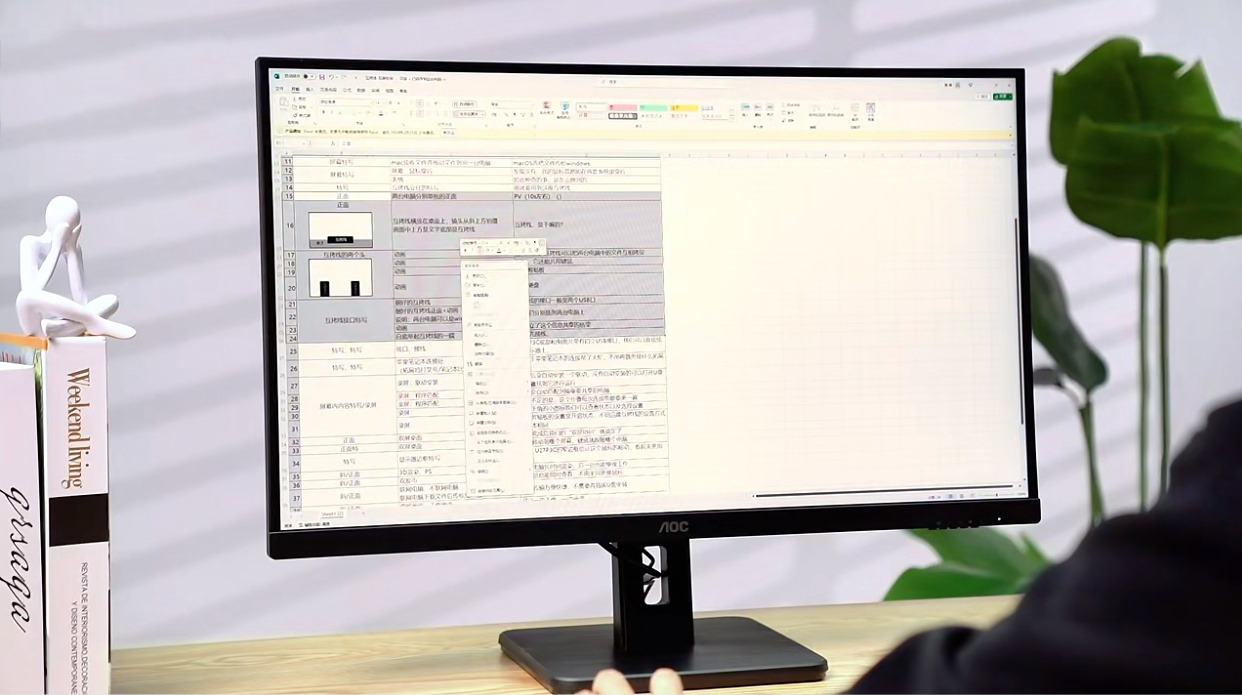




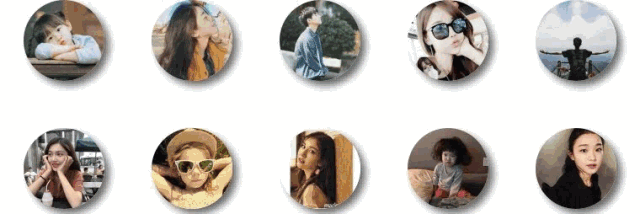

![【题解】【数学】—— [CSP-J2019 江西] 次大值](https://i-blog.csdnimg.cn/direct/5cba73e63d0b451f8a858dd051173d76.png#pic_center)




