实现如下效果,仅需一个动画几行代码

首先给文本元素添加动画
- letter-spacing:初始文本堆在一起,结束展开文本
- filter:初始模糊,结束清晰
然后给文本的父元素设置对比度,简单理解为亮的更亮暗的更暗。
以上样式均可通过控制台细微调整
<!DOCTYPE html>
<html lang="en">
<head>
<meta charset="UTF-8">
<meta name="viewport" content="width=device-width, initial-scale=1.0">
<title>Document</title>
<style>
body {
background: #000;
}
.container {
margin-top: 50px;
text-align: center;
background-color: #000;
filter: contrast(30);
}
.text {
font-size: 100px;
color: #fff;
animation: showup 3s forwards;
}
@keyframes showup {
from {
letter-spacing: -50px;
filter: blur(10px);
}
to {
letter-spacing: 0;
filter: blur(0);
}
}
</style>
</head>
<body>
<div class="container">
<span class="text">Hello World</span>
</div>
</body>
</html>





![[图解]阿西莫夫·台球杀人事件-《分析模式》漫谈](https://i-blog.csdnimg.cn/direct/455975a811aa4b86b86304b18260be77.png)


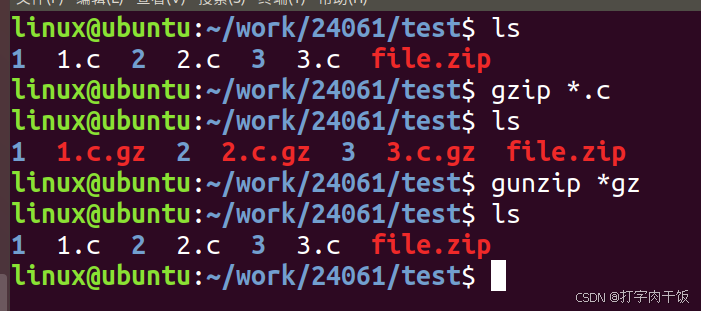




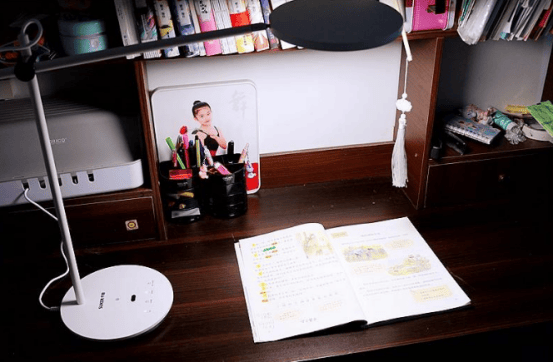



![[AI绘画] 简明原生 ComfyUI 三重超细节放大教程(附工作流)](https://img-blog.csdnimg.cn/img_convert/289772818e3d5b952da70f5094ae48ca.png)

