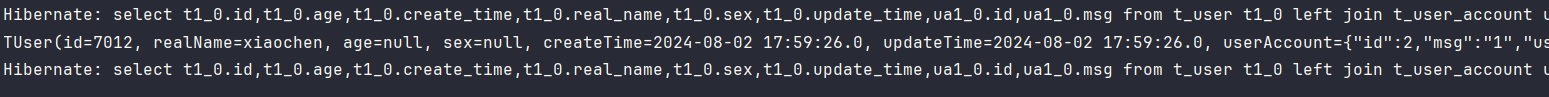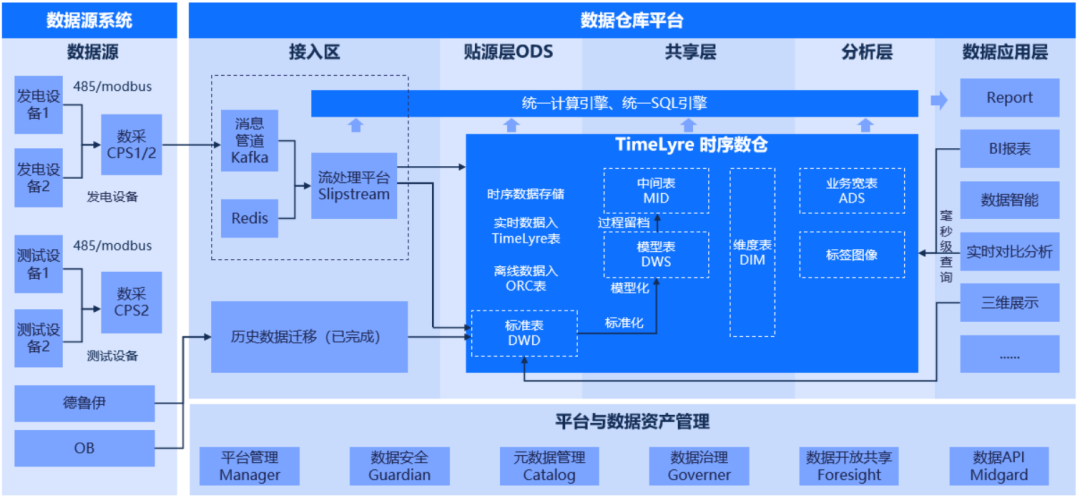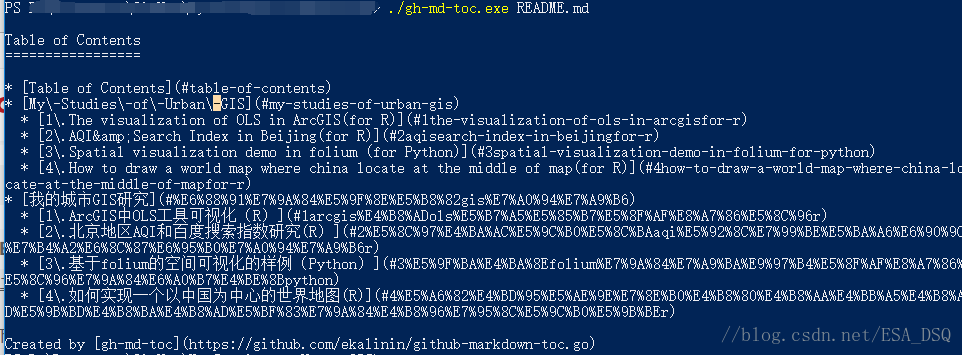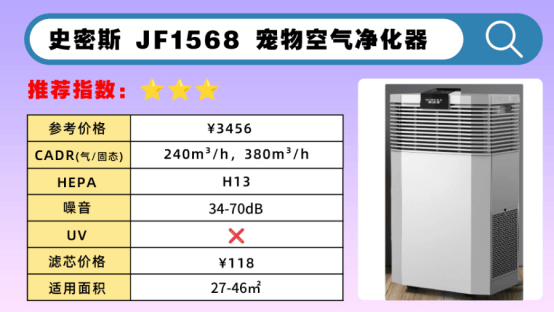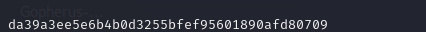开发服务器用的是http,一切正常使用,部署到服务器后,由于服务器使用了Https,导致访问onlyoffice时控制台报错。Mixed Content: The page at 'http://xxxxx//' was loaded over HTTPS, but requested an insecure frame 'http://xxxxx//'.
This request has been blocked; the content must be served over HTTPS.
主要原因是https链接中嵌套了http的资源导致报错,我的onlyoffice部署在docker容器中,如果配置证书什么的,看着还是挺麻烦的。
最简单的办法就是在网页中增加一句代码:
<meta http-equiv="Content-Security-Policy" content="upgrade-insecure-requests">我用的是官方给的nodejs源码,所以在views/editor.ejs中增加即可。

页面可以正常打开了,但查看网页源代码,发现callback等需要回调地址仍然是http,所以修改docManager.js修改getServerHost函数,我直接把协议名写死了:
DocManager.prototype.getServerHost = function getServerHost() {
return `https://${this.req.headers['x-forwarded-host'] || this.req.headers.host}`
+ `${this.req.headers['x-forwarded-prefix'] || ''}`;
};但使用中发现问题,文档在线编辑后,没有将文档数据回写到word实体文件中,肯定是回调过程出现了问题,而且从日志中也发现了,onlyoffice在访问/track回写数据时,会自动传过来服务器的url,发现是http,所以修改app.js的这个位置:
} else if (bodyTrack.status === 2 || bodyTrack.status === 3) { // MustSave, Corrupted将返回来的bodyTrack变量修改一下:
bodyTrack.url = bodyTrack.url.replace("http", "https");
if (bodyTrack.hasOwnProperty('changesurl')) {
bodyTrack.changesurl = bodyTrack.changesurl.replace("http", "https");
}
由于我的文档存储路径为了较深的目录,目录层级比较多,为了让创建文档的时候自动创建多级目录,可以修改docManager.js的createDirectory:
DocManager.prototype.createDirectory = function createDirectory(directory) {
if (!this.existsSync(directory)) {
// 创建多级目录,增加了{ recursive: true }参数
fileSystem.mkdirSync(directory, { recursive: true });
//fileSystem.mkdirSync(directory);
}
};参考:
This request has been blocked; the content must be served over HTTPS._onlyoffice this request has been blocked; the cont-CSDN博客