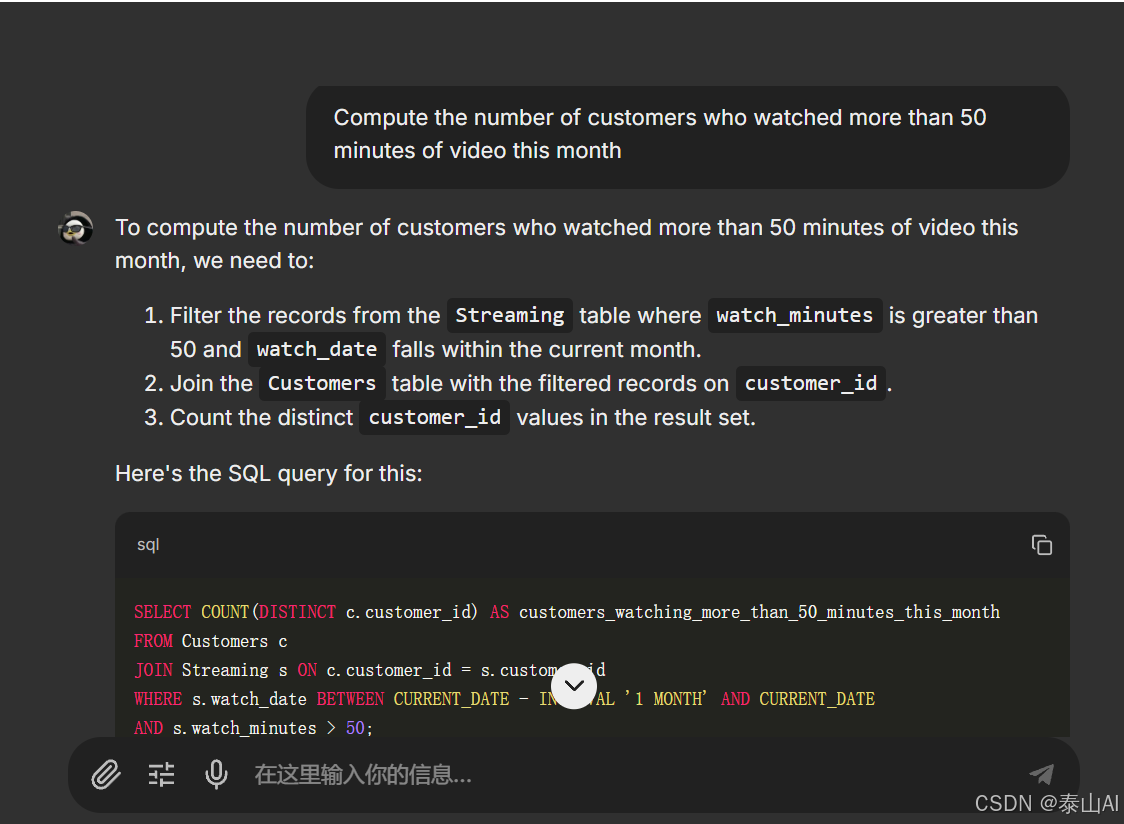目录
1.各组件功能介绍
2.安装批量部署工具ansbile
3.执行服务器
4.各服务器间做免密
5.下载安装包
5.1Prometheus的下载的下载地址
5.2exporter的下载地址
5.3grafana的下载地址
6.编辑ansible需要的配置文件
7.编写ansible文件
8.验证执行结果
今天和大家分享一下搭建Prometheus的方法,搭建Prometheus实现监控一共需要三个组件,他们分别是Prometheus、grafana、exporter。如果需要实现报警功能,还需要装Alertmanager组件。目前测试了麒麟V10、Centos7、Ubuntu18、Ubuntu20版本,都可以跑通,即使跑不通稍微修改也可以正常跑通,跑不通的可以私信我。不是基于docker跑的,所以说大部分环境都可以跑通。按照我的步骤跑不通,你打我,哈哈哈哈哈。
1.各组件功能介绍
Prometheus:
作用:Prometheus 是一种开源的系统监控和警报工具包,最初由SoundCloud开发。它主要用于收集和存储系统和服务的时间序列数据(metrics),并提供强大的查询语言(PromQL)用于分析这些数据。Prometheus 支持多种数据模型,适用于动态的服务发现和标签化的时间序列数据。
Exporter:
作用:Exporter 是一种用于从现有系统和服务中获取指标数据并将其转换为 Prometheus 格式的工具。Exporter 可以是官方支持的,也可以是社区或第三方开发的,用于监控各种不同类型的系统(如数据库、Web 服务器、消息代理等)。Exporter 通过暴露 HTTP 端点或其他形式的接口,允许 Prometheus 定期抓取和存储这些系统的指标数据。
Grafana:
作用:Grafana 是一个开源的数据可视化和监控平台,用于展示和分析 Prometheus 或其他数据源中的指标数据。Grafana 提供了丰富的图表和仪表盘编辑功能,用户可以根据需要创建个性化的监控仪表盘,并支持多种数据源的数据整合和展示。除了图表展示外,Grafana 还支持警报功能,可以根据设定的阈值条件触发警报通知。
Alertmanager:
Alertmanager 可以根据配置的路由规则,将报警通知发送到指定的接收端,如电子邮件、Slack、PagerDuty 等。
2.安装批量部署工具ansbile
3.执行服务器
| 主机名 | 主机ip | 部署服务 |
| host1 | 192.168.1.11 | exporter、prometheus |
| host2 | 192.168.1.12 | exporter、grafana |
4.各服务器间做免密
promethus与所有服务器做免密(包括自身也需要做)
[root@host1 ~]# ssh-keygen -t rsa -b 4096
[root@host1 ~]# ssh-copy-id 192.168.1.11
[root@host1 ~]# ssh-copy-id 192.168.1.12
5.下载安装包
可以去官网下载
也可以去清华园下载
5.1Prometheus的下载的下载地址
wget https://mirrors.tuna.tsinghua.edu.cn/github-release/prometheus/prometheus/LatestRelease/prometheus-2.49.1.linux-amd64.tar.gz
5.2exporter的下载地址
wget https://github.com/prometheus/node_exporter/releases/download/v1.6.0/node_exporter-1.6.0.linux-amd64.tar.gz
5.3grafana的下载地址
wget https://dl.grafana.com/enterprise/release/grafana-enterprise-10.2.3.linux-amd64.tar.gz
##这些文件都需要拉到/tmp目录下并且修改文件名为:
grafana-enterprise-10.2.3.linux-amd64.tar.gz
node_exporter.tar.gz
prometheus.tar.gz
##如果不修改文件名修改yaml文件中对应的名字
6.编辑ansible需要的配置文件
[root@host1 ~]# vim host
[prometheus_node]
192.168.1.11
[all]
192.168.1.11
192.168.1.12
[prometheus_grafana]
192.168.1.12
[root@host1 ~]# vim prometheus.yml.j2
global:
scrape_interval: 15s
evaluation_interval: 15s
alerting:
alertmanagers:
- static_configs:
- targets: []
scrape_configs:
- job_name: "prometheus"
static_configs:
- targets:
- "192.168.1.11:9090"
- job_name: "node_exporter"
static_configs:
- targets:
- "192.168.1.11:9100"
- "192.168.1.12:9100"
###有其他exporter,写入其下面就可
7.编写ansible文件
[root@host1 ~]# vim prometheus.yaml
---
- name: Install and configure Prometheus and Node Exporter
hosts: all
become: yes
tasks:
- name: Create a user for Prometheus
user:
name: prometheus
shell: /sbin/nologin- name: Create directories for Prometheus
file:
path: "{{ item }}"
state: directory
owner: prometheus
group: prometheus
mode: '0755'
with_items:
- /etc/prometheus
- /var/lib/prometheus- name: Install Prometheus on the Prometheus node
hosts: prometheus_node
become: yes
tasks:
- name: Extract Prometheus binary
unarchive:
src: /tmp/prometheus.tar.gz
dest: /tmp
remote_src: yes- name: Move Prometheus binaries to the proper location
shell: |
mv /tmp/prometheus-2.37.1.linux-amd64/prometheus /usr/local/bin/
mv /tmp/prometheus-2.37.1.linux-amd64/promtool /usr/local/bin/
become: yes- name: Move Prometheus configuration files
ansible.builtin.copy:
src: "{{ item }}"
dest: "/etc/prometheus/"
owner: prometheus
group: prometheus
remote_src: yes
loop:
- "/tmp/prometheus-2.37.1.linux-amd64/consoles"
- "/tmp/prometheus-2.37.1.linux-amd64/console_libraries"
- "/tmp/prometheus-2.37.1.linux-amd64/prometheus.yml"- name: Ensure Prometheus is running as a service
copy:
content: |
[Unit]
Description=Prometheus
Wants=network-online.target
After=network-online.target[Service]
User=prometheus
ExecStart=/usr/local/bin/prometheus --config.file /etc/prometheus/prometheus.yml --storage.tsdb.path /var/lib/prometheus
Restart=always[Install]
WantedBy=multi-user.target
dest: /etc/systemd/system/prometheus.service
owner: root
group: root
mode: '0644'- name: Reload systemd to pick up Prometheus service
command: systemctl daemon-reload- name: Enable Prometheus service
systemd:
name: prometheus
enabled: yes- name: Start Prometheus service
systemd:
name: prometheus
state: started- name: Install Node Exporter on all nodes
hosts: all
become: yes
tasks:- name: Copy node_exporter.tar.gz to target host
ansible.builtin.copy:
src: /tmp/node_exporter.tar.gz
dest: /tmp/node_exporter.tar.gz- name: Extract Node Exporter binary
unarchive:
src: /tmp/node_exporter.tar.gz
dest: /tmp
remote_src: yes- name: Move Node Exporter binary to the proper location
command: mv /tmp/node_exporter-1.3.1.linux-amd64/node_exporter /usr/local/bin/- name: Ensure Node Exporter is running as a service
copy:
content: |
[Unit]
Description=Node Exporter
Wants=network-online.target
After=network-online.target[Service]
User=root
ExecStart=/usr/local/bin/node_exporter
Restart=always[Install]
WantedBy=multi-user.target
dest: /etc/systemd/system/node_exporter.service
owner: root
group: root
mode: '0644'- name: Reload systemd to pick up Node Exporter service
command: systemctl daemon-reload- name: Enable Node Exporter service
systemd:
name: node_exporter
enabled: yes- name: Start Node Exporter service
systemd:
name: node_exporter
state: started- name: Install and configure Grafana Enterprise
hosts: prometheus_grafana
become: yes
tasks:
- name: Copy grafana-enterprise-10.2.3.linux-amd64.tar.gz to target host
ansible.builtin.copy:
src: /tmp/grafana-enterprise-10.2.3.linux-amd64.tar.gz
dest: /tmp/grafana-enterprise-10.2.3.linux-amd64.tar.gz- name: Extract Grafana Enterprise tarball
ansible.builtin.unarchive:
src: /tmp/grafana-enterprise-10.2.3.linux-amd64.tar.gz
dest: /usr/local/
creates: /usr/local/grafana-v10.2.3- name: Rename Grafana directory
ansible.builtin.command:
argv:
- mv
- /usr/local/grafana-v10.2.3
- /usr/local/grafana
creates: /usr/local/grafana- name: Create Grafana systemd service file
ansible.builtin.copy:
content: |
[Unit]
Description=Grafana instance
After=network.target[Service]
Type=simple
WorkingDirectory=/usr/local/grafana/
ExecStart=/usr/local/grafana/bin/grafana-server
Restart=always[Install]
WantedBy=multi-user.target
dest: /etc/systemd/system/grafana.service
notify:
- restart grafanahandlers:
- name: restart grafana
ansible.builtin.systemd:
name: grafana
state: restarted- name: Backup and Modify Prometheus configuration
hosts: prometheus_node
become: yes
tasks:
- name: Backup original prometheus.yml
ansible.builtin.copy:
src: /etc/prometheus/prometheus.yml
dest: /etc/prometheus/prometheus.yml.bak
register: backup_result
changed_when: backup_result.changed
become: yes
become_method: sudo- name: Ensure backup completed successfully
assert:
that:
- backup_result.changed
fail_msg: "Failed to backup prometheus.yml"
success_msg: "Backup of prometheus.yml completed successfully"- name: Replace prometheus.yml configuration
ansible.builtin.template:
src: /root/prometheus.yml.j2
dest: /etc/prometheus/prometheus.yml
notify: restart prometheushandlers:
- name: restart prometheus
ansible.builtin.systemd:
name: prometheus
state: restarted
[root@host1 ~]# ansible-playbook -i host.txt prometheus.yaml

8.验证执行结果
[root@host1 ~]# netstat -antup|grep 9100
[root@host1 ~]# netstat -antup|grep 9090

访问192.168.1.11:9090和192.168.1.12:3000