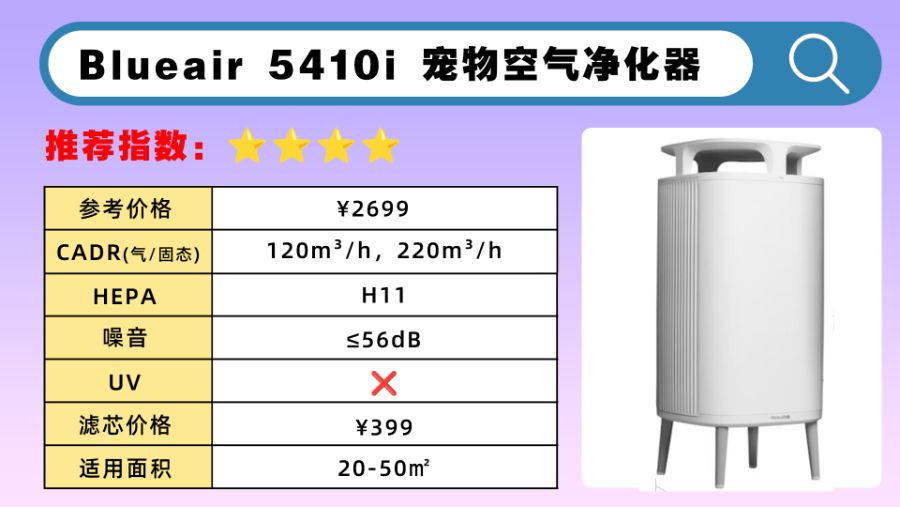文章目录
- MySQL高阶(九)——窗口函数
- 特点
- 语法结构
- 窗口函数分类
- 准备数据
- 序号函数
- 聚合函数
- 分布函数
- CUME_DIST(累计分布值)
- PERCENT_RANK (等级值)
- 前后函数
- LAG函数
- LEAD函数
- 头尾函数
- FIRST_VALUE和LAST_VALUE
- NTH_VALUE(expr, n)
- NTILE(n)
- 窗口范围
- 窗口范围与聚合函数结合
- rows和range的区别
- 准备数据
- rows
- range
MySQL高阶(九)——窗口函数
特点
- 非聚合窗口函数是相对于聚函数来说的。聚合函数是对一组数据计算后返回单个值(即分组),非聚合函数一次只会处理一行数据。
- 窗口聚合函数在行记录上计算某个字段的结果时,可将窗口范围内的数据输入到聚合函数中,并不改变行数。最重要的是,窗口函数具有多种功能,比如:求差值、求占比、求排名、累计值计算等等。

语法结构
window_function ( expr ) OVER (
PARTITION BY 分组的列...
ORDER BY 排序列...
[ rows between 起始行 and 结束行]
)
说明:
其中,window_function 是窗口函数的名称;expr 是参数,有些函数不需要参数;OVER子句包含三个选项:
- 分区(PARTITION BY)
PARTITION BY选项用于将数据行拆分成多个分区(组),它的作用类似于GROUP BY分组。如果省略了 PARTITION BY,所有的数据作为一个组进行计算
- 排序(ORDER BY)
OVER 子句中的ORDER BY选项用于指定分区内的排序方式,与 ORDER BY 子句的作用类似
- 以及窗口大小(frame_clause)。
frame_clause选项用于在当前分区内指定一个计算窗口,也就是一个与当前行相关的数据子集。
窗口函数分类

还有聚合函数:SUM,AVG,MIN,MAX,COUNT
准备数据
create table employee(
dname varchar(20), -- 部门名
eid varchar(20),
ename varchar(20),
hiredate date, -- 入职日期
salary double -- 薪资
);
insert into employee values('研发部','1001','刘备','2021-11-01',3000);
insert into employee values('研发部','1002','关羽','2021-11-02',5000);
insert into employee values('研发部','1003','张飞','2021-11-03',7000);
insert into employee values('研发部','1004','赵云','2021-11-04',7000);
insert into employee values('研发部','1005','马超','2021-11-05',4000);
insert into employee values('研发部','1006','黄忠','2021-11-06',4000);
insert into employee values('销售部','1007','曹操','2021-11-01',2000);
insert into employee values('销售部','1008','许褚','2021-11-02',3000);
insert into employee values('销售部','1009','典韦','2021-11-03',5000);
insert into employee values('销售部','1010','张辽','2021-11-04',6000);
insert into employee values('销售部','1011','徐晃','2021-11-05',9000);
insert into employee values('销售部','1012','曹洪','2021-11-06',6000);
序号函数
row_number()|rank()|dense_rank() over (
partition by ...
order by ...
)
例1:按每个部门的的员工求薪资排名
-- 对每个部门的员工按照薪资排序,并给出排名
select
dname,
ename,
salary,
row_number() over(partition by dname order by salary desc) as `row_number`,
dense_rank() over(partition by dname order by salary desc) as `dense_rank`,
rank() over(partition by dname order by salary desc) as `rank`
from employee;

例2:求每个部分薪资的前三名的员工
# --求出每个部门薪资排在前三名的员工- 分组求TOPN
select
*
from
(
select
dname,
ename,
salary,
row_number() over(partition by dname order by salary desc) as rn,
from employee
)t
where t.rn <= 3;

聚合函数
例:求每个部门的薪水,并按照hiredate升序
select
dname,
ename,
hiredate,
salary,
sum(salary) over(partition by dname order by hiredate) as pv1
-- 根据dname分组,按hiredate升序排列,求每个部门薪水
from employee;

分布函数
CUME_DIST(累计分布值)
•分组内小于、等于当前rank值的行数 / 分组内总行数
select
dname,
ename,
salary,
cume_dist() over(order by salary) as rn1, -- 没有partition语句 所有的数据位于一组
cume_dist() over(partition by dname order by salary) as rn2
from employee;

说明:
rn1: 没有partition,所有数据均为1组,总行数为12,
第一行:小于等于3000的行数为3,因此,3/12=0.25
第二行:小于等于4000的行数为5,因此,5/12=0.4166666666666667
rn2: 按照部门分组,dname='研发部’的行数为6,
第一行:研发部小于等于3000的行数为1,因此,1/6=0.16666666666666666
PERCENT_RANK (等级值)
•(rank-1) / (rows-1)进行计算。其中,rank为RANK()函数产生的序号,rows为当前窗口的记录总行数
select
dname,
ename,
salary,
rank() over(partition by dname order by salary desc ) as rn,
percent_rank() over(partition by dname order by salary desc ) as rn2
from employee;

说明:
rn2:
第一行: (1 - 1) / (6 - 1) = 0
第二行: (1 - 1) / (6 - 1) = 0
第三行: (3 - 1) / (6 - 1) = 0.4
前后函数
LAG函数
返回位于当前行的前n行(LAG(expr,n))
select
dname,
ename,
hiredate,
salary,
lag(hiredate,1,'2000-01-01') over(partition by dname order by hiredate) as last_1_time,
lag(hiredate,2) over(partition by dname order by hiredate) as last_2_time
from employee;

说明:
last_1_time: 指定了往上第1行的值,default为’2000-01-01’
第一行,往上1行为null,因此取默认值 ‘2000-01-01’
第二行,往上1行值为第一行值,2021-11-01
第三行,往上1行值为第二行值,2021-11-02
last_2_time: 指定了往上第2行的值,为指定默认值
第一行,往上2行为null
第二行,往上2行为null
第四行,往上2行为第二行值,2021-11-01
第七行,往上2行为第五行值,2021-11-02
LEAD函数
返回当前行的后n行(LEAD(expr,n))的expr的值
select
dname,
ename,
hiredate,
salary,
lead(hiredate,1,'2000-01-01') over(partition by dname order by hiredate) as last_1_time,
lead(hiredate,2) over(partition by dname order by hiredate) as last_2_time
from employee;

头尾函数
FIRST_VALUE和LAST_VALUE
•返回第一个(FIRST_VALUE(expr))的值或最后一个(LAST_VALUE(expr))expr的值
-- 注意, 如果不指定ORDER BY,则进行排序混乱,会出现错误的结果
select
dname,
ename,
hiredate,
salary,
first_value(salary) over(partition by dname order by hiredate) as first,
last_value(salary) over(partition by dname order by hiredate) as last
from employee;

NTH_VALUE(expr, n)
•返回窗口中第n个expr的值。expr可以是表达式,也可以是列名
-- 查询每个部门截止目前薪资排在第二和第三的员工信息
select
dname,
ename,
hiredate,
salary,
nth_value(salary,2) over(partition by dname order by hiredate) as second_score,
nth_value(salary,3) over(partition by dname order by hiredate) as third_score
from employee;

NTILE(n)
•将分区中的有序数据分为n个等级,记录等级数
-- 根据入职日期将每个部门的员工分成3组
select
dname,
ename,
hiredate,
salary,
ntile(3) over(partition by dname order by hiredate ) as rn
from employee;

窗口范围
window_function ( expr ) OVER (
PARTITION BY 分组的列...
ORDER BY 排序列...
[ rows|range] between 起始行 and 结束行
)
from 表名;
| 函数 | 说明 |
|---|---|
| unbound preceding | 向上无边界 |
| n preceding | 向上n行 |
| current row | 当前行 |
| n following | 向下n行 |
| unbound following | 向下无边界 |
窗口范围与聚合函数结合
例1:求第一行到当前行的薪水总和
select
dname,
ename,
salary,
sum(salary) over(partition by dname order by hiredate rows between unbounded preceding and current row) as c1
from employee;

例2:求当前行的前3行到当前行的薪水总和
select
dname,
ename,
salary,
sum(salary) over(partition by dname order by hiredate rows between 3 preceding and current row) as c1
from employee;

例3:求当前行的前3行和后一行的薪水总和(即5行,包括当前行)
select
dname,
ename,
salary,
sum(salary) over(partition by dname order by hiredate rows between 3 preceding and 1 following) as c1
from employee;

例4:求当前行到最后一行的薪水总和
select
dname,
ename,
salary,
sum(salary) over(partition by dname order by hiredate rows between current row and unbounded following) as c1
from employee;

rows和range的区别
- ROWS是根据分区数据排序之后,每一行的 row_number 确定每行关联的 window frame 范围。
- RANGE是根据分区数据排序之后,每一行的排序列的值确定每行关联的 window frame 范围。
准备数据
CREATE TABLE sales (
month int,
sales int
);
insert into sales values
(1,10),
(2,23),
(4,5),
(5,32),
(6,22);
例:计算最近3个月的累计销售
rows
select
month,
sales,
sum(sales) over(
order by month
rows between 2 preceding and current row ) as sale
from sales;

缺点:因为没有3月份,但是4月份把1月和2月销售一起计算。要求是连续3个月,因此这个需要用range。
range
select
month,
sales,
sum(sales) over(
order by month
range between 2 preceding and current row
) as sum_sales
from sales;

说明:range是根据排序的那一列的值,所以是对month那一列的值进行向上几行或向下几行。
思考:如果求一个月中的近3天销售量
CREATE TABLE tb_sales (
sale_date DATE,
quantity INT
);
-- [0, 1) * 100 ==> [0, 100) + 1 ==> [1, 101)
INSERT INTO tb_sales (sale_date, quantity)
VALUES
('2024-07-01', FLOOR(RAND() * 100) + 1),
('2024-07-02', FLOOR(RAND() * 100) + 1),
('2024-07-03', FLOOR(RAND() * 100) + 1),
('2024-07-04', FLOOR(RAND() * 100) + 1),
('2024-07-05', FLOOR(RAND() * 100) + 1),
('2024-07-08', FLOOR(RAND() * 100) + 1),
('2024-07-09', FLOOR(RAND() * 100) + 1),
('2024-07-10', FLOOR(RAND() * 100) + 1),
('2024-07-11', FLOOR(RAND() * 100) + 1),
('2024-07-12', FLOOR(RAND() * 100) + 1),
('2024-07-13', FLOOR(RAND() * 100) + 1),
('2024-07-14', FLOOR(RAND() * 100) + 1),
('2024-07-15', FLOOR(RAND() * 100) + 1),
('2024-07-18', FLOOR(RAND() * 100) + 1),
('2024-07-19', FLOOR(RAND() * 100) + 1),
('2024-07-20', FLOOR(RAND() * 100) + 1),
('2024-07-21', FLOOR(RAND() * 100) + 1),
('2024-07-22', FLOOR(RAND() * 100) + 1),
('2024-07-23', FLOOR(RAND() * 100) + 1),
('2024-07-24', FLOOR(RAND() * 100) + 1),
('2024-07-25', FLOOR(RAND() * 100) + 1),
('2024-07-28', FLOOR(RAND() * 100) + 1),
('2024-07-29', FLOOR(RAND() * 100) + 1),
('2024-07-30', FLOOR(RAND() * 100) + 1),
('2024-07-31', FLOOR(RAND() * 100) + 1);
;
select
sale_date, quantity,
sum(quantity) over(
order by sale_date
range between interval 2 day preceding and current row
) total
from tb_sales;
注意:MySQL中计算间隔天数,需要加上interval n day。





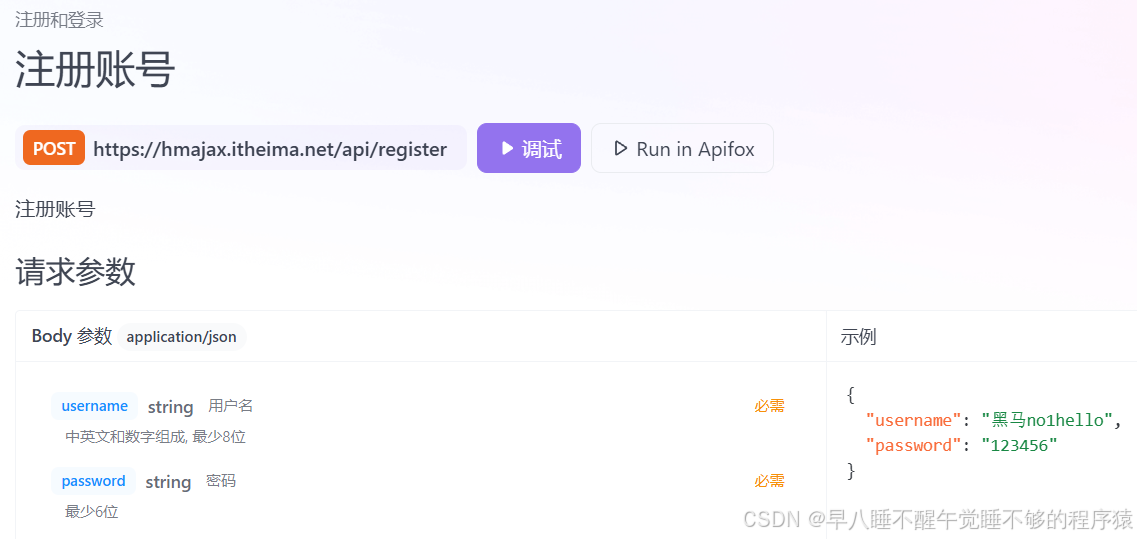




![[极客大挑战 2019]BuyFlag1](https://i-blog.csdnimg.cn/direct/3caa7a8a272b40de81f8f6e35e184059.png)