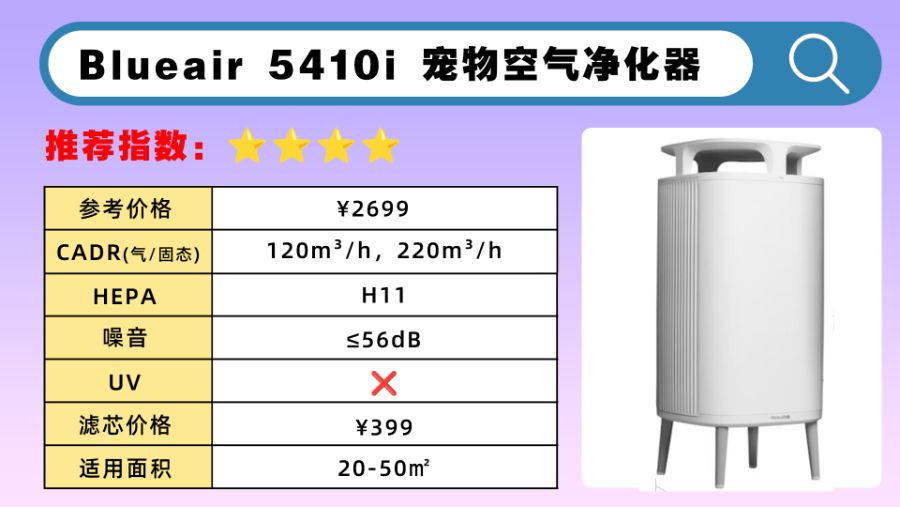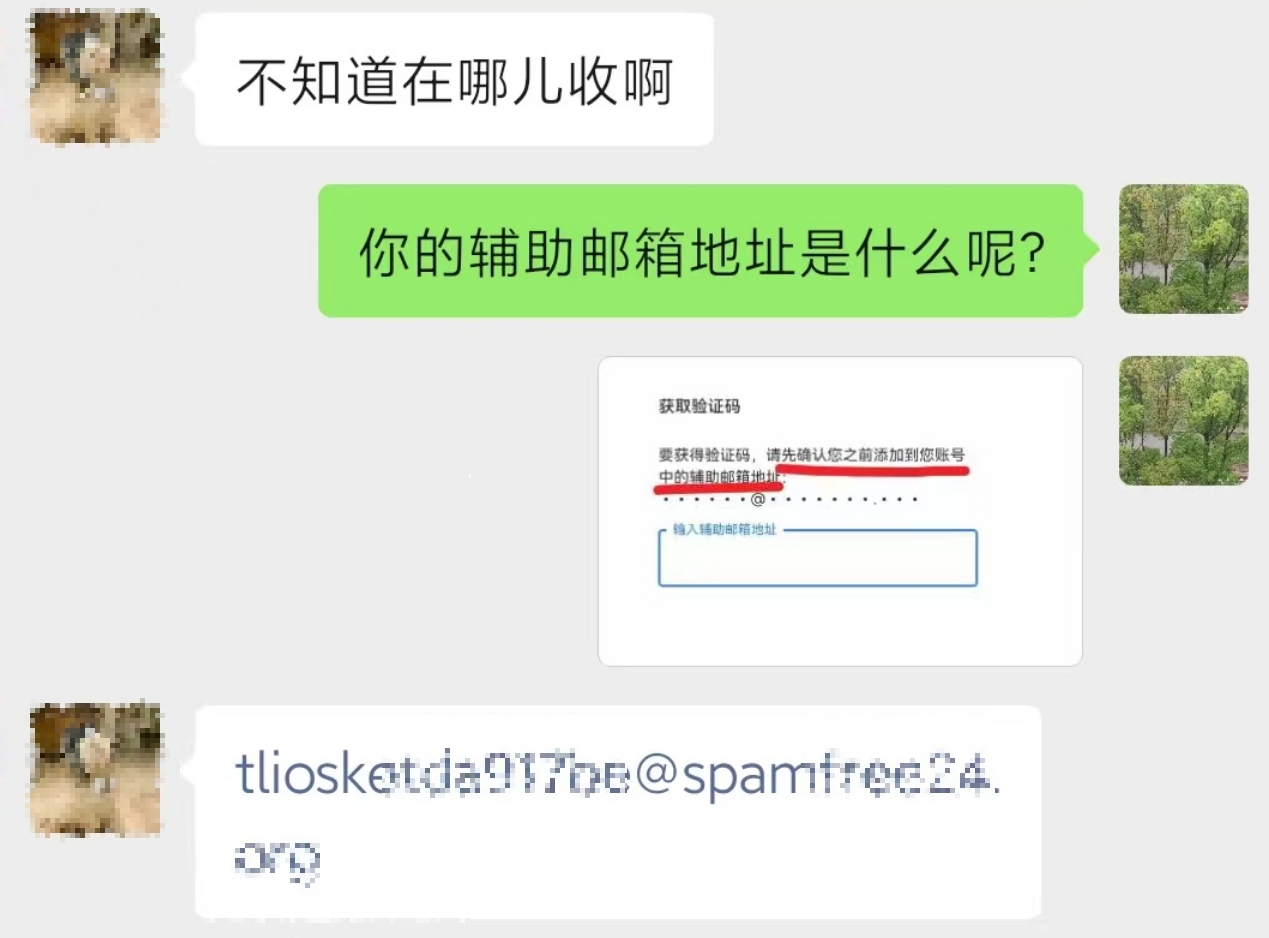1.登录或注册微信测试号
(测试号的名称由官方自动生成,不能更改)
微信测试号入口:微信公众平台

2.登录进去后会看到自己的appId和appsecret
(这两个参数都需填入代码中)

3.检查是否安装nodeJs,使用node -v可检查是否安装;
node -v
没有就去官网下载进行安装
Node.js — Run JavaScript Everywhere
4.扫码关注测试二维码
(微信号需要拿到,后期填入代码中)

6.编辑测试号需要发送的信息模版,得到一个模版ID
(模板ID后期需放在代码中)
今天是:{{date.DATA}}
土味情话:{{QingHua.DATA}}
距离生日还有:{{Birthday.DATA}} 天
今天是我们在一起第:{{jiNianDay.DATA}} 天
【网易云时间】:{{wangyiyun.DATA}}
6.直接copy代码,然后将上面的4个参数填进去
(代码提供了单条发送和多条发送的,按需切换)
// 需要填写的地方已经标出
// 一共4个地方 appID、appsecret、模板ID、微信用户的openid
const axios = require("axios");
const moment = require("moment");
let openId = ""; // 关注者ID
let params = {}; // 装参用的
// 设置跨域请求头
axios.defaults.headers.post["Content-Type"] = "application/json; charset=utf-8";
// 定义post请求方法
const axiosPost = function (url, params) {
return new Promise((resolve, reject) => {
axios
.post(url, params)
.then((res) => {
resolve(res);
})
.catch((err) => {
reject(err);
});
});
};
// 定义get请求方法
const axiosGet = function (url, params) {
return new Promise((resolve, reject) => {
axios
.get(url, {
params,
})
.then((res) => {
resolve(res);
})
.catch((err) => {
reject(err);
});
});
};
// 定义获取token方法
async function getToken() {
const params = {
grant_type: "client_credential",
appid: "", // 你的appid 1
secret: "", // 你的secret 2
};
let res = await axiosGet("https://api.weixin.qq.com/cgi-bin/token", params);
return res.data.access_token;
}
// 1、随机一句土味情话
async function getQingHua() {
let res = await axiosGet("https://api.uomg.com/api/rand.qinghua?format=json");
return res.data.content;
}
// 2、舔狗日记
// async function getTianGou() {
// let res = await axiosGet('http://api.weijieyue.cn/api/tgrj/api.php')
// return res.data;
// }
// 3、网易云热评
async function getWangYiYun() {
let res = await axiosGet("https://keai.icu/apiwyy/api");
return res.data;
}
// 天气 暂时不可用
// async function getWeather() {
// let res = await axiosGet('https://api.vvhan.com/api/weather?city=长沙');
// console.log(res,'4')
// return res.data.info;
// }
// 4、计算还有多少天过生日(公历)
function getDaysToBirthday(month, day) {
let now = new Date();
let thisYear = now.getFullYear();
//今年的生日
let birthday = new Date(thisYear, month - 1, day);
if (birthday < now) {
birthday.setFullYear(now.getFullYear() + 1);
}
let timeDec = birthday - now;
let days = timeDec / (24 * 60 * 60 * 1000);
return Math.ceil(days);
}
// 5、纪念日
function getJiNianDays(time) {
let startTime = new Date(time).getTime(); // 开始时间
let nowTime = new Date().getTime(); // 今天
let duration = -moment(startTime).diff(nowTime) / (1000 * 3600 * 24); // 时间戳转化为天数
return Math.ceil(duration); // 取整数
}
// 6、当前时间
function getDays() {
let date = new Date();
// 获取时间:时分秒
const hour = date.getHours() < 10 ? "0" + date.getHours() : date.getHours();
const minute =
date.getMinutes() < 10 ? "0" + date.getMinutes() : date.getMinutes();
const secound =
date.getSeconds() < 10 ? "0" + date.getSeconds() : date.getSeconds();
// this.datetime = hour + ':' + minute + ':' + secound
// 获取日期:年月日
const year = date.getFullYear();
const month = date.getMonth() + 1;
const day = date.getDate();
// this.nowDate = month + "月" + day + "日"
// this.nowYear = year + "年"
// 获取星期几
const weeks = new Array(
"星期日",
"星期一",
"星期二",
"星期三",
"星期四",
"星期五",
"星期六"
);
// weeks[new Date().getDay()];
return (
year +
"年" +
month +
"月" +
day +
"日 " +
hour +
":" +
minute +
":" +
secound +
" " +
weeks[new Date().getDay()]
);
}
async function getParams() {
const token = await getToken();
const QingHua = await getQingHua();
// const tiangou = await getTianGou();
const wangyyun = await getWangYiYun();
const birthday = getDaysToBirthday(7, 28); // 填入生日(公历)
const nowTime = getDays();
const jiNianDay = getJiNianDays("2020-08-25"); // 按照格式填入 年-月-日
params = {
// touser: '', // 用户openid 3 就是扫码关注的那个微信号
template_id: "", // 模板id 4 就是那个测试模板的ID
// url: 'http://www.baidu.com',
topcolor: "#FF0000",
data: {
date: {
value: nowTime,
color: "#FCA60B",
},
QingHua: {
value: QingHua,
color: "#ff1a75",
},
Birthday: {
value: birthday,
color: "#1E90FF",
},
jiNianDay: {
value: jiNianDay,
color: "#3399cc",
},
qinghua: {
value: QingHua,
color: "#33FF33",
},
// tiangou: {
// "value": tiangou,
// "color": "#007f80"
// },
wangyiyun: {
value: wangyyun.content + "-- by " + wangyyun.user,
color: "#2B9D4A",
},
},
};
// console.log('------------------------------------------')
// console.log('打印消息: ',QingHua, '--', tiangou, '--', wangyyun, '--', birthday, '---', jiNianDay)
// console.log('------------------------------------------')
if (token) {
// 单个openid,直接发送
openId = ''; // 用户openid 3 就是扫码关注的那个微信号
templateMessageSend(openId, token);
// 获取批量openId,批量发送
// axiosGet(
// `https://api.weixin.qq.com/cgi-bin/user/get?access_token=${token}&next_openid=${openId}`
// ).then((res) => {
// const opemIdArr = res.data.data.openid;
// opemIdArr.forEach((element) => {
// openId = element;
// templateMessageSend(openId, token);
// // return openId;
// });
// });
}
}
// end定义发送消息模板
async function templateMessageSend(openId, token) {
params = {
...params,
touser: openId, // 用户openid 3 就是扫码关注的那个微信号
};
const url =
"https://api.weixin.qq.com/cgi-bin/message/template/send?access_token=" +
token;
let res = await axiosPost(url, params);
console.log("res: ", res.data);
}
// 执行发送订阅消息
// templateMessageSend();
// 先装参再执行发送订阅消息
getParams();
7.运行;
npm install axios
npm install moment
node ./文件名
8.结果查看

如果有问题,多检查那4个参数;

![[极客大挑战 2019]BuyFlag1](https://i-blog.csdnimg.cn/direct/3caa7a8a272b40de81f8f6e35e184059.png)