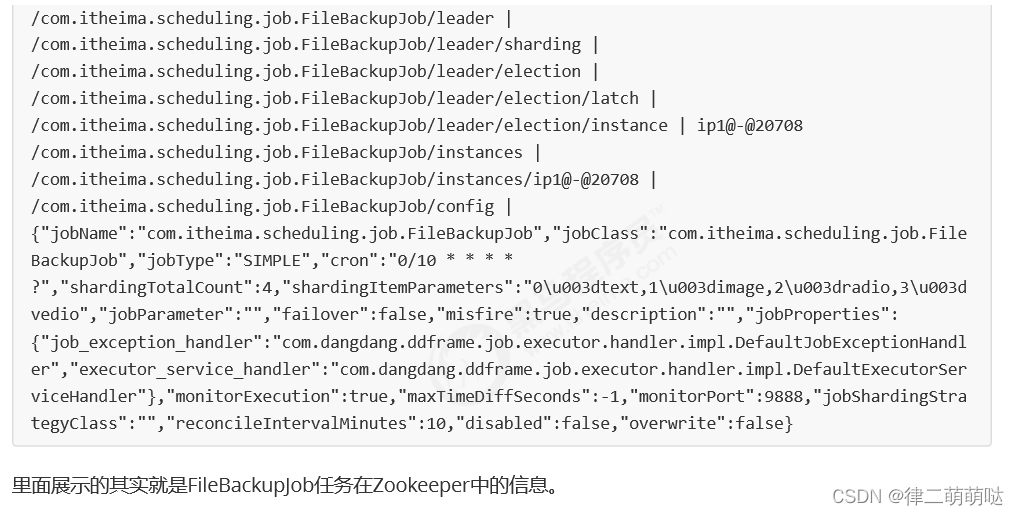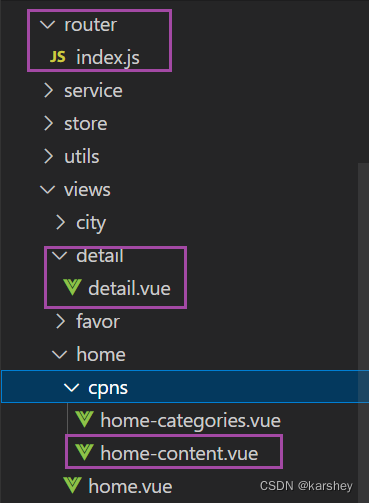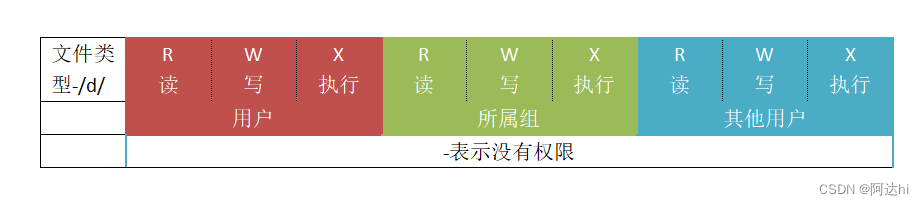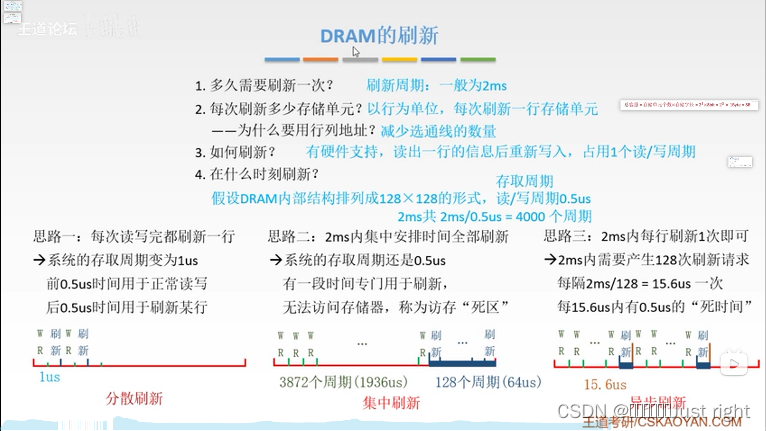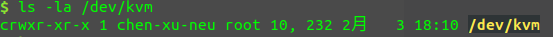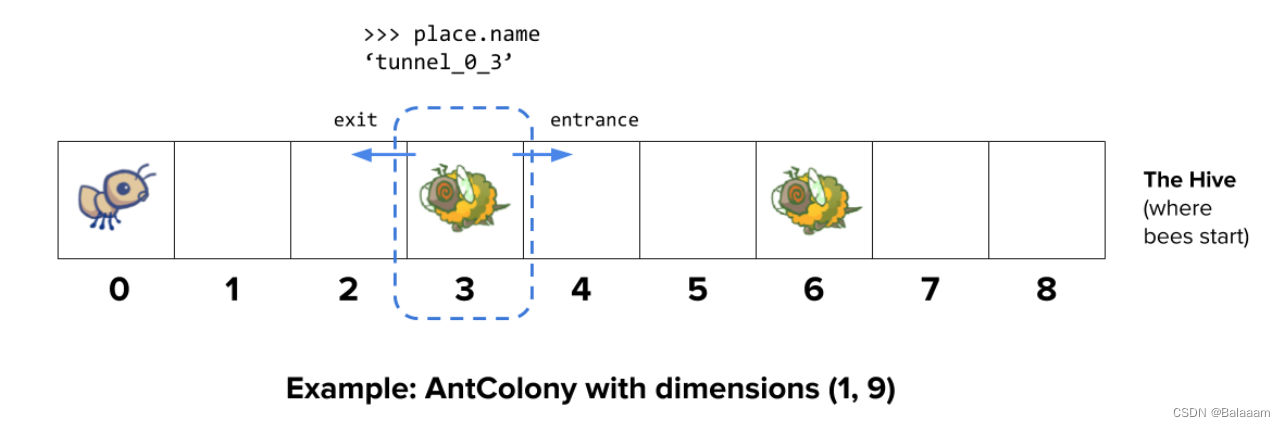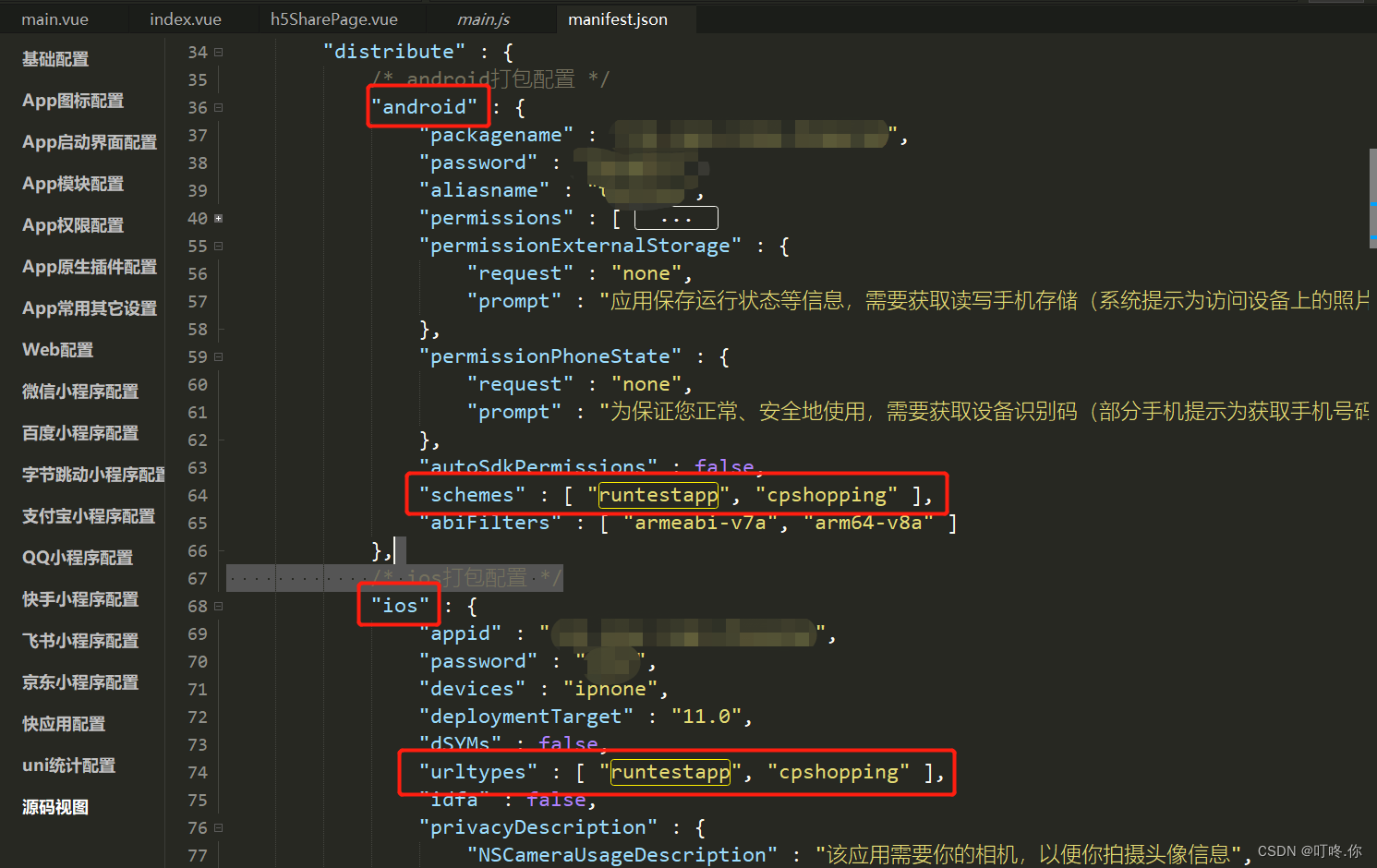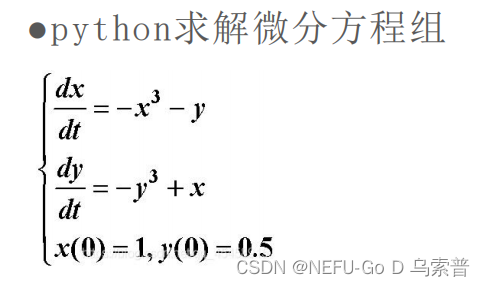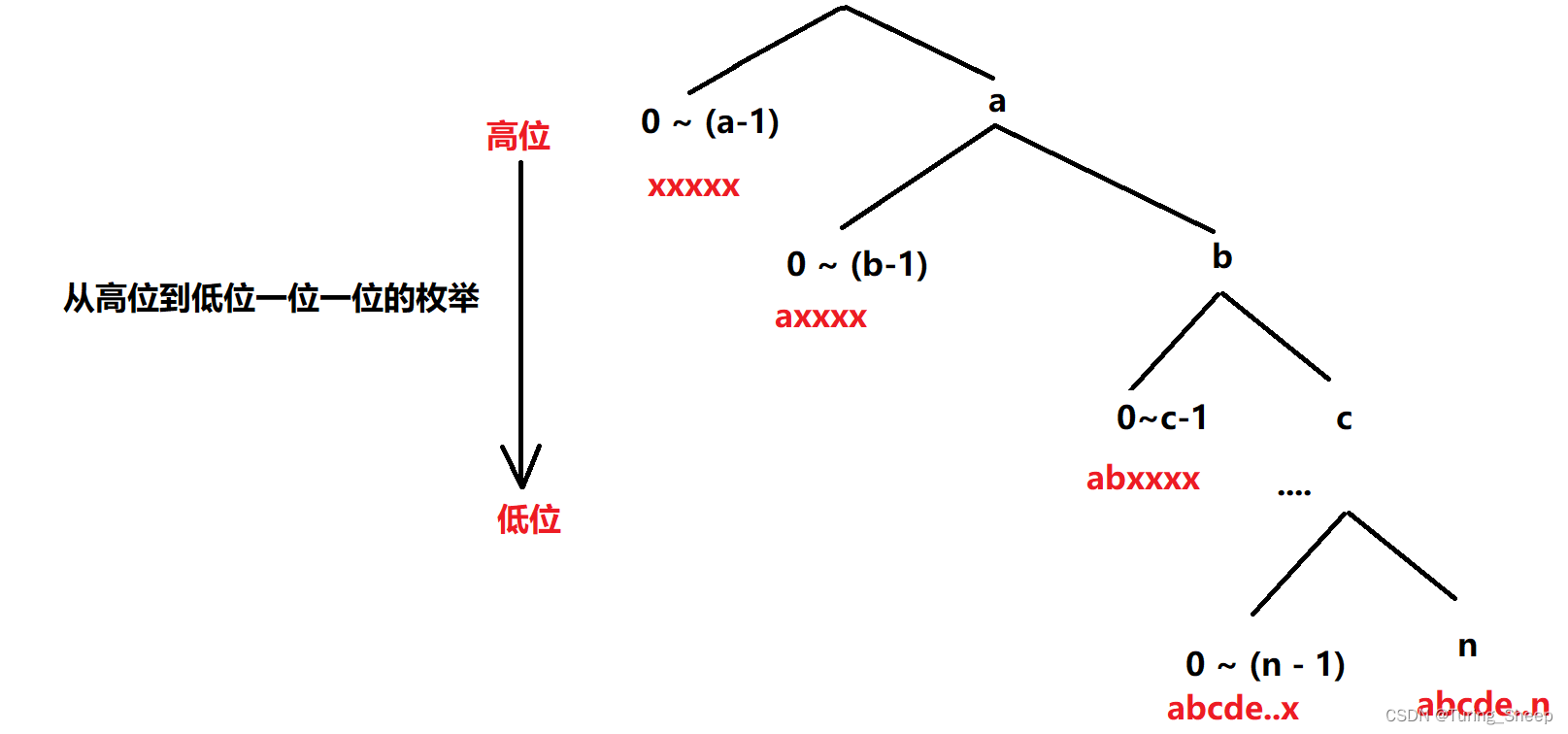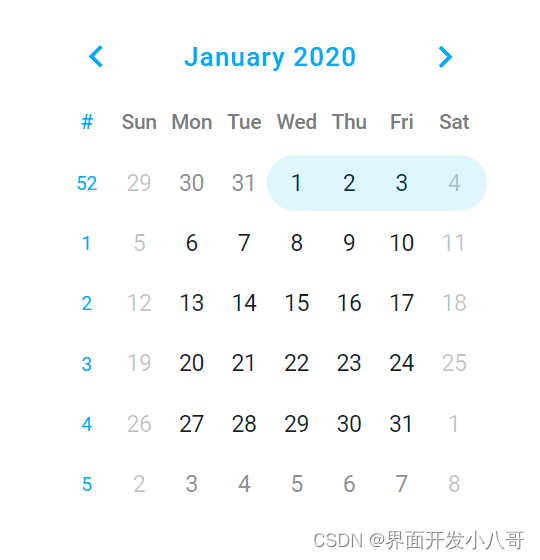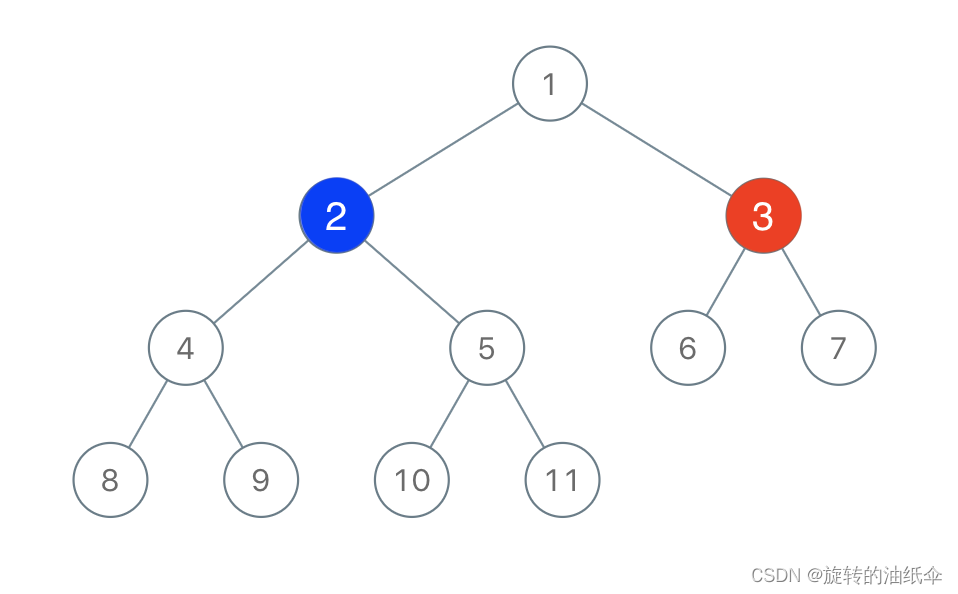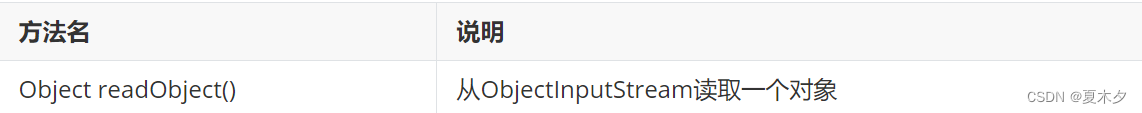目录
前言
gdb
断点
打断点
查看、删除断点
断点使能
调试
显示数据
其他指令
‘\r’的使用
行缓冲区
小程序
前言
🥑在 Linux 下我们可以通过 gcc 进行编译,但与 vs 相比若想对代码进行调试,我们还需要学会使用调试器 gdb 。
🥑我们都知道程序的发布方式有两种,release 版本和 debug 版本,而 release 版本是无法进行调试的,在 VS 之中默认为 debug 版本,并且可以通过选取来直接更改程序的不同版本。

🥑但在 Linux gcc/g++ 出来的二进制程序,默认是 release 模式,因此无法调试。若想转换成 debug 版本,则必须在源代码生成二进制程序的时候, 加上 -g 选项。
gcc -g -o text text.c🥑同时我们也注意到,debug 版本的可执行程序明显占的空间较大,这是因为 release 版本是最终用户在使用的版本,且用户根本不需要对文件进行调试,为了节约空间占比,release 版本便不会加上文件的调试信息,这也是为什么 release 版本下无法进行调试的原因。
-rwxrwxr-x 1 Alpaca Alpaca 9544 Feb 3 11:56 text.debug
-rwxrwxr-x 1 Alpaca Alpaca 8384 Feb 3 11:57 text.release
gdb
🥑当我们拿到 debug 版本的可执行文件之后就可以进行调试了。直接 gdb + 可执行文件名 就可以打开调试器了。
[Alpaca@VM-12-9-centos myfile]$ gdb text.debug //gdb + 文件名
GNU gdb (GDB) Red Hat Enterprise Linux 7.6.1-120.el7
Copyright (C) 2013 Free Software Foundation, Inc.
License GPLv3+: GNU GPL version 3 or later <http://gnu.org/licenses/gpl.html>
This is free software: you are free to change and redistribute it.
There is NO WARRANTY, to the extent permitted by law. Type "show copying"
and "show warranty" for details.
This GDB was configured as "x86_64-redhat-linux-gnu".
For bug reporting instructions, please see:
<http://www.gnu.org/software/gdb/bugs/>...
Reading symbols from /home/Alpaca/myfile/text.debug...done.
(gdb) //进入后的命令行
🥑l + 行号(中间要有空格): 从该行开始向下打印10行。若代码过长再按回车会自动重复上一个指令进行操作。
(gdb) l 1
1 #include<stdio.h>
2 #include<unistd.h>
3
4 void plus(int* p)
5 {
6 *p *= 2;
7 }
8
9 int main()
10 {
(gdb) //再按一次回车
11 int count = 0;
12 while (1)
13 {
14 printf("%d\n", count);
15 count++;
16 plus(&count);
17 }
18 return 0;
19 }
(gdb)
🥑r :开始调试 ,与VS中的F5效果相同,若程序非死循环或过程中无断点则会直接执行到程序结束。
断点
打断点
🥑 d + 行号 :在该行打断点。
🥑 d + 函数名 : 在该函数有效行处打上断点。
(gdb) b 11 //以行号打断点
Breakpoint 3 at 0x40054e: file text.c, line 11.
(gdb) b main //找函数打断点
Breakpoint 1 at 0x40054e: file text.c, line 11.
查看、删除断点
🥑 info b :查看所有断点信息。
🥑 d + 断点编号 :删除断点
(gdb) info b
Num Type Disp Enb Address What
3 breakpoint keep y 0x000000000040054e in main at text.c:11
4 breakpoint keep y 0x0000000000400555 in main at text.c:14
5 breakpoint keep y 0x0000000000400569 in main at text.c:15
(gdb) d 4
(gdb) info b
Num Type Disp Enb Address What
3 breakpoint keep y 0x000000000040054e in main at text.c:11
5 breakpoint keep y 0x0000000000400569 in main at text.c:15
断点使能
🥑 disable : 禁用断点。(当禁用断点后再次运行直到程序结束才会停止)
🥑 enable : 使用断点。
调试
🥑 n :逐过程调试。(类似于VS中的F10,若遇到函数调用不会进入到函数之中)
🥑 s :逐语句调试。(类似于VS中的F11,会进入到函数之中继续调试)
//逐语句
Breakpoint 3, main () at text.c:11
11 int count = 0;
(gdb) n
14 printf("%d\n", count);
(gdb) n
0
Breakpoint 5, main () at text.c:15
15 count++;
(gdb) n
16 plus(&count);
(gdb)
17 }
//逐语句
Breakpoint 5, main () at text.c:15
15 count++;
(gdb)
16 plus(&count);
(gdb)
plus (p=0x7fffffffe42c) at text.c:6
6 *p *= 2;
(gdb)
7 }
(gdb)
main () at text.c:17
17 }
显示数据
🥑 p + 变量名 :打印出该变量当前的值。
🥑 display + 变量名:跟踪查看一个变量,每次停下来都显示它的值。
🥑 undisplay + 编号 : 取消对变量的跟踪查看。
(gdb) p count
$4 = 2
(gdb) display count
3: count = 2
(gdb) undisplay 3其他指令
🥑 c :从一个断点处直接执行到下一个断点。
🥑 set var:修改变量的值。
🥑 finish : 执行完一个函数。
🥑 until + 行号:跳至该行。
🥑 bt :查看各级函数调用及参数。
🥑 quit :退出gdb。
‘\r’的使用
🥑在Linux下以下的三条语句会产生三种不一样的结果。
printf("hello world\n"); //正常打印后暂停一秒
sleep(1);
printf("hello world"); //暂停了一秒后语句和提示符一起打印出来
sleep(1);
printf("hello world\r"); //无语句打印
sleep(1);
hello world
[Alpaca@VM-12-9-centos myfile]$
hello world[Alpaca@VM-12-9-centos myfile]$
[Alpaca@VM-12-9-centos myfile]$
行缓冲区
🥑在字符串被打印出来之前,会将其先加载到行缓冲区之中,但不是立刻就会打印出来。因此在第二条语句时,语句还没有打印出来系统就暂停了一秒钟,之后行缓冲区刷新,将之前的内容都打印出来, 因此第二个语句才会是先暂停一秒再打印。又因为提示符是跟随光标打印的,所以便跟在语句之后打印。
🥑我们都知道 \n 为换行符,而 \r 又被称为回车,会将光标会到本行的最开始。当我们使用 \n 便会强行刷新行缓冲区,使之前的数据被打印出来。而第三个语句之所以没有打印出语句则是因为 \r 使得光标回到本行开头,提示符从头开始打印将原来要打印出来的语句覆盖掉了,所以没有语句显示出来。
🥑若使用fflush对缓冲区进行刷新的话,便能够看到语句打印出来一秒钟后,就被系统的提示符覆盖打印了。
#include <stdio.h>
#include <unistd.h>
int main()
{
printf("hello world\r");
fflush(stdout);
sleep(1);
return 0;
}小程序
🥑通过上面第三个语句的启发,我们可以写出一个类似于进度条的小程序,通过每次重复覆盖打印,得到进度条在持续增长的效果。
#include<stdio.h>
#include<string.h>
#include<unistd.h>
#define SIZE 101
int main()
{
int i = 0;
char s[SIZE]; //转换成重复打印一个数组
memset(s,0,SIZE*sizeof(char)); //对数组初始化
const char *lable ="|/-\\";
while(i<=100)
{
if(i!=100)
{
s[i] = '>'; //i指向最高一位,作为箭头
}
printf("[%-100s][%3d%%][%c]\r",s,i,lable[i%4]); //把数组对其打印出来,并附上其他观赏性信息
fflush(stdout); //每次刷新缓冲区
s[i++] = '='; //进度条延长
usleep(100000);
}
printf("\n");
return 0;
}
🥑好了这次调试器 gdb 及 '\r' 的介绍就到这里结束了,关注博主共同进步!!