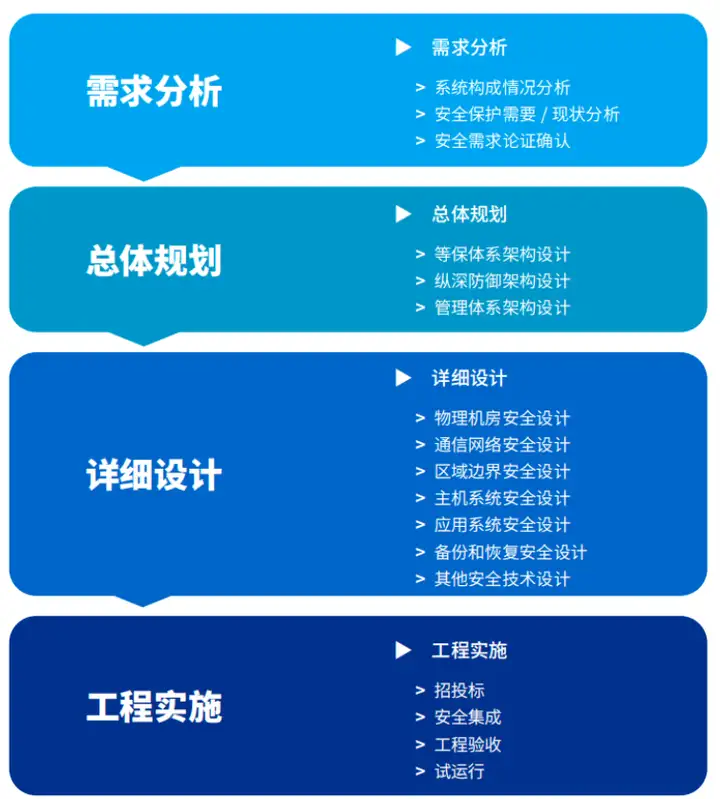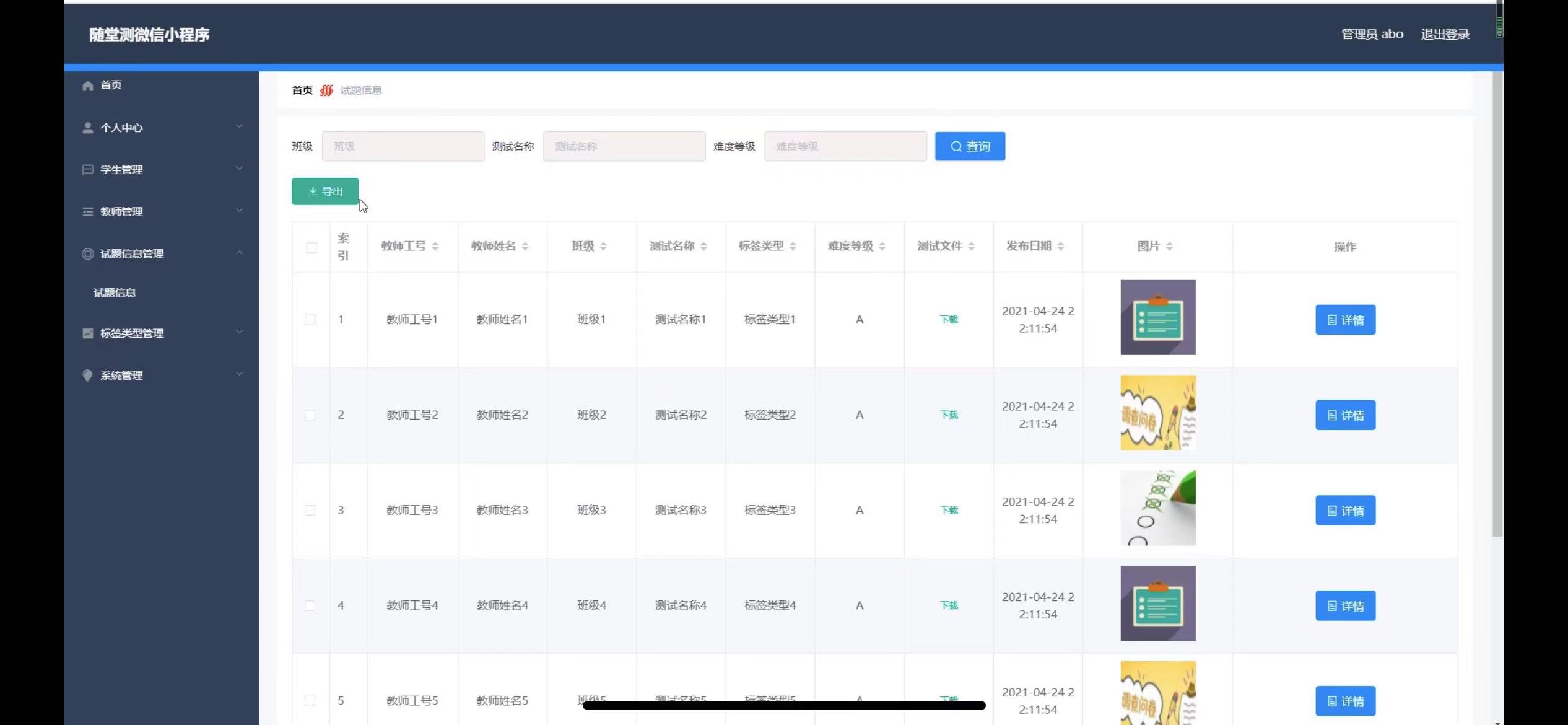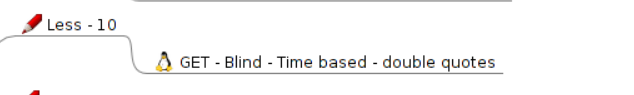以前使用谷歌的Colab进行过在线的模型训练,不过要科学上网总是比较麻烦,今天第一次尝试使用阿里云的人工智能平台PAI/交互式建模(DSW)进行在线训练。
我采用的训练笔记本是TensorFlow的Simple audio recognition: Recognizing keywordssimple_audio_pi/simple_audio_train_numpy.ipynb at main · mkvenkit/simple_audio_pi (github.com)
将脚本上传后,直接打开,就可以看到笔记本了。

笔记本的操作和其他平台差不多,就不详细介绍了。
脚本里面做了一些小修改,因为阿里云平台下载谷歌的mini_speech_commands特别慢,所以就把下载的步骤跳过去了。上传了我们以前下载的版本,在脚本里面添加了路径:
data_dir = pathlib.Path("eiq-model-zoo-main/tasks/audio/command-recognition/micro-speech-LSTM/data/mini_speech_commands")
另外,我们对数据集进行了调整,只保留了yes和no,其他的语音文件都归于unknown。
数据量不大,训练只用了43秒就完成了。
程序的执行结果附后。
Copyright 2020 The TensorFlow Authors.
#@title Licensed under the Apache License, Version 2.0 (the "License");
# you may not use this file except in compliance with the License.
# You may obtain a copy of the License at
#
# https://www.apache.org/licenses/LICENSE-2.0
#
# Unless required by applicable law or agreed to in writing, software
# distributed under the License is distributed on an "AS IS" BASIS,
# WITHOUT WARRANTIES OR CONDITIONS OF ANY KIND, either express or implied.
# See the License for the specific language governing permissions and
# limitations under the License.
Simple audio recognition: Recognizing keywords
| 编辑 View on TensorFlow.org | 编辑 Run in Google Colab | 编辑 View source on GitHub | 编辑Download notebook |
This tutorial will show you how to build a basic speech recognition network that recognizes ten different words. It's important to know that real speech and audio recognition systems are much more complex, but like MNIST for images, it should give you a basic understanding of the techniques involved. Once you've completed this tutorial, you'll have a model that tries to classify a one second audio clip as "down", "go", "left", "no", "right", "stop", "up" and "yes".
Setup
Import necessary modules and dependencies.
import os
import pathlib
import matplotlib.pyplot as plt
import numpy as np
import seaborn as sns
import tensorflow as tf
from tensorflow.keras.layers.experimental import preprocessing
from tensorflow.keras import layers
from tensorflow.keras import models
from IPython import display
# Set seed for experiment reproducibility
seed = 42
tf.random.set_seed(seed)
np.random.seed(seed)
from scipy.io import wavfile
from scipy import signal
2024-07-30 20:49:22.876703: I tensorflow/core/util/util.cc:169] oneDNN custom operations are on. You may see slightly different numerical results due to floating-point round-off errors from different computation orders. To turn them off, set the environment variable `TF_ENABLE_ONEDNN_OPTS=0`.
2024-07-30 20:49:22.985427: W tensorflow/stream_executor/platform/default/dso_loader.cc:64] Could not load dynamic library 'libcudart.so.11.0'; dlerror: libcudart.so.11.0: cannot open shared object file: No such file or directory
2024-07-30 20:49:22.985444: I tensorflow/stream_executor/cuda/cudart_stub.cc:29] Ignore above cudart dlerror if you do not have a GPU set up on your machine.
print(tf.__version__)
2.9.3
Import the Speech Commands dataset
You'll write a script to download a portion of the Speech Commands dataset. The original dataset consists of over 105,000 WAV audio files of people saying thirty different words. This data was collected by Google and released under a CC BY license, and you can help improve it by contributing five minutes of your own voice.
You'll be using a portion of the dataset to save time with data loading. Extract the mini_speech_commands.zip and load it in using the tf.data API.
data_dir = pathlib.Path('data/mini_speech_commands')
if not data_dir.exists():
tf.keras.utils.get_file(
'mini_speech_commands.zip',
origin="http://storage.googleapis.com/download.tensorflow.org/data/mini_speech_commands.zip",
extract=True,
cache_dir='.', cache_subdir='data')
Downloading data from http://storage.googleapis.com/download.tensorflow.org/data/mini_speech_commands.zip
3235840/182082353 [..............................] - ETA: 1:42:46
---------------------------------------------------------------------------
KeyboardInterrupt Traceback (most recent call last)
Cell In[4], line 3
1 data_dir = pathlib.Path('data/mini_speech_commands')
2 if not data_dir.exists():
----> 3 tf.keras.utils.get_file(
4 'mini_speech_commands.zip',
5 origin="http://storage.googleapis.com/download.tensorflow.org/data/mini_speech_commands.zip",
6 extract=True,
7 cache_dir='.', cache_subdir='data')
File /opt/conda/lib/python3.10/site-packages/keras/utils/data_utils.py:283, in get_file(fname, origin, untar, md5_hash, file_hash, cache_subdir, hash_algorithm, extract, archive_format, cache_dir)
281 try:
282 try:
--> 283 urlretrieve(origin, fpath, DLProgbar())
284 except urllib.error.HTTPError as e:
285 raise Exception(error_msg.format(origin, e.code, e.msg))
File /opt/conda/lib/python3.10/site-packages/keras/utils/data_utils.py:84, in urlretrieve(url, filename, reporthook, data)
82 response = urlopen(url, data)
83 with open(filename, 'wb') as fd:
---> 84 for chunk in chunk_read(response, reporthook=reporthook):
85 fd.write(chunk)
File /opt/conda/lib/python3.10/site-packages/keras/utils/data_utils.py:73, in urlretrieve.<locals>.chunk_read(response, chunk_size, reporthook)
71 count = 0
72 while True:
---> 73 chunk = response.read(chunk_size)
74 count += 1
75 if reporthook is not None:
File /opt/conda/lib/python3.10/http/client.py:466, in HTTPResponse.read(self, amt)
463 if self.length is not None and amt > self.length:
464 # clip the read to the "end of response"
465 amt = self.length
--> 466 s = self.fp.read(amt)
467 if not s and amt:
468 # Ideally, we would raise IncompleteRead if the content-length
469 # wasn't satisfied, but it might break compatibility.
470 self._close_conn()
File /opt/conda/lib/python3.10/socket.py:705, in SocketIO.readinto(self, b)
703 while True:
704 try:
--> 705 return self._sock.recv_into(b)
706 except timeout:
707 self._timeout_occurred = True
KeyboardInterrupt:
Check basic statistics about the dataset.
data_dir = pathlib.Path("eiq-model-zoo-main/tasks/audio/command-recognition/micro-speech-LSTM/data/mini_speech_commands")
commands = np.array(tf.io.gfile.listdir(str(data_dir)))
commands = commands[commands != 'README.md']
print('Commands:', commands)
Commands: ['no' 'yes' 'unknown']
Extract the audio files into a list and shuffle it.
filenames = tf.io.gfile.glob(str(data_dir) + '/*/*')
filenames = tf.random.shuffle(filenames)
num_samples = len(filenames)
print('Number of total examples:', num_samples)
print('Number of examples per label:',
len(tf.io.gfile.listdir(str(data_dir/commands[0]))))
print('Example file tensor:', filenames[0])
Number of total examples: 5311
Number of examples per label: 1000
Example file tensor: tf.Tensor(b'eiq-model-zoo-main/tasks/audio/command-recognition/micro-speech-LSTM/data/mini_speech_commands/unknown/cd7f8c1b_nohash_2.wav', shape=(), dtype=string)
Split the files into training, validation and test sets using a 80:10:10 ratio, respectively.
train_files = filenames[:6400]
val_files = filenames[6400: 6400 + 800]
test_files = filenames[-800:]
print('Training set size', len(train_files))
print('Validation set size', len(val_files))
print('Test set size', len(test_files))
Training set size 5311
Validation set size 0
Test set size 800
Reading audio files and their labels
The audio file will initially be read as a binary file, which you'll want to convert into a numerical tensor.
To load an audio file, you will use tf.audio.decode_wav, which returns the WAV-encoded audio as a Tensor and the sample rate.
A WAV file contains time series data with a set number of samples per second. Each sample represents the amplitude of the audio signal at that specific time. In a 16-bit system, like the files in mini_speech_commands, the values range from -32768 to 32767. The sample rate for this dataset is 16kHz. Note that tf.audio.decode_wav will normalize the values to the range [-1.0, 1.0].
def decode_audio(audio_binary):
audio, _ = tf.audio.decode_wav(audio_binary)
return tf.squeeze(audio, axis=-1)
The label for each WAV file is its parent directory.
def get_label(file_path):
parts = tf.strings.split(file_path, os.path.sep)
# Note: You'll use indexing here instead of tuple unpacking to enable this
# to work in a TensorFlow graph.
return parts[-2]
Let's define a method that will take in the filename of the WAV file and output a tuple containing the audio and labels for supervised training.
def get_waveform_and_label(file_path):
label = get_label(file_path)
audio_binary = tf.io.read_file(file_path)
waveform = decode_audio(audio_binary)
return waveform, label
You will now apply process_path to build your training set to extract the audio-label pairs and check the results. You'll build the validation and test sets using a similar procedure later on.
AUTOTUNE = tf.data.experimental.AUTOTUNE
files_ds = tf.data.Dataset.from_tensor_slices(train_files)
waveform_ds = files_ds.map(get_waveform_and_label, num_parallel_calls=AUTOTUNE)
print(AUTOTUNE)
-1
Let's examine a few audio waveforms with their corresponding labels.
rows = 3
cols = 3
n = rows*cols
fig, axes = plt.subplots(rows, cols, figsize=(10, 12))
for i, (audio, label) in enumerate(waveform_ds.take(n)):
r = i // cols
c = i % cols
ax = axes[r][c]
ax.plot(audio.numpy())
ax.set_yticks(np.arange(-1.2, 1.2, 0.2))
label = label.numpy().decode('utf-8')
ax.set_title(label)
plt.show()
 Spectrogram
Spectrogram
You'll convert the waveform into a spectrogram, which shows frequency changes over time and can be represented as a 2D image. This can be done by applying the short-time Fourier transform (STFT) to convert the audio into the time-frequency domain.
A Fourier transform (tf.signal.fft) converts a signal to its component frequencies, but loses all time information. The STFT (tf.signal.stft) splits the signal into windows of time and runs a Fourier transform on each window, preserving some time information, and returning a 2D tensor that you can run standard convolutions on.
STFT produces an array of complex numbers representing magnitude and phase. However, you'll only need the magnitude for this tutorial, which can be derived by applying tf.abs on the output of tf.signal.stft.
Choose frame_length and frame_step parameters such that the generated spectrogram "image" is almost square. For more information on STFT parameters choice, you can refer to this video on audio signal processing.
You also want the waveforms to have the same length, so that when you convert it to a spectrogram image, the results will have similar dimensions. This can be done by simply zero padding the audio clips that are shorter than one second.
def stft(x):
f, t, spec = signal.stft(x.numpy(), fs=16000, nperseg=255, noverlap = 124, nfft=256)
return tf.convert_to_tensor(np.abs(spec))
def get_spectrogram(waveform):
# Padding for files with less than 16000 samples
zero_padding = tf.zeros([16000] - tf.shape(waveform), dtype=tf.float32)
# Concatenate audio with padding so that all audio clips will be of the
# same length
waveform = tf.cast(waveform, tf.float32)
equal_length = tf.concat([waveform, zero_padding], 0)
spectrogram = tf.py_function(func=stft, inp=[equal_length], Tout=tf.float32)
spectrogram.set_shape((129, 124))
#spectrogram = tf.signal.stft(equal_length, frame_length=255, frame_step=128)
#spectrogram = tf.abs(spectrogram)
print("spectrogram:", spectrogram)
return spectrogram
Next, you will explore the data. Compare the waveform, the spectrogram and the actual audio of one example from the dataset.
for waveform, label in waveform_ds.take(1):
label = label.numpy().decode('utf-8')
spectrogram = get_spectrogram(waveform)
print('Label:', label)
print('Waveform shape:', waveform.shape)
print('Spectrogram shape:', spectrogram.shape)
print('Audio playback')
display.display(display.Audio(waveform, rate=16000))
spectrogram: tf.Tensor(
[[1.3323117e-04 2.0556885e-05 5.4556225e-05 ... 8.4603002e-05
4.9450118e-05 4.0375954e-07]
[1.7885730e-04 1.2982974e-04 5.5361979e-05 ... 1.1477976e-04
4.5945391e-05 4.0284965e-07]
[2.0510760e-04 1.7932945e-04 1.7563498e-05 ... 1.4174559e-04
1.1835613e-04 4.0013109e-07]
...
[2.0882417e-06 3.5290028e-05 3.5315792e-05 ... 9.3307534e-07
2.4691594e-06 4.4648058e-08]
[2.5977388e-06 3.1138712e-05 1.2549801e-05 ... 5.2627638e-07
2.0020402e-06 4.4576122e-08]
[2.6915066e-06 2.8589993e-05 2.5866726e-05 ... 4.3330269e-07
1.7054866e-06 4.4551889e-08]], shape=(129, 124), dtype=float32)
Label: unknown
Waveform shape: (16000,)
Spectrogram shape: (129, 124)
Audio playback
def plot_spectrogram(spectrogram, ax):
# Convert to frequencies to log scale and transpose so that the time is
# represented in the x-axis (columns).
log_spec = np.log(spectrogram)
height = log_spec.shape[0]
X = np.arange(16000, step=height + 1)
Y = range(height)
print(X.shape, Y, log_spec.shape)
ax.pcolormesh(X, Y, log_spec)
fig, axes = plt.subplots(2, figsize=(12, 8))
timescale = np.arange(waveform.shape[0])
axes[0].plot(timescale, waveform.numpy())
axes[0].set_title('Waveform')
axes[0].set_xlim([0, 16000])
plot_spectrogram(spectrogram.numpy(), axes[1])
axes[1].set_title('Spectrogram')
plt.show()
(124,) range(0, 129) (129, 124)
 Now transform the waveform dataset to have spectrogram images and their corresponding labels as integer IDs.
Now transform the waveform dataset to have spectrogram images and their corresponding labels as integer IDs.
def get_spectrogram_and_label_id(audio, label):
spectrogram = get_spectrogram(audio)
spectrogram = tf.expand_dims(spectrogram, -1)
label_id = tf.argmax(tf.cast(label == commands, "uint32"))
return spectrogram, label_id
print(type(waveform_ds))
print(type(label), type(commands))
print(commands)
a = tf.constant((label == commands), "uint8")
label_id = tf.argmax(a)
print(label_id)
<class 'tensorflow.python.data.ops.dataset_ops.ParallelMapDataset'>
<class 'str'> <class 'numpy.ndarray'>
['no' 'yes' 'unknown']
tf.Tensor(2, shape=(), dtype=int64)
spectrogram_ds = waveform_ds.map(
get_spectrogram_and_label_id, num_parallel_calls=AUTOTUNE)
spectrogram: Tensor("EagerPyFunc:0", shape=(129, 124), dtype=float32, device=/job:localhost/replica:0/task:0)
Examine the spectrogram "images" for different samples of the dataset.
rows = 3
cols = 3
n = rows*cols
fig, axes = plt.subplots(rows, cols, figsize=(10, 10))
for i, (spectrogram, label_id) in enumerate(spectrogram_ds.take(n)):
r = i // cols
c = i % cols
ax = axes[r][c]
plot_spectrogram(np.squeeze(spectrogram.numpy()), ax)
ax.set_title(commands[label_id.numpy()])
ax.axis('off')
plt.show()
(124,) range(0, 129) (129, 124)
(124,) range(0, 129) (129, 124)
(124,) range(0, 129) (129, 124)
(124,) range(0, 129) (129, 124)
(124,) range(0, 129) (129, 124)
(124,) range(0, 129) (129, 124)
(124,) range(0, 129) (129, 124)
(124,) range(0, 129) (129, 124)
(124,) range(0, 129) (129, 124)
/tmp/ipykernel_271/1663808029.py:4: RuntimeWarning: divide by zero encountered in log
log_spec = np.log(spectrogram)
 Build and train the model
Build and train the model
Now you can build and train your model. But before you do that, you'll need to repeat the training set preprocessing on the validation and test sets.
def preprocess_dataset(files):
files_ds = tf.data.Dataset.from_tensor_slices(files)
output_ds = files_ds.map(get_waveform_and_label, num_parallel_calls=AUTOTUNE)
output_ds = output_ds.map(
get_spectrogram_and_label_id, num_parallel_calls=AUTOTUNE)
return output_ds
train_ds = spectrogram_ds
val_ds = preprocess_dataset(val_files)
test_ds = preprocess_dataset(test_files)
spectrogram: Tensor("EagerPyFunc:0", shape=(129, 124), dtype=float32, device=/job:localhost/replica:0/task:0)
spectrogram: Tensor("EagerPyFunc:0", shape=(129, 124), dtype=float32, device=/job:localhost/replica:0/task:0)
Batch the training and validation sets for model training.
batch_size = 64
train_ds = train_ds.batch(batch_size)
val_ds = val_ds.batch(batch_size)
Add dataset cache() and prefetch() operations to reduce read latency while training the model.
train_ds = train_ds.cache().prefetch(AUTOTUNE)
val_ds = val_ds.cache().prefetch(AUTOTUNE)
For the model, you'll use a simple convolutional neural network (CNN), since you have transformed the audio files into spectrogram images. The model also has the following additional preprocessing layers:
- A Resizing layer to downsample the input to enable the model to train faster.
- A Normalization layer to normalize each pixel in the image based on its mean and standard deviation.
For the Normalization layer, its adapt method would first need to be called on the training data in order to compute aggregate statistics (i.e. mean and standard deviation).
for spectrogram, _ in spectrogram_ds.take(1):
input_shape = spectrogram.shape
print('Input shape:', input_shape)
num_labels = len(commands)
norm_layer = preprocessing.Normalization()
norm_layer.adapt(spectrogram_ds.map(lambda x, _: x))
model = models.Sequential([
layers.Input(shape=input_shape),
preprocessing.Resizing(32, 32),
norm_layer,
layers.Conv2D(32, 3, activation='relu'),
layers.Conv2D(64, 3, activation='relu'),
layers.MaxPooling2D(),
layers.Dropout(0.25),
layers.Flatten(),
layers.Dense(128, activation='relu'),
layers.Dropout(0.5),
layers.Dense(num_labels),
])
model.summary()
Input shape: (129, 124, 1)
Model: "sequential"
_________________________________________________________________
Layer (type) Output Shape Param #
=================================================================
resizing (Resizing) (None, 32, 32, 1) 0
normalization (Normalizatio (None, 32, 32, 1) 3
n)
conv2d (Conv2D) (None, 30, 30, 32) 320
conv2d_1 (Conv2D) (None, 28, 28, 64) 18496
max_pooling2d (MaxPooling2D (None, 14, 14, 64) 0
)
dropout (Dropout) (None, 14, 14, 64) 0
flatten (Flatten) (None, 12544) 0
dense (Dense) (None, 128) 1605760
dropout_1 (Dropout) (None, 128) 0
dense_1 (Dense) (None, 3) 387
=================================================================
Total params: 1,624,966
Trainable params: 1,624,963
Non-trainable params: 3
_________________________________________________________________
model.compile(
optimizer=tf.keras.optimizers.Adam(),
loss=tf.keras.losses.SparseCategoricalCrossentropy(from_logits=True),
metrics=['accuracy'],
)
EPOCHS = 10
history = model.fit(
train_ds,
validation_data=val_ds,
epochs=EPOCHS,
callbacks=tf.keras.callbacks.EarlyStopping(verbose=1, patience=2),
)
Epoch 1/10
83/83 [==============================] - ETA: 0s - loss: 0.7221 - accuracy: 0.7098WARNING:tensorflow:Early stopping conditioned on metric `val_loss` which is not available. Available metrics are: loss,accuracy
83/83 [==============================] - 8s 84ms/step - loss: 0.7221 - accuracy: 0.7098
Epoch 2/10
83/83 [==============================] - ETA: 0s - loss: 0.4803 - accuracy: 0.7998WARNING:tensorflow:Early stopping conditioned on metric `val_loss` which is not available. Available metrics are: loss,accuracy
83/83 [==============================] - 4s 47ms/step - loss: 0.4803 - accuracy: 0.7998
Epoch 3/10
82/83 [============================>.] - ETA: 0s - loss: 0.3632 - accuracy: 0.8514WARNING:tensorflow:Early stopping conditioned on metric `val_loss` which is not available. Available metrics are: loss,accuracy
83/83 [==============================] - 4s 47ms/step - loss: 0.3631 - accuracy: 0.8520
Epoch 4/10
83/83 [==============================] - ETA: 0s - loss: 0.3013 - accuracy: 0.8823WARNING:tensorflow:Early stopping conditioned on metric `val_loss` which is not available. Available metrics are: loss,accuracy
83/83 [==============================] - 4s 48ms/step - loss: 0.3013 - accuracy: 0.8823
Epoch 5/10
83/83 [==============================] - ETA: 0s - loss: 0.2520 - accuracy: 0.8970WARNING:tensorflow:Early stopping conditioned on metric `val_loss` which is not available. Available metrics are: loss,accuracy
83/83 [==============================] - 4s 47ms/step - loss: 0.2520 - accuracy: 0.8970
Epoch 6/10
83/83 [==============================] - ETA: 0s - loss: 0.2313 - accuracy: 0.9111WARNING:tensorflow:Early stopping conditioned on metric `val_loss` which is not available. Available metrics are: loss,accuracy
83/83 [==============================] - 4s 48ms/step - loss: 0.2313 - accuracy: 0.9111
Epoch 7/10
82/83 [============================>.] - ETA: 0s - loss: 0.2068 - accuracy: 0.9167WARNING:tensorflow:Early stopping conditioned on metric `val_loss` which is not available. Available metrics are: loss,accuracy
83/83 [==============================] - 4s 48ms/step - loss: 0.2060 - accuracy: 0.9172
Epoch 8/10
82/83 [============================>.] - ETA: 0s - loss: 0.1722 - accuracy: 0.9390WARNING:tensorflow:Early stopping conditioned on metric `val_loss` which is not available. Available metrics are: loss,accuracy
83/83 [==============================] - 4s 47ms/step - loss: 0.1714 - accuracy: 0.9396
Epoch 9/10
82/83 [============================>.] - ETA: 0s - loss: 0.1561 - accuracy: 0.9402WARNING:tensorflow:Early stopping conditioned on metric `val_loss` which is not available. Available metrics are: loss,accuracy
83/83 [==============================] - 4s 46ms/step - loss: 0.1549 - accuracy: 0.9409
Epoch 10/10
82/83 [============================>.] - ETA: 0s - loss: 0.1271 - accuracy: 0.9520WARNING:tensorflow:Early stopping conditioned on metric `val_loss` which is not available. Available metrics are: loss,accuracy
83/83 [==============================] - 4s 48ms/step - loss: 0.1267 - accuracy: 0.9518
Let's check the training and validation loss curves to see how your model has improved during training.
model.save('simple_audio_model_numpy.sav')
WARNING:absl:Found untraced functions such as _jit_compiled_convolution_op, _jit_compiled_convolution_op while saving (showing 2 of 2). These functions will not be directly callable after loading.
INFO:tensorflow:Assets written to: simple_audio_model_numpy.sav/assets
INFO:tensorflow:Assets written to: simple_audio_model_numpy.sav/assets
metrics = history.history
plt.plot(history.epoch, metrics['loss'], metrics['val_loss'])
plt.legend(['loss', 'val_loss'])
plt.show()
---------------------------------------------------------------------------
KeyError Traceback (most recent call last)
Cell In[32], line 2
1 metrics = history.history
----> 2 plt.plot(history.epoch, metrics['loss'], metrics['val_loss'])
3 plt.legend(['loss', 'val_loss'])
4 plt.show()
KeyError: 'val_loss'
TensorFlow Lite
# Convert the model
converter = tf.lite.TFLiteConverter.from_saved_model('simple_audio_model_numpy.sav') # path to the SavedModel directory
tflite_model = converter.convert()
# Save the model.
with open('simple_audio_model_numpy.tflite', 'wb') as f:
f.write(tflite_model)
2024-07-30 21:04:52.280960: W tensorflow/compiler/mlir/lite/python/tf_tfl_flatbuffer_helpers.cc:362] Ignored output_format.
2024-07-30 21:04:52.280984: W tensorflow/compiler/mlir/lite/python/tf_tfl_flatbuffer_helpers.cc:365] Ignored drop_control_dependency.
2024-07-30 21:04:52.281613: I tensorflow/cc/saved_model/reader.cc:43] Reading SavedModel from: simple_audio_model_numpy.sav
2024-07-30 21:04:52.283562: I tensorflow/cc/saved_model/reader.cc:81] Reading meta graph with tags { serve }
2024-07-30 21:04:52.283579: I tensorflow/cc/saved_model/reader.cc:122] Reading SavedModel debug info (if present) from: simple_audio_model_numpy.sav
2024-07-30 21:04:52.287957: I tensorflow/compiler/mlir/mlir_graph_optimization_pass.cc:354] MLIR V1 optimization pass is not enabled
2024-07-30 21:04:52.289493: I tensorflow/cc/saved_model/loader.cc:228] Restoring SavedModel bundle.
2024-07-30 21:04:52.357881: I tensorflow/cc/saved_model/loader.cc:212] Running initialization op on SavedModel bundle at path: simple_audio_model_numpy.sav
2024-07-30 21:04:52.375648: I tensorflow/cc/saved_model/loader.cc:301] SavedModel load for tags { serve }; Status: success: OK. Took 94042 microseconds.
2024-07-30 21:04:52.408613: I tensorflow/compiler/mlir/tensorflow/utils/dump_mlir_util.cc:263] disabling MLIR crash reproducer, set env var `MLIR_CRASH_REPRODUCER_DIRECTORY` to enable.
Evaluate test set performance
Let's run the model on the test set and check performance.
test_audio = []
test_labels = []
for audio, label in test_ds:
test_audio.append(audio.numpy())
test_labels.append(label.numpy())
test_audio = np.array(test_audio)
test_labels = np.array(test_labels)
y_pred = np.argmax(model.predict(test_audio), axis=1)
y_true = test_labels
test_acc = sum(y_pred == y_true) / len(y_true)
print(f'Test set accuracy: {test_acc:.0%}')
25/25 [==============================] - 0s 7ms/step
Test set accuracy: 98%
Display a confusion matrix
A confusion matrix is helpful to see how well the model did on each of the commands in the test set.
confusion_mtx = tf.math.confusion_matrix(y_true, y_pred)
plt.figure(figsize=(10, 8))
sns.heatmap(confusion_mtx, xticklabels=commands, yticklabels=commands,
annot=True, fmt='g')
plt.xlabel('Prediction')
plt.ylabel('Label')
plt.show()
 Run inference on an audio file
Run inference on an audio file
Finally, verify the model's prediction output using an input audio file of someone saying "no." How well does your model perform?
sample_file = data_dir/'no/01bb6a2a_nohash_0.wav'
sample_ds = preprocess_dataset([str(sample_file)])
for spectrogram, label in sample_ds.batch(1):
prediction = model(spectrogram)
plt.bar(commands, tf.nn.softmax(prediction[0]))
plt.title(f'Predictions for "{commands[label[0]]}"')
plt.show()
spectrogram: Tensor("EagerPyFunc:0", shape=(129, 124), dtype=float32, device=/job:localhost/replica:0/task:0)
 Convert to TensorFlow Lite Model
Convert to TensorFlow Lite Model
You can see that your model very clearly recognized the audio command as "no."
Next steps
This tutorial showed how you could do simple audio classification using a convolutional neural network with TensorFlow and Python.
-
To learn how to use transfer learning for audio classification, check out the Sound classification with YAMNet tutorial.
-
To build your own interactive web app for audio classification, consider taking the TensorFlow.js - Audio recognition using transfer learning codelab.
-
TensorFlow also has additional support for audio data preparation and augmentation to help with your own audio-based projects.