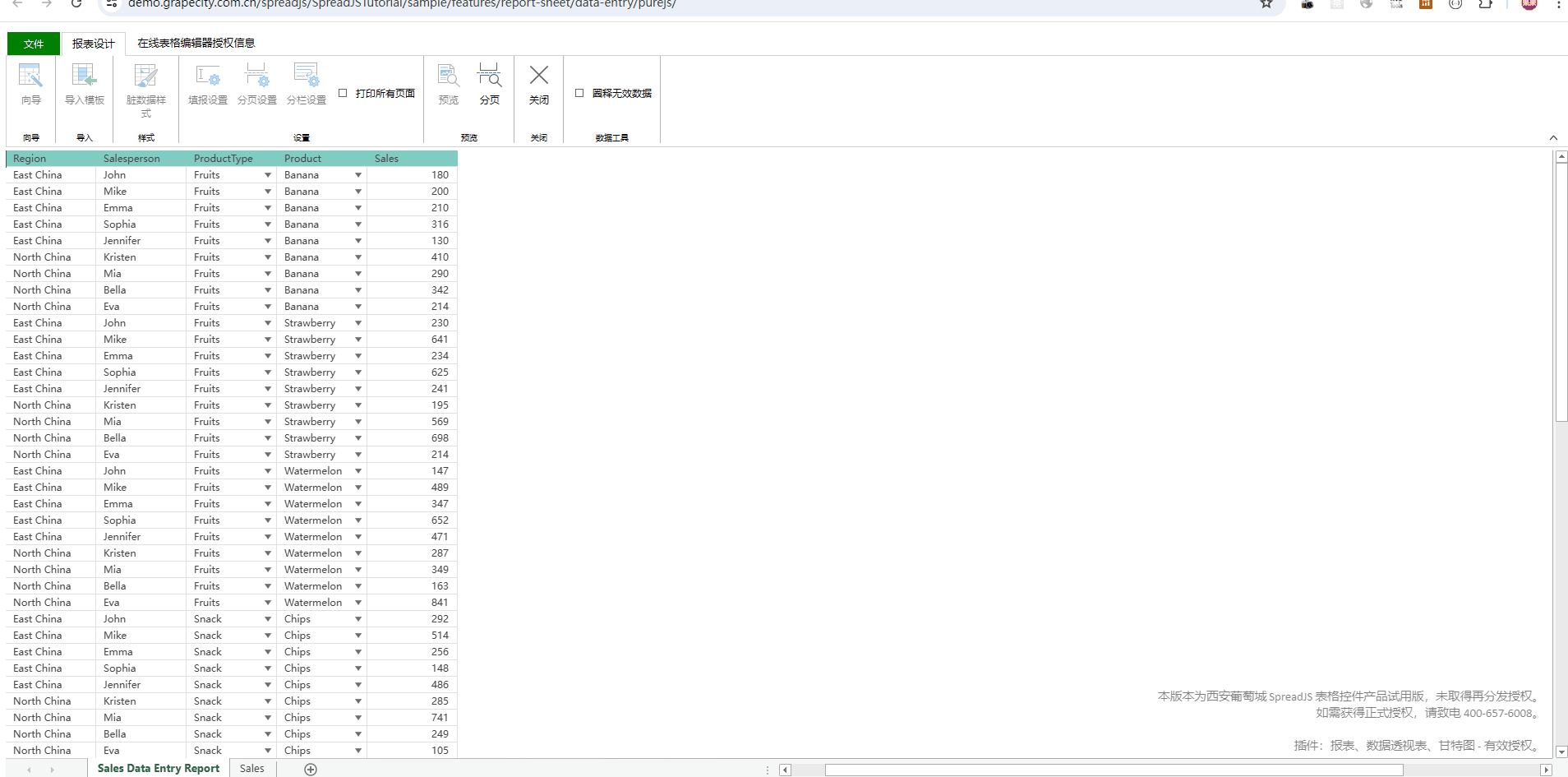创建 Llama-3.1-70B-Japanese-Instruct-2407 的 Ollama 模型
- 1. 下载 gguf 文件
- 2. 创建 Modelfile
- 3. 创建 Ollama 模型
- 4. 运行 Ollama 模型
- 5. (可选)其他 Modelfile
1. 下载 gguf 文件
使用浏览器打开 https://huggingface.co/mmnga/Llama-3.1-70B-Japanese-Instruct-2407-gguf,下载你想使用的量化版本。
例如,Llama-3.1-70B-Japanese-Instruct-2407-Q4_K_M.gguf,

2. 创建 Modelfile
创建 Modelfile,内容如下,
# ollama create llama3.1:70b-japanese-tool-q4_K_M -f ./Modelfile
FROM ./Llama-3.1-70B-Japanese-Instruct-2407-Q4_K_M.gguf
TEMPLATE "{{ if .Messages }}
{{- if or .System .Tools }}<|start_header_id|>system<|end_header_id|>
{{- if .System }}
{{ .System }}
{{- end }}
{{- if .Tools }}
You are a helpful assistant with tool calling capabilities. When you receive a tool call response, use the output to format an answer to the orginal use question.
{{- end }}<|eot_id|>
{{- end }}
{{- range $i, $_ := .Messages }}
{{- $last := eq (len (slice $.Messages $i)) 1 }}
{{- if eq .Role "user" }}<|start_header_id|>user<|end_header_id|>
{{- if and $.Tools $last }}
Given the following functions, please respond with a JSON for a function call with its proper arguments that best answers the given prompt.
Respond in the format {"name": function name, "parameters": dictionary of argument name and its value}. Do not use variables.
{{ $.Tools }}
{{- end }}
{{ .Content }}<|eot_id|>{{ if $last }}<|start_header_id|>assistant<|end_header_id|>
{{ end }}
{{- else if eq .Role "assistant" }}<|start_header_id|>assistant<|end_header_id|>
{{- if .ToolCalls }}
{{- range .ToolCalls }}{"name": "{{ .Function.Name }}", "parameters": {{ .Function.Arguments }}}{{ end }}
{{- else }}
{{ .Content }}{{ if not $last }}<|eot_id|>{{ end }}
{{- end }}
{{- else if eq .Role "tool" }}<|start_header_id|>ipython<|end_header_id|>
{{ .Content }}<|eot_id|>{{ if $last }}<|start_header_id|>assistant<|end_header_id|>
{{ end }}
{{- end }}
{{- end }}
{{- else }}
{{- if .System }}<|start_header_id|>system<|end_header_id|>
{{ .System }}<|eot_id|>{{ end }}{{ if .Prompt }}<|start_header_id|>user<|end_header_id|>
{{ .Prompt }}<|eot_id|>{{ end }}<|start_header_id|>assistant<|end_header_id|>
{{ end }}{{ .Response }}{{ if .Response }}<|eot_id|>{{ end }}
"
PARAMETER stop <|start_header_id|>
PARAMETER stop <|end_header_id|>
PARAMETER stop <|eot_id|>
3. 创建 Ollama 模型
运行下面命令创建 Ollama 模型,
ollama create llama3.1:70b-japanese-tool-q4_K_M -f ./Modelfile
4. 运行 Ollama 模型
ollama run llama3.1:70b-japanese-tool-q4_K_M
5. (可选)其他 Modelfile
下面是不支持执行 tool 的 Modelfile。
FROM ./Llama-3.1-70B-Japanese-Instruct-2407-Q4_K_M.gguf
TEMPLATE "{{- if .Messages }}
{{- if .System }}<|start_header_id|>system<|end_header_id|>
{{ .System }}<|eot_id|>
{{- end }}
{{- range .Messages }}<|start_header_id|>{{ .Role }}<|end_header_id|>
{{ .Content }}<|eot_id|>
{{- end }}<|start_header_id|>assistant<|end_header_id|>
{{ else }}
{{- if .System }}<|start_header_id|>system<|end_header_id|>
{{ .System }}<|eot_id|>{{ end }}{{ if .Prompt }}<|start_header_id|>user<|end_header_id|>
{{ .Prompt }}<|eot_id|>{{ end }}<|start_header_id|>assistant<|end_header_id|>
{{ end }}{{ .Response }}{{ if .Response }}<|eot_id|>{{ end }}"
PARAMETER stop <|start_header_id|>
PARAMETER stop <|end_header_id|>
PARAMETER stop <|eot_id|>
完结!








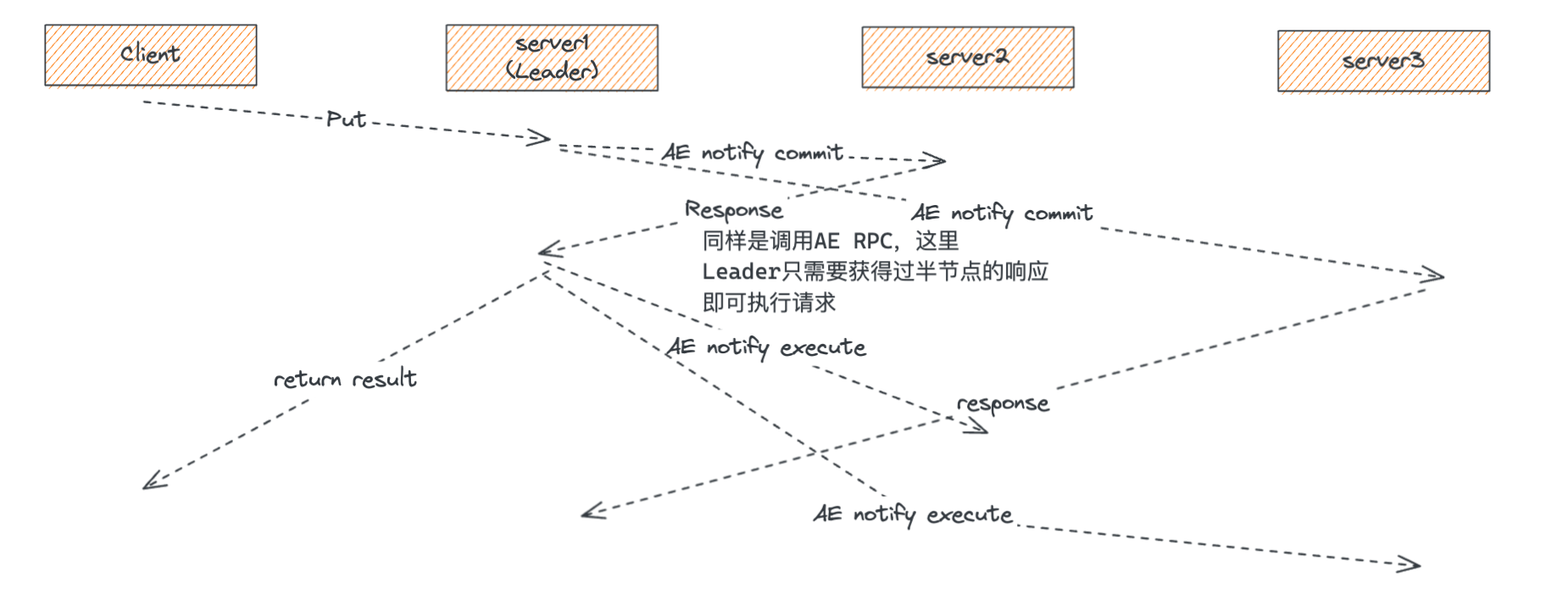
![[0729] X-CMD 发布 v0.4.3:借助 fzf ,提升用户使用体验](https://i-blog.csdnimg.cn/direct/d3c3bc748a5b4fa8878de603f26e5cc7.png#pic_center)