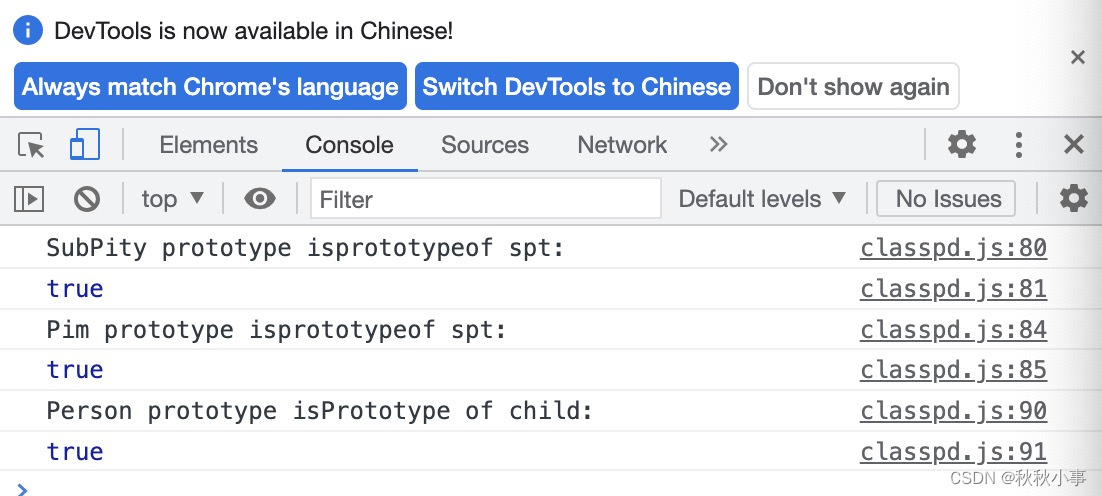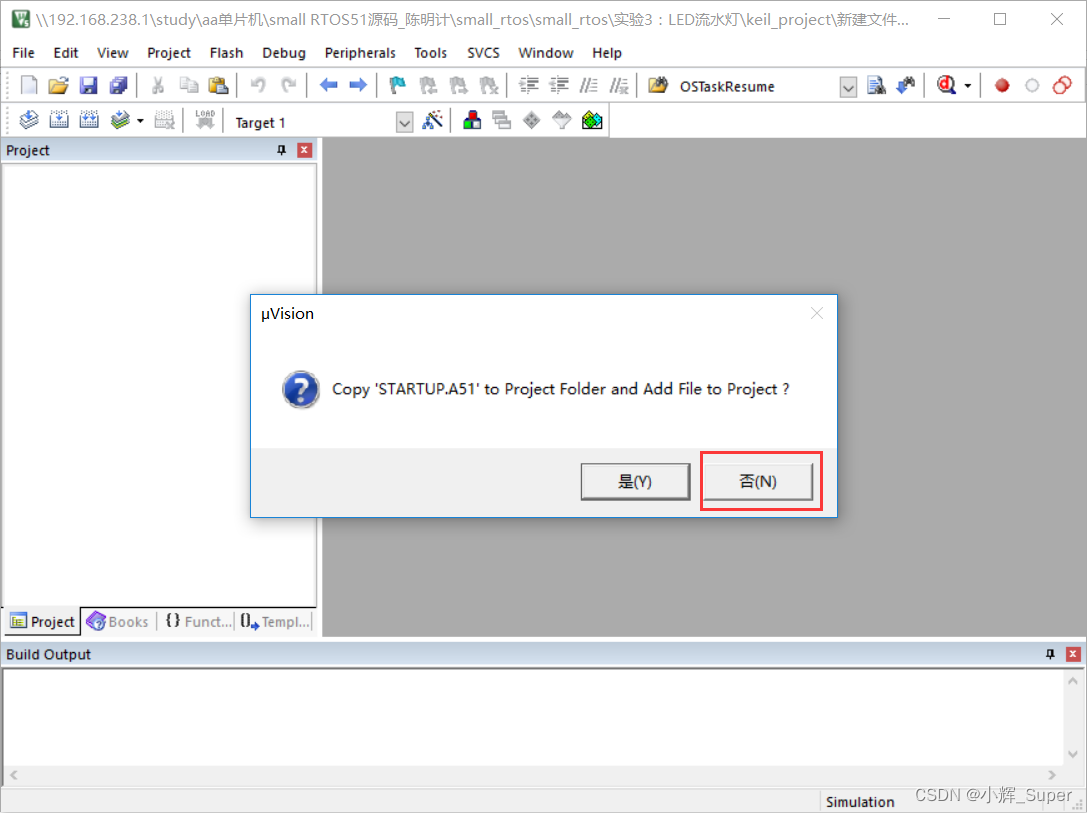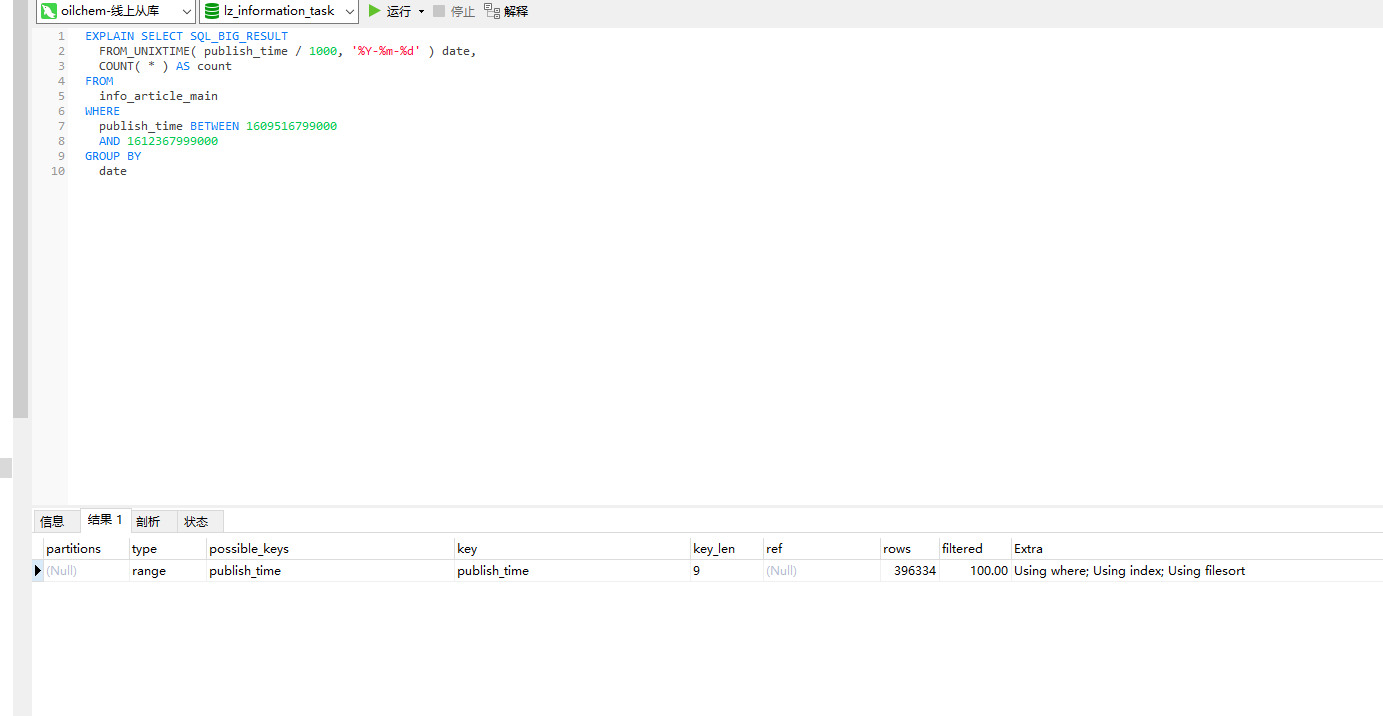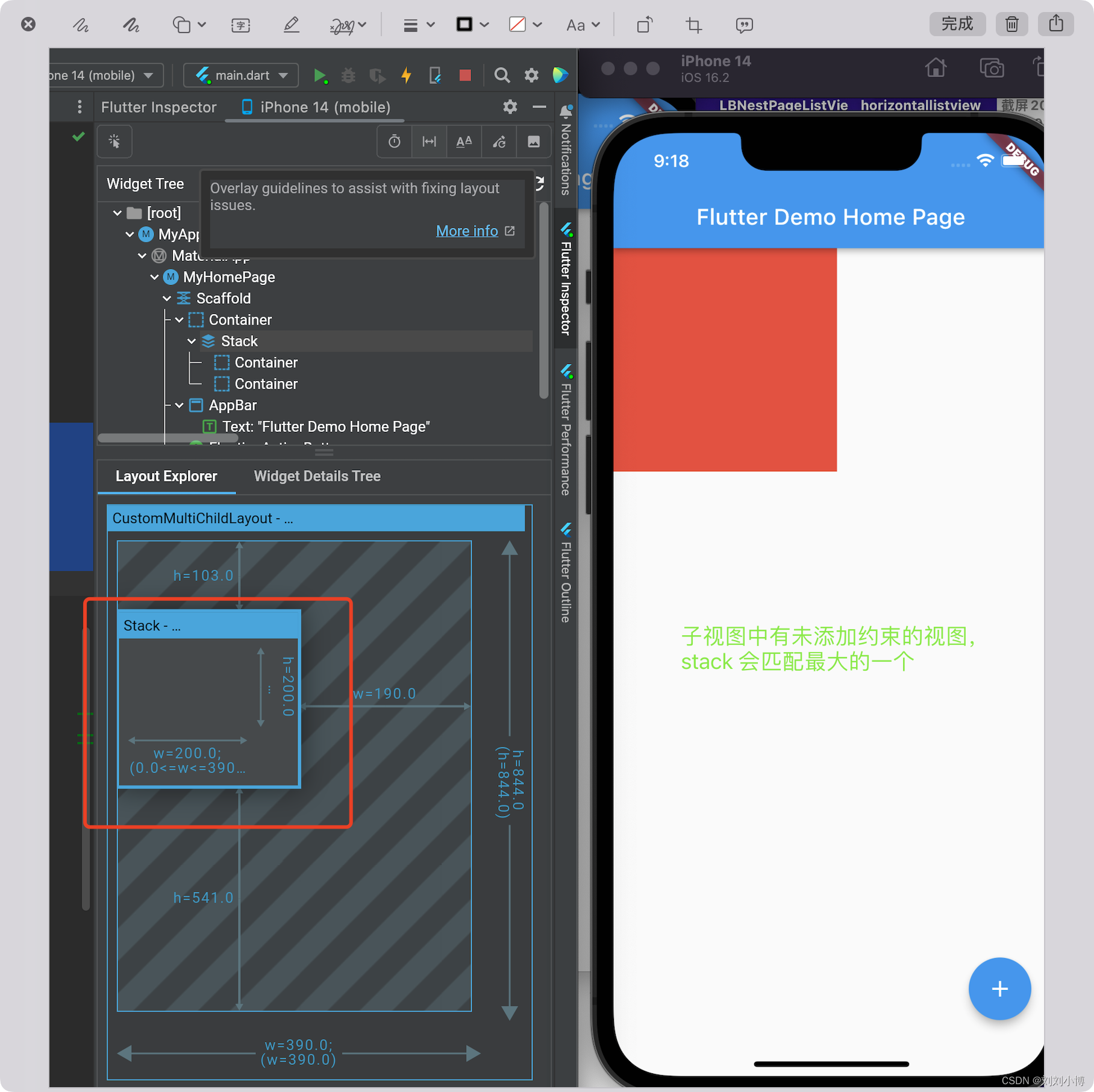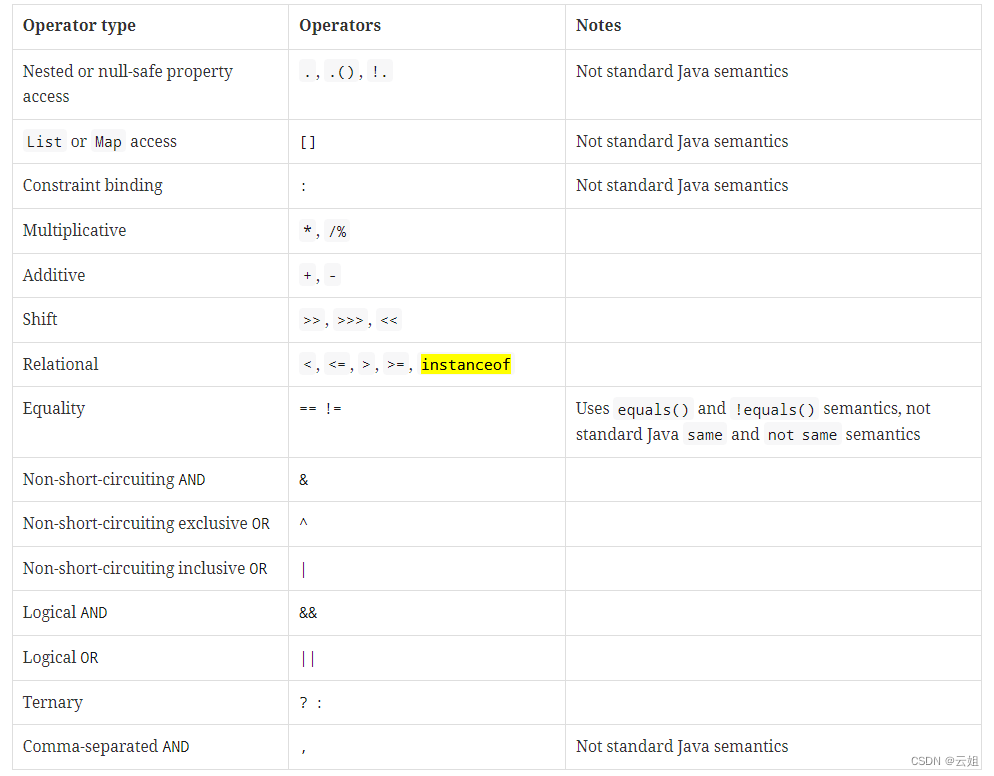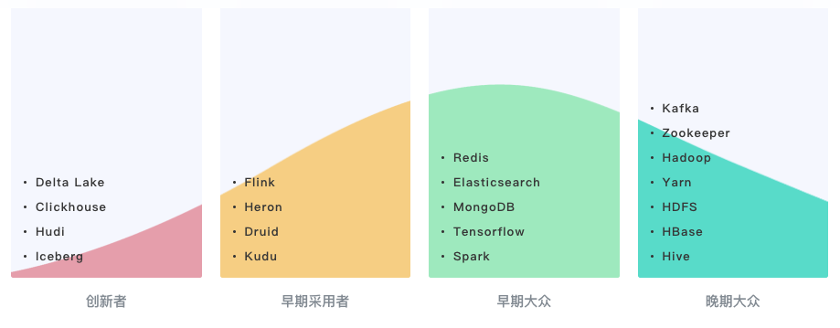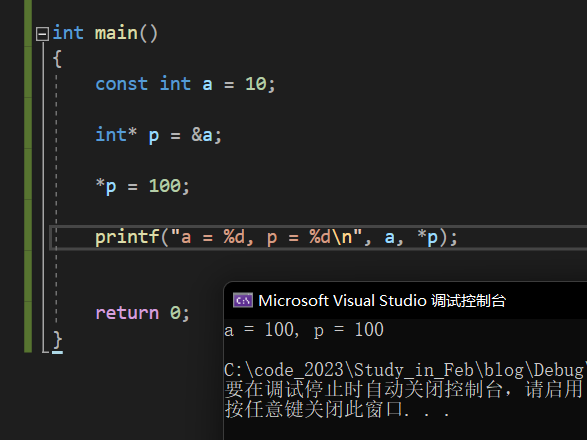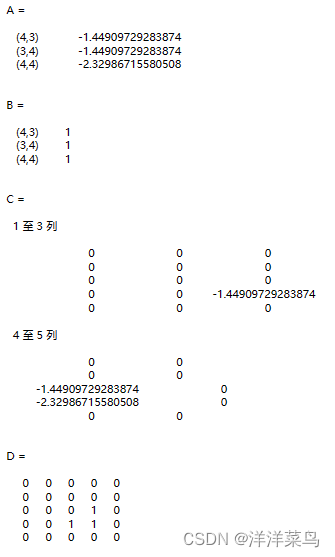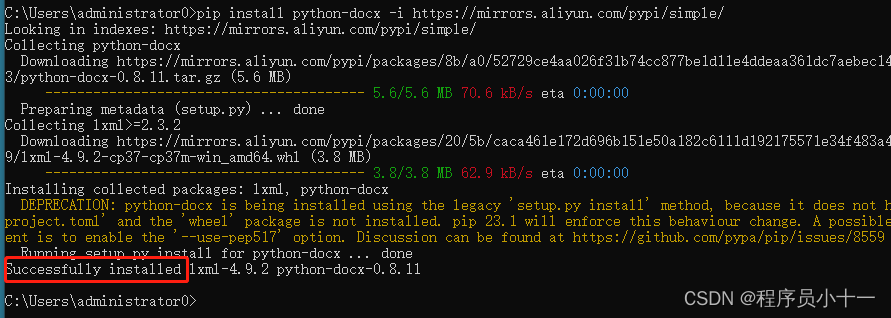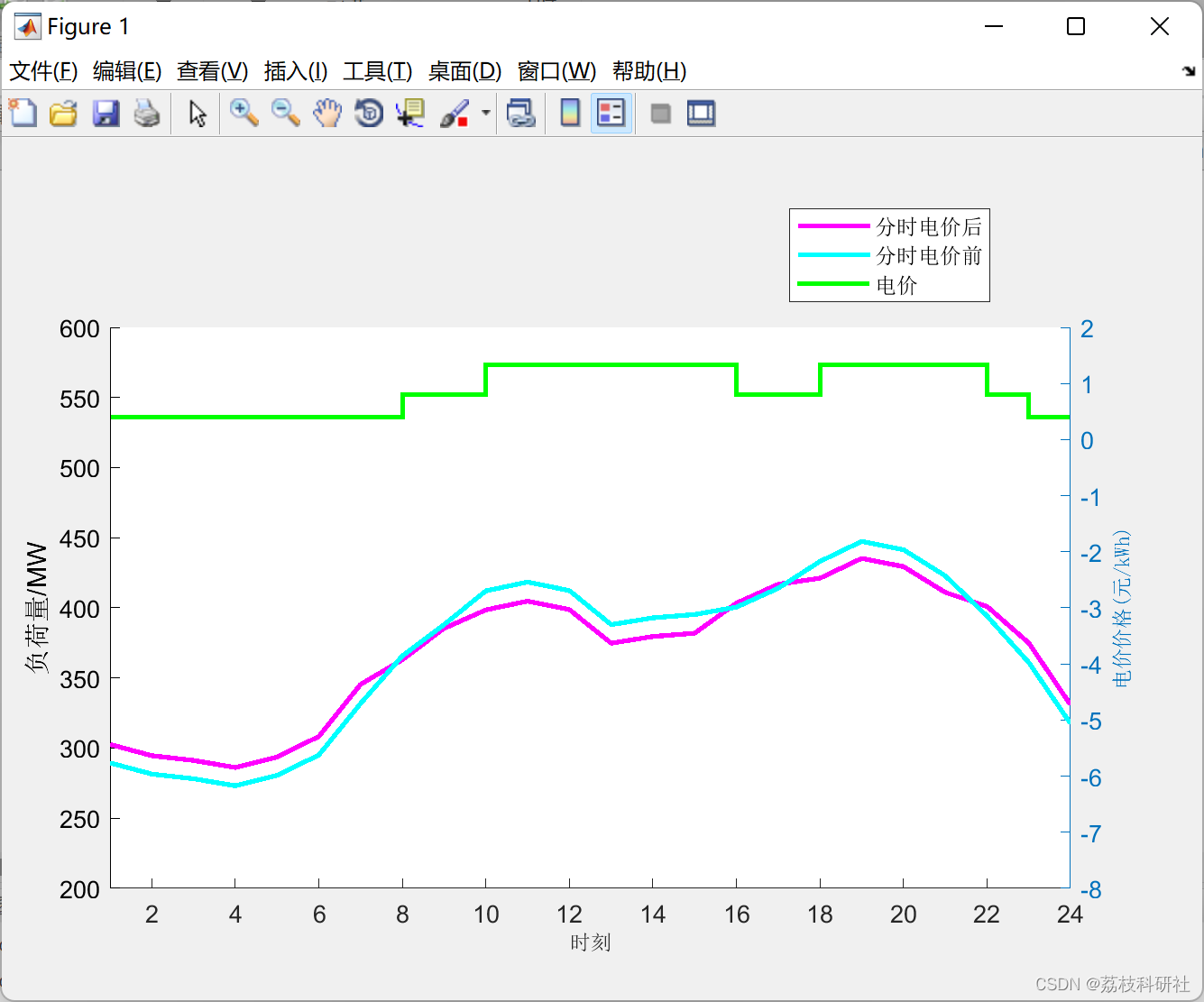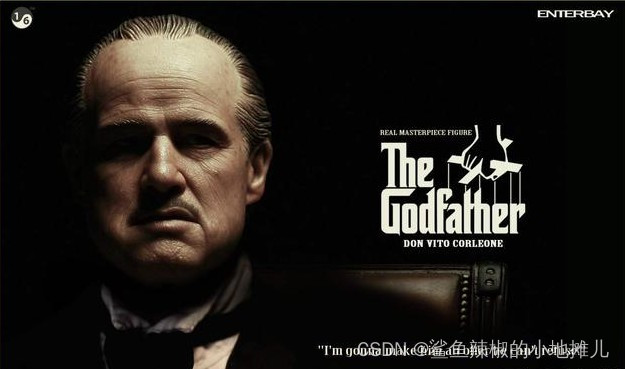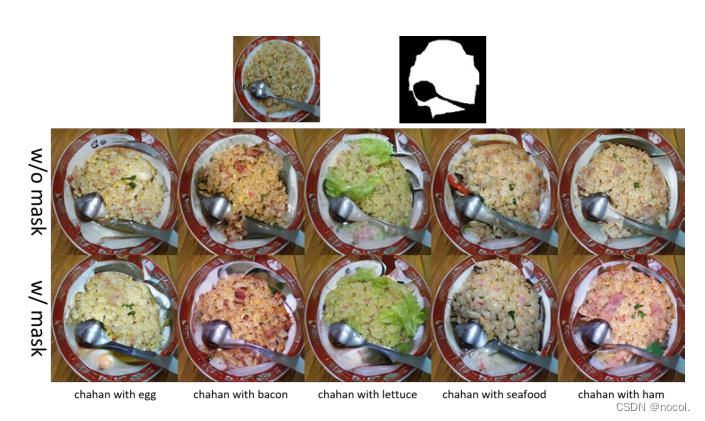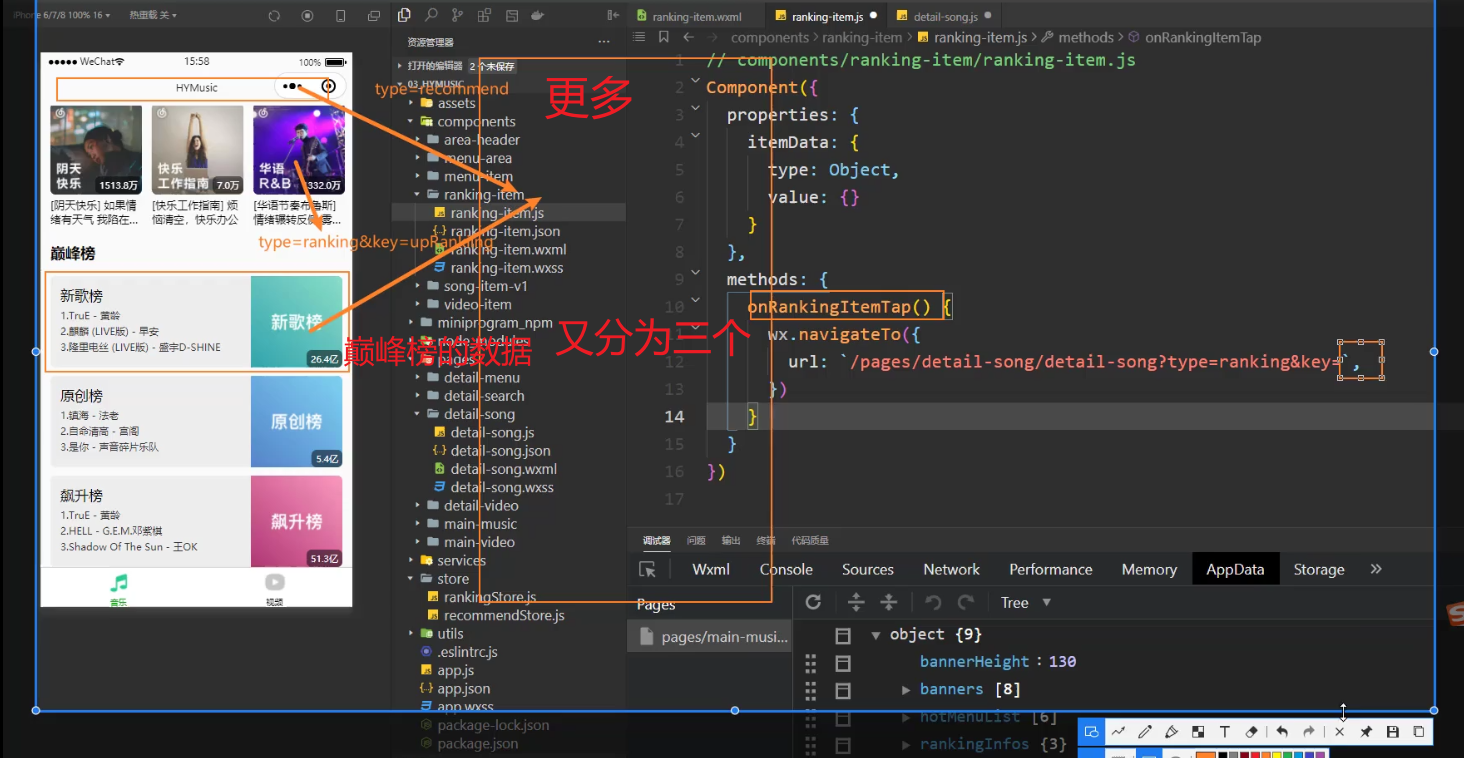document.write()方法
文本内容追加到</body>前面的位置
文本中标签会被解析
<script>
document.write('hello world')
document.write('<h3>你好世界</h3>')
</script>
innerText属性
将文本内容添加更新到任意标签位置
文本包含的标签不会被解析
<style>
div {
width: 200px;
height: 200px;
background-color: pink;
}
</style>
</head>
<body>
<div>时间打开VNK的SV你倒是</div>
<script>
//获取标签
let div = document.querySelector("div")
//修改标签, 对象.属性=值 div是对象,innnerText是属性
div.innerText = "有点意思"
</script>
</body>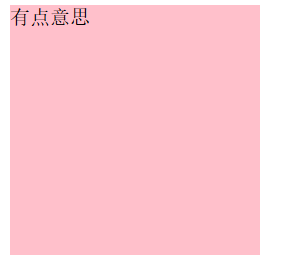
innerHTML属性
将文本内容添加更新到任意标签位置
文本包含的标签会被解析
<style>
div {
width: 200px;
height: 200px;
background-color: pink;
}
</style>
</head>
<body>
<div>时间打开VNK的SV你倒是</div>
<script>
//获取标签
let div = document.querySelector("div")
//修改标签, 对象.属性=值 div是对象,innnerText是属性
div.innerHTML = "<strong>有点意思</strong>"
</script>
</body>随机点名案例
<style>
div {
display: inline-block;
width: 50px;
height: 30px;
vertical-align: middle;
text-align: center;
border: 1px solid pink;
line-height: 30px;
}
</style>
</head>
<body>
抽中的选手是:
<div></div>
<script>
//1获取标签
let div = document.querySelector("div")
//2得到随机名字
function getRandom(min, max) {
return Math.floor(Math.random() * (max - min + 1)) + min
}
let arr = ["张三", "李四", "王五", "王朝", "马汉"]
let random = getRandom(0, arr.length - 1)
//3写入标签内部
div.innerHTML = arr[random]
arr.splice(random, 1)
console.log(arr)
</script>
</body>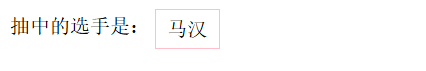
设置/修改元素属性
常见属性:href:链接 title:标题 src:图片
语法:对象.属性=值
<img src="/1.jpg" alt="">
<script>
//1获取元素
let pic = document.querySelector('img')
//2修改元素
pic.src = '/3.webp'
pic.title = "我是刘海生"
</script>设置/修改元素样式属性
轮番图/滚动图片更换图片属性
通过style属性操作CSS
操作类名(className)操作CSS
通过classList操作类控制CSS
语法
对象.style.样式属性=值
注意
css有连接符的需要用小驼峰法
<style>
div {
width: 300px;
height: 300px;
background-color: gray;
}
</style>
<body>
<div></div>
<script>
//1获取标签
let box = document.querySelector("div")
//2修改背景颜色
box.style.background = "blue"
</script>
</body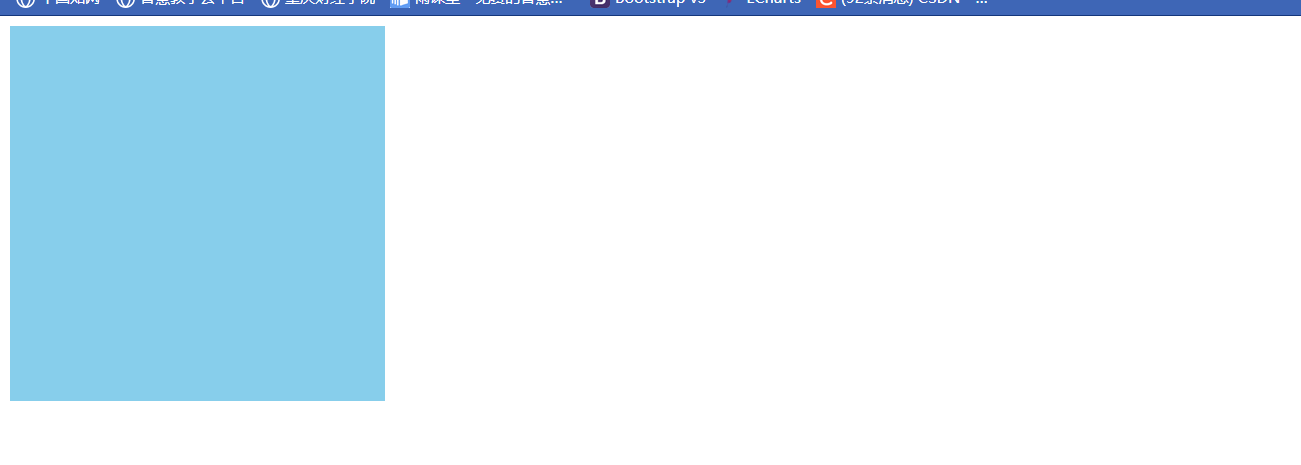
操作类名(className)操作CSS
<style>
div {
width: 300px;
height: 300px;
background-color: gray;
}
.active {
width: 400px;
height: 500px;
background-color: yellow;
}
</style>
<body>
<div></div>
<script>
//1获取标签
let box = document.querySelector("div")
//2
box.className = "active"
</script>
</body>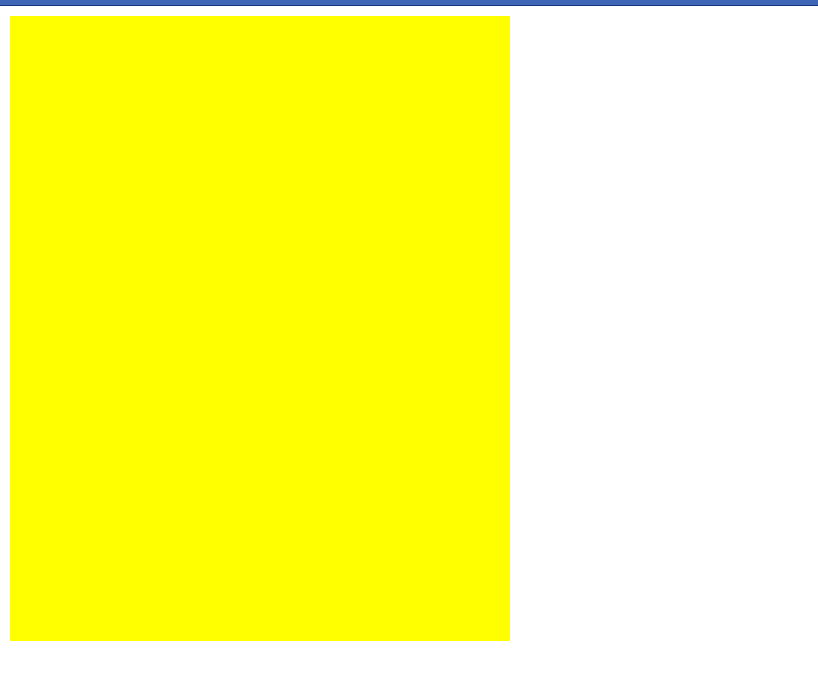
使用classList修改元素样式
//追加一个类
元素.classList.add('类名')
//删除一个类
元素.classList.remove('类名')
//切换一个类,原来有就换,原来没有就加
元素.classList.toggle('类名')
<style>
div {
width: 300px;
height: 300px;
background-color: gray;
}
.active {
width: 400px;
height: 500px;
background-color: skyblue;
}
</style>
<body>
<div></div>
<script>
//1获取标签
let box = document.querySelector("div")
//2
box.classList.add("active")
</script>
</body>设置/修改表单元素属性
语法:
表单.value='修改内容'
表单.type='修改内容'