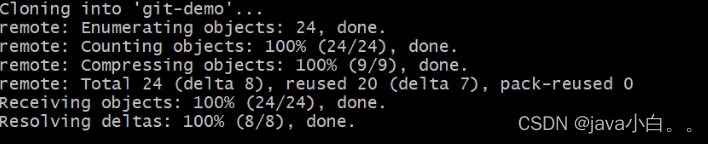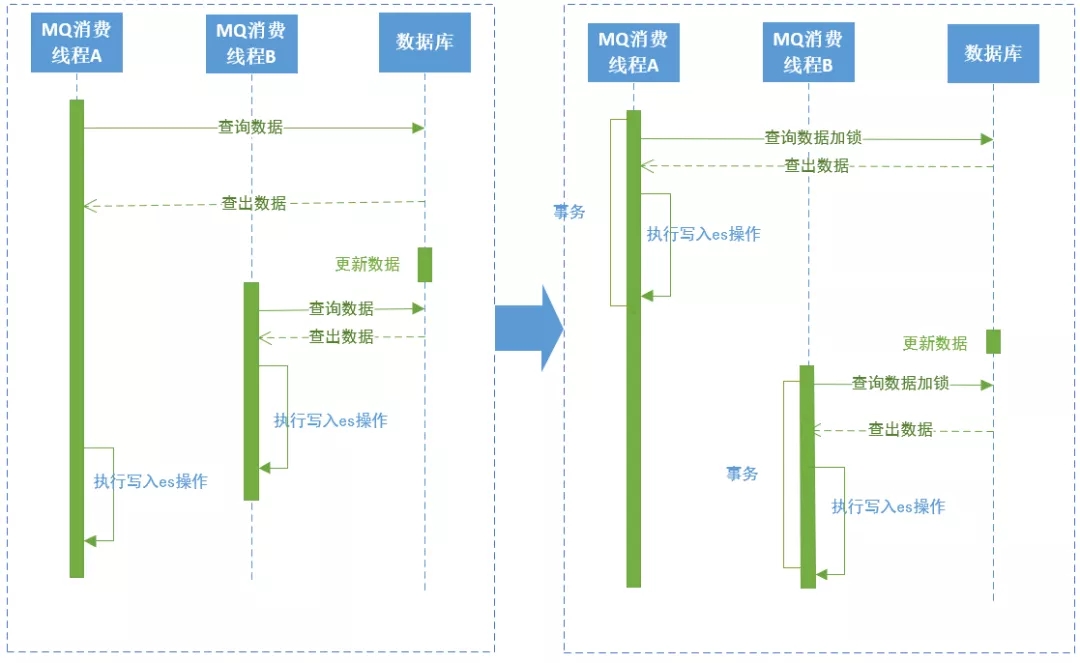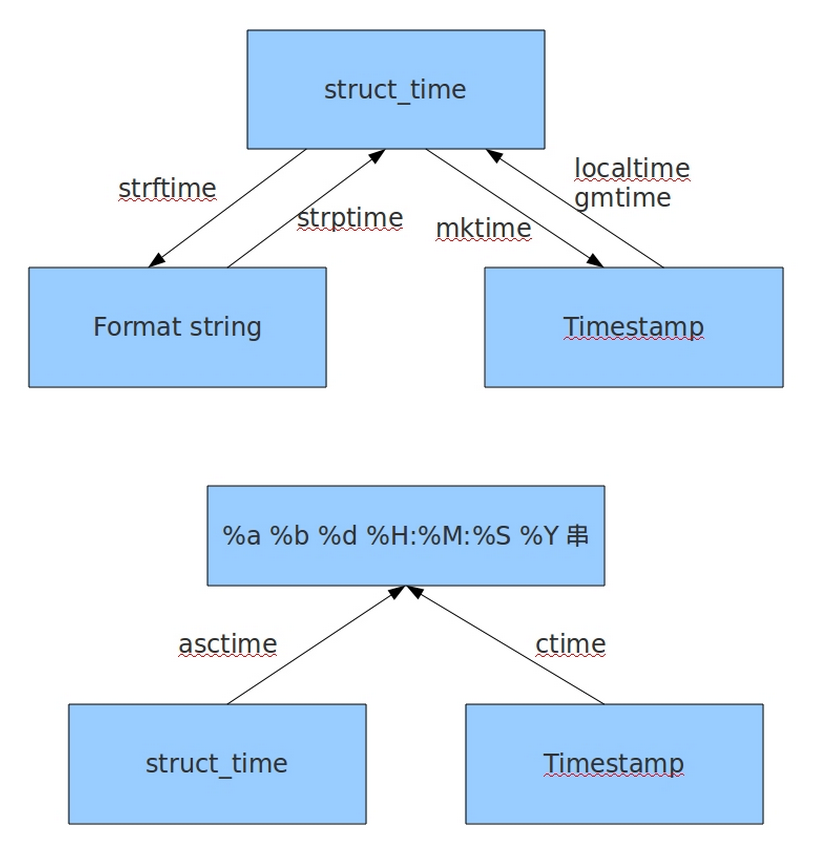Elasticsearch安装
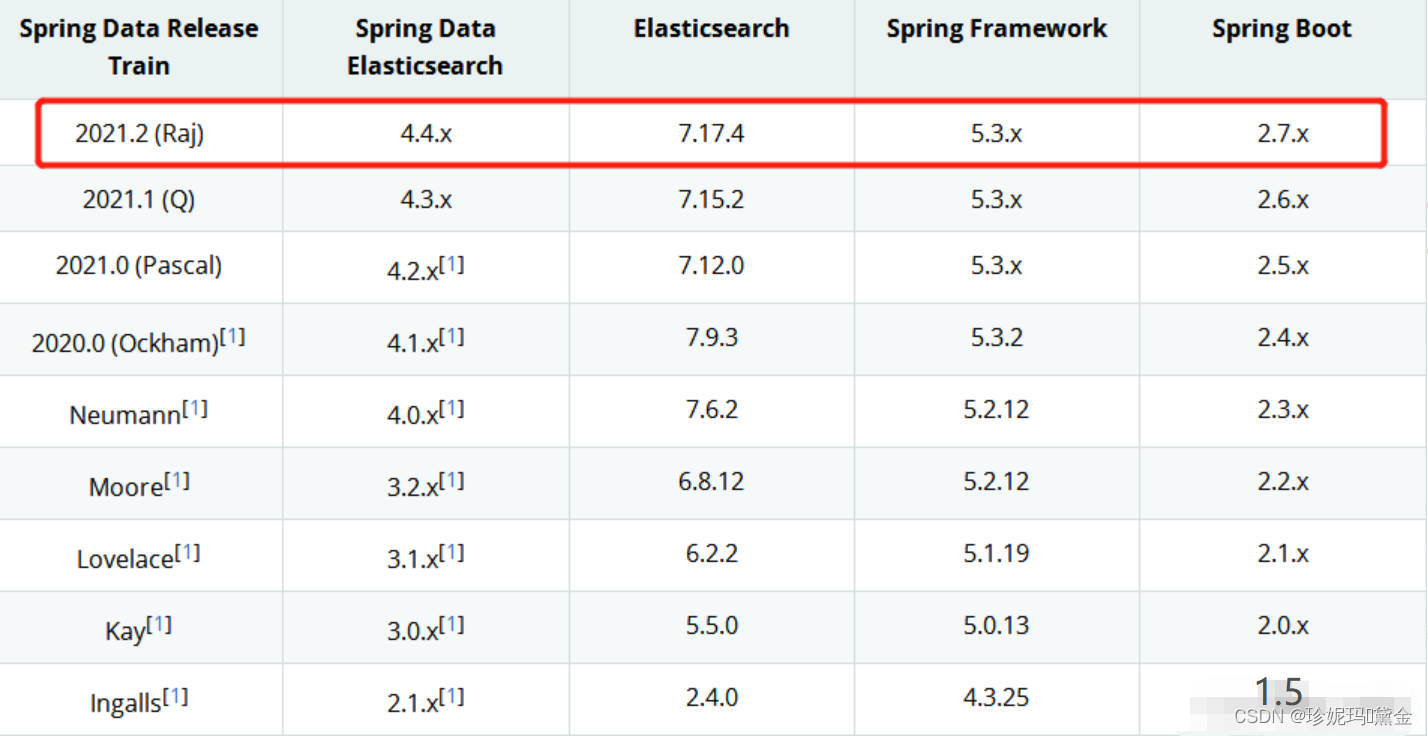
官网下载
下载的时候注意版本,spring boot如果用的是2.2+版本就下载6.8+的版本就行
下载完成之后解压,运行bin->elasticsearch.bat就可以启动服务了
做出win服务
elasticsearch-service.bat install
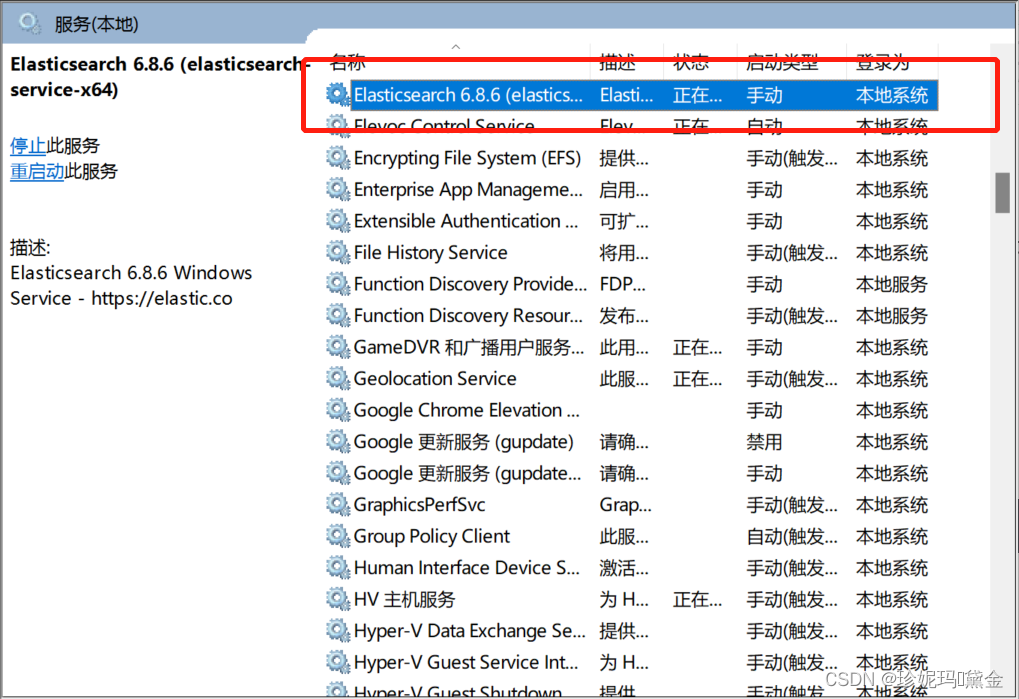
浏览器输入localhost:9200
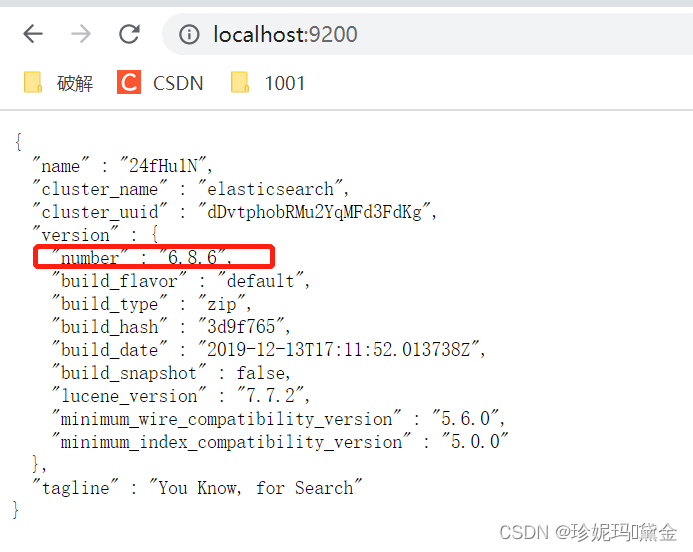
Kibana安装
官网下载
下载完成之后解压,运行kibana.bat就可以启动服务了
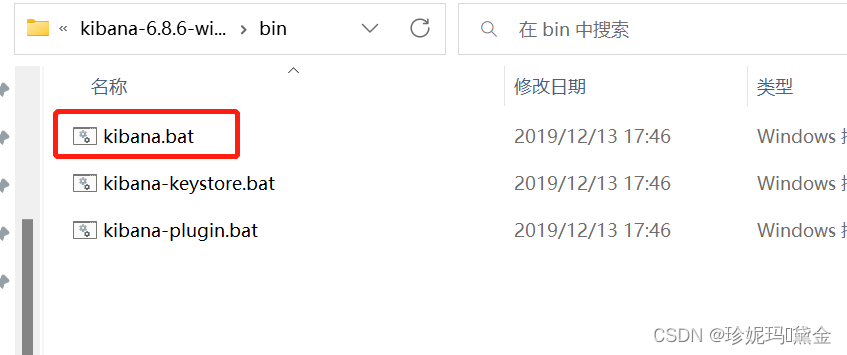
浏览器输入http://localhost:5601就可以访问了
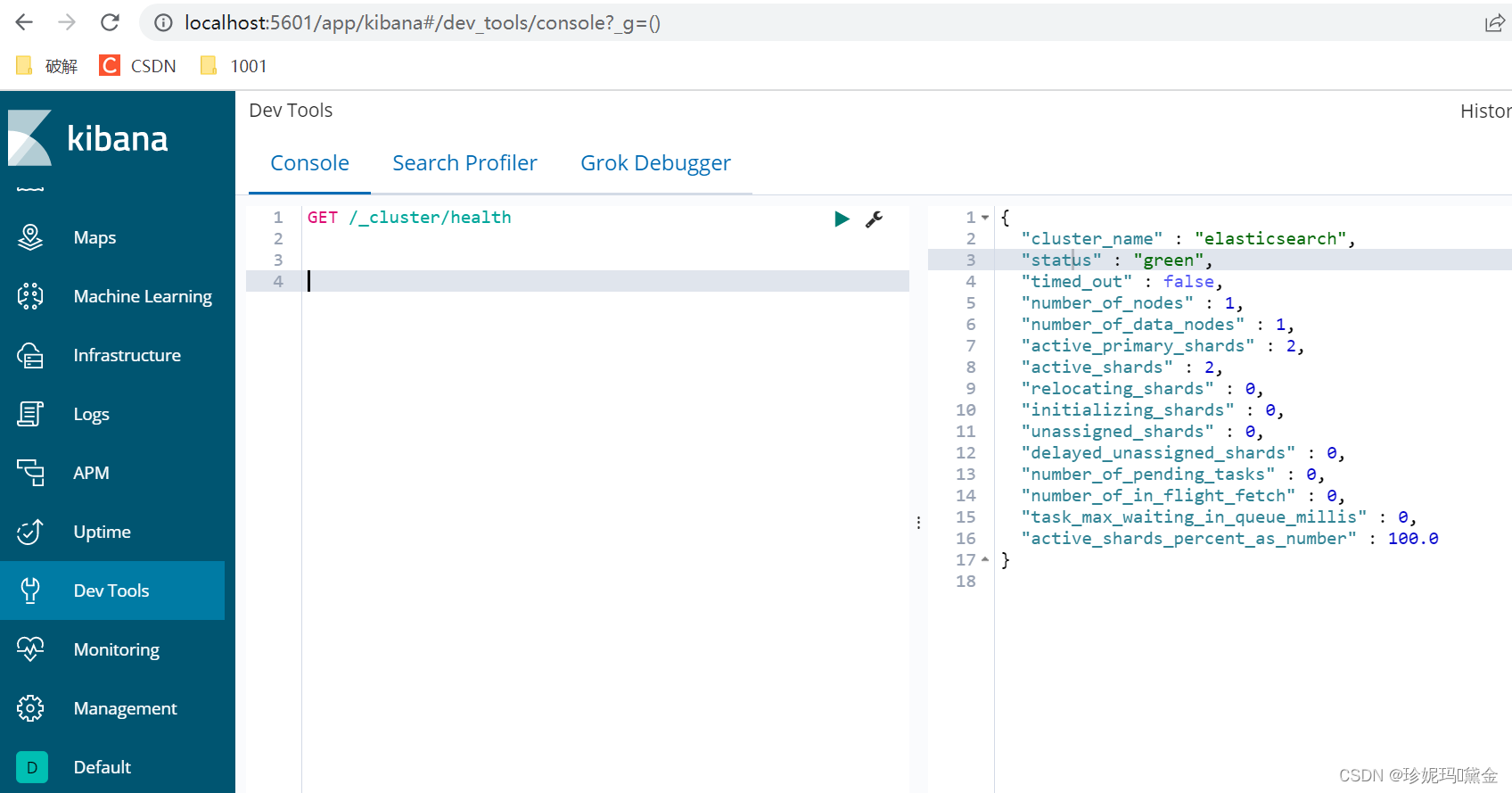
输入GET /_cluster/health可以查看es服务信息
分词器安装
es默认是用的standard分词器,对英文很友好,但是对中文并不友好,我们来看下
GET /_analyze
{
"analyzer": "standard",
"text": "i love you"
}
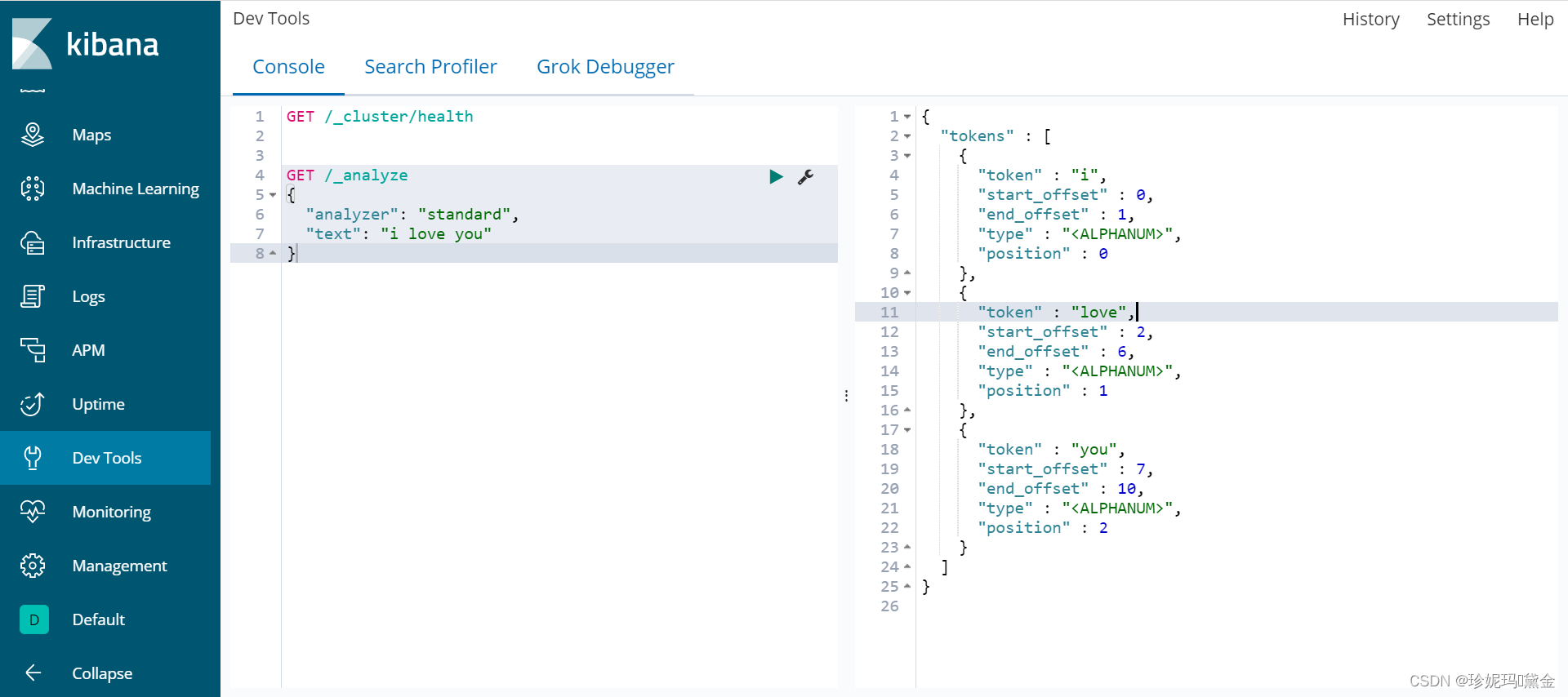
英文是可以分词的,我们再来看下中文
GET /_analyze
{
"analyzer": "standard",
"text": "我 爱 中华 人民 共和国"
}
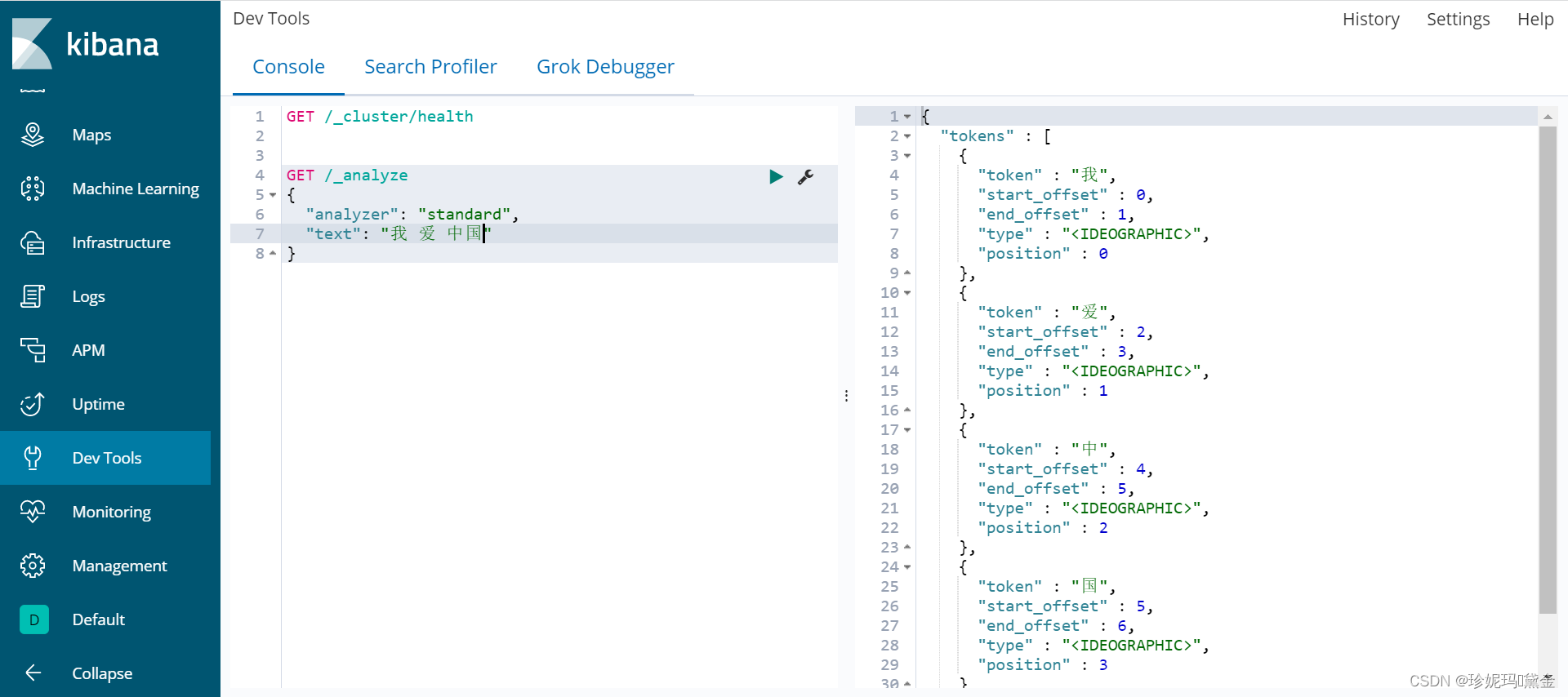
可以看到中国这个词并没有分出来,所以我们需要安装中文分词器,现在用的最多的就是ik
下载地址
github下载很慢慢的,可以去我分享的百度网盘里面直接安装
在es的plugins文件下新建ik文件,把刚刚下载好的解压缩到当前文件下就可以了
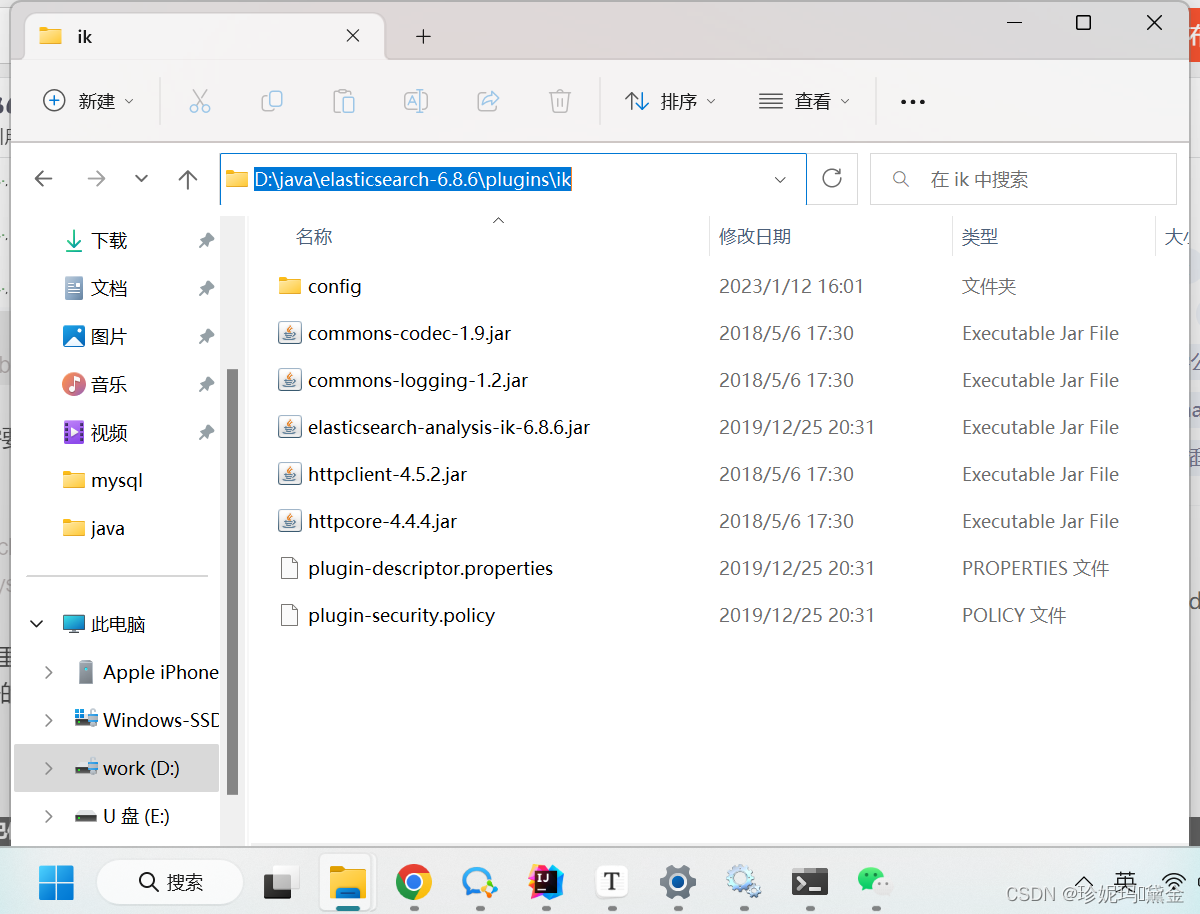
然后重启es服务就可以了
ik有2中分词器模式
- ik_smart:按最粗粒度分词
- ik_max_word:按最细粒度分词
我们先看下ik_smart
GET /_analyze
{
"analyzer": "ik_smart",
"text": "我爱中华人民共和国"
}
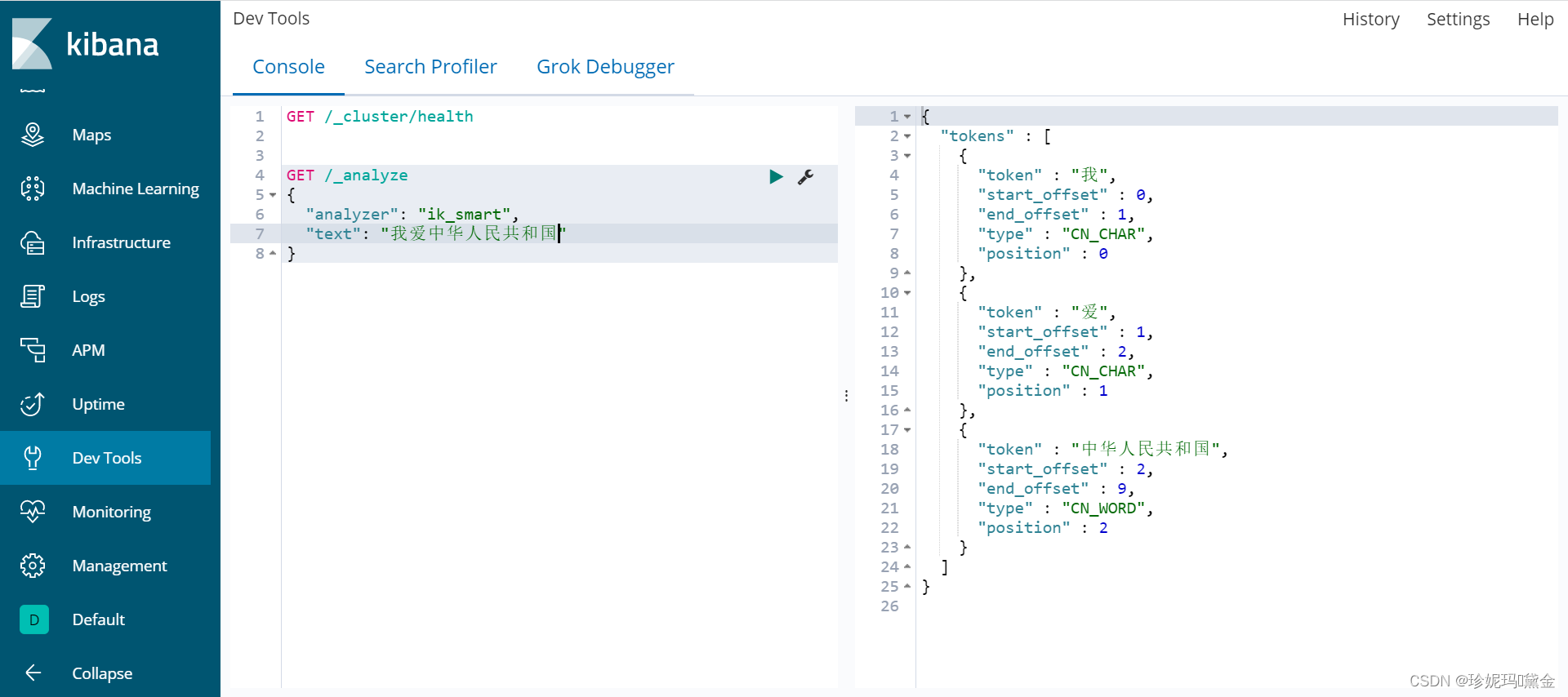
他把中华人民共和国当成一个粗粒度的词,并没有再往下细分,一共只分出了3个词
再来看下ik_max_word
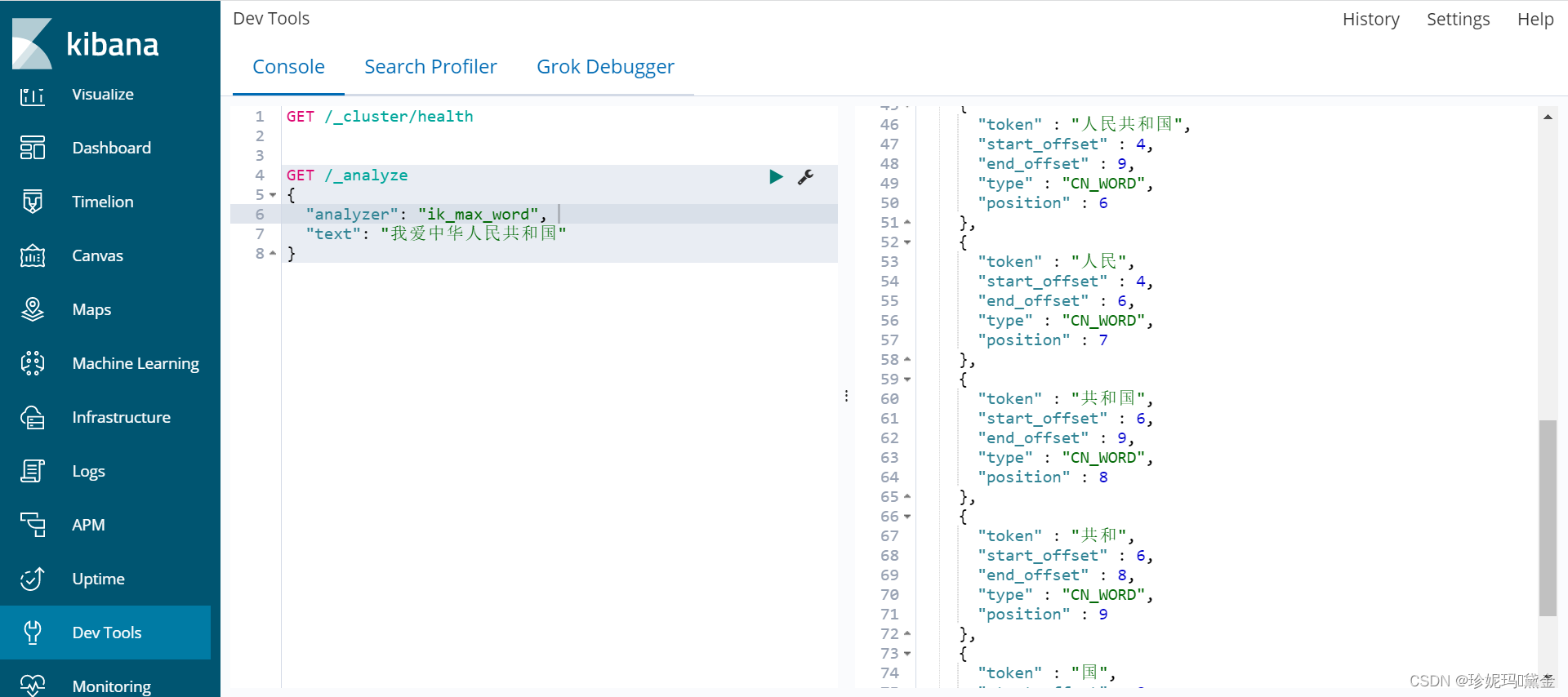
这里可以看到一共分了10个词,按最细粒度分的
spring boot 集成
注意spring boot 的版本是2.2.6,es的版本是6.8.6
pom
<dependency>
<groupId>org.springframework.boot</groupId>
<artifactId>spring-boot-starter-data-elasticsearch</artifactId>
</dependency>
新建配置类
@Configuration
public class ElasticSearchClientConfig extends AbstractElasticsearchConfiguration {
@Override
@Bean
public RestHighLevelClient elasticsearchClient() {
final ClientConfiguration clientConfiguration = ClientConfiguration.builder()
.connectedTo("127.0.0.1:9200")
.build();
return RestClients.create(clientConfiguration).rest();
}
}
新建实体类
@Data
@Document(indexName = "products", createIndex = true)
public class Product {
/**
* id
*/
@Id
private Integer id;
/**
* 名称
*/
@Field(type = FieldType.Keyword)
private String title;
/**
* 价格
*/
@Field(type = FieldType.Float)
private Double price;
/**
* 描述
*/
@Field(type = FieldType.Text)
private String description;
}
新建Repository
@Repository
public interface ProductRepository extends ElasticsearchRepository<Product,Integer> {
}
新建测试类
里面有添加,修改,删除,根据id查询,查询所有方法
@SpringBootTest
class DemoApplicationTests {
@Autowired
private ProductRepository productRepository;
@Test
public void testCreate() throws IOException {
Product product = new Product();
product.setId(3);
product.setTitle("恒大冰泉");
product.setPrice(33.11);
product.setDescription("恒大冰泉很好喝的水");
productRepository.save(product);
}
@Test
public void testDelete(){
Product product = new Product();
product.setId(2);
productRepository.delete(product);
}
@Test
public void testUpdate(){
Product product = new Product();
product.setId(3);
product.setTitle("恒大冰泉");
product.setPrice(33.33);
product.setDescription("恒大冰泉是许家印的水");
productRepository.save(product);
}
@Test
public void testGetById(){
Optional<Product> product = productRepository.findById(3);
System.out.println(product.toString());
}
@Test
public void testGetAll(){
Iterable<Product> products = productRepository.findAll();
products.forEach(p->{
System.out.println(p.toString());
});
}
}
查看测试结果
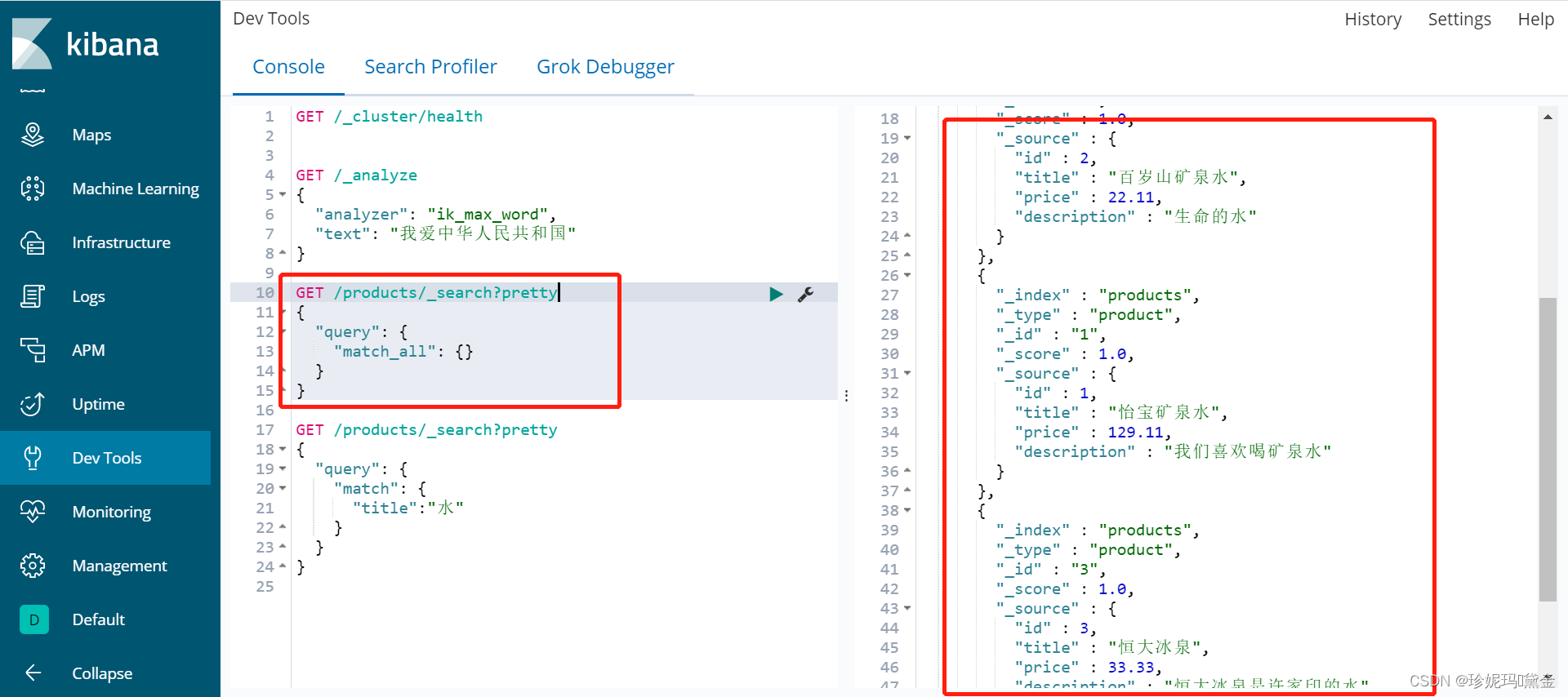

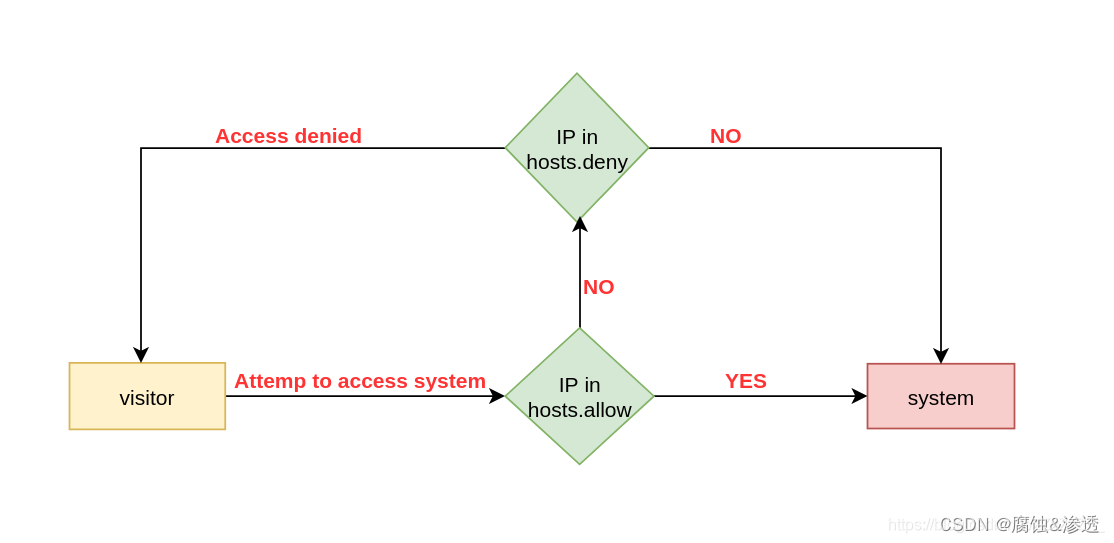


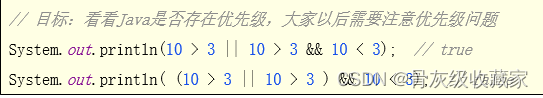
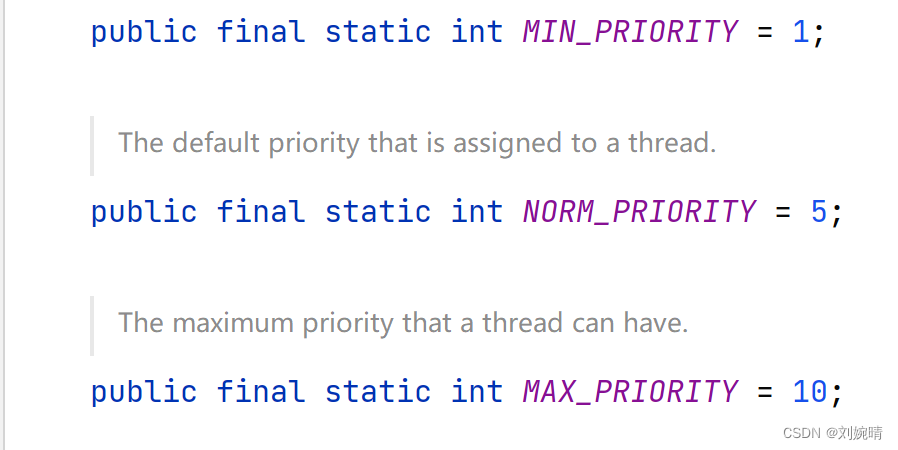

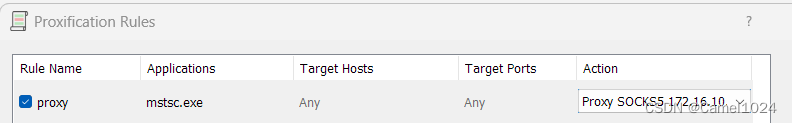

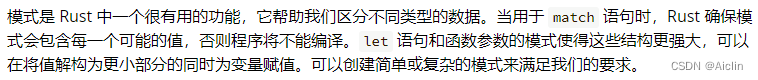
![C++八数码程序图形化界面[2023-02-02]](https://img-blog.csdnimg.cn/img_convert/32b7fd34a9a07ae36c763c726f1e93e6.png)