前言
本专栏是关于Rust的GUI库egui的部件讲解及应用实例分析,主要讲解egui的源代码、部件属性、如何应用。
环境配置
系统:windows
平台:visual studio code
语言:rust
库:egui、eframe
概述
本文是本专栏的第一篇博文,主要讲述如何使用egui库来显示一个窗口以及如何在窗口显示中文字符。
egui是基于rust的一个GUI库,可以创建窗口并添加部件、布局,其github地址:
https://github.com/emilk/egui
事实上,类似于iced,egui都提供了示例程序,本专栏的博文都是建立在官方示例程序以及源代码的基础上,进行的实例讲解。
即,本专栏的文章并非只是简单的翻译egui的官方示例与文档,而是针对于官方代码进行的实际使用,会在官方的代码上进行修改,包括解决一些问题。
部件属性
在使用egui前,需要添加其依赖:
egui="0.28.1"
eframe="0.28.1"
将上面的库添加到你的项目的toml文件中,然后编译一下。
然后我们来看一个简单的示例,我们以官方提供的例子中的第一个confirm_exit例子来进行说明。这个例子很简单,就是生成一个窗口,并且在关闭窗口时弹出一个提示窗口,选择yes关闭,选择no,不关闭。
官方代码如下:
#![cfg_attr(not(debug_assertions), windows_subsystem = "windows")] // hide console window on Windows in release
#![allow(rustdoc::missing_crate_level_docs)] // it's an example
use eframe::egui;
fn main() -> eframe::Result {
env_logger::init(); // Log to stderr (if you run with `RUST_LOG=debug`).
let options = eframe::NativeOptions {
viewport: egui::ViewportBuilder::default().with_inner_size([320.0, 240.0]),
..Default::default()
};
eframe::run_native(
"Confirm exit",
options,
Box::new(|_cc| Ok(Box::<MyApp>::default())),
)
}
#[derive(Default)]
struct MyApp {
show_confirmation_dialog: bool,
allowed_to_close: bool,
}
impl eframe::App for MyApp {
fn update(&mut self, ctx: &egui::Context, _frame: &mut eframe::Frame) {
egui::CentralPanel::default().show(ctx, |ui| {
ui.heading("Try to close the window");
});
if ctx.input(|i| i.viewport().close_requested()) {
if self.allowed_to_close {
// do nothing - we will close
} else {
ctx.send_viewport_cmd(egui::ViewportCommand::CancelClose);
self.show_confirmation_dialog = true;
}
}
if self.show_confirmation_dialog {
egui::Window::new("Do you want to quit?")
.collapsible(false)
.resizable(false)
.show(ctx, |ui| {
ui.horizontal(|ui| {
if ui.button("No").clicked() {
self.show_confirmation_dialog = false;
self.allowed_to_close = false;
}
if ui.button("Yes").clicked() {
self.show_confirmation_dialog = false;
self.allowed_to_close = true;
ui.ctx().send_viewport_cmd(egui::ViewportCommand::Close);
}
});
});
}
}
}
运行之后显示如下:

点击关闭按钮,弹出提示窗口:

点击yes按钮,直接关闭,点击no按钮,提示窗口消失,窗口不关闭。
本文暂且不关注窗口如何显示以及如何添加部件,这将在以后的文章中说明。
现在,我们来修改上面的代码,将上面代码中涉及的text文本的内容都修改为中文,再来看看效果。
修改后的代码:
#![cfg_attr(not(debug_assertions), windows_subsystem = "windows")] // hide console window on Windows in release
#![allow(rustdoc::missing_crate_level_docs)] // it's an example
use eframe::egui;
fn main() -> eframe::Result {
env_logger::init(); // Log to stderr (if you run with `RUST_LOG=debug`).
let options = eframe::NativeOptions {
viewport: egui::ViewportBuilder::default().with_inner_size([320.0, 240.0]),
..Default::default()
};
eframe::run_native(
"egui测试窗口",
options,
Box::new(|_cc| Ok(Box::<MyApp>::default())),
)
}
#[derive(Default)]
struct MyApp {
show_confirmation_dialog: bool,
allowed_to_close: bool,
}
impl eframe::App for MyApp {
fn update(&mut self, ctx: &egui::Context, _frame: &mut eframe::Frame) {
egui::CentralPanel::default().show(ctx, |ui| {
ui.heading("尝试关闭窗口");
});
if ctx.input(|i| i.viewport().close_requested()) {
if self.allowed_to_close {
// do nothing - we will close
} else {
ctx.send_viewport_cmd(egui::ViewportCommand::CancelClose);
self.show_confirmation_dialog = true;
}
}
if self.show_confirmation_dialog {
egui::Window::new("你想要关闭吗?")
.collapsible(false)
.resizable(false)
.show(ctx, |ui| {
ui.horizontal(|ui| {
if ui.button("否").clicked() {
self.show_confirmation_dialog = false;
self.allowed_to_close = false;
}
if ui.button("是").clicked() {
self.show_confirmation_dialog = false;
self.allowed_to_close = true;
ui.ctx().send_viewport_cmd(egui::ViewportCommand::Close);
}
});
});
}
}
}
再来运行看下:

点击关闭按钮:

可以看到,无论是窗口直接显示的文本还是按钮的文本,都显示乱码,这是因为egui自带的字体不支持中文导致的。
所以,和iced库一样,我们只要想办法将字体替换为自定义的字体(支持中文字符)即可。
支持中文字符的字体有很多,可以去网上自行下载,一般来说,最常用的应该是simsun.ttf,当然,也可以去egui作者提供的一个字体网站下载字体:
https://github.com/notofonts/noto-cjk/tree/main/Sans#downloading-noto-sans-cjk
下面我们来看下,如何替换字体,这里依然参考官方提供的示例custom_font。这里就不贴具体代码了,自定义字体的方法,是在efram的一个属性AppCreator中:
/// This is how your app is created.
///
/// You can use the [`CreationContext`] to setup egui, restore state, setup OpenGL things, etc.
pub type AppCreator = Box<dyn FnOnce(&CreationContext<'_>) -> Result<Box<dyn App>, DynError>>;
其实就是设置CreationContext,其下的ctx:
/// You can use this to customize the look of egui, e.g to call [`egui::Context::set_fonts`],
/// [`egui::Context::set_visuals`] etc.
pub egui_ctx: egui::Context,
context实现了set_fonts函数:
/// Tell `egui` which fonts to use.
///
/// The default `egui` fonts only support latin and cyrillic alphabets,
/// but you can call this to install additional fonts that support e.g. korean characters.
///
/// The new fonts will become active at the start of the next frame.
pub fn set_fonts(&self, font_definitions: FontDefinitions) {
crate::profile_function!();
let pixels_per_point = self.pixels_per_point();
let mut update_fonts = true;
self.read(|ctx| {
if let Some(current_fonts) = ctx.fonts.get(&pixels_per_point.into()) {
// NOTE: this comparison is expensive since it checks TTF data for equality
if current_fonts.lock().fonts.definitions() == &font_definitions {
update_fonts = false; // no need to update
}
}
});
if update_fonts {
self.memory_mut(|mem| mem.new_font_definitions = Some(font_definitions));
}
}
而set_fonts的参数是FontDefinitions,我们设置其font_data即可。
pub struct FontDefinitions {
/// List of font names and their definitions.
///
/// `epaint` has built-in-default for these, but you can override them if you like.
pub font_data: BTreeMap<String, FontData>,
/// Which fonts (names) to use for each [`FontFamily`].
///
/// The list should be a list of keys into [`Self::font_data`].
/// When looking for a character glyph `epaint` will start with
/// the first font and then move to the second, and so on.
/// So the first font is the primary, and then comes a list of fallbacks in order of priority.
pub families: BTreeMap<FontFamily, Vec<String>>,
}
font_data实现了from_static函数:
pub fn from_static(font: &'static [u8]) -> Self {
Self {
font: std::borrow::Cow::Borrowed(font),
index: 0,
tweak: Default::default(),
}
}
我们为from_static传入自定义字体的字节数组即可,可以适应include_byets来获取数组:
const ICON_BYTES:&[u8]=include_bytes!("../font/simsun.ttf");
如上,我们下载simsun.ttf字体文件,放到项目文件夹中,然后获取其静态字节数组。
// Start with the default fonts (we will be adding to them rather than replacing them).
let mut fonts = egui::FontDefinitions::default();
// Install my own font (maybe supporting non-latin characters).
// .ttf and .otf files supported.
fonts.font_data.insert(
"my_font".to_owned(),
egui::FontData::from_static(
ICON_BYTES,
),
);
这是官方提供的示例代码,我们只是修改其中的字体的内容。
使用自定义字体后,我们再来运行一下程序看看:

点击关闭按钮后:

好了,以上就是使用egui显示窗口时,如何显示中文的解决办法,基本上是基于官方给的示例。
本文并没有修改太多,因为主要是说明如何显示中文的问题。对于一些初学者来说,可能即使看官方示例和说明,也不知道如何解决这个问题,如果我这边的解释能帮助你,那就不枉了。
后续的文章里,中文字符显示的函数将会被独立出来,单独作为一个mod,然后在main中调用,这样也方便管理。
完整代码:
#![cfg_attr(not(debug_assertions), windows_subsystem = "windows")] // hide console window on Windows in release
#![allow(rustdoc::missing_crate_level_docs)] // it's an example
use eframe::egui;
const MY_FONTS_BYTES:&[u8]=include_bytes!("../font/simsun.ttf");
fn main() -> eframe::Result {
env_logger::init(); // Log to stderr (if you run with `RUST_LOG=debug`).
let options = eframe::NativeOptions {
viewport: egui::ViewportBuilder::default().with_inner_size([320.0, 240.0]),
..Default::default()
};
eframe::run_native(
"egui测试窗口",
options,
//Box::new(|_cc| Ok(Box::<MyApp>::default())),
Box::new(|cc| Ok(Box::new(MyApp::new(cc)))),
)
}
///
/// 设置自定义字体
///
fn setup_custom_fonts(ctx: &egui::Context) {
// Start with the default fonts (we will be adding to them rather than replacing them).
let mut fonts = egui::FontDefinitions::default();
// Install my own font (maybe supporting non-latin characters).
// .ttf and .otf files supported.
fonts.font_data.insert(
"my_font".to_owned(),
egui::FontData::from_static(
MY_FONTS_BYTES,
),
);
// Put my font first (highest priority) for proportional text:
fonts
.families
.entry(egui::FontFamily::Proportional)
.or_default()
.insert(0, "my_font".to_owned());
// Put my font as last fallback for monospace:
fonts
.families
.entry(egui::FontFamily::Monospace)
.or_default()
.push("my_font".to_owned());
// Tell egui to use these fonts:
ctx.set_fonts(fonts);
}
#[derive(Default)]
struct MyApp {
show_confirmation_dialog: bool,
allowed_to_close: bool,
}
impl MyApp{
fn new(cc: &eframe::CreationContext<'_>) -> Self {
setup_custom_fonts(&cc.egui_ctx);
Self {
show_confirmation_dialog:false,
allowed_to_close:false,
}
}
}
impl eframe::App for MyApp {
fn update(&mut self, ctx: &egui::Context, _frame: &mut eframe::Frame) {
egui::CentralPanel::default().show(ctx, |ui| {
ui.heading("尝试关闭窗口");
});
if ctx.input(|i| i.viewport().close_requested()) {
if self.allowed_to_close {
// do nothing - we will close
} else {
ctx.send_viewport_cmd(egui::ViewportCommand::CancelClose);
self.show_confirmation_dialog = true;
}
}
if self.show_confirmation_dialog {
egui::Window::new("你想要关闭吗?")
.collapsible(false)
.resizable(false)
.show(ctx, |ui| {
ui.horizontal(|ui| {
if ui.button("否").clicked() {
self.show_confirmation_dialog = false;
self.allowed_to_close = false;
}
if ui.button("是").clicked() {
self.show_confirmation_dialog = false;
self.allowed_to_close = true;
ui.ctx().send_viewport_cmd(egui::ViewportCommand::Close);
}
});
});
}
}
}

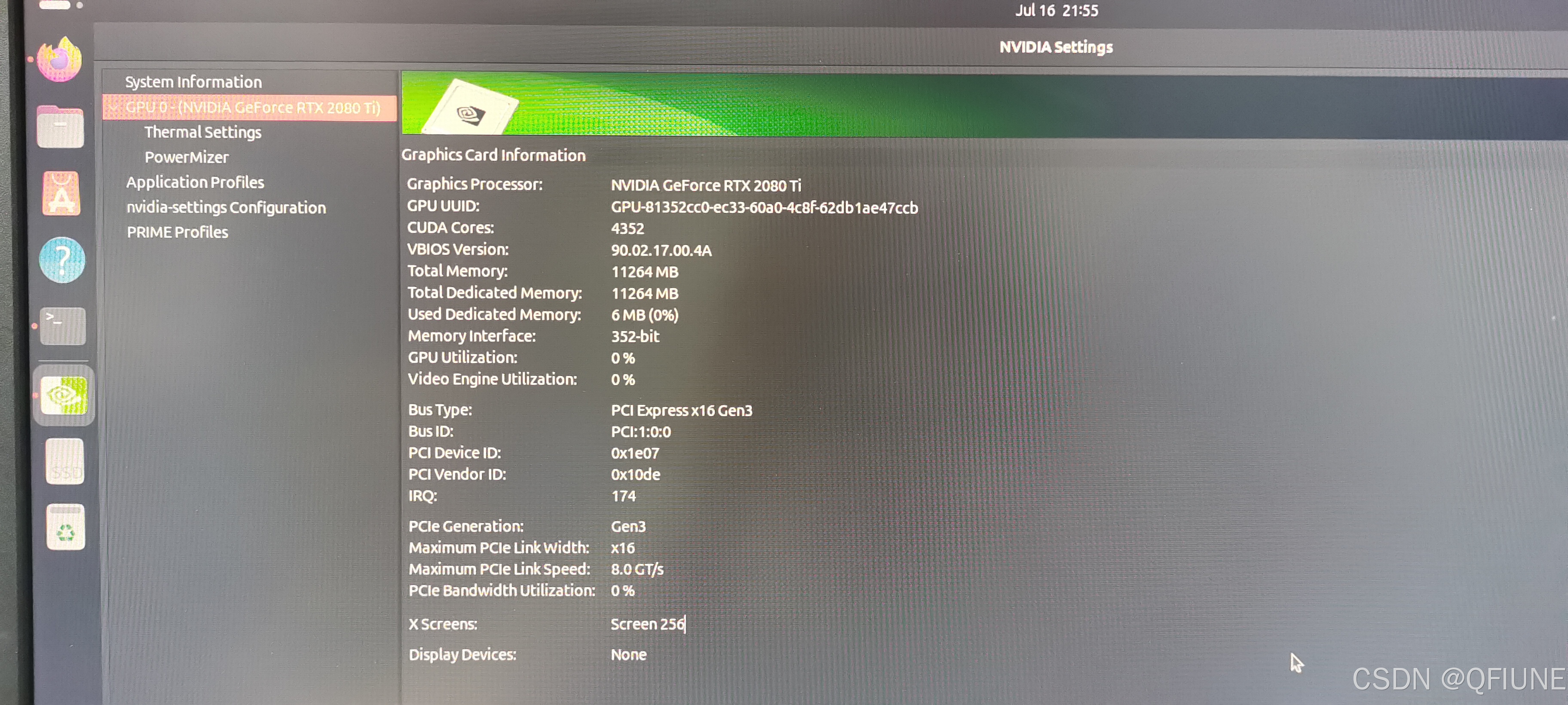


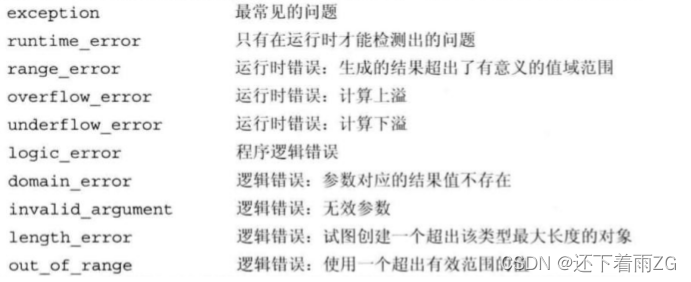

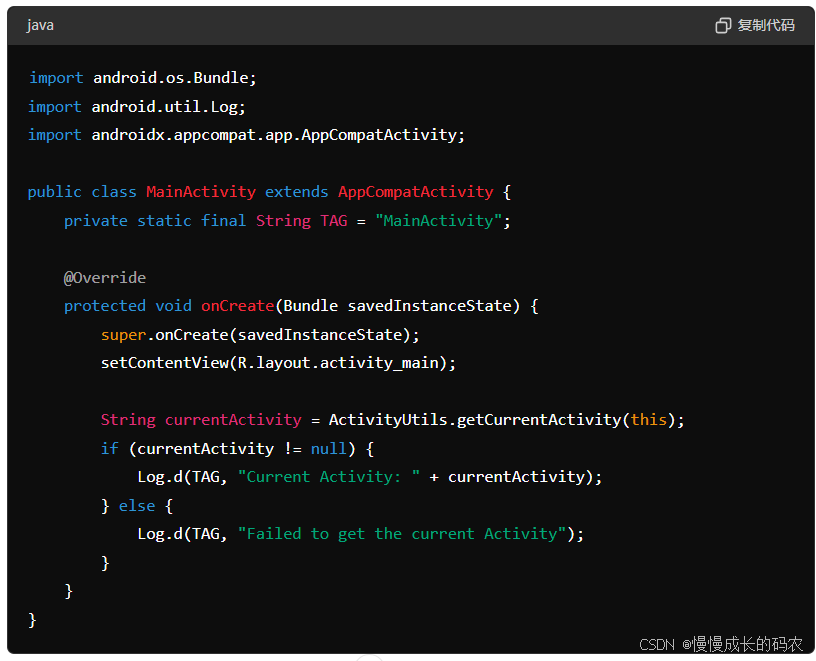


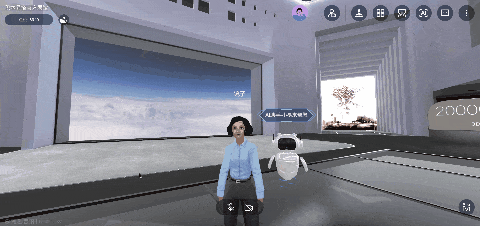






![[crypt]-密码学心声](https://i-blog.csdnimg.cn/direct/d56fff28c7b648a099a07434a4d7f8ec.png)


