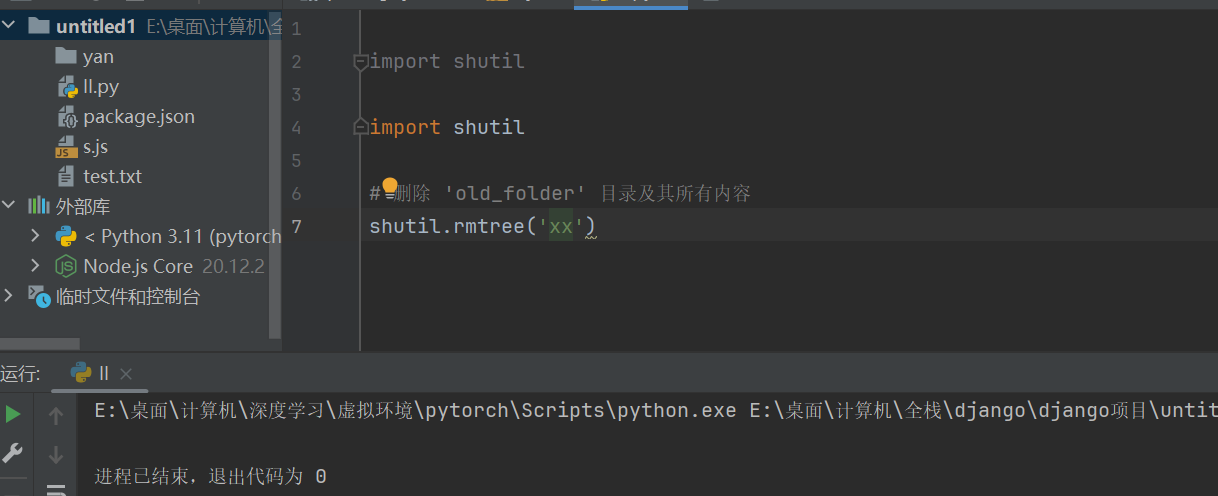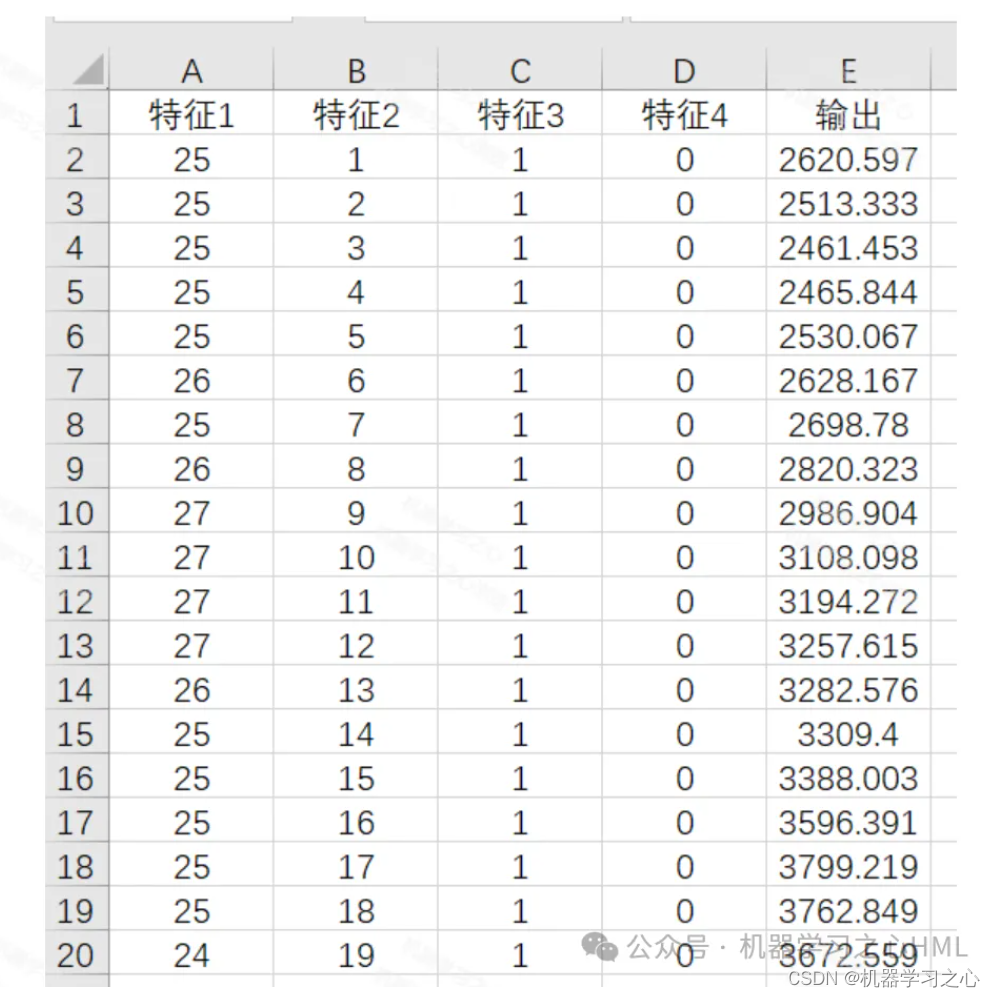1.Dataset for Stable Diffusion
笔记来源:
1.Flickr8k数据集处理
2.处理Flickr8k数据集
3.Github:pytorch-stable-diffusion
4.Flickr 8k Dataset
5.dataset_flickr8k.json
6.About Train, Validation and Test Sets in Machine Learning Tarang Shah Towards Data Science
7.What are hyperparameters?
1.1 Dataset
采用Flicker8k数据集,该数据集有两个文件,第一个文件为Flicker8k_Dataset (全部为图片),第二个文件为Flickr8k.token.txt (含两列image_id和caption),其中一个image_id对应5个caption (sentence)

|

|

|

|
1.2 Dataset description file
数据集文本描述文件:dataset_flickr8k.json
文件格式如下:
{“images”: [ {“sentids”: [ ],“imgid”: 0,“sentences”:[{“tokens”:[ ]}, {“tokens”:[ ], “raw”: “…”, “imgid”:0, “sentid”:0}, …, “split”: “train”, “filename”: …jpg}, {“sentids”…} ], “dataset”: “flickr8k”}
| 参数 | 解释 |
|---|---|
| “sentids”:[0,1,2,3,4] | caption 的 id 范围(一个image对应5个caption,所以sentids从0到4) |
| “imgid”:0 | image 的 id(从0到7999共8000张image) |
| “sentences”:[ ] | 包含一张照片的5个caption |
| “tokens”:[ ] | 每个caption分割为单个word |
| “raw”: " " | 每个token连接起来的caption |
| “imgid”: 0 | 与caption相匹配的image的id |
| “sentid”: 0 | imag0对应的具体的caption的id |
| “split”:" " | 将该image和对应caption划分到训练集or验证集or测试集 |
| “filename”:“…jpg” | image具体名称 |
dataset_flickr8k.json

1.3 Process Datasets
下面代码摘自:Flickr8k数据集处理(仅作学习使用)
import json
import os
import random
from collections import Counter, defaultdict
from matplotlib import pyplot as plt
from PIL import Image
from argparse import Namespace
import numpy as np
import torch
import torch.nn as nn
from torch.nn.utils.rnn import pack_padded_sequence
from torch.utils.data import Dataset
import torchvision
import torchvision.transforms as transforms
def create_dataset(dataset='flickr8k', captions_per_image=5, min_word_count=5, max_len=30):
"""
Parameters:
dataset: Name of the dataset
captions_per_image: Number of captions per image
min_word_count: Only consider words that appear at least this many times in the dataset (excluding the test set)
max_len: Maximum number of words in a caption. Captions longer than this will be truncated.
Output:
A vocabulary file: vocab.json
Three dataset files: train_data.json, val_data.json, test_data.json
"""
# Paths for reading data and saving processed data
# Path to the dataset JSON file
flickr_json_path = ".../sd/data/dataset_flickr8k.json"
# Folder containing images
image_folder = ".../sd/data/Flicker8k_Dataset"
# Folder to save processed results
# The % operator is used to format the string by replacing %s with the value of the dataset variable.
# For example, if dataset is "flickr8k", the resulting output_folder will be
# /home/wxy/Documents/PycharmProjects/pytorch-stable-diffusion/sd/data/flickr8k.
output_folder = ".../sd/data/%s" % dataset
# Ensure output directory exists
os.makedirs(output_folder, exist_ok=True)
print(f"Output folder: {output_folder}")
# Read the dataset JSON file
with open(file=flickr_json_path, mode="r") as j:
data = json.load(fp=j)
# Initialize containers for image paths, captions, and vocabulary
# Dictionary to store image paths
image_paths = defaultdict(list)
# Dictionary to store image captions
image_captions = defaultdict(list)
# Count the number of elements, then count and return a dictionary
# key:element value:the number of elements.
vocab = Counter()
# read from file dataset_flickr8k.json
for img in data["images"]: # Iterate over each image in the dataset
split = img["split"] # Determine the split (train, val, or test) for the image
captions = []
for c in img["sentences"]: # Iterate over each caption for the image
# Update word frequency count, excluding test set data
if split != "test": # Only update vocabulary for train/val splits
# c['tokens'] is a list, The number of occurrences of each word in the list is increased by one
vocab.update(c['tokens']) # Update vocabulary with words in the caption
# Only consider captions that are within the maximum length
if len(c["tokens"]) <= max_len:
captions.append(c["tokens"]) # Add the caption to the list if it meets the length requirement
if len(captions) == 0: # Skip images with no valid captions
continue
# Construct the full image path/home/wxy/Documents/PycharmProjects/pytorch-stable-diffusion
# image_folder + image_name
# ./Flicker8k_Dataset/img['filename']
path = os.path.join(image_folder, img['filename'])
# Save the full image path and its captions in the respective dictionaries
image_paths[split].append(path)
image_captions[split].append(captions)
'''
After the above steps, we have:
- vocab(a dict) keys:words、values: counts of all words
- image_paths: (a dict) keys "train", "val", and "test"; values: lists of absolute image paths
- image_captions: (a dict) keys: "train", "val", and "test"; values: lists of captions
'''/home/wxy/Documents/PycharmProjects/pytorch-stable-diffusion
....
....
我们通过dataset_flickr8k.json文件把数据集转化为三个词典
| dict | key | value |
|---|---|---|
| vacab | word | frequency of words in all captions |
| image_path | “train”、“val”、“test” | lists of absolute image path |
| image_captions | “train”、“val”、“test” | lists of captions |
我们通过Debug打印其中的内容
print(vocab)
print(image_paths["train"][1])
print(image_captions["train"][1])


def create_dataset(dataset='flickr8k', captions_per_image=5, min_word_count=5, max_len=30):
"""
Parameters:
dataset: Name of the dataset
captions_per_image: Number of captions per image
min_word_count: Only consider words that appear at least this many times in the dataset (excluding the test set)
max_len: Maximum number of words in a caption. Captions longer than this will be truncated.
Output:
A vocabulary file: vocab.json
Three dataset files: train_data.json, val_data.json, test_data.json
"""
....
....
# Create the vocabulary, adding placeholders for special tokens
# Add placeholders<pad>, unregistered word identifiers<unk>, sentence beginning and end identifiers<start><end>
words = [w for w in vocab.keys() if vocab[w] > min_word_count] # Filter words by minimum count
vocab = {k: v + 1 for v, k in enumerate(words)} # Create the vocabulary with indices
# Add special tokens to the vocabulary
vocab['<pad>'] = 0
vocab['<unk>'] = len(vocab)
vocab['<start>'] = len(vocab)
vocab['<end>'] = len(vocab)
# Save the vocabulary to a file
with open(os.path.join(output_folder, 'vocab.json'), "w") as fw:
json.dump(vocab, fw)
# Process each dataset split (train, val, test)
# Iterate over each split: split = "train" 、 split = "val" 和 split = "test"
for split in image_paths:
# List of image paths for the split
imgpaths = image_paths[split] # type(imgpaths)=list
# List of captions for the split
imcaps = image_captions[split] # type(imcaps)=list
# store result that converting words of caption to their respective indices in the vocabulary
enc_captions = []
for i, path in enumerate(imgpaths):
# Check if the image can be opened
img = Image.open(path)
# Ensure each image has the required number of captions
if len(imcaps[i]) < captions_per_image:
filled_num = captions_per_image - len(imcaps[i])
# Repeat captions if needed
captions = imcaps[i] + [random.choice(imcaps[i]) for _ in range(0, filled_num)]
else:
# Randomly sample captions if there are more than needed
captions = random.sample(imcaps[i], k=captions_per_image)
assert len(captions) == captions_per_image
for j, c in enumerate(captions):
# Encode each caption by converting words to their respective indices in the vocabulary
enc_c = [vocab['<start>']] + [vocab.get(word, vocab['<unk>']) for word in c] + [vocab["<end>"]]
enc_captions.append(enc_c)
assert len(imgpaths) * captions_per_image == len(enc_captions)
data = {"IMAGES": imgpaths,
"CAPTIONS": enc_captions}
# Save the processed dataset for the current split (train,val,test)
with open(os.path.join(output_folder, split + "_data.json"), 'w') as fw:
json.dump(data, fw)
create_dataset()
经过create_dataset函数,我们得到如下图的文件

四个文件的详细内容见下表
 train_data.json中的第一个key:IMAGES train_data.json中的第一个key:IMAGES
|
 train_data.json中的第二个key:CAPTIONS train_data.json中的第二个key:CAPTIONS
|
 test_data.json中的第一个key:IMAGES test_data.json中的第一个key:IMAGES
|
 test_data.json中的第二个key:CAPTIONS test_data.json中的第二个key:CAPTIONS
|
 val_data.json中的第一个key:IMAGES val_data.json中的第一个key:IMAGES
|
 val_data.json中的第二个key:CAPTIONS val_data.json中的第二个key:CAPTIONS
|
 vocab.json开始部分 vocab.json开始部分
|
 vocab.json结尾部分 vocab.json结尾部分
|
生成vocab.json的关键代码
首先统计所有caption中word出现至少大于5次的word,而后给这些word依次赋予一个下标
# Create the vocabulary, adding placeholders for special tokens
# Add placeholders<pad>, unregistered word identifiers<unk>, sentence beginning and end identifiers<start><end>
# Create a list of words from the vocabulary that have a frequency higher than 'min_word_count'
# min_word_count: Only consider words that appear at least this many times in the dataset (excluding the test set)
words = [w for w in vocab.keys() if vocab[w] > min_word_count] # Filter words by minimum count
# assign an index to each word, starting from 1 (indices start from 0, so add 1)
vocab = {k: v + 1 for v, k in enumerate(words)} # Create the vocabulary with indices
最终生成vocab.json

生成 [“split”]_data.json 的关键
读入文件dataset_flickr8k.json,并创建两个字典,第一个字典放置每张image的绝对路径,第二个字典放置描述image的caption,根据vocab将token换为下标保存,根据文件dataset_flickr8k.json中不同的split,这image的绝对路径和相应caption保存在不同文件中(train_data.json、test_data.json、val_data.json)
dataset_flickr8k.json

train_data.json

从vocab中获取token的下标得到CAPTION的编码
for j, c in enumerate(captions):
# Encode each caption by converting words to their respective indices in the vocabulary
enc_c = [vocab['<start>']] + [vocab.get(word, vocab['<unk>']) for word in c] + [vocab["<end>"]]
enc_captions.append(enc_c)

尝试使用上面生成的测试集文件test_data.json和vocab.json输出某张image以及对应的caption
下面代码摘自:Flickr8k数据集处理(仅作学习使用)
'''
test
1.Iterates over the 5 captions for 下面代码引用自:[Flickr8k数据集处理](https://blog.csdn.net/weixin_48981284/article/details/134676813)(仅作学习使用)the 250th image.
2.Retrieves the word indices for each caption.
3.Converts the word indices to words using vocab_idx2word.
4.Joins the words to form complete sentences.
5.Prints each caption.
'''
import json
from PIL import Image
from matplotlib import pyplot as plt
# Load the vocabulary from the JSON file
with open('.../sd/data/flickr8k/vocab.json', 'r') as f:
vocab = json.load(f) # Load the vocabulary from the JSON file into a dictionary
# Create a dictionary to map indices to words
vocab_idx2word = {idx: word for word, idx in vocab.items()}
# Load the test data from the JSON file
with open('.../sd/data/flickr8k/test_data.json', 'r') as f:
data = json.load(f) # Load the test data from the JSON file into a dictionary
# Open and display the 250th image in the test set
# Open the image at index 250 in the 'IMAGES' list
content_img = Image.open(data['IMAGES'][250])
plt.figure(figsize=(6, 6))
plt.subplot(1,1,1)
plt.imshow(content_img)
plt.title('Image')
plt.axis('off')
plt.show()
# Print the lengths of the data, image list, and caption list
# Print the number of keys in the dataset dictionary (should be 2: 'IMAGES' and 'CAPTIONS')
print(len(data))
print(len(data['IMAGES'])) # Print the number of images in the 'IMAGES' list
print(len(data["CAPTIONS"])) # Print the number of captions in the 'CAPTIONS' list
# Display the captions for the 300th image
# Iterate over the 5 captions associated with the 300th image
for i in range(5):
# Get the word indices for the i-th caption of the 300th image
word_indices = data['CAPTIONS'][250 * 5 + i]
# Convert indices to words and join them to form a caption
print(''.join([vocab_idx2word[idx] for idx in word_indices]))

data 的 key 有两个 IMAGES 和 CAPTIONS
测试集image有1000张,每张对应5个caption,共5000个caption
第250张图片的5个caption如下图
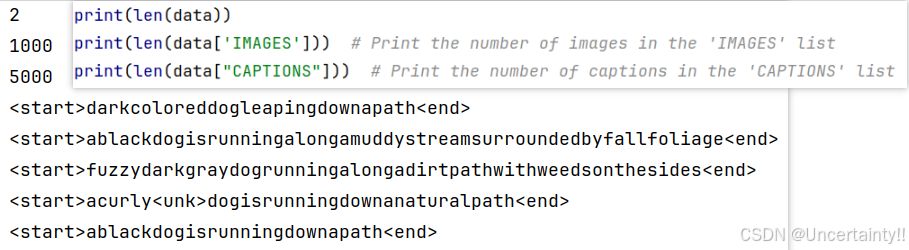
1.4 Dataloader
下面代码摘自:Flickr8k数据集处理(仅作学习使用)
import json
import os
import random
from collections import Counter, defaultdict
from PIL import Image
import torch
from torch.utils.data import Dataset
from torch.utils import data
import torchvision.transforms as transforms
class ImageTextDataset(Dataset):
"""
Pytorch Dataset class to generate data batches using torch DataLoader
"""
def __init__(self, dataset_path, vocab_path, split, captions_per_image=5, max_len=30, transform=None):
"""
Parameters:
dataset_path: Path to the JSON file containing the dataset
vocab_path: Path to the JSON file containing the vocabulary
split: The dataset split, which can be "train", "val", or "test"
captions_per_image: Number of captions per image
max_len: Maximum number of words per caption
transform: Image transformation methods
"""
self.split = split
# Validate that the split is one of the allowed values
assert self.split in {"train", "val", "test"}
# Store captions per image
self.cpi = captions_per_image
# Store maximum caption length
self.max_len = max_len
# Load the dataset
with open(dataset_path, "r") as f:
self.data = json.load(f)
# Load the vocabulary
with open(vocab_path, "r") as f:
self.vocab = json.load(f)
# Store the image transformation methods
self.transform = transform
# Number of captions in the dataset
# Calculate the size of the dataset
self.dataset_size = len(self.data["CAPTIONS"])
def __getitem__(self, i):
"""
Retrieve the i-th sample from the dataset
"""
# Get [i // self.cpi]-th image corresponding to the i-th sample (each image has multiple captions)
img = Image.open(self.data['IMAGES'][i // self.cpi]).convert("RGB")
# Apply image transformation if provided
if self.transform is not None:
# Apply the transformation to the image
img = self.transform(img)
# Get the length of the caption
caplen = len(self.data["CAPTIONS"][i])
# Pad the caption if its length is less than max_len
pad_caps = [self.vocab['<pad>']] * (self.max_len + 2 - caplen)
# Convert the caption to a tensor and pad it
caption = torch.LongTensor(self.data["CAPTIONS"][i] + pad_caps)
return img, caption, caplen # Return the image, caption, and caption length
def __len__(self):
return self.dataset_size # Number of samples in the dataset
def make_train_val(data_dir, vocab_path, batch_size, workers=4):
"""
Create DataLoader objects for training, validation, and testing sets.
Parameters:
data_dir: Directory where the dataset JSON files are located
vocab_path: Path to the vocabulary JSON file
batch_size: Number of samples per batch
workers: Number of subprocesses to use for data loading (default is 4)
Returns:
train_loader: DataLoader for the training set
val_loader: DataLoader for the validation set
test_loader: DataLoader for the test set
"""
# Define transformation for training set
train_tx = transforms.Compose([
transforms.Resize(256), # Resize images to 256x256
transforms.ToTensor(), # Convert image to PyTorch tensor
transforms.Normalize(mean=[0.485, 0.456, 0.406], std=[0.229, 0.224, 0.225]) # Normalize using ImageNet mean and std
])
val_tx = transforms.Compose([
transforms.Resize(256),
transforms.ToTensor(),
transforms.Normalize([0.485, 0.456, 0.406], [0.229, 0.224, 0.225])
])
# Create dataset objects for training, validation, and test sets
train_set = ImageTextDataset(dataset_path=os.path.join(data_dir, "train_data.json"), vocab_path=vocab_path,
split="train", transform=train_tx)
vaild_set = ImageTextDataset(dataset_path=os.path.join(data_dir, "val_data.json"), vocab_path=vocab_path,
split="val", transform=val_tx)
test_set = ImageTextDataset(dataset_path=os.path.join(data_dir, "test_data.json"), vocab_path=vocab_path,
split="test", transform=val_tx)
# Create DataLoader for training set with data shuffling
train_loder = data.DataLoader(
dataset=train_set, batch_size=batch_size, shuffer=True,
num_workers=workers, pin_memory=True
)
# Create DataLoader for validation set without data shuffling
val_loder = data.DataLoader(
dataset=vaild_set, batch_size=batch_size, shuffer=False,
num_workers=workers, pin_memory=True, drop_last=False
)
# Create DataLoader for test set without data shuffling
test_loder = data.DataLoader(
dataset=test_set, batch_size=batch_size, shuffer=False,
num_workers=workers, pin_memory=True, drop_last=False
)
return train_loder, val_loder, test_loder
创建好train_loader后,接下来我们就可以着手开始训练SD了!
1.5 Training、Validation、Test Set
了解训练集、测试集、验证集的作用

训练集
用于模型训练阶段
Training Dataset: The sample of data used to fit the model.
The actual dataset that we use to train the model (weights and biases in the case of a Neural Network). The model sees and learns from this data.
验证集
用于模型调参阶段
Validation Dataset: The sample of data used to provide an unbiased evaluation of a model fit on the training dataset while tuning model hyperparameters. The evaluation becomes more biased as skill on the validation dataset is incorporated into the model configuration.
The validation set is used to evaluate a given model, but this is for frequent evaluation. We, as machine learning engineers, use this data to fine-tune the model hyperparameters. Hence the model occasionally sees this data, but never does it “Learn” from this. We use the validation set results, and update higher level hyperparameters. So the validation set affects a model, but only indirectly. The validation set is also known as the Dev set or the Development set. This makes sense since this dataset helps during the “development” stage of the model.
测试集
在模型训练且调参阶段完成后测试模型性能
Test Dataset: The sample of data used to provide an unbiased evaluation of a final model fit on the training dataset.
The Test dataset provides the gold standard used to evaluate the model. It is only used once a model is completely trained(using the train and validation sets). The test set is generally what is used to evaluate competing models (For example on many Kaggle competitions, the validation set is released initially along with the training set and the actual test set is only released when the competition is about to close, and it is the result of the the model on the Test set that decides the winner). Many a times the validation set is used as the test set, but it is not good practice. The test set is generally well curated. It contains carefully sampled data that spans the various classes that the model would face, when used in the real world.
数据集划分比例
Now that you know what these datasets do, you might be looking for recommendations on how to split your dataset into Train, Validation and Test sets.
This mainly depends on 2 things. First, the total number of samples in your data and second, on the actual model you are training.
Some models need substantial data to train upon, so in this case you would optimize for the larger training sets. Models with very few hyperparameters will be easy to validate and tune, so you can probably reduce the size of your validation set, but if your model has many hyperparameters, you would want to have a large validation set as well(although you should also consider cross validation). Also, if you happen to have a model with no hyperparameters or ones that cannot be easily tuned, you probably don’t need a validation set too!
All in all, like many other things in machine learning, the train-test-validation split ratio is also quite specific to your use case and it gets easier to make judge ment as you train and build more and more models.
What are hyperparameters?
Hyperparameters are external configuration variables that data scientists use to manage machine learning model training. Sometimes called model hyperparameters, the hyperparameters are manually set before training a model. They’re different from parameters, which are internal parameters automatically derived during the learning process and not set by data scientists.
Examples of hyperparameters include the number of nodes and layers in a neural network and the number of branches in a decision tree. Hyperparameters determine key features such as model architecture, learning rate, and model complexity.