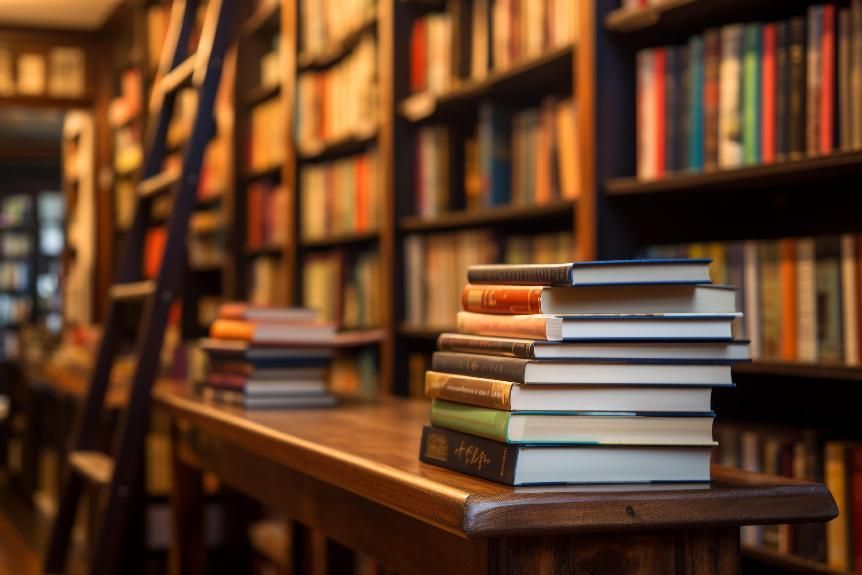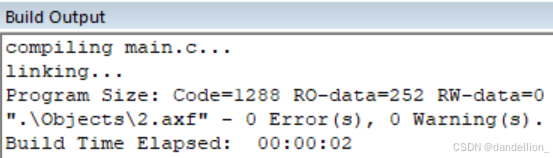更多Python学习内容:ipengtao.com
在机器学习和数据科学中,数据质量对模型的性能和可靠性有着至关重要的影响。清洗和纠正标签错误的数据是确保模型准确性和泛化能力的关键步骤。Python的Cleanlab库提供了一种便捷且强大的方式来检测和纠正数据中的标签错误,从而提高数据质量和模型性能。本文将详细介绍Cleanlab库的功能、安装与配置、基本和高级用法,以及如何在实际项目中应用它。
Cleanlab库简介
Cleanlab是一个开源的Python库,专门用于检测和纠正数据集中标签错误。它通过算法检测数据中的潜在标签错误,并提供纠正建议。Cleanlab不仅适用于分类任务,还可以扩展到其他任务,如多标签分类和回归问题。它支持与常见的机器学习库(如Scikit-learn和PyTorch)集成,使得清洗和优化数据变得更加便捷。
安装与配置
安装Cleanlab
使用pip可以轻松安装Cleanlab库:
pip install cleanlabCleanlab库的核心功能
标签错误检测:使用算法检测数据集中潜在的标签错误。
数据清洗:提供纠正标签错误的建议和方法。
集成现有模型:支持与Scikit-learn、PyTorch等常见机器学习库的集成。
评估数据质量:评估和提升数据集的标签质量。
多任务支持:适用于分类、多标签分类和回归等任务。
基本使用示例
标签错误检测
使用Cleanlab检测数据集中的标签错误:
import numpy as np
import cleanlab
from sklearn.datasets import load_iris
from sklearn.ensemble import RandomForestClassifier
from cleanlab.classification import CleanLearning
# 加载数据
data = load_iris()
X = data.data
y = data.target
# 引入标签错误
y_with_errors = y.copy()
y_with_errors[0] = 1 # 错误标签
y_with_errors[1] = 2 # 错误标签
# 训练模型并检测标签错误
model = RandomForestClassifier()
cl = CleanLearning(model)
cl.fit(X, y_with_errors)
# 获取潜在的标签错误索引
label_errors = cl.find_label_issues()
print("标签错误索引:", label_errors)数据清洗
根据检测结果清洗数据:
# 获取纠正后的标签
corrected_labels = cl.predict()
# 显示纠正后的标签
print("纠正后的标签:", corrected_labels)高级功能与技巧
使用概率分布进行标签错误检测
Cleanlab可以使用模型预测的概率分布进行更精确的标签错误检测:
from cleanlab.filter import find_label_issues
from sklearn.model_selection import cross_val_predict
from sklearn.linear_model import LogisticRegression
# 使用交叉验证预测概率分布
model = LogisticRegression()
pred_probs = cross_val_predict(model, X, y_with_errors, method='predict_proba')
# 检测标签错误
label_issues = find_label_issues(y_with_errors, pred_probs)
print("标签错误索引:", label_issues)与PyTorch集成
Cleanlab可以与PyTorch模型集成,进行深度学习任务中的标签错误检测:
import torch
import torch.nn as nn
import torch.optim as optim
from torch.utils.data import DataLoader, TensorDataset
from cleanlab.classification import CleanLearning
# 定义简单的PyTorch模型
class SimpleNN(nn.Module):
def __init__(self):
super(SimpleNN, self).__init__()
self.fc1 = nn.Linear(4, 10)
self.fc2 = nn.Linear(10, 3)
def forward(self, x):
x = torch.relu(self.fc1(x))
x = self.fc2(x)
return x
# 转换数据
X_tensor = torch.tensor(X, dtype=torch.float32)
y_tensor = torch.tensor(y_with_errors, dtype=torch.long)
dataset = TensorDataset(X_tensor, y_tensor)
dataloader = DataLoader(dataset, batch_size=16, shuffle=True)
# 定义训练函数
def train(model, dataloader, criterion, optimizer):
model.train()
for X_batch, y_batch in dataloader:
optimizer.zero_grad()
outputs = model(X_batch)
loss = criterion(outputs, y_batch)
loss.backward()
optimizer.step()
# 初始化模型、损失函数和优化器
model = SimpleNN()
criterion = nn.CrossEntropyLoss()
optimizer = optim.Adam(model.parameters(), lr=0.001)
# 使用Cleanlab训练并检测标签错误
cl = CleanLearning(model, loss_fn=criterion, optimizer=optimizer, loader=dataloader)
cl.fit(X_tensor, y_tensor)
# 获取潜在的标签错误索引
label_errors = cl.find_label_issues()
print("标签错误索引:", label_errors)数据清洗与重训练
使用Cleanlab进行数据清洗并重新训练模型:
# 获取纠正后的标签
corrected_labels = cl.predict()
# 使用纠正后的标签重新训练模型
model = RandomForestClassifier()
model.fit(X, corrected_labels)
# 评估模型性能
accuracy = model.score(X, y)
print("模型准确率:", accuracy)实际应用案例
应用于图像分类
在图像分类任务中使用Cleanlab进行标签错误检测和数据清洗:
import numpy as np
from cleanlab.classification import CleanLearning
from sklearn.model_selection import train_test_split
from keras.datasets import mnist
from keras.utils import to_categorical
from keras.models import Sequential
from keras.layers import Dense, Flatten
from keras.optimizers import Adam
# 加载MNIST数据集
(X_train, y_train), (X_test, y_test) = mnist.load_data()
X_train, X_val, y_train, y_val = train_test_split(X_train, y_train, test_size=0.2, random_state=42)
# 预处理数据
X_train = X_train.reshape(-1, 28*28) / 255.0
X_val = X_val.reshape(-1, 28*28) / 255.0
X_test = X_test.reshape(-1, 28*28) / 255.0
# 定义简单的神经网络模型
model = Sequential([
Flatten(input_shape=(28*28,)),
Dense(128, activation='relu'),
Dense(10, activation='softmax')
])
model.compile(optimizer=Adam(), loss='sparse_categorical_crossentropy', metrics=['accuracy'])
# 使用Cleanlab进行标签错误检测
cl = CleanLearning(model, batch_size=32, epochs=5)
cl.fit(X_train, y_train)
# 获取潜在的标签错误索引
label_errors = cl.find_label_issues()
print("标签错误索引:", label_errors)
# 使用纠正后的标签重新训练模型
corrected_labels = cl.predict()
model.fit(X_train, corrected_labels, epochs=5, validation_data=(X_val, y_val))
# 评估模型性能
loss, accuracy = model.evaluate(X_test, y_test)
print("模型准确率:", accuracy)应用于自然语言处理
在文本分类任务中使用Cleanlab进行标签错误检测和数据清洗:
import numpy as np
import cleanlab
from sklearn.feature_extraction.text import TfidfVectorizer
from sklearn.pipeline import make_pipeline
from sklearn.linear_model import LogisticRegression
from sklearn.datasets import fetch_20newsgroups
# 加载数据
data = fetch_20newsgroups(subset='train')
X, y = data.data, data.target
# 引入标签错误
y_with_errors = y.copy()
y_with_errors[0] = 1 # 错误标签
y_with_errors[1] = 2 # 错误标签
# 创建文本处理和分类模型
model = make_pipeline(TfidfVectorizer(), LogisticRegression())
# 使用Cleanlab进行标签错误检测
cl = CleanLearning(model)
cl.fit(X, y_with_errors)
# 获取潜在的标签错误索引
label_errors = cl.find_label_issues()
print("标签错误索引:", label_errors)
# 使用纠正后的标签重新训练模型
corrected_labels = cl.predict()
model.fit(X, corrected_labels)
# 评估模型性能
accuracy = model.score(X, y)
print("模型准确率:", accuracy)总结
Cleanlab库是Python机器学习和数据科学领域的一个强大工具,能够有效检测和纠正数据集中潜在的标签错误。通过与常见的机器学习库(如Scikit-learn和PyTorch)集成,Cleanlab提供了便捷的接口,使得清洗和优化数据变得更加容易和高效。本文详细介绍了Cleanlab的安装与配置、核心功能、基本和高级用法,并通过实际应用案例展示了其在图像分类和文本分类任务中的应用。希望本文能帮助大家更好地理解和使用Cleanlab库,在数据分析和机器学习项目中充分利用其强大功能,提高数据质量和模型性能。
如果你觉得文章还不错,请大家 点赞、分享、留言 ,因为这将是我持续输出更多优质文章的最强动力!
更多Python学习内容:ipengtao.com
如果想要系统学习Python、Python问题咨询,或者考虑做一些工作以外的副业,都可以扫描二维码添加微信,围观朋友圈一起交流学习。

我们还为大家准备了Python资料和副业项目合集,感兴趣的小伙伴快来找我领取一起交流学习哦!
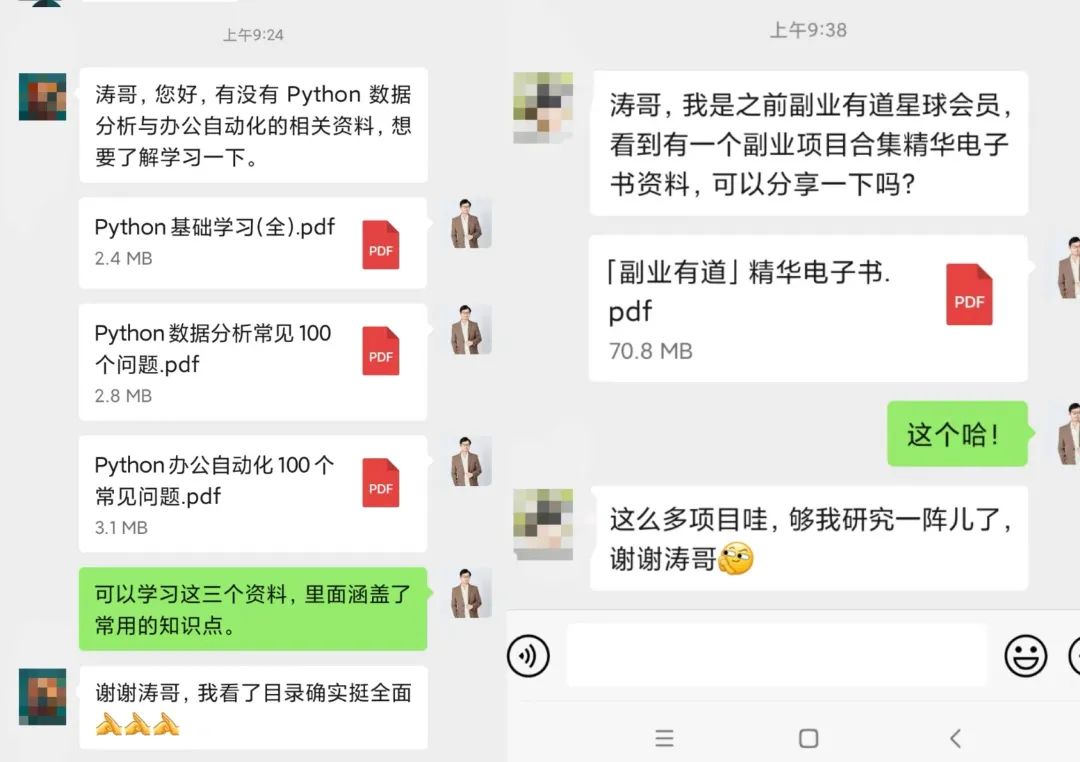
往期推荐
Python 中的 iter() 函数:迭代器的生成工具
Python 中的 isinstance() 函数:类型检查的利器
Python 中的 sorted() 函数:排序的利器
Python 中的 hash() 函数:哈希值的奥秘
Python 中的 slice() 函数:切片的利器
Python 的 tuple() 函数:创建不可变序列
点击下方“阅读原文”查看更多