官网
grpc-dart:https://github.com/grpc/grpc-dart
proto文件
syntax = "proto3";
option go_package = "./";
package helloworld;
service RouteGuide {
rpc GetFeature(Point) returns (Feature) {}
rpc ListFeatures(Rectangle) returns (stream Feature) {}
rpc RecordRoute(stream Point) returns (RouteSummary) {}
rpc RouteChat(stream RouteNote) returns (stream RouteNote) {}
}
message Point {
int32 latitude = 1;
int32 longitude = 2;
}
message Rectangle {
Point lo = 1;
Point hi = 2;
}
message Feature {
string name = 1;
Point location = 2;
}
message RouteNote {
.
Point location = 1;
// The message to be sent.
string message = 2;
}
message RouteSummary {
int32 point_count = 1;
int32 feature_count = 2;
int32 distance = 3;
int32 elapsed_time = 4;
}
通过proto文件生成dart文件
命令
注意:笔者是先将protos文件夹放到根目录,再执行的这条命令
proto文件也是放在protos文件夹下面的
然后将操作后的peotos文件放到lib文件夹下
protoc --dart_out=grpc:protos -Iprotos protos/route_guide.proto
结果如下:
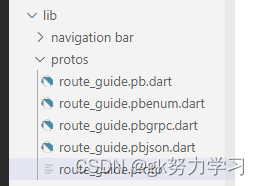
客户端实现
main.dart
import 'package:flutter/material.dart';
import 'package:app1/client.dart';
void main() {
runApp(const MyApp());
}
class MyApp extends StatelessWidget {
const MyApp({super.key});
Widget build(BuildContext context) {
return MaterialApp(
debugShowCheckedModeBanner: false, //去掉debug的标志
title: "fltter Demo",
theme: ThemeData(primaryColor: Color.fromRGBO(0, 137, 255, 1)),
home: const HomePage(),
);
}
}
class HomePage extends StatefulWidget {
const HomePage({super.key});
State<HomePage> createState() => _HomePageState();
}
class _HomePageState extends State<HomePage> {
Widget build(BuildContext context) {
return Scaffold(
body: Center(
child: Column(
mainAxisAlignment: MainAxisAlignment.center,
children: [
ElevatedButton(
onPressed: () {
() async {
print("发送");
List<String> args = [];
await Client().main(args);
}();
},
child: const Text("发送消息"),
),
],
)),
);
}
}
common.dart
import 'dart:convert';
import 'dart:io';
import './protos/route_guide.pb.dart';
const coordFactor = 1e7;
final List<Feature> featuresDb = _readDatabase();
List<Feature> _readDatabase() {
final dbData = File('data/route_guide_db.json').readAsStringSync();
final List db = jsonDecode(dbData);
return db.map((entry) {
final location = Point()
..latitude = entry['location']['latitude']
..longitude = entry['location']['longitude'];
return Feature()
..name = entry['name']
..location = location;
}).toList();
}
client.dart
// Copyright (c) 2017, the gRPC project authors. Please see the AUTHORS file
// for details. All rights reserved.
//
// Licensed under the Apache License, Version 2.0 (the "License");
// you may not use this file except in compliance with the License.
// You may obtain a copy of the License at
//
// http://www.apache.org/licenses/LICENSE-2.0
//
// Unless required by applicable law or agreed to in writing, software
// distributed under the License is distributed on an "AS IS" BASIS,
// WITHOUT WARRANTIES OR CONDITIONS OF ANY KIND, either express or implied.
// See the License for the specific language governing permissions and
// limitations under the License.
import 'dart:math' show Random;
import 'package:grpc/grpc.dart';
import 'common.dart';
import 'protos/route_guide.pbgrpc.dart';
class Client {
late RouteGuideClient stub;
Future<void> main(List<String> args) async {
final channel = ClientChannel('127.0.0.1',
port: 8080,
options:
const ChannelOptions(credentials: ChannelCredentials.insecure()));
stub = RouteGuideClient(channel,
options: CallOptions(timeout: Duration(seconds: 30)));
// Run all of the demos in order.
try {
await runRouteChat();
} catch (e) {
print('Caught error: $e');
}
await channel.shutdown();
}
void printFeature(Feature feature) {
final latitude = feature.location.latitude;
final longitude = feature.location.longitude;
final name = feature.name.isEmpty
? 'no feature'
: 'feature called "${feature.name}"';
print(
'Found $name at ${latitude / coordFactor}, ${longitude / coordFactor}');
}
/// Run the getFeature demo. Calls getFeature with a point known to have a
/// feature and a point known not to have a feature.
Future<void> runGetFeature() async {
final point1 = Point()
..latitude = 409146138
..longitude = -746188906;
final point2 = Point()
..latitude = 0
..longitude = 0;
printFeature(await stub.getFeature(point1));
printFeature(await stub.getFeature(point2));
}
/// Run the listFeatures demo. Calls listFeatures with a rectangle containing
/// all of the features in the pre-generated database. Prints each response as
/// it comes in.
Future<void> runListFeatures() async {
final lo = Point()
..latitude = 400000000
..longitude = -750000000;
final hi = Point()
..latitude = 420000000
..longitude = -730000000;
final rect = Rectangle()
..lo = lo
..hi = hi;
print('Looking for features between 40, -75 and 42, -73');
await for (var feature in stub.listFeatures(rect)) {
printFeature(feature);
}
}
/// Run the recordRoute demo. Sends several randomly chosen points from the
/// pre-generated feature database with a variable delay in between. Prints
/// the statistics when they are sent from the server.
Future<void> runRecordRoute() async {
Stream<Point> generateRoute(int count) async* {
final random = Random();
for (var i = 0; i < count; i++) {
final point = featuresDb[random.nextInt(featuresDb.length)].location;
print(
'Visiting point ${point.latitude / coordFactor}, ${point.longitude / coordFactor}');
yield point;
await Future.delayed(Duration(milliseconds: 200 + random.nextInt(100)));
}
}
final summary = await stub.recordRoute(generateRoute(10));
print('Finished trip with ${summary.pointCount} points');
print('Passed ${summary.featureCount} features');
print('Travelled ${summary.distance} meters');
print('It took ${summary.elapsedTime} seconds');
}
/// Run the routeChat demo. Send some chat messages, and print any chat
/// messages that are sent from the server.
Future<void> runRouteChat() async {
RouteNote createNote(String message, int latitude, int longitude) {
final location = Point()
..latitude = latitude
..longitude = longitude;
return RouteNote()
..message = message
..location = location;
}
final notes = <RouteNote>[
createNote('First message', 0, 0),
createNote('Second message', 0, 1),
createNote('Third message', 1, 0),
createNote('Fourth message', 0, 0),
];
Stream<RouteNote> outgoingNotes() async* {
for (final note in notes) {
// Short delay to simulate some other interaction.
await Future.delayed(Duration(milliseconds: 10));
print('Sending message ${note.message} at ${note.location.latitude}, '
'${note.location.longitude}');
yield note;
}
}
final call = stub.routeChat(outgoingNotes());
await for (var note in call) {
print(
'Got message ${note.message} at ${note.location.latitude}, ${note.location.longitude}');
}
}
}
服务端
服务端笔者使用的是go来开发的,所以只列出go语言的代码
proto文件
proto文件一定要与上文中提到的一致,否则会报错,错误码为code=12
这里不再赘述
通过proto文件生成go文件命令
注意:要将终端的路径切换到proto文件存在的文件目录下
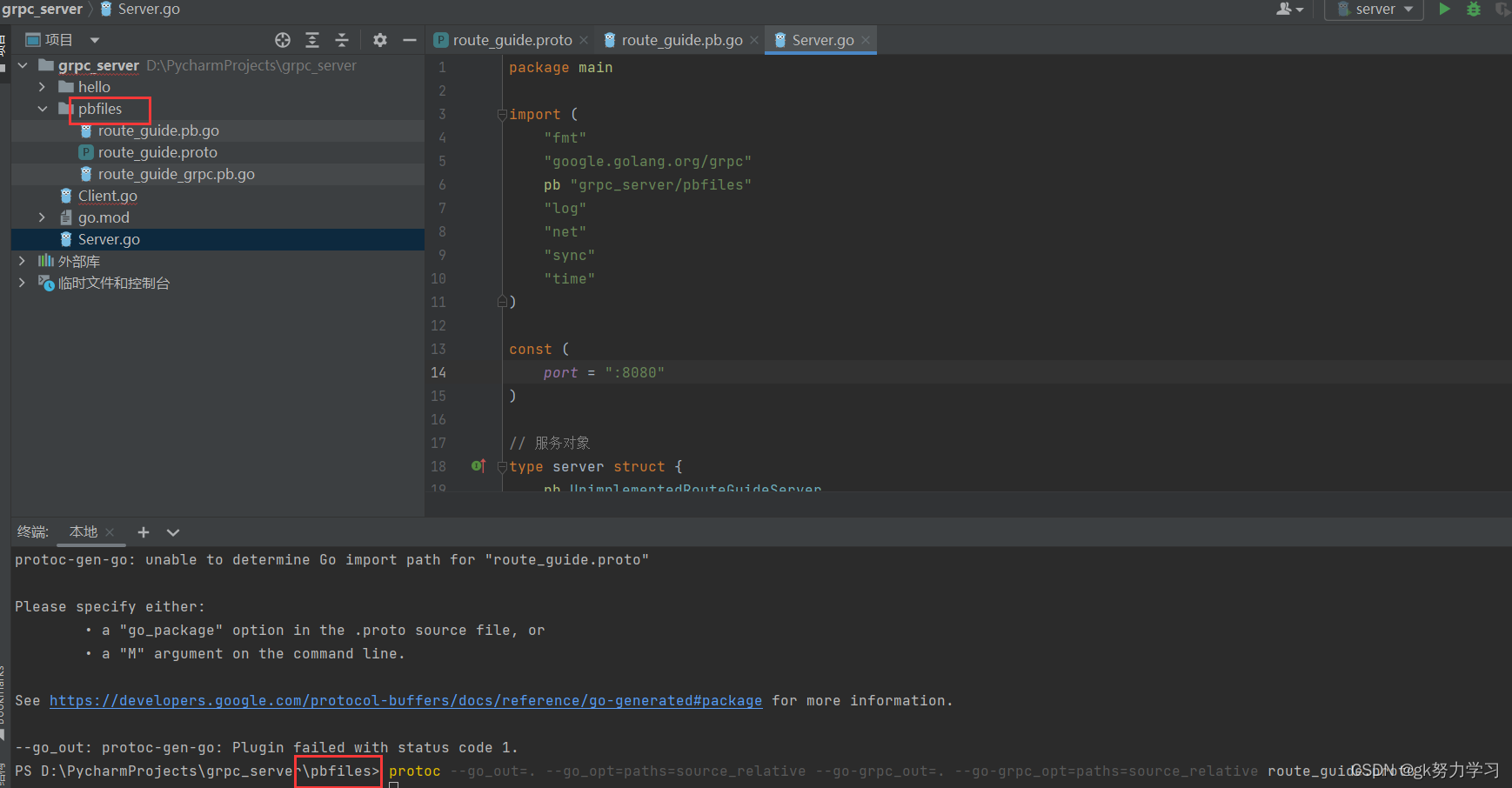
protoc --go_out=. --go_opt=paths=source_relative --go-grpc_out=. --go-grpc_opt=paths=source_relative route_guide.proto
server.go
package main
import (
"fmt"
"google.golang.org/grpc"
pb "grpc_server/pbfiles"
"log"
"net"
"sync"
"time"
)
const (
port = ":8080"
)
// 服务对象
type server struct {
pb.UnimplementedRouteGuideServer
}
func (s *server) RouteChat(allStr pb.RouteGuide_RouteChatServer) error {
fmt.Printf("1111")
wg := sync.WaitGroup{}
wg.Add(2)
go func() {
for {
data, _ := allStr.Recv()
log.Println(data)
}
}()
go func() {
for {
allStr.Send(&pb.RouteNote{
Location: &pb.Point{
Latitude: 1,
Longitude: 1,
},
Message: "",
})
time.Sleep((time.Second))
}
}()
wg.Wait()
return nil
}
func main() {
lis, err := net.Listen("tcp", port)
if err != nil {
return
}
// 创建一个grpc 服务器
s := grpc.NewServer()
// 注册事件
pb.RegisterRouteGuideServer(s, &server{})
// 处理链接
err = s.Serve(lis)
if err != nil {
return
}
}
启动
先启动服务端,后启动客户端
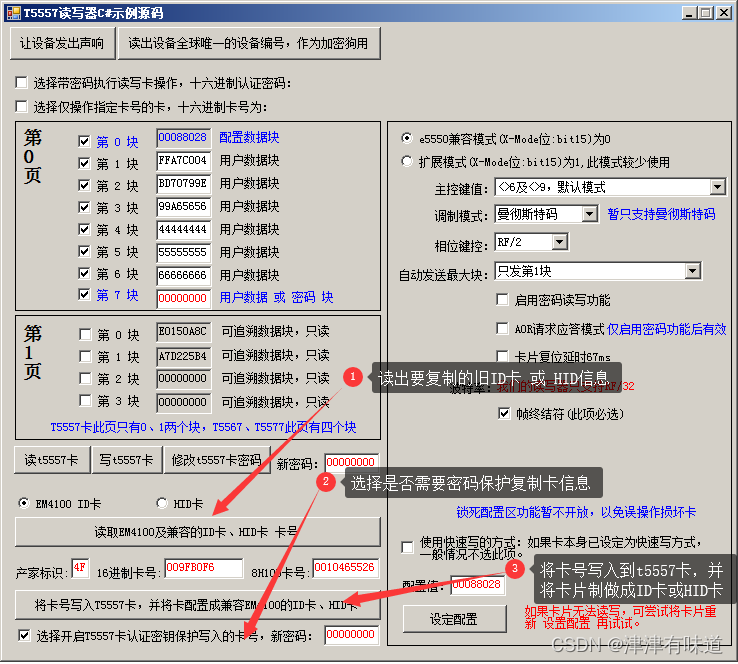


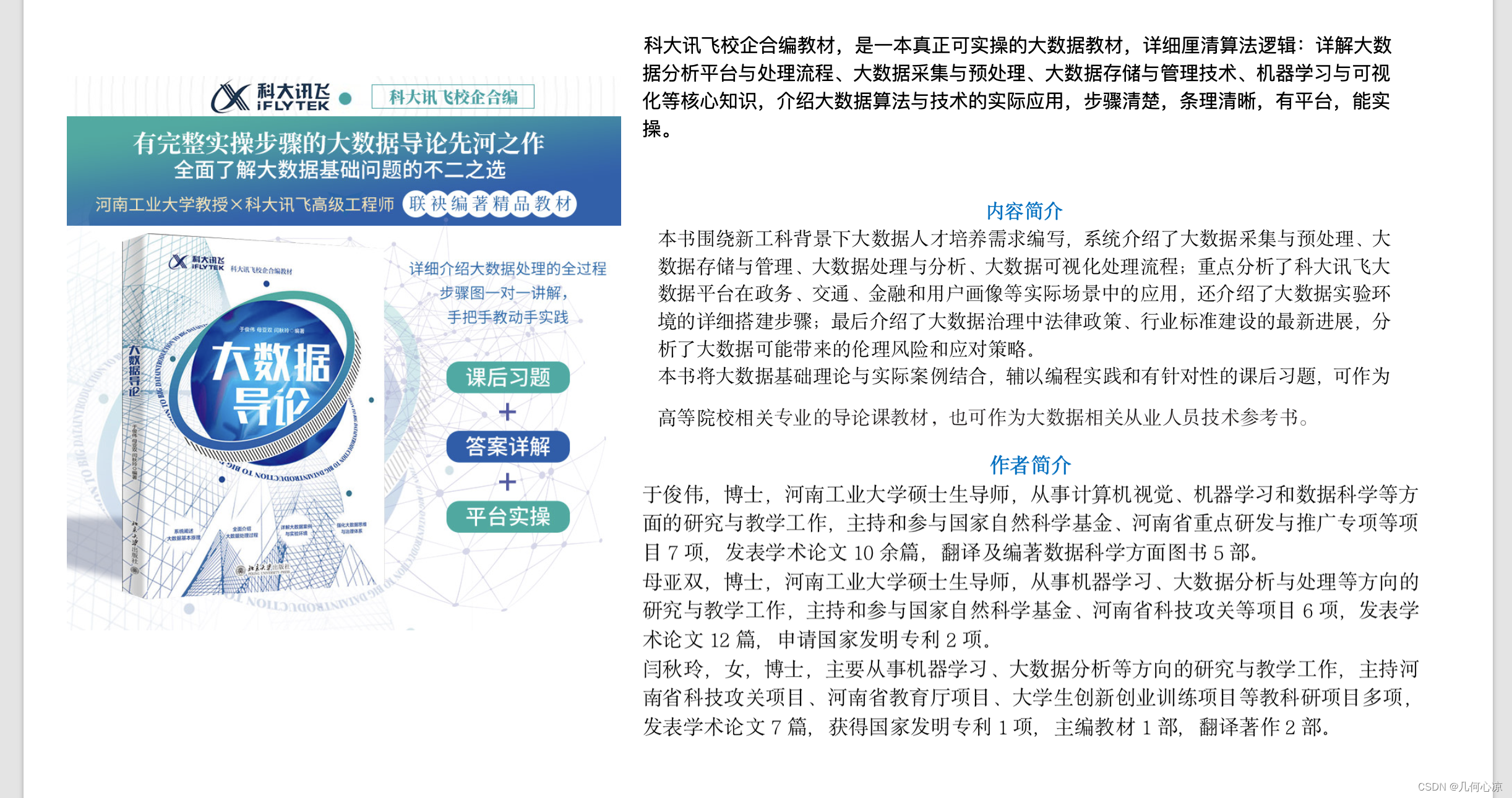



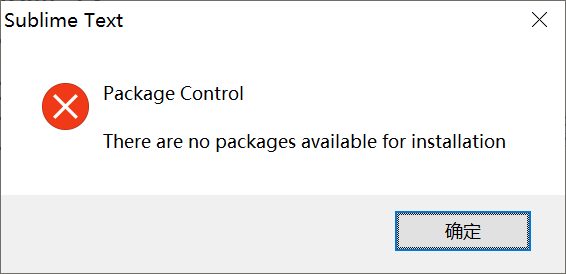


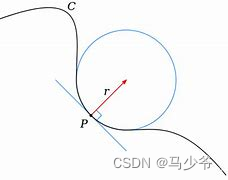




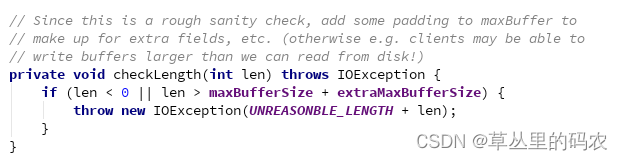
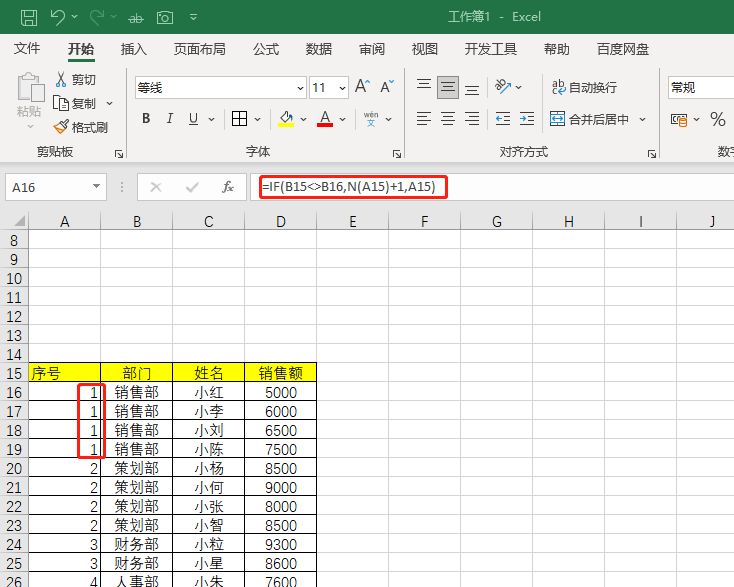

![[基础语法] python语法之列表、判断、循环例子](https://img-blog.csdnimg.cn/facf77b0490848849f93898e350e0e51.png)
