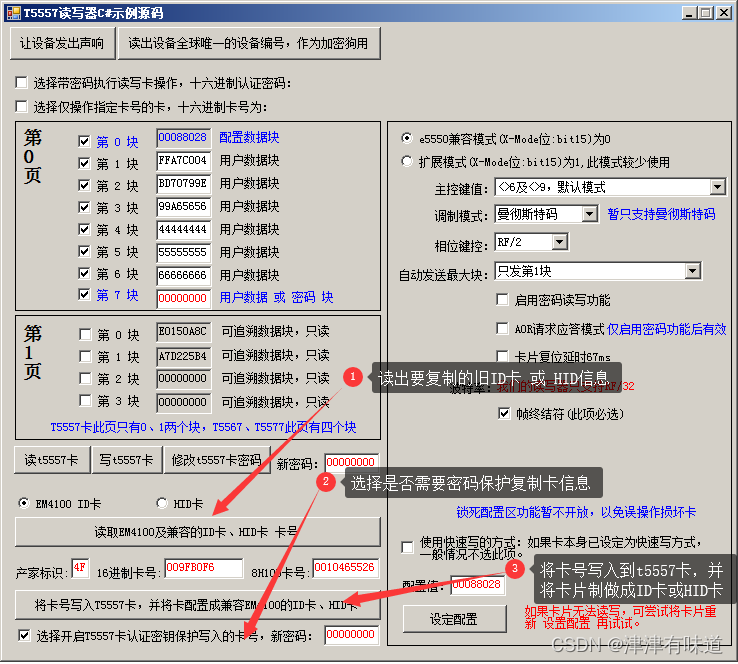
T5557卡是美国Atmel公司生产的多功能非接触式射频芯片卡,属于125KHz的低频卡,在国内有广大的应用市场,如很多酒店的门禁卡都是使用T5557卡。该芯片共有330bit(比特)的EPROM(分布为10个区块, 每个区块33bit)。0页的块0是被保留用于设置T5557操作模式的参数配置块。第0页第7块可以作用户数据块使用,也可以作为保护全部数据的密码(假如在配置块中启用密码功能的话),防止非法改写数据。 第1页的1、2块保存了出厂商信息及唯一出厂ID,只能读取不可更改。T5567、T5577是T5557的升级版。
通过修改T5557卡的参数配置块,可以将t5557卡模拟成ID卡及HID卡,所以被广泛地用于门禁卡的复制行业。
本示例使用的发卡器介绍:T5557 T5567 T5577低频RFID读写器 EM4100 HID卡复制器 酒店门卡-淘宝网 (taobao.com)
一、函数声明
using System;
using System.Collections.Generic;
using System.ComponentModel;
using System.Data;
using System.Drawing;
using System.Linq;
using System.Text;
using System.Threading.Tasks;
using System.Windows.Forms;
using System.Runtime.InteropServices; //调用动态库一定要加入这个引用
namespace idcardreader
{
public partial class Form1 : Form
{
CheckBox[] myCheckBox = new CheckBox[14];
TextBox[] myTextBox = new TextBox[14];
//------------------------------------------------------------------------------------------------------------------------------------------------------
//外部函数声明:让设备发出声响
[DllImport("OUR_IDR.dll", EntryPoint = "idr_beep", CallingConvention = CallingConvention.StdCall)]
static extern byte idr_beep(UInt32 xms);//xms单位为毫秒
//------------------------------------------------------------------------------------------------------------------------------------------------------
//读取设备编号,可做为软件加密狗用,也可以根据此编号在公司网站上查询保修期限
[DllImport("OUR_IDR.dll", EntryPoint = "pcdgetdevicenumber", CallingConvention = CallingConvention.StdCall)]
static extern byte pcdgetdevicenumber(byte[] devicenumber);//devicenumber用于返回编号
//------------------------------------------------------------------------------------------------------------------------------------------------------
//只读EM4100卡号
[DllImport("OUR_IDR.dll", EntryPoint = "idr_read", CallingConvention = CallingConvention.StdCall)]
public static extern byte idr_read(byte[] serial);//serial返回卡号
//------------------------------------------------------------------------------------------------------------------------------------------------------
//只读卡号,只读一次EM4100卡,必须拿开卡才能再读到
[DllImport("OUR_IDR.dll", EntryPoint = "idr_read_once", CallingConvention = CallingConvention.StdCall)]
public static extern byte idr_read_once(byte[] serial);//serial返回卡号
//------------------------------------------------------------------------------------------------------------------------------------------------------
//T5557卡写配置块
[DllImport("OUR_IDR.dll", EntryPoint = "t5557_init", CallingConvention = CallingConvention.StdCall)]
public static extern byte t5557_init(byte ctrlword,byte[] seria,byte[] key,byte[] configdata,byte[] newkey);
//------------------------------------------------------------------------------------------------------------------------------------------------------
//T5557卡读卡
[DllImport("OUR_IDR.dll", EntryPoint = "t5557_read", CallingConvention = CallingConvention.StdCall)]
public static extern byte t5557_read(byte ctrlword,byte[] seria,byte[] key,byte[] blockflag,byte[] readdata);
//------------------------------------------------------------------------------------------------------------------------------------------------------
//T5557卡写卡
[DllImport("OUR_IDR.dll", EntryPoint = "t5557_write", CallingConvention = CallingConvention.StdCall)]
public static extern byte t5557_write(byte ctrlword,byte[] seria,byte[] key,byte[] blockflag,byte[] writedata);
//------------------------------------------------------------------------------------------------------------------------------------------------------
//T5557卡改密码
[DllImport("OUR_IDR.dll", EntryPoint = "t5557_changekey", CallingConvention = CallingConvention.StdCall)]
public static extern byte t5557_changekey(byte ctrlword,byte[] seria,byte[] oldkey,byte[] newkey);
//------------------------------------------------------------------------------------------------------------------------------------------------------
//用T5557卡制作ID卡(也就是EM4100及兼容卡)
[DllImport("OUR_IDR.dll", EntryPoint = "t5557_to4100", CallingConvention = CallingConvention.StdCall)]
public static extern byte t5557_to4100(byte ctrlword,byte[] seria,byte[] oldkey,byte[] newkey,byte[] myuidbuf);
//-----------------------------------------------------------------------------------------------------------------------------------------------------
//只读HID卡号
[DllImport("OUR_IDR.dll", EntryPoint = "hid_read", CallingConvention = CallingConvention.StdCall)]
public static extern byte hid_read(byte[] serial);//serial返回卡号
//------------------------------------------------------------------------------------------------------------------------------------------------------
//用T5557卡制作HID卡
[DllImport("OUR_IDR.dll", EntryPoint = "t5557_tohid", CallingConvention = CallingConvention.StdCall)]
public static extern byte t5557_tohid(byte ctrlword, byte[] seria, byte[] oldkey, byte[] newkey, byte[] myuidbuf);
byte NEEDSERIAL = 0x01; //需要只对指定系列号的卡操作
byte NEEDKEY = 0x02; //需要用密码认证
byte LOCKBIT = 0x04; //锁定配置块或数据块,仅对 t5557_init,t5557_write ,t5557_changekey函数有效
byte KEYENABLE = 0x08; //启用本卡的密码功能
byte RESETCARD = 0x10; //操作成功后重启卡片二、读取T5557卡块内数据
private void button1_Click(object sender, EventArgs e)
{
byte status; //存放返回值
int j;
byte myctrlword = 0x00; //控制字
byte[] oldpicckey = new byte[4]; //密码
byte[] mypiccserial = new byte[6]; //卡序列号
byte[] mypiccdata = new byte[50]; //读卡数据缓冲:卡无线转输分频比、卡内容长度(字节数),及最多返回12个块的数据
byte[] mypiccblockflag = new byte[2]; //指定读哪一块
string PasswStr = textBox14.Text.Trim();
string seriaStr = textBox15.Text.Trim();
if (checkBox1.Checked) //本次操作需要密码验证
{
myctrlword =(byte)(myctrlword+ NEEDKEY);
try
{
oldpicckey[0] = Convert.ToByte(Convert.ToInt32(PasswStr.Substring(0, 2), 16));
oldpicckey[1] = Convert.ToByte(Convert.ToInt32(PasswStr.Substring(2, 2), 16));
oldpicckey[2] = Convert.ToByte(Convert.ToInt32(PasswStr.Substring(4, 2), 16));
oldpicckey[3] = Convert.ToByte(Convert.ToInt32(PasswStr.Substring(6, 2), 16));
}
catch {
MessageBox.Show("认证密码输入错误!", "示例提示", MessageBoxButtons.OK, MessageBoxIcon.Error);
textBox14.Select();
return;
}
}
if (checkBox2.Checked) //仅操作指定卡号的卡
{
try
{
myctrlword = (byte)(myctrlword + NEEDSERIAL);
mypiccserial[0] = Convert.ToByte(Convert.ToInt32(seriaStr.Substring(0, 2), 16));
mypiccserial[1] = Convert.ToByte(Convert.ToInt32(seriaStr.Substring(2, 2), 16));
mypiccserial[2] = Convert.ToByte(Convert.ToInt32(seriaStr.Substring(4, 2), 16));
mypiccserial[3] = Convert.ToByte(Convert.ToInt32(seriaStr.Substring(6, 2), 16));
mypiccserial[4] = Convert.ToByte(Convert.ToInt32(seriaStr.Substring(8, 2), 16));
mypiccserial[5] = Convert.ToByte(Convert.ToInt32(seriaStr.Substring(10, 2), 16));
}
catch
{
MessageBox.Show("卡号输入错误!", "示例提示", MessageBoxButtons.OK, MessageBoxIcon.Error);
textBox15.Select();
return;
}
}
j = 0;
mypiccblockflag[0] = 0x00;
for (int i = 0; i < 8; i++)
{
if (myCheckBox[i].Checked)
{
mypiccblockflag[0] = (byte)(mypiccblockflag[0] + Math.Pow(2, i));
j++;
}
}
mypiccblockflag[1] = 0x00;
for (int i = 0; i < 4; i++)
{
if (myCheckBox[8+i].Checked)
{
mypiccblockflag[1] = (byte)(mypiccblockflag[1] + Math.Pow(2, i+1));
j++;
}
}
status = t5557_read(myctrlword,mypiccserial,oldpicckey,mypiccblockflag,mypiccdata);
if (status == 0)
{
string blockdata = "";
for (int i = 0; i < mypiccdata[1]; i++)
{
blockdata = blockdata + mypiccdata[2+i].ToString("X2");
}
j = 0;
for (int i = 0; i < 12; i++)
{
if (myCheckBox[i].Checked)
{
myTextBox[i].Text = blockdata.Substring(j, 8);
j = j + 8;
}
}
seriaStr = "";
for(int i=0 ;i<6;i++){
seriaStr = seriaStr + mypiccserial[i].ToString("X2");
}
idr_beep(30);
MessageBox.Show("读卡成功,卡无线转输分频比:" + mypiccdata[0].ToString("D") + ",卡号:" + seriaStr, "提示:", MessageBoxButtons.OK, MessageBoxIcon.Information);
}
else { MessageErrInf(status); }
}三、改写T5557卡块内数据
private void button3_Click(object sender, EventArgs e)
{
byte status; //存放返回值
int j;
byte myctrlword = 0x00; //控制字
byte[] oldpicckey = new byte[4]; //密码
byte[] mypiccserial = new byte[6]; //卡序列号
byte[] mypiccdata = new byte[50]; //写卡数据缓冲
byte[] mypiccblockflag = new byte[2]; //指定读哪一块
string PasswStr = textBox14.Text.Trim();
string seriaStr = textBox15.Text.Trim();
int chtxt=Form1_chedkdata();
if (chtxt != 100)
{
MessageBox.Show("写卡数据输入错误,请重新输入!", "示例提示", MessageBoxButtons.OK, MessageBoxIcon.Error);
myTextBox[chtxt].Select();
return;
}
if (checkBox1.Checked) //本次操作需要密码验证
{
myctrlword = (byte)(myctrlword + NEEDKEY);
try
{
oldpicckey[0] = Convert.ToByte(Convert.ToInt32(PasswStr.Substring(0, 2), 16));
oldpicckey[1] = Convert.ToByte(Convert.ToInt32(PasswStr.Substring(2, 2), 16));
oldpicckey[2] = Convert.ToByte(Convert.ToInt32(PasswStr.Substring(4, 2), 16));
oldpicckey[3] = Convert.ToByte(Convert.ToInt32(PasswStr.Substring(6, 2), 16));
}
catch
{
MessageBox.Show("认证密码输入错误!", "示例提示", MessageBoxButtons.OK, MessageBoxIcon.Error);
textBox14.Select();
return;
}
}
if (checkBox2.Checked) //仅操作指定卡号的卡
{
try
{
myctrlword = (byte)(myctrlword + NEEDSERIAL);
mypiccserial[0] = Convert.ToByte(Convert.ToInt32(seriaStr.Substring(0, 2), 16));
mypiccserial[1] = Convert.ToByte(Convert.ToInt32(seriaStr.Substring(2, 2), 16));
mypiccserial[2] = Convert.ToByte(Convert.ToInt32(seriaStr.Substring(4, 2), 16));
mypiccserial[3] = Convert.ToByte(Convert.ToInt32(seriaStr.Substring(6, 2), 16));
mypiccserial[4] = Convert.ToByte(Convert.ToInt32(seriaStr.Substring(8, 2), 16));
mypiccserial[5] = Convert.ToByte(Convert.ToInt32(seriaStr.Substring(10, 2), 16));
}
catch
{
MessageBox.Show("卡号输入错误!", "示例提示", MessageBoxButtons.OK, MessageBoxIcon.Error);
textBox15.Select();
return;
}
}
j = 0;
mypiccblockflag[0] = 0x00;
for (int i = 0; i < 8; i++)
{
if (myCheckBox[i].Checked)
{
mypiccblockflag[0] = (byte)(mypiccblockflag[0] + Math.Pow(2, i));
j++;
}
}
mypiccblockflag[1] = 0x00;
for (int i = 0; i < 4; i++)
{
if (myCheckBox[8 + i].Checked)
{
mypiccblockflag[1] = (byte)(mypiccblockflag[1] + Math.Pow(2, i+1));
j++;
}
}
string WriteStr = "";
for (int i = 0; i < 12; i++)
{
if (myCheckBox[i].Checked)
{
WriteStr = WriteStr+myTextBox[i].Text;
}
}
for (int i = 0; i < WriteStr.Length/2;i++ )
{
mypiccdata[i] = Convert.ToByte(Convert.ToInt32(WriteStr.Substring(i * 2, 2), 16));
}
status = t5557_write(myctrlword, mypiccserial, oldpicckey, mypiccblockflag, mypiccdata);
if (status == 0)
{
seriaStr = "";
for (int i = 0; i < 6; i++)
{
seriaStr = seriaStr + mypiccserial[i].ToString("X2");
}
idr_beep(30);
MessageBox.Show("卡号:" + seriaStr+"写卡成功!", "提示:", MessageBoxButtons.OK, MessageBoxIcon.Information);
}
else { MessageErrInf(status); }
}四、将T5557卡配置成ID卡、HID卡
private void button8_Click(object sender, EventArgs e)
{
byte status; //存放返回值
byte myctrlword = 0x00; //控制字
byte[] oldpicckey = new byte[4]; //密码
byte[] newpicckey = new byte[4]; //新密码
byte[] mypiccserial = new byte[6]; //卡序列号
byte[] mypiccblockflag = new byte[2]; //指定读哪一块
string PasswStr = textBox14.Text.Trim();
string seriaStr = textBox15.Text.Trim();
string newpassw = textBox20.Text.Trim();
string newuidstr = textBox17.Text.Trim();
if (checkBox1.Checked) //本次操作需要密码验证
{
myctrlword = (byte)(myctrlword + NEEDKEY);
try
{
oldpicckey[0] = Convert.ToByte(Convert.ToInt32(PasswStr.Substring(0, 2), 16));
oldpicckey[1] = Convert.ToByte(Convert.ToInt32(PasswStr.Substring(2, 2), 16));
oldpicckey[2] = Convert.ToByte(Convert.ToInt32(PasswStr.Substring(4, 2), 16));
oldpicckey[3] = Convert.ToByte(Convert.ToInt32(PasswStr.Substring(6, 2), 16));
}
catch
{
MessageBox.Show("认证密码输入错误!", "示例提示", MessageBoxButtons.OK, MessageBoxIcon.Error);
textBox14.Select();
return;
}
}
if (checkBox2.Checked) //仅操作指定卡号的卡
{
try
{
myctrlword = (byte)(myctrlword + NEEDSERIAL);
mypiccserial[0] = Convert.ToByte(Convert.ToInt32(seriaStr.Substring(0, 2), 16));
mypiccserial[1] = Convert.ToByte(Convert.ToInt32(seriaStr.Substring(2, 2), 16));
mypiccserial[2] = Convert.ToByte(Convert.ToInt32(seriaStr.Substring(4, 2), 16));
mypiccserial[3] = Convert.ToByte(Convert.ToInt32(seriaStr.Substring(6, 2), 16));
mypiccserial[4] = Convert.ToByte(Convert.ToInt32(seriaStr.Substring(8, 2), 16));
mypiccserial[5] = Convert.ToByte(Convert.ToInt32(seriaStr.Substring(10, 2), 16));
}
catch
{
MessageBox.Show("卡号输入错误!", "示例提示", MessageBoxButtons.OK, MessageBoxIcon.Error);
textBox15.Select();
return;
}
}
if (checkBox11.Checked) //修改卡片密码
{
try
{
myctrlword = (byte)(myctrlword + KEYENABLE);
newpicckey[0] = Convert.ToByte(Convert.ToInt32(newpassw.Substring(0, 2), 16));
newpicckey[1] = Convert.ToByte(Convert.ToInt32(newpassw.Substring(2, 2), 16));
newpicckey[2] = Convert.ToByte(Convert.ToInt32(newpassw.Substring(4, 2), 16));
newpicckey[3] = Convert.ToByte(Convert.ToInt32(newpassw.Substring(6, 2), 16));
}
catch
{
MessageBox.Show("密码输入错误!", "示例提示", MessageBoxButtons.OK, MessageBoxIcon.Error);
textBox20.Select();
return;
}
}
myctrlword = (byte)(myctrlword + RESETCARD); //操作后重启卡片,否则在制卡后,需要拿开卡片重放才能成功读ID卡
if (radioButton3.Checked)
{
byte[] myuid = new byte[5]; //写入的新卡号
try
{
myuid[0] = Convert.ToByte(Convert.ToInt32(textBox16.Text.Substring(0, 2), 16));
}
catch
{
MessageBox.Show("产家标识输入错误!", "示例提示", MessageBoxButtons.OK, MessageBoxIcon.Error);
textBox16.Select();
return;
}
try
{
myuid[1] = Convert.ToByte(Convert.ToInt32(newuidstr.Substring(0, 2), 16));
myuid[2] = Convert.ToByte(Convert.ToInt32(newuidstr.Substring(2, 2), 16));
myuid[3] = Convert.ToByte(Convert.ToInt32(newuidstr.Substring(4, 2), 16));
myuid[4] = Convert.ToByte(Convert.ToInt32(newuidstr.Substring(6, 2), 16));
}
catch
{
MessageBox.Show("新卡号输入错误,请输入8位16进制数的卡号!", "示例提示", MessageBoxButtons.OK, MessageBoxIcon.Error);
textBox17.Select();
return;
}
status = t5557_to4100(myctrlword, mypiccserial, oldpicckey, newpicckey, myuid);
if (status == 0)
{
idr_beep(50);
MessageBox.Show("卡号:" + System.Convert.ToString(myuid[1] * 256 * 256 * 256 + myuid[2] * 256 * 256 + myuid[3] * 256 + myuid[4]) + " 写卡成功变成ID卡!不能再用t5557的指令读写此卡,可重新设置配置块恢复t5557卡功能。", "提示:", MessageBoxButtons.OK, MessageBoxIcon.Information);
}
else { MessageErrInf(status); }
}
else
{
byte[] myuid = new byte[7]; //写入的新卡号
try
{
myuid[0] = Convert.ToByte(Convert.ToInt32(textBox16.Text.Substring(0, 2), 16));
}
catch
{
MessageBox.Show("HID卡号位数错误!", "示例提示", MessageBoxButtons.OK, MessageBoxIcon.Error);
textBox16.Select();
return;
}
try
{
myuid[1] = Convert.ToByte(Convert.ToInt32(newuidstr.Substring(0, 2), 16));
myuid[2] = Convert.ToByte(Convert.ToInt32(newuidstr.Substring(2, 2), 16));
myuid[3] = Convert.ToByte(Convert.ToInt32(newuidstr.Substring(4, 2), 16));
myuid[4] = Convert.ToByte(Convert.ToInt32(newuidstr.Substring(6, 2), 16));
myuid[5] = Convert.ToByte(Convert.ToInt32(newuidstr.Substring(8, 2), 16));
myuid[6] = Convert.ToByte(Convert.ToInt32(newuidstr.Substring(10, 2), 16));
}
catch
{
MessageBox.Show("新卡号输入错误,请输入12位16进制数的卡号!", "示例提示", MessageBoxButtons.OK, MessageBoxIcon.Error);
textBox17.Select();
return;
}
status = t5557_tohid(myctrlword, mypiccserial, oldpicckey, newpicckey, myuid);
if (status == 0)
{
idr_beep(50);
MessageBox.Show("卡号:" + System.Convert.ToString(myuid[3] * 256 * 256 * 256 + myuid[4] * 256 * 256 + myuid[5] * 256 + myuid[6]) + " 写卡成功变成HID卡!不能再用t5557的指令读写此卡,可重新设置配置块恢复t5557卡功能。", "提示:", MessageBoxButtons.OK, MessageBoxIcon.Information);
}
else { MessageErrInf(status); }
}
}五、T5557卡初始化
private void button9_Click(object sender, EventArgs e)
{
byte status; //存放返回值
byte[] oldpicckey = new byte[4]; //旧密码
byte[] newpicckey = new byte[4]; //启用的新密码
byte[] mypiccserial = new byte[6]; //卡序列号
byte[] mypiccdata = new byte[4]; //配置值
string PasswStr = textBox14.Text.Trim();
string NewPass = textBox21.Text.Trim();
string ConfStr = textBox18.Text.Trim();
byte myctrlword = 0x00; //控制字
if (checkBox1.Checked) //本次操作需要密码验证
{
myctrlword = (byte)(myctrlword + NEEDKEY);
try
{
oldpicckey[0] = Convert.ToByte(Convert.ToInt32(PasswStr.Substring(0, 2), 16));
oldpicckey[1] = Convert.ToByte(Convert.ToInt32(PasswStr.Substring(2, 2), 16));
oldpicckey[2] = Convert.ToByte(Convert.ToInt32(PasswStr.Substring(4, 2), 16));
oldpicckey[3] = Convert.ToByte(Convert.ToInt32(PasswStr.Substring(6, 2), 16));
}
catch
{
MessageBox.Show("认证密码输入错误!", "示例提示", MessageBoxButtons.OK, MessageBoxIcon.Error);
textBox14.Select();
return;
}
}
if (checkBox13.Checked) //卡片启用新密码
{
myctrlword = (byte)(myctrlword + KEYENABLE);
try
{
newpicckey[0] = Convert.ToByte(Convert.ToInt32(NewPass.Substring(0, 2), 16));
newpicckey[1] = Convert.ToByte(Convert.ToInt32(NewPass.Substring(2, 2), 16));
newpicckey[2] = Convert.ToByte(Convert.ToInt32(NewPass.Substring(4, 2), 16));
newpicckey[3] = Convert.ToByte(Convert.ToInt32(NewPass.Substring(6, 2), 16));
}
catch
{
MessageBox.Show("认证密码输入错误!", "示例提示", MessageBoxButtons.OK, MessageBoxIcon.Error);
textBox21.Select();
return;
}
}
try
{
mypiccdata[0] = Convert.ToByte(Convert.ToInt32(ConfStr.Substring(0, 2), 16));
mypiccdata[1] = Convert.ToByte(Convert.ToInt32(ConfStr.Substring(2, 2), 16));
mypiccdata[2] = Convert.ToByte(Convert.ToInt32(ConfStr.Substring(4, 2), 16));
mypiccdata[3] = Convert.ToByte(Convert.ToInt32(ConfStr.Substring(6, 2), 16));
}
catch
{
MessageBox.Show("配置值输入错误!", "示例提示", MessageBoxButtons.OK, MessageBoxIcon.Error);
textBox18.Select();
return;
}
status = t5557_init(myctrlword,mypiccserial,oldpicckey,mypiccdata,newpicckey);
if (status == 0)
{
string seriaStr = "";
for (int i = 0; i < 6; i++)
{
seriaStr = seriaStr + mypiccserial[i].ToString("X2");
}
idr_beep(30);
MessageBox.Show("卡号:" + seriaStr + "配置成功!", "提示:", MessageBoxButtons.OK, MessageBoxIcon.Information);
}
else { MessageErrInf(status); }
}
private void GetConfigNUm()
{
byte byte_i;
byte[] Configdata = new byte[4];
if (radioButton1.Checked) //e5550兼容模式(X-Mode位:bit15)为0
{
if (comboBox1.SelectedIndex == 0) //主控键
{
Configdata[0] = 0x00;
}
else { Configdata[0] = 0x60; }
if (comboBox2.SelectedIndex < 9) //调制方式
{
byte_i = (byte)comboBox2.SelectedIndex;
}
else
{
if (comboBox2.SelectedIndex == 9)
{
byte_i = 0x10;
}
else { byte_i = 0x18; }
}
Configdata[1] = (byte)((2 * 4) | ((byte_i / 16) & 0x01)); //波特率
Configdata[2] = (byte)((byte_i % 16) * 16);
Configdata[2] = (byte)(Configdata[2] | ((comboBox3.SelectedIndex % 4) * 4)); //相位键控调制
if (checkBox12.Checked) //AOR请求应答模式
{
Configdata[2] = (byte)(Configdata[2] | 0x02);
}
Configdata[3] = (byte)((comboBox4.SelectedIndex % 8) * 32); //最大块
if (checkBox13.Checked) //启用加密功能
{
if (Configdata[3] > (6 * 32)) //启用密码功能后,最大块不能为7
{
Configdata[3] = 6 * 32;
}
Configdata[3] = (byte)(Configdata[3] | 0x10);
}
else { Configdata[2] = (byte)(Configdata[2] & 0xfd); } //取消AOR请求应答模式
if (checkBox14.Checked) //帧终结符有效
{
Configdata[3] = (byte)(Configdata[3] | 0x08);
}
if (checkBox19.Checked) //卡片复位延时67ms
{
Configdata[3] = (byte)(Configdata[3] | 0x01);
}
}
else //扩展模式(X-Mode位:bit15)为1
{
Configdata[1] = 0x02;
if (comboBox1.SelectedIndex == 0) //主控键
{
Configdata[0] = 0x60;
}
else { Configdata[0] = 0x90; }
byte_i = (byte)((int)(btlnum.Value) % 64); //波特率BIT9-14
Configdata[1] = (byte)(Configdata[1] | (byte_i * 4));
if (comboBox2.SelectedIndex < 6) //调制方式
{
byte_i = (byte)comboBox2.SelectedIndex;
}
else
{
if (comboBox2.SelectedIndex == 7)
{
byte_i = 0x10;
}
else
{
if (comboBox2.SelectedIndex == 8)
{
byte_i = 0x18;
}
else { byte_i = 0x08; }
}
}
Configdata[1] = (byte)(Configdata[1] | ((byte_i/16) & 0x01)); //波特率
Configdata[2] = (byte)((byte_i % 16) * 16);
Configdata[2] = (byte)(Configdata[2] | ((comboBox3.SelectedIndex % 4) * 4)); //相位键控调制
if (checkBox12.Checked) //AOR请求应答模式
{
Configdata[2] = (byte)(Configdata[2] | 0x02);
}
if (checkBox23.Checked) //OTP
{
Configdata[2] = (byte)(Configdata[2] | 0x01);
}
Configdata[3] = (byte)((comboBox4.SelectedIndex % 8) * 32); //最大块
if (checkBox13.Checked) //启用加密功能
{
if (Configdata[3] > (6 * 32)) //启用密码功能后,最大块不能为7
{
Configdata[3] = 6 * 32;
}
Configdata[3] = (byte)(Configdata[3] | 0x10);
}
else { Configdata[2] = (byte)(Configdata[2] & 0xfd); } //取消AOR请求应答模式
if (checkBox22.Checked) //帧起始符有效
{
Configdata[3] = (byte)(Configdata[3] | 0x08);
}
if (checkBox24.Checked) //快速写:0为12TC,1为27TC
{
Configdata[3] = (byte)(Configdata[3] | 0x04);
}
if (checkBox25.Checked) //数据取反输出
{
Configdata[3] = (byte)(Configdata[3] | 0x02);
}
if (checkBox19.Checked) //卡片复位延时67ms
{
Configdata[3] = (byte)(Configdata[3] | 0x01);
}
}
textBox18.Text = Configdata[0].ToString("X2") + Configdata[1].ToString("X2") + Configdata[2].ToString("X2") + Configdata[3].ToString("X2");
}


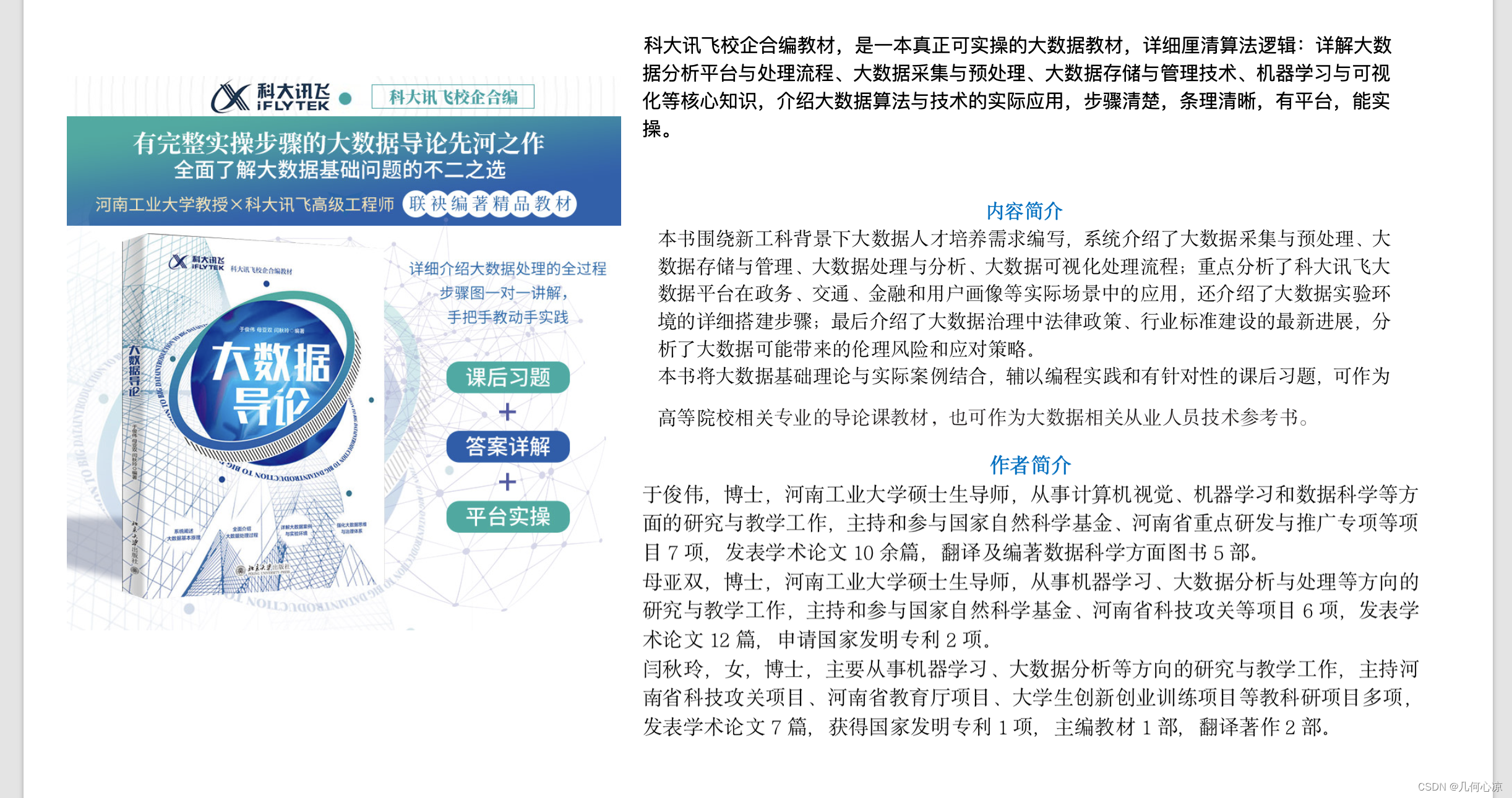



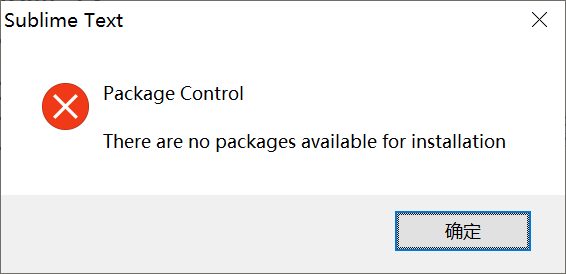


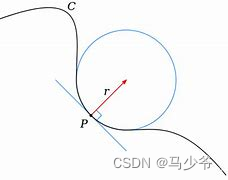




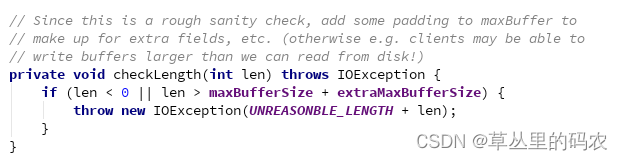
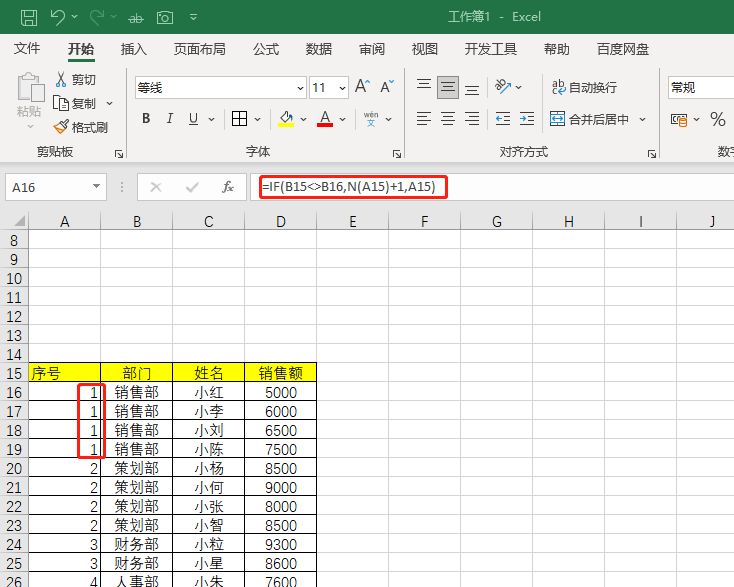

![[基础语法] python语法之列表、判断、循环例子](https://img-blog.csdnimg.cn/facf77b0490848849f93898e350e0e51.png)

