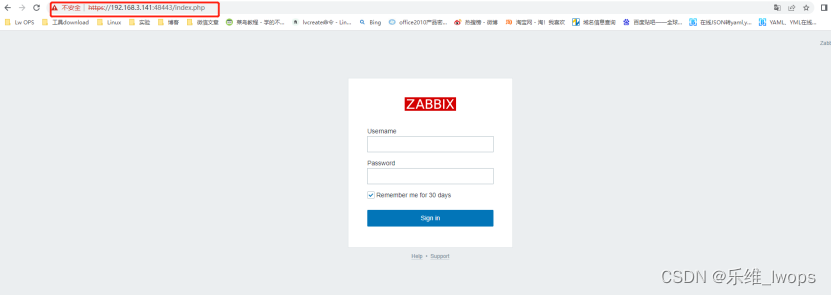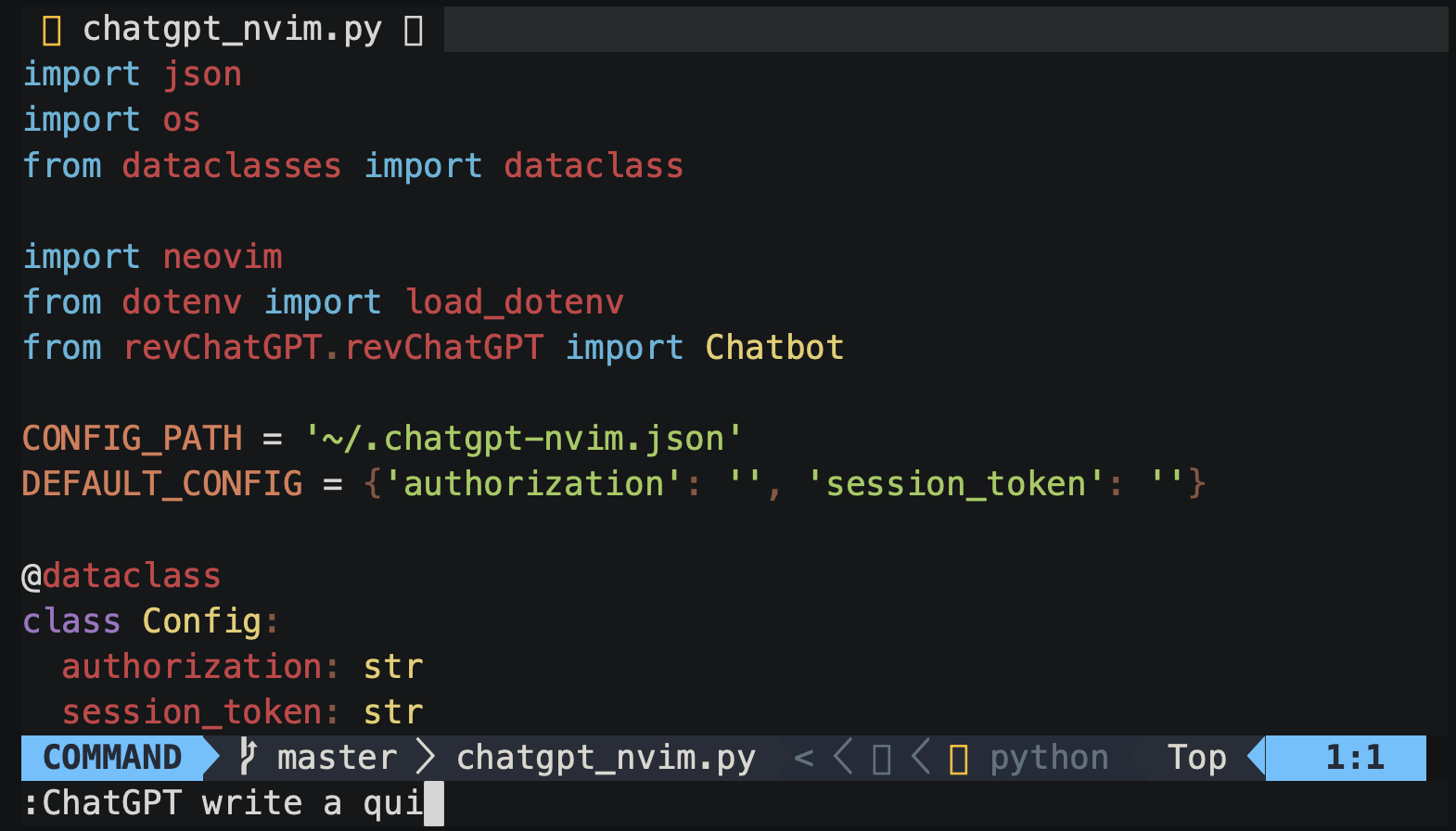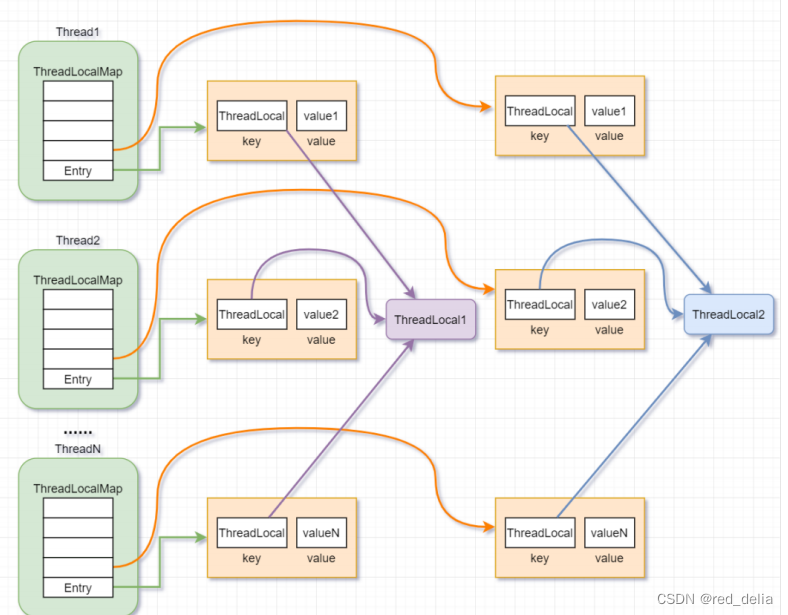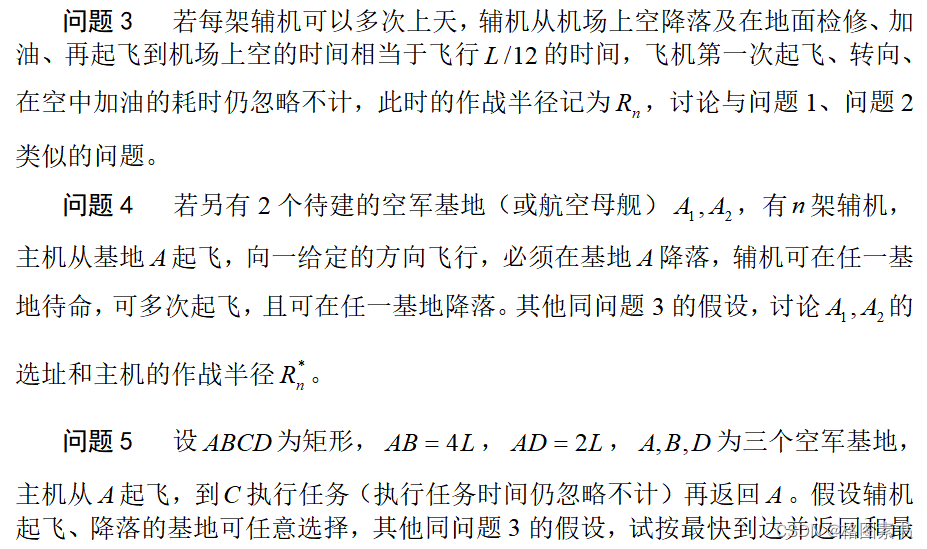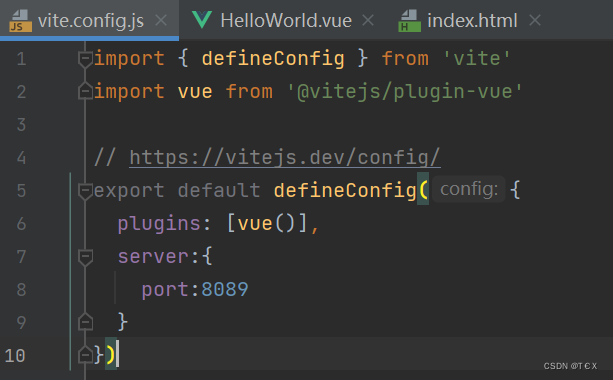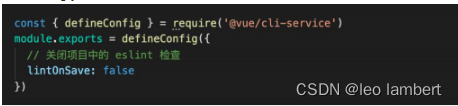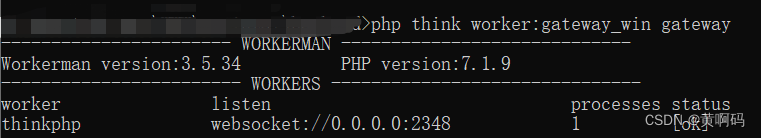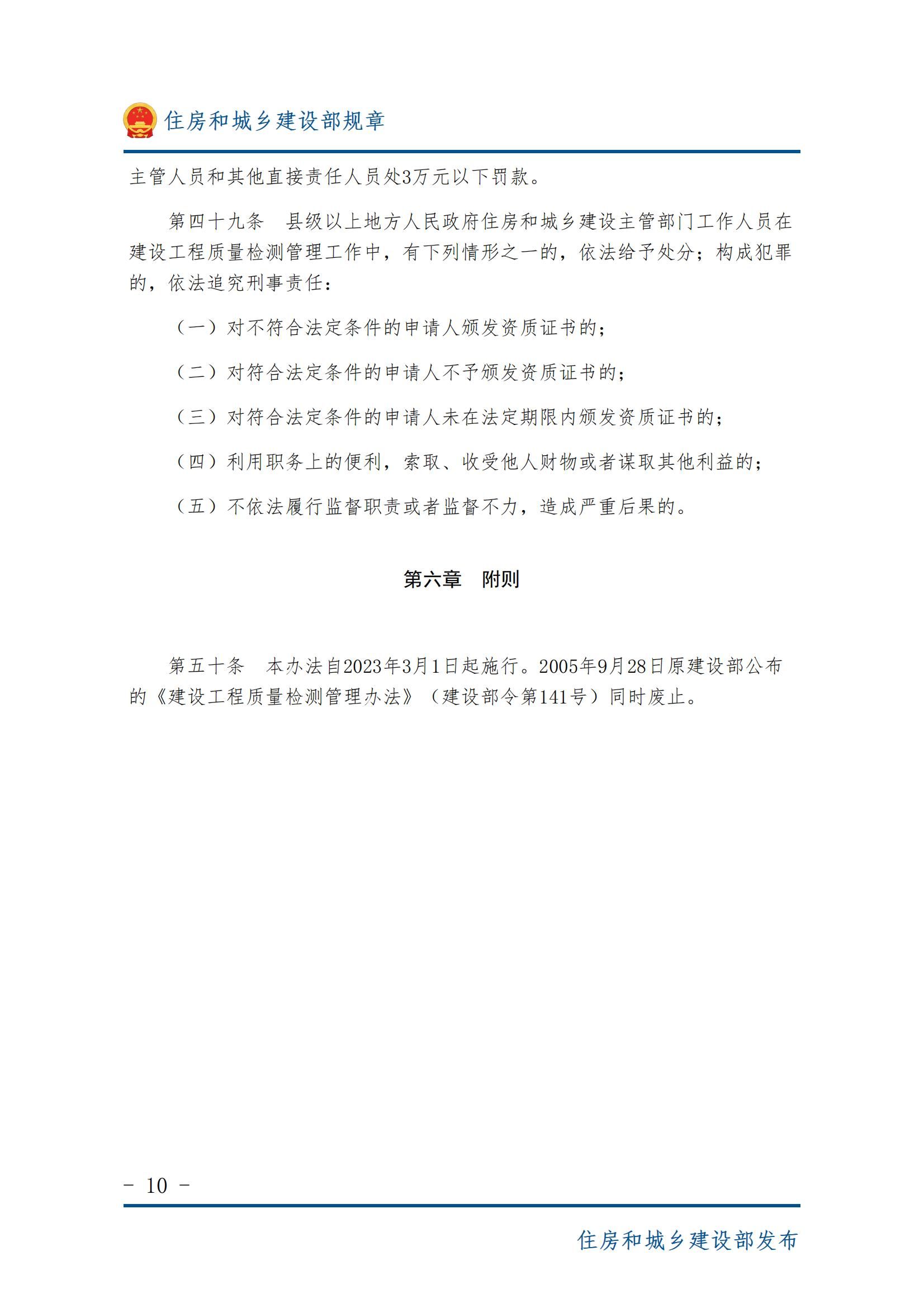1.Redis集群模式介绍
- Cluster模式是Redis3.0开始推出的
- Redis Cluster属于AP模型
- 采用无中心结构,每个节点保存数据和整个集群状态, 每个节点都和其他所有节点连接
- 官方要求:至少6个节点才可以保证高可用,即3主3从;扩展性强、更好做到高可用
- 各个节点会互相通信,采用gossip协议交换节点元数据信息
- 数据分散存储到各个节点上
2.集群和哨兵的区别
Sentinel哨兵:是为系统提供高可用特性,每一个Redis节点数据是同步的,且每一个Redis节点保存的都是全量数据
Cluster集群:是将整体数据打散到多台Redis服务器,可对存储规模进行水平扩容,每一个Redis节点存储的都是完整数据的一部分
3.Redis集群的哈希槽设计
Redis集群预分好16384个槽,当需要在 Redis 集群中放置一个 key-value 时,根据 CRC16(key) mod 16384的值,决定将一个key放到哪个桶中
假设主节点的数量为3,将16384个槽位按照【用户自己的规则】去分配这3个节点,每个节点复制一部分槽位
- 节点1的槽位区间范围为0-5460
- 节点2的槽位区间范围为5461-10922
- 节点3的槽位区间范围为10923-16383
注意:从节点是没有槽位的,只有主节点才有
存储查找:
对要存储查找的键进行crc16哈希运算,得到一个值,并取模16384,判断这个值在哪个节点的范围区间
使用哈希槽的好处就在于可以方便的添加或移除节点。
- 当需要增加节点时,只需要把其他节点的某些哈希槽挪到新节点就可以了;
- 当需要移除节点时,只需要把移除节点上的哈希槽挪到其他节点就行了;
4.Redis 集群搭建
前提:已安装好redis,这里在一台宝塔的环境上作为演示,做1主1从 共3主从搭建(3主3从)。我们生产环境肯定是多台服务器上。
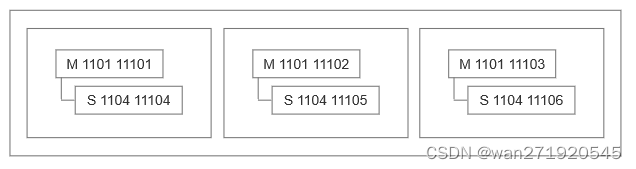
1.我们在redis目录下面新增clusters目录,作为集群目录。
注意后续的文件夹和文件都要设置权限组为redis
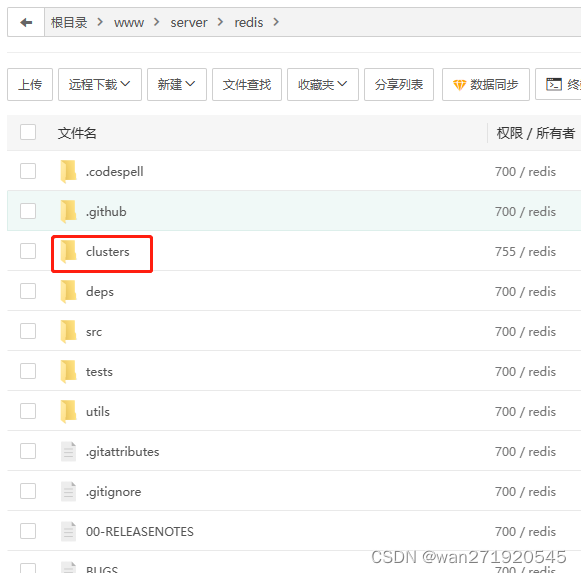
2.准备redis.conf文件
bind IP地址
port 端口号
daemonize yes
requirepass "密码"
logfile "日记文件"
dbfilename "数据库文件"
dir "目录地址"
masterauth "master密码"
# 是否开启集群
cluster-enabled yes
# 生成的node文件,记录集群节点信息,默认为nodes.conf,会自动生成
cluster-config-file nodes.conf
#节点连接超时时间
cluster-node-timeout 15000
#集群节点映射端口
cluster-announce-port 端口号
#集群节点总线端口,节点之间互相通信,常规端口+1万,用port + 10000
cluster-announce-bus-port 端口号3. 创建6个目录 (1101-1106),并把redis.conf放在每个目录下面


注意,每个目录下面redis.conf根据目录名修改一下如下参数
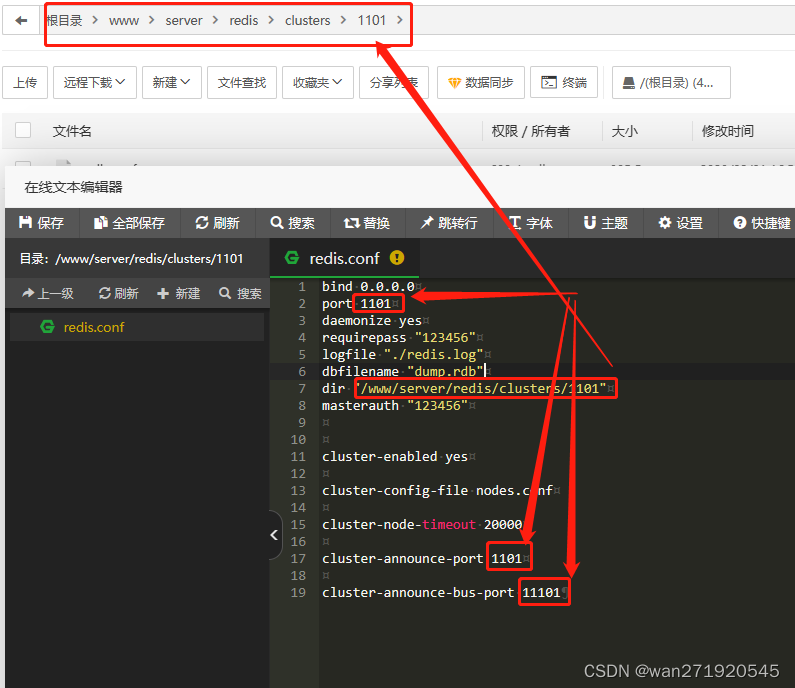
4.启动服务
[root@VM-32-8-centos redis]# ./src/redis-server ./clusters/1101/redis.conf
[root@VM-32-8-centos redis]# ./src/redis-server ./clusters/1102/redis.conf
[root@VM-32-8-centos redis]# ./src/redis-server ./clusters/1103/redis.conf
[root@VM-32-8-centos redis]# ./src/redis-server ./clusters/1104/redis.conf
[root@VM-32-8-centos redis]# ./src/redis-server ./clusters/1105/redis.conf
[root@VM-32-8-centos redis]# ./src/redis-server ./clusters/1106/redis.conf 查看启动进程和生成的文件。在每个目标下面都会成nodes.conf 和 redis.log文件。是对应我们redis.conf里配置的。出现以下截图就启动服务成功了。
[root@VM-32-8-centos redis]# ps -aux | grep redis
root 259700 0.0 0.0 62632 10380 ? Ssl 17:08 0:00 ./src/redis-server 0.0.0.0:1101 [cluster]
root 259724 0.0 0.0 62632 10352 ? Ssl 17:08 0:00 ./src/redis-server 0.0.0.0:1102 [cluster]
root 259736 0.0 0.0 62632 10400 ? Ssl 17:09 0:00 ./src/redis-server 0.0.0.0:1103 [cluster]
root 259763 0.0 0.0 62632 10388 ? Ssl 17:09 0:00 ./src/redis-server 0.0.0.0:1104 [cluster]
root 259772 0.0 0.0 62632 10436 ? Ssl 17:09 0:00 ./src/redis-server 0.0.0.0:1105 [cluster]
root 259787 0.0 0.0 62632 10444 ? Ssl 17:09 0:00 ./src/redis-server 0.0.0.0:1106 [cluster]
root 260066 0.0 0.0 12136 1072 pts/0 S+ 17:10 0:00 grep --color=auto redis

5.云服务器和本地服务器要先放行端口


6.创建集群
./src/redis-cli -a 123456 -p 1101 --cluster-replicas 1 --cluster create 服务器IP:1101 服务器IP:1102 服务器IP:1103 服务器IP:1104 服务器IP:1105 服务器IP:1106
此处不要用127.0.0.1, 请用真实服务器IP地址
一个集群至少要有三个主节点。
选项 --cluster-replicas 1 表示我们希望为集群中的每个主节点创建1个从节点。根据需要自行配置,比如配置为2时,就需要9个主从节点了
分配原则尽量保证每个主数据库运行在不同的IP地址,每个从库和主库不在一个IP地址上。
执行完创建集群命令之后执行到时输入yes确认:Can I set the above configuration? (type 'yes' to accept)
看到如下输出说明集群搭建成功
[root@VM-32-8-centos redis]# ./src/redis-cli -a 123456 -p 1101 --cluster-replicas 1 --cluster create 你的服务器IP:1101 你的服务器IP:1102 你的服务器IP:1103 你的服务器IP:1104 你的服务器IP:1105 你的服务器IP:1106
Warning: Using a password with '-a' or '-u' option on the command line interface may not be safe.
>>> Performing hash slots allocation on 6 nodes...
Master[0] -> Slots 0 - 5460
Master[1] -> Slots 5461 - 10922
Master[2] -> Slots 10923 - 16383
Adding replica 你的服务器IP:1105 to 你的服务器IP:1101
Adding replica 你的服务器IP:1106 to 你的服务器IP:1102
Adding replica 你的服务器IP:1104 to 你的服务器IP:1103
>>> Trying to optimize slaves allocation for anti-affinity
[WARNING] Some slaves are in the same host as their master
M: e3c7ae473c4a88be0b2f70ae78176b63f45236b6 你的服务器IP:1101
slots:[0-5460] (5461 slots) master
M: ef2c2fb51447bede89ff84b84a2bfa89eb30dcd1 你的服务器IP:1102
slots:[5461-10922] (5462 slots) master
M: f29263deb78a3332f2390e7fc00fe91d55d87ae9 你的服务器IP:1103
slots:[10923-16383] (5461 slots) master
S: ddc1e41c9e973b737b8d2f770c062b7b47cc4029 你的服务器IP:1104
replicates f29263deb78a3332f2390e7fc00fe91d55d87ae9
S: 271bc3e819eb49e27af765dd7cec413fea2f89a9 你的服务器IP:1105
replicates e3c7ae473c4a88be0b2f70ae78176b63f45236b6
S: 0b19d704809817e6665c205d34e4e1a980579c7b 你的服务器IP:1106
replicates ef2c2fb51447bede89ff84b84a2bfa89eb30dcd1
Can I set the above configuration? (type 'yes' to accept): yes
>>> Nodes configuration updated
>>> Assign a different config epoch to each node
>>> Sending CLUSTER MEET messages to join the cluster
Waiting for the cluster to join
.
>>> Performing Cluster Check (using node 你的服务器IP:1101)
M: e3c7ae473c4a88be0b2f70ae78176b63f45236b6 你的服务器IP:1101
slots:[0-5460] (5461 slots) master
1 additional replica(s)
S: 271bc3e819eb49e27af765dd7cec413fea2f89a9 你的服务器IP:1105
slots: (0 slots) slave
replicates e3c7ae473c4a88be0b2f70ae78176b63f45236b6
M: f29263deb78a3332f2390e7fc00fe91d55d87ae9 你的服务器IP:1103
slots:[10923-16383] (5461 slots) master
1 additional replica(s)
M: ef2c2fb51447bede89ff84b84a2bfa89eb30dcd1 你的服务器IP:1102
slots:[5461-10922] (5462 slots) master
1 additional replica(s)
S: 0b19d704809817e6665c205d34e4e1a980579c7b 你的服务器IP:1106
slots: (0 slots) slave
replicates ef2c2fb51447bede89ff84b84a2bfa89eb30dcd1
S: ddc1e41c9e973b737b8d2f770c062b7b47cc4029 你的服务器IP:1104
slots: (0 slots) slave
replicates f29263deb78a3332f2390e7fc00fe91d55d87ae9
[OK] All nodes agree about slots configuration.
>>> Check for open slots...
>>> Check slots coverage...
[OK] All 16384 slots covered.
[root@VM-32-8-centos redis]#
7.客户端访问集群
[root@VM-32-8-centos redis]# ./src/redis-cli -c -p 1101
127.0.0.1:1101> auth 123456
OK
127.0.0.1:1101> keys *
(empty array)
127.0.0.1:1101>
8.查看集群状态:
127.0.0.1:1101> cluster info9.查看集群节点信息:
127.0.0.1:1101> cluster nodes10.常见疑问
1、kill 掉一个从节点:集群正常
2、kill 掉一个主节点:自动故障转移,从节点提升为主节点;故障恢复后,以从节点身份执行任务
3、kill 掉一组主从节点:集群停止响应 CLUSTERDOWN The cluster is down
4、只能在主节点操作数据(增,删,改,查),从节点只是做备份数据
5、集群只有一个库:db0
11.扩容和收容
以后再测试
12.使用RESP管理redis时,修改集群重定向要取消掉

![[GUET-CTF2019]re](https://img-blog.csdnimg.cn/cc3544bee5a24d09b9d077870161a868.png)