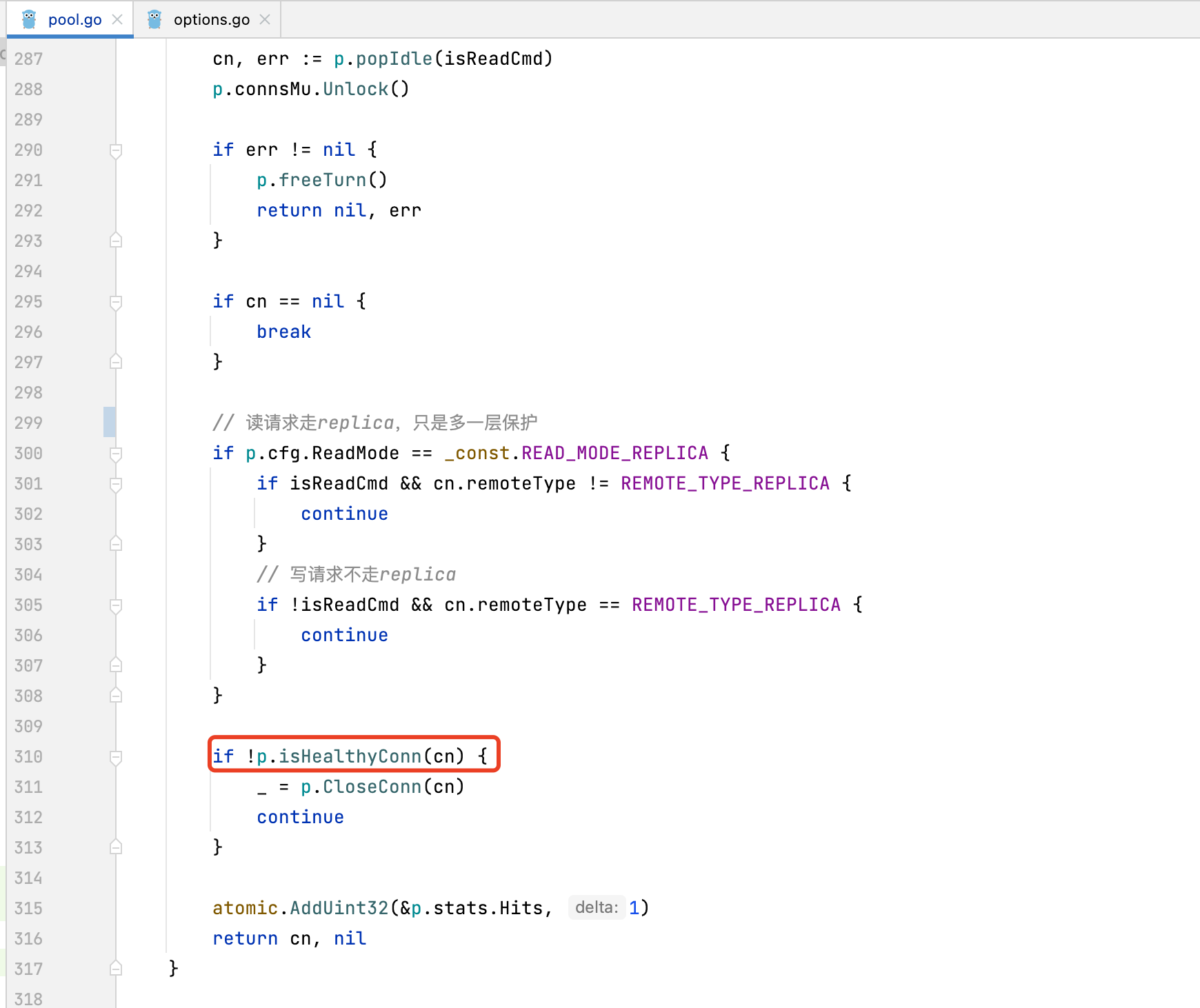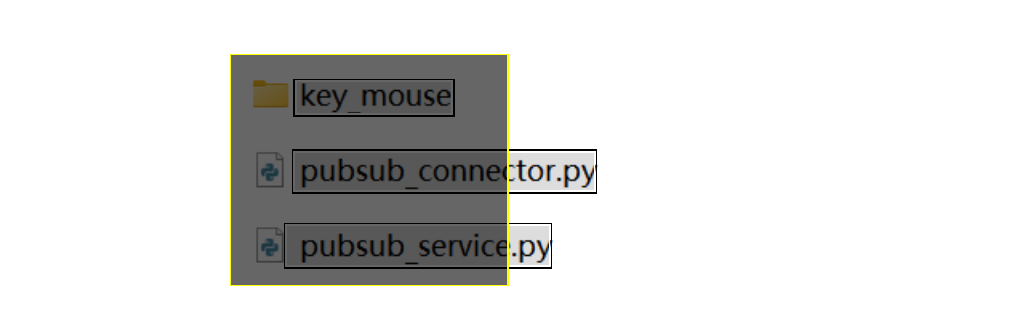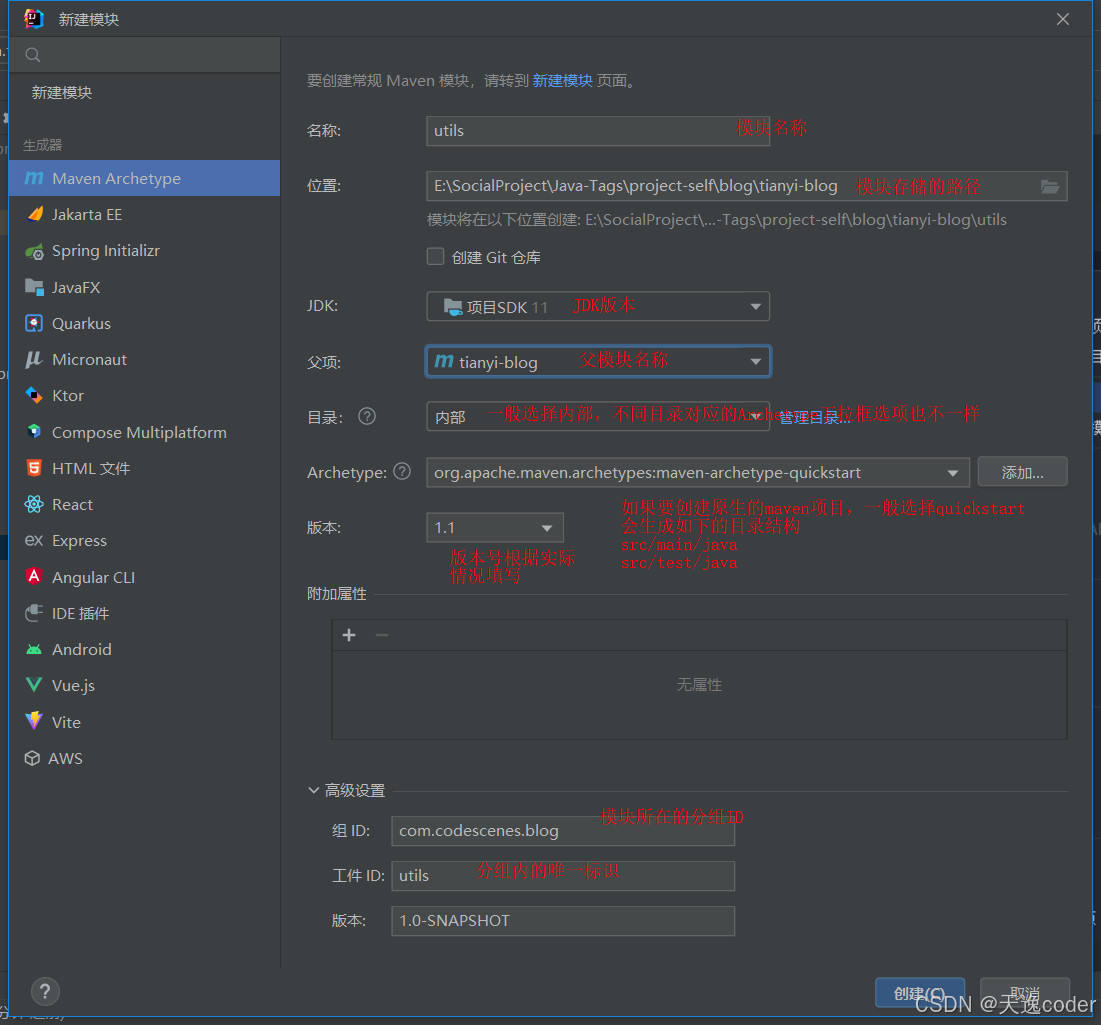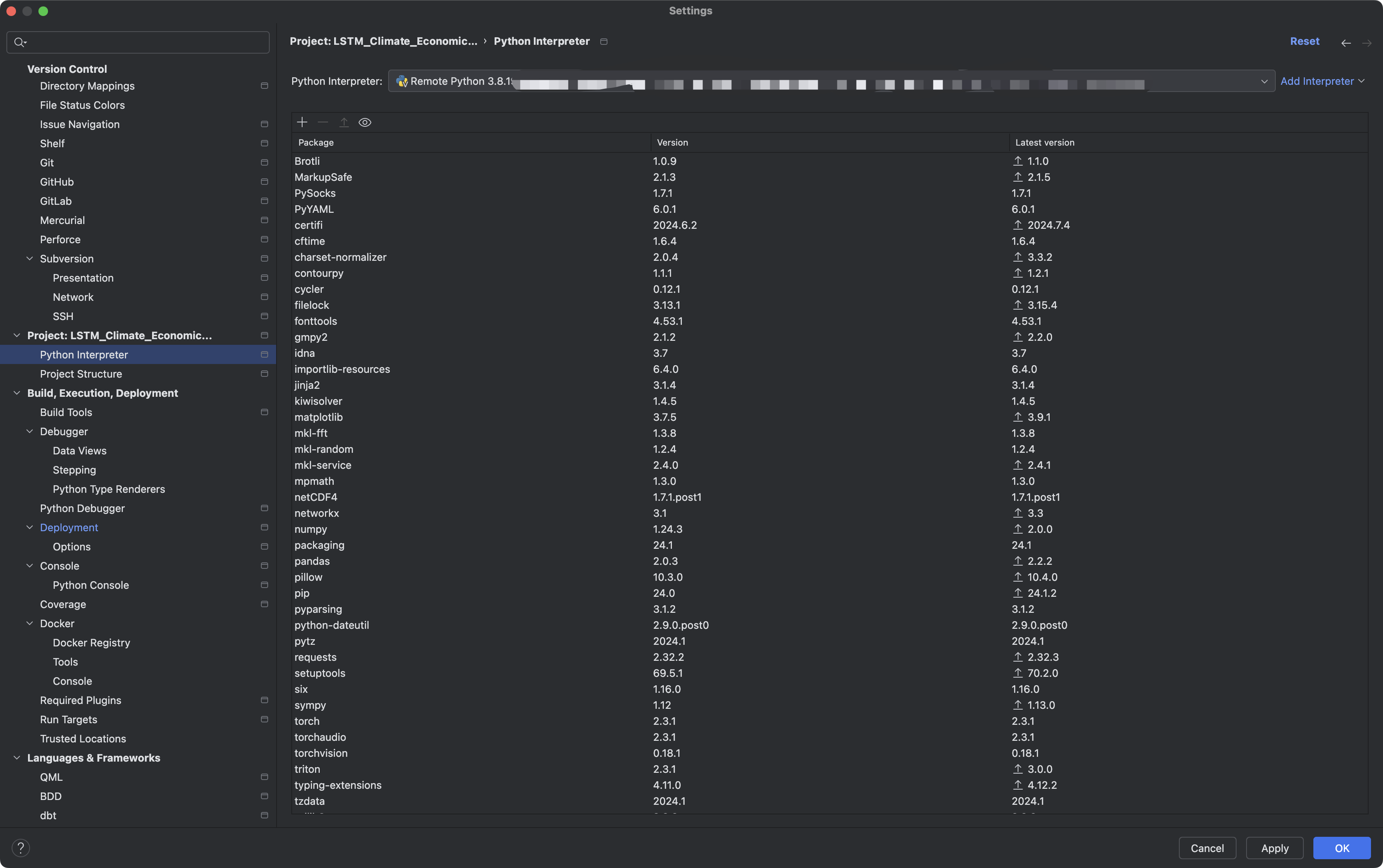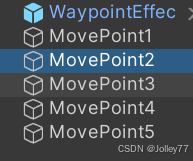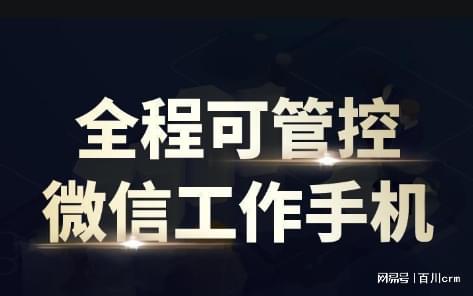文章目录
- 一、前言
- 二、Redis
- 2.1 安装方式一:
- 2.2 安装方式二:
一、前言
Artifact Hub 是一个专注于云原生应用的集中式搜索和发布平台。它旨在简化开发者在 CNCF(Cloud Native Computing Foundation)项目中寻找、安装和分享包与配置的过程。用户可以通过这个平台方便地发现、安装各类云原生工具的组件,如Argo模板、Helm 图表、Kubernetes 插件等。



二、Redis
$ helm repo add bitnami https://charts.bitnami.com/bitnami
"bitnami" has been added to your repositories
$ kubectl get sc
NAME PROVISIONER RECLAIMPOLICY VOLUMEBINDINGMODE ALLOWVOLUMEEXPANSION AGE
nfs nfs-provisioner-01 Retain Immediate false 3d10h
2.1 安装方式一:
# 执行安装命令并执行参数存储类的名称,得确保你集群中有这个存储类并且能够正常的提供PV动态供给
$ helm install redis-cluster oci://registry-1.docker.io/bitnamicharts/redis --set global.storageClass=nfs
Pulled: registry-1.docker.io/bitnamicharts/redis:19.6.1
Digest: sha256:0d077ee5947e26645e3bc05e3d6e6bd62e24e3082cf5df43d89664099336a78d
NAME: redis-cluster
LAST DEPLOYED: Mon Jul 8 03:42:57 2024
NAMESPACE: default
STATUS: deployed
REVISION: 1
TEST SUITE: None
NOTES:
CHART NAME: redis
CHART VERSION: 19.6.1
APP VERSION: 7.2.5
** Please be patient while the chart is being deployed **
Redis® can be accessed on the following DNS names from within your cluster:
redis-cluster-master.default.svc.cluster.local for read/write operations (port 6379)
redis-cluster-replicas.default.svc.cluster.local for read-only operations (port 6379)
To get your password run:
export REDIS_PASSWORD=$(kubectl get secret --namespace default redis-cluster -o jsonpath="{.data.redis-password}" | base64 -d)
To connect to your Redis® server:
1. Run a Redis® pod that you can use as a client:
kubectl run --namespace default redis-client --restart='Never' --env REDIS_PASSWORD=$REDIS_PASSWORD --image docker.io/bitnami/redis:7.2.5-debian-12-r2 --command -- sleep infinity
Use the following command to attach to the pod:
kubectl exec --tty -i redis-client \
--namespace default -- bash
2. Connect using the Redis® CLI:
REDISCLI_AUTH="$REDIS_PASSWORD" redis-cli -h redis-cluster-master
REDISCLI_AUTH="$REDIS_PASSWORD" redis-cli -h redis-cluster-replicas
To connect to your database from outside the cluster execute the following commands:
kubectl port-forward --namespace default svc/redis-cluster-master 6379:6379 &
REDISCLI_AUTH="$REDIS_PASSWORD" redis-cli -h 127.0.0.1 -p 6379
WARNING: There are "resources" sections in the chart not set. Using "resourcesPreset" is not recommended for production. For production installations, please set the following values according to your workload needs:
- replica.resources
- master.resources
+info https://kubernetes.io/docs/concepts/configuration/manage-resources-containers/
$ kubectl get pods
NAME READY STATUS RESTARTS AGE
redis-cluster-master-0 1/1 Running 0 8m44s
redis-cluster-replicas-0 1/1 Running 0 8m44s
redis-cluster-replicas-1 1/1 Running 0 6m43s
redis-cluster-replicas-2 0/1 ContainerCreating 0 4m50s
# 将密码保存到 REDIS_PASSWORD 这个环境变量中
$ export REDIS_PASSWORD=$(kubectl get secret --namespace default redis-cluster -o jsonpath="{.data.redis-password}" | base64 -d)
# 再创建一个 Redis 客户端
$ kubectl run --namespace default redis-client --restart='Never' --env REDIS_PASSWORD=$REDIS_PASSWORD --image docker.io/bitnami/redis:7.2.5-debian-12-r2 --command -- sleep infinity
pod/redis-client created
$ kubectl get pods
NAME READY STATUS RESTARTS AGE
redis-client 1/1 Running 0 28s
redis-cluster-master-0 1/1 Running 0 10m
redis-cluster-replicas-0 1/1 Running 0 10m
redis-cluster-replicas-1 1/1 Running 0 8m50s
redis-cluster-replicas-2 1/1 Running 0 6m57s
$ kubectl run --namespace default redis-client --restart='Never' --env REDIS_PASSWORD=$REDIS_PASSWORD --image docker.io/bitnami/redis:7.2.5-debian-12-r2 --command -- sleep infinity
pod/redis-client created
$ kubectl get pods
NAME READY STATUS RESTARTS AGE
redis-client 1/1 Running 0 28s
redis-cluster-master-0 1/1 Running 0 10m
redis-cluster-replicas-0 1/1 Running 0 10m
redis-cluster-replicas-1 1/1 Running 0 8m50s
redis-cluster-replicas-2 1/1 Running 0 6m57s
$ kubectl exec -it redis-client -- bash
I have no name!@redis-client:/$ REDISCLI_AUTH="$REDIS_PASSWORD" redis-cli -h redis-cluster-master
redis-cluster-master:6379> info replication
# Replication
role:master
connected_slaves:3
slave0:ip=redis-cluster-replicas-0.redis-cluster-headless.default.svc.cluster.local,port=6379,state=online,offset=924,lag=1
slave1:ip=redis-cluster-replicas-1.redis-cluster-headless.default.svc.cluster.local,port=6379,state=online,offset=924,lag=1
slave2:ip=redis-cluster-replicas-2.redis-cluster-headless.default.svc.cluster.local,port=6379,state=online,offset=924,lag=1
master_failover_state:no-failover
master_replid:239753ae516fad9e7fb6230d053861b80bc0bbb3
master_replid2:0000000000000000000000000000000000000000
master_repl_offset:924
second_repl_offset:-1
repl_backlog_active:1
repl_backlog_size:1048576
repl_backlog_first_byte_offset:1
repl_backlog_histlen:924
$ kubectl get svc
NAME TYPE CLUSTER-IP EXTERNAL-IP PORT(S) AGE
kubernetes ClusterIP 10.68.0.1 <none> 443/TCP 3d12h
redis-cluster-headless ClusterIP None <none> 6379/TCP 16m
redis-cluster-master ClusterIP 10.68.240.7 <none> 6379/TCP 16m
redis-cluster-replicas ClusterIP 10.68.170.149 <none> 6379/TCP 16m
改为暴露端口从外部访问:
$ kubectl edit svc redis-cluster-master
# 原先内容
ports:
- name: tcp-redis
port: 6379
protocol: TCP
targetPort: redis
selector:
app.kubernetes.io/component: master
app.kubernetes.io/instance: redis-cluster
app.kubernetes.io/name: redis
sessionAffinity: None
type: ClusterIP
# 修改为
ports:
- name: tcp-redis
nodePort: 31379
port: 6379
protocol: TCP
targetPort: redis
selector:
app.kubernetes.io/component: master
app.kubernetes.io/instance: redis-cluster
app.kubernetes.io/name: redis
sessionAffinity: None
type: NodePort
# 注意:nodePort 值不在指定范围会报错而无法保存(比如设置成 11379):
# Please edit the object below. Lines beginning with a '#' will be ignored,
# and an empty file will abort the edit. If an error occurs while saving this file will be
# reopened with the relevant failures.
#
# services "redis-cluster-master" was not valid:
# * spec.ports[0].nodePort: Invalid value: 11379: provided port is not in the valid range. The range of valid ports is 30000-32767
# 重启服务(删除之后会自动重启)
$ kubectl delete svc redis-cluster-master -n default
$ kubectl get svc
NAME TYPE CLUSTER-IP EXTERNAL-IP PORT(S) AGE
kubernetes ClusterIP 10.68.0.1 <none> 443/TCP 4d11h
redis-cluster-headless ClusterIP None <none> 6379/TCP 22h
redis-cluster-master NodePort 10.68.240.7 <none> 6379:31379/TCP 22h
redis-cluster-replicas ClusterIP 10.68.170.149 <none> 6379/TCP 22h
补充:安装时参数自定义
# 安装的时候增加 namespace 的创建
$ helm install redis-cluster oci://registry-1.docker.io/bitnamicharts/redis -n redis --create-namespace --set global.storageClass=nfs
# redis 默认会安装1个master,3个node,可以通过以下参数来修改 --set replica.replicaCount=2 --set master.count=1
$ helm install --set replica.persistence.size=2Gi --set master.persistence.size=1Gi \
--set global.storageClass=manual --set replica.replicaCount=2 --set master.count=1 linkage-redis bitnami/redis
# redis-cluster 默认创建6个 nodes(每个nodes包括一个master及一个replica),可以调整参数该边node数目,但调整后的nodes数不能<3
$ helm install --set cluster.nodes=3 --set replica.persistence.size=2Gi --set master.persistence.size=2Gi \
--set global.storageClass=manual linkage-redis bitnami/redis-cluster
参考这篇文章搭建出来的 pods 一直处于 pending 状态:k8s 如何访问redis集群
2.2 安装方式二:
$ helm pull bitnami/redis --version 17.3.7
$ tar -zxvf redis-17.3.7.tgz
redis/Chart.yaml
redis/Chart.lock
redis/values.yaml
redis/values.schema.json
redis/templates/NOTES.txt
redis/templates/_helpers.tpl
redis/templates/configmap.yaml
redis/templates/extra-list.yaml
redis/templates/headless-svc.yaml
redis/templates/health-configmap.yaml
redis/templates/master/application.yaml
redis/templates/master/psp.yaml
redis/templates/master/pvc.yaml
redis/templates/master/service.yaml
redis/templates/master/serviceaccount.yaml
redis/templates/metrics-svc.yaml
redis/templates/networkpolicy.yaml
redis/templates/pdb.yaml
redis/templates/prometheusrule.yaml
redis/templates/replicas/hpa.yaml
redis/templates/replicas/service.yaml
redis/templates/replicas/serviceaccount.yaml
redis/templates/replicas/statefulset.yaml
redis/templates/role.yaml
redis/templates/rolebinding.yaml
redis/templates/scripts-configmap.yaml
redis/templates/secret.yaml
redis/templates/sentinel/hpa.yaml
redis/templates/sentinel/node-services.yaml
redis/templates/sentinel/ports-configmap.yaml
redis/templates/sentinel/service.yaml
redis/templates/sentinel/statefulset.yaml
redis/templates/serviceaccount.yaml
redis/templates/servicemonitor.yaml
redis/templates/tls-secret.yaml
redis/.helmignore
redis/README.md
redis/img/redis-cluster-topology.png
redis/img/redis-topology.png
redis/charts/common/Chart.yaml
redis/charts/common/values.yaml
redis/charts/common/templates/_affinities.tpl
redis/charts/common/templates/_capabilities.tpl
redis/charts/common/templates/_errors.tpl
redis/charts/common/templates/_images.tpl
redis/charts/common/templates/_ingress.tpl
redis/charts/common/templates/_labels.tpl
redis/charts/common/templates/_names.tpl
redis/charts/common/templates/_secrets.tpl
redis/charts/common/templates/_storage.tpl
redis/charts/common/templates/_tplvalues.tpl
redis/charts/common/templates/_utils.tpl
redis/charts/common/templates/_warnings.tpl
redis/charts/common/templates/validations/_cassandra.tpl
redis/charts/common/templates/validations/_mariadb.tpl
redis/charts/common/templates/validations/_mongodb.tpl
redis/charts/common/templates/validations/_mysql.tpl
redis/charts/common/templates/validations/_postgresql.tpl
redis/charts/common/templates/validations/_redis.tpl
redis/charts/common/templates/validations/_validations.tpl
redis/charts/common/.helmignore
redis/charts/common/README.md
$ helm install redis ./redis -n redis --create-namespace --set global.storageClass=nfs
NAME: redis
LAST DEPLOYED: Tue Jul 9 11:18:15 2024
NAMESPACE: redis
STATUS: deployed
REVISION: 1
TEST SUITE: None
NOTES:
CHART NAME: redis
CHART VERSION: 17.3.7
APP VERSION: 7.0.5
** Please be patient while the chart is being deployed **
Redis® can be accessed on the following DNS names from within your cluster:
redis-master.redis.svc.cluster.local for read/write operations (port 6379)
redis-replicas.redis.svc.cluster.local for read-only operations (port 6379)
To get your password run:
export REDIS_PASSWORD=$(kubectl get secret --namespace redis redis -o jsonpath="{.data.redis-password}" | base64 -d)
To connect to your Redis® server:
1. Run a Redis® pod that you can use as a client:
kubectl run --namespace redis redis-client --restart='Never' --env REDIS_PASSWORD=$REDIS_PASSWORD --image docker.io/bitnami/redis:7.0.5-debian-11-r7 --command -- sleep infinity
Use the following command to attach to the pod:
kubectl exec --tty -i redis-client \
--namespace redis -- bash
2. Connect using the Redis® CLI:
REDISCLI_AUTH="$REDIS_PASSWORD" redis-cli -h redis-master
REDISCLI_AUTH="$REDIS_PASSWORD" redis-cli -h redis-replicas
To connect to your database from outside the cluster execute the following commands:
kubectl port-forward --namespace redis svc/redis-master 6379:6379 &
REDISCLI_AUTH="$REDIS_PASSWORD" redis-cli -h 127.0.0.1 -p 6379
$ kubectl get pods,svc -n redis
NAME READY STATUS RESTARTS AGE
pod/redis-master-0 0/1 ContainerCreating 0 53s
pod/redis-replicas-0 0/1 ContainerCreating 0 53s
NAME TYPE CLUSTER-IP EXTERNAL-IP PORT(S) AGE
service/redis-headless ClusterIP None <none> 6379/TCP 53s
service/redis-master ClusterIP 10.68.242.183 <none> 6379/TCP 53s
service/redis-replicas ClusterIP 10.68.122.142 <none> 6379/TCP 53s
$ kubectl get pods -n redis
NAME READY STATUS RESTARTS AGE
pod/redis-master-0 1/1 Running 0 99s
pod/redis-replicas-0 0/1 Running 0 99s
$ kubectl get pods -n redis
NAME READY STATUS RESTARTS AGE
pod/redis-master-0 1/1 Running 0 2m3s
pod/redis-replicas-0 1/1 Running 0 2m3s
pod/redis-replicas-1 0/1 ContainerCreating 0 15s
$ kubectl get pods,svc -n redis
NAME READY STATUS RESTARTS AGE
pod/redis-master-0 1/1 Running 0 4m27s
pod/redis-replicas-0 1/1 Running 0 4m27s
pod/redis-replicas-1 1/1 Running 0 2m39s
pod/redis-replicas-2 0/1 Running 0 82s
$ kubectl describe pod redis-master-0 -n redis
Events:
Type Reason Age From Message
---- ------ ---- ---- -------
Warning FailedScheduling 9m31s default-scheduler 0/3 nodes are available: pod has unbound immediate PersistentVolumeClaims. preemption: 0/3 nodes are available: 3 No preemption victims found for incoming pod..
Normal Scheduled 9m29s default-scheduler Successfully assigned redis/redis-master-0 to worker-01
Normal Pulling 9m28s kubelet Pulling image "docker.io/bitnami/redis:7.0.5-debian-11-r7"
Normal Pulled 8m17s kubelet Successfully pulled image "docker.io/bitnami/redis:7.0.5-debian-11-r7" in 1m11.811062916s (1m11.811075708s including waiting)
Normal Created 8m17s kubelet Created container redis
Normal Started 8m16s kubelet Started container redis